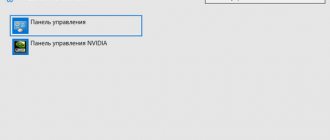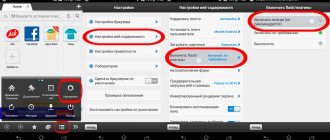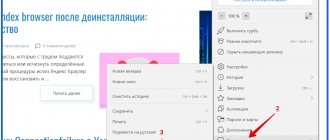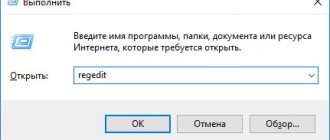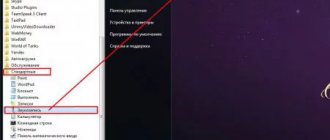A brief excursion into history
The gyroscope is an invention of the French scientist Leon Foucault. The prototype, according to the operating principle of which modern devices operate, was used by the physicist to monitor the characteristics of the daily rotation of the planet.
Innovative gyroscopes are used not only to track the specific vibrations of various bodies. Nowadays, the main purpose of the device is to determine the angles of deviation of objects in relation to planes. Why do you need a gyroscope in a smartphone? Combining such a module with an accelerometer opens up the possibility of tracking phone movements in three-dimensional space.
For the first time, Apple presented a cellular communication device with such a module on board. This happened during the presentation of the iPhone 4 smartphone model. Subsequently, a variety of phone developers began to imitate the innovative solution.
Gyroscope in a smartphone - what is it?
The gyroscope in a cell phone has nothing in common with a traditional mechanical device. Here, the module is a microscopic electronic board that is capable of calculating angular velocities, transmitting the corresponding information in the form of electrical signals. Typically, the dimensions of such a chip are only a few millimeters. If we answer in general terms the question: “A gyroscope in a smartphone - what is it?”, then to an ignorant person it may seem that this feature does not bring any particular benefit to the owner - the use of the device is aimed only at determining the deviation of the mobile gadget from its own axis. But is it?
What to do if there is no gyroscope on your phone
After checking the functionality of the device, many people ask what to do if there is no gyroscope on the phone. In this case, nothing can be done, because such a sensor is either installed by the manufacturer or not. If a person plans to play virtual reality, he will have to buy a model that provides this option.
The question immediately arises, which phones have a gyroscope. To purchase a device, go to any website that sells smartphones and select the presence of this sensor in the filter. There are enough options to choose the right model for yourself. Manufacturers know very well what a gyroscope is responsible for, so they try to add a module to the technical part of new products. In particular, such sensors are found in almost all phones from Apple, Asus, Samsung, Blackview and others. There is no point in listing all the models, because the number of devices with this option is in the hundreds.
For example, Apple has iPhone 6s, 7, Xs and others. Honor has 8X, 20, 20 Pro, 10, etc. Samsung has S10, M20, Note 10 and others.
OK it's all over Now. Now you know why a gyroscope is in a smartphone, what kind of device it is, and what benefits it brings to the owner of the smartphone. Please note that you will not be able to enable or configure this sensor. It always works if the manufacturer has provided it on its device. Therefore, when choosing, be careful and check the characteristics of the device.
The difference between a gyroscope and an accelerometer
Gyroscope in a smartphone - what is it? Such a module is capable of transmitting data to one or another application about the angle of inclination of the mobile gadget in relation to the earth's surface. A similar function is also assigned to the accelerometer. However, these devices have different operating principles. After all, the functioning of the accelerometer is based on calculating its own acceleration in space. In practice, the noted capabilities of both systems turn out to be interchangeable. It is for this reason that modern smartphones are equipped with both a gyroscope and an accelerometer.
Who invented it and when
As often happens, this invention turned out to be not new at all. At the beginning of the 19th century, the gyroscope was invented by the German physicist Johann Gottlieb Friedrich von Bonenberger.
In the middle of the 19th century, Bonenberger’s invention was finalized by the Frenchman Foucault, the same creator of the famous pendulum. The instruments of the time used a complex system of mechanical balancing of the massive body to keep it in place. And the angle of inclination of the body relative to the earth's axis could be measured by changing the positions of the load supports. Thus, the device determined the direction of movement in space through the angle of inclination to the earth's axis.
The principle of operation of a gyroscope in a mobile device is somewhat different: to fit into a miniature chip, special capacitors are used that read the displacement of the crystal inside the chip and thus measure its deviation from the axis.
Today, a gyroscope in a phone is a must. Before this, only accelerometers were responsible for determining the position - they did a better job, but, as it turned out, it could have been better. Today, combined modules of an accelerometer and a gyroscope are used, which allow highly accurate tracking of movements and sending data for processing.
Gyroscope functions
Why do you need a gyroscope in a smartphone? The use of a sensor opens up the following possibilities. First of all, thanks to a simple shake of the mobile phone, the user is able to quickly answer an incoming call. The gyroscope allows you to view images, switch audio recordings in the player, and makes it easier to turn pages while viewing text documents.
Why else would there be a gyroscope in a smartphone? The module becomes extremely convenient when using a calculator. By tilting the gadget in one direction or another, you can select the functions of multiplication, division, subtraction and addition of values.
Mobile device developers have also found use for the gyroscope when working with various applications and software. Shaking some devices automatically updates Bluetooth. The presence of a module becomes very convenient when it is necessary to measure levels and inclination angles.
The gyroscope is indispensable when working with electronic maps. The module makes it possible to determine the exact position of the user on a certain area. When you start the navigator, the map will change position following the person’s turn. If the user turns to face a particular object, this will immediately be displayed on the visual diagram. This function will be extremely useful for people who are interested in outdoor activities, in particular traveling and orienteering.
Fans of mobile games cannot do without a gyroscope. The functional module helps create a more realistic picture and makes it easier to control. Thanks to the gyroscope, all kinds of simulators, shooters, and 3D adventure games become especially believable. To make driving a virtual car or flying on an airplane seem more real, just changing the position of the smartphone in one of the planes is enough.
If a mobile phone user plans to use a virtual reality headset in the future, then the presence of a horoscope is a prerequisite. Without a sensor, it will be impossible for the smartphone system to track head turns and human movements in space.
Flaws
But the presence of a gyroscope in a smartphone can turn out to be a disadvantage, so much so that some users try to immediately disable the functional module. We are talking about the reaction of some applications to changes in the position of the cell phone in space with a significant delay.
A comparative disadvantage of having a gyroscope in a smartphone is the inconvenience that can arise when reading an e-book. If the user randomly changes his posture, the sensor will immediately transform the orientation of the page in the corresponding plane. Moments like these usually cause irritation.
Accelerometer Features
An accelerometer is, so to speak, the ability of a tablet or phone to flip the image on the screen. The accelerometer is most used when surfing websites. Website pages are usually made for rectangular monitors, reading information from a tablet becomes not very convenient, this is where you need an accelerometer, turn your tablet over, the site itself will take on a friendly appearance and it will immediately become convenient to perceive the information on the site.
The first reacts to changes in position, and the second to linear acceleration. Thanks to these properties, the tablet or phone accurately responds to subtle movements and changes in position.
How to determine if a smartphone has a gyroscope
There are several ways to find out about the presence of a functional module in the mobile device system. The simplest and most accessible option is to read the description of the smartphone model on the manufacturer’s official website or view the technical documentation included with the gadget.
There are other solutions. For example, you can resort to installing special applications on your phone. One of these is AnTuTu Benchmark. After installing and launching the application, just go to the “Information” tab. After a few moments, all the specifications of the smartphone will be displayed on the screen.
As an alternative to the above option, you can use the Sensor Sense utility. The application records data that comes from all sensors built into the mobile device. If there is no gyroscope in the list of “direction-finding” modules, this will indicate its absence.
For some time now it has become clear that the gyroscope is a very important sensor. And it’s very sad that smartphone manufacturers modestly keep silent about its absence at their presentations. Fortunately, you can find out about the presence or absence of a gyroscope both before and after purchasing the device. How to do this is described in today's article.
But first, let's understand what exactly a gyroscope is. We will also try to find out whether it is considered such an important detail. And only after that we will tell you how to check for its presence.
A full-fledged gyroscope is similar in shape to a spinning top or a top. It has a stand, rotor disc, hairpin and several hoops. Its design is made in such a way that the disk is always in one position, for which we should thank gravity.
It is impossible to install a classic gyroscope in a smartphone, since it is too large. Therefore, a special sensor based on a microelectromechanical system is used instead. Its width varies from 5 to 10 mm, and its height does not exceed 5 mm. However, even such dimensions seem too large to some smartphone manufacturers, and therefore they often refuse to install a gyroscope.
What is a gyroscope in a smartphone and how to check the sensor?
A gyroscope is a small, square-shaped part found in touchscreen phones and tablets that senses the device's movements in space. It is closely connected to the boards; to gain access to it you need to disassemble the device.
For better functionality, a combination of a gyroscope and an accelerometer is used, since the first is sensitive to changes in the position of the device, the second to linear accelerations. This allows your tablet or phone to respond to subtle movements and changes in speed, allowing for more precise, turn-sensitive controls in games.
The gyroscope is a sensor that is always reading information, so it cannot be turned off, but auto-rotate can be turned off.
How to enable the gyroscope on Android devices:
- lower the curtain down;
- scroll the horizontal menu to the “auto-rotate” item;
- click on it.
- This works on Android 4.* devices and higher.
On earlier models you need:
- go to general settings;
- "screen";
- check the corresponding box or click the button.
How to check the gyroscope in a smartphone if the screen turns over for no reason - install the Sensor Box for Android application. Next you need:
- open it;
- go to the Accelerometer sensor item, which will contain a ball;
- if his movements are synchronous with the device, then everything is in order.
Otherwise, the gyroscope sensor needs to be adjusted. The GPS Status application will help with this; there is a free version in the Play Market. For calibration you need:
- place the smartphone on a flat surface (mandatory);
- go to the application and open the menu by clicking on the three horizontal stripes in the upper left corner (if they are not there, tap on the screen);
- select “calibration” from the list;
- In the dialog box, click “calibrate”.
After this the screen should work normally.
askandroid.ru
Where is a gyroscope used?
This sensor is an improved version of the accelerometer. With its help, the operating system not only learns in time about the movement and rotation of the device, but can also accurately track all these actions. If the accelerometer is a kind of building level, then the gyroscope increases the accuracy of the readings of this sensor significantly.
If you want to purchase a VR helmet for Android in the future, then your device must have a gyroscope. This sensor will track the rotation of your head, directing your virtual gaze exactly in the direction in which your real eyes are directed. Also, the gyroscope on Android helps in viewing the starry sky. If you use the appropriate application, it will understand in which direction of the world the camera is pointed, showing the names of the currently visible constellations.
This sensor is also used in augmented reality games. The most striking example of this is Pokemon Go. If your smartphone does not have a gyroscope, then pocket monsters will jump on virtual grass. If the sensor is present, then the animals will move around the real world, the visible area of which falls into the view of the built-in camera.
How to find out if your smartphone or tablet has a gyroscope
There are several ways to find out if your device has a gyroscope. The most commonplace thing is to go to the manufacturer’s official website to get acquainted with the technical characteristics of the gadget. Specifically, the gyroscope needs to be looked for in the list of sensors. But we’re not looking for easy ways, are we? Therefore, he will move on to other methods.
If the YouTube client is installed on your smartphone or tablet, then open it and enter the query “ 360 videos”
" Start displaying any of the returned results. If you can move the view of the virtual camera using the rotation of your smartphone, then the gyroscope is present and functioning successfully. If you can only turn your gaze with your finger, then there is no sensor in the device.
Another way is to use AnTuTu Benchmark
.
You need to download it, install it and run it. In the “ Info
” tab you will find all the technical specifications of your device.
You will also see the name of the built-in gyroscope. Or you will find that it is “ Not supported
” (that is, it simply does not exist).
Instead of AnTuTu, you can install a more specialized utility. We're talking about Sensor Sense
. It displays readings from all sensors built into the smartphone. If the gyroscope is not in the list, then it is not built into the gadget. This can also be said if the data from this sensor does not change when the device is rotated in your hands.
How to check if your phone has a gyroscope
We already know why a gyroscope is needed in a smartphone, but how to check its presence on a particular mobile device. The gyroscope is used by all applications that register the tilt of the device - navigation and construction programs, 3D games, 3D panoramic content viewers, screen rotation firmware, and so on. But support for these functions does not mean that the specified sensor is in the phone, because we already noted above that it can be partly replaced by an accelerometer.
If you want to find out whether a gyroscope is integrated into the gadget or not, go to the official website of the device manufacturer, find your model there and study its technical characteristics. There is a faster way to get the information you need. Install the free benchmark application AnTuTu
, in the “My Device” section it displays a list of all sensors, among which there will be data about the gyroscope. If “Not supported” is indicated next to the “Gyroscope” item instead of its name, it means that there is no sensor on the device.
As an alternative, you can use another application – Sensor Sense. Unlike AnTuTu Benchmark, in addition to the list of sensors, it also displays all their readings. We install the program and see if there is a gyroscope in the list. If not, then it is not on the device.
It is also worth paying attention to another wonderful software tool - AIDA64
, which provides a complete set of device configuration information. What sensors are on board can be viewed on the “Sensors” tab. If a gyroscope appears in the list, you can be sure that the phone has it installed.
How to enable gyroscope on Android?
This element of the smartphone works on an ongoing basis. It cannot be enabled or disabled. If at this moment you are thinking about the screen rotation function, then the accelerometer is responsible for it. And this feature can actually be disabled. To do this, do the following:
1. Go to the system settings section.
2. Go to the “ Screen”
».
3. Here you can easily find the item responsible for the actions of the device when it is rotated. Change its value to the desired one.
On the body of some old gadgets (mainly tablet computers) you can find a separate switch. It blocks screen rotation, regardless of the settings.
Enabling/disabling and calibrating the gyroscope on Android
As a rule, the gyroscope in phones is an independent sensor, not connected in any way with software settings. Either there is a gyroscope, and it is always on, or it is not, but then there can be no talk of turning the sensor on/off. True, users often ask how to turn on the gyroscope on Android, but this question stems from a misunderstanding of the principle of its interaction with the software part of the device. You can enable and disable accelerometer functions, for example, auto-rotate the screen, but again this is not directly related to the gyroscope.
The same goes for gyroscope calibration; only the accelerometer can be adjusted by software. It is unlikely that you can do this using the built-in tools of the OS itself; for these purposes you need to use special utilities like Accelerometer Calibration Free. Everything is very simple here - the mobile device is placed on a flat surface, and when the red ball indicating balance is exactly in, the “Calibrate” button is pressed.
In general, if you come across information online about how to calibrate a gyroscope on Android, know that we are talking about setting up the accelerometer.
source
Is it possible to customize the gyroscope?
As mentioned above, the gyroscope is a completely independent sensor, the operation of which cannot be interfered with in any way. If the accelerometer can be calibrated, then no similar actions can be performed with the gyroscope. If it is completely absent, then you will have to buy a new phone for augmented or virtual reality.
Nowadays, all smartphones are equipped with at least one sensor, and most often several. The most common sensors are proximity, lighting and motion sensors. Most smartphones are equipped with an accelerometer that responds to device movement in two or maximum three planes. To fully interact with a virtual reality headset, you need a gyroscope that detects movements in any direction.
The gyroscope in a smartphone is a microelectromechanical converter of angular velocities into an electrical signal. In other words, this sensor calculates the change in the angle of inclination relative to the axis when the device is rotated.
A gyroscope belongs to microelectromechanical systems (MEMS), which combine mechanical and electronic parts. Such chips are on the order of a couple of millimeters or less in size.
A conventional gyroscope consists of an inertial object that rapidly rotates around its axis. Thus, it maintains its direction, and the displacement of the controlled object is measured by changing the position of the suspensions. Such a top obviously won’t fit into smartphones; MEMS is used instead.
Converting mechanical motion into electrical signal
The simplest single-axis gyroscope has two moving masses moving in opposite directions (shown in blue in the picture). As soon as an external angular velocity is applied, the mass is subject to a Coriolis force, which is directed perpendicular to their motion (marked in orange).
Under the influence of the Coriolis force, the masses shift by an amount proportional to the applied speed. Changing the position of the masses changes the distance between the moving electrodes (rotors) and stationary electrodes (stators), which leads to a change in the capacitance of the capacitor and, accordingly, the voltage on its plates, and this is an electrical signal. It is these multiple signals that are recognized by the MEMS gyroscope, determining the direction and speed of movement.
Calculating smartphone orientation
The microcontroller receives the voltage information and converts it into angular velocity at the moment. The magnitude of the angular velocity can be determined with a given accuracy, for example, up to 0.001 degrees per second. To determine how many degrees around the axis the device was rotated, it is necessary to multiply the instantaneous speed by the time between two sensor readings. If we use a three-axis gyroscope, we will receive data on rotations relative to all three axes, that is, in this way we can determine the orientation of the smartphone in space.
It is worth noting here that to obtain the angle values, it is necessary to integrate the original equations, which include angular velocities. With each integration the error increases. If you calculate the position only using a gyroscope, then over time the calculated values will become incorrect.
Therefore, in smartphones, to accurately determine orientation in space, accelerometer data is also required. This sensor measures linear acceleration but does not respond to cornering. Both sensors are capable of fully describing all types of motion. The main advantage of a gyroscope over an accelerometer is that it responds to movement in any direction.
Why do you need a gyroscope in a smartphone?
This sensor has received increased attention over the last couple of years, when games and virtual reality applications began to actively develop. For user interaction with virtual reality, the program needs to accurately determine the person’s position in space. Nowadays, even the most budget smartphones have an accelerometer, but its readings are accompanied by noise, and the sensor does not respond to turns and movements in the horizontal plane. Therefore, for complete immersion in virtual reality, a smartphone must have a gyroscope and an accelerometer.
How to find out if your smartphone has a gyroscope
Typically, the characteristics of a smartphone indicate what sensors it has. If you doubt the veracity of the information, then special programs will help. For example, Sensor Box for Android shows information about all built-in sensors. The gyroscope is designated as Gyroscope. There are other ways that we
How often do you wonder what is made of those devices that help you cope with everyday affairs, serve as a window to the world of social networks and funny videos on YouTube, are your constant companions and faithful assistants? Yes, yes, we are talking about smartphones, tablets and other gadgets that have become firmly established in our lives. But if you think about it, most users are not even aware of their internal structure. We will correct this by telling you a little about the modules that make up our devices. And today we’ll talk about what a gyroscope is in a smartphone or laptop.
A look into the past
First, a little history. The principle of the gyroscope was first proposed in 1817 by the German astronomer and mathematician John Bonenberger, who called it a “rotary machine” and used it to visually demonstrate the principles by which the Earth rotates on its axis. Later, in 1852, the design was improved by the French scientist Jean Foucault, who demonstrated it for the first time under the name “gyroscope”. The gyroscope first found its practical use in the 1880s as part of a stabilizing torpedo guidance system.
So what is it? We will not try to describe the design of the first gyroscopes; now there are many varieties of them - from mechanical to laser. Let's just say that this is a sensor that determines the position of an object in space, and not only the position, but also the rate of its change. Now many will probably think that we are talking about an accelerometer. Actually no, these are different devices, although they are often used in pairs. The accelerometer, in fact, if we ignore boring scientific definitions, measures the angle of rotation of an object relative to the plane of the planet. A gyroscope is much more accurate, and using them in pairs gives a much more accurate determination of the position of an object in space.
How is it used and why is it needed in my gadgets?
The gyroscope is used in many different ways. Here, it is probably advisable to look back again - the fact is that gyroscopes began to be used in electronic devices quite a long time ago, long before the first smartphones and tablets. Initially, they were installed in business-class laptops or rugged industrial models. In general, where the safety of the device or is critically important. Thanks to its ability to determine the rate of change in the position of the gadget in space, the gyroscope had time, in the event of, for example, a laptop falling, to give a command to the electronics so that it would park the read heads of the shock-sensitive hard drive. Thus, the functionality of the device and the data on it was maintained.
In mobile devices (smartphones, tablets), hard drives were used extremely rarely; here preference was given to flash memory, which can withstand such shocks better. Therefore, at first, the already mentioned accelerometer was used in mobile gadgets. In fact, why install a more expensive module where you can get the necessary functions for more? This approach was used due to the prevailing scenarios for the disposal of devices - the accelerometer was mainly responsible for rotating the screen when changing the orientation of the gadget in space. This continued until the well-known company from Cupertino (we're talking about Apple, of course) introduced its next smartphone. At the presentation of the iPhone 4, Steve Jobs placed special emphasis on the fact that the company's new smartphone features a gyroscope.
Now it is probably easier to list gadgets without this very useful sensor (and mostly these will be different budget models) than those in which it takes its place of honor.
The gyroscope has found its application in many scenarios for using mobile devices:
- Let's start with the most obvious - with the advent of the gyroscope, mobile gaming has received a completely new level of user experience. Agree, it’s much more pleasant to use a tablet as a steering wheel. But it is thanks to the gyroscope that the gadget responds so accurately to the slightest movements of your hands, giving you the feeling of complete control over the car. The same can be said about all kinds of flight simulators and other games where control is based not on the usual “tap” on the screen, but on using rotation or shaking of the device.
- Interaction with software. The gyroscope allows you to measure the position of your tablet or smartphone in space so accurately that, by installing special software, you can use it as a building level or plumb line, or measure the angle of inclination of objects. Many applications began to introduce control by rotating the gadget or shaking it; the pioneers here were Apple with the iPhone 4, in which shaking the device could be controlled. Another obvious example is a calculator. Everyone is accustomed to the fact that when you change the orientation of the device to landscape, it becomes engineering. Can you guess which module is responsible for this?
- Gyroscopes have been used in navigation systems of aircraft and other vehicles for a long time. Nowadays, this is a common thing in a mobile assistant - when you turn a corner, the map on the display of your tablet also unfolds so that you always see the correct direction of the path in front of you.
You can come up with many more scenarios for using a gyroscope, these are just the most obvious ones, those that we use every day, without thinking about what exactly helps us perform all these useful actions.
What to do if the gyroscope does not work
Of course, sometimes it happens that the sensor does not work or works, but not very correctly. In this case, we advise you to calibrate the gyroscope - this can often be done using the built-in capabilities of the device; if not, then there are many utilities in the application stores designed to help you with this. It is possible that you yourself simply turned off the module - a common situation when you want to read while lying in bed, but the text stubbornly turns to landscape orientation. Agree, it’s inconvenient. That’s why many people turn off the module and, as often happens, then forget to turn it on again. But if the module is turned on, and calibration did not help, well, it’s time to visit a service center.
Gyroscope on the phone - what is it? If you are also asking this question, like many users, then this article is for you. In it we will talk about what a gyroscope is in a smartphone, why it is needed, and how to find out if this device is on your device.
Setting up the gyroscope
Now you know what and why a gyroscope is needed in phones, let's figure out how to turn it on.
- Enter the horizontal menu.
- Find the “auto-rotate” tab.
- Launch the application .
That's all, your phone or tablet should respond to all further changes in space. If this doesn't happen, don't worry, there is another way to turn on the gyroscope.
- Let's go to settings.
- We look for the “special features” tab and go there.
- We look for “auto-rotate screen” and check the box next to this item.
- Reboot the device.
Now everything should work properly.
Important! For calibration to be successful, your device must be lying on a flat surface.
In general, both the gyroscope and the accelerometer serve for convenient use of your gadget, they do not have any detrimental effect on your phone or tablet. These features can be turned on and off as you wish.
source
What is a gyroscope
Modern smartphones are equipped with a number of different sensors. Almost every device is equipped with a controller for lighting, movement, and proximity. In addition to these devices, most modern phones have an accelerometer on board, which is capable of responding to the movement of the smartphone in a two- or three-dimensional plane. However, in order for a mobile device to fully navigate in space, it must have a gyroscope installed.
The gyroscope in a phone is a microelectromechanical system that is capable of converting angular velocities into electrical signals. Simply put, this is a device that allows you to determine how many degrees the phone is tilted relative to its axis. The gyroscope is presented in modern smartphones in the form of a small chip. As a rule, the size of the device is a couple of millimeters, or even less.
What is a gyroscope in a phone?
The gyroscope in a phone is a special sensor designed to determine the position of the device in space.
It cannot be called a new invention, since similar technology could be found already in the 19th century. At that time it was a rather cumbersome device, consisting of a circle rotating around an axis. To explain more specifically, it looked like a children's spinning top or a top. It is clear that a completely different design is installed in smartphones. This is a small sensor that is 3-5 mm long, 5 mm high, and 4 mm wide. Even despite such ridiculous dimensions, many manufacturers do not install it in their devices, trying to make the phone as thin as possible. The gyroscope calculates the angle of inclination of the device relative to the ground, and then transmits the received data to the operating system.
Without such a sensor, it would be difficult to play games, especially racing games, where you need to turn your smartphone to control. High-quality gyroscopes are so accurate that they can detect deviations of 1-2 degrees. This is enough to change the orientation of the phone screen or rotate the game character in time.
Why do you need a gyroscope?
We figured out what a gyroscope is in a phone, but for what purpose is it used? This device has a number of uses. Most often, an orientation sensor is used in the gaming industry. In the vast Play Store you can find a bunch of applications that are based on the use of a gyroscope. Racing, shooters, simulators - thanks to the orientation sensor, these games become more realistic and interesting.
In addition, gyroscopes are widely used in the field of GPS navigation. Thanks to this device, maps have become truly interactive. Now navigation apps track not only your location, but also your body rotation. For example, if you are facing the forest, then this will definitely appear on the map. If you change the position of your body by 180 degrees, then corresponding changes will occur in the navigation application. Those who have ever used services like Google Maps understand that thanks to a gyroscope, navigating the terrain becomes much easier.
Sometimes developers attach certain functionality to the gyroscope. For example, in some models, to answer a call or turn the page of an e-book, just shake the phone slightly. And in some cases, the gyroscope is responsible for activating the Bluetooth function.
Why do you need a gyroscope in your phone?
As mentioned above, the main purpose of a gyroscope in a phone is to determine the position of the device in space. But why does the system need to know how many degrees the smartphone is tilted? You can find the answer to this question further by reading the following list:
- View video in 360 degrees. If you have virtual reality glasses, you can watch videos and play games without tapping the screen. All turns are made possible thanks to the gyroscope.
- Shaking the phone. Without the sensor in question, it would be impossible to use the function that allows you to unlock your smartphone after shaking it.
- Using navigation. Without a gyroscope it is almost impossible to use GPS and compass. This sensor allows you to determine the sides of the horizon and the location of a person relative to the satellite.
- Character control in games. There are a huge number of mobile games where you need to turn your phone to control a car or a hero. Without a gyroscope, the system would have no way of understanding the device's position.
Of course, this list does not describe all situations where a gyroscope is used, but they will be enough for initial acquaintance.
Does your phone have a gyroscope?
To determine whether your phone has a gyroscope, just look at the device's characteristics. Just type the name of your smartphone into Google and read its technical parameters. If you don’t know what phone model you have, then there is an alternative method. You can check the presence of a gyroscope on your phone using special mobile utilities. Fortunately, in the Play Store, such programs are a dime a dozen. Let's look at how to check a gyroscope using Gyroscope Test.
How to set up a gyroscope on Android: tips
Many of them are interested in the gyroscope, which is an integral part of most modern mobile devices.
What is a gyroscope?
If the device is not equipped with a gyroscope, then the game characters will not move around the world within the camera's view, but will only jump in one place.
How to determine the presence of a gyroscope and configure it?
Many users are interested in how to set up a gyroscope on Android? In fact, this is impossible to do, since this component of the gadget is completely independent and it is impossible to interfere with its operation.
In order to check the presence of a gyroscope, you will need to perform fairly simple manipulations: