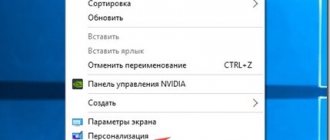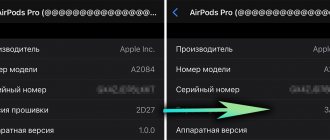Recommended case models
For those who do not have time to read the entire article, I immediately provide the recommended case models with a brief explanation.
The most common are Midi-Tower cases, suitable for installing motherboards of ATX size and smaller (Mini-ATX, Micro-ATX). They fit perfectly on most computers.
For an office computer (documents, Internet), it is most profitable to purchase a case complete with a 400-500 W power supply. Among the quality cases with power supply that can be found on sale, I recommend AeroCool, Cooler Master, Zalman, Chieftec, Xigmatek and ASUS (Vento). In this case, the most inexpensive type AeroCool CS-1101 with a 500 W power supply is suitable. Computer case AeroCool CS-1101 500W Black For an entry-level gaming computer (Core-i3 or Ryzen-3 + GTX-1050/1060), you can also take a case complete with a 500-600 W power supply from the same brands. As a minimum option, you can consider AeroCool V3X with a 600 W power supply. Computer case AeroCool V3X Advance Devil Red Edition 600W For a mid-class work or gaming computer (Core-i5 or Ryzen 5 + GTX-1070), it is better to take a separate good power supply and a separate case. The best cases in terms of price/quality ratio are AeroCool, Zalman and Cooler Master. One of the most successful inexpensive models is Zalman Z1 (Black and Neo). Computer case Zalman Z1 Black For a powerful professional or gaming computer (Core-i7 or Ryzen-7 + GTX-1080), it is advisable to take a more spacious case. It will allow you to place a long video card, a powerful cooler or a water cooling system and will provide better ventilation. Recommended brands AeroCool, Zalman, NZXT, Cooler Master, Thermaltake. Again, I recommend AeroCool Aero-800 as a minimum option. Computer case AeroCool Aero-800 If you want to understand why I recommend these particular models, to understand all the parameters of the cases, then read the article further.
You can download the program for calculating the required power of the power supply in the “Links” section.
No. 2 - NZXT S340 Elite
- Type: M />
NZXT S340 Elite is a very popular case that embodies many successful engineering solutions. The build quality is at the highest level: thick metal ensures minimal audibility even at the limit of operating fans; the cable management system based on special clamping clips also deserves special attention; you can assemble a system in which literally not a single extra wiring will remain visible. The case comes with a special magnetic headphone holder - a small thing, but a nice touch.
CPU/GPU cooling is in perfect order, but the flow from the pre-installed fans does not reach the HDD cage, which is why the hard drives in the S340 Elite can be hotter than in other models. Also, there is no vibration isolation on the hard drive sled, which can cause extraneous sounds. In general, the number of advantages here is so great that minor shortcomings did not allow this model to fall below 2nd place in our top.
Case with power supply
If you are assembling an office or home computer, you can save money and purchase a good case complete with a power supply.
3.1. Power supply power
Cases for office and home computers can be supplied with power supplies with a capacity of 300-600 Watts. In small cases for media centers, the power supply can be only 100-250 Watts, which is quite enough for watching video, but clearly not enough if you want to install a powerful video card to play on the TV screen.
For an office computer, a 400-watt power supply is sufficient. For a home multimedia computer, the power supply should be 450-500 watts. For a powerful gaming computer, at least 600 watts is desirable.
3.2. Power supply power calculation
The power of the power supply can be calculated manually. To do this, you need to find the energy consumption of all computer components on the manufacturers' websites and add them up. To this amount you need to add 15-30% for higher reliability and to eliminate voltage sags during peak loads, to which video cards react very painfully.
But there is a more convenient way! The power supply power can be calculated using the special program “Power Supply Calculator”. It also allows you to calculate the required power of an uninterruptible power supply (UPS or UPS).
The program works on all versions of Windows with Microsoft .NET Framework version 3.5 or higher installed, which is usually already installed for most users. You can download the “Power Supply Calculator” program and, if you need it, “Microsoft .NET Framework” at the end of the article in the “Links” section.
3.3. Power supply configuration and location
Pay attention to the types and number of power supply connectors. As for its location, it can be upper or lower.
The lower location of the power supply is considered more progressive, but in general this does not matter. But if you purchase a large case without a power supply and it is intended to be located at the bottom of the case, then choose a power supply with longer wires, otherwise they may be a stretch to connect.
Read more about power supplies in the article “How to choose a power supply.”
The most expensive computer cases - balls, yachts, tables, space and futurism
Reward accrued
This material was written by a site visitor and was compensated for.
Let's choose a case that is not just a container for iron, but an object of interior design, art, luxury, pathos, prestige and star status. What, are there such cases? And how!
A manufacturer that produces a case for the price of an entire assembly, or even two or three, wants to show its superiority and morally suppress its competitors. And competitors can only try to make budget copies with individual elements of an expensive prototype. What is not the engine of progress?
Let's see what different stores offer today in terms of top cases.
announcements and advertising
2080 Super Gigabyte Gaming OC for 60 rubles.
Compeo.ru - the right comp store without any tricks
RTX 2060 becomes cheaper before the arrival of 3xxx
Ryzen 4000
series included in computers already in Citylink
The price of MSI RTX 2070 has collapsed after the announcement of RTX 3xxx
Core i9 10 series is half the price of the same 9 series
The price of memory has been halved in Regard - it’s more expensive everywhere
A significant part of this price niche is occupied by InWin brand products, despite the fact that it also produces budget cases quite successfully and in a large assortment.
The most expensive and most monumental case is, of course, the Z-Tower. It is a real silver sculpture, weighs 42 kg, accommodates EATX motherboards and costs $5,000. The case is as open as possible and so cosmic that there is even a reluctance to fill it with components. However, there are uncompromising enthusiasts who have tried to do this:
The next wonder of the world is the spherical body of the InWin Winbot. Buy it for £3,600 from overclockers.co.uk. This is a real spherical robot, because... it is equipped with multiple cameras and microphones to recognize faces and voice commands from the starship commander. Weighs 22.5 kg, has dimensions within 700 mm in each of three dimensions.
You will need to pay about $1000 for another interesting case, H-Frame 2.0. This is an open case closer to earthly reality, Full-Tower with EATX support and weighing 19 kg. The kit includes a power supply SII-1065W. There are three color options.
Another Frame, i.e. open-type frame case, this is D-Frame 2.0. On Computeruniverse its price is 1340 €. What attracts attention first of all is the frame made of metal pipes and the overall industrial appearance. It comes with a SIII-1065W power supply, supports EATX, weighs 22.5 kg, and is available in three colors, just like the H-Frame.
The next model, InWin 928, is a Super-Tower with a one-piece “seamless” aluminum base, support for EATX and EEB, compartments for two power supplies, a weight of 23 kg and a price of about $1000.
And finally, the last of the luxury cases from this manufacturer is InWin 915. It has a more modest price tag of $500. Attractive with rounded aluminum front and rear panels and a retractable top panel. Supports EATX, weighs 16.5 kg, comes in two colors - black and silver.
The Phanteks Enthoo Elite PH-ES916E case is distinguished by a harmonious balance between impressive appearance and broad functionality. It costs from $900, can accommodate two systems - one in EATX format, the second in miniITX and four radiators. This case is definitely for experienced enthusiasts. It weighs 33kg and is available in two colors – black and grey.
And this building can be called the conceptual antipode of the previous one. This is the Lian li PC-Y6A Odyssey Yacht – a yacht-shaped hull priced at “only” 320€ (CU). The vessel from Lian Li is designed for miniITX systems, SFX power supply and Low-Profile cooler. However, it is quite long, 764mm, and weighs 5kg. Available in three colors - black, gray, white.
However, Lian Li makes not only yachts, but also... tables! Yes, this is a table that is also a computer case. And this is not just a PC table, but a premium class among tables. Called the DK-05X, retailing for £2050 at overclockers.co.uk, for example. Supports two EATX systems. Working surface 140x78cm, automatic height adjustment 69-118cm.
Developing the theme of premium PC tables, it is necessary to recall one more model from a different manufacturer. It's called Vector Custom Design VD01 and costs about 1000€. It is narrower than the previous one, 110x80cm with a fixed height of 75cm. Covered with 8mm tempered glass with a maximum load capacity of 100kg.
If we are already talking about tables, then it’s time to think about other furniture. For example, it is the sideboard that most closely resembles the Thermaltake Level 20 Showcase. This is a huge structure weighing 32 kg, with lockers and a mezzanine. Holds a ton of storage. Costs £950 from overclockers.co.uk.
Well, the latest model, more or less rectangular in shape, is the Corsair Obsidian 1000D. The price is at the lower end of the premium segment, 420€ (CU). This is a voluminous Super-Tower, glazed on four sides, weighing 30 kg, supporting the installation of as many as 14 fans. It accommodates two systems - one in EATX format, the second in miniITX, and has two places for power supplies.
Enough with the rectangles, because we have a real futuristic capsule coming up - Cougar Gemini X. Price from $400. This thing weighs 20 kg and accommodates two systems - one up to the CEB format, the second - miniITX.
Futurism continues and we have the next space object - Deepcool Gamerstorm Tristellar. This is a three-chamber case for mini-ITX format. Each of the three cameras houses certain system components: the top one contains the video card, the right one contains the power supply and storage devices, and the left one contains the motherboard. Each compartment is cooled separately, which is a significant plus. This object weighs 5 kg and costs about $350.
And for those for whom “three-star” is not enough, Deepcool offers a “four-star” case, Deepcool Gamerstorm Quadstellar. This spacecraft is already larger and heavier, 14.5 kg. The components are also assigned certain compartments, but the EATX board is already placed here. A huge number of storage spaces. Price about 400$.
*****
This is the High End assortment, below which the level “for ordinary people” begins. These are not products that are sold in dozens a week, so not every store is able to offer such an assortment. These are not just housings for components, but real monuments of techno-architecture, waiting for their connoisseurs.
As they say, show me what kind of body you have - and I will tell you who you are.
Case manufacturers
Some manufacturers produce only cases without power supplies, some only with power supplies, and some both.
5.1. Manufacturers of cases without power supplies
If you plan to purchase a power supply separately, then a good addition to it would be a high-quality case from one of the most popular manufacturers: Chieftec, Cooler Master, Thermaltake.
Not long ago, well-known manufacturers of components for enthusiasts entered the computer case market: Corsair and Zalman, which I also recommend.
If you are looking for a more economical, but still quite high-quality case, pay attention to the brands: AeroCool and Antec.
It is worth noting that there is no longer a clear division between brands in terms of price, when the cases of one brand were only expensive, and the other was only cheap. Therefore, when choosing a case, you can consider cases from all the manufacturers listed here.
5.2. Manufacturers of cases with power supplies
If you decide to purchase a case complete with a power supply, then a good choice would be a case made by Cooler Master or AeroCool.
A more economical, but quite acceptable option would be to purchase housing brands: Foxconn, FSP, InWin.
I recommend limiting yourself to the brands listed here, since they install power supplies of more or less acceptable quality.
The best gaming cases to fit your form factor
Backlit case Zalman Z11 plus
The modern system unit is designed for assembling a computer for powerful games and has several viewing windows. The side panels have technological projections designed to improve convection. You can install seven fans with adjustable rotation speed, and there are dust filters. When installing the hardware, no screws are needed; the devices can be secured using rubber inserts. The case contains a panel, USB connectors, audio outputs for headphones and a microphone. The rear panel contains special slots for PCI-E redundancy.
Price: ₽ 4,500
Spacious gaming case NZXT H700i
The H700i case has modern computers with simplified water cooling installation. This function is provided by brackets and tank connections. Four fans operate for maximum airflow. The air intakes have special filters that protect the system from contamination. There is a clear cable routing device and an easily removable panel. The noise reduction function works, thanks to it, comfort is ensured during the game. The model has an original glass panel and power supply frame, which provides a stylish look.
Price: RUB 13,490
| Frame | Form factor | Price |
| Zalman Z11 plus | ATX | ₽ 4 500 |
| NZXT H700i | EATX | ₽ 13 490 |
We talk about specific models in each category in more detail in the reviews:
- Fit it all: the best Mini Tower cases
- Heavyweight League: choosing Full and Ultra-Tower cases
A few words about the cooling system
A powerful gaming PC is not complete without a good set of coolers inside. Timely cooling of the case guarantees the longevity of the components, so don’t even try to save money on an additional fan. Remember the basic rules for case cooling:
- Too many coolers is not always a good thing.
- The air flow inside the housing should be unidirectional and should not be “broken” by other flows.
- Larger blades will always provide better performance with less energy consumption.
Well, if you don’t want to chase dust around the room, you can choose a case with the ability to install a liquid cooling system . Such a decision will cost a pretty penny.
Design and flexibility of case customization
A bright and catchy look is an integral feature of many gaming cases. But the “wrapper” does not always justify the “filling”. Very often, the too sophisticated appearance of the case makes it difficult to access the internal components and, in order to get there, you have to unscrew 1000 and 1 screw. Therefore, when choosing a case, keep the following factors in mind:
- The fewer screws the better. This applies to both internal and external panels. The ideal option is screwless and skid mountings.
- The thickness of the case should be from 0.5 to 1 mm. If it’s less, the rattling of the case on the second day will drive even the Dalai Lama crazy.
- Cable management inside the case is really important. Sometimes a wire that comes loose from the mount can negatively affect the cooling system, blocking air flow. And, in the end, it will simply be a pity to attach expensive hardware “anyhow.”
- The built-in power supply is not the most suitable option for a gaming PC. Top models are sold without it, because... The user chooses the power according to his needs, but crafts from Uncle Liao often have a built-in power supply on board. I advise you to carefully avoid such products and not skimp on the “heart” of your car.
Case types and sizes
Computer cases are divided into horizontal (Desktop) and vertical (Tower). But both of them can have different sizes.
6.1. Horizontal enclosures
Horizontal cases were previously used mainly in offices to save space and monitors were installed directly on them.
Now such cases can be found in some supermarkets, but they are mainly used for assembling multimedia centers that can be located in a TV stand.
Horizontal enclosures have the following types:
- Slim-Desktop - thin body
- Full-Desktop - standard case
6.2. Vertical enclosures
To assemble modern computers, mostly vertical cases are used. Usually they are installed on a special stand or simply on the floor.
Vertical enclosures have the following types:
- Micro-Tower - miniature case
- Mini-Tower - low case of an outdated format
- Midi-Tower - the most common format
- Full-Tower - a large case for gaming computers
- Super-Tower - a very large case for powerful computers and servers
For office and home computers, it is better to use the most versatile Midi-Tower cases. For powerful gaming computers that install large video cards and coolers, it is advisable to use more spacious Midi-Tower or Full-Tower cases. The placement of components and ventilation are better organized in them.
Horizontal and vertical enclosures
The location of the case comes in several variations: horizontal and vertical. As a rule, most cases are vertical, however, you can also find horizontal models, which are most often used for work purposes, because you can put a monitor on such a case, which will significantly save space. Also, horizontal cases can be found as a home multimedia station, which, in addition to their main task, are used as a stand for TVs. Most often, vertical cases are used, especially for gaming systems with large components.
Motherboard form factor
Depending on the size, the case can accommodate motherboards of different sizes. Typically, motherboards of ATX format and smaller (MicroATX, Mini-ITX) can be installed in Midi-Tower cases. You can install a motherboard no larger than MicroATX in Mini-Tower cases, and Mini-ITX in cases for multimedia centers. Full-Tower cases can accommodate large motherboards in E-ATX and XL-ATX formats.
All cases have mounts for supported motherboard formats. Which form factors of motherboards are supported by a particular case must be indicated on the website of the seller and the case manufacturer.
For office and home computers, I recommend purchasing a case that supports ATX motherboards, even if you purchase a smaller motherboard. This will provide greater choice of motherboard in case of replacement, as well as the installation of larger components and better ventilation in the case.
How to choose a PC case - the most important parameter
When the question arises of which case to choose for your computer, you need to decide on its size. Before purchasing, you need to have at least an approximate idea of what kind of hardware you want to install in this case. What's the use of a top-end motherboard if it simply won't fit? Cases are divided into six types depending on the maximum size of the motherboard that can be installed in it. From largest to smallest: XL-ATX, E-ATX, ATX, mATX, Mini-ITX, Mini-DTX The case specifications always indicate the maximum supported standard. The video card may also not be the right size. Video card manufacturers always write its dimensions, and case manufacturers always write the maximum length of the video card. Be sure to compare these options when choosing a computer case.
Choose a case that will accommodate your hardware. Obvious, but often forgotten.
Cooling system
From a cooling point of view, cases with a front panel made of a metal grill have proven themselves to be quite good. If you are assembling a powerful computer, I recommend paying attention to such models.
9.1. Fans and vents
Older cases had 80mm fans installed. This solution can still be found in some cheap models. It is desirable that the rear panel of the case provides for the installation of a 120 mm fan, as it is quieter and more efficient. One fan is usually included with the case and in most cases this is enough, but if necessary you can install additional ones.
Some more expensive cases may have additional fans in the front, side, top, or even bottom of the case. There may also be many ventilation holes. Such cases are intended mainly for powerful gaming computers and require a reasonable placement of quiet fans. For regular home computers, extra holes, especially in the top cover of the case, can lead to excess dust and sometimes you can even spill something into them.
9.2. Dust filters
Cases can also have dust filters, which is generally good, but requires regular cleaning or replacement, since otherwise they will only interfere with cooling. In principle, they can be removed or replaced with homemade ones at any time.
Components of an ideal case
Now let's talk about additional parameters when choosing a computer case. There is no vital need for them, but with them the body will be even better.
Rubber feet
If there are rubber feet on the bottom of the case, it will be more stable. Also, the space below promotes better ventilation.
Place for wires
With a bunch of intertwined wires, it is difficult to quickly replace any part of the computer. They also interfere with the flow of air inside the case and visually spoil the assembly. Therefore, some cases are equipped with a special space where you can hide the wires.
Dust filter
It is used to prevent dust from getting inside the case and settling on the components of your PC. It is important to clean the filter regularly, otherwise the air will not flow well into the housing.
Door
Most often, cases receive a removable cover, which is held on by bolts and inserted into grooves. Constantly opening and closing such a lid is tiring. If you often change something in your PC, then pay attention to cases with a door instead of such a lid - they are much more convenient.
Front Panel Connectors
The front panel of the case (front or side) may have various connectors for connecting external devices. It is desirable that the front panel of the case have 2 USB connectors and 2 audio connectors for connecting headphones and a microphone.
How convenient the location of the connectors will be for you depends on where and how the system unit will be installed.
Materials for production
Housings are made from all types of materials. The cheapest ones are made from thin plastic, the more expensive ones are made from aluminum. For low and mid-level systems, a steel case is quite suitable. Aluminum is used for mid- and high-end computers, which greatly aids cooling. So here's some advice: If you're building a high-end system, spend a little more money and get a decent quality case.
When choosing a case, pay attention to the fact that it has space for ventilation and a high-quality power supply. As well as good aesthetics, several bays for CD and DVD drives, USB and audio ports on the front panel.
If you want the best case, buy aluminum. The best cases are made from aluminum for two reasons: they dissipate heat better, which helps components last longer and perform better. And they look more aesthetically pleasing than regular steel ones.
External compartments
Almost all cases have from 1 to 4 external 5.25″ bays for installing an optical drive. If you plan to install several of these devices, such as a Blu-ray drive and a cheaper DVD-RW drive for everyday use, then pay attention to this. These compartments can also be used to install control panels for various additional devices. Usually one such compartment is enough, but it is still desirable to have several of them.
The case may have 1-2 external 3.5″ bays, which were previously used to install a drive. Now there is no need for them, but if such a compartment exists, then you can install a card reader for reading memory cards or an additional socket with some other connectors in it. But usually this is not necessary.
Capacity
The capacity of the case is probably one of the most pressing issues for users, because often after purchasing a case it turns out that it does not have enough space for something, for example, there are not enough internal compartments for installing additional hard drives, so when choosing a case you must definitely pay attention to how many external and internal bays the case has for hard drives, solid-state drives, bays for optical drives and card readers. Information on the number and presence of internal and external compartments can be found in the technical characteristics of the case in the columns “ Number of external compartments 5.25″
", "
Number of external bays 3.5″
", "
Number of internal bays 3.5″
" and "
Number of internal bays 2.5″
".
The red color indicates the 5.25″ bays for installing optical drives, and the front panel with various connectors. As you can see, there are no compartments for card readers in this model.
Sometimes it happens that the case does not have some compartments at all, for example, there are no internal 2.5″ bays that are designed for installing SSD drives. In this case, to install a solid-state drive, you need to purchase a special adapter from 3.5″ to 2.5″. But the lack of external 5.25″ and 3.5″ bays cannot be corrected. This, in general, happens very rarely, and most often in horizontal cases, but in this case the internal optical drive and card readers can no longer be installed in the case, so you will have to use external analogues of these devices, of course, if they are needed.
Internal compartments
Most cases have 4-6 internal 3.5″ bays for installing regular hard drives. Usually this is enough, but if you plan to install several disks, keep in mind that it is advisable to install them one after the other, i.e. leave an empty compartment between them. Moreover, if the case is small and the video card is long, then it may interfere with the installation of the second disk or they will have to be placed back to back one on top of the other.
Some, mostly compact cases, may have 2.5″ bays into which you can install an SSD drive or laptop hard drive. In standard cases, you will have to purchase a special mount for this.
The most modern and well-thought-out cases have one common 5.25″ rack with the ability to mount different drives in arbitrary places. For this purpose, additional mounting frames are used into which 3.5″ or 2.5″ discs are inserted. This frame can be installed anywhere on the rack, which is very convenient. But, such cases are more expensive and are intended mainly for professional and gaming computers.
Expansion card slots
Cases for ATX format motherboards usually have 7 slots for expansion cards, MicroATX format – 4 slots, which corresponds to the number of corresponding connectors on these motherboards. Smaller or larger chassis may have a different number of slots. This usually doesn't cause problems, but keep in mind that the number of chassis slots must be at least equal to the number of motherboard slots.
Case design
Various decorative elements can be used in the design of the body. The case may have a front door that covers all or part of the front panel, under which there may be an optical drive, a power button, or additional connectors. This makes the appearance more aesthetically pleasing, but using elements behind the door is extremely inconvenient, since you will have to constantly open it.
One of the side covers of the housing may have a transparent window. These cases are mainly intended for enthusiasts. If the system unit is assembled from powerful, beautiful components, there are no wires sticking out anywhere, additional lighting is used inside the case, and it is placed in a visible place, then all this can look interesting.
As for backlit fans, although it seems beautiful at first glance, it can irritate those nearby. Think about where and how the system unit will stand and in which direction the light will go. It should not hit anyone in the eyes, especially in the dark.
Desktop PC case form factors...
Oddly enough, often before buying a new computer, people do not always think about the size and type of future PC (form factor). Most often, this falls on the shoulders of sellers who are not always interested in the needs of the CLIENT, simply put - whichever case they got - they put it in it... However, often this parameter is important, both for the user and for the computer itself. How important is it? Many important parameters depend on the form factor of the PC (and on the correctness of its choice, of course...): ease of use, noise level, case temperature, and from this follows: the “health” of the components inside (primarily hard drives - which store your information - and this, as you know, is the highest value), ease of use, etc., etc. ... So, how to choose the right size of the system unit of your future PC?
To begin with, I propose to consider them in more detail one by one:
At the beginning, it must be said that the size of a PC depends not only on the size of the case itself. The size of the case must also correspond to the dimensions of the components - the motherboard in the first place, the video card, the power supply and other devices. For example, you cannot place an ATX motherboard in a miniTower case, or a video card like GeForce 9800GTX in the same case - it simply won’t fit. And even if it does fit, it will get so hot that the small space will not allow heat to be effectively removed, and overheating will threaten all devices...
So, let's look at the form factors of the cases - their size can be said to be directly proportional to the capabilities of the future PC, because it determines the size of components that can “fit” into it. And modern components are often large (for example, powerful video cards). Therefore, in a sense, we can give the following advice: the more powerful the PC is planned, the larger the case...
Full Tower: Dimensions of this case: width 15-20cm, height 50-60cm. Such a case has from 4 to 9 bays for 5.25-inch devices (example: DVD-ROM drive), has from 6 to 12 bays for 3.5-inch devices (example: hard drive), and has the ability to install seven expansion cards (for example, TV tuner, sound card). This case can also accommodate a full-size ATX motherboard (we'll talk about their sizes later). To put it simply, cases of this type are the largest, and their capacity for various hardware is enormous. But here, of course, everything depends on the motherboard - how many hard drives it allows to connect, expansion cards (which then find a place in the spaciousness of the case), etc. Application: Mainly for powerful computers focused exclusively on high performance, i.e. To. Such system units contain many fast components, which, as you know, emit a lot of heat, and in such a large case cooling is not difficult.
Mid Tower: Perhaps the most common size among home desktop computers. Its dimensions: width 15-20cm, height 43-45cm. These cases can accommodate a full-size ATX motherboard, a full-size power supply, multiple hard drives, and quite a few hard drives. Application: One might say - universal. The dimensions are acceptable for both high-performance PCs and the average home computer. The space inside the case allows air to circulate inside, usually without hindering the cooling of the case and devices. I recommend it for PC building - if your PC size requirements are normal, and if you don't need a computer “on the shelf”.
Mini Tower: Mainly common in the office computing sector. Due to their small size (width 15-20cm, height 33-35cm), they allow you to install few: (1-2 optical drives, 1-2 hard drives and about 4 expansion slots) and devices of average or lower performance. Firstly, due to size, and secondly, due to heating. There is not enough space in such a case - and therefore the requirements for the temperature of devices are higher, so as not to create unpleasant fan noise and overheating of devices. But in such a case you can fit components that are quite enough for office work with text, presentations and spreadsheets.
Mini-PC (Small Form Factor): With their dimensions (width 20 cm, height 18-23 cm), they can accommodate a maximum of 2 expansion slots, a few hard drives and require a compact power supply. This assumes that the user will mainly use components built into the motherboard (which, by the way, is also small) such as built-in video and sound. In appearance, these cases resemble household appliances. They can be used as office PCs or as the basis for a home theater. There is no question about cooling here, because... There are very few devices and, by their intended purpose, they generate little heat.
There are also Micro-PC (which have even smaller dimensions compared to Mini-PCs, but due to their size they have even greater limitations) and desktop (horizontal cases located on the table), but they are common less and you are unlikely to have to contact them.
So, we looked at the form factors of the cases. I hope you choose something suitable for yourself. If not, you can seek individual advice.
In the following articles from the series of form factors, we will generally consider the form factors of the components of the system unit and other devices.
Photo taken from the website www.thg.ru.
Housing material
Most cases have a steel frame and a front panel made of plastic or a combination of plastic and metal mesh.
The thickness of the frame metal may vary. In cheap cases this is usually 0.4-0.5 mm; such metal bends easily and the case can rattle. It is better to choose cases with a metal thickness of 0.55-0.8 mm.
Some more expensive cases are made of aluminum. Aluminum cases have a more solid appearance, but this has little effect on its other indicators.
Case color
As for the color of the case, the most universal cases are black or black-silver, as they go well with other computer devices, modern household appliances and interiors.
I do not recommend purchasing cases with a panel made of glossy plastic, as it is easily scratched, tampered with, attracts dust and quickly loses its appearance.
But the most important thing is that you like the body. Then looking at it and pressing the power button you will receive aesthetic pleasure.
Setting up filters in an online store
- Go to the “Enclosures” section on the seller’s website.
- Select recommended manufacturers.
- Select the power of the power supply.
- Set other parameters that are important to you.
- Look through the items sequentially, starting with the cheapest ones.
- If necessary, check the missing data on the manufacturer's website.
- Buy a model that is suitable in terms of parameters and design.
Thus, you will receive the best price/quality ratio case that meets your requirements at the lowest possible cost.