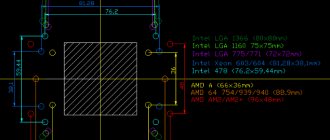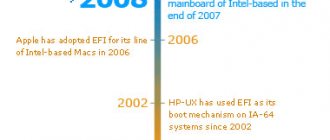While processors and graphics cards are essential to any good gaming PC, they don't tell the whole story. Motherboards are the unsung heroes of PC gaming and no setup is complete without them. Obviously, the main reason they are important is that they have a firm grip on how the PC operates.
It's true that motherboards have no real impact on your FPS or overall gaming performance, but they do serve one important function. Motherboards provide stability to your system.
Get an opinion from someone who's bought on the cheap before—buying a crappy motherboard can cause your system to crash and cause permanent damage to other components. You don’t want this and you agree that you have to pay for quality?
Therefore, we offer you a rating of the most expensive motherboards for 2020: the best models for modern PC games
Which board is better to buy?
The choice of motherboard is done last, when all other components have already been determined. Otherwise, its power may not be enough, or vice versa - the board will turn out to be too cool and unreasonably expensive for your build. Let's look at the main criteria for choosing it in order to have a general idea of what kind of motherboard you need.
A chipset is a kind of mini-processor on a board. They are produced by Intel and AMD for computers of different levels:
Intel produces its motherboards using the following series of chipsets:
- Intel B 250/H 270/H 310 or AMD A320 – for work PCs.
- Intel Q 270/B 360/H 370 or AMD B350 – for multimedia.
- Intel Z 270/Q 370 or AMD X370 – for gaming.
- Intel X 99/X 299/Z 370 or AMD X399 – for professional computers.
In 90% of cases, motherboards are classified in this way, but there are exceptions.
The form factor of a motherboard is actually its size. The motherboard must fit clearly into the system case, especially if it is non-standard. Available form factors:
- ATX (30.5×24.4 cm) – for standard;
- MicroATX (24x24 cm) – for compact ones;
- MiniATX (17x17 cm) – for ultra-compact cases.
The motherboard socket is a slot for the processor. Current sockets for Intel are 1150, 2011-3, 1151, 1151-v2 and 2066. For AMD CPUs choose AM3+, FM2+, AM4 or TR4.
Slots for RAM must be present in sufficient quantities. Modern compact motherboards offer at least 2 such slots. But if you plan to upgrade your PC in the future, then the more connectors there are for the brackets, the better. The same principle works with expansion slots.
Integrated devices (sound, network or video card, Wi-Fi and Bluetooth) are a reasonable solution if you need a not very powerful computer. In this case, it is quite possible to get by with components on the motherboard to save money.
Availability of a cooling system. In principle, if the motherboard is intended for a low-power PC, then it does not need radiators. But for gaming and professional machines their presence is strictly necessary.
Recommendations: 12 Best Asus Motherboards
14 best RAM modules
15 Best Computer Cases
Intel S2600CWTS, RUB 62,000
Intel S2600CW server board family : dual-processor sockets: 16 DIMMs, built-in RJ-45 management port and low-profile rear panel; I/O connectivity, in addition to a range of flexible options including SAS IOC support and an Intel Remote Management Module in a standard SSI EEB form factor for easy integration into an Intel or third-party chassis chassis.
The Best Intel Boards for a Work PC
Asus B250M-C PRO/CSM/C/SI – the best motherboard for working on the Internet
5
★★★★★
editorial assessment
90%
buyers recommend this product
The Asus B250M is suitable for installation in medium and compact cases, thanks to the micro-ATX form factor. This is one of the best motherboards for business - inexpensive, high-quality, supporting powerful processors (up to i7, 6 and 7 generations).
It has 2 PCI-E x16 expansion slots, one PCI-E x1, and 1 PCI. Moreover, it has an M2 speed slot. The presence of 12 USB ports, half of which are third generation, is definitely pleasing. The motherboard comes with a BIOS for the business series and the ASUS Remote Management Tool program.
Pros:
- Highest build quality.
- Availability of 12 USB slots.
- Several useful expansion slots.
- Set of business programs.
- 5X Protection III (protection against power outages, shocks, overheating).
- Powerful radiator.
- Good built-in sound system.
- Moderate cost (5800 rubles).
Minuses:
- Does not support SLI/CrossFire.
- Only 1 Ethernet port.
The Asus B250M is a great motherboard for work. Fast, convenient, easy to install and use, with a large number of USB ports. And the passive cooling system from Asus is one of the best.
MSI H310M PRO-VD PLUS – for office tasks
4.9
★★★★★
editorial assessment
89%
buyers recommend this product
Despite the fact that this motherboard is intended for ordinary work PCs, it has very impressive characteristics. The board works with 8th generation processors, supports DDR4 RAM up to 32 GB, and has 3 expansion slots: PCI-Ex16 and a couple of PCI-E x1, which are perfect for installing a high-quality SSD drive or for a separate sound card.
By the way, the board uses PCI-E Steel Armor slots, which protect video cards from electromagnetic interference and physical damage. And the X-Boost and Core Boost programs improve the power system and the speed of working with external drives. The motherboard itself is equipped with a passive cooling system.
Pros:
- Audioboost system for excellent sound.
- Sufficient number of expansion slots.
- Smart programs.
- High speed of data exchange with external drives.
- Cost 3300 rubles.
Minuses:
- Only 2 fan connectors.
- 2 aging PS/2 connectors could be replaced with USB.
Quite a decent motherboard, the main advantage of which is its low cost. And if you are not going to load it with heavy games or programs, then this model is just for you.
Tyan Thunder K8SD Pro (S2882G3NR-D), RUR 60,000
The classic dual-processor server board is reborn! Introducing the Thunder K8SD Pro (S2882G3NR-D) , a versatile server for a wide range of applications.
Thunder K8SD Pro is a powerful and stable server platform that meets today's performance demands, based on the AMD Opteron TM 200 Series 32/64-bit dual architecture with DUAL CORE support.
Thunder K8SD Pro is specifically designed to provide competitive features such as support for four PCI-X expansion cards, built-in Ultra320 SCSI functionality, 16GB of Registered DDR400/333 memory with four ranks, remote management support, integrated video, and built-in Gigabit Ethernet and 10/10 ports. 100 Ethernet LAN for powerful broadband connection. In short, Thunder K8SD Pro is an ideal choice for 1U and 2U server environments.
The Best AMD Motherboards for a Work PC
ASRock X370M-HDV – Best for Online and Multi-Display Operations
5
★★★★★
editorial assessment
95%
buyers recommend this product
The mini motherboard works with 8th generation processors and has protected PCI slots. In addition to a high-quality heatsink, it has an internal copper coating for better heat dissipation. Working with a good video card, this board is capable of outputting high-quality images to 3 monitors at once. A high-quality audio subsystem produces loud and clear sound.
Pros:
- Working with multiple monitors.
- High-quality native sound.
- Working with powerful components.
- Never overheats.
- Excellent package (several SATA cables and screws for M2).
- Compact sizes.
- Low cost 4200 rub.
Minuses:
- Only 2 slots for RAM and the same number for expansions.
For a work PC, the ASRock X370M is perfect, especially if you work on multiple monitors at once.
MSI A320M PRO-M2 – for working at home
4.9
★★★★★
editorial assessment
89%
buyers recommend this product
The motherboard for small cases is suitable for Athon and Ryzen series processors. It works with high-frequency RAM up to 3200 MHz, however, there are only 2 slots for it, but in total they pull out 32 GB. The model is equipped with several Boost systems: to accelerate the operating system, sound, USB channels and multi-core processors - so that the speed and quality of the PC will be at maximum.
PCI-E slots are made using Steel Armor technology to protect against electromagnetic interference. It is also worth noting the presence of a high-quality cooling system and 12 USB ports, half of which are super-fast.
Pros:
- Low cost - 3300 rubles.
- Working with high-frequency memory (including video memory).
- Several accelerating technologies.
- An easy way to troubleshoot BIOS problems.
- Professional sound quality.
- High quality build.
- Secure interfaces.
Minuses:
- Supports processors up to 7th generation.
- Only 2 slots for RAM.
MSI PRO is an inexpensive, high-quality and fast motherboard that will be an excellent addition to an office computer.
READ ALSO
14 Best Gaming Processors
Best Intel Motherboards for a Multimedia PC
Gigabyte H370M D3H GSM (rev. 1.0) – for working with video on multiple screens
4.9
★★★★★
editorial assessment
98%
buyers recommend this product
The board is designed for installation in mini-cases. Equipped with CrossFire X, it will use multiple GPUs to produce faster and higher quality images. The motherboard is so good that it supports processors up to the 9th generation. It also operates in dual-channel mode and can accommodate 4 sticks of RAM.
Add to this three M2 slots and the same number of PCI expansion slots - and you get an excellent multimedia motherboard with a passive cooling system. In addition, it has 14 USB ports, which will allow you to watch movies and install programs from memory cards.
Pros:
- Compact sizes.
- Working with the latest hardware.
- High quality audio subsystem.
- Multiple internal and external high-speed ports.
- Advanced energy saving features.
- Support for Intel OPTANE technology.
- Intel GbE LAN supports cFosSpeed to improve Internet connectivity.
- Possibility of connecting RGB tape for transparent cases.
Minuses:
- A small bug in the BIOS.
An excellent and modern multimedia model designed for high graphic loads. And the BIOS problem can be easily corrected by restoring the previous system, after which it is updated to normal.
Asus Prime Q370M-C – for high quality movies
4.8
★★★★★
editorial assessment
93%
buyers recommend this product
The model supports work with powerful 7th and 8th generation processors, up to Intel i7 and Celeron, and the mini form factor allows the motherboard to be installed in compact cases. The board is equipped with 4 slots for RAM, which in total will allow you to install up to 64 GB of RAM on your computer.
The kit includes a set of ASUS-shield programs that will protect not only chips and transistors, but also information on devices connected to the motherboard. Pleased with the presence of the latest USB ports (8 + 4 pcs.), as well as HDMI and LPT outputs. The board is equipped with several SATA connectors. But most importantly, it has a RAID system, which greatly speeds up data processing.
Pros:
- A large number of USB outputs.
- Self-healing BIOS.
- Latest external ports.
- Availability of 4 expansion slots.
- Excellent built-in sound chip.
- External display for diagnostics.
- Supports fairly powerful PC components.
Minuses:
- Only 1 Ethernet port.
A motherboard that supports multiple RAM and video cards simultaneously will allow you to run the most powerful multimedia programs.
ASRock B365 Pro4 – simple, reliable and easy to set up
4.8
★★★★★
editorial assessment
92%
buyers recommend this product
ASRock Pro 4 is suitable for installation in full-size cases. The motherboard works with 8th and 9th generation processors, supports EFI and crossfire X, which allows you to display very high quality images on the monitor. The motherboard works with DDR4 ECC and non-ECC memory (up to 128 GB in total on 4 channels).
A high-quality sound card, a large number of external high-speed ports, and a powerful passive cooling system are the main features of this model. It comes with several satov wires and screws for M2. For multimedia tasks, the motherboard will be ideal, given its cost, build quality and high performance.
Pros:
- Great package for future PC upgrades.
- Working with new hardware.
- A large number of external ports.
- Several useful expansion slots.
- Crossfire support.
- Good sound quality.
- Convenient BIOS menu.
- Availability of a slot for a wireless module.
Minuses:
- The inductors are poorly tinned.
- Not the most convenient power system.
An excellent multimedia model - high-quality, well-designed, fast and not expensive.
READ ALSO
12 Best Intel Processors
Best AMD Motherboards for Multimedia PCs
Gigabyte GA-AB350M-HD3 (rev. 1.0) – the highest quality image
4.9
★★★★★
editorial assessment
100%
buyers recommend this product
See review▶
Inexpensive and high-quality motherboard designed for 7th and 8th generation processors. Its main advantages are the presence of Crossfire X systems, EFI support and the possibility of disaster recovery of the system. The model is designed for high-frequency memory, however, there are only two slots for it. But they can work in dual-channel mode, supporting up to 32 GB.
The board is equipped with a high-speed PCIe 3.0 and M.2 bus, and high-quality audio capacitors will produce loud, clear and beautiful sound. The good news is that the motherboard has dual-use hybrid connectors. This will allow you to experiment with its acceleration and additional. cooling.
Pros:
- Overclocking capability.
- Upgrade potential.
- Availability of a large number of modern interfaces.
- Working with powerful components.
- Availability of smart acceleration systems.
- Improved BIOS interface.
- Protection against dust, overvoltage and moisture.
- Gigabyte App Center.
Minuses:
- Only 2 slots for RAM.
- Heating can be corrected by connecting fans through dual-purpose channels.
In principle, heating is a serious drawback, but for just over 6 thousand and with such characteristics, there are simply no analogues to the Gigabyte GA-AB350M. Moreover, you can spend money on one extra fan and completely solve this problem.
MSI B450 Tomahawk – for multi-screen viewing
4.9
★★★★★
editorial assessment
90%
buyers recommend this product
See review▶
Tomahawk is a shining example of an inexpensive motherboard with cool characteristics. It is suitable for installation in full-size cases. There are 9 holes for mounting, so the board is held securely. And the massive radiator not only provides excellent cooling, but also pleases the eye with its non-standard design.
The presence of as many as 6 SATA ports, a dozen USB, a RAID system and 5 expansion slots will allow your PC not only to work quickly at first, but also to improve over time without completely updating the system components. Well, the motherboard is complemented by Crossfire support and several Boost systems.
Pros:
- Fast work.
- Great potential for upgrade in the future.
- High-quality cooling system.
- Working with powerful components.
- A large number of internal and external interfaces.
- Availability of smart accelerating programs.
- Simple and accessible BIOS.
Minuses:
- Inability to experiment with overclocking.
Despite the lack of additional overclocking capabilities, the MSI B450 can be used to build a powerful multimedia PC that will play any movies, in several windows or on 3-4 monitors at once.
Biostar B350GT3 Ver. 6.x – ideal value for money
4.8
★★★★★
editorial assessment
88%
buyers recommend this product
Biostar GT3 is a board for compact cases with disaster recovery capabilities. The motherboard is compatible with high-frequency RAM, for which it has as many as 4 slots. And there are enough expansion slots to upgrade your computer if necessary. The board also has an Internet port that provides a high-quality and stable signal to your PC.
Pros:
- Excellent internet connection.
- Powerful radiator.
- Easy to use Bios.
- Availability of all modern ports.
- Several expansion slots.
- Boost technologies.
- Emergency data recovery system.
Minuses:
- Not the most powerful graphics accelerator.
- Works with processors up to 7th generation.
Due to its characteristics and the ability to work with powerful hardware, this model becomes one of the best for online work in its category.
READ ALSO
12 Best AMD Processors
Best Intel Motherboards for a Gaming PC
Asus ROG STRIX B360-H Gaming/Optane – ultra-fast motherboard
5
★★★★★
editorial assessment
100%
buyers recommend this product
The sensational motherboard from the series of the same name works with 8th generation multi-core processors. Thanks to the CrossFire X system, the picture on the monitor is fresh and dynamic. The board has 4 slots for RAM with a total capacity of 64 GB and 6 expansion slots (including PCI express 3.0).
The motherboard has 16 GB Intel Optane Memory, which speeds up access to the hard drive, and all modern ports and connectors. But its main advantage is that it is made from high-quality and durable components.
Pros:
- Supports almost any modern hardware.
- Accelerated access to hard drive.
- ASUS SafeSlot technology for maximum durability.
- Great gaming audio with the SupremeFX S1220A audio codec and Sonic Studio III technology.
- High-quality and adjustable cooling system.
- Availability of high-speed modern interfaces – internal and external.
- Stable and efficient Internet port.
Minuses:
- Inconvenient work with BIOS through the drive.
Asus ROG Strix has the latest chipset optimized for gaming processors, has high stability and throughput, as well as a high-quality Internet connection.
MSI Z270 Tomahawk OPT Boost – for virtual reality gaming
5
★★★★★
editorial assessment
100%
buyers recommend this product
An excellent motherboard designed for building full-size, powerful gaming computers. It supports EFI and CrossFire X, and is capable of working with high-frequency RAM. The motherboard is equipped with Intel OPTANE and DDR4 Boost technologies, which will overclock the computer to decent speeds.
The internal slots are located very well here: nothing interferes with each other, and the wires do not intertwine. Despite the fact that there are 6 expansion slots on the motherboard, and as many as 16 USB outputs. The cooling system is passive, but made to last.
Pros:
- Support for high-frequency components.
- Availability of “smart” technologies on board.
- Modern ultra-fast interfaces.
- The audio boost system provides studio-quality sound.
- The network card has minimal latency.
- Convenient location of all connectors.
- Availability of gaming accelerators (Game Boost, Gaming Hotkey, X-Boost).
- Find errors quickly with EZ Debug LED.
Minuses:
- The cost is more than 11 thousand.
Due to installed cyber technologies and smart programs, the motherboard becomes one of the best in its series. And when it comes to online games and VR, it has no equal at all.
MSI MPG Z390M Gaming EDGE AC – the best graphics in games
4.9
★★★★★
editorial assessment
90%
buyers recommend this product
See review▶
The board for medium gaming cases, despite its modest size, works with processors up to the 8th and 9th generation. It is equipped with EFI and SLI/CrossFireX, which ensures fast and high-quality computer operation, and has slots for 4 RAM sticks with a frequency of up to 4500 MHz. Yes, and you can install a more powerful video card here, up to NVIDIA Quadro.
Alas, there are only 3 expansion slots, but the initial hardware characteristics supported by the motherboard are extremely high. At the same time, the board is equipped with all possible connectors, and its cooling system is excellent.
Pros:
- Support for 9th generation processors.
- Working with high-frequency components.
- High data transfer speed.
- Increased radiator size for better cooling.
- Accelerating systems Game Boost and DDR4 Boost.
- Convenient location of all internal slots.
- High-quality sound with Audio Boost 4 with NahiMIC 3.
- Dragon Center application, optimizing all gaming gadgets.
Minuses:
- High cost - 12,500 rubles.
- Difficult to use BIOS.
MSI MPG Z390M will allow you to pump your gaming device to the maximum. True, it is initially better to equip it with powerful content, because... There are few expansion slots. But the native interfaces here will not become obsolete soon, so the hardware can be periodically replaced with more powerful ones.
2. ASUS ROG Dominus Extreme, RUB 120,000
For the high-end workstation market, Intel has the Intel Core i9 series, but they are not top-of-the-line. For this market, ASUS ROG Dominus Extreme aims to be a halo product with a large footprint and almost all the features that can be imagined in a workstation product.
It is specifically designed to work with the highest-end 28-core Intel Xeon products and even has features designed to overclock the 28-core Intel Xeon W-3175X processor.
Best AMD Motherboards for a Gaming PC
ASRock X399 Phantom Gaming 6 – the most powerful motherboard for VR
5
★★★★★
editorial assessment
100%
buyers recommend this product
Powerful, reliable and stylish gaming board supports SLI/CrossFireX, EFI, ECC/non-ECC memory and many other gaming enhancements. It is worth paying attention to 8 slots for RAM, which in total will allow you to use up to 128 GB. The model is complemented by a large number of internal and external interfaces, and the Internet port was generally developed jointly with Intel and Dragon RTL.
The main advantage of ASRock Phantom is the presence of a large number of smart programs that optimize operation (in particular, Phantom Gaming, which accelerates the speed of game playback).
Pros:
- Optimizing and accelerating programs.
- A large number of internal and external interfaces.
- Stable and reliable Internet connection.
- High-speed intra-computer connection.
- The new standard for cinematic gaming audio.
- Large aluminum radiator.
Minuses:
- The price is almost 17 thousand.
- There are only 3 expansion slots.
Despite the fact that there are literally back-to-back expansion slots, there are more than enough standard internal interfaces. And if you hang your motherboard with serious devices, you won’t have to update for 5-6 years.
Gigabyte GA-AX370-Gaming K3 (rev. 1.0) – good for online gaming
4.9
★★★★★
editorial assessment
92%
buyers recommend this product
A modern gaming motherboard with the latest socket and improved gaming chipset has a CrossFire X system and supports EFI. The board has 4 slots for high-frequency RAM and a large number of other internal interfaces - for connecting additional “organs” or fans.
External ports are also pleasing: 16 USB are complemented by a set of other modern interfaces. They will allow you to connect everything you need for stable and fast operation. The presence of accelerating programs and technologies turns this motherboard into one of the best gaming models today.
Pros:
- Excellent cooling system.
- Work with powerful processors, high-frequency RAMs and video cards.
- High-speed PCIe 3.0 x4 bus for M.2.
- A set of proprietary applications from Gigabyte.
- Easy to configure and manage Bios.
- Availability of smart technologies and programs.
Minuses:
- The cost is almost 14 thousand.
- A small number of expansion slots.
An excellent gaming motherboard that not only connects the parts of the system unit, but also further speeds up their operation.
Asus TUF B350M-Plus Gaming – for home gaming
4.8
★★★★★
editorial assessment
88%
buyers recommend this product
Asus TUF is designed to be installed in a compact gaming PC case designed for medium and medium-heavy games. The motherboard is capable of working with 7th generation AMD processors, supports EFI and Crossfire X. Thanks to 4 slots, the motherboard works with a total of 64 GB of RAM, including in dual-channel mode.
Its distinctive feature is the presence of protective technologies, and a high-quality element base will extend the life of the board for a long time. The presence of smart programs (Fan Xpert, Boost, etc.) will help increase the speed of its operation.
Pros:
- Overclocking RAM.
- Availability of smart technologies.
- Protection from external factors, including network outages.
- High-speed internal and external interfaces.
- Availability of gaming functions (screening, channel separation).
- Incredibly high quality sound.
- Efficient cooling system.
Minuses:
- 3 expansion slots.
- Only one M2 connector.
If you initially pack your computer with powerful hardware, this motherboard will be a great purchase. The board is inexpensive, but reliable and modern.
READ ALSO
12 best video cards
Audio connectors
The number of these connectors may vary. In addition, they can be duplicated on the computer and located both at the back of the case and on the front panel. These connectors are usually made in different colors.
- Lime - used to connect one pair of stereo speakers.
- Pink—microphone connection.
- Blue - line input for connecting other audio devices and recording sound from them to a computer.
At the same time, if you have two or three green connectors on your computer, you can simultaneously connect speakers and headphones to them and in the computer settings choose which device to output sound to. Sound card software may provide the ability to override the audio jack assignments. Sound connectors of other colors are used to connect additional speakers.
Useful: VAZ dashboard pinout
Best Intel Motherboards for Professional PCs
Gigabyte X299-WU8 (rev. 1.0) – maximally stuffed
5
★★★★★
editorial assessment
100%
buyers recommend this product
The board supports work with any completely new components. Moreover, all parts of the system unit can work with it at the highest possible frequency. The motherboard has 7 expansion slots, which will allow you to further upgrade your PC in the future. And 14 USB ports (12 of them are USB 3.1) will maximally speed up the “communication” of the PC with external devices.
The model is supplemented with several “smart” technologies (Optane memory, Lightning-Fast, Smart Fan 5 and others), which further stabilize and optimize its operation.
Pros:
- Working with cutting-edge hardware.
- The audio chip perfectly balances volume and sound quality.
- High-speed internal and external interfaces.
- Availability of smart technologies.
- Huge potential for upgrade.
- The fastest possible internet connection.
Minuses:
- Quite a price (32 thousand rubles).
- Difficulty working with BIOS.
One of the best motherboards for a server or a productive professional PC, capable of working with 10th generation processors, RAM from 4000 MHz and Quadro-class video cards. Plus the presence of smart technologies that will help speed up the filling even more.
Gigabyte Z390 AORUS Xtreme Waterforce (rev. 1.0) – an ideal board for a server
4.9
★★★★★
editorial assessment
90%
buyers recommend this product
See review▶
Gigabyte Xtreme Waterforce works with 9th generation processors, the latest RAM and video cards. But its main advantage is the passive water cooling system. It not only looks stylish, but also efficiently cools the processor and other components installed on the board. The motherboard has all the standard external ports, but what will especially please you is the presence of 2 high-speed Thunderbolts.
Pros:
- Availability of smart technologies.
- Super speed connectors (internal and external).
- TurboCharger fast charging function via USB.
- Water cooling system.
- Smart Fan 5 functions.
- High-quality sound subsystem.
- Large number of expansion slots.
- External fan controller.
- Built-in Bluetooth.
Minuses:
- Price 73 thousand.
This powerful, cutting-edge motherboard is the perfect complement to any computer or server. Its main advantages: reliability, speed and quality, for which, however, you will have to pay a lot of money.
Best AMD Motherboards for Professional PCs
Asus ROG Zenith Extreme Alpha is an excellent server motherboard
4.9
★★★★★
editorial assessment
92%
buyers recommend this product
An ultra-powerful board for professional computers and servers with maximum performance. The newest socket, the most powerful chipset, the presence of smart programs, 8 slots for high-frequency RAM, compatibility with DDR5 video cards - all this is combined in the Asus ROG Zenith. And a huge number of internal and external interfaces, plus a large number of expansion slots will not allow your computer to ever lag behind the trend.
Pros:
- A huge number of different interfaces.
- Work with latest generation processors.
- A large number of slots for high-frequency RAM strips.
- Improved graphics.
- High-quality cooling system.
- Availability of 2 different Internet ports.
- High-speed intra-computer connection.
Minuses:
- Difficult to use Bios.
A high-quality and super-powerful motherboard capable of maximizing the speed of all PC parts.
8. Supermicro X9DR7-TF+, RUB 64,000
The Supermicro X9DR7-TF+ emerges as a strong contender that handles GPU/Xeon Phi applications with ease.
This board is powerful enough to run huge databases of RAM and number crunching at the same time. Add powerful storage capabilities with room for top-end network cards, and this motherboard takes center stage in cutting-edge server infrastructures. Supermicro splits this into two main systems that can use the Supermicro X9DR7-TF+ motherboard.