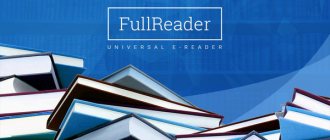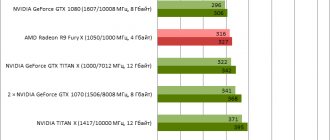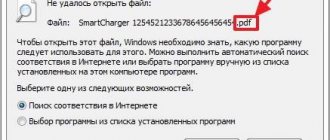For Android ⇒ File Commander Premium 6.11.37285
| Rate the news/program! 3.9 out of 5, total ratings - 20 |
|
Modified version!
File Commander
is a feature-rich, powerful file manager that lets you handle any file on your Android device or cloud storage with a clean and intuitive interface. You can separately handle libraries of images, music, videos, documents, and rename, delete, move, encrypt, convert and send files with just a few clicks. Plus, with our File Converter feature, you can easily convert your files to one of 1,200 different formats.
Taking full advantage of Android N's capabilities, including allowing an optional sign-in profile that saves your settings across devices, our latest version features a new secure mode that lets you hide and encrypt files from other device users, as well as a storage analyzer that provides detailed storage functions, analytics and statistics.
Possibilities:
• New, fresher look makes File Commander the world's most intuitive file manager • File Converter – performs over 1,200 types of conversions and converts your files to over 100 other formats • Screen Sharing – Easily share your display with other devices on the same network • Login Profile into the system allows you to save the settings and personalization of your application on all devices. • Categories of music, image and video files, as well as sections for archives, documents, etc. • Sort files by location: cloud accounts, network addresses, local files and download files • Easily manage external storage such as microSD cards and USB OTG (if supported) • PC file transfer. Now you can manage your files and folders even easier from your PC. • Access to Windows/SMB based local network locations, FTP/FTPS servers and remote shares (for Sony Xperia devices) • Cloud account support for: Google Drive, DropBox, Box, Amazon Cloud Drive, Microsoft OneDrive • Connect with neighbors devices via Bluetooth • Share files using a wide range of sharing options • Fully customizable home screen with shortcut slabs • Quickly find files on your device using local search options • Manage files with cut, copy, paste, rename and compress • Fast pick up where you left off using the Recent Files feature • Send temporary file operations to the background so you can continue working
Premium Features:
• Safe Mode allows you to hide and encrypt your files and folders, making them invisible outside of File Commander • Get a quick overview of all your files and folders with the Storage Analyzer • Bookmark files and folders • Recycle Bin so you can delete and restore files • Access hidden files files and folders • No advertising
What's new:
• Create File - You can now create an empty file in the current folder. • New supported formats - Convert and open file formats such as 7z, rar5, tar, ac3. (Premium Feature) • Scrollbar Enhancements - It's easier to navigate folders and categories with newly enhanced scrollbars. • Fixes and improvements - Continuous improvements to make File Commander more advanced and user-friendly.
OS:
Android™ 4.2 and higher
Interface language:
Russian/multilingual
Download File Commander Premium 6.11.37285 (19.8 MB):
from Turbo.cc
|
Oxy.cloud
|
Nitroflare.com
|
Katfile.com
|
The direct download link is available only for the group: VIP-diakov.net
Subscribe to the news File Commander Premium 6.11.37285
When the news changes, you will receive a notification by E-mail.
Subscribe
Already subscribed: 16
Said thank you: 102
KozinIvan, woloshin, MikhailOLD, vlad81, gorbdf, GWP, s04sb11, BigBrotherAS, Wildwolf777, GAV, inconnu, Stas159, kirynov, sanya11193, open1950, blay, BETEPAH, Joseph, rm1508
, serge.zp, iktor, NikStudio, pribalt, sd88, statam, sc-tier, Magnat2520, gavrilin, Machairod, timhome, AlexDiakov, b0hrist_On_Acid, lyncexx, ser0457, LoVal, Ivan, Vitaliy L, GenaIv, derak11299, ricardocavalcante, alex714 172, Alley, liveonloan, KrAsAv4eG, 59kard, NaumVlad19881980, mindzhurna, mamvit,
sermed
, kostaxz, mr.alexandroo, ral18, Flach, kn853, vadik129, Aldan2010, nik53lo, SoulBoy, aisaidas, wadim003, Flint-1, vacher, KNDRCH, quasarpower, tunguk, ZobV, Dron911, valerson, Goshkin, Alexandr14091975, Volvosan, vovik80, Strannik196, sotorobles, bioloniks, Slav4ik, clone, mxm.bh.by, tobolin, sergdvr, konstanzhoglo, shvv53, alvervol, Dormidont, vitsi, workerrx580,
bookmaker
, UNS8, VAN7272, osito79, spurple2, magrada, romvik,
GammyDR
,
Alex489
, Kirian332, veterok,
alexiserg
, Serzhio73, vikatschka, bolkovskaya, TheSemenchik
File Commander - file manager on Android in Russian
- Download File Commander.
- Developer
: MobiSystems. - User rating
: 4,2. - Number of downloads
: 50-100 million.
File Commander starts by asking you to install the paid Premium version. The advertising window is hidden with one click, and the manager’s home page opens to us. It contains information about the used space on all drives available on the phone, as well as quick links. By default, they lead to files of a certain type. You can add your own link.
In the menu we can go to favorites, enable safe mode (which activates password access to drives and encrypts them).
Also a useful link is PC File Transfer. It activates a direct connection to Wi-Fi. Through Direct, you can log in from your computer to your phone using a link in your browser. In some cases, this connection method may be faster and more convenient than via a USB cable.
In addition, the file manager supports FTP, access to local network services and, of course, cloud storage.
When actually moving through the smartphone directory tree, you can display them both as a list and as tiles. In both cases, next to each folder or file there will be a button to call up a context menu from which you can perform basic actions. This is more convenient than holding your finger on the folder, as you have to do in other managers.
Folders and files can be sorted, filtered and searched for. And yes, this file manager for Android, like many others, has a Russian interface.
File commander what is this program
Short description:
Multifunctional file manager.
Is a complete multifunctional file manager that allows you to view and manage files on your Android device.
Main functions of a manager:
– Processing of photos, music, videos, documents, etc.; – Renaming, deleting, moving; – Full support for graphic files, photos, videos and music.
Russian interface:
Yes
version: 5.5.21889 GP
Message No. 756, author And_RU
version: 5.5.21889 Premium Mod
Message No. 757, author Alex0047
version: 5.5.21364 GP
Message No. 736, author And_RU
version: 5.5.21382 Premium Mod
Message No. 743, author Alex0047
version: 5.1.19111 Premium
Message No. 697, author mahmut_kosali
version: 5.1.19111 Premium Mod + Clone
Message No. 688, author Alex0047
version: 4.6.16896 Premium Lite Mod
Message No. 627, author MakssGame
version: 4.5.16517 Premium Lite Mod
File Commander – File Manager/Explorer (Post Ribkinvova #68982934)
version: 5.4.20847 GP
File Commander – File Manager/Explorer (Post And_RU #81951949)
Version: 5.3.20214 GP
File Commander – File Manager/Explorer (Post And_RU #80065331)
Version: 5.2.19712 GP
File Commander – File Manager/Explorer (Post And_RU #79621278)
Version: 5.1.19111 GP
Message No. 687, author And_RU
Version: 5.1.19081 GP
Message No. 686, author And_RU
Version: 5.1.19081 Premium Mod + Clone
Message No. 685, by Alex0047
Version: 5.1.19079 Premium
Message No. 684, by Giacomino
Version: 5.1.19079 GP
Message No. 683, by And_RU
Version: 5.1.19068 Premium Mod + Clone
Message No. 682, by Alex0047
Version: 5.1.19068 GP
Message No. 681 , by And_RU
Version: 5.0.18582 GP
Message No. 678, by And_RU
Version: 5.0.18582 Premium Mod + Clone
Message No. 679, by Alex0047
Version: 4.9.18127 Premium
Message No. 668, by Giacomino
Version: 5.0.18557 Premium Mod + Clone
Message No. 677, by Alex0047
Version: 5.0.18557 GP
File Commander – File Manager/Explorer (Post And_RU #76585866)
Version: 4.9.18127 Premium Mod + Clone
Message No. 669, by Alex0047
Version: 4.9.18127 GP
Message No. 670 , by And_RU
Version: 4.9.18104 GP
Message No. 667, by And_RU
Version: 4.9.18104 Premium Mod + Clone
Message No. 666, by Alex0047
Version: 4.8.17551 Premium Mod + Clone
Message No. 668, by Alex0047
Version: 4.8.17551 GP
Message No. 667, author And_RU
Version: 4.8.17532 GP
Message No. 664, author And_RU
Version: 4.8.17532 Premium Mod + Clone
Message No. 663, author Alex0047
Version: 4.7.17413 GP
Message No. 661, author And_RU
Version: 4.7. 17413 Premium Mod + Clone
Message No. 662, author Alex0047
Version: 4.7.17412 Premium Mod + Clone
Message No. 660, author Alex0047
Version: 4.7.17398 GP
Message No. 655, author And_RU
Version: 4.7.17398 Premium Mod + Clone
Message No. 658 , by Alex0047
Version: 4.7.17387 Premium Mod + Clone
Message No. 654, by Alex0047
Version: 4.7.17368 GP
File Commander – File Manager/Explorer (Post And_RU #73428880)
Version: 4.7.17368 Premium Mod + Clone
Message No. 651, by Alex0047
Version: 4.7.17337 GP
Post No. 638, by And_RU
Version: 4.7.17337 Premium Mod + Clone
Message No. 639, by Alex0047
Version: 4.6.16896 GP
File Commander – File Manager/Explorer (Post And_RU #72413113)
Version: 4.6.16896 Premium Mod + Clone
File Commander – File Manager/Explorer (Post Alex0047 #72415722)
Version: 4.6.16886 Premium Mod + Clone
File Commander – File Manager/Explorer (Post Alex0047 #72336354)
Version: 4.6.16886 GP
Post No. 623, by And_RU
Version: 4.5.16608 Premium Mod + Clone
File Commander – File Manager/Explorer (Post by Alex0047 #70654604)
Version: 4.6.16870 GP
Message No. 622, by And_RU
Version: 4.5.16608 Premium
Message No. 615, by Alex0047
Version: 4.5.16608 GP
File Commander – File Manager/Explorer (Post And_RU #70631836)
Version: 4.5.16590 GP
Post No. 610, author And_RU
Version: 4.5.16590 Premium
File Commander – File Manager/Explorer (Post Alex0047 #70345444)
Version: 4.5.16575 Premium Mod + Clone
Message No. 606, author Alex0047
Version: 4.5.16582 Premium mod
Message No. 609, author Alex0047
Version: 4.5.16582 GP
File Commander – File Manager/Explorer (Post And_RU #70194071)
Version: 4.5 .16582 Premium
File Commander – File Manager/Explorer (Post Alex0047 #70195231)
Version: 4.5.16575 GP
Post No. 604, by And_RU
Version: 4.5.16575 Premium
Post No. 605, by Alex0047
Version: 4.5.16517 Premium Mod + Clone
File Commander – File Manager/Explorer (Post by Alex0047 #68866548)
Version: 4.5.16517 GP
File Commander – File Manager/Explorer (Post by Ansaros #64543533)
Version: 4.5.16517 Premium
File Commander – File Manager/Explorer (Post by Alex0047 #68846600)
Version: 4.4.16202 Premium Mod + Clone
File Commander – File Manager/Explorer (Post by Alex0047 #68219257)
Version: 4.4.16202 Premium
File Commander – File Manager/Explorer (Post by Alex0047 #68166312)
Version: 4.4.16198 Premium + Clone
File Commander – File Manager/Explorer (Post by Alex0047 #68125445)
Version: 4.4.16198 Premium Mod
File Commander – File Manager/Explorer (Post by Alex0047 #68134749)
Version: 4.4.16177 Premium Mod
File Commander – File Manager/Explorer (Post by Alex0047 #67830245 )
version: 4.3.15923 Premium Mod + Clone
File Commander – File Manager/Explorer (Post Alex0047 #66434902)
Version: 4.4.16177 GP
File Commander – File Manager/Explorer (Post And_RU #67830237)
Version: 4.3.15939 Premium
File Commander – File Manager/Explorer (Post Alex0047 #67008272)
Version: 4.3.15939 GP
File Commander – File Manager/Explorer (Post And_RU #67008644)
version: 4.3.15923 GP
File Commander – File Manager/Explorer (Post And_RU #66416623)
version : 4.3.15923 Premium
File Commander – File Manager/Explorer (Post Alex0047 #66416560)
version: 4.3.15904 Premium Mod + Clone
File Commander – File Manager/Explorer (Post Alex0047 #66210958)
version: 4.3.15915 GP
File Commander – File Manager/Explorer (Post And_RU #66307896)
version: 4.3.15915 Premium
File Commander – File Manager/Explorer (Post Alex0047 #66307600)
version: 4.3.15904 GP
File Commander – File Manager/Explorer (Post And_RU #66195475)
version: 4.3 .15904 Premium
File Commander – File Manager/Explorer (Post by vutak #66195273)
version: 4.3.15892 Premium + Clone
File Commander – File Manager/Explorer (Post by Alex0047 #66071872)
version: 4.3.15892 GP
File Commander – File Manager/Explorer (Post And_RU #66075760)
version: 4.2.15820 Premium MOD
File Commander (Post Cobra111111 #64519659)
version: 4.2.15820 GP
File Commander (Post Ansaros #64543533)
version: 4.2.15820 Premium + Clone
File Commander (Post Alex0047 #6450987 0 )
version: 4.2.15806 GP
File Commander (Post And_RU #64339722)
version: 4.2.15806 Premium
File Commander (Post Alex0047 #64335065)
version: 4.1.15226 Premium
File Commander (Post Alex0047 #63087584)
version: 4.1.15226 GP
File Commander (Post And_RU #63090255)
version: 4.1.15211 Premium
File Commander (Post vutak #62908520)
version: 4.1.15211 GP
File Commander (Post And_RU #62911635)
version: 4.0.15050 GP
File Commander (Post And_RU #61237799)
version : 4.0.15050 Premium + Mod
File Commander (Post by Alex0047 #61236414)
version: 4.0.15049 GP
File Commander (Post by Ansaros #61098686)
version: 4.0.15049 Premium + Mod
File Commander (Post by Alex0047 #61095669)
version: 4.0.14984 GP
File Commander (Post And_RU #60403679)
version: 4.0.14984 Premium + clone
File Commander (Post Alex0047 #60403720)
version: 3.9.14896 GP
File Commander (Post And_RU #59165414)
version: 3.9.14896 Premium + clone
File Commander ( Post Alex0047 #59167877)
version: 3.9.14879 GP
File Commander (Post And_RU #58808809)
version: 3.9.14879 Premium + clone
File Commander (Post Alex0047 #58808268)
version: 3.9.14842 GP
File Commander (Post And_RU #58571795)
version : 3.9.14746 Premium + clone
File Commander (Post Alex0047 #56154516)
version: 3.9.14746 GP
File Commander (Post And_RU #56155323)
version: 3.9.14732 Premium + clone
File Commander (Post Alex0047 #55874457)
version: 3.9.14700 GP
File Commander (Post And_RU #54733855)
version: 3.9.14700 Premium
File Commander (Post Alex0047 #54733356)
version: 3.9.14697 GP
File Commander (Post And_RU #54700300)
version: 3.9.14697 Premium + clone
File Commander (Post Alex0047 #54700987)
version: 3.9.14666 Premium + clone
File Commander (Post Alex0047 #54253205)
version: 3.9.14666 GP
File Commander (Post And_RU #54249300)
version: 3.9.14630 Premium + clone
File Commander (Post Alex0047 #53871372)
version : 3.9.14584 GP
File Commander (Post And_RU #52946271)
version: 3.9.14584 Premium + clone
File Commander (Post Alex0047 #52944867)
version: 3.8.14500 GP
File Commander (Ansaros Post #51394416)
version: 3.9.14572 Premium + clone
File Commander (Post Alex0047 #52728946)
version: 3.8.14444 Premium Mod
File Commander (Post Alex0047 #50962363)
version: 3.7.14294 Premium Mod
File Commander (Post Alex0047 #50205440)
version: 3.7.14250 Premium clone
File Commander (Post antares666 #49696828)
version: 3.8.14500 Premium
File Commander (Post by Alex0047 #51390181)
version: 3.8.14456 Premium
File Commander (Post by Alex0047 #51026086)
version: 3.8.14456 GP
File Commander (Post by Ansaros #51027568)
version: 3.7 . 14294 GP
File Commander (Post by Ansaros #50195439)
version: 3.8.14444 Premium
File Commander (Post by Alex0047 #50956861)
Version: 3.7.14294 Premium
File Commander (Post by Alex0047 #50194020)
Version: 3.7.14292 Premium Mod
File Commander (Post by Alex0047 #50141945)
Version: 3.7.14250 GP
File Commander (Post And_RU #49231541)
Version: 3.7.14250 Premium Mod
File Commander (Post Alex0047 #49702408)
Version: 3.7.14250 Premium
File Commander (Post Alex0047 #49231374)
Version: 3.7. 14247 Premium
File Commander (Post by Anatoliy #49213948)
Version: 3.7.14247 GP
File Commander (Post And_RU #49213877)
version: 3.6.14009 GP
File Commander (Post And_RU #48599679)
version: 3.7.14241 Premium
File Commander (Post by Alex0047 # 49176906)
version: 3.7.14238 Premium
File Commander (post Vutak #49171329)
version: 3.7.14236 Premium
File Commander (post alex0047 #49147403)
VERSION: 3.6.14009 PREMIUM FILE
COMANDER (Post Alex 0047 #48600817)
version: 3.6.13997 GP
File Commander (Ansaros Post #47978468)
version: 3.6.13997 Premium
File Commander (Alex0047 Post #47979868)
version: 3.6.13988 Premium
File Commander (Vutak Post #46936931)
version: 3.6.13988 GP
File Commander (Ansaros Post #38435839)
version: 3.6.13981 GP
File Commander (Ansaros Post #38435839)
version: 3.6.13981 Premium
File Commander (Alex0047 Post #46177328)
version: 3.6.13971 Premium
File Commander (Alex0047 Post #45315969)
version: 3.6.13971 GP
File Commander (Ansaros Post #38435839)
version: 3.5.13953 GP
File Commander (And_RU Post #44927473)
version: 3.6.13964 Premium
File Commander (Alex0047 Post #45230725)
version: 3.5.13953 Premium
File Commander (Alex0047 Post #44927214)
version: 3.5.13824 GP
File Commander (Post And_RU #44103957)
version: 3.5.13824 Premium
File Commander (Post pyshnyi #44103940)
version: 3.5.13766 Premium
File Commander (Post Alex0047 #42777909)
version: 3.5.13761 Premium
File Commander (Post Alex0047 #42301807)
version: 3.5.13754 Premium
File Commander (Post by Alex0047 #42119312)
version: 3.1.13208 Premium
File Commander (Post by Alex0047 #41942429)
version: 3.1.13183
File Commander (Post by Ansaros #38435839)
version: 3.1.13 183 Premium
File Commander (Post by Alex0047 #39157312)
version: 3.1.13176 Premium
File Commander (Post by Alex0047 #38794213)
version: 3.1.13174
File Commander (Post by Ansaros #38435839)
version: 3.1.13176 Premium
File Commander (Post by Alex0047 #38794213)
version: 3.1.13137 Premium
File Commander (Post #36583347)
version: 3.1.13148
File Commander (Ansaros Post #38435839)
version: 3.1.13137
//w3bsit3-dns.com/forum/d...ommander_3.1.13137.apk
version: 3.0. 13112
File Commander (Post #35727485)
version: 3.0.13112 Premium
File Commander (Post #35733532)
version: 3.0.13108 Premium
#35733532)
version: 3.0.13108
File Commander (Post #35727485)
version: 3.0. 13105 Premium
File Commander (Post #35710402)
version: 3.0.13105
File Commander (Post #35695152)
version: 3.0.13075 Premium
File Commander (Post #35420667)
version: 2.4.277 Premium
//4pda.ru/forum/d… r+Premium+v2.4.277.apk
version: 3.0.13065
File Commander (Post #35011973)
version: 2.4.277
//4pda.ru/forum/d...obisystems.fileman.apk
version: 2.4.264
File Commander (Post #31861237)
version: 2.4.271 File Commander_2.4.271.apk (6.64 MB)
Introduction to the program and its history
What kind of program is there so much talk about?
This is a two-panel file manager, that is, it is designed for various manipulations with folders and their contents (opening, renaming, playing, deleting, etc.).
What is "two-panel"? This means that the program window is divided into two parts in which you can work simultaneously. This is precisely the main feature of this manager. This is difficult to understand without a developed habit.
Total's predecessor was Norton Commander, designed for DOS operating systems. Then it was not even a separate program, but an interface through which the user could work on the computer.
Then Windows appeared with its own windows and the need for a two-panel manager seemed to disappear, but not for experienced users who appreciated the convenience of Norton.
Thus, in 1993, the first version of the TS itself was released, although at that time it was called Windows Commander. The product received its current name only in 2002, based on the patent requirements of Microsoft Corporation.
By the way, the program works not only on the Windows platform. In 2011, the world saw a version for mobile devices on the Android operating system.
Plugins
Despite the fact that Total Commander itself has a huge number of functions, some computer gurus find them not enough. Therefore, the program allows the installation of plugins that further expand its capabilities. There are also a lot of them, so I won’t list the names, but will divide them into categories:
- Archiving. I think it's clear why they are needed.
- System. They provide access to those directories that cannot be reached by conventional means. We are talking mainly about file systems, as well as remote web servers, browser cache, clipboard, etc.
- For internal viewer. Show special file types in the built-in viewer or quick access toolbar. For example, they can display objects in graphic formats, play audio and video files, show source code and other information, etc.
- Informational. With their help, you can find out all the ins and outs about files, rename them, split them into tags and get information about their contents.
- Quick search plugins. They change the encoding and algorithms of the built-in quick search to improve it.
I think that this is enough for now to get acquainted with what a total commander is. If you want, try it in practice. So to speak, feel it with your own hands :).
I hope, having learned its capabilities, you will not be lazy to download it. In other articles I will definitely teach you how to use Total Commander. So don't forget to stay tuned to my blog for updates.