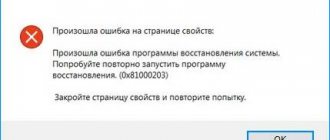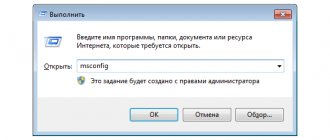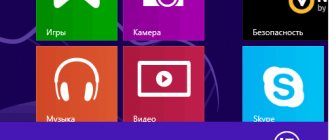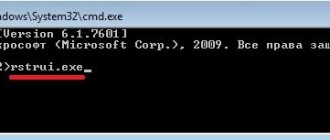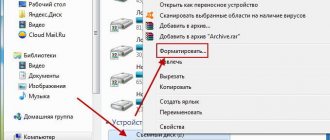OS Symbian is a mobile operating system and computing platform designed for smartphones. It was originally developed as a closed source operating system for PDAs in 1998 by Symbian Ltd. This platform was originally a follow-up distribution to EPOC Psion and ran exclusively on ARM processors (although there was an x86 variant).
Symbian has been used by many major mobile phone brands - Samsung, Motorola, SonyEricsson and, most notably, Nokia. A pioneer that created the smartphone industry, it was the most popular operating system for smartphones until around the end of 2010, a period of time when they were in limited use. Then its development was overtaken by the Android OS, as Google's developments quickly reached the mass consumer.
Operating system development
Symbian OS has been a shell system since 2001 and required an additional user interface (as middleware) to form a complete operating system. It then came into its own with the S60 (formerly Series 60) platform created by Nokia and first released in 2002. Since it was built-in on most Nokia smartphones, Symbian OS eventually became the most widely used smart mobile operating system.
UIQ was another "Symbian" user interface, mainly used by Motorola and SonyEricsson, while Japan also had the MOAP platform. The applications of these interfaces were not compatible with each other, despite the fact that each of them was built on Symbian OS. Nokia was the majority shareholder of Symbian and acquired its entire stake in 2008. After this, the non-profit Symbian Foundation was created with the goal of developing royalty-free software based on the S60. As a result of this work, Symbian ^1 (or S60 5th Edition) was released in 2009. The subsequent ^2 distribution was used only for the NTT DoCoMo media in the Japanese market. Symbian^3 was released in 2010, by which time it had become a completely open source platform. This version received significant updates in 2011.
The Symbian Foundation disbanded at the end of 2010, and Nokia regained control of OS development. In February 2011, Nokia, as the only remaining company that still supports Symbian outside of Japan, announced that it would use Microsoft's Windows Phone 7 as its main smartphone platform. Two months later, the OS was transferred to closed licensing. Despite the fact that support for the platform was promised until 2020, all developments since 2012 have progressed poorly. In January 2014, Nokia stopped accepting new or modified Symbian software from developers.
Nokia 808 PureView has officially become the latest Symbian smartphone from this manufacturer. However, NTT DoCoMo continued to release OPP (Operator Pack Symbian, successor to MOAP) devices in Japan, which still act as middleware on top of Symbian. Other Symbian OS phones that are widely used today are Fujitsu's F-07F and Sharp's SH-07F, released in 2014.
Smartphones: Symbian and BlackBerry operating systems
Table of contents
- Introduction
- Symbian operating system
- BlackBerry – business operating system
- Conclusion
Introduction
The previous review briefly examined the history of the emergence of such a class of devices as smartphones.
Many users try to keep up with progress. It comes to the point that some people take out loans for modern gadgets, the manufacturers of which are always trying to lure us with some pleasant little thing, and perhaps not quite a little thing. What are the operating systems of these devices? And how did they appear? It’s worth getting to know them better, and starting with it – with Symbian.
Symbian operating system
Symbian, which was once one of the leaders among mobile operating systems, is currently fading away. The project itself is closed. This operating system has a complex and outdated interface and few features. But! She is one of the pioneers.
announcements and advertising
2080 Super Gigabyte Gaming OC for 60 rubles.
Compeo.ru - the right comp store without any tricks
RTX 2060 becomes cheaper before the arrival of 3xxx
Ryzen 4000
series included in computers already in Citylink
The price of MSI RTX 2070 has collapsed after the announcement of RTX 3xxx
Core i9 10 series is half the price of the same 9 series
The price of memory has been halved in Regard - it’s more expensive everywhere
Interface of modern Symbian OS.
EPOC16
In 1989, Psion introduced EPOC designed for 8086 processors. Its name is similar to the word Epoch and means “the opening of a new era in the world of mobile technology.” However, some users deciphered this abbreviation as “Electronic Piece of Cheese” (“electronic piece of cheese”).
PsionMC 400 is the first device to run this operating system. The next OS was SIBO, which was later renamed to EPOC, and after that to EPOC16 (due to the discovery of a series of 32-bit EPOCs). Then it was renamed again to SIBO. This system was easy to operate and had the following capabilities:
- Graphical interface;
- Built-in OPL language translator to ROM;
- A mechanism that separates applications and kernels into separate threads;
- Multitasking;
- Functionality;
- Reliability;
- Stability.
The main disadvantage of SIBO was that it was targeted only at x86 processors. But the developers were unable to predict the rapid emergence of new hardware architectures. The Psion Series 3mx computer “signed the doom” for this operating system, since the limit of interface and application development had been reached. But thanks to SIBO, a whole direction of keyboard PDAs opened up.
Psion Series 3 (left) and Psion Series 3a (right).
EPOC32
EPOC16 (SIBO) was replaced by EPOC32 (32-bit version). This system was aimed at ARM processors and appeared on the Psion Series 5 device in April 1997. With the advent of updates, errors were eliminated and the following features were added:
- TCP/IP stack support;
- Support for color screens;
- Java support;
- Web;
- Email.
EPOC32 was multitasking and did not require many resources during operation. It is divided into a graphical shell and a core. Control was carried out both using the keyboard and using the touch screen.
Psion Series 5mx and system overview.
EPOC licensing for other manufacturers
In fact, the system was very good for its time, but business, as we know, often ruins good things. At that time (it was 1997), financial problems forced Psion to transfer the development of EPOC to a “daughter” called Psion Software, and in 1998, the latter, together with Ericsson, Motorola and Nokia, formed a new company Symbian Ltd., and that’s all subsequent versions were released under the name Symbian OS. This is how the EPOC system came to mobile phones.
Ericsson became interested in the system. The Ericsson MC218 device was a copy of the Psion Series 5mx, and the Ericsson R280s device with EPOC System Release 5, and even more so with EPOC System Release 5u (adding UNICODE support and with changes in the interface) became a new product. R280s is the first Symbian smartphone that combines an organizer and a mobile phone.
Perhaps Nokia fans will argue, I will only say that the first smartphone was released by Nokia (model Nokia 9000 in 1996), but it was on GEOS OS.
Therefore, the Ericsson device, which was released in 2000, can still be considered the first smartphone. It is also the first device to feature a flip and touch screen. The inability to install third-party software was its main drawback. On the other hand, the R320s was presented as an organizer, so this was not so important. R380s (left) and MC218 (right).
The smartphone was a success, which gave mobile device manufacturers reason to think seriously. In 2001, several platforms were formed, namely:
- Series 80 (the basis of Nokia 9xxx smartphones);
- Series 60 (in Russia called S60, which was installed in almost all Symbian smartphones: Lenovo, LG, Nokia, Panasonic, Samsung, Sendo, Siemens, SonyEricsson);
- UIQ (Motorola, Sony Ericsson Amira, Benq);
- MOAP (Mitsubishi, Fujitsu, Sharp, Sony Ericsson).
There was also the Series 90, which ran the Nokia 7700 and Nokia 7710. We'll get to that later.
Symbian remained confident in the mobile device market. In 2004, Psion sold its stake in Symbian Ltd, as it was clear that the operating system was no longer available on PDAs.
Series 80
This is Nokia's first Symbian system. Peculiarities:
- Resolution support 640x200;
- Similarity in terms of interface with EPOC;
- Ability to install applications;
- MMC card support;
- Stereo output;
- SSL/TLS;
- Availability of Opera browser;
- Possibility of sending a fax.
Nokia 9210 appeared in 2001. When closed, the device looked like a telephone, and when open, it looked like a PDA. If you compare it with SonyEricsson, they were not much different, except that Nokia had a different form factor (“clamshell” that opened from the side), devoid of a touch screen.
Nokia 9210.
Series 80 2nd Edition received, among other things, Wi-Fi/Bluetooth support, a slightly modified interface and the Symbian 7.0 kernel.
Nokia 9300.
A little later, Nokia abandoned the S80 due to incompatibility with another platform – the S60. And it was unprofitable to support several identical products. As they say, you're chasing two birds with one stone...
Series 60/S60
This is the most famous Symbian platform of all presented. It turned out that some users, not knowing about the existence of Psion, about previous releases, about other platforms, considered the OS version to be S60. For example, Symbian 3.2 means S60 3rd Edition Feature Pack 2.
This platform has finally finally combined the phone and the PDA on one screen. The first phone on it was the Nokia 7650. The slider looked not much different from a regular mobile phone (progress, however).
Nokia 7650 (left), first N-Gage (right).
1st Edition received support for Bluetooth and GPRS. Although the revolutionary change in the system was the interface, which now turned out to be closer to the interface of a mobile phone (yes, this is why some modern owners of devices with S60 do not even suspect that they are calling, sending messages and using Jimm from a smartphone). Behind it were hidden wide possibilities, including a powerful organizer and address book, the ability to install applications, multitasking and much more.
We must not forget about the first gaming smartphone from Nokia, which received a more advanced API for games than in Java.
Series 60/S60 interface.
In 2003, Nokia 6600 was released with S60 2nd Edition (from this version the name S60 stuck instead of Series 60) on board.
The second edition was again not without changes.
Firstly, Symbian 7.0 brings support for built-in cameras, languages (Arabic and Hebrew), IPv4/IPv6, HTTP/1.1 and MIDP 2.0. Secondly, changes in the 2nd Edition: now native sis and MIDlet (jar) applications are installed on the system with one installer, support for CLDC 1.0, automatic WAP configuration over the air (you send OpSoSu an SMS, you receive Internet settings), SIM App Toolkit (a menu that stored in the SIM card), a media player and media gallery, interchangeable themes and much more appeared. Series 60/S60 2nd Edition interface.
Things seemed to be going well. The number of smartphones sold using this system grew literally before our eyes. This is where things like viruses creep in. After all, at that time there was not much thought about security, especially in the mobile device sector. Microsoft has recognized the threat of viruses for mobile devices, but no movement has been noticed from Symbian.
Someone under the pseudonym Vallez from the virusmaker group 29A created the first virus for the Symbian platform in 2004. True, it did not cause much harm, since its task was to display the word “Caribe” on the device’s screen, and also distribute it to other devices using Bluetooth.
Later, S60 2nd Edition Feature Pack (FP) 1, 2 and 3 appears. FP1 included:
- HTML 4.01 support;
- EDGE;
- Changes in the interface.
FP2 was based on Symbian 8.0 with a choice between EKA2 and EKA1 (new and old kernels). The new update includes:
- Ability to quote a message;
- Expanded gallery;
- WCDMA;
- Speech recognition;
- Support for Bluetooth headsets;
- New libraries for Java;
- Additional browser features.
However, the new kernel was not used until the release of Symbian version 8.1, which was included in FP3 and corrected a number of bugs. The following changes have occurred in FP3:
- Improved camera support;
- QoS;
- OBEX (file transfer using Bluetooth);
- Some additional interface features have appeared.
In the same year, the Symbian system version 9.0 appeared. The updated system has made a complete transition to the EKA2 core. But this system was aimed at testing new technologies.
In 2006, S60 3rdEdition was released on Symbian 9.1. The main difference of this version was in application protection, while past errors and shortcomings were taken into account. True, not everything is as rosy as we would like: applications that use certain functions (writing/reading information, working with power) had to be signed with a certificate issued on the site. Besides, all this cost money. Each application was assigned its own UID.
In the S60 third revision the following appeared:
- Many libraries for device management;
- SD card support;
- DRM 2.0 support;
- Support for new audio formats;
- Wi-Fi appeared;
- SIP support;
- 3G support;
- Support for QWERTY keyboards;
- Flash Lite;
- GPS support;
- New application autorun system;
- Updated interface.
Symbian 9.1 interface.
FP1 was based on Symbian 9.2 and supported:
- Large displays;
- 3D graphics;
- Auto-update from the server;
- Flash Lite 2.0;
- A2DP;
- Remote control;
- The appearance of V-Wheel modes (or V-Shaped - the selected icon is in the center of the screen, and others stand in a wedge; previously this function was in the Sony CMD-J7) and HorseShoeWheel (the selected icon is in the center, and the rest are around).
Symbian 9.2 interface.
Feature Pack 2 received Symbian 9.3, many interface changes, Flash Lite 2.1, some standard C libraries, full USB 2.0 support, HSDPA, a new media player, and more.
Symbian 9.3 interface.
Nokia believed that the number “4” could bring bad luck. Because of this, the third revision was immediately followed by a fifth.
User interface
Since its inception, Symbian has had its own graphics toolkit known as AVKON (formerly Series 60). The S60 was designed to be controlled using an interface tool-like (mini-QWERTY) keyboard. AVKON-based software is compatible with binary versions of Symbian, including version ^3.
Symbian^3 includes the Qt framework, which is currently the recommended toolkit for new applications. Qt can also be installed on older devices running this OS.
The fourth distribution planned to introduce a new graphics library specifically designed for the touch interface, known as "UI Extensions for Mobile" or UIEMO, which was developed based on QtWidget. A trial version was released in January 2010, but in October of that year Nokia announced that Orbit/UIEMO would not be coming to market.
[Symbian] Smaper v.1.59 S60 (v2) & S60 (v3)
Year of release: 2008 Genre: Internet ICQ messenger Platform: Symbian S60 (v2) or S60 (v3) System requirements: Smart with support for Symbian OS Interface language: English + Russian Tablet: Not required Description: [email protected] is a new word in communication!
[email protected] is the best ICQ client for smartphones running the S60 platform, which has an ergonomic and intuitive interface and high functionality.
[email protected] is based on the famous VmICQ project.
By installing [email protected] on your mobile device, you can stay online 24 hours a day, 7 days a week!
Main features of [email protected] : -Working with several ICQ profiles at the same time; -Working with user groups; -Support for X-statuses; -Large selection of “skins” and “emoticons”; -Global search for ICQ contacts; -Storage of correspondence history with search functionality; -Ability to change the font in the chat window; -Sorting contacts; -Antispam filter; - grouping of open chats; -registering an ICQ number directly from your phone; changing your user data; -sending/receiving messages about typing -confirmation of message delivery -uploading links to the “My Bookmarks” service on Smape.com (new function); -animated emoticons; -Identification of the interlocutor’s ICQ client; -the ability to disguise yourself as other ICQ clients (new feature) -and much, much more.
List of changes in version 1.59 compared to version 1.56: [added] - Ability to select contacts using numeric keys in the contact list (speed dial) [added] - Icons for incoming/outgoing/delivered messages in the chat window [added] - xstatus icon near the xstatus text in the chat window [added] - Search by history [fixed] - When vibration was turned on, receiving incoming messages stopped if the phone was charging [fixed] - Crash when logging into the network for some clients
Attention! When installing a new version of the program, you must uninstall the old version!!! Add. information: The archive contains Smaper v.1.59 for OS Symbian two platforms S60 (v2) and S60 (v3).
List of supported phones: For version Smaper v.1.59 S60 (v2): Nokia 7650, Nokia N-Gage, Nokia 3650, Nokia 6600, Nokia 7610, Nokia 6670, Nokia 3230, Nokia 6630, Nokia 6680/6681, Nokia N70/N72 , Nokia N90, Panasonic X700/X800, Sendo X, Samsung D720/D730
For Smaper v.1.59 S60 (v3): Nokia 3250, Nokia 5700, Nokia 6290, Nokia 6110 Navigator, Nokia N91, Nokia N93/N93i, Nokia N73 /N75/N76, Nokia N95/N95 8 Gb, Nokia N80/N81/N82, Nokia E60/E70, Nokia E50/E51/E65, Nokia E61/E61i, Nokia 5500, Samsung i450/i550/i560, LG KS10
How are things now?
Nokia currently recommends that developers use QtQuick with QML, a new high-level declarative user interface and scripting environment that allows development of both Symbian OS and MeeGo. It is available for existing third generation devices as a Qt update. As other applications gradually introduce the new user interface, the legacy S60 framework (AVKON) is pushed out and is no longer included in new devices, breaking binary compatibility with older Symbian OS S60 applications.
Symbian S60 platform
This software product remained unattainable for competitors for a long time. As a result, brands such as LG, Lenovo, Samsung, Panasonic and others licensed the platform for their own needs. The development of the OS was carried out in collaboration with, Mobika and others. The operators Orange and Vodafone were additionally involved in the delivery of the product.
Symbian OS S60 is a standard smartphone software that supports Python, Java and C++ languages. The functionality includes updated libraries for telephony and multimedia, PIM tools. The maximum resolution supported by the platform is 360 by 640 pixels. The main disadvantage of the system is the strict certification mechanism, which significantly limits the capabilities of users.
System characteristics
Symbian OS supports proactive multitasking and memory protection, just like other operating systems (especially those designed for desktop use). EPOC's approach to multitasking was borrowed from VMS and is based on asynchronous server events.
OS Symbian was created with three system design principles in mind:
- The integrity and security of user data is of utmost importance.
- The user's time should not be wasted.
- All resources are limited.
To better follow these principles, Symbian uses a microkernel, has a callback approach to services, and maintains a separation between the user interface and the engine. The OS is optimized for low-power battery-powered devices and ROM-based systems (for example, features such as XIP and shared library re-insertion). Applications and the OS itself follow an object-oriented design: Model-view-controller (MVC).
Later iterations of the OS diluted this approach in response to market demands, especially with the introduction of the real-time kernel and platform security model in Symbian OS versions 9.3 and later.
Secrets of Symbian OS
13 years ago November 10, 2007 at 10:17 pm 1961
What the instructions are silent about
Author: Omin Amir
The instructions for the smartphone do not contain any information about the firmware, formatting codes, or the danger of virus infection. If you search for information on the Internet, you will see various terms like “hidden directories”, “active application menu”, “secret codes”, “launching safe mode” everywhere. So as not to rack your brains and waste precious time searching, we have collected basic information about Symbian OS, which is not covered in any way in the official instructions.
The instructions for the smartphone do not contain any information about the firmware, formatting codes, or the danger of virus infection. If you look for information on the Internet, you will see various terms like “hidden directories”, “active application menu”, “secret codes”, “launching safe mode” everywhere. So that you don’t rack your brains and waste precious time searching, we have collected basic information about Symbian OS, which is not covered in any way in the official instructions.
INTERNAL MEMORY AND FILE SYSTEM
The dynamic (internal) memory of the smartphone is distributed among all applications in the system, starting with “Contacts” and ending with history in ICQ clients. In order to have enough memory for everything, it is worth purchasing an expansion card of the largest capacity with which the device can work. The amount of built-in memory can vary from 0.5 MB (the very first models) to approximately 100 MB. On average, smartphones today have 8-12 MB. If this memory is completely filled, the device begins to work incorrectly. Therefore, to prevent memory “pollution”, all applications, “messages” and the camera should immediately be switched to the expansion card mode. By the way, it is also advisable to install all new applications on a flash drive - during installation, the system usually asks where to save the program or game files.
For a more visual examination of memory partitions, we will use the X-plore file manager (www.lonelycatgames.com/?product=xplore&app=download&device=x-plore_symbian_lcg_1_05.zip). After installing it, in the settings, check the box: “Display ROM partitions” and “Display RAM partitions”. So, we have four disks in front of us.
1 Disk C: serves as the main one. The system files are stored on it. In addition, data from other applications can be stored here, for example history from QIP or maps for a GPS navigator. But in any case, you should use this section as little as possible and not indiscriminately delete files, especially with resolutions unknown to you (HPS, DB, MIF).
2 Disk D: – analogue of computer RAM. It is something like a temporary file storage. In any case, deleting files is highly undesirable.
3 A flash card installed in a mobile device is usually designated by the letter “E”. After formatting, standard folders are created on the flash drive in the smartphone (Sound, Video, Other), which should not be renamed or deleted, otherwise the operation of applications may be disrupted.
4 Disk Z: represents the original firmware with all the data. It is from this partition that the system is restored. You won't be able to delete anything on it.
To work with all the information on these disks, you can use the already mentioned X-plore file manager. Files can be moved, copied, renamed, archived, unzipped, sent via Bluetooth or IR. But when working with certain types of files (mainly software distributions), problems may arise, for example, when trying to send them via Bluetooth. If such a situation arises, it is usually enough to change the file extension by at least one character (for example, X-plore.sis to X-plore.si) and you can transfer without problems! The main thing is not to forget to return everything to its place after the transfer. The reason for this hemorrhoids is the same stupid copy protection.
CONTROL CODES
We will be very surprised if you find a description of at least one control code in the smart manual. On the one hand, the developers can be understood: the average user has no need to know the code to format the C: drive or the code to restore the device to its original settings. But the IMEI view code (needed when registering programs and games) or the unique Bluetooth address view code (sometimes needed to connect devices via Bluetooth), in our opinion, is worth specifying. There are quite a few secret codes, their length varies, but what they have in common is that they are all entered in standby mode (all applications are minimized or closed). We present to your attention the most necessary:
– *#06# – view IMEI (smartphone serial number). Used to obtain keys when registering programs and games. You can also use this code to check the authenticity of the smart phone: IMEI, the number under the battery and the serial number on the box for the device must match.
– *#0000# – allows you to find out the number and release date of the installed firmware and smartphone model.
– *#92702689# – displays the time the handset is active (number of spoken minutes). The counter readings do not depend on the information in the log and are not reset when returning to factory settings. Helps identify a used pipe.
– *#2820# – displays the unique Bluetooth code. The code is useful if the paired device is not able to display device names.
– *#62209526# – view the Wi-Fi module code. Again, necessary when problems arise with displaying the device name.
– *#7370925538# – clear wallet (for those smartphones that have this function, for other devices this code does not matter).
– *#7780# – rollback the system to a working state. A kind of “light” formatting. In this case, the source files (ini files) are restored, but “Calendar”, “Notes” and other standard applications remain unchanged. To complete the task, the smartphone will require a lock code (default is 12345).
– *#7370# – “deep” formatting. This erases all data from the C: drive (installed software, notes, calendar data, contacts). After the format, the device becomes completely “clean”. A lock code is required to complete the operation (default is 12345).
To perform subsequent operations, you will find the PIN1, PIN2, PUK1 and PUK2 codes on the envelope of your operator's SIM card.
– **04*oldPIN1*newPIN1*newPIN1# – change the old PIN1 code to a new one without using the smartphone interface.
– **042*oldPIN2*newPIN2*newPIN2# – change the old PIN2 code to a new one without using the smartphone interface.
– **05*PUK*newPIN*newPIN# – unlock the SIM card if the PIN1 code is entered incorrectly three times in a row.
– **052*PUK2*newPIN2*newPIN2# – unlock the SIM card if the PIN2 code is entered incorrectly three times in a row.
DATA BACKUP
Just like for desktop computers, for smartphones backup is an important stage of life. Although backup means personal information (contacts, messages, calendar notes, email), and not the system itself as a whole. To save data from Nokia smartphones, it is convenient to use the original application from the company of the same name - Content Copier (the utility is included in the Nokia PC Suite). To copy data, just connect your phone to your computer, launch PC Suite, select Content Copier from the menu and click “Backup”. If you are not interested in any of the “ingredients” in the reserve, then go to the settings and exclude them from the copy task.
In addition to the Nokia PC Suite, there are outstanding third-party programs. An example is Oxygen Phone Manager for Symbian (www.oxygensoftware.com/ru/products/symbian/opm), which works with all smartphones based on Symbian OS.
RESUME SMARTPHONE
It’s good when our mobile gadget works without failures, all operations are performed quickly and do not load the system, and when one application is launched, another does not close. But what should you do if your friend suddenly gets sick or, God forbid, shows no signs of life? You will not find the answer to this question in any official instructions. You will have to try hard - scour a bunch of forums in search of information to bring your smartphone to life. But even after reading many posts, everything is confused in my head...
However, before going to the service center, you still have the opportunity to restore the smart phone yourself. Just remember that the above methods can partially or even completely destroy the information in the device, so you should make a backup of the data and remove the memory card before performing the operation (it is better to format it separately, for example, in a computer card reader).
First of all, boot your smartphone into “Safe Mode”. To do this, in the off state, hold down the “Pencil” (or “ABC”) and do not release until it is fully turned on. If you had applications in autorun, then you will notice that they do not start. Autorun is deactivated so that a damaged application does not launch and stop the system, and you can easily go to the “Application Manager” to remove the recently installed applications, which probably damaged the system.
If cleaning in “Safe Mode” does not help, then remove the battery for 15-20 minutes. During this time, the internal battery will be discharged and the time parameters will be reset. We turn on the power and try to bring the device back to life in a “soft” way - code *#7780# (as we remember, this restores the source code - ini files). After completing the operation, reboot the smartphone. If the code *#7780# did not help, then we try to return the factory settings with a more “hard” code - *#7370#, which formats the C: partition and restores the system from the Z partition. When finished, be sure to reboot. It should also be noted that these codes do not always help the first time. Before the “three buttons”, try formatting with both codes several times.
What are these three buttons that can completely clean a smartphone? Read and remember: before formatting, use three buttons to remove the memory card and, when turned off, press the “Green key” (dial key), the “3” and “*” buttons. Without releasing this combination, turn on the smart device until the format confirmation appears. This type of formatting is used mainly in cases where the smartphone does not boot.
If after all the cleanings and system rollbacks performed, the smartphone still does not turn on, then a trip to the service center is inevitable, although it is not a fact that it will change anything. You can, of course, try to flash a new one yourself or turn to friends, but personally we would not risk putting an expensive device into the hands of a non-specialist.
ADVANCED CONTROL WITH SOFT KEYS
Soft keys include left and right programmable buttons, “Pencil” (in some smartphone models “ABC”), “C” and “Menu” keys. In Nokia smartphones, the soft keys include the power key. At least the functions of the “Pencil” are written in the instructions. For example, selecting objects in lists: hold down the “Pencil” and move the joystick, and all shortcuts under the cursor will be marked with a check mark or color (depending on the application used). If you need to select several objects that are not located sequentially one after another, then with the “Pencil” held down, you need to use not scrolling the joystick, but pressing it.
You can also use “Pencil” to switch languages, enter symbols/letters/numbers and control the dictionary (turn on/off, add a new word, change what was entered). In addition to the “Pencil”, you can use “#” to enable/disable the dictionary (this key works on all phones that support the T9 dictionary). To do this, make two quick clicks. If you need to switch to entering numbers, then press “#” for one second, and the input method will switch.
Looking at the smartphone keyboard, we notice the “C” key on it. She is responsible for deleting objects. With its help, you can delete characters as you type, documents through the file manager, applications through the “Task Manager”, and in smartphones of the third edition (S60 3rd edition - starting from Symbian 9.0) - applications directly through the menu, without resorting to the “Task Manager” .
As such, a smartphone can be recognized by a special icon on the “Menu” key. The functionality of this button is not so extensive - there are, in fact, only two functions. The first, as you might guess, is calling the main menu, and the second is switching between running applications. Switching, as well as calling the menu, is carried out with one click, but with a delay of a second.
On almost all Nokia phones and smartphones, the power button is located on the top edge of the case. This is convenient because it doesn’t get in the way. Thanks to this key location, you will not turn off your smartphone accidentally. And the power button can do a lot. With it alone you can switch between modes, turn on the key lock, switch to offline mode (not all smartphones are supported), lock the phone, turn on the backlight when the keys are locked, and safely remove the memory card.
Finally, let’s pay attention to the most commonly used soft keys – the left and right programmable buttons. In standby mode they launch applications. And what is very convenient, the user has the right to set these applications himself. Some programs help expand the functionality of these keys. As an example, it is worth mentioning the Smart Settings program (www.mobifunsoft.com/SmartSettings_v114.sis). It replaces launching one application with the left soft key to the Start menu, in which you can place many shortcuts to launch both programs and games.
INFECTION OF THE SYSTEM. VIRUSES
Currently, the second edition of Symbian OS is the most attacked in the mobile world. The virus is mainly dangerous by stealing personal information and sending it via SMS, MMS or email. But along with the danger of data loss, there is a possibility of corruption of system files, as a result of which the smartphone may stop booting and you will have to reflash the device. Many companies are fighting for system security and information safety, including the well-known Kaspersky Lab. It offers protection for devices based on the first and second editions of Symbian OS, as well as PDAs with the operating system Windows Mobile 2003 for Smartphone\2003 Phone Edition and Windows Mobile 5.0 for Smartphone\Phone Edition (www.kaspersky.ru/productupdates?chapter=207367395) . There is no Kaspersky antivirus for the third edition of Symbian yet. Instead, you can use, for example, F-Secure Mobile Antivirus (esd.element5.com/demoreg.html?productid=542526&languageid=1). The most important thing is not to forget to update the databases, because without them the antivirus is useless.
LITTLE TRICKS
– To quickly end a running program, in the menu for switching between applications, move the cursor over the application to be closed and press “C”. The system will ask for confirmation of closing - click “Yes”. The application is closed. It should be noted that the standard switch menu cannot close a frozen application. To do this, you need to use a special “Task Manager”. For example, Handy Taskman (www.epocware.mobi/axs/ax.pl?https://mobile.epocware.com/S60_3/sis/HandyTaskman_S60_3_Demo.sis). It has a special “Finish” function. Works the same as “End Process” in Windows.
– In the main menu, applications/folders are launched/opened by pressing the corresponding key on the keyboard. For example, “Messages” is in the upper left corner of the menu, therefore, this icon corresponds to the “1” button. Thus, you can launch any application without using the joystick in one or two clicks.
– The smartphone has a clipboard. This means that, just like on a PC, the user can copy text from one application and paste it into another. Using the buffer is very simple: hold down the “Pencil” and use the joystick to select the text we need. The left soft key, which calls up the “Functions” menu, is replaced with “Copy”, and the right one with “Insert”. Copy the text, switch to another application and click “Insert”, not forgetting to hold down the “Pencil”.
– You can create folders in the main menu without any problems, but how to create subfolders? First, create a folder and move it to the upper left corner. Then, when installing/uninstalling an application, quickly open the menu, hover the cursor over any application (!) and click “Functions”. Then we wait until the “Main Menu” is updated (we deleted the application) and the cursor moves to the upper left corner (this will be visible in the background), where the folder being moved was located. The “Functions” menu is now called up to manage the folder. Click “Move to folder” and select one. That's it, the subfolder has been created, now you can move program shortcuts there without any problems.
– Not every smartphone player is able to understand Cyrillic. The fix is quite simple. First, you need source fonts (with *.ttf extension). They can be downloaded from any mobile portal. Next, create a Fonts folder in any directory on the PC and copy the source there three times so that the folder contains three identical fonts - for example symbol1.ttf, symbol2.ttf and symbol3.ttf. We rename these three files to the following - NOSNR60.TTF, NOSSB60.TTF, NOSTSB60.TTF (for N80 you need to name S60SNR.ttf, S60SSB.ttf and S60TSB.ttf). Connect the smart phone to the PC (any method) and select “Data transfer mode”. In Explorer, go to the E:\resource\Fonts directory on the flash drive (if there is no folder, then create it) and copy the contents of the Fonts folder on the PC, which contains our replacement fonts (NOSNR60.TTF, NOSSB60.TTF, NOSTSB60.TTF). Once all operations are complete, reboot and you're done!
– There are several tricks to working with smartphone keys. If you press the “Menu” button twice quickly, the Desktop will open. Moreover, regardless of the open application. A long press on the red button closes all active connections. After typing an SMS message, in order not to send it through “Features”, just press the green key and the message will be sent. If you hold down the “Phone” button in standby mode, the smartphone mode will switch to “Silent”, and if you repeat, to “Normal”.
What is Symbian OS
Symbian OS is an operating system used in smartphones and communicators. Symbian OS has several modifications (this is due to different types of devices), and the most common of them are: UIQ, Series 60 in three editions, Series 90 and in Japan - FOMA. The Symbian OS UIQ modification is the main platform for Sony Ericsson smartphones, the distinctive feature of which is the ability to work on devices with a touch screen. Symbian OS also exists in the Series 90 modification, designed specifically for Nokia devices that have a full-featured keyboard.
Some information about Symbian OS
The main application development languages for Symbian OS are: C++, OPML, and there is also support for Java. Today, the most common in terms of the number of smartphones that use this OS is Symbian OS Series 60 3rd Edition. This version was released in 2005. 3rd Edition is radically different from previous editions of Symbian OS Series 60, and that is why applications for the first and second editions will not work on the third.
Firmware
Firmware in the mobile world is the OS version or the process of updating it. Updates are very useful, especially in new smartphone models - if an error is discovered in the Symbian system, it is corrected in the new firmware version. Therefore, if possible, you should monitor the release of updates. How to update? In this matter, it is necessary to take into account the device model. Some allow you to update directly on the device itself via GPRS Internet, while others will have to be flashed via a cable - this requires the Nokia Software Update program (europe.nokia.com/softwareupdate) and, in fact, the firmware itself. Those who have to count traffic should take into account the size of the firmware file - approximately 70-80 MB.
Resource intensity
Particular attention is paid to resource conservation, exemplified by special programming idioms such as handles and cleanup stacks. Methods like these exist to save storage space. Additionally, all Symbian programming is event-based, and the central processing unit (CPU) switches to a low-power mode when applications are not directly related to an event. This is done using a programming idiom called active objects. Similarly, Symbian OS (9.4)'s approach to threads and processes is driven by reduced overhead.
What does this mean?
The Basic Services tier is the lowest tier available for user operations. It includes a file server and user library, a plug-in platform that manages all plug-ins, storage, central repository, DBMS and cryptographic services. It also contains a text window server and a text shell: two basic services from which a fully functional port can be built without the need for any higher-level services.
Symbian OS has a microkernel architecture, which means that the bare minimum required is within the kernel to maximize reliability, availability, and responsiveness. It contains the scheduler, memory management, and device drivers, but other services, such as networking, telephony, and file system support, reside in the OS service or core services layer. Including device drivers means the kernel is not a true microkernel. The EKA2 real-time kernel, which has been called the nanokernel, contains only the most primitive positions and requires an extended module to implement any other abstractions.
Symbian S80 platform
This product has become a real flagship of Nokia phones. OS Symbian 9.x was developed on its basis. The platform has been put into production since 2000. Specializes in communications communicators. Can support non-standard display formats, such as 640 by 200 pixels. The functionality includes a built-in qwerty keyboard. The platform remained without updates for some time. After 2005, it entered the development of a new universal OS, which was used in the Nokia E90. It is worth noting that the platform interacts with J2ME applications and TLS and SSL interfaces. The system has a full-fledged Opera browser and a file manager with integrated electronic fax. Recent updates have allowed access to Bluetooth and Wi-Fi.
Compatibility
Symbian is designed to emphasize compatibility with other devices, especially removable media file systems. Early development of EPOC led to FAT becoming an internal file system (and remains to this day), but an object-oriented persistence model was placed on top of the underlying FAT to provide a POSIX-style interface and threading model. The internal data formats are based on the same APIs that create the data to run all file manipulations. This led to data dependencies and associated difficulties with data changes and migration.
There is a large networking and communications subsystem that has three main servers: ETEL (EPOC telephony), ESOCK (EPOC sockets) and C32 (responsible for serial communications). Each of them has a plug-in circuit. For example, ESOCK allows different ".PRT" protocol modules to implement different network protocols. The subsystem also contains code that supports short communication links such as Bluetooth, IrDA and USB.
Symbian OS is the most popular operating system designed specifically for smartphones. It ideologically inherits EPOC, which lived on mobile devices of the Psion series, and runs on ARM processors. Contrary to popular belief, Symbian is not produced by Nokia, but by Symbian Ltd. At the time of writing this material (December 2006), Symbian is owned according to the rules of equity participation by the following vendors: Nokia (47.9%), Ericsson (15.6%), Sony Ericsson (13.1%), Panasonic (10.5% ), Siemens AG (8.4%) and Samsung (4.5%). As for BenQ, although it acquired the division of Siemens, which was engaged in the production of mobile devices (after which the BenQ-Siemens brand appeared), the share in the ownership of Symbian did not automatically go to it. And, given the bankruptcy of BenQ-Siemens, it is unlikely that this will happen. There are two lines of software platforms, or user interfaces, on the Symbian operating system. These are the S60 (formerly Series 60), Series 80 and Series 90, owned by Nokia, and UIQ 2.x and UIQ 3.x, recently purchased for the Sony Ericsson brand. Nokia is currently developing only the S60. The Series 80 and Series 90 platforms are not progressing yet. Sony Ericsson is promoting UIQ 3.x. NOKIA OS
Nokia also developed the Nokia Series 40 firmware and the Nokia Series 30, which preceded it, specifically for its phones. These are firmwares that are not related to Symbian. The operating system on which they were made was the so-called Nokia OS, also known as NOS. This is its unofficial common name; officially it is called the ISA platform. The Series 30 and Series 40 were limited to phones manufactured by Nokia. Only phones are not smartphones. Although both platforms are quite solid and contain many features, they were not open to installing third-party software other than those written in Java ME. Now Series 30 is no longer supported, but Nokia uses Series 40 as the main software environment for its phones. The most modern version is Series 40 Platform 3rd Edition, which is as close as possible to the S60 in functionality: multitasking, interface customization, modification capabilities.
SYMBIAN AND WINDOWS MOBILE
Symbian's main competitor is Windows Mobile. Now, judging by sales, mobile devices based on Symbian are four times faster than devices based on Windows Mobile. However, Windows Mobile was originally intended for PDAs and communicators, where it is head and shoulders above Symbian. Its smartphone version is not yet as popular among manufacturers as Symbian, which has long been established on the market. Symbian is not as extensible and customizable as Windows Mobile. There are plenty of third-party applications for Symbian, but a number of key software modules of the system are practically impossible to change. At the same time, the fact that the openness of the Symbian architecture is moderate in nature makes it more stable in operation. Simply put, Symbian is less designer than Windows Mobile. With the ensuing pros and cons. We will not compare operating systems now. Their further development will apparently largely depend on the strategies chosen by both device manufacturers and OS developers. For example, if a smartphone is created by the famous manufacturer HTC, which is not one of the co-owners of Symbian Ltd., then there is a significant probability that the choice will be made in favor of WM. If Nokia is planning another smartphone, then, obviously, it will be Symbian.
SHORT STORY
Psion was founded in 1980 by David Potter. The first three letters of the name are an abbreviation for Potter Scientific Instruments. The first machine (and, in fact, the world's first PDA) was the legendary Psion Organizer, designed for scientific and commercial computing. Psion then developed a range of devices running the SIBO operating system. Since 1994, the company began developing a new operating system, called EPOC. Around the same time, the word Series (Series 3, Series 5, etc.) came into use, initially denoting a line of devices. On July 8, 1998, four companies created the Symbian Ltd concern. - these were Ericsson, Nokia, Motorola and Psion. The concern, as it later turned out, was destined to outlive its main founder, Psion Software. On June 15, 1999, the next version of the Psion OS was announced, EPOC Release 5, also known for the first time as Symbian OS v5. The legendary devices Psion Series 5mx, Psion Series 7, Psion Revo, Psion Netbook, netPad, Ericsson MC218 were created on it. The next year there was also a version with Unicode support, the first phone released on which was the Ericsson R380. Symbian, as we know it today, began with Symbian OS v6.0 and v6.1. The first device to appear on it was the Nokia 9210.
SYMBIAN OPERATING SYSTEM
Available operating system versions, software platforms and an incomplete list of released devices. The list will be periodically updated by us as information about new devices becomes available. Symbian OS v6.1, Series 60 (Version 1.0) Nokia 7650 Symbian OS v6.1, Series 60 1st Edition (Version 1.2) Nokia 3600, Nokia 3620, Nokia 3650, Nokia 3660, Nokia N-Gage, N-Gage QD, Samsung SGH-D700, Sendo X, Sendo X2, Siemens SX1 Symbian OS v7.0s, Series 60 2nd Edition (Version 2.0) Nokia 6600, Samsung SGH-D710 Symbian OS v7.0s, Series 60 2nd Edition, Feature Pack 1 (Version 2.1) Nokia 3230, Nokia 6260, Nokia 6620, Nokia 6670, Nokia 7610, Panasonic X700, Panasonic X800 Symbian OS v8.0a, Series 60 2nd Edition, Feature Pack 2 (Version 2.6) Nokia 6630, Nokia 6680, Nokia 6681, Nokia 6682 Symbian OS v8.1a, Series 60 2nd Edition, Feature Pack 3 (Version 2.8) Nokia N70, Nokia N72, Nokia N90 Symbian OS v9.1, S60 3rd Edition (Version 3.0) Nokia 3250, Nokia 5500, Nokia E50, Nokia E60, Nokia E61, Nokia E61i, Nokia E62, Nokia E65, Nokia E70, Nokia N71, Nokia N80, Nokia N91, Nokia N92, Nokia N93, Nokia N93i, Nokia N73 Symbian OS v9.2, S60 3rd Edition, Feature Pack 1 (Version 3.1) LG JoY, Nokia 6290, Nokia N95, Samsung SGH-i520, Nokia E90 Symbian OS v7.0s Series 80 Nokia 9210, Nokia 9290, Nokia 9300, Nokia 9300i, Nokia 9500 Symbian OS v7.0s Series 90 Nokia 7700 , Nokia 7710 Symbian OS v7.0s, UIQ 2.0 and UIQ 2.1 Nokia 6708, Motorola A920, Motorola A925, Motorola A1000, Motorola M1000, Sony Ericsson P800, Sony Ericsson P900, Sony Ericsson P910, BenQ P30, BenQ P31 Symbian OS v9. 1, UIQ 3.0 Sony Ericsson P990, Sony Ericsson M600, Sony Ericsson W950
WRITING NAMES
As usual, there are many variants of spelling the same thing. For example, "Series 60" is written as both "Series60" and "S60". The funny thing is that all three spellings are correct. The last one is official. The second was also mentioned in official press releases, but in the end it gave way first to the first, and now to the last. The appearance of the “S60” is due to the fact that Nokia has now shortened the name of the new “Series” to the expressive letter “S”, meaning that it seems that all “Series” urgently need to be renamed to “S”. In this difficult geopolitical situation, the editors can only assure you of one thing: we have taken the most accurate official versions of the names, as they exist today.
COMPATIBILITY
There are many misunderstandings and misconceptions associated with Symbian. For example, some people believe that the S60 is an operating system, and any program written for the S60 will work on any smartphone made on the S60. It is also believed that, for example, a device based on Symbian OS v8.0a is Series 80. All this is as far from the truth as Baikal from the Amazon. In general, it’s really not surprising to get confused. The phrase “Symbian OS v8.0a, Series 60 2nd Edition, Feature Pack 2 (Version 2.6)” can easily twist your brain, and given that manufacturers do not always strive to advertise what is actually installed on a particular device, it is completely understandable where the confusion comes from.
Let's see how things stand in reality.
1. Symbian OS is the name of the operating system. It has a version - for example, Symbian OS v7.0s. By and large, it makes no sense to pay attention to the version of the operating system - at least if you have not thoroughly studied the “Symbian” systems. All key information can be gleaned from the technical specifications of the corresponding device. For example, Symbian OS v8.0a added support for WCDMA (3G). Ok - you will read this in the performance characteristics of the device. Which, by the way, may not support WCDMA (because it is not required), even if it is made on this version of the operating system. Of course, performance characteristics are always written based on real data on devices, so they contain the most accurate information about the capabilities of each specific model. Of some importance is the fact that support for updated Java - J2ME/MIDP 2.0 - appeared starting with Symbian OS v7.0s, Series 60 2nd Edition.
2. Series XX (60-90) and UIQ XX (2.0-3.0) are software platforms created for the Symbian operating system. They show what programs are installed on the device, how its menu is organized and, of course, what programs and games you can install on it. It is interesting that there are smartphones that have two different Series installed at once, while the operating system is the same. For example, there is a Nokia 9500 model, which has Symbian OS v7.0s, Series 80 + Series 40. This is also possible. Simply holding the device open turns on the Series 80 to operate like a keyboard PDA. And if you close the device, you are left with... that's right - a telephone. And Series 40 is enough for him to work with.
As you know, most phones have the Java ME software platform. It allows you to install programs and games. Due to the peculiarities of Java ME, programs and games made on it are characterized by modest capabilities and low performance. Another feature of Java ME is its dependence on a specific device model. Because of this, any program written for Java ME requires special adaptation for dozens of existing models. Such adaptation costs time and money, which is why programs and games in Java ME are almost never free. They are usually distributed by content providers via WAP services and have a volume limit of 50-150 kilobytes. It’s easy to guess that you can’t cram serious graphics or advanced features into such a volume. Symbian supports Java. But, in addition, it allows you to create programs and games in C++, taking into account the technological characteristics of the corresponding Series XX or UIQ XX. The advantage of programs for Series XX and UIQ XX is much higher performance, extensive capabilities, the absence of direct restrictions on volume and the presence of a heap free programs. Precisely programs - since free games for Series XX and UIQ XX are much less common than, say, for Windows Mobile.
3. DIFFERENT SERIES XX AND UIQ XX ARE INCOMPATIBLE. Series 60 1st Edition, Series 60 2nd Edition, S60 3rd Edition, Series 80, Series 90, UIQ 2.0 and UIQ 3.0 are seven different software platforms that differ significantly from each other. And in practice, a program intended for 1st Edition will almost certainly refuse to go to 2nd Edition or 3rd Edition. Sometimes a program made for one software platform runs on another. But this is more a feature of the program than a rule. When placing programs on the Mobi drive, we always indicate which software platform that particular program is intended for. If you do not know what software platform your mobile device is made on, and it is not included in the list above, we recommend that you find out. Of course, if you plan to install programs. At worst, you can find out by scientific poking by installing programs for different platforms from our disk on your device. Which ones they want to install - this is the platform, with a high degree of probability.
4. Feature Pack X, which is an improvement for the corresponding Series XX, is somewhat akin to the Service Pack for Windows XP. However, the changes made by the Feature Pack often also have a tie in the operating system version (see list above). Often, if a program is for 2nd Edition, then, regardless of the Feature Pack version, it can be installed on almost any device that has 2nd Edition. But there are exceptions. Let us also take into account that new firmware is released for smartphones and communicators, through which errors in the program code are eliminated, minor (usually) changes are made to the system, etc. It happens that this greatly affects the performance of the software platform, as well as the installation of programs for it. However, against the backdrop of all of the above, this is almost an insignificant factor.
SONY ERICSSON AND UIQ
Having recently taken development of the UIQ line into its own hands, Sony Ericsson is now, as far as we know, making it less open than Symbian to third-party software developers. A number of restrictions have been introduced, which, on the one hand, will significantly reduce the likelihood of buggy software appearing (in theory...), but, on the other hand, lead to the fact that not very many programs appear. UIQ is used in the company's expensive models. However, there is not much software available for UIQ 3.0. Perhaps this is also due to the fact that UIQ 3.0 appeared not so long ago. The situation with UIQ 2.0 is better. As it is updated, UIQ 3.0 receives versions UIQ 3.1, UIQ 3.2, etc. UIQ 2.x and UIQ 3.x are practically incompatible with each other.
INSTALLATION FILE EXTENSION Software applications installed on Symbian usually have the SIS extension. During installation, the installation file is usually destroyed, so do not forget to save a copy. Author: Alisha
Interfaces and their support
There is also a large amount of user interface (UI) code. Symbian OS contained only the base classes and substructure, while most of the actual user interfaces were maintained by third parties. This is no longer the case. Three main interfaces - S60, UIQ and MOAP - were introduced into Symbian in 2009. Symbian also contains graphics, text layout and font rendering libraries.
All Symbian OS native C++ programs are built from three base classes defined by the application architecture: application, document, and application user interface. These classes create the fundamental behavior of the application. The remaining required functions, the application view, model, and data interface are created independently and interact exclusively through their APIs with other classes.
Need for plugins
Many other components do not yet fit into this model - for example, SyncML, Java ME, which provides a different set of APIs on top of most OS and media. Many of them are frameworks and developers are expected to supply plugins for them from third parties (eg HelixPlayer for multimedia codecs). This has the advantage that the APIs for these areas of functionality are the same across many phone models, giving developers greater flexibility. But this also means that phone manufacturers have to do a lot of integration work to create a functional gadget with the Symbian OS.
Symbian includes a help user interface called TechView. It provides the basis for initial setup and is the environment in which many Symbian tests and sample code are run.