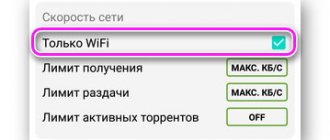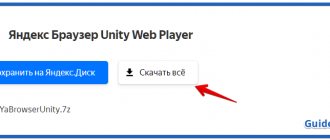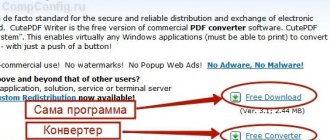Download movies using uTorrent
In general, I distinguish 2 methods of downloading via the BitTorrent protocol. Although the principle is the same. The first one corresponds to the title above. I'll talk about the second a little later. Let's not pull the cat by the tail and start looking at the valuable information.
First, you need to install uTorrent. You can download it here. The installation is simple, so I did not cover it in this article. Below is a screenshot. Download the free one and don’t bother.
Download uTorrent
After you have downloaded, naturally install the program. Well, let's start. This is what the running program looks like.
You can click what, where, how. In order to download the movie, we need to go to some torrent tracker.
A torrent tracker is a site that hosts files of the *.torrent type. This is necessary so that we can download the required type of information. You can find such sites on the Internet by typing something like this: “download movies torrent” or something similar. Here are a couple of random sites: first, second, third. Of course, there is a wider range of similar Internet resources.
Go to one of the sites, choose what you like and click. Then find the button to download the file. Below I have provided a screenshot showing such a button.
Click on one of the buttons and download.
We choose a place to save it, for example, on the desktop. Next, open it using uTorrent.
Logically, double-clicking should open the application that we installed. If this does not happen, then you need to change the default program that will open this format. This can be done as follows: go to the “Properties” of the file, then in the “General” , click on the “Change” and select uTorrent.
Of course, you can first launch the application, from there click on “File” then “Add torrent...” and select the downloaded *.torrent, which in this case is on the desktop (for me).
Having opened the downloaded *.torrent using uTorrent, we will see that we are asked to choose the path to save. Select the path itself and click on the “Ok” .
After the simple manipulations that I described above, the download process will begin. Look at the screenshot below.
Here's a simple way. Of course, there are more actions in this method than in the one we will talk about now. Let's not delay.
Torrent clients - advanced for high quality movie lovers
If you prefer to search for movies on torrent trackers, try mobile torrent apps. The process of downloading movies to your phone is similar to how you download videos to your computer's hard drive.
It makes sense to look for mobile versions of movies on torrents, since the memory of a mobile device still tends to run out quickly, and there is little point in chasing HD quality if only the screen of your smartphone has a high resolution.
How to download a movie via torrent:
- Download any torrent client for Android
- Install and run the program
- Register on any torrent tracker
- Find and download the movie via torrent file or link
Attention ! We do not encourage you to download pirated movies. We advise you to download only those films and other content that are publicly available.
Download movies using Zona
As I already wrote, there is a second way. This method is carried out using programs that already have a list for downloads. That is, we will not need to go to sites and download *.torrent files. All you need to do is launch the Zona application, select something you like and click on the “Download” .
You can download this application from this website. I don’t see anything complicated in it, so there’s no need to bother with explanations. Download it, install it, select the movie you are interested in, click on the “Download” , wait and rejoice. It's simple! By the way, you can also view downloaded video files while downloading. This is definitely a huge plus if the Internet speed is quite high. But this function is not implemented very well. When I start browsing, the computer sometimes starts to freeze seriously. I don't know why this happens. I checked the system load in the task manager, everything is fine. It turns out that there is something wrong with the application code. I may be wrong, but if you're interested, it's worth a try. If everything is ok or not so good, then write in the comments, I will be glad! Who knows, maybe I can solve this problem by watching movies.
TOP 5 applications for downloading movies on Android
- AVD Download
The leader in downloads, according to statistics, is the AVD Download , designed for downloading movies on Android. Its popularity is due to its 100% free installation, as well as its simplicity and ease of use. To work with the utility, just download it from Google Play and install it on your gadget. After installing the program, the user can watch a video tutorial in which the developers show in detail the features of working with the application and its technical capabilities. Through the installation, a movie lover will be able to download movies in good quality from any browser and save them to the memory of his device. To play the movie, you just need to go to the application menu, to the “Downloads” folder, where the imported video files are saved. The program interface is very easy to use; it will be easy for the user to navigate through the downloaded compositions. The program has a drawback: a large number of intrusive advertising, which can be forgiven by the developers due to the speed of downloading the content of interest and the ability to download exclusive files from any available sources.
- DVGet
The DVGet program is confidently included in the TOP 5 applications for downloading films on Android . This application, like the previous one, is freely available to consumers and is a universal category download manager. Using the utility, the user, through the browser built into the installation, will be able to select films of interest and download them to a device running on Android . A special feature of the program is its high-speed operation, which is ensured by dividing the file into segments and simultaneously importing them. The installation is distinguished by a simple and easy-to-use Russian-language interface, the ability to distribute content into categories, automated file reloading in case of failure of Internet connection and download interruption, and allows you to set a voice or vibration notification about the completion of the download. Users note that the utility works flawlessly, is characterized by excellent performance, allows you to select high-quality parameters for downloaded content, and also has no drawbacks.
- MediaGet
The best downloading applications for Android devices include the MediaGet , which authorizes the downloading of films and TV series from available network resources via torrents. The Russian-language application is popular among consumers due to its decent performance, versatility, ease of use, clear and accessible interface. The installation can be downloaded on Google Play for free; after installation on a mobile device, the user has the opportunity to download any files from the World Wide Web with high-quality parameters. When starting the installation for the first time, the user receives rational tips that help them understand the management nuances of the application. A specific option of the application is the ability to specify the download route and select the final destination for saving the file, including the availability of the function of importing it to an external drive, which allows you to save space on the device.
- Videoder
Videoder program is positioned by users, critics and experts as one of the best applications for downloading movies . This is a powerful tool in terms of technical parameters that allows you to import films, video files, videos from any source in the highest quality, full-frame 4K format with excellent resolution.
Among the advantages of the program, in comparison with analog installations, consumers consider the ability to block commercials and download a large amount of content at the same time, the availability of downloading subtitles for video files on YouTube, outstanding design, simple and intuitive controls, and excellent performance.
- MediaTap
MediaTap is a utility for downloading movies from any Internet resource to devices running on the Android operating system. The application belongs to the category of multidisciplinary installations, as it allows you to import not only movies, but also files of any type and category onto the gadget, automatically distributing the content into sections. Like previous variations, the program belongs to the free class, is characterized by the best performance and efficiency among consumers, and is positioned as the best application for downloading movies on Android, allowing you to download files from any video hosting sites and sites. To start downloading, you just need to go to the installed program on your phone, enter a request in the address bar and activate the process. The MediaTap downloader is a kind of browser that is suitable for everyday use not only for fans of the film industry, but also allows the ability to download books in any formats, documents, music and much more from both download and streaming sources. The only disadvantage of the application is its relatively large capacity, which limits the ability to install the program on low-power devices.
Let's sum it up
Each of the applications presented in the article has the right to be called the best in the category of installations for downloading movies on Android : they are popular with consumers, are characterized by excellent performance, ease of use, perform their tasks perfectly, downloading video files to the phone in outstanding quality from any source. Download the utility you like, use it, download interesting movies, films, videos, funny videos, and enjoy watching them in any place convenient for you and at any time.
Download movies using MediaGet
This program is similar to Zona. The catalog here will be larger, which is good news! In addition, viewing is implemented much better here. The program can be used as a replacement for uTorrent. That is, you can use third-party *.torrent and download information to your computer.
You can download it on this site. If I am given a choice between Zona and MediaGet, I will choose the second option, because it is better implemented. Accordingly, there are fewer problems.
That's all. I answered the question, and we can end here. If you have any questions, write in the comments. I will answer. Subscribe to the blog. Good luck!
Best regards, Alexey Antropov.