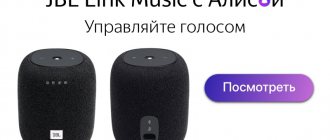I liked a good TV and want to buy it, but it turns out that the information indicated in the specifications about the Tizen OS Samsung Smart TV application that it will support is almost nothing known. Let's try to fix this: we will analyze in detail the pros and cons of the operating system, as well as all the information about it.
- 4.1 OS update
What is Tizen OS for Samsung Smart TV
Absolutely all “smart TVs” with the Smart function have a built-in operating system, on which they will depend:
- interface;
- abilities (functionality): Internet access, application support, etc.;
- general product performance.
What it will be is decided by the manufacturer, and the differences depend on the brand and model of the particular device. So, most Samsung products are loaded with their own OS called Tizen.
Such software was developed in 2014 and since then the platform has provided almost all TVs of this company (as well as some other products: phones, tablets, some household appliances). The main feature that Samsung is proud of is its uniqueness and difference from any similar operating system of competitors, because it was written using a unique code (completely from scratch).
Advantages
The system has a lot of advantages that distinguish it from others, for which the developers will not be ashamed. Among the main ones are:
- convenient control;
- simple settings. You don’t need to have any special knowledge to adjust the TV to your needs, everything is extremely clear even to a beginner;
- it is possible to connect input devices (mouse, keyboard, joystick);
- games support;
- a nice little thing for programmers: you can write programs in C++ on the big screen;
- attractive interface.
Flaws
But Taisen also has some disadvantages:
- supports a small number of applications (when compared, for example, with Android);
- It is extremely difficult to install third-party programs. In some cases, you have to install widgets using DNS spoofing.
- inability to remove installed factory programs that take up extra memory;
- insecurity. There is a possibility of downloading malicious content, which will threaten not only harm to the OS itself, but also the loss of confidential user data. This happens because the code is open source, which hackers can use very skillfully.
Despite the negative aspects, the developers are trying to eliminate errors, expand capabilities, and perhaps soon all the shortcomings will become irrelevant.
History of the Tizen system
Tizen has been around for a long time. It was created as an evolution of the operating system called Bada, which Samsung used in its first touchscreen phones, long before the introduction of Android.
Models from the popular Samsung Wave series worked on it. Initially, Tizen was not as widespread as its predecessor, but this did not stop the company from releasing more and more devices operating on this system.
Samsung has released five phone models under the Z series: Z, Z1, Z2, Z3 and Z4. All of them were equipped with Tizen and were considered a completely worthy alternative to Android. At the time, it was believed that this system would become the leading system for consumers when its more popular competitor ceased to exist in the market. But the problem was the lack of officially supported Tizen applications.
This system was installed in the first models of Samsung sports watches. Although it is safe to say that the emergence of these devices was not as successful as one might have expected. But their full compatibility with Samsung phones over time has become the main reason why Tizen began to attract more users.
Interface features
The main difference between Tizen is considered to be a simple, laconic design that does not have anything superfluous. When the TV is just turned on, Smart TV offers you to familiarize yourself with the capabilities and study information about the operation of the system. Next, the user sees the following picture:
- viewing settings is presented at the bottom of the screen in the form of a ribbon (this allows you to make settings and simultaneously view TV channels);
- Application shortcuts are located on the desktop, and the notification panel is located at the top. The control panel is divided into three parts: recently opened widgets, most popular and recommended. It is from the latter that access to the Tizen Store occurs;
- widgets look like icons. They can be grouped according to your own preferences;
- The interface allows you to divide the screen into two parts. Thanks to this, it is convenient to use multitasking mode, which allows you to do two things on the TV at the same time (for example, watch a movie and play a game, scroll through pages on the Internet).
Control methods
You can manage Samsung Smart with the Tizen operating system in different ways:
- Remote control. It contains a digital pointer. This function helps, using built-in Bluetooth and a gyroscope, to move the cursor around the screen, making it easier to control the TV.
- With gestures. Provided by a built-in camera.
- Voice commands (it’s convenient to set an alarm, increase the volume of music or movie playback).
- And also on some advanced models, there is a face recognition function.
The main idea of Samsung developers was the connection between all their own devices. Therefore, owners of smartphones can control the TV through them; they just need to connect both gadgets together. After successful pairing, you can view photos and videos taken on the phone on the big screen, or vice versa - watch TV shows broadcast on TV on the phone itself.
What's wrong with the SDK?
In my subjective opinion, the SDK is still very crude. Let's go over its components:
IDE (Eclipse)
Everything is ok here, except for choosing eclipse as a platform! I tried it on OS X with 8gb of memory and core i7. The development environment takes a long time to load, slows down, freezes and is a little annoying...
Web-simulator (chrome based)
With the simulator you can debug, debug and pre-test web applications written for Tizen. Simulation of device rotations, hardware buttons, zoom, calls, sms, geolocation, etc. is available.
When working with the simulator, you can’t help but feel that its UI and UX are “unfinished.” Standard jQuery UI theme, inconvenient controls, many visual flaws in the interface... All this looks more like something made on the knee in 2 days than a Samsung and Intel product 
Emulator (QEMU-based hardware emulation)
Everything looks beautiful and seems to work, but it’s really slow. It's not just me who thinks so.
In addition, Samsung has a Remote test lab, where you can book a real Tizen device for tests for up to 2 hours.
UI builder
With a UI builder you can build some interfaces and assemble them with sliders, buttons, checkboxes and other elements, of which there are a huge number. As a result, you will receive ready-made html markup.
The alarming thing is that after painstaking UI-building, the result is something visually ugly, while the resulting html file contains the following inscription:
This file was generated by Tizen Web UI Builder. This file will be auto-generated each and everytime you save your project. Do not hand edit this file.
To be honest, it’s hard to imagine using this UI builder to build real interfaces. At the same time, it is also quite inconvenient and buggy.
Documentation
Together with the SDK, you receive a local server with documentation. Here we must pay tribute, it is quite detailed, although it was made on some terrible engine.
Sample Applications
This is probably the only thing I liked about the Tizen SDK. There are many examples, they are diverse and well written. There is almost everything: from compasses and watches to photo applications, chats and sms. Sometimes it is much more convenient and faster to see how examples work than to read the documentation.
Platform updates and reboots
After a certain period of use, the system may malfunction or indicate errors. Because of this, some programs stop working or are produced incorrectly. To troubleshoot, there are two options:
- downloading new updates;
- reset settings (platform reboot).
Let's take a closer look at how to do this.
OS update
Developers are constantly improving the system, correcting errors, and every owner of a Smart TV with Tizen OS has the right to use new firmware versions. To do this, you just need to do a few things with your TV:
- connect it to the Internet;
- Find the “Support” section in the menu;
- go to the “Software Update” tab;
- select “Update now”.
If the device does not have the latest possible software installed, an automatic download will begin. It is recommended to carry out such manipulations immediately, turning it on for the first time after purchase, and then regularly so as not to miss new versions.
Reset
In some cases (for example, cache overload, lack of main memory, incorrect installation of applications), a complete reboot of the platform will help. After it, all data will be deleted from the TV and it will return to the new stage. This is done in this way, depending on the model of a particular TV:
- R series: in the settings, open the “General” section, click on the “Reset” item, confirm the actions;
- lS, Q, N, M, K, J, H, F, E series: Settings, “Support” item, then “Self-diagnosis” and “Reset”.
When all the steps are completed, all that remains is to configure the Smart TV again.
Where did he come from? A little history...
On September 27, 2011, 2 organizations, the LiMo Foundation and the Linux Foundation, officially announced the launch of a new open-source software platform, Tizen, based on the Linux kernel. Work on the project was led by Samsung and Intel, collaborating with the LiMo Foundation consortium.
But in reality, everything is not so simple. Tizen has a long backstory.
Without going into details, it all started something like this:
Maemo
Back in 2005, Nokia introduced the first version of Maemo , a platform for portable devices based on Debian.
MobLin
In 2007, a dedicated Linux distribution called Moblin ( MOB ile LIN ux) was released, designed to run on ultraportable devices equipped with the Intel Atomintel processor.
Maemo + MobLin = MeeGo
In 2010, Nokia and Intel join forces and create the MeeGo based on Maemo and Moblin. It also uses developments from Fedora, Debian and OpenSUSE. The first version was released in 2010, but already in September 2011 it was announced that during 2012 MeeGo's developments would be part of the future Tizen.
LiMo
In 2007, the Linux foundation and Samsung created the LiMo ( LI nux MO bile) Foundation and released the LiMo Platform software platform (R1 - 2008, R2 - 2009). In October 2009, there were already 40 LiMo devices on the market. In 2012, it was announced that the LiMo foundation would be renamed into Tiznen association.
Bada
Bada platform and from 2010 to 2013 it releases several stable versions of Bada and a line of so-called “badafons”. February 25, 2013 - Samsung officially announced the merger of bada with Tizen.
Tizen Association
As mentioned above, in 2012, the LiMo Foundation was officially renamed the Tizen Association, which included 12 companies: Samsung, Intel, Huawei, Fujitsu, NEC, Panasonic, KT, Sprint, SK Telecom, Orange, NTT Docomo, Vodafone.
Tizen IVI (In-Vehicle Infotainment)
In addition, in 2012, the Linux Foundation founded the Automotive Grade Linux working group, whose goal is to develop a unified platform for automotive infotainment systems.
It includes such famous brands as Jaguar, Toyota, Nissan, Land Rover, Fujitsu, Intel, Samsung, NEC, NVIDIA, Aisin AW, DENSO Corporation, Feuerlabs, HARMAN, Reaktor, Renesas, Symbio, Texas Instruments Incorporated (TI), Tieto and others
Tizen was chosen as the project on which the IVI platform is being developed.
And even the most “innovative” company Kamaz showed at the exhibition a truck with a Tizen system on board, instead of a standard cassette radio.
Set of applications and available content
OS Tizen in Samsung Smart allows you to use a variety of applications for every taste: those that are already in the menu or install them from the official store. In essence, Smart TV is a small computer, because, in addition to displaying regular TV channels, it is capable of:
- broadcast videos from the network (for example, from YouTube);
- make video calls (via Skype);
- work in text editors;
- support a huge number of games;
- browse the Internet and much more.
In addition, each device owner can add widgets to the desktop that show the weather, traffic conditions, and the latest news.
Smart TVs are able to fully satisfy the needs of each family member, which is why they are now very popular all over the world. The main thing is to set it up correctly and take into account some factors:
- before purchasing just such an OS, you need to familiarize yourself with the advantages and disadvantages so as not to be disappointed later;
- if failures occur, check for updates; if they are missing, do not be afraid to reset the settings;
- Load only the programs you need, do not overload your memory.
If you use the device carefully, it will last for many years and will be an indispensable assistant and faithful companion at home.
Existing devices with Tizen on board.
At the moment (summer 2014) there are already several diverse devices based on Tizen:
- Samsung NX300M digital camera (October 2013)
- Gear 2 smartwatch (April 2014)
- Tizen smartphone Samsung Z (summer 2014)
- Tizen TV smart TV prototype (summer 2014)
According to rumors, in September 2014 Samsung will also introduce Gear Glass augmented reality glasses based on Tizen. The corporation has already received several patents related to smart glasses. One of them suggests that Gear Glass will have not only a display, but also a built-in speaker. Unfortunately, the information is unofficial. Samsung has not yet commented on it.