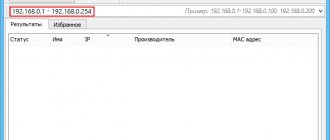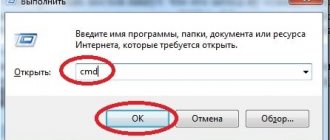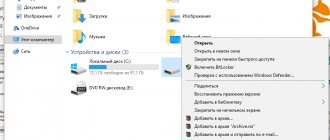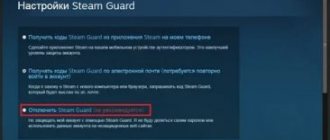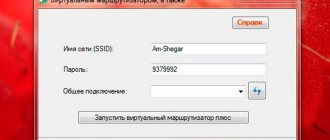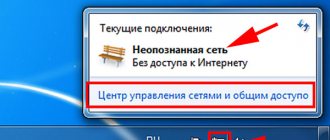What can the program do?
Honestly, nothing special. Under the loud name WiFi Guard, I didn’t find anything specific for Wi-Fi. This is the most ordinary network scanner, which does not always cope with its task perfectly (there is an option to hide from it).
But this is the concept the developers are bringing - they say this application will allow you to find all the devices on your Wi-Fi network and will monitor the network for the appearance of new devices. Those. here is the main functionality
- Shows all devices on the network (not all).
- Repeats scanning at intervals.
- If a new device is detected, it warns.
Those. you get this list, and figure out what to do with it yourself. Take a look at the video review of this program for yourself:
Protection comes down to detecting a potential attacker, but what to do with him - the application leaves the network user alone with this thought.
But it is not all that bad. The program is lightweight, fast and tries to fight most firewalls. It is clear that due to the need to ensure speed of operation, you cannot embed a full-fledged Nmap into it, so for basic scanning of something, if you do not know other tools, it will be suitable. My criticism here is more towards the approach about the Defender - with such a loud name the functionality could be expanded, fortunately there is where to go (at least look towards network analyzers).
Why additional Wi-Fi network protection may be required
Unauthorized entry into the network may be for the purpose of harmless (if the Internet is unlimited, otherwise you will simply give your valuable megabits to a stranger) traffic consumption. However, there is also a high probability that an unknown user will log into the wireless network to gain access to personal information:
A hacker can find out all passwords, including those for electronic wallets and bank cards.
The first security rule is to deactivate file sharing in the Network and Sharing Center section of the Control Panel. After disabling access, proceed to setting up the router or using the special security utility SoftPerfect WiFi Guard.
Disable access to files on your PC in Control Panel
How to turn it off?
The logical question for any user of this program is: how to disable the client if interference is detected. As it is, it would be possible to include in it a mechanism for network shutdown of this attacker’s device, but there is no such thing here. Therefore, the most reasonable answer is that this program will not work at all.
How will it work out? The easiest way is to find your model on our website, enter its settings, and then ban the found MAC address in the settings. Of course, this is not a panacea against an experienced thief, but at least it’s something. Here is an example of a MAC filter on TP-Link. On other models everything is approximately the same:
And the easiest way, in case of paranoia at low Internet speeds, is to simply change the password to a more complex one. Do this a couple of times, and the attacker will discourage any desire to attack your Wi-Fi. For complete doubters, replace the router with a new one (to eliminate vulnerabilities) and allow connections only for a list of your MAC addresses. The method is for maniacs, but it works.
And now I’m finishing the analysis. There is nothing Wi-Fi here, the warning system worked falsely. The portal WiFiGid.ru and its bespectacled author, Botan, were with you. See you later!
How to Install WiFi Guard on Windows
It is recommended to download utilities only from the official resource:
- To download the security application installer, go to the official website of the SoftPerfect developer. On the right panel, click on one of the first two green buttons. The Windows portable key will download the portable version of the program. We will select the version with installation to show the installation of the tool, and click on Windows installer.
Click on the first green Windows installer button
Open the downloaded file through “Downloads”
On the installer start screen, click Next
Accept the terms of the agreement and click Next
Select a different folder if desired
Specify in which folder in the Start menu the program shortcut will appear
Give the command to create a utility shortcut on the “Desktop”
Click on Install to start the installation
Wait for the application to install
Click on Finish to open the program
Key features of SoftPerfect WiFi Guard
The application from the Australian studio SoftPerfect Research has a wide range of functionality compared to its analogues. The main features of SoftPerfect WiFi Guard are:
- pinging all available devices (computers, tablets, smartphones and other network devices) indicating the active ones;
- detection of devices with antivirus programs, scanners and firewalls that do not respond to pings;
- performing scans of your home wireless network at user-specified time intervals in passive monitoring mode;
- instant warning in case of detection of unknown and suspicious devices;
- works correctly on all the most popular operating systems: Windows, Linux, MacOS;
- free software distribution license and a portable version of the program;
- absence of worms, viruses and Trojan horses in application distributions.
Distribution is free, but this version will be able to display a maximum of five devices. For more features, you should purchase the commercial version.
Important! The software is only suitable for detecting suspicious and unidentified network devices and possible hacking attempts. He won't be able to do anything.
To protect yourself, you should follow simple rules for using certified devices, setting the most secure privacy settings, encryption and protection. You should also install an antivirus, network antivirus, and disable public access for connecting other devices.
How to protect your home Wi-Fi network with Softperfect Wifi Guard
If the Internet is paid for and not just paid for, but at one of the highest rates, but its speed is not felt at all, then perhaps intruders or simply attentive neighbors are to blame. The thing is that often people do not set a strong password in the hope that no one needs their network.
It happens that they completely forget to install it, and then they are surprised that someone is using their network, it lags and slows down, its speed drops significantly. It is in these cases that you need a program to block wifi connections. This material will discuss a program for protecting a wifi network - softperfect wifi guard.
Checking your home network for illegal intrusion and hacking
You can check your home network for uninvited guests and connections by downloading and installing wi fi guard on your computer from the official website. When launched for the first time, the user will immediately be prompted to customize the program for themselves. The most important thing is to choose your WiFi network router.
In addition, you can configure scanning: the number of simultaneously scanned devices and rescanning after a specified period of time. The window also contains other program settings:
- automatic check for updates. An important option that allows you to receive the latest versions of the program automatically;
- automatic start with the system. Launches the software with the operating system turned on so that the user does not forget to do this;
- displaying the program as a status icon. Displaying application status in the notification panel.
Now you can move on to the analysis process. During the first scan, all devices except the previously specified PC will be identified as unknown. Most likely, these devices are phones, tablets and laptops of the user or his relatives.
Checking whether a device is “yours” is simple: you need to compare the MAC address given in the program with the device address. You can view it in the settings of each individual gadget or in the firmware information.
Important! If all found gadgets are identified, then you can add them to the white list, and the program will not mark them as unknown and will not notify you about their detection.
To add a gadget to the white list, you need to select it and double-click on it with the left mouse button. A window will open with more detailed information about the device, a checkbox indicating that it is known to the owner of the PC and router, as well as the ability to write a comment-tag for it.
The program will prompt you to scan the network from time to time and will instantly notify you of the presence of third-party connections. It is recommended to run scans frequently, or you can set up regular scanning in automatic mode. This will be more secure, since it is possible that during rare automatic scanning a person will not be connected to the network.
Another indicator of the program is ping. It analyzes the data flow from the router to the devices and determines how long it takes. The principle of testing is this: first you need to check the ping between the router and the device connected to it. Next, the distance to other devices is checked. The larger it is, the further away the gadget is and the more likely it is that it is connected “illegally.”
If a test or scan was carried out and suspicious devices were found, then this is an alarming sign and means that the network has been hacked or a person has illegally entered it. We urgently need to secure our personal data and router. For this:
- unknown MAC addresses are added to the router’s blacklist;
- the network login password is changed;
- the attacker's traffic is scanned to determine his goals;
- SoftPerfect WiFi Guard is set to continuous scanning mode for a certain period;
- The router is checked for security.
Analogues of SoftPerfect WiFi Guard
SoftPerfect WiFi Guard software is good and multifunctional, but it is far from the only solution. The most popular are:
- Acrylic Wi-Fi Home;
- WiFi Guard;
- 360 Total Security;
- WiFi Protector.
All of these programs not only have similar methods for scanning networks, but also other functions characteristic of them, and work in scanner mode.
Thus, SoftPerfect WiFi Guard is a useful and small program for scanning your home Wi-Fi network for unauthorized connections. It is very important for every Internet user to have such functionality to protect their personal data and privacy.
source