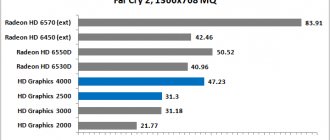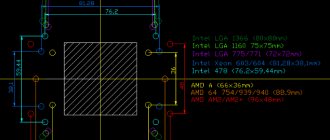The Intel Pentium 4 processor line is considered the most successful compared to other modifications of the manufacturer, because over many years of operation it has proven its right to exist. In this article, the reader will be able to find out why these processors are so good, find out their technical characteristics, and testing and reviews will help a potential buyer make a choice on the computer components market.
Race for frequencies
As history shows, generations of processors have been replaced one after another thanks to the race of manufacturers for frequencies. Naturally, new technologies were also introduced, but they were not in the foreground. Both users and manufacturers understood that the day would come when the effective processor frequency would be reached, and this happened after the appearance of the fourth generation Intel Pentium. 4 GHz – the operating frequency of one core – has become the limit. The crystal required too much electricity to operate. Accordingly, the dissipated power in the form of colossal heat release cast doubt on the operation of the entire system.
All subsequent modifications of Intel processors, as well as analogues of competitors, began to be produced within 4 GHz. Here we have already remembered technologies using multiple cores and the introduction of special instructions that can optimize data processing work as a whole.
The first damn thing is lumpy
In the field of high technology, a monopoly in the market cannot lead to anything good; many electronics manufacturers have already seen this from their own experience (DVD-R discs were replaced by DVD+R, and the ZIP drive has generally sunk into oblivion). However, Intel and Rambus decided to make good money and released a promising joint product. This is how the first Intel Pentium 4 processor appeared on the market, which worked on Socket 423 and communicated at very high speed with Rambus RAM. Naturally, many users wanted to become the owners of the fastest computer in the world.
The two companies were prevented from becoming monopolists in the market by the discovery of a dual-channel memory mode. Testing of the new product showed a huge increase in performance. All manufacturers of computer components immediately became interested in the new technology. And the first Pentium 4 processor, together with socket 423, became history, because the manufacturer did not provide the platform with the ability to upgrade. At the moment, components for this platform are in demand; as it turns out, a number of state-owned enterprises have managed to purchase ultra-fast computers. Naturally, replacing components is much cheaper than a complete upgrade.
History of Intel processors: from Pentium Pro to today
In 1995, Intel launched the Pentium Pro microprocessor. Despite the name, it had little in common with the regular Pentium. One of the main innovations in the Pentium Pro was that x86 instructions were not executed directly, but were decoded in a sequence of simple internal micro-operations. In other words, the Pentium Pro “inside” was more similar to contemporary RISC processors than to previous x86 family chips.
This architecture allowed Intel to implement many measures that led to increased performance. In particular, the Pentium Pro became the first x86 processor to receive out-of-order execution. During out-of-order execution, microoperations first enter the operations buffer, where they are sorted and sent to computational units not in the order of receipt, but in the order of readiness for execution. This approach made it possible to practically eliminate downtime of the processor’s computational units. The address bus width was increased to 36 bits, which, in combination with PAE technology, made it possible to increase the maximum amount of RAM to 64 GB. (However, this functionality was implemented only in server chipsets, and the maximum amount of memory available to one process was still 4 GB.) The Pentium Pro also received a built-in second-level cache with a capacity of 256 kB to 1 MB, which ran at full processor clock speed. As a result, at the time it entered the market, the Pentium Pro became the world's fastest 32-bit microprocessor, ahead of the PowerPC chips developed by the AIM (Apple-IBM-Motorola) alliance.
It was originally planned that the Pentium Pro would completely replace the Pentium, but this did not happen precisely because of the already mentioned cache memory. It turned out that the yield of suitable fast SRAM memory chips capable of operating at the full processor frequency was low, so the Pentium Pro had a very high cost. As a result, the successor to the Pentium was the Pentium II, released in 1997, which received the MMX instruction set and cache memory operating at half the processor frequency. In addition, the Pentium II improved performance when working with 16-bit code (at that time this was important, since Windows 95 and Windows 98 still contained a large amount of 16-bit code).
Pentium III Tualatin: the fastest Pentium III
In 1999, the Pentium II was replaced by the Pentium III, which was almost identical architecturally but received a new set of additional instructions known as SSE. The Pentium III went through several iterations, with later chips in this family having clock speeds above 1 GHz and 512 KB of cache running at full processor speed.
"Network Explosion"
Despite the success of the P6 microarchitecture (which underpinned the Pentium Pro, Pentium II and Pentium III), the Pentium 4 was built on a completely different principle. Instead of a complex core with a high IPC (Instructions Per Clock - the number of executed instructions per clock) and a relatively low clock frequency, it was decided to move to a simpler core with a long pipeline and a lower IPC, but a higher clock frequency. If the later Pentium III processors had a pipeline length of 10 stages, then in the Pentium 4 the length of the pipeline ranged from 20 to 31 stages (depending on the chip version). To compensate for the low performance of the processor core, the integer processing units (ALUs) inside the processor ran at double the clock speed. For example, in the 3 GHz Pentium 4 processor, the ALUs ran at 6 GHz. It was initially planned that processors with the NetBurst microarchitecture would reach a clock frequency of 4 GHz, but in reality the frequency of 3.8 GHz turned out to be the limit.
The NetBurst microarchitecture can be considered relatively unsuccessful, but processors based on it have several achievements: the Pentium 4 became the first x86 processor to reach a clock speed of 3 GHz, and the first 64-bit x86 processor from Intel. In addition, the Pentium D processor was created based on the Pentium 4, which became Intel's first dual-core processor.
Pentium M and its descendants
Almost immediately after the appearance of mobile Pentium 4, it became clear that the NetBurst architecture, due to high heat generation and power consumption, is not suitable for laptops. Therefore, in 2003, the Pentium M processor appeared, which, in fact, was an improved and modernized version of the P6 core. This processor became the basis for the highly successful Intel Centrino mobile platform, which included an Intel processor, chipset, and wireless adapter. It was the Centrino platform that made it possible to create the first thin and light laptops. At the same time, Intel's efforts to promote wireless networks occurred; in particular, in Ukraine, under the auspices of the company, in the mid-2000s, projects were implemented to build Wi-Fi networks at the Kiev National University. T. G. Shevchenko and the international airport "Kyiv-Borispol".
Samsung X10: one of the first thin and light laptops based on Centrino
In 2004-2005, it became clear that Pentium M processors provide higher performance than desktop processors based on the NetBurst microarchitecture. That is why the architectural solutions used in them formed the basis of the Core microarchitecture, which was used in both desktop and mobile processors. In 2006, the first desktop 4-core Intel processor was released - it was the Core 2 Extreme QX6700 with a clock frequency of 2.67 GHz and 8 MB of L2 cache.
From Core to Core
In 2008, Intel introduced the Core i7 brand, under which top processors based on the new Nehalem microarchitecture were sold. These processors received a new system bus, integrated graphics, as well as built-in memory controllers and PCIe buses. In 2009-2010, the Core i5 and Core i3 brands were also introduced, and Core 2 processors and their derivatives were pushed out of all price segments.
In 2011, processors based on the Sandy Bridge architecture entered the market; in 2012, an improved version of Sandy Bridge called Ivy Bridge was introduced, which became the first Intel processor to use the 22 nm process technology and 3D processors. Haswell processors were introduced in 2013, followed by Broadwell processors in 2014 and 2015. Broadwell processors are manufactured using the 14 nm process technology. These include, among other things, the Core M processor, which has a calculated heat dissipation of only 4.5 W, which allows it to be used in devices with passive cooling.
It can be noted that the growth rate of pure processor performance has recently decreased somewhat: in principle, even Core 2 processors (not to mention the first generation Core i7/i5) are sufficient for almost any task. This is due to the fact that manufacturers are paying more attention to improving the energy efficiency of processors and such a parameter as “performance per watt”. As a result, modern laptops built on energy-efficient Intel processors run on battery power for 9-12 hours and at the same time provide performance sufficient for almost any task. Just 3-4 years ago this would have been impossible.
Atom: netbooks, tablets, smartphones...
In parallel with high-performance Core processors, Intel is also developing a line of energy-efficient Atom processors. They first appeared in 2008 as processors for netbooks (that is, low-end, low-cost laptops), but have since found use as chips for smartphones and tablets based on the Android and Windows operating systems. In fact, Atom, today, is the only competitor to various chips based on the ARM architecture. In 2014, 46 million tablets based on Atom processors were released.
Quark: smaller than Atom
Intel Galileo: Development Board with Quark Processor
The newest family of Intel processors is the Quark line. These are very simple processors, architecturally close to the original Pentium. Each processor also includes all the controllers needed to build a complete device. These processors are intended primarily for creating embedded solutions integrated into the Internet of Things. For enthusiasts and developers, Intel releases Intel Galileo boards with Quark processors, these boards are compatible with Arduino and can be used to create your own projects and perform various automation tasks.
Today we are so accustomed to modern realities that we take them for granted. A smartphone in our pocket or a laptop in a bag seems to us not a miracle of technology, but something ordinary. But it all started with a tiny chip containing 2,300 transistors and operating at a clock frequency of 740 kHz. Sometimes it’s worth looking back to appreciate the scale of the journey you’ve made.
Advantages and disadvantages of socket 478
Judging by the reviews of IT specialists, the Intel Pentium 4 processor, running on the socket 478 platform, is still quite in demand. Not every computer owner can afford an upgrade, which requires the purchase of three basic components (motherboard, processor and RAM). Indeed, for most tasks, to improve the performance of the entire system, it is enough to install a more powerful crystal. Fortunately, the secondary market is full of them, because the processor is much more durable than the same motherboard.
And if you upgrade, then you need to pay attention to the most powerful representatives in this category, Extreme Edition, which still show decent results in performance tests. The disadvantage of powerful processors for Socket 478 is the high power dissipation, which requires good cooling. Therefore, the need to purchase a decent cooler will be added to the user’s expenses.
Processor positioning
At the very start of sales, these processors belonged to the fastest solutions. Such affiliation was indicated by the then-advanced architecture of the NetBurst semiconductor crystal, significantly increased clock frequencies and other significantly improved technical characteristics. As a result, owners of personal computers based on them could solve problems of any level of complexity. The only area in which these chips were not used was servers. These high-performance computers used XEON series processor solutions. It is also not entirely justified to use Intel Pentium 4 in office PCs. The cores of such a chip in this case were not fully loaded and from an economic point of view this approach was completely unjustified. For the niche, Intel produced less productive and more affordable Celeron series CPUs.
Processors at a low price
The reader has definitely come across models of Intel Pentium 4 processors on the market that are labeled as Celeron. In fact, this is a junior line of devices that has less power due to fewer instructions and disabling blocks of the microprocessor’s internal memory (cache). The Intel Celeron market is aimed at users who primarily care about the price of the computer, rather than its performance.
There is an opinion among users that the junior line of processors is a reject during the production of Intel Pentium 4 crystals. The source of this assumption is the excitement on the market back in 1999, when a group of enthusiasts proved to the public that the Pentium 2 and its junior model Celeron are one and the same processor. However, over the past years the situation has changed radically, and the manufacturer has a separate line for the production of inexpensive devices for undemanding buyers. In addition, we must not forget about competitor AMD, which claims to oust Intel from the market. Accordingly, all price niches should be occupied by worthy products.
Intel Laptop Processors
Intel Celeron D processors
Intel's mobile processors - Pentium M or Celeron M - are inextricably linked with the company's integrated Centrino mobile platform, which includes the best Intel technologies for laptops, which has been promoted by the company for several years. It was the stunning success of Centrino that prompted Intel to formulate its future strategy in all market segments on a platform basis.
Centrino technology is more than just a mobile processor and chipset. In a single package, Intel offers wireless networking capabilities, high levels of performance, and extended battery life to create lightweight, thin notebooks.
Currently, the Intel Centrino platform is experiencing its third reincarnation with the working title Sonoma (previously there were Carmel and Carmel+). The Sonoma version of the Centrino platform includes the Intel Pentium M processor, Intel 915 Express mobile chipset or Intel 855 chipset family, and Intel PRO/Wireless 2915ABG or 2200BG network adapters supporting IEEE802.11a/b/g or IEEE802 networks. 11b/g.
It is quite difficult to highlight the implementation of support for certain technologies by Pentium M/Celeron M processors in isolation from the essence of the Centrino platform, since most of the capabilities are realized precisely through the integration of several components.
If we talk exclusively about modern Pentium M processors, their current implementation on the Dothan core has a 2 MB L2 cache memory, specially optimized to reduce power consumption, an enhanced data pre-fetcher system (Enhanced Data Pre-fetcher), which reduces memory access requirements, located off-chip and increase the availability of necessary L2 cache data. An advanced instruction branch prediction system can analyze past behavior and predict what instructions may be needed in the future to prevent the processor from re-executing instructions. A dedicated stack manager helps improve computing efficiency by performing common utility functions. An intelligent power distribution system allows you to redistribute power in cases where it is required for processor operation.
New energy-saving transistor technology implemented in Pentium M Dothan chips optimizes power consumption and reduces power dissipation. Support for advanced Intel SpeedStep technology allows you to dynamically change performance and power consumption.
Pentium M processors are available in Micro FCPGA (Flip Chip Pin Grid Array) or FCBGA (Flip Chip Ball Grid Array) packages, specially optimized for use in thin and light laptops. The cost-effective Low Voltage or Ultra Low Voltage Pentium M series provides low-power processor operation to reduce thermal power in tablets and ultra-thin laptops.
Most modern Pentium M processors are manufactured in compliance with the 90 nm process technology, support a 533 MHz or 400 MHz system bus, the Execute Disable Bit function to prevent certain types of malicious attacks related to “buffer overflow”, Intel Mobile Voltage Positioning technology (Intel MVP IV) , which dynamically lowers the core voltage depending on processor activity.
Modern Pentium M Dothan processors are made of 140 million transistors. The TDP of Pentium M Dothan chips with a 533 MHz system bus is 27 W, with a 400 MHz system bus - 21 W, for LV and ULV versions - less than 12 W and less than 7 W, respectively.
| Marking | Tact. frequency | FSB | L2 | Those. process | HT | 64 bit | NX bit | Socket |
| Pentium M | ||||||||
| Pentium M 780 | 2.26 GHz | 533 MHz | 2 MB | 90 nm | — | — | + | Socket 479 |
| Pentium M 770 | 2.13 GHz | 533 MHz | 2 MB | 90 nm | — | — | + | Socket 479 |
| Pentium M 765 | 2.10 GHz | 400 MHz | 2 MB | 90 nm | — | — | — | Socket 479 |
| Pentium M 760 | 2 GHz | 533 MHz | 2 MB | 90 nm | — | — | + | Socket 479 |
| Pentium M 755 | 2 GHz | 400 MHz | 2 MB | 90 nm | — | — | — | Socket 479 |
| Pentium M 750 | 1.86 GHz | 533 MHz | 2 MB | 90 nm | — | — | + | Socket 479 |
| Pentium M 745 | 1.80 GHz | 400 MHz | 2 MB | 90 nm | — | — | — | Socket 479 |
| Pentium M 740 | 1.73 GHz | 533 MHz | 2 MB | 90 nm | — | — | + | Socket 479 |
| Pentium M 735 | 1.70 GHz | 400 MHz | 2 MB | 90 nm | — | — | — | Socket 479 |
| Pentium M 730 | 1.60 GHz | 533 MHz | 2 MB | 90 nm | — | — | + | Socket 479 |
| Pentium M 725 | 1.60 GHz | 400 MHz | 2 MB | 90 nm | — | — | — | Socket 479 |
| Pentium M 715 | 1.50 GHz | 400 MHz | 2 MB | 90 nm | — | — | — | Socket 479 |
| Pentium M 705 | 1.50 GHz | 400 MHz | 1 MB | 0.13 µm | — | — | — | Socket 479 |
| Low Voltage Pentium M | ||||||||
| LV Pentium M 778 | 1.60 GHz | 400 MHz | 2 MB | 90 nm | — | — | + | Socket 479 |
| LV Pentium M 758 | 1.50 GHz | 400 MHz | 2 MB | 90 nm | — | — | + | Socket 479 |
| LV Pentium M 738 | 1.40 GHz | 400 MHz | 2 MB | 90 nm | — | — | — | Socket 479 |
| LV Pentium M 718 | 1.30 GHz | 400 MHz | 1 MB | 0.13 µm | — | — | — | Socket 479 |
| Ultra Low Voltage Pentium M | ||||||||
| ULV Pentium M 753 | 1.20 GHz | 400 MHz | 2 MB | 90 nm | — | — | + | Socket 479 |
| ULV Pentium M 733 | 1.10 GHz | 400 MHz | 2 MB | 90 nm | — | — | — | Socket 479 |
| ULV Pentium M 723 | 1 GHz | 400 MHz | 2 MB | 90 nm | — | — | — | Socket 479 |
| ULV Pentium M 713 | 1.10 GHz | 400 MHz | 1 MB | 0.13 µm | — | — | — | Socket 479 |
The relatively new family of mobile Celeron M processors, the use of which significantly “lightens” the cost of a laptop, but, alas, deprives the manufacturer of the right to place the Intel Centrino logo on a laptop PC, is represented by “stripped-down” versions of Pentium M processors, manufactured in compliance with 0.13 micron standards process technology or 90 nm process technology. Depending on the technical process, or more precisely the core used - Banias or Dothan, the amount of L2 cache varies - 512 KB or 1 MB, respectively.
Otherwise, Celeron M mobile processors are quite consistent with the capabilities of their “bigger brothers” from the Pentium M series - 400 MHz system bus, Intel Mobile Voltage Positioning technology (Intel MVP IV), some chips have the Execute Disable Bit function active.
Based on power consumption, processors of the Celeron M family are divided into two subgroups: Celeron M chips have a TDP of 24.5 W, Ultra Low Voltage (ULV) of the Celeron M version is about 7 W.
| Marking | Tact. frequency | FSB | L2 | Those. process | HT | 64 bit | NX bit | Socket |
| Celeron M | ||||||||
| Celeron M 380 | 1.60 GHz | 400 MHz | 1 MB | 90 nm | — | — | + | Socket 479 |
| Celeron M 370 | 1.50 GHz | 400 MHz | 1 MB | 90 nm | — | — | + | Socket 479 |
| Celeron M 360J | 1.40 GHz | 400 MHz | 1 MB | 90 nm | — | — | + | Socket 479 |
| Celeron M 360 | 1.40 GHz | 400 MHz | 1 MB | 90 nm | — | — | — | Socket 479 |
| Celeron M 350J | 1.30 GHz | 400 MHz | 1 MB | 90 nm | — | — | + | Socket 479 |
| Celeron M 350 | 1.30 GHz | 400 MHz | 1 MB | 90 nm | — | — | — | Socket 479 |
| Celeron M 340 | 1.50 GHz | 400 MHz | 512 KB | 0.13 µm | — | — | — | Socket 479 |
| Celeron M 330 | 1.40 GHz | 400 MHz | 512 KB | 0.13 µm | — | — | — | Socket 479 |
| Celeron M 320 | 1.30 GHz | 400 MHz | 512 KB | 0.13 µm | — | — | — | Socket 479 |
| Celeron M 310 | 1.20 GHz | 400 MHz | 512 KB | 0.13 µm | — | — | — | Socket 479 |
| Ultra Low Voltage Celeron M | ||||||||
| ULV Celeron M 383 | 1 GHz | 400 MHz | 1 MB | 90 nm | — | — | + | Socket 479 |
| ULV Celeron M 373 | 1 GHz | 400 MHz | 512 KB | 90 nm | — | — | + | Socket 479 |
| ULV Celeron M 353 | 900 MHz | 400 MHz | 512 KB | 90 nm | — | — | — | Socket 479 |
| ULV Celeron M 333 | 900 MHz | 400 MHz | 512 KB | 0.13 µm | — | — | — | Socket 479 |
A new round of evolution
Many experts in the field of computer technology believe that it was the appearance on the market of the Intel Pentium 4 Prescott processor that ushered in the era of multi-core devices and ended the race for gigahertz. With the advent of new technologies, the manufacturer had to switch to socket 775, which helped unlock the potential of all personal computers in working with resource-intensive programs and dynamic games. According to statistics, more than 50% of all computers on the planet run on the legendary Socket 775 connector from Intel.
The appearance of the Intel Pentium D processor led to a stir in the market, because the manufacturer managed to run two instruction streams on one core, creating the prototype of a dual-core device. The technology is called Hyper-threading and today is an advanced solution in the production of the most powerful crystals in the world. Not stopping there, Intel presented the Dual Core, Core 2 Duo and Core 2 Quad technologies, which at the hardware level had several microprocessors on one chip.
Intel Desktop Processors
In accordance with the platform-oriented concept of building computing systems promoted by Intel, the company pays significant attention to the development of multi-core architectures, which involve placing two or more processor cores on one chip. Like other hardware-based multi-threading technologies developed at Intel, the multi-core architecture reflects the move toward parallel processing, a concept that originated in the world of supercomputing. For example, Hyper-Threading (HT) technology enables parallel execution of tasks by combining multiple threads on a single-core processor.
Intel has been working on the concept of parallelism and hardware implementation of multithreading for a long time. Intel's first dual-core desktop processor, codenamed Smithfield, was released using 90 nm technology in 2005. Intel predicts that by the end of 2006, more than 85% of its server processors and more than 70% of its mobile and desktop Pentium processors will be dual-core.
Moving on to the description of chip families, just in case, let me remind you that the labeling of modern Intel processors, for which a three-digit rating is typical, does not serve as a measure of chip performance and does not indicate differences between processor families, but only differences in the characteristics of processors within each family.
To begin with, here is a small table that shows the comparative characteristics of some modern Intel Pentium processors for desktop PCs.
| Some Modern Intel Desktop Processors Comparison Chart | ||||
| Processors | Pentium XE 840 | Pentium D 840 | Pentium 4 670 | Pentium 4 |
| Production technology | 90 nm | |||
| L2 cache | 2 x 1 MB | 2 MB | 1 MB | |
| Clock frequency | 3.20 GHz | 3.20 GHz | 3.80 GHz | 2.80A GHz |
| System bus frequency | 800 MHz | 800 MHz | 533 MHz | |
| Intel Technologies | 2 cores, Extended Memory 64, Hyper-Threading, Execute Disable Bit | Intel SpeedStep, Execute Disable Bit, Extended Memory 64, 2 cores | Hyper-Threading, Execute Disable Bit, Extended Memory 64, Intel SpeedStep | — |
| Frame | FC-LGA | FC-PGA4 | ||
| Chipsets | i955X Express | i955X Express, i945G Express, i945P Express, E7230 | i955 Express, i945 series, E7230 | i865GV, i910GL Express |
| Memory | Dual channel DDR2 | Dual channel DDR2 400/533/667 | Dual channel DDR 400/333/266 SDRAM | |
| Connector type | LGA775 | Socket 478 | ||
| Core supply voltage | 1.20 - 1.40 V | 1.20 - 1.40 V | 1.25 - 1.40 V | 1.25 - 1.40 V |
Intel Pentium XE processors
Pentium Extreme Edition 840 processor (or Pentium XE 840 ) became the first 2-core element for desktop platforms manufactured by Intel. Intel Pentium Extreme Edition 840 processors with the Smithfield core have a clock frequency of 3.2 GHz, support an 800 MHz system bus, and are equipped with 2 MB of L2 cache, 1 MB for each core. Pentium XE 840 processors support Intel Extended Memory 64 technologies (support for 32-bit and 64-bit addressing), Hyper-Threading (up to four program threads simultaneously), Execute Disable Bit (if supported by the operating system, protects against viruses that use overflow errors memory buffer).
The Pentium XE 840 crystal area is about 206 mm², while the chip consists of 230 million transistors and is produced in compliance with the 90 nm process technology. TDP of the Pentium XE 840 processor is 130 W.
Initially, these processors were positioned for use with systems based on the Intel 955X Express chipset with support for up to 8 GB of 2-channel DDR2-667/533 memory with error correction (ECC), PCI-Express x 16 bus, PCI-Express x 1 expansion slots , Intel High-Definition Audio (7.1-channel audio), Serial ATA interface, Intel Matrix Storage technology, RAID 0, 1, 5, 10, etc.
| Marking | Tact. frequency | FSB | L2 | Those. process | HT | 64 bit | NX bit | Socket |
| Pentium Extreme Edition | ||||||||
| Pentium XE 840 | 3.20 GHz | 800 MHz | 1 MB x 2 | 90 nm | + | + | + | LGA775 |
Information on Pentium XE 840 and Pentium D chips
Intel Pentium D processors
First announced in May 2005, 2-core Intel Pentium D processors are currently presented in three models - 840, 830 and 820. The processors are manufactured in compliance with the 90 nm process technology, equipped with 1 MB of L2 cache per core (2 MB in total), 2 x 16 KB L1 cache per core and 2 Execution Trace Cache, capable of storing up to 12K decoded micro-ops. Intel Pentium D processors support Intel Extended Memory 64 (Intel EM64T), Execute Disable Bit, Enhanced Intel SpeedStep (in Pentium D 840 and 830 chips), SSE3 instruction set.
Pentium D 840, 830 and 820 chips with support for an 800 MHz system bus are supplied in FC-LGA4 packaging for a 775-pin LGA775 connector. The Intel Pentium D series processors work with platforms based on Intel 945G, Intel 945P and Intel 955X Express class chipsets, with support for 2-channel DDR2-667 memory.
The main difference between 2-core Pentium D processors and the Pentium XE series is the lack of support for Hyper-Threading Technology.
| Marking | Tact. frequency | FSB | L2 | Those. process | HT | 64 bit | NX bit | Socket |
| Pentium D | ||||||||
| Pentium D 840 | 3.20 GHz | 800 MHz | 1 MB x 2 | 90 nm | — | + | + | LGA775 |
| Pentium D 830 | 3 GHz | 800 MHz | 1 MB x 2 | 90 nm | — | + | + | LGA775 |
| Pentium D 820 | 2.80 GHz | 800 MHz | 1 MB x 2 | 90 nm | — | + | + | LGA775 |
Intel Pentium 4 600 and Pentium 4 500 series processors
Intel Pentium 4 600 series processors (Prescott 2M core) support Hyper-Threading technology and provide increased performance due to the presence of 2 MB of L2 cache. The series currently includes five processors rated 630, 640, 650, 660 and 670, with clock speeds ranging from 3.0 GHz to 3.60 GHz. Each processor is housed in an LGA 775 package, in compliance with 90 nm process technology. Intel Pentium 4 600 series processors contain about 169 million transistors, the crystal size is 135 mm². The declared TDP of Intel Pentium 4 660 and 670 processors is 115 W, for other chips it is 84 W.
Intel Pentium 4 processors 600 series are based on Intel NetBurst architecture, support 800 MHz system bus frequency, Execute Disable Bit technology, Enhanced Intel Speedstep Technology (EIST), Intel EM64T, designed to work in systems based on Intel 925XE, 915P class chipsets 915G Express.
Boxed delivery option for BTX form factor
| Marking | Tact. frequency | FSB | L2 | Those. process | HT | 64 bit | NX bit | Socket |
| Pentium 4 6xx | ||||||||
| Pentium 4 670 | 3.80 GHz | 800 MHz | 2 MB | 90 nm | + | + | + | LGA775 |
| Pentium 4 660 | 3.60 GHz | 800 MHz | 2 MB | 90 nm | + | + | + | LGA775 |
| Pentium 4 650 | 3.40 GHz | 800 MHz | 2 MB | 90 nm | + | + | + | LGA775 |
| Pentium 4 640 | 3.20 GHz | 800 MHz | 2 MB | 90 nm | + | + | + | LGA775 |
| Pentium 4 630 | 3 GHz | 800 MHz | 2 MB | 90 nm | + | + | + | LGA775 |
The main difference between the Pentium 4 600 series processors (Prescott 2M core) and the Pentium 4 500 series processors (Prescott core) is the doubled amount of L2 cache at lower clock speeds. Accordingly, the L2 cache for the entire Pentium 4 5xx series is 1 MB, but clock frequencies reach 3.80 GHz.
The remaining characteristics of the Intel Pentium 4 500 series are quite similar to those listed above: some processors support Hyper-Threading, Execute Disable Bit, EIST, Intel EM64T technologies, an 800 MHz system bus, and work in systems based on Intel 925XE, 915P or 915G Express class chipsets.
Intel Pentium 4 500 series processors are manufactured in compliance with the 90 nm process technology in LGA 775 packages and contain about 125 million transistors. The declared TDP of processors from Pentium 4 550 and higher is 115 W, for other chips - 84 W.
| Marking | Tact. frequency | FSB | L2 | Those. process | HT | 64 bit | NX bit | Socket |
| Pentium 4 5xx | ||||||||
| Pentium 4 571 | 3.80 GHz | 800 MHz | 1 MB | 90 nm | + | + | + | LGA775 |
| Pentium 4 570J | 3.80 GHz | 800 MHz | 1 MB | 90 nm | + | — | + | LGA775 |
| Pentium 4 561 | 3.60 GHz | 800 MHz | 1 MB | 90 nm | + | + | + | LGA775 |
| Pentium 4 560J | 3.60 GHz | 800 MHz | 1 MB | 90 nm | + | — | + | LGA775 |
| Pentium 4 560 | 3.60 GHz | 800 MHz | 1 MB | 90 nm | + | — | — | LGA775 |
| Pentium 4551 | 3.40 GHz | 800 MHz | 1 MB | 90 nm | + | + | + | LGA775 |
| Pentium 4 550J | 3.40 GHz | 800 MHz | 1 MB | 90 nm | + | — | + | LGA775 |
| Pentium 4550 | 3.40 GHz | 800 MHz | 1 MB | 90 nm | + | — | — | LGA775 |
| Pentium 4 541 | 3.20 GHz | 800 MHz | 1 MB | 90 nm | + | + | + | LGA775 |
| Pentium 4 540J | 3.20 GHz | 800 MHz | 1 MB | 90 nm | + | — | + | LGA775 |
| Pentium 4 540 | 3.20 GHz | 800 MHz | 1 MB | 90 nm | + | — | — | LGA775 |
| Pentium 4 531 | 3 GHz | 800 MHz | 1 MB | 90 nm | + | + | + | LGA775 |
| Pentium 4 530J | 3 GHz | 800 MHz | 1 MB | 90 nm | + | — | + | LGA775 |
| Pentium 4 530 | 3 GHz | 800 MHz | 1 MB | 90 nm | + | — | — | LGA775 |
| Pentium 4 521 | 2.80 GHz | 800 MHz | 1 MB | 90 nm | + | + | + | LGA775 |
| Pentium 4 520J | 2.80 GHz | 800 MHz | 1 MB | 90 nm | + | — | + | LGA775 |
| Pentium 4 520 | 2.80 GHz | 800 MHz | 1 MB | 90 nm | + | — | — | LGA775 |
| Pentium 4 516 | 2.93 GHz | 533 MHz | 1 MB | 90 nm | — | + | + | LGA775 |
| Pentium 4 515 | 2.93 GHz | 533 MHz | 1 MB | 90 nm | — | — | — | LGA775 |
| Pentium 4 506 | 2.66 GHz | 533 MHz | 1 MB | 90 nm | — | + | + | LGA775 |
| Pentium 4 505 | 2.66 GHz | 533 MHz | 1 MB | 90 nm | — | — | — | LGA775 |
Intel Celeron D processors
Intel Celeron D series processors with clock frequencies up to 3.20 GHz (Celeron D 351) have capabilities typical of most Prescott-based processors, except that they support a lower FSB frequency - 533 MHz, and the L2 cache size is reduced to 256 KB, but provides a significantly more affordable price. It is worth noting that in the summer the Celeron D family was additionally replenished with models 351, 346, 341, 336, 331 and 326, supporting EM64T technology.
Intel Celeron D series processors are available in two case designs: Celeron D 351, 346, 341, 336, 331, 326 models in LGA775, Celeron D models in LGA775 or mPGA478. The entire Celeron D line is manufactured in compliance with the 90 nm process technology, supports the SSE3 instruction set, and works with Intel 915GV Express, 915GL Express, 915G Express, 915PL Express and 915P Express series chipsets (Celeron D 351, 346, 341, 336, 331, 326) or Intel 910GL Express, 915GV Express, 915G Express, 915P Express, 865PE, 865P, 865GV, 865G, 848P, 845PE, 845GV, 845GE, 845G, 845E, E7221 (Celeron D 350, 345, 340, 335, 330 , 325, 320, 315).
| Marking | Tact. frequency | FSB | L2 | Those. process | HT | 64 bit | NX bit | Socket |
| Celeron D | ||||||||
| Celeron D 351 | 3.20 GHz | 533 MHz | 256 KB | 90 nm | — | + | + | LGA775 |
| Celeron D 350 | 3.20 GHz | 533 MHz | 256 KB | 90 nm | — | — | — | Socket 478 |
| Celeron D 346 | 3.06 GHz | 533 MHz | 256 KB | 90 nm | — | + | + | LGA775 |
| Celeron D 345J | 3.06 GHz | 533 MHz | 256 KB | 90 nm | — | — | + | LGA775 |
| Celeron D 345 | 3.06 GHz | 533 MHz | 256 KB | 90 nm | — | — | — | Socket 478 |
| Celeron D 341 | 2.93 GHz | 533 MHz | 256 KB | 90 nm | — | + | + | LGA775 |
| Celeron D 340J | 2.93 GHz | 533 MHz | 256 KB | 90 nm | — | — | + | LGA775 |
| Celeron D 340 | 2.93 GHz | 533 MHz | 256 KB | 90 nm | — | — | — | Socket 478 |
| Celeron D 336 | 2.80 GHz | 533 MHz | 256 KB | 90 nm | — | + | + | LGA775 |
| Celeron D 335J | 2.80 GHz | 533 MHz | 256 KB | 90 nm | — | — | + | LGA775 |
| Celeron D 335 | 2.80 GHz | 533 MHz | 256 KB | 90 nm | — | — | — | Socket 478 |
| Celeron D 331 | 2.66 GHz | 533 MHz | 256 KB | 90 nm | — | + | + | LGA775 |
| Celeron D 330J | 2.66 GHz | 533 MHz | 256 KB | 90 nm | — | — | + | LGA775 |
| Celeron D 330 | 2.66 GHz | 533 MHz | 256 KB | 90 nm | — | — | — | Socket 478 |
| Celeron D 326 | 2.53 GHz | 533 MHz | 256 KB | 90 nm | — | + | + | LGA775 |
| Celeron D 325J | 2.53 GHz | 533 MHz | 256 KB | 90 nm | — | — | + | LGA775 |
| Celeron D 325 | 2.53 GHz | 533 MHz | 256 KB | 90 nm | — | — | — | Socket 478 |
| Celeron D 320 | 2.40 GHz | 533 MHz | 256 KB | 90 nm | — | — | — | Socket 478 |
| Celeron D 315 | 2.26 GHz | 533 MHz | 256 KB | 90 nm | — | — | — | Socket 478 |
Two-faced processors
If we focus on the “price-quality” criterion, then processors with two cores will definitely be in focus. Their low cost and excellent performance complement each other. Intel Pentium Dual Core and Core 2 Duo microprocessors are the best-selling in the world. Their main difference is that the latter has two physical cores that operate independently of each other. But the Dual Core processor is implemented in the form of two controllers that are installed on one chip and their joint work is inextricably linked.
The frequency range of devices with two cores is slightly underestimated and ranges from 2-2.66 GHz. The whole problem is the power dissipation of the crystal, which gets very hot at high frequencies. An example is the entire eighth line of Intel Pentium D (D820-D840). They were the first to receive two separate cores and operating frequencies above 3 GHz. The power consumption of these processors is on average 130 W (quite an acceptable room heater for users in winter).
Relevance of chips today
Be that as it may, the Intel Pentium D was released 10 years ago. At that time, it belonged to premium-level processor products and allowed us to solve any problem. Since then, the range of Intel processor devices has changed several times. The technological process, like the architecture of the semiconductor crystal, has changed dramatically. As a result, today the use of such processors is justified only in office computers. The performance requirements in this case are minimal, and the cost should be affordable. In all other cases, an upgrade and transition to a new computing platform is necessary.
Brushing with four cores
New products with four Intel(R) Pentium(R) 4 cores were clearly designed for users who prefer to purchase components with a large margin for the future. However, the software market suddenly stopped. Development, testing and implementation of applications is carried out for devices with one or two cores maximum. But what about systems consisting of 6, 8 or more microprocessors? A common marketing ploy aimed at potential buyers who want to purchase a super-powerful computer or laptop.
As with megapixels on a camera, it’s better not the one that says 20 megapixels, but a device with a larger matrix and focal length. And in processors, the weather is made by a set of instructions that process the application program code and provide the result to the user. Accordingly, programmers must optimize this very code so that the microprocessor processes it quickly and without errors. Since the majority of weak computers on the market, it is profitable for developers to create non-resource-intensive programs. Accordingly, high computer power is not needed at this stage of evolution.
Results
An important foundation for the further development of computer technology was laid by the Pentium D series chips. This arrangement of processor solutions has found its universal solution, and now even the most budget solutions of this class include 2 computing modules. Manufacturers went further and integrated 4, 6, 8 and even 10 computing units onto one chip, and this made it possible to significantly increase PC performance. The next stage was the integration of an integrated graphics card and a northbridge system logic set onto the CPU chip. The latest innovation was the transfer of the system logic set under the cover of the processor and south bridge. And at the origins of all this was the Pentium D line chip.
Upgrade recommendations
For owners of the Intel Pentium 4 processor (775 socket) who want to upgrade at minimal cost, professionals recommend looking towards the secondary market. But first you need to find out the technical characteristics of the motherboard installed in the system. This can be done on the manufacturer's website. Interested in the “processor support” section. Next, you need to find a table of processor performance in the media and, comparing it with the characteristics of the motherboard, select several worthy options. It wouldn’t hurt to study reviews from owners and IT specialists in the media on the selected devices. Then you can start searching for the required used processor.
For many platforms that support microprocessors with four cores, it is recommended to install an Intel Core Quad 6600. If the system can only work with dual-core chips, then you should look for an Intel Xeon server version or an Intel Extreme Edition overlocker tool (naturally, for socket 775). Their cost on the market is in the range of 800-1000 rubles, which is an order of magnitude cheaper than any upgrade.
Mobile device market
In addition to desktop computers, Intel Pentium 4 processors were also installed on laptops. For this purpose, the manufacturer created a separate line, which had the letter “M” in its markings. The characteristics of mobile processors were identical to desktop computers, but the frequency range was clearly underestimated. Thus, the Pentium 4M 2.66 GHz is considered the most powerful among laptop processors.
However, with the development of platforms in mobile versions, everything is so confused that the manufacturer Intel itself has not yet provided a processor development tree on its official website. Using the 478-pin platform in laptops, the company only changed the technology for processing processor code. As a result, it was possible to install a whole “zoo” of processors on one socket. According to statistics, the most popular chip is the Intel Pentium Dual Core. The fact is that this is the cheapest device in production, and its power dissipation is negligible compared to analogues.
About Intel
Intel is a world-famous US manufacturer whose quality of computer components and electronic devices is simply amazing. Over the years, Intel has released many different processors, many of which you probably know firsthand. Series like Core, Pentium, Celeron, Atom, and even Xeon may all be familiar to you if you're into computers.
Today you can find four-, six- and eight-core processor models, but with due effort and diligence it will be quite possible to find a dual-core processor with the same number of threads.
New models are released every quarter, and each of them is always popular. Everything for this is there:
- good overall performance;
- always high clock frequency;
- a sufficiently large amount of cache memory;
- high temperature resistance;
- high quality of materials used in production.
All processors from Intel are equally popular, but they cost more than from AMD.
Intel also produces processors for laptops. All of them have such distinctive features as reduced TDP, compactness, and good performance. This allows you to not put too much stress on the laptop’s CO and insert them into thin cases.
The table below contains the most popular designations for laptop processors.
| Letter | Description |
| U | laptop processor |
| G | support for 32-bit single-channel memory controller |
| H | improved integrated graphics |
Each designation has its own meaning, which makes everything immediately clear.
Next, let’s look at the series of processors themselves and what they are good for. Intel has Core line processors, and then there are Celeron and Pentium processors.
Celeron. Two or four cores. They are the cheapest, but very slow. Suitable for surfing and reading, maximum for Word and Excel. He definitely won't be able to handle more.
Example of an Intel Celeron processor for a laptop
Pentium. Two or four cores . The latest generations of this series are the most productive. This seems quite logical, because the processor architecture affects a lot. The performance of this line of processors on architectures such as Broadwell, as well as the well-known Skylake, was quite effective. As a rule, Pentium processors have the letter Nxxx before the model number. Like Celeron, Pentium models are quite suitable for office work. Except that the power will be higher compared to the same Celeron, so this line can handle more complex tasks.
Example of an Intel Pentium processor for a laptop
Core i3. Two cores. Up to four threads. This is a “more serious” series if you need more complex work. On processors of this series it becomes quite real due to the architecture and features. In principle, it is also possible to play, even if it is not something new. But this is only when we are talking about the latest models. If we talk about the old ones, then everything is not very good - their minimum performance indicator is lower than that of the Pentium. Otherwise, these models perform very well and are a fairly popular request for companies producing laptops in the budget and ultra-budget segment.
Example of an Intel Core i3 processor for a laptop
Core i5. Two or four cores, up to eight threads. This series is considered by everyone to be the golden mean that many are looking for. However, the price of laptops with them has increased significantly, and therefore it is already more difficult to buy a good budget option. The performance of the processors in this series is quite high: you can not only work, but also play, even if not the latest games. The most productive options from this series are able to work without freezes not only in simple, but also in complex applications, such as games, Adobe Photoshop, AutoCAD or various video processing programs.
Example of an Intel Core i5 processor for a laptop
Core i7. Two, four or six cores. Number of streams – up to twelve. This is the most productive series. She will handle absolutely any task, no matter how difficult it may be. Gamers or professionals in work areas, such as a web designer, programmer or those who specialize in working with video, should take a closer look at this processor series when choosing laptops. What is interesting is that this series of processors can be found not only in powerful large-sized gaming laptops, but also in ultrabooks, where the thin thickness of the case plays a role. In general, do you want your laptop to “fly”? Then Intel Core i7 is a great choice.
Example of an Intel Core i7 processor for a laptop
You might be wondering how to choose a laptop stand with cooling .
Race to save energy
If for computers the power consumed by the processor is not critical for the system, then for a laptop the situation changes dramatically. Here, Intel Pentium 4 devices were supplanted by less energy-dependent microprocessors. And if the reader gets acquainted with the tests of mobile processors, he will see that in terms of performance the old Core 2 Quad from the Pentium 4 line is not far behind the more modern Core i5 crystal, but the power consumption of the latter is 3.5 times less. Naturally, this difference affects the battery life of the laptop.
Having monitored the mobile processor market, you can find that the manufacturer has again returned to the technologies of the last decade and is beginning to actively install Intel Atom products in all laptops. Just don’t compare them with low-power processors installed on netbooks and tablets. These are completely new, technologically advanced and very productive systems that have 2 or 4 cores on board and are capable of taking part in testing applications or games on a par with Core i5/i7 crystals.
Choosing a new processor for your home computer. Part One: Intel Celeron, Pentium and Core
Zen
Until recently, some 20 years ago, computer performance was completely determined by the central processor. Actually, the computers themselves were named after the generation of processors - “three”, “four”, “Pentium”. And it was immediately clear to everyone what the system was capable of. But since 1997, 3D accelerators began to play an important role, radically increasing performance in games. At first they were an addition to the main video card, but very soon they moved into it itself. Moreover, video cards have learned to take on part of the load that previously lay on the central processor.
Therefore, today PC performance is determined by the combination of processor, video card, memory and storage. None of the components is capable of “pulling out” speed alone. And yet the processor still sets the level of the machine, and it is from there that the configuration selection begins.
I remember a time when choosing a processor was easy. They differed only in generation, frequency and, of course, price. The newer the generation and the higher the frequency, the faster. You evaluate your financial capabilities and buy. Those were good times. It’s a pity that there wasn’t enough money for normal processors back then.
It’s interesting that the “wafer” that comes out of the oven can have very different processors. I mean, the crystals are the same, but how they are labeled is a big question.
Now everything is, to put it mildly, more complicated. Let's start with Intel products. Three generations of processors (and in some cases four) for desktop systems are on sale simultaneously. Each generation is divided into three families. Each family, in turn, is divided into groups, from 3 to 10 (!). And in each group there are from several to one and a half dozen processors. Normal, right? Even for a person who understands a little about this, it can be difficult to decide. But for normal people who need to quickly buy a computer without bothering, it’s really hard.
After reading this text to the end, you will be able to choose a processor for your needs without spending extra money on it. Which, in fact, are very useful.
Let's start with the basics
Processors for personal computers today are made by two companies - Intel and AMD . A couple of years ago, I would have said that you should only choose from Intel products, because AMD was catastrophically behind in performance. But, fortunately, the company managed to bridge the gap, and today processors compete on almost equal terms. In this article we will talk about what Intel produces, and I will write about AMD later.
Desktop and laptop processors differ significantly in features and performance. Simply put, they have little in common other than their names. Mobile versions are significantly slower: the Core i7 in an ultrabook loses to the Core i3 in a home system. In this material we are talking specifically about stationary, desktop versions. We can choose them according to our own taste, whereas in a laptop the chip is tightly soldered and cannot be replaced. You can only change the entire laptop.
The number of cores alone does not determine performance . Salespeople in stores like to say the opposite: they say, four cores are better than two, take more! In fact, a lot depends on the tasks. If the computer is used for typing text, amateur photo processing, and even 3D games such as World of Tanks, you will not feel the difference between 2 and 4 cores. Simply because most programs still only know how to use two cores, and the rest will be idle. Of course, if you don’t want money, you have to take everything that is MOST EXPENSIVE. But in a situation with a limited budget, a dual-core processor with a high frequency seems to be a more preferable purchase. It also makes sense to save on a processor if you don’t have enough for a fast video card: it’s definitely more useful in games. Four cores will come in handy when rendering video, mass converting photos from RAW to JPEG, working with 3D graphics, archiving large amounts of data, etc. and so on. That is, when solving professional rather than domestic problems.
Cache matters. Cache is ultra-fast memory built into the processor itself. In the old days, when RAM and storage were slow, cache size was a critical parameter for performance. Seriously, when the cache size in the processor increased from 512 kilobytes to 1 megabyte, at the same frequency the speed jump was noticeable to the naked eye. Nowadays the cache is no longer so important, but it is still useful when the most frequently used data is located inside the processor. This does not affect performance tests, but the responsiveness of the computer is higher, the larger the volume. In modern Intel processors, the cache size ranges from 2 to 12 megabytes.
Processors differ by generation. Now there are three generations of Intel Core on the shelves side by side - the sixth, seventh and eighth. The first two are purely cosmetically different, use the same socket on the motherboard, and are generally interchangeable. Whichever is cheaper, we take it. The eighth generation has undergone significant changes, which I will write about separately. And, alas, it requires a new motherboard, which does not support processors of the sixth and seventh generations. So the buyer is faced with a peculiar dilemma: buy a slightly cheaper non-scalable system on old-generation processors, where when upgrading you will have to change both the processor and the motherboard at once, or buy a new one right away, where - perhaps - if necessary, you can change only the processor. This is such an illusory hope, because the “old” processor will have enough performance reserves for a long time, for sure two years. And by then Intel will come up with some other incompatible socket. But, of course, we must hope.
What's the difference?
Intel today has three families of processors - Celeron, Pentium and Core.
Celeron is historically the cheapest and slowest variety , intended for entry-level computers. When they first appeared, using them without overclocking was not very comfortable. However, the first Celerons overclocked remarkably well; I was able to boost the Celeron 300A from 300 MHz to 450, which gave performance at the level of the top Pentium II of that time.
But times have changed. For example, the Celeron G3950 operates at 3 GHz, has two cores and is made using a modern 14-nanometer process technology. And it costs a little more than 3 thousand rubles. Not a record holder, of course, but it’s just perfect for most office machines.
Pentium – cheerful middlings . The Pentium G line has a frequency of 3.5 to 3.7 GHz, which, combined with 3 megabytes of cache and two cores, provides decent performance, to put it mildly. Paired with a top-end video card, such a processor will not put even a top-end game to shame. The only disadvantage is the lack of support for Turbo Boost technology, which additionally overclocks the processor cores under high load, but given the base frequencies of modern Pentiums, this is hardly that important. Moreover, the new Pentium models, unlike the sixth and seventh generation Core i3, support Hyper-Threading technology, which helps execute two threads of commands on one core. Price from 3300 to 5000 rubles.
Core is the top family. But inside it, not everything is so simple, because very, very different processors live inside it.
Core i 3 until recently were very similar to Pentium. Differences were found only in frequencies (even slightly higher) and cache size (4 megabytes instead of 3). There was no point in overpaying, to be honest. But recently the 8th generation Core i3 went on sale, where at the old price of a dual-core model they give a quad-core one, and the cache size is 8 megabytes. In Russia, however, there is still a difference in price with older models, but not serious, several hundred rubles. For example, an Intel Core i3-8100 costs about 9 thousand, and if not all users will benefit from the “free” cores, then an 8-MB cache is very much in the picture. The price of Core i3, depending on the generation and frequency, ranges from 7 to 14 thousand rubles.
Core i 5 is the golden mean. In the vast majority of cases, this is a top-end processor for home needs. Everything is there in the best possible way - 4 cores for serious tasks, high frequencies, Turbo Boost for acceleration under load, and enough cache. And in the eighth generation, the number of cores in the top Core i5 was increased to 6. To be honest, it’s hard for me to imagine a task where so much would be useful. Few applications can load four cores properly, but when will they learn to work with six? It's a big question. On the other hand, here, as with the Core i3, the principle of “more cores at the same price” is used. And if six are worth as much as four - well, why not take it? For the sake of the same cache. Fair warning: you won't feel the difference. But moral satisfaction is quite possible. The price range is again large - from 11 to 24 thousand rubles.
Core i 7 is the top of the top. The difference from Core i5 is a higher frequency and increased cache size. Plus, such a beast appears as the already mentioned Hyper-Threading. This is a fairly old technology that appeared in the Pentium 4, thanks to which each core pretends to be two at once for applications. That is, from the point of view of programs, the system has not 4 cores, but eight. Well, or not 6, but 12, if we talk about the eighth generation. There is no serious point in buying a Core i7 for home. That's just no, that's all. Recommended only to those who can’t eat until they buy the coolest thing. The eighth generation Core i7 also received 6 cores and as much as 12 megabytes of cache. The issue price is from 20 to 34 thousand rubles. Yes, by the way, I have a Core i7.
Useful tips
– Do not spare money on the motherboard . Don't regret it, that's all. So that it’s a good breed, and there’s plenty of all sorts of connectors, and even some frills wouldn’t hurt, like improved built-in sound and Wi-Fi/Bluetooth modules. The mother is the head of everything, and how stable the system will work depends on her. I like products from ASUS, ASRock and Gigabyte.
– In the names of processors of the Core , the letter K appears at the end . For example, Intel Core i7-8700K. This means that the processor has an unlocked multiplier, and you can try to overclock it to a higher frequency using standard motherboard tools, without additional wizardry. There is no economic sense in this, because the multiplier is unlocked only for the most expensive and productive models, which already operate at high frequencies. But you can have fun. The main thing is not to forget to buy a good cooler with a large radiator.
– Dual-core Celeron , Pentium and Core i 3 can work well with passive cooling if there is at least one fan in the computer case. It is enough to place an effective radiator on them and moderately generously lubricate them with thermal paste.
– All modern Intel have a built-in graphics core . It's not great for gaming, but it handles everything else. Moreover, all current models have hardware video encoding and decoding, which was previously an attribute of older processors.
– I deliberately left out the Core X , where there are very expensive models for wealthy maniacs. If you already have a lot of money, you will find one for yourself without my prompting.
A continuation about AMD is in the works. Questions can (and should) be asked at .
Tell friends:
- Tweet
- Telegram