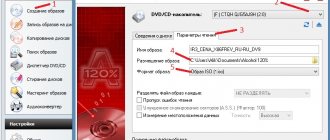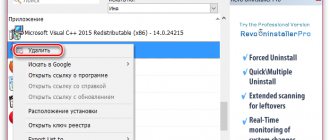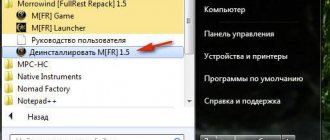A novice seamstress or a young company working on creating some kind of original collection does not always have the opportunity to use the far expensive services of professional designers and constructors.
Today, such processes are relatively easily implemented using special software - programs for creating patterns and modeling clothes. Sculpting patterns the old fashioned way is long, tedious, and the passion quickly disappears by the time your hands get around to prototypes. While programs for creating clothing patterns allow you to quickly and accurately bring your fantasies to life, even if this life will be on the monitor screen. In addition, in this case there is clearly more room for error, and you don’t have to worry about damaged materials, because you can edit the pattern at any time without any material damage.
Almost all serious programs for modeling clothing patterns belong to computer-aided design systems, or simply CAD. The CAD segment is quite wide, because here we have quite a lot of areas ranging from radio electronics to large construction projects. Naturally, each group has its own specific software, and in our case, these are programs for constructing clothing patterns.
There are a lot of similar products on the Internet, but not all utilities are equally effective and cope well with their tasks. We will just try to identify the best of the best.
So, we bring to your attention a list of the most popular programs for creating patterns, where each utility is distinguished by its effectiveness and a large number of flattering reviews from users. For a clearer picture, the software will be presented in the form of a rating. All the applications described below can be found on the official resources of the developers or from dealers, so there should be no problems with testing.
The rating of the best programs for creating patterns is as follows:
- GRAFIS.
- Julivi.
- "Leko."
- Valentina.
- FanReal.
Let's take a closer look at each participant.
GRAFIS
This is one of the best programs for clothing patterns in Russian from the German developer GRAFIS Software (Dr. K. Friedrich GbR). The software specializes in the automation of sewing production and workshops.
The utility pleases with a simple and intuitive interface, where it is quite difficult to get lost, especially for an experienced seamstress. In addition, this program for creating clothing patterns is in Russian and has a completely localized help section. The latter is quite large, so beginners will have to spend some time learning the basic functionality.
“Graphis” has shown itself to be excellent in working with the main set of products: skirts, hats, shirts, shoulder bases, denim products, industrial clothing, etc. The program for creating patterns allows you to automatically set allowances, carry out gradations according to some dimensional characteristics and make a layout of the project into parts.
Programs for creating patterns for bags and backpacks
Studying questions from my readers about the problems of creating patterns for bags and backpacks on their own, I decided to hold a webinar to answer some of them.
During the webinar, I will dispel several myths about Internet patterns, share some of my secrets and best practices on how I create patterns.
Come to my webinar “High-quality do-it-yourself pattern from a photograph, drawing, idea or finished product” , to be notified of the date and time of the webinar, leave a request for participation here -
Hello my dear!
Among you, my readers, there are craftsmen and craftswomen who want to create bag patterns themselves, to suit their needs. Most, successfully or not, do it on paper. But this option has few advantages and many disadvantages.
Pros:
- Save time in case of urgent resolution of a request.
- Justified for a one-time situation.
Minuses:
- Paper is not durable.
- If parts are damaged, redrawing on new paper does not give a 100% repeat of the dimensions.
- If you do not write down all the dimensions of a part, then over time it will be more difficult to remember them.
- Only very experienced craftsmen can model the model.
- It is impossible to share or sell such a pattern.
- If part of the pattern is lost or damaged, it is almost impossible to restore it.
- You cannot increase or decrease the size.
At one time, I perceived programs as something very complex, tricky and definitely not for my brain. There was no catastrophic time to deal with any program, since just make a pattern on paper once or twice and you’re done.
Do you think so too?
I changed my mind when I realized that in order to be able to change, share or sell my patterns, they must have a convenient electronic format.
Scans of paper patterns, hand-drawn patterns, patterns are not listed and are classified as free trash.
Our world does not stand still. Many jobs and processes are being automated. Creating patterns is one of them. In this article I want to share a list of programs that may be useful to you, at least to understand the situation and navigate this topic.
To date, more than a dozen programs have been developed with which you can create a pattern for clothing or an accessory.
You must understand that:
- there is no program specifically designed for creating patterns for bags only;
- Not a single program has the basic principles of bag designs on the basis of which you can model your own version.
Each program has its own set of functions and listing everything would be long, tedious and not practical in this situation.
The most important difference we need to understand is that programs are divided into two categories:
- The program has functionality that allows you to create a pattern from scratch for any product;
- The pattern can only be created from the garment basics provided. Bags and shoes are not included.
Because of this difference, we cannot consider the second category of programs for use in our cases.
List of programs for creating patterns for bags and backpacks that may be useful for you:
NanoCAD (Nanocad)
Due to its wide functionality, the program is popular among designers from various fields of activity, in particular from the clothing industry. The free version has all the necessary tools for creating patterns. A simple and intuitive interface greatly simplifies the work of creating patterns and modeling them. The downside is the inability to enter and save your formulas while working. The program is installed on the computer.
The program is designed for designing products for different areas of life. The basic version is free and is enough for creating bag patterns and modeling them. Installed on your computer.
Valentina (Valentina)
The program is absolutely free. It has the necessary functionality for creating patterns for bags and backpacks from scratch, but it will not be possible to model the created pattern. It is possible to change the finished drawing automatically to new parameters, but you will not be able to simulate the finished drawing. The program is installed on the computer.
RedCafe
There are free and paid versions of the program. To create bag patterns, the free version is enough for both beginners and professionals. On it you can build a pattern from scratch for any product, or use a ready-made base for modeling clothes. The downside is the inability to print the finished pattern for free.
The functionality of the program allows you to simulate the created pattern, change the scale in any direction and much more. An easy-to-understand interface will significantly save and simplify your work.
Optitex 11
The program is paid, not cheap. The choice of professionals in the modeling industry. It has wide functionality and a virtual 3D mannequin. Quite difficult for beginners. There is no possibility to create a pattern automatically. Installed on your computer.
Graphis (CAD GRAFIS)
The program is paid. You can create patterns either from scratch or based on the basics provided. It is possible to digitize finished paper patterns.
CAD Assyst
It is widely used among brands and large studios. It has many modules that facilitate the work of large production.
It is possible to create patterns and model them using any method from scratch. There is a huge library of materials, fittings and stitches for 3D visualization of your bag design.
The program is paid.
CAD ASSOL
CAD "Assol" is a modular software package that allows you to quickly and accurately develop patterns for models of any complexity based on a sketch, photograph or sample. In the system, you can design products from scratch, enter ready-made patterns from a digitizer and edit them, perform gradation and layout, print design drawings, patterns, layouts, and create accompanying text documentation.
The program is paid.
Using the video example of how shoe patterns are created, you can understand the working principle for creating patterns for bags and backpacks.
AutoCAD
The program is designed for designing products in different areas of our lives. This is probably the only program that can be used in the mobile version. It has a simple interface and a fairly extensive set of tools. The program is paid.
CorelDraw
Vector graphics editor. I don’t think that the program is intended for creating patterns; the point here is that it can be adapted for this purpose if you already have the skills to use it. The program is paid.
Marvelous Designer
Fully English-language 3D program for designers. The possibilities are great, and if I were developing new clothes, I would be seriously interested in it. I was impressed after watching the video tutorial below.
In my opinion, among the listed programs, the easiest to master the functionality are 2. Valentina (Valentina) and 3. RedCafe. Their capabilities are enough to create almost any pattern for a bag or backpack.
I understand that the world of programming does not stand still and new solutions are constantly emerging. If you know a program that can be used to create patterns for bags and backpacks and it is not on our list, then write about it in the comments to this article.
Studying questions from my readers about the problems of creating patterns for bags and backpacks on their own, I decided to hold a webinar to answer some of them.
During the webinar, I will dispel several myths about Internet patterns, share some of my secrets and best practices on how I create patterns.
Come to my webinar “High-quality do-it-yourself pattern from a photograph, drawing, idea or finished product” , to be notified of the date and time of the webinar, leave a request for participation here -
Sincerely, Vilena Malaya.
Product Features
Almost all professional users leave positive reviews about the product and its capabilities. For beginners, even despite the simplicity of the interface, it may turn out to be somewhat complicated, but experts deal with all the nuances, as they say, in one go.
As for system requirements, the developer strongly recommends working with the utility on more or less powerful machines - i5 level from Intel or Ryzen 5 from AMD with at least 8 GB of RAM. Otherwise, the process of creating patterns can be significantly delayed. The program for clothing patterns takes up just over 200 MB, and here it is also recommended to use high-speed SSD drives to further speed up the layout procedure.
The product is distributed under a paid license, but the cost is determined by the developer himself based on certain factors. That is, there is no specific price tag in the public domain. For those who want to try the utility, there is a trial period, after which they will need to send something like a questionnaire to the developer, and he will announce the final cost.
Julivi
Another widely popular program for clothing patterns from the developer Saprlegprom. The latter offers several comprehensive solutions for clothing production. The developer's product list includes applications for both 2D and 3D design.
The program for clothing patterns can build patterns from scratch using any known method and in various dimensional variations: SEV, “Müller”, EMKO, etc. There are sensible presets for allowances, auto-gradation in sizes, cuts, as well as the ability to create individual designs figure.
In a word, among the products of this developer there will always be something that will optimally suit your sewing direction. Even if you have some completely specific requests, managers will always meet you halfway and consider individual wishes, which will subsequently be dealt with by programmers. Naturally, for a separately agreed fee.
Distinctive features of the application
Users give overwhelmingly positive feedback about this developer and specific programs for clothing patterns. The latter, although they require specific knowledge, are nevertheless understandable and easy to learn. In addition, the official website has a lot of educational materials on each specific product.
Each individual program from this complex takes up different space on the hard drive, but not less than 100 MB. The system requirements are not so strict (i3 level, Ryzen 3), but the RAM must be at least 8 GB. Otherwise, you will experience terrible brakes.
The product is distributed under a paid license, and prices start at 30 thousand rubles and end at around 170 thousand. There are no local trial versions, but there are online constructors where you can “touch” the main functionality and capabilities of the program.
Programs for creating patterns
Category: Tools, Lifehack Published 12/04/2019 · Comments: · Reading time: 4 min · Views: Post Views: 5,905
Perhaps the most common question that novice leatherworkers ask me is the question of what program I use to draw patterns for leather goods.
Until recently, I used AutoCAD to create patterns. It is a computer-aided design and drafting system developed by Autodesk.
AutoCAD and its relatives
Today, AutoCAD is the absolute market leader in CAD (computer-aided design) programs. AutoCAD was invented for much larger tasks and can do much more than draw patterns. Some craftsmen even believe that drawing patterns in AutoCAD is like shooting sparrows from a cannon. Personally, I answer them that there are all sorts of sparrows too. However, AutoCAD has significant disadvantages, and below I will reasonably recommend something else.
AutoCAD has only two disadvantages.
- The program is not free and the license is quite expensive. The price of the AutoCAD LT version is encouraging.
- AutoCAD's system requirements are serious, and even at the minimum recommended requirements the program noticeably slows down. See details of system requirements on the official website of the program.
If the mentioned shortcomings are critical for you, then I recommend taking a look at the CAD software of Russian developers - the NANOCAD program, or more precisely, at its free version.
In addition to using the program for free, you get very, very moderate system requirements that most computers can handle. The free version of NANOCAD is based on one of the older releases of the program, but its capabilities are quite sufficient for creating patterns. You can download NANOCAD on the official website of the program.
Another member of the family, LibreCAD is a completely free and cross-platform CAD application. This program can be installed on both Windows and GNU Linux.
Of course, LibreCAD is far from AutoCAD in terms of its functionality, but it is quite a self-sufficient program, the capabilities of which are more than enough for the purpose of creating leatherworking patterns.
The interface and logic of the program may seem a little strange at first, but you quickly get used to it. And yes, LibreCAD is not demanding on computer resources. You can download LibreCAD from the official website of the program or from the repository of your GNU Linux distribution.
Vector editors
The local author practically did not use vector editors to create patterns for leather goods, somehow it didn’t work out. But they are worth mentioning.
When you use the phrase “vector editor,” two commercial products immediately come to mind: Adobe Illustrator and CorelDRAW. Among users, the first is slightly more popular than the second. Both software products are not free.
As an alternative to these two market monsters, it is impossible not to recall the free but quite powerful vector editor INKSCAPE, which offers many tools and functions not always available in other vector editors.
Another indisputable advantage of INKSCAPE is that it is available not only to users of Windows OS, but also to GNU Linux.
My preferences
Since I first started creating patterns in AutoCAD, it will probably always remain number one for me. Recently, due to a combination of various reasons, I switched to the GNU Linux OS, and LibreCAD finally became number two for me. I also recommend LibreCAD to Windows OS users.
I am sure that the simple logic of the program, its careful use of computer resources and its free nature will appeal to beginning leatherworkers.
What you need to understand about software pattern creation
Even the very primitive functionality of any program mentioned here will greatly help a novice leatherworker.
Imagine that you need to cut out a regular square with right angles. Of course, this can be done with a simple square, but it’s easier to draw this same square with the given dimensions and print it out. Place the printout on a piece of leather and use an awl to mark the vertices of the square through the paper. The perfect square is ready!
And with sufficient preparation, you can draw a slightly more detailed or even the most detailed pattern of all the elements of your future masterpiece.
However, if you decide that the program can come up with a design, calculate where to make a hole and decide what diameter they will be, or do some other super-wonderful tricks, then you are mistaken.
Any program is just an accurate and obedient tool in your hands. Before giving the task to the program, you must know exactly all the details and details of the pattern. Otherwise... nothing will work out.
How to minimize the pain of choice
In fact, I have not mentioned all the existing software capable of creating patterns. The list, although not too large, is an order of magnitude larger. It may very well be that you already have some ideas in favor of this or that program, but you haven’t found it here. Or, on the contrary, what you read inspires you to try everything...
Ask Google about this program for community, help and all kinds of tutorials. If all this is missing or negligible, most likely your choice is a mistake. And don't be afraid to make mistakes.
Try it!
Post Views: 5,905
Tags: AutoCAD, INKSCAPE, LibreCAD, PDF pattern, NANOCAD
"Leko"
The Leko complex was developed domestically and also includes products of different levels and directions. The simplest - the basic version - is quite suitable for small or just starting sewing business organizations and enterprises.
It includes tools for creating standard and individual projects, where you can set any arbitrary dimensions. Here you can mark hand lines, highlight the layout of patterns for subsequent printing, or create complex grids in several sizes and heights.
The advanced version adds marking of patterns, creation of seam allowances and other tools necessary for a medium-load conveyor. A complete modification includes all the necessary functionality for automating the work of large sewing enterprises with a ready-made database.
CAD clothing
Computer-aided design, abbreviated CAD, is a general classification for all design programs. Their basic functions are largely similar; their appearance, additional options and cost differ. The price, as a rule, depends on the set of blocks or additional modules, and can also change with the advent of updates.
CAD allows you to free the designer from performing routine, frequently performed tasks, provide more time for creativity, and increase the speed and quality of task completion. The number of existing CAD systems for the clothing industry is in the dozens. They all have both advantages and disadvantages in relation to each other. Of course, it is impossible to learn how to use all modern CAD systems, but studying some representatives of the types of existing systems will allow potential users to freely navigate their ever-increasing number and adapt to working in almost any sewing product design system. Today talk about some of them.
CAD Grace
CAD Gracia is several kits designed for different types of production. The “Enterprise Kit” consists of design, construction and modeling systems and pattern layout. Builds layouts of cut parts that are optimal for saving materials, and also calculates cutting according to material layers. This is the most expensive modification of the program, its cost is 400,000 rubles. In addition to it, there are versions “Set for Studio”, “Set for Freelancers” and “Set for Students”. Each of the kits can be purchased or rented for one year - then the price will be significantly lower. For example, a “Set for Freelancers” can be purchased for 150,000 rubles, and rented for 30,000 rubles.
Trial versions of services can also be downloaded on the website and used for one to two months, depending on the package. There you can also watch presentations, video tutorials and examples of constructing men's and women's clothing.
Trial version of CAD Gracia —
Version 218
CAD GRAFIS
Grafis is a development by Cadrus, which specializes in software products for sewing production. The program has an accessible navigation system, and also has the ability to integrate previously developed paper patterns. Grafis CAD includes options for product bases: skirts, trousers, men's and women's shoulder bases, knitted bases, children's bases, underwear bases, denim bases, workwear bases and hats. The program can perform automatic gradation based on size characteristics, set allowances for products and do manual or automatic layout of cut parts.
For potential clients, Grafis developers hold free seminars where they talk about new products in the field of CAD and modern methods for creating collections of sewing products. At the end of each seminar, a trial lesson is held, during which participants can model a simple product, make gradations of patterns and print them. On the website you can apply for a demo disk of the program to become more familiar with all its functions. There is no information about the cost of the program on the official website, but the CAD Grafis price on the secondary market starts from 35,000 rubles for version 11.
Free educational version (English) GRAFIS —
Version 12
CAD Julivi
offers several software solutions for sewing production. The company's Julivi system includes 2D and 3D clothing design programs.
The “Design” program can build basic structures from scratch using any method (Muller, EMKO SEV, etc.) in one or more sizes. The list of capabilities in the basic configuration includes creating a design drawing, increasing allowances and designing cuts, automatic gradation, as well as the ability to develop a design for an individual figure. The basic package of the program costs 450 euros. In addition to the main block, you can connect modeling functions, measurement databases, a set of ready-made basic and model structures, and some other modules. Their cost varies from 400 to 500 euros.
Another set of programs, “Constructor”, is suitable for creating patterns for clothes, shoes, hats, and upholstered furniture in the sewing industry. Allows you to work from a basic or standard design to launch into production, reproduces patterns, models, builds linings and adhesives. The program is adapted for designing products from textiles, knitwear, leather, and fur. The basic module will cost 950 euros, additions to it will cost from 200 to 1950 euros.
The Julivi system also includes the programs “3D mannequin”, “Layout”, “Plotter control”, “Table of measures”. The website contains detailed video tutorials on using the services and there is an opportunity to work with the demo version online.
Demo version of the program —
CAD Leko
The developer "Leko", offers three versions of the software. The shortened version is suitable for small organizations or young brands. This version includes an installation disk with the program, a description, a design book and a database of designs and methods, as well as standard and individual dimensional characteristics (OST, GOST and the ability to calculate arbitrary sizes). You can create a grid based on several sizes and heights, build manual lines and gradations, and lay out a set of patterns for printing.
The cost of the shortened version of “Leko” is 70,000 rubles. A more complete version forms seam allowances and marks patterns; its price is 100,000 rubles. The latest version, which will cost 170,000 rubles, has the ability to lay out several sets of patterns and a database of layouts.
RedCafe
The Redcafe clothing editor allows you to work with drawings at the level of lines, points and objects, build and model clothing patterns. The program can set seam allowances, make gradations and spread patterns. Patterns can be scaled, changed, moved. The program also allows you to digitize paper patterns, patterns from books and magazines. Redcafe includes a database of standard sizes with the ability to add custom ones. This editor has two paid versions. The first costs 19,950 rubles and includes the entire set of necessary functions. The second version is supplemented with a database of professional patterns for production and ateliers, its price is 29,950 rubles. A free version of the program is also available for download on the website, but printing patterns when using this version will be paid.
The website has detailed video tutorials and a description of the program's functionality, and the blog contains examples of patterns, master classes on designing, modeling and sewing women's, men's and children's clothing.
FanReal
A free program for constructing the basics of patterns for individual women's clothing: shoulder items (dresses, jackets, demi-season coats), as well as skirts and trousers of various styles. FanReal allows you to display the created pattern as a sketch and select the color of the product. Patterns can be made for any type of figure, including individual sizes. In the program you can select a style, set allowances for freedom of fit, change and clarify dimensional data when constructing. The developer warns that this pattern-making system is being finalized, so just in case, he suggests measuring all patterns after printing.
Cameo
The American company Wild Ginger Software specializes in developing software and related products for clothing designers, sewing and craft enthusiasts, as well as for teachers and students in the field of fashion design and theatrical costume. There are two programs available on the site - Cameo and PatternMaster, each with its own set of blocks that can be purchased separately. There are demo versions to familiarize yourself with the main functions.
The professional design program Cameo consists of three blocks, which include the capabilities of constructing, modeling and grading patterns. Each block costs $950. In addition to Cameo, the developers offer to purchase sets of patterns for women's, men's, children's clothing, knitwear and underwear.
Also on the site you can purchase books on design and modeling, patterns for women's clothing and download a program in which it will be convenient for the designer to store photos of samples and information about the fabric. You can evaluate this program by downloading the demo version.
PatternViewer
PatternViewer is a free program from American developers PatternMaker, which has built-in templates for women's clothing models. The program allows you to use both basic sizes and set individual parameters. The number of models in this version is limited, but additional units with an expanded range of capabilities can be purchased on the website. Thus, the Deluxe Editor block includes a more complete database of templates and makes it possible to model products based on them. ProfessionalStudio has all the basic functions of a professional design system: independent creation of patterns, marking of allowances, marking of parts.
Each of the blocks can be tried for 30 days free of charge, in the future the price will depend on the level and volume of production. A free version and a program for $99 can be purchased by those who sew at an amateur level. For designers, a more complete package of functions will cost $399, the same package, but with the ability to graduate patterns, will cost $1,199. A full set of program modules for sewing production will cost $2,499.
CAD "Assol"
The clothing designer program allows you to create original models as quickly as possible. How long this process will take depends on the level of complexity of the constructions, the number and shape of the parts, how large the size range is and, finally, on how powerful the computer you are using.
An automated program for clothing allows you to reduce the time for its production, without compromising quality. Patterns of models are built accurately and quickly, they are easy to rebuild when the properties of the material change, and it is convenient to build patterns of the required sizes. Among the advantages of modeling clothes on a computer, one can highlight the economical consumption of resources due to the optimal layout when cutting, the ability to use an advanced parametric approach to constructing patterns and traditional gradation according to standards. To receive the cost of CAD Assol, you need to submit a request on the manufacturer’s website.
Features of the complex
The program's interface cannot be called complex or confusing, but even experienced users sometimes complain about the high barrier to entry in their reviews. Nevertheless, you can master the complex quite quickly, because the developer has provided a lot of training materials in both text and video format. So there shouldn't be any serious problems here.
Users speak very warmly about the Leko complex. It greatly facilitates routine work and automates the process of creating clothes. The programs do not have any critical shortcomings, and problems that arise are quickly resolved with patches and updates.
Distinctive features of the programs
In addition, the Leko complex can be called one of the most undemanding products among other similar software. For the program to work correctly, you need about 50 MB of free hard disk space, 4 GB of RAM and a mid-level processor.
Products are distributed under a paid license, where the basic version will cost 70 thousand rubles, the advanced version will cost 100 thousand, and the full version will cost 170 thousand. There are also trial versions with limited functionality and without the ability to print.
3D clothing modeling
3D clothing modeling involves creating a mannequin according to your figure and then placing the pattern on this mannequin. Well, then there’s the creative process