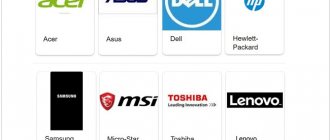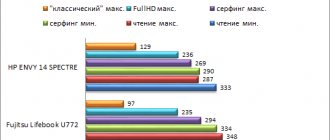Lenovo Ideapad 720S-13IKB: high quality performance
With a retail price of approximately 75,000 rubles, the Lenovo Ideapad 720S-13IKB is one of the relatively inexpensive models in our premium laptop rating. But the price tag itself is still rather high and, accordingly, our expectations from the device are high. In terms of workmanship and design, the Chinese manufacturer did not disappoint. The body is made of a combination of aluminum and magnesium alloy, which makes it very stable on the one hand, and relatively light and thin on the other. Thus, the Ideapad 720S-13IKB weighs only 1.1 kg and is only 17 mm in height. Despite this, the device is not too easy to tip over, and the display is securely fixed in any position.
The backlit keyboard is very convenient to use and stands out, as in the case of the previous model, with a clearly defined pressure resistance and (due to the thickness of the case) an insignificant but sufficient free play of the keys. When typing quickly, the buttons provide plenty of grip and aren't too slippery. What's annoying is the relatively loud click from the keyboard, which we don't think should be found in this price segment. The "Mouse Substitute" is convincing with its convenient size and clean and precise controls, despite slight imperfections when starting to move your finger.
The best Lenovo laptops
For those who don't know, Lenovo is well known for making some of the most reliable laptops in the world. Lenovo laptops are popular among general consumers including students, teachers, home users, small businesses, etc. The Thinkpad is a more preferred option for business executives and those on the go.
Laptops Lenovo is one of the competitors of HP and has the best share in the global laptop market.
Lenovo has different Essentials series, Thinkpad, Ideapad and Yoga, the manufacturer produces several different models with AMD and Intel processors. The brand is best known for its Yoga models, which can be converted from a tablet to a laptop thanks to an innovative hinge design.
Almost modern equipment
The Lenovo Ideapad 720S-13IKB is available in a variety of configurations, including a choice of Ryzen 5 2500U or Core i5-8250U. During testing, we tested the flagship model with Intel Core i7-8550U. The energy-efficient Kaby-Lake-Refresh-generation CPU has four cores and a nominal clock frequency of 1.8 GHz, which increases to 4.0 GHz in Turbo mode. The processor is supported by 8 GB of RAM. There is no dedicated graphics card in this model in favor of mobility - only the integrated Intel HD Graphics 620 chipset is available here.
Despite this, we would not call the Ideapad slow, on the contrary: in the PCMark 7 benchmark, with which we determine the overall system performance, the ultrabook reached a very good 5888 points. The laptop copes with everyday office and Internet tasks without any problems. Thanks to the large size of RAM, nothing will prevent you from doing photo and video processing, and web surfing with a large number of simultaneously open tabs in the browser will not be annoying with “brakes”. Unless running 3D games due to the lack of a dedicated graphics card will not be the most rational solution.
We have two impressions from the cooler: on the one hand, it effectively and quietly cools the Ideapad even under full load, and on the other hand, it constantly emits high-frequency noise - those who are sensitive to this should listen before purchasing.
Photos, videos and other files will find a place on the 512 GB SSD drive, which ensures fast launch of Windows 10 and programs. Lenovo went through the list of other possible equipment with a red pencil in order to make the weight and thickness of the ultrabook as small as possible. And although the Chinese still built in two USB 3.0 ports, one USB Type-C and one Thunderbolt 3, you will have to give up the classic interfaces for the LAN network and HDMI connection, as well as an SD card reader. However, using an adapter for Thunderbolt and Type-C ports, you can create most interfaces (as is the case with the MacBook Pro).
With all this, you should pay attention to the fact that the Type-C connector is also used to charge the device, so it will often be simply busy. Otherwise, the list of equipment for this price segment is not particularly impressive: in particular, it includes a combined audio jack, a fingerprint scanner, as well as the mandatory Bluetooth and WLAN-ac modules.
The equipment could have been better. In favor of USB Type-C, Lenovo abandoned, for example, HDMI and a card reader
Best balance of sound, style and power: Yoga C940-15
Characteristics:
- Processor range: Intel Core i7 / Intel Core i9
- Screen size 15 inches
- RAM capacity: 12 - 16 GB
- Total storage capacity: 256 - 2048 GB
- Video card: NVIDIA GeForce GTX 1650 MAX-Q
- Video memory capacity: 4 GB
Lenovo Yoga C940 laptop with excellent sound quality. Even at 60 percent, the sound is crystal clear. You'll rarely need to plug in headphones or a speaker to enjoy a movie with this laptop.
Portability is another factor that caught our attention. The Yoga C930 has a powerful NVIDIA GeForce GTX 1650 MAX-Q graphics card and a decent battery life of 8 hours.
Read: Best ACER laptops
Although the 13.9-inch FHD touch display has a maximum resolution of 1920×1080, the bezel is too small. There is a high chance that the corner of the screen may break if you drop it.
Your choice of 2300 to 2600 MHz Intel Core i7 or 9th Gen i7 processor is definitely good for the Yoga C940. The laptop shows no signs of performance degradation. It also has up to 2048GB SSD storage space for data storage.
Advantages
- The sound quality is simply amazing
- Good build quality
- The keyboard feels good to the touch
Flaws
- Screen could be brighter
- Battery life
Durable and with a bright display
Unlike the “Equipment” category, the results in the “Display” and “Mobility” test disciplines cannot be faulted. During the test, we liked the 13.3-inch IPS panel with Full-HD resolution (1920x1080 pixels) for its very good checkerboard contrast of 179:1. In addition, the matte screen of the Lenovo Ideapad 720S-13IKB glows at 310 cd/m2, which allows you to work comfortably in well-lit rooms and outdoors. Color rendering is rather average for a laptop in this price segment. With approximately 88 percent Standard-RGB color space coverage and 68 percent Adobe-RGB color space coverage, this laptop is not suitable for professional graphics work.
The premium device's excellent battery life, on the other hand, remains convincing. In an office test scenario with a practical display brightness of 200 cd/m2, the Ideapad achieved a very good 10 hours 56 minutes. Also cool: with pure video playback, the battery life was almost the same - 10 hours 52 minutes.
In the PCMark 8 benchmark, which simulates a working day with image processing, office applications and video calls, although nothing surprising awaited us, the demonstrated result of 5 hours 22 minutes is also quite good. To sum it up, we can say that the Lenovo Ideapad 720S-13IKB offers remarkable portability.
⇡#Technical characteristics, equipment and software
On sale you will find many different Lenovo IdeaPad L340: laptops are equipped with various processors, graphics, storage and displays. The main characteristics of such devices are shown in the table below.
| Lenovo IdeaPad L340-15IWL | |
| Display | 15.6", 1920 × 1080, TN, matte 15.6", 1360 × 768, TN, matte |
| CPU | Intel Core i7-8565U, 4/8 cores/threads, 1.8 (4.6) GHz, 15 W |
| Intel Core i5-8265U, 4/8 cores/threads, 1.6 (3.9) GHz, 15 W | |
| Intel Core i3-8145U, 2/4 cores/threads, 2.1 (3.9) GHz, 15 W | |
| Intel Pentium Gold and Celeron Gold (the manufacturer does not specify the models on the official website) | |
| Graphic arts | Intel HD Graphics 620 NVIDIA GeForce MX110 2 GB NVIDIA GeForce MX230 2 GB |
| RAM | 4GB DDR4-2400, built-in SO-DIMM slot supports up to 16GB DDR4-2400 |
| SSD | 1 × M.2 (PCI Express or SATA 6 Gb/s) 1 × 2.5" (SATA 6 Gb/s) |
| Interfaces | 1 × HDMI 1 × USB 3.1 Gen1 Type-C 2 × USB 3.1 Gen1 Type-A (some models use USB 2.0) 1 × RJ-45 1 × 3.5 mm mini-jack (acoustic/microphone) |
| Built-in battery | 36 Wh |
| External power supply | 65 W |
| Dimensions | 363 × 255 × 23 mm |
| Weight | 2.2 kg |
| operating system | Windows 10 x64 Home Without OS |
| Guarantee | No data |
| Price in Russia | From 17,000 rubles |
If you look at the screenshot above, you will immediately understand that what we tested was a rather sophisticated modification of the laptop by the standards of the IdeaPad L340 series. Model number 81LG00N0RU is equipped with a 4-core Core i5-8265U processor, 4 GB of RAM, 256 GB SSD and GeForce MX110 graphics. It is equipped with a TN matrix with Full HD resolution. The wireless network in the device is implemented using the Intel Wireless-AC 9462 controller, which supports IEEE 802.11b/g/n/ac standards with frequencies of 2.4 and 5 GHz and a maximum throughput of up to 433 Mbit/s and Bluetooth 4.1. At the time of writing this model was not on sale in the official Lenovo store, but exactly the same version with a 512 GB drive cost 41,590 rubles. In other Moscow stores they asked for 81LG00N0RU from 37 to 43 thousand rubles.
The laptop came with a small power supply with a power of 65 W and weighing only 200 grams.
Appearance and input devices
The laptop looks quite strict and nice. In the photo it may seem that the device’s body is made of metal, but in fact we are dealing with a completely plastic construction. The manufacturer called this color “platinum gray,” but on sale you can find modifications made in the style of “black granite” and “abyss blue.” The case material is easily soiled, so don’t be lazy to take care of your laptop.
The display cover opens almost 180 degrees, but, unfortunately, you won’t be able to open it with one hand - the design of the device uses rather tight hinges. But they position the screen well and prevent it from wobbling during games and quick typing.
The thickness of the Lenovo IdeaPad L340-15IWL is 23 mm, and its weight does not exceed 2.2 kg. This is not an ultrabook, of course, but if you wish, you can always take it with you to your dacha, school, and so on. Plus, don’t forget that the device comes with a lightweight and compact power supply.
In the case of the test model, the display is placed in a black frame. On the left and right, the total thickness of the frames is 9 mm, on the top - 18 mm, on the bottom - 21 mm. The webcam is located on top.
All interfaces of the Lenovo IdeaPad L340-15IWL are located on its left side. Here you will find an HDMI output, an Ethernet port, two USB 3.1 Gen1 A-type connectors and one C-type connector, as well as a 3.5 mm combo jack for connecting a microphone and headphones. For complete happiness, a card reader is clearly missing here.
The right side of the laptop only has a Kensington security slot and an optical drive.
The Lenovo IdeaPad L340-15IWL keyboard looks very much like what we saw on the ThinkPad X1 Extreme laptop - it's all about the keys with rounded corners. The keyboard is quiet, has a fairly clear click with a long travel. Unfortunately, the buttons are not backlit, so typing in the dark without external lighting will be uncomfortable for some users. But the IdeaPad L340 has very large and convenient Shift and Backspace, and also has a full-fledged number pad. A number of keys F1-F12 by default work in combination with the Fn button, that is, priority is given to their multimedia functions.
The touchpad on the Lenovo IdeaPad L340 is not very large - 105 by 70 mm. It supports multi-touch gestures, but does not have additional keys. The pressure on the touchpad is quite tight; at the edges the touchpad is strongly recessed into the body.
In general, there is only one complaint about the area around the keyboard, the keyboard itself and the touchpad: the plastic “plays” quite a lot while typing. There are no other problems.
The laptop is equipped with a 30Hz webcam that shoots at 720p resolution. Satisfactory image quality can only be obtained from it in a well-lit room or outdoors. In all other cases, the image transmitted through the camera turns out to be very noisy.
The laptop is equipped with a TrueBlock Privacy Shutter. One move and you no longer have to worry that someone is watching you with a camera.
Characteristics and test results of Lenovo Ideapad 720S-13IKB gold (81BV005AGE)
| Price-quality ratio | 70 |
| operating system | Windows 10 Home |
| Dimensions | 30.6 x 21.4 x 1.7 cm |
| Weight | 1.1 kg |
| CPU | Intel Core i7-8550U (1.8 GHz) |
| RAM capacity | 8 GB |
| Video card type | integrated into the processor (Intel UHD Graphics 620) |
| Video card model | — |
| Video memory capacity | — |
| Display: diagonal | 13.3 inches |
| Display: resolution | 1.920 x 1.080 pixels |
| Display: surface | glossy |
| Display: max. brightness | 310 cd/m² |
| Display: staggered contrast | 179 :1 |
| Display: Pixel Density | 166 dpi |
| Display: brightness distribution | 91,2 % |
| Storage capacity | 512 GB |
| Drive type | SSD |
| Optical drive | No |
| Battery: capacity | 48 Wh |
| Autonomous operation: office suite | 10:56 h:min |
| Autonomous operation: video playback | 10:52 h:min |
| Noise at mask. load | quiet |
| USB ports | 4 x USB 3.0 |
| Bluetooth | Yes |
| WLAN | 802.11ac |
| LAN connector | — |
| UMTS | |
| Dock station | — |
| HDMI | — |
| Other digital video outputs | — |
| Analog video outputs | — |
| Card reader | — |
| Webcam | Yes |
| Optional equipment | fingerprint sensor, keyboard backlight |
| Test: PCMark 7 | 5.888 points |
| Test: 3DMark (Cloud Gate) | 7.389 points |
Best laptop for speed and power: Lenovo ThinkPad X1 Extreme
Characteristics:
- Processor: 2.2 GHz Intel i7-8750H
- RAM: 16 GB
- Storage: 512GB SSD
- Display: 15.6" LED (1920×1080)
- GPU: 4 GB NVIDIA GeForce
- Camera: 720p (with Think Shutter cover)
- Battery: up to 8 hours
Lenovo ThinkPad X1 Extreme weighs 1.8 kg. This is a powerful laptop with great performance.
The laptop features a 15.6-inch LED display with a maximum resolution of 1920×1080. You can choose between Full HD display or Dolby Vision technology. The latter comes with a 4K touchscreen with increased brightness, contrast and accurate colors.
The laptop is suitable for any work you need to do. Has NVIDIA GeForce 4 GB graphics unit. It has headset ports. The Lenovo ThinkPad X1 Extreme Gen 2 can be your great travel or home companion. Stream videos or create content without slowing down with the reliable 2.2GHz 8th Gen Intel i7-8750H processor, 16GB RAM, and 512GB SSD.
Read: Which processor is better Intel or AMD?
You also have a pen that you can use to sketch and sign. The laptop comes with Cortana Premium, which allows you to send commands to your Extreme. This laptop has undergone rigorous quality tests under extreme conditions.
Advantages
- Best battery life
- lightweight
- Less charging time
- The best processor in this genre
Flaws
- Heats up quickly
- High price
- The fan may be noisy
Lenovo Ideapad 330S-15IKB: beautiful in clothes and intelligence
Many inexpensive 11-inch laptops have an excellent IPS panel with good viewing angles. But in the segment with 15.6-inch screens, such panels are usually found on devices priced above average.
Lenovo Ideapad 330S-15IKB (81F500MGGE), on the contrary, despite its low cost, offers very good display qualities and therefore we liked it literally at first sight. Its IPS panel boasts wide viewing angles and produces excellent contrast and high brightness at any angle.
A laptop in this size and price category equipped with such a high-quality display is a rarity.
The design and materials of the case and input devices are impressive: instead of the usual black plastic like other devices, here you will find the elegant simplicity of a matte gray case, a comfortable and clearly working keyboard and touchpad.
Lenovo Ideapad 330S-15IKB: in addition to HDMI there is also USB Type-A and Type-C
⇡#Testing methodology
Since the laptop uses non-game graphics, there is no point in testing the device in modern AAA projects with high graphics quality settings. In principle, there is no particular point in testing the Lenovo IdeaPad L340 in games, and yet it has some kind of discrete video card installed, so we ran World of Tanks 1.0 in Full HD resolution (built-in benchmark, various preset graphics quality modes).
Its performance was determined using the well-known FRAPS program. With its help, we get the rendering time of each frame. Then, using the FRAFS Bench Viewer utility, not only the average FPS is calculated, but also the 99th percentile. The use of the 99th percentile instead of the minimum number of frames per second indicators is due to the desire to clear the results from random bursts of performance that were provoked by reasons not directly related to the operation of the main components of the platform.
Processor and memory performance were measured using the following software:
- Corona 1.3 . Testing rendering speed using the renderer of the same name. The speed of building a standard BTR scene used to measure performance is measured.
- WinRAR 5.40 . Archiving an 11 GB folder with various data in RAR5 format and with the maximum degree of compression.
- Blender 2.79 . Determining the final rendering speed in one of the popular free 3D graphics packages. The duration of building the final model from Blender Cycles Benchmark rev4 is measured.
- x265 HD Benchmark . Testing the speed of video transcoding into the promising H.265/HEVC format. The table shows the arithmetic mean after four runs.
- CINEBENCH R15 . Measuring the performance of photorealistic 3D rendering in the CINEMA 4D animation package, CPU test. The table shows the arithmetic mean after 5 runs.
Display testing was done using the X-Rite i1Display Pro colorimeter and the HCFR app.
The battery life of the laptop was tested in two modes. The first load option - web surfing - involves alternately opening and closing tabs on the sites 3DNews.ru, Computeruniverse.ru and Unsplash.com with an interval of 30 seconds. For this test, the Google Chrome browser version current at the time of testing is used. The second mode plays 4K x265 (HEVC) video in VLC Media Player with the repeat function activated.
In all cases, the same display brightness was set to 200 cd/m2. During testing, the laptop runs in "Balanced" mode and enters "Energy Efficiency" mode when the battery is 80% depleted - this is the standard behavior of the Windows 10 operating system. Endurance tests are carried out with the speakers turned off and the keyboard backlight turned off, if there is one.
The following laptops perform in games and other applications:
| Test participants | ||||||
| Model | Screen | CPU | RAM | Graphic arts | Storage device | Battery |
| ASUS ZenBook 14 UX433FN | 14", 1920 × 1080, IPS | Intel Core i7-8565U, 4/8 cores/threads, 1.8 (4.6) GHz, 15 W | 16 GB, DDR3-2133, two channels | HD 620 + GeForce MX150 | SSD, 512 GB, PCI Express x2 3.0 | 50 Wh |
| ASUS ZenBook 14 UX434FL | 14", 1920 × 1080, IPS | Intel Core i7-10510U, 4/8 cores/threads, 1.8 (4.9) GHz, 15 W | 16 GB, DDR3-2400, two channels | HD 620 + GeForce MX250 | SSD, 512 GB, PCI Express x2 3.0 | 50 Wh |
| Lenovo IdeaPad L340-15IWL (81LG00N0RU) | 15.6", 1920 × 1080,TN | Intel Core i5-8265U, 4/8 cores/threads, 1.6 (3.9) GHz, 15 W | 4 GB, DDR4-2400, single channel | HD 620 + GeForce MX110 | SSD, 256 GB, SATA 6 Gb/s | 36 Wh |
⇡#Temperature, frequencies and noise
We tested a large number of laptops that use similar Kaby Lake Refresh, Whiskey Lake and Commet Lake chips - the Core i5-8265U model belongs to the second family. When all cores are loaded, the processor frequency can theoretically reach 3.7 GHz. This is an excellent indicator, but we must take into account that we are dealing with a U-processor whose TDP level does not exceed 15 W.
It is TDP that “strangles” the frequency of low-voltage processors. Thus, the Core i5-8265U installed in the Lenovo IdeaPad L340 in Adobe Premier Pro resets the frequency from 3.7 to 2.4 GHz - we see that Turbo Boost technology works, but not at full strength. At the same time, the cooling system fully copes with its task - the maximum processor temperature did not exceed 80 degrees Celsius. The maximum noise level, measured from a distance of 30 cm, was 41 dBA - the laptop is audible under load, but this is quite a good result when comparing the IdeaPad, for example, with mobile gaming systems.
The laptop's GPU does not heat up above 63 degrees Celsius when executing work scenarios.
6Lenovo Ideapad S340-15API (81NC006FRK)
To your attention - an ultrabook - a very light and very thin portable computer. It weighs only 1.8 kg, moreover, it is the leader in our rating in terms of length (245 mm) and 3rd place in terms of thickness (19.4 mm). It is all the more surprising that such a compact device has an affordable price and is equipped with far from the latest components.
Since AMD products are noticeably cheaper than Intel's, the use of an AMD Ryzen 5 3500U CPU and an AMD Radeon Vega 8 video card made it possible to keep the price tag at 34,000 rubles without sacrificing performance at all. In terms of this parameter, this copy confidently outperforms everyone that is higher in the rating of “the best Lenovo laptops according to user reviews.”
The S340-15API model will be of interest to buyers who value mobility and do not want to overpay for well-promoted brands.
Pros:
- Good hardware for the price
- Fast SSD + 8 GB RAM
- Backlit keyboard
- Metal body
Minuses:
- Little internal memory (256 GB)
- Only 1 slot for RAM stick
4Lenovo Ideapad L340-15IRH Gaming (81LK009RRU)
Lenovo proudly positions this model as a gaming model, although it is not much different from the previous model. Having found the “extra” 5,000 rubles, you will get a faster central processor (Intel Core i5 9300H) and the same video card, only with 1 GB less video memory. However, the performance of the laptop here is much higher thanks to a 256 GB SSD drive (M.2 interface). The RAM can be expanded from 8 GB to 16 GB, but the presence of only one slot will force you to get rid of the 8 GB slot.
It has become a traditional habit for Lenovo to save money on the display. But this is the last laptop in the rating with a TN matrix and a price of around 50,000 rubles. At the same time, you will be pleased with the pleasant backlighting of the keyboard, full equipment with connectors, and support for Dolby Audio.
Pros:
- Price/feature ratio
- Silent and easy-to-operate blue-backlit keys
- Fast storage
- Powerful video card for its price
Minuses:
- Mediocre battery
- Matrix TN
⇡#Autonomous work
The laptop has a three-cell lithium-polymer battery with a total capacity of 36 Wh. The device has good endurance: with a screen brightness of 200 cd/m2, the Lenovo IdeaPad L340 lasted almost eight hours in video viewing mode! As soon as we turned on the wireless controller and loaded the chips with a rather resource-intensive browser, the results worsened - the laptop worked in web surfing mode for just over five hours.
The device also supports Rapid Charge technology. According to the manufacturer, the laptop battery charges from 0 to 80% in less than an hour.
| Battery life, 200 cd/m2 | |
| Web | 5 h 4 min |
| Watch video | 7 hours 56 minutes |
Appearance and ergonomics
We love the minimal and clean laptop designs that Lenovo offers for its multimedia laptops. The body material is predominantly plastic, the working panel has a rubberized coating, and the only metal element in the finish is a metal plate on the back of the lid with the display. The lid can be opened with one hand and has a recess for convenience. It's nice to see that the display bezels are thin all around the display.
On the left side of the laptop, you can see a USB Type-C 3.1 (Gen.1) port, which can be used as both charging and DisplayPort. In addition, there is an HDMI 1.4 b connector, as well as a 3.5 mm audio jack. On the right, you can see two USB Type-A 3.1 (Gen.1) ports (one of which has Always-on functionality) and an SD card reader.
| Height | Weight | |
| Acer Swift 3 SF314-42 | 16.5 mm | 1.20 kg |
| Lenovo IdeaPad 5 14ARE05 | 16.9 mm | 1.38 kg |
| Asus ZenBook 14 UM431DA | 16.0 mm | 1.40 kg |
| Dell Inspiron 14 3493 | 21.0 mm | 1.80 kg |
The bottom cover is held in place by seven screws and latches. Inside the laptop there is 8 GB of RAM, soldered on the motherboard in dual-channel mode, and a fairly fast 512 GB M.2 SSD (maximum for this model).
Input Devices
The island-type keyboard has a two-level white backlight. The power button is located in the upper right corner above the keyboard unit and houses the fingerprint reader. The keyboard overall has a short travel and a clear pressure point. The top row of keys traditionally includes additional functions, which are activated using a combination with the Fn key. The layout is familiar and does not require getting used to. The flat-shaped caps have the following dimensions: letter and number – 15×15 mm, arrows – 15×15 and 15×7 mm, F-key block – 13×7 mm. In general, there were no complaints about the layout, key travel or noise. The keyboard is perfect for typing and working. The easy-to-use touchpad turned out to be quite compact (10.5 x 6.3 cm). The finger glides over the surface very well, and the positioning accuracy does not suffer.
Display and sound
The 14-inch matte has a resolution of 1920x1080 pixels. It offers a good maximum brightness of 317.4 cd/m2, but the contrast is average by today's standards at just 878:1. The color space coverage is also disappointing: only 36% AdobeRGB and 56% sRGB. The Lenovo Ideapad 5 (14) display does not use PWM at any brightness level. The sound subsystem consists of two speakers aimed at the user. The sound is not bad, but nothing more.
9Lenovo V130-15IKB (81HN00QNRU)
Another inexpensive dual-core processor, represented by the budget Intel Pentium 4417U processor. Like the analogue above, it has 4 GB of RAM and an integrated Intel UHD Graphics 610 video adapter. But there is 875 GB more memory. It was possible to expand its volume by abandoning the more expensive SSD and using the “good old” HDD with a capacity of 1 TB. Also, unlike the aforementioned 81LG00AHRK, there is a DVD drive.
This is a multimedia solution that copes with a wide range of tasks of medium complexity. The battery can operate without recharging for approximately 6 hours. The model comes without a pre-installed operating system.
Pros:
- Anti-glare coating
- Minimum weight and small dimensions
- Large data storage capacity
- High quality build
Minuses:
- No access to battery pack
- Unusual location of navigation buttons
- Cheap matrix with small viewing angles
10Lenovo Ideapad L340-15IWL (81LG00AHRK)
The “best Lenovo laptops” rating opens with the most budget model, focused on simple work and educational tasks. It runs on a weak dual-core Intel Celeron 4205U processor, has 4 GB of RAM and the far from popular integrated video chip Intel UHD Graphics 610. To rid the device of stutters and lags, a fast SSD solid-state drive has been introduced, albeit of a very small capacity - only 128 GB. The 15.6-inch laptop display has a high (for this segment) Full HD resolution.
The 3-cell battery, according to the manufacturer, can last up to 9.5 hours on a single charge. The network card supports a connection speed of 1000 Mbps, and since the model is relatively new, there is a USB Type-C connector.
Pros:
- Low price
- SSD drive
- USB Type-C
- Lid opening 180 degrees
- Beautiful appearance
Minuses:
- Low memory
- Cheap matrix
5Lenovo Ideapad 330-15ICH (81FK0010RU)
We are considering a “generous” modification of a budget laptop. It was possible to protect it from forced price increases due to the use of a TN display matrix and a plastic case, and the absence of a fingerprint scanner. But the performance is excellent. The mobile “brother” (with the prefix H) of the popular Intel Core i5 8300 processor is complemented by a powerful 4-GB NVIDIA GeForce GTX 1050 video card (179th place in the overall Technical.city rating). There is 8 GB of RAM and 1000 GB of internal memory.
If you wish, you can get to the bottom of the power button - it is “disguised” as other keys, finding its place in the corner of the keyboard. It should also be noted that the cooling system of this model copes well with i5 processors, but modifications with i7 will keep the temperature low by noticeably reducing the clock frequency.
Pros:
- Doesn't get hot and doesn't make noise
- 1 TB memory
- Powerful video card for its price
- Easy assembly/disassembly process
Minuses:
- No fast SSD storage
- Cheap plastic housing
- Matrix TN