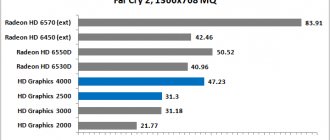September 18, 2020 Sergey Trikolenov
14 743
If you are looking for the best laptops for work and play, then the rating contains popular models that appeared in 2020. The list includes powerful gaming laptops, slim ultrabooks, Chromebooks, and affordable budget laptops that experts recommend. Every laptop has the best features in its price range.
Laptop manufacturers continue to release new 2020 models, so online retailers are offering deep discounts of up to 40%. If you want to buy a modern convertible laptop, a stylish ultrabook for students, or a high-performance gaming system at a low cost, the rating contains all the available options on the market.
The most popular are laptops with 15.6-inch screens on Windows. They are at the intersection of mobility and functionality for most buyers (for study, home use, games). A good option for work and the Internet would be a hybrid (2-in-1) laptop computer with a rotating display.
ASUS VivoBook X512DA‑EJ194 (90NB0LZ3‑M16360)
- Display: 15.6 inches, TN, 1920 × 1080 pixels.
- Processor: AMD Ryzen 3 3200U, 2.6 GHz.
- Video card: Radeon Vega 3.
- Memory: 4 GB RAM, 128 GB SSD.
According to Yandex, ASUS VivoBook X512 has become Yandex.Market: during self-isolation, Russians are ready to spend 20% less on laptops. Apple devices became the most popular and one of the best-selling laptops in Russia during quarantine. The model stands out with its thin, 20mm body and narrow frame around the display.
buy
ASUS ZenBook 15 UX533FD
The largest ultrabook sounds strange. But we'll see. The advantages of the model include compactness and a set of serious characteristics. The 15-inch screen can be matte or glossy, the amount of RAM also varies - 8, 16, weight is 1.59 kg. Monitor resolution is Full HD. We get a compact copy compared to ordinary laptops with the same technical indicators, but a giant among ultrabooks.
Peculiarities:
- compliance with MIL-STD 810G - a military standard that involves testing equipment in difficult conditions;
- The kit includes a 90 W power supply, a case and an adapter for connectors;
- metal body, not easily soiled and practical;
- the screen rotates 145 degrees;
- The bottom of the cabinet will rise 3 degrees when open, resulting in better sound.
Equipped with a full-fledged digital block. The keyboard is easy to use and has a backlight. Suitable for manipulating discrete graphics, cooled at a sufficient level. There are no significant disadvantages.
Acer Aspire 3 A315‑42 (A315‑42‑R599)
- Display: 15.6 inches, TN, 1366 x 768 pixels.
- Processor: AMD Athlon 300U, 2.4 GHz.
- Video card: AMD Radeon Vega 3.
- Memory: 4 GB RAM, 500 GB HDD.
- Battery life: up to 7 hours.
A reliable and affordable device, a typical representative of the classic Acer Aspire line. The device has received an expanded storage capacity, so it is suitable for storing videos or pictures. But inside there is not an SSD, but a hard drive. So don't expect your laptop to work with files too quickly.
buy
TOP 11 best inexpensive laptops 2020
Some people are willing to shell out a considerable amount of money when buying a computer. Typically these are users who purchase a laptop for gaming or specialized multimedia processing programs - they must be quite powerful. Well, if you need equipment for home use or working with standard office programs, then there is no need to overpay.
Inexpensive laptops depreciate significantly less than top-end models, so this investment can be called quite rational.
Yes, a budget laptop will easily cope with the tasks, both today and in a few years - the power reserve will be quite enough. This means that it is not at all necessary to overpay tens of thousands of rubles. We list ten models that will definitely suit the undemanding user.
DELL Vostro 3490
Let's start the rating with an interesting compact model produced by DELL. The best inexpensive laptop in the brand's range has a 14-inch display with a resolution of 1366 by 768 pixels. Depending on the modification of the computer, it can be equipped with either an IPS or a TN matrix. The heart of the Vostro 3490 is an energy-efficient Core i3 with four cores operating at a base frequency of 1600 MHz.
The graphics in an inexpensive DELL laptop, of course, are built-in. RAM, like most models in this review, comes with 4 gigabytes installed out of the box. Yes, it’s not enough, but if necessary, the RAM can be expanded independently (maximum 16 GB). Also, after removing the cover, the user will have access to a hard drive with a capacity of 1 TB. To speed up work, it can also be replaced with a solid-state drive.
Advantages:
- compact dimensions;
- current processor;
- two slots for RAM;
- capacious hard drive;
- interface set.
Flaws:
- RAM capacity out of the box;
- version with TN matrix.
Lenovo ThinkBook 15
Next up is another inexpensive but good laptop, built on the basis of the new 10-nanometer blue processor. True, in this case we are talking about the younger i3, equipped with a pair of cores, 512 KB L2 and 4 MB L3 cache. There is only one slot for RAM, which is definitely not encouraging. But out of the box, the computer received a fast SSD with a capacity of 256 gigabytes, which is quite enough for work tasks.
The screen of an affordable laptop under 30,000 rubles has a Full HD resolution, which provides a comfortable pixel density for use. But with viewing angles, everything is not ideal here, since the manufacturer chose TN technology.
Thanks to the energy-efficient “stone”, the laptop runs for a long time on a 45 Wh battery. According to Lenovo, one charge for their good budget laptop is enough for 9 hours of operation. Of course, we are talking about a base load at a low display brightness level. And with its very attractive price, the laptop boasts a high-quality metal case.
Advantages:
- fast M.2 drive;
- excellent performance;
- there are all the necessary connectors;
- webcam curtain;
- keyboard backlight.
Flaws:
- short battery life;
- noisy cooling system.
HP 15s-eq0001ur
The review continues with a thin and light laptop for students. Model 15s, or more precisely, its modification eq0001ur, was equipped by HP with a hardware platform from AMD. And for operation, the Ryzen 3200U selected by the manufacturer with Vega 3 graphics is quite sufficient. But with 4 gigabytes of RAM certain difficulties may arise.
But what does not cause any complaints is the display. The popular laptop model received an SVA matrix, which ensured a competitive price (from 22 thousand rubles) and good viewing angles. Color reproduction, of course, is somewhat inferior to IPS screens, but hardly anyone is seriously thinking about buying budget devices for working with photos.
The laptop received three USB ports of the 3.1 standard, one of them being Type-C. True, it can only be used for data transfer. An HDMI output and a full-fledged card reader also remain in place. But, alas, there is no LAN provided here, so you will have to connect to the network via a wireless Wi-Fi module with support for 802.11ac.
Advantages:
- three fast USB ports;
- cool AMD hardware;
- attractive design;
- low base cost;
- moderate dimensions and weight.
Flaws:
- terrible technical support;
- The CO makes a lot of noise under load.
Lenovo V155-15API
Next up is another high-quality Lenovo laptop. The hardware platform V155-15API is similar to the HP model described above. However, the screen here can only be TN, which is a rather strange decision. But there is an RJ-45 port, and if you wish, you can connect to the Internet via a regular cable. For some reason, the Lenovo V155-15API also included an optical drive. However, you can easily install an HDD or a second SSD instead.
The RAM in the reviewed model is 4 GB, and this amount is soldered to the motherboard. The memory can be expanded through a single slot, which makes it impossible to enjoy the benefits of dual-channel RAM mode.
As for the solid-state drive, its capacity is standard for its class - 256 GB. Considering the fact that a Lenovo laptop is not suitable for gaming (except for the simplest titles), this is quite enough. But with autonomy in this laptop, everything is not as good as we would like. If you plan to use your laptop for a long time while studying, it is advisable to carry a power supply with you for charging or working from a power outlet.
Advantages:
- good equipment;
- no overpayment for OS;
- good keyboard;
- anti-glare coating;
- good network card.
Flaws:
- modest set of ports;
- battery life.
ASUS VivoBook A512UA-BQ622T
When buying a laptop for watching movies, users do not need impressive power or a huge amount of RAM. When working with home Windows 10, 4 GB is enough. This is also enough for editing documents and even tables in Excel, if they are not too large. And, of course, you can watch movies here too.
After all, the screen is a much more important point in this case. And for a moderate 30 thousand rubles, ASUS offers you not a TN, not a compromise in the form of a VA-like matrix, but a full-fledged IPS display, and even with good color rendition. Of course, by connecting to a monitor, convenience will increase. But this is only possible at home and in the office.
It is important that, in combination with price and quality, the ASUS laptop is almost as good as the previously mentioned models. But there are still compromises. So, there are 4 USB ports here, including one Type-C. But a couple of standard 2.0 connectors. There is a card reader, but only microSD. Yes, a card from a smartphone will fit here perfectly, but an SD card from a camera, alas, will not work.
Advantages:
- minimal frames;
- fast storage;
- number of USB ports;
- thin frames around the display;
- excellent display;
- fast work;
- compact power supply.
Flaws:
- average autonomy;
- two USB 2.0 standards.
DELL Vostro 3584-4417
Do you prefer to decide which laptop is better based on customer reviews? Then you might like the Vostro 3584 model from the DELL brand already mentioned above. This is a worthy solution for work tasks, offering good performance for its 25 thousand rubles. For example, a high-quality Full HD display, albeit made using TN technology.
The processor of a cool laptop for home use is not the latest, but the capabilities of the i3-7020U are quite enough for office tasks. There is also 8 GB of RAM available out of the box, and thanks to two slots, the memory can be expanded up to 16 GB. The storage, in turn, is an M.2 solid-state drive.
Advantages:
- nice design;
- moderate cost;
- high-quality assembly;
- excellent storage;
- RAM volume;
- expansion slot.
Flaws:
- There is no USB-C port.
ASUS Laptop 15 X509UA-EJ021T
Do you want to choose an inexpensive laptop to work with a good processor? ASUS offers a wide range of interesting solutions. For example, the Laptop 15 X509UA model, or more precisely, the EJ021T modification. It can come bare-bones or with Windows 10 Home, as is the case with the example we're reviewing.
If you need a laptop cheaper than 25,000 rubles, but you liked this particular modification for its design and ergonomics, then choose the X509UA model with Pentium. If performance is not enough, then there is an option for you with Core i5.
An excellent laptop for home has 8 GB of RAM, which is not too different from the maximum capacity of 12 gigabytes. The matrix here is good, but its viewing angles are far from the best. Autonomy is also not encouraging, since with active operation the battery lasts for three hours. But we were pleased with the sound, keyboard and touchpad, which is more important to many.
Advantages:
- thin frames around the screen;
- speaker sound quality;
- ergonomic keyboard;
- high resolution display;
- good color rendering;
- works quite quickly.
Flaws:
- unfortunately, only TN matrix.
DELL Vostro 3578
DELL is ready to offer a very good budget laptop that fans of compact models will like. Indeed, its screen diagonal is only 15.6 inches and its weight is 2.18 kilograms. Of course, this will allow you to travel with it in any direction, which is quite convenient. The display resolution is not the highest, but it is quite enough for work - 1366x768 pixels. But the power will pleasantly surprise you. The Core i3 7020U processor is a very good indicator. And 4 GB of RAM is quite enough for most users, with the possible exception of gamers. Well, this is quite enough for watching movies and surfing on social networks.
This laptop is equipped with Linux OS - do not forget about this when purchasing.
The HDD capacity is an impressive 1 TB. Therefore, this laptop can store hundreds of movies, not to mention music, photos and other documents.
Advantages:
- high-quality assembly and pleasant appearance;
- good design;
- powerful and clear sound;
- discrete graphics 2 GB;
- good combination of price and hardware;
- decent battery life;
- presence of DVD drive.
Flaws:
- It is better to immediately replace the hard drive with an SSD drive;
- not very convenient BIOS.
Acer TravelMate P2 TMP2510-G2-MG-35T9
Acer is also ready to offer an inexpensive but good laptop with very decent characteristics. Take its performance, for example – it is provided by 4 gigabytes of RAM and an overclockable Intel Core i3 8130U processor. A 500 GB HDD is enough to store hundreds of movies and many other documents that you are used to always carrying with you. It’s nice that the Windows 10 Home operating system is immediately installed on the laptop - you don’t have to pay extra for installation.
The laptop is not equipped with a disk drive, so you won’t be able to work with disks - keep this in mind when purchasing.
Moreover, the weight of the model is not too large - only 2.1 kg. So we can say with confidence that the laptop is great for general use and frequent travel.
Advantages:
- low noise level during operation;
- installed OS;
- high-quality screen;
- ease of upgrade;
- powerful processor;
- discrete graphics GeForce MX130;
- pleasant to the touch body materials;
- There are 3 USB ports.
Flaws:
- It gets quite hot under heavy loads.
Acer ASPIRE 3
Looking for a powerful laptop for your home? Then take a closer look at this model. Firstly, it can boast of a good 8th generation processor (Intel Core i3 8130U), which is quite a good indicator for the budget segment. In addition, 4 gigabytes of RAM is enough to run most programs. Secondly, a 500 gigabyte hard drive is enough even for a picky user to work and store all the necessary documents. The screen resolution is 1366x768 pixels, and this is quite enough for a 15.6-inch diagonal, especially if you do not forget that this is a budget laptop.
Advantages:
- combination of price and characteristics;
- no heating;
- there are opportunities for upgrade;
- sophisticated sophisticated design.
Flaws:
- Not the best color rendition of the screen.
HP 15-db0065ur
Are you on a budget and want to know which is the best laptop to buy? Study this model. The dual-core AMD A6 9225 CPU is an excellent performance. Add to this 4 gigabytes of RAM and a 500 GB HDD, and it becomes clear that it can easily accommodate a large amount of information and allow you to work with most modern programs. This becomes easier thanks to Windows 10 installed. And the laptop screen is very good - Full HD for a 15.6-inch diagonal is a good indicator.
Advantages:
- copes well with assigned tasks;
- good discrete video card;
- excellent assembly;
- high level of autonomy;
- practically does not heat up.
Flaws:
- The case is easily soiled and collects fingerprints a lot.
Lenovo IdeaPad L340‑15 (L340‑15API 81LW0085RK)
- Display: 15.6 inches, TN, 1,920 x 1,080 pixels.
- Processor: AMD Athlon 300U, 2.4 GHz.
- Video card: AMD Radeon Vega 3.
- Memory: 4 GB RAM, 256 GB SSD.
- Battery life: up to 8.5 hours.
A well-balanced and therefore very popular modification of the IdeaPad. The only thing I would like to complain about is the TN display, which loses brightness when viewed from the side. But in this price segment there are no compromises.
buy
HP 15‑da0000 (15‑DA0465UR 7MW75EA)
- Display: 15.6 inches, 1366 x 768 pixels.
- Processor: Intel Pentium 4417U, 2.3 GHz.
- Video card: Intel HD Graphics 610.
- Memory: 8 GB RAM, 128 GB SSD.
- Battery life: up to 13.25 hours.
If you need a device that lasts a long time without charging, take a look at this laptop. In addition, it can please you with high response speed and traditionally good build quality for Hewlett-Packard.
buy
Let's sum it up
The listed laptop models are quite good. This allows you to use them not only as necessary programs for work, but also just surf the Internet. Considering that time does not stand still and any device ages every year, we preferred to choose only proven devices that will serve faithfully for a long time. It is worth summing up and recommending the following:
- inexpensive laptop for office – Acer ASPIRE E 15 (E5-576G);
- optimal – DELL LATITUDE 7490;
- easy to travel – Apple MacBook Pro 13;
We hope that this review helped and you make your choice. In any case, do not forget that this rating takes into account some models that have positive reviews from their owners. The rest depends only on your preferences. If you have any questions, don't forget to leave comments, we will be happy to help.
DELL Inspiron 3582 (3582‑4959)
- Display: 15.6 inches, TN, 1366 x 768 pixels.
- Processor: Intel Celeron N4000, 1.1 GHz.
- Video card: Intel UHD Graphics 600.
- Memory: 4 GB RAM, 500 GB HDD.
- Battery life: up to 6 hours.
This laptop from DELL compensates for its low power with a moderate price and generous storage space.
buy
Dell XPS 13 (2019). Longest-lived laptop
Year after year, Dell's 13-inch Ultrabook wins top awards. This year's CES 2020 winner for its polycarbonate fiber keyboard and top-bezel front camera.
And that's all - other characteristics remain unchanged year after year. However, eighth-generation Intel processors Core i3-8145U, i5-8265U or i7-8565U made it possible to achieve unrealistic autonomy: with Core i5 and Full HD - 21 hours , 4K and i7 noticeably less - 12 hours .
And for only $900 ! It’s not surprising that compared to other expensive, ultra-powerful, unbalanced laptops, it’s the XPS 13 that looks the most reasonable. That's why he won.
HP 14‑cf0000 (14‑CF0085UR 6ND77EA)
- Display: 14 inches, 1920 x 1080 pixels.
- Processor: Intel Pentium 4417U, 2.3 GHz.
- Video card: Intel HD Graphics 610.
- Memory: 4 GB RAM, 128 GB SSD.
- Battery life: up to 12.75 hours.
A compact and fairly fast laptop with a clear, bright screen and good battery life. An excellent assistant both in the office and at home. However, Windows is not included in the package: you will have to install the operating system yourself.
buy
MSI GS75 Stealth. Gaming ultrabook
A laptop with a 17-inch screen, a discrete NVIDIA RTX with ray tracing, similar Intel processors and a thickness of 19 mm with a weight of 2.2 kg is a breakthrough.
In the maximum version, the new product carries an RTX 2080 in a sophisticated version of Max-Q and an Intel Core i7 processor, so it is fair to call the new product the most powerful compact computer.
The developer did not forget about the screen: the chic IPS panel has Full HD resolution with the required refresh rate of 144 Hz .
Other functions are no worse. Even there was a place for passive radiators, so it would not be a shame to use the laptop without external acoustics.
HP 14‑dk0000 (14‑DK0018UR 7KG37EA)
- Display: 14 inches, 1366 x 768 pixels.
- Processor: AMD Athlon, 300U, 2.4 GHz.
- Video card: AMD Radeon Vega 3.
- Memory: 4 GB RAM, 128 GB SSD.
- Battery life: up to 10 hours.
Another small laptop from HP. Unlike the previous one, this device is not powered by Intel, but by AMD. The screen resolution here is slightly lower, but licensed Windows is preinstalled by the manufacturer.
buy
Which company laptop to choose for work?
The following mobile computer manufacturers deserve trust:
- Acer, Asus are Asian companies that specialize in devices in the mid-range and budget price segment. Although they also present top models - albeit in game series. “Work” laptops from these manufacturers are recommended for purchase on a limited budget;
- Lenovo is a Chinese company that produces budget, mid-range, and flagship laptops. Therefore, in its model range there are both successful and rather mediocre models. You should choose carefully, based on reviews - and preferably in person;
- Dell, HP - American. In their laptops, both software and hardware components are aimed at the corporate segment, which guarantees high performance and data security. The disadvantage is the relative high cost;
- Xiaomi is new to the laptop market, and they have 4 models of mobile computers. But these are portable ultrabooks with high performance, which is enough to solve complex tasks;
- Apple produces truly working ultrabooks. Powerful, productive, functional, with a balanced operating system. However expensive. But if you need a full-fledged mobile workstation, especially for a designer, programmer or IT specialist, then the Apple MacBook is the ideal solution.
Acer SPIN 1 (SP111‑34N‑C9ET)
- Display: 11.1 inches, LCD, 1,920 x 1,080 pixels.
- Processor: Intel Celeron N4000, 1.1 GHz.
- Video card: Intel UHD Graphics 600.
- Memory: 4 GB RAM, 64 GB eMMC.
- Battery life: up to 12 hours.
Ultra-compact convertible laptop with touch screen. Move the keyboard to the back of the display and you have a tablet running Windows. The device cannot boast of high performance. But for working with office documents it should be enough.
buy
How to choose a laptop for work - what to look for
The main technical characteristics that it is recommended to pay attention to when choosing a laptop for work are:
- Processor performance.
This parameter determines the overall speed of the laptop. If you just need a “typewriter”, then you can not pay attention to the processor performance. But if you need a laptop for mobile graphics processing, editing large documents (including PDF) or programming, it is advisable that it be equipped with a powerful processor. For example, Intel Core i5 or i7 series; - Processor
generation . This setting simultaneously determines the overall performance and power consumption of the laptop. The “fresh” the processor, the faster the computer will work, while at the same time heating up less and providing greater autonomy. It is desirable that the chip be one of the latest generations; - Amount of RAM
. Another parameter that determines the performance of a laptop. The more RAM, the better the computer performs in multitasking mode. For example, with several open tabs in the browser or running applications. The minimum required amount of RAM for Windows 10 is 2 GB. But with this amount of RAM, the computer will turn into a “typewriter”. For better performance, you should take a laptop with 4 or more GB of RAM; - Hard drive type
. If you plan to work in “ragged” mode (the laptop will often have to be put into sleep mode and “wake up”), then it is recommended to purchase a computer with an SSD or eMMC. In addition, these types of drives provide high speed reading and writing of files. However, they are expensive. HDD is cheaper, but also slower, and working in “ragged” mode can lead to premature wear of the drive; - Hard disk capacity
. The higher this parameter, the more files you can write to the internal drive and the more programs you can install. The minimum required volume is 32 GB. This is enough for the operating system and, for example, the Microsoft Office 365 office suite. To store files, you will need 128 GB or more; - Availability of a discrete video card
. This setting determines the laptop's performance when working with graphics, be it image editing, video editing, or rendering 3D models. If you have a discrete video card, all these operations will be faster than without it. - In addition, you can pay attention to other characteristics depending on your personal needs: battery life, screen diagonal and resolution, the presence of a touch display, etc.
Lenovo Ideapad L340‑17IWL (81M0003JRK)
- Display: 17.3 inches, TN, 1600 x 900 pixels.
- Processor: Intel Pentium 5405U, 2.3 GHz.
- Video card: Intel HD Graphics 610.
- Memory: 4 GB RAM, 500 GB HDD.
- Battery life: up to 7.7 hours.
The dimensions of this laptop are not suitable for everyone. But it may appeal to users who prefer larger displays. An impressive diagonal and a 500 GB hard drive make this device an excellent option for TV series lovers.
buy
HP 17‑ca0135ur (6RM05EA)
- Display: 17.3 inches, SVA, 1600 x 900 pixels.
- Processor: AMD A6‑9225, 2.6 GHz.
- Video card: Radeon R3.
- Memory: 4 GB RAM, 256 GB SSD.
- Battery life: up to 9 hours.
If you were confused by the hard drive in your previous laptop, take a closer look at this device from HP. It is equipped with a not so voluminous, but much faster SSD and does not cost much more. And taking into account discounts, the model can be found at about the same price.
buy
What are these laptops for?
If you want to do 3D modeling or video processing, stream, experiment with artificial intelligence and neural networks, a gaming laptop with a powerful graphics card is what you need. Buying such a gadget will be a good investment in the future. Even after 4-5 years it will be comfortable to work and play on high graphics settings. Yes, all these models cost more than 100 thousand rubles, which is a lot. But if you divide the price by 60 months (5 years with 12 months a year), it will be approximately the same as what the average Russian car owner spends per month on gasoline.