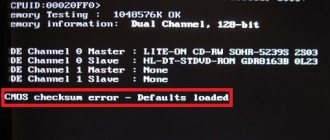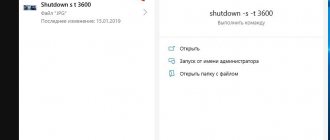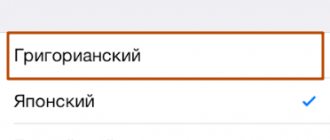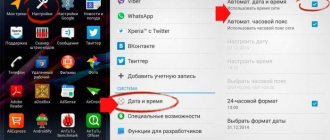Why does the time on the computer go wrong?
Most often, data reset occurs after a power outage. The most likely cause of a time failure on a PC is a dead battery that controls the operation of the BIOS and the clock. It may die after serving for a certain time, or because the computer has not been connected to the network for a long time.
This is the first sign that the battery cannot work at full capacity when the PC is disconnected from the network for a long time.
To solve this problem, just replace the battery:
- turn off the PC;
- open the system unit and remove the old battery by pressing the retaining latch;
- install a new battery;
- turn on the device and set the time in BIOS.
If replacing the battery does not help fix the situation, you should look for other reasons that lead to resetting the date and time settings.
My battery is almost done
You can check this very easily, set the time, then turn off the computer and be sure to disconnect it from the network. Then we turn it on and see if the time is wrong, if it is wrong, then with a hundred percent probability we can say that your battery is dead. In this case, you need to go to the nearest store and buy a new one. It is not difficult to notice it, but to do this you will need to open the cover of the system unit and find the battery on the motherboard. You can pull out the old one by pressing the fastener on one side and it will pop out on its own, after which we insert the new one and put everything in its place.
Well, if after replacing the battery the time is still lost, it means you have set up time synchronization via the Internet.
Incorrect time zone selected
When the operating system boots, time synchronizes with the server, which causes the time zone to be set incorrectly.
You can check this by right-clicking on the clock. A context menu will appear where you need to select “Set date and time”
A window will open showing the previously set time zone.
To set the desired value, click on the “Change time zone ...” button, select the required value and confirm by clicking the “Apply” button.
What to do when the time goes wrong when you turn on your computer?
First of all, this is replacing the battery on the motherboard. How to change the battery on the motherboard?
Disconnect the computer from the power supply, open the system unit, and you will find a battery on the motherboard. Press the latch and remove the battery.
Install a new one, similar in markings. Start the PC with a new battery. Set the current time and date in the BIOS and OS.
If the issue is the time zone, then in the settings you need to set the time, date and time zone. The corrected data must be synchronized with the server, then everything will be fine.
If the OS is not updated, update in the Update Center, and set the time zone, indicate the city closest to you, then set the time.
If you are unable to update, then download a new version of Windows, which contains all the update packages. This step may cause problems for an inexperienced user, in which case the help of a specialist will be needed.
Use only licensed software so that downloaded utilities of dubious quality do not cause you problems, including losing time on your computer.
If you suspect that the cause is viruses, use a special utility to check if there are any malware on your PC. If you find it, delete it, or better yet, invite a professional to do this.
Automatic change to another time
Until 2014, there was a transition to summer/winter time in Russia. If the PC was purchased before the transition was canceled, the clock may rush or lag every time.
This situation can be corrected by installing the latest updates for Windows OS. If it is not possible to install updated data, you can consider other methods.
- Change time zone. If UTC+03.00 was previously set, you can try changing it to UTC+02.00.
- Change settings.
- open the “Date and time settings” menu;
- go to the “Internet Time” tab;
- select “Change settings”;
- Find the item “Synchronize with an Internet time server” and uncheck the box.
Computer viruses
Most often, viruses attack system files, which causes date and time errors.
To correct the situation, you need to scan your PC with an antivirus program.
For a complete scan, it is recommended to use additional anti-virus programs in addition to the one installed on the device.
Found viruses should be removed immediately; if the program does not find spyware and the problem remains, you can completely reinstall the operating system.
Motherboard defects
Errors may appear after long-term use or, conversely, immediately after purchasing a PC. Incorrect operation of components or accumulation of dust often leads to the appearance of static discharges, which subsequently cause the CMOS to be reset. Contacting service under warranty or replacing the motherboard will help eliminate the cause.
Recommended reading: How to check your motherboard
Sometimes updating or reinstalling the motherboard BIOS can solve the problem. However, you should know that such a procedure is potentially dangerous, so it can be carried out only if you are completely sure of its necessity.
Recommended reading: How to install Windows 10 from a USB flash drive to a computer
In rare cases, the clock gets lost due to activator utilities. Such programs reset the trial period for paid applications and change the time so that later you can use them for free. Experienced users do not recommend using such software, because... they ensure the good performance of one program, while disrupting the work of other, more important ones.
Sometimes data failure occurs sporadically and is intermittent. For example, BIOS indicators may change when the PC is turned off, but remain unchanged the next time it is turned on. Such problems are called “floating” and they are no less insidious than permanent ones.
To eliminate the causes of floating problems, the same rules that are used for permanent ones are suitable:
- Disabling software that independently regulates the time on the computer.
- Replacing the BIOS battery.
- Constantly checking your PC for viruses using several antivirus programs.
- If the previous methods are not able to solve the problem of date and time failure on your PC, it is recommended to reinstall the operating system.
Technical reasons
If, every time the operating system is started, the user discovers that the computer shows the wrong time, then it is important to identify the reasons why the time on the computer is lost after shutdown.
Complete inaction and ignoring this problem can subsequently provoke serious troubles. The most minor obstacle will be that it will be impossible to visit individual Internet resources and search. The system will block these actions, reporting that the connection is unverified. This is not surprising, since there is a complete discrepancy between the existing certificate and the time set on the PC.
Also, one of the obstacles may be the inability to update anti-virus programs, and this is fraught with virus infection of the system. For these reasons, if the time on your computer is wrong, it is important to dig into the problem and figure out what to do to clear up all these misunderstandings.
BIOS battery failure
The most common reason why the time on a computer gets lost after it is turned off and disconnected from the power supply is considered to be the failure of the BIOS battery located on the motherboard.
The first and simplest reason is a dead battery. Just replace it
If the problem really arose due to the failure of the BIOS battery, then not only the time, but also the date will fly off. It is very important to pay attention to this point so as not to expose yourself to delusion.
Anyone can eliminate such troubles without resorting to the help of specialists. This will save money and also improve user skills. First of all, of course, you should purchase a new battery, but most often many do not even suspect what model of battery is installed on the computer. In this regard, you should first remove the old one, and then go to a retail establishment to purchase a new one.
To remove the old battery, you should disconnect the PC from the power supply and remove the side compartment of the system unit. It will not be difficult to detect the BIOS battery on the motherboard, since it is not microscopic, has a sufficient size, approximately equal to a nickel, and is also painted silver.
Next, you need to carefully loosen the clamps, after which the battery can be removed very easily. Having the right option in hand, you can safely go to the store, where experienced sellers will select the right battery.
After disassembling the system unit, carefully remove the battery
The new battery is installed in exactly the same way, only in reverse order. After installing it, the PC turns on, and then the current date and time are set.
If the problem was precisely a dead battery, then now after turning off the PC, the date and time will be successfully permanently saved.
Unfortunately, replacing the BIOS battery on a laptop is not as easy, so if you do not have the appropriate skills, it is better to contact a service center using the services of experienced technicians.
Reasons for incorrect time and date in Windows 10
When the time and date on a Windows 10 computer are lost, there can be many reasons. But you can be sure that solving this problem will not require much effort.
BIOS battery problem
The number one most common reason for wasting time on a computer is the problem associated with the need to replace the BIOS battery on the motherboard.
It is worth noting that in this case not only time will be lost, but also the date. In addition, there is an interesting pattern: this happens every time after the power supply to the system unit is turned off. You can get rid of the problem by replacing the battery. This procedure is quite simple:
- First of all, you need to turn off your computer.
- After that, open the computer lid.
- It is not difficult to find the battery: it is round in shape, silver, about the size of a 5-kopeck coin.
- Lower the latch and remove the battery.
- After reading its labeling, buy exactly the same one, taking it with you first.
- By installing a new battery, you can immediately turn on your computer and then set the correct date and time.
The situation is complicated by replacing batteries in laptops. If you do not have the experience and suitable tools to disassemble such devices, it is better to entrust this task to the service center specialists. Along with this, it will be useful to use a laptop cleaning service, since if the battery becomes unusable, then most likely a large amount of dust has accumulated in the case that needs to be removed.
The time zone is set incorrectly
The clock may also display incorrectly due to the system clock's time zone being set incorrectly. In this case, during the time synchronization process, the computer receives information that does not correspond to the region in which you are located. The result is incorrect clock setting.
It is not recommended to synchronize the computer clock with the network clock, although this option is available in Windows 10. The fact is that in our country time is no longer transferred from summer to winter and vice versa, although this continues to be done all over the world.
Therefore, by synchronizing the time of your computer with the time of the Internet, if the hands of the clocks in the rest of the world are translated, they will be translated in your computer. This means that the time will be displayed incorrectly - completely different from what is customary in our country.
Other reasons for time and date failure
Quite rare, but other reasons can also cause a time and date failure. For example, activator utilities cause the test period of paid programs to be reset in order to use them for free. They can make adjustments in time, thereby prolonging the operation of such programs.
It is best to avoid activators. Otherwise, while ensuring the functioning of some programs, you can ruin the work of others, sometimes very significant ones. Viruses can enter as a result of a failure to update antivirus programs. In such a situation, the usual “treatment” is not enough and a complete reinstallation of the entire system will be required.