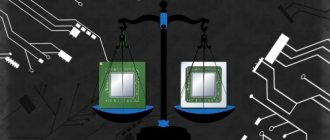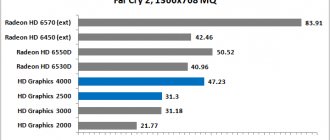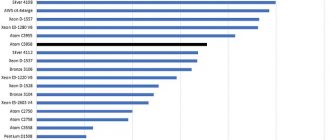Best processors for gaming laptops
Modern games are the locomotive of progress in computer systems. To create virtual reality, 3D engines generate millions of polygons, apply shadows and reflections, repeating this dozens of times per second. Calculations require enormous computing power, and as a result, a lot of heat is generated.
Modern mobile processors have learned to strike a balance between heat output and speed, rendering the oxymoron “gaming laptop” invalid. And if recently Intel reigned supreme in this market with its Core 5-7-9, then in 2020 high-performance systems on AMD Ryzen 7 chips show at least no worse speed. Next is the top best processors for gaming laptops.
4Core i9-8950HK
Cost 7 Performance 10 Energy consumption 7
The overall score is calculated as the average value of the sum of the main parameters.
8.0Rating
pros
- Top performance
- Core multithreading
- Overclocking options
Minuses
- High heat generation
- Weak integrated graphics
- High chip price
The coolest Intel processor of 2020 is built using the latest Coffee Lake design, it employs as many as 6 cores, each processing 2 computational threads in parallel (Hyper-threading).
The base frequency is 2.91 GHz, the multiplier is unlocked, overclockers can reach it up to 4.3 GHz on all cores or up to 4.8 GHz on one. It's no surprise that the i9 is as hot as morning coffee - the heat dissipation reaches 45 W - it requires a spacious body, a thick heat pipe and a revving propeller. Gigahertz wins - 14 thousand units according to the PassMark test gives a performance per watt ratio of 319.
The built-in Intel UHD Graphics 630 graphics chip is weak and cannot handle modern games alone. Paired with a powerful discrete card, for example, a GeForce GTX 1080, the CPU will reach its full potential, raising FPS to almost a hundred.
3Core i7-7820HK
Cost 8 Performance 9 Energy consumption 7
The overall score is calculated as the average value of the sum of the main parameters.
8.0Rating
pros
- High performance
- Eight virtual cores
- Overclocking open
Minuses
- High heat generation
- Weak integrated graphics
- High chip price
The seventh generation processor based on the Kaby Lake microarchitecture is still in service. Quadriga cores handle simultaneous calculations - 2 threads per module, Speed Shift technology balances frequency and energy consumption. To speed up work with RAM, three levels of caching are implemented: 256 KB, 1 MB and a huge L3 of 8 MB.
Intel officially allows overclocking, frequencies vary from 2.9 GHz to 3.9 GHz, up to 45 W of power is consumed in heat - without cooling, the chip will simply evaporate. The PassMark test estimates the chip at 10 thousand parrots, the costs reduced to Watts are equal to 223, which is not bad for such a boiler.
The Intel HD Graphics 630 video chip is included for show, as it will not be able to unleash the potential of the processor. In gaming laptops with flagship video cards, the new “Assassin” produces up to 90 frames/sec.
2Core i5-8300H
Cost 9 Performance 9 Energy consumption 8
The overall score is calculated as the average value of the sum of the main parameters.
8.7 Evaluation
pros
- Good speed
- The price is half the price of the flagship
- Dynamic Frequency Tuning
Minuses
- Heats up like a kettle
- Manual overclocking not available
- Slow GPU
The 8300H processor belongs to the simplified Core i5 family and will be released in 2019 based on the new Coffee Lake structure. The plate integrates 4 cores with multi-threading support, in fact, 2 more virtual computers in each.
The CPU can dynamically change the core frequency from 2.3 to 4 GHz, but the multiplier is locked - those who like to “push on the gas” should choose a different model. The thermal package has not changed, the same 45 W of power supplied for heating - a cooler is required.
Fortunately, the large cache remained the same as the i7: 256 KB / 1 MB / 8 MB, so overall performance did not decrease much. According to PassMark, the index dropped to 9.5 thousand, or 210 units per watt. But the price of the stone is half that of the flagship i9. The integrated Intel UHD 630 graphics can be ignored; it is extremely weak for games.
1Ryzen 7 2700U
Cost 8 Performance 9 Energy consumption 10
The overall score is calculated as the average value of the sum of the main parameters.
9.0Rating
pros
- Speed competitive with i5
- Price is a third less than i5
- Reduced heat transfer
Minuses
- Top AMD CPU is slower than i7
- Overclocking multiplier locked
- Slow integrated graphics
In 2020, the AMD team is coming out with a Ryzen processor based on the Zen architecture (Raven Ridge), all the players noticed the new product, and the blue competitor got nervous. The quartet of cores ensures processing of up to 8 parallel threads, while the frequency fluctuates from 2.2 to 3.8 GHz (Precision Boost feature), but without manual overclocking - the multiplier is locked.
The thermal package is optimized for laptops and is only 15 W. With such a modest heat transfer, the reduced performance reaches 490 units per watt. The stone does not heat up much, but it gives out quite competitive 7342 points according to PassMark. And all this for a price not exceeding a Core i5.
Additionally, a slow AMD Radeon RX Vega 10 card is implanted on the silicon, but together with the GeForce GTX 1050, the laptop displays up to 40 FPS in Battlefield 1 at high settings.
From strong to weak: processor lines
Read also: TOP 10 Best Ultrabooks on the Market | Current rating 2020
Choosing the right processor is quite a complex issue, which is not limited to the choice of Core i3 or Core i5 . The company has four processor lines, each of which includes different Core models. These lines differ in TDP indicator, indicating the amount of energy consumed and heat dissipated.
The lower the TDP, the less the processor heats up and consumes electricity, and accordingly, the longer the mobile device operates on a single charge. However, do not forget that the laptop also has a lot of other components that also consume a lot of energy - from hard drives to the backlight of the screen matrix.
| Generation | Codename | Launch year | Technical process |
| Major Intel Processor Platforms | |||
| 8th | Kaby Lake Refresh, Kaby Lake G, Coffee Lake | 2017, 2018 | 14nm |
| 7th | Kaby Lake | 2015 | 14nm |
| 6th | Skylake | 2015 | 14nm |
| 5th | Broadwell | 2014 | 22nm |
back to menu ↑
Xeon E: High-performance workstations
Read also: TOP 15 Best gaming laptops of 2018 | Current prices + Reviews
| Model | Base frequency | Turbo | Cache | Graphic arts | Generation |
| Xeon E Series processors (4 cores, 8 threads) | |||||
| Xeon E-2186M | 2.9 GHz | 4.8 GHz | 12MB | Intel UHD Graphics 630 | 8th |
| Xeon E-2176M | 2.7 GHz | 4.4 GHz | 12MB | Intel UHD Graphics 630 | 8th |
| Xeon E3-1535M v6 | 3.1 GHz | 4.2 GHz | 8MB | Iris Pro P630 | 7th |
| Xeon E3-1505M v6 | 3.0 GHz | 4.0 GHz | 8MB | Iris Pro P630 | 7th |
Xeon E: high-performance workstations The most powerful laptops designed for serious tasks are built on the basis of Xeon E3 processors . It allows them to calculate huge amounts of data, which is appropriate when working with 3D graphics and animation, engineering and medical simulations. The TDP of these processors is 45 watts, the number of cores is four, and hyperthreading and Turbo Boost are supported. With high performance, this processor is a real death sentence for the battery.
The latest processors in this line have the Coffee Lake architecture and are represented by the E-2186M and E-2176M models. Since they are designed for workloads, Xeon processors are necessarily equipped with vPro support, the value of which for the home user tends to zero.
Good for:
- Professional animation
- Research tasks
Bad for:
- Laptop costs
- Weights
- Battery life
back to menu ↑
H Series: six-core and powerful
Read also: TOP 10 Best budget laptops of 2020: choosing an assistant for everyday tasks
| Model | Base frequency | Turbo | Cache | Graphic arts | Streams | vPro |
| Core H Series processors (4 cores) | ||||||
| Core i9-8950HK | 2.9 GHz | 4.8 GHz | 12MB | Intel UHD 630 | 12 | No |
| Core i7-8850H | 2.6 GHz | 4.3 GHz | 9MB | Intel UHD 630 | 12 | Eat |
| Core i7-8750H | 2.2 GHz | 4.2 GHz | 9MB | Intel UHD 630 | 12 | No |
| Core i5-8400H | 2.5 GHz | 4.2 GHz | 8MB | Intel UHD 630 | 8 | No |
| Core i5-8300H | 2.3 GHz | 4.0 GHz | 8MB | Intel UHD 630 | 8 | No |
| Core i7-7920HQ | 3.1 GHz | 4.1 GHz | 8MB | Intel HD 630 | 8 | Eat |
| Core i7-7820HK | 2.9 GHz | 3.9 GHz | 8MB | Intel HD 630 | 8 | No |
| Core i5-7440HQ | 2.8 GHz | 3.8 GHz | 6MB | Intel HD 630 | 4 | Eat |
| Core i5-7300HQ | 2.5 GHz | 3.8 GHz | 6MB | Intel HD 630 | 4 | No |
H Series: six-core and powerful If you are looking for a laptop for gaming, choose one that has a processor from this line. H Series devices have from four to six cores, and with hyperthreading support, the number of threads visible to the system can reach twelve. The HQ series also has a TDP of 45 watts, so laptops based on them either have a short battery life or are equipped with a huge and heavy battery. Due to the high heat dissipation, the chance of finding a compact and thin laptop with an H-processor is negligible.
For example, the most compact laptop on this processor is the Lenovo ThinkPad T470p, which has a 14-inch screen and weighs 1.8 kg with a six-cell battery that gives it the ability to operate for almost 9 hours . There is also a lighter version, in which the battery has only three cells, but it will only last for three hours.
There are three types of processors in the line: H, HQ and HK. The first two are standard and differ only in marketing pitch, and HK has an unlocked multiplier and is easy to overclock.
Good for:
- Gamers
- Creative people
- Professional developers
Bad for:
- Laptop costs
- Weights
- Battery life
back to menu ↑
G Series: affordable "grafon"
Read also: TOP 15 Best convertible laptops | Review of current models in 2020
| Model | Base frequency | Turbo | Cache | Graphic arts | vPro |
| Core G Series processors (4 cores, 8 threads) | |||||
| Core i7-8705G | 3.1 GHz | 4.1 GHz | 8MB | Radeon RX Vega M GL, Intel UHD Graphics 630 | No |
| Core i5-8305G | 2.7 GHz | 3.8 GHz | 8MB | Radeon RX Vega M GL, Intel UHD Graphics 630 | No |
G Series: affordable “grafon” Some may consider this a sign of the approaching end of the world, but there are processors in which Intel and AMD components are located on the same chip . Kaby Lake G Series crystals contain an Intel processor core, as well as an AMD RX Vega graphics solution. The first two laptops released on this platform were the 15 and , which could be purchased in the spring of 2018.
G-Series chips are based on both Core i5 and Core i7. Their TDP is 65 watts and is powered by integrated Vega graphics, which are comparable in performance to the GTX1050 and GTX1050 Ti. In normal applications, and not games, it can be turned off and then the image processing will be handled by the Intel UHD Graphics 630, which is not so power-hungry.
Good for:
- Computing
- Works with photos
- Light games
Bad for:
- Hard games
- Battery life
back to menu ↑
U Series: a solution for everyday life
Read also: TOP 15 Best 2 in 1 laptops and tablets | Review of proven models
| Model | Base frequency | Turbo | Cache | Graphic arts | TDP (watt) | vPro |
| Core U Series processors (2 cores, 4 threads) | ||||||
| Core i7-8650U | 1.9 GHz | 4.2 GHz | 8MB | 15 | Intel UHD 620 | No |
| Core i7-8550U | 1.8 GHz | 4.0 GHz | 8MB | 15 | Intel UHD 620 | No |
| Core i7-7600U | 2.8 GHz | 3.9 GHz | 4MB | 15 | Intel HD 620 | Eat |
| Core i7-8559U | 2.7 GHz | 4.5 GHz | 8MB | 28 | Iris Plus 650 | No |
| Core i5-8269U | 2.6 GHz | 4.2 GHz | 6MB | 28 | Iris Plus 650 | No |
| Core i5-8350U | 1.7 GHz | 3.6 GHz | 6MB | 15 | Intel UHD 620 | No |
| Core i5-8250U | 1.6 GHz | 3.4 GHz | 6MB | 15 | Intel UHD 620 | No |
| Core i7-7567U | 3.5 GHz | 4 GHz | 4MB | 28 | Iris Plus 650 | No |
| Core i5-7200U | 2.5 GHz | 3.1 GHz | 3MB | 15 | Intel HD 620 | No |
| Core i5-7267U | 3.1 GHz | 3.5 GHz | 4MB | 28 | Iris Plus 650 | No |
| Core i3-7100U | 2.4 GHz | N/A | 3MB | 15 | Intel HD 620 | No |
U Series: a solution for everyday life This line seems to have been specially created for buyers who, when asked “What processor do you need?” They are used to answering “Normal”. Possessing sufficient power, an affordable price, and a moderate TDP, representatives of the U Series allow you to feel comfortable on the Internet, office tasks and games (with discrete graphics).
Since the beginning of 2020, most manufacturers began to use the eighth generation “Kaby Lake Refresh” in which the number of cores was increased from two to four. However, it is still possible to find laptops powered by seventh generation processors. Considering how big the difference is between the Core i5 7200U and its successor, the Core i5 8250U, buyers should definitely pay attention to the G8.
Most U Series processors have a TDP of 15 watts - a compromise between, but still requiring active cooling . At the same time, the battery life is approximately ten hours, and for models with increased battery capacity – even twenty.
These processors have built-in Intel Iris Plus 640 and 650 graphics. It is not enough for gaming at maximum speed, but the performance increase compared to the Intel HD 620 is already noticeable.
Good for:
- Office tasks
- Content consumption
- Battery life
Bad for:
- Games
- Professional animation
back to menu ↑
Y Series / Core m: the quieter you drive, the further you will go
Read also: TOP 12 Best tablets with a keyboard on the Windows 10 operating system | Review of current models in 2020
| Model | Base frequency | Turbo | Cache | Graphic arts | vPro |
| Mainstream Y Series processors (2 cores, 4 threads) | |||||
| Core i7-7Y75 | 1.3 GHz | 3.6 GHz | 4MB | Intel HD 615 | No |
| Core m7-6Y75 | 1.2 GHz | 3.1 GHz | 4MB | Intel HD 515 | Eat |
| Core i5-7Y54 | 1.2 GHz | 3.2 GHz | 4MB | Intel HD 615 | No |
| Core m5-6Y57 | 1.1 GHz | 2.8 GHz | 4MB | Intel HD 515 | Eat |
| Core m3-7Y30 | 1.0 GHz | 2.6 GHz | 4MB | Intel HD 615 | No |
| Core m3-6Y30 | 900 MHz | 2.2 GHz | 4MB | Intel HD 515 | No |
Y Series / Core m: the quieter you go, the further you will go The processors that you should be wary of are included in the Y Series line. With a TDP of 4.5 watts, they could become the basis for very long-lasting devices, but manufacturers only see them as an opportunity to save on batteries . Thin and light devices with these processors lack active cooling and are very quiet, but the small battery does not allow the buyer to fully experience all the benefits.
For example, the Acer Spin 7, based on the Core i7 7Y75, can last no more than seven hours, and its Geekbench performance is only 5777. At the same time, the HP Specter X360 on the Core i7 7500U has the same weight, runs up to 10 hours, and its productivity is one and a half times higher. At the same time, the visual difference between these devices is almost invisible - Spin 7 is 5 mm thinner than its productive competitor. Despite the low performance, these processors cost the same as the U Series.
There are exceptions: the MacBook 12” and the HP EliteBook Folio G1 are two devices with acceptable performance and battery life , even despite the Y-processors installed in them.
Good for:
- Weight and dimensions
- Silent devices
- Simple office tasks
Bad for:
- Computing
- Battery life
back to menu ↑
Celeron / Pentium: if you don't care
Read also: TOP 25 Best smartphones and tablets according to AnTuTu Benchmark | Rating 2019
| Model | Base frequency | Turbo | Cache | Graphic arts | Cores | Streams | vPro |
| Mainstream Celeron/Pentium processors | |||||||
| Pentium N3700 | 1.6 GHz | 2.4 GHz | 2MB | HD Graphics | 4 | 4 | 6 |
| Pentium 4405U | 2.1 GHz | N/A | 2MB | HD 510 | 2 | 4 | 15 |
| Celeron N3060 | 1.6 GHz | 2.48 GHz | 2MB | HD 400 | 2 | 2 | 6 |
| Celeron 3855U | 1.6 GHz | N/A | 2MB | HD 510 | 2 | 2 | 15 |
Celeron / Pentium: if you don't care If you need a laptop that will cost 20-30 thousand rubles, most likely it will contain a Celeron or Pentium processor. The power of such a CPU is enough for visiting websites, online videos, communicating on Skype or Odnoklassniki, as well as office tasks. Celeron chips are also installed in ChromeBooks - because of the web applications that are used in this OS, the laptop does not need to be powerful, as when running Windows. Pentium processors, like Celeron processors, are not characterized by high performance, but are slightly superior in power.
The TDP of such processors ranges from 4 to 16 watts. There is an internal marking - Celeron N has reduced power consumption, and Celeron U provides greater performance . If your laptop uses a 4-cell or 6-cell battery, it will be inexpensive and the battery life will pleasantly surprise you.
One of the popular budget laptops, Asus Vivobook E403SA, uses a Pentium N3700, which has enough power to run many applications smoothly, and the battery provides up to nine hours of use away from a power outlet. The price of a laptop is approximately 30 thousand rubles.
Good for:
- Works on the Internet
- Your wallet
Bad for:
- Games
- Complex office tasks
- Video editing
back to menu ↑
Atom: minimalism in everything
Read also: TOP 12 Best tablets in 2018: how to make the right choice + Reviews
| Model | Base frequency | Turbo | Cache | Graphic arts |
| Core Atom processors (4 cores, 4 threads) | ||||
| Atom x7-Z8750 | 1.6 GHz | 2.56 GHz | 2MB | HD 405 |
| Atom x5-Z8500 | 1.44 GHz | 2.24 GHz | 2MB | HD Graphics |
| Atom Z3735G | 1.33 GHz | 1.83 GHz | 2MB | HD Graphics |
Sample title Intel Atom - the most inexpensive and common processors used in ultra-cheap laptops and tablets running Windows. An example of such a device is the Lenovo Miix 320. Almost all “atoms” have four computing cores, the power of which is extremely low. This allows the device to work without recharging for up to 10-12 hours in a row. The most common use for this processor is in additional leisure devices or computers intended for children.
The Atom has enough power to view websites and online videos, but even office tasks are performed with difficulty. If you plan to use the device for serious purposes, spend some money and choose at least an Intel Celeron-based option.
Intel does not indicate TDP for the latest generation of Atom processors, but measurable values are in the range of 2-2.5 watts. This is the reason why lightweight laptops weighing less than a kilogram can work for about ten hours straight.
Good for:
- Battery life
- Weights
- Your wallet
Bad for:
- Complex tasks
- Work with multiple applications
back to menu ↑ back to menu ↑
The best processors for a powerful ultrabook
Thanks to Apple, which opened ultrabooks for us. Three-kilogram boxes have been replaced by thin books that work for hours and can handle HD video encoding - the best choice for a journalist, blogger or system administrator. Such stringent requirements are ensured by special computers - powerful, but at the same time economical.
CPUs with the letter U in their code name operate at a lower supply voltage (ULV) and tightly control heat dissipation, usually at 15 W. The developer can further adjust this parameter to achieve the perfect balance.
The best processors for powerful ultrabooks are produced by Intel, but AMD with the new Ryzen is not too far behind them. Details below.
4Core i7-8550U
Cost 7 Performance 10 Energy consumption 10
The overall score is calculated as the average value of the sum of the main parameters.
9.0Rating
pros
- Decent performance
- Unique energy efficiency
- Frequency setting according to load
Minuses
- Cannot overclock manually
- Graphics coprocessor not for gaming
- High processor price
The eighth generation i7 processor is based on the Kaby Lake Refresh microarchitecture. Unlike the seventh generation, clearly with an eye on AMD, it has 4 cores with a double computational thread.
Turbo Boost technology allows you to change the clock frequency depending on the load within the range of 1.8 - 4.0 GHz, but the possibilities for experimental overclocking are disabled.
The improved technological process is called “14 nm+”, the thermal regime is made gentle - only 15 W per chip. In the synthetic PassMark test, the computer shows a result of 8313 stars, which provides an outstanding performance per watt of 554.
The chip has a built-in Intel UHD Graphics 620 card - if you do not play games, the speed is enough for any office tasks, including working with graphics and video encoding.
Read on the website: Rating of the best processors for smartphones
3Core i5-8250U
Cost 10 Performance 8 Energy consumption 9
The overall score is calculated as the average value of the sum of the main parameters.
9.0Rating
pros
- Good price/performance ratio
- High energy efficiency
- Wide frequency adjustment limits
Minuses
- There is no room for experimentation with overclocking
- Simple integrated graphics
The main mid-range computer in the eighth generation uses the Kaby Lake-R structural design. In it, the number of cores with parallel Hyper-threading calculations has been increased to four.
The operating frequencies change almost twice - from 1.6 to 3.4 GHz, but the adjustment is performed only by the automatic Turbo Boost algorithm - access to the multiplier is closed to inquisitive enthusiasts.
The crystal is formed using 14 nm technology with reduced power consumption, heat dissipation is limited to 15 W - ideal for mobile devices. The limits slightly reduced performance - PassMark shows 7686 points, but the figures given are impressive - 512 units per watt.
The built-in UHD Graphics 620 graphics coprocessor is not relevant for games, but copes well with office work.
2Core i3-8130U
Cost 9 Performance 8 Energy consumption 8
The overall score is calculated as the average value of the sum of the main parameters.
8.3 Evaluation
pros
- Good price microprocessor
- Decent energy efficiency
- Auto frequency control
Minuses
- Multipliers are locked
- Slow graphics chip
Based on budget i3s, it is also possible to produce powerful laptops; engineers are helped in this by the eighth generation of Intel processors, created using the Kaby Lake microarchitecture. For the first time, the i3 features Turbo Boost technology, which automatically changes the clock frequency from 2.2 to 3.4 GHz.
A couple of cores received the Hyper-threading parallel computing mode - if you count by virtual cores, there are four of them. Together with a large 4 MB L3 cache, they show good speed - 5069 chips according to PassMark - only 1.5 times less than the i7.
Especially for ultrabooks, the thermal package is clamped within 15 W, so the energy efficiency is also decent - 338.
The graphics chip is the same as in the entire eighth series - UHD Graphics 620 - good for Photoshop and Premiere, but slow for fancy 3D games.
1Ryzen 5 2500U
Cost 7 Performance 9 Energy consumption 9
The overall score is calculated as the average value of the sum of the main parameters.
8.3 Evaluation
pros
- Frequency setting according to load
- Excellent energy efficiency
- Good integrated graphics
Minuses
- No manual overclocking
- High price
The modern AMD Ryzen series is suitable for building ultrabooks - Lenovo, Acer and HP are sure of this. The mid-range processor is based on the Zen hierarchy and is equipped with four cores processing two threads simultaneously (a total of eight logical cores).
The clock generator is controlled by Precision Boost logic, which smoothly changes the frequency from 2.0 to 3.6 GHz. Unfortunately, there is nothing for overclocking fans to catch here; multipliers cannot be set manually.
The optimal power package of the crystal is set to 15 W, despite this the CPU shows excellent performance comparable to i5 - 7311 flags or 487 units per watt.
Interestingly, the internal video chip Radeon Vega Mobile Gfx is twice as fast as Intel graphics - on this platform you can build not only office, but also inexpensive gaming machines.
Which laptop processor is better to choose?
Two American companies have been competing in the elements market for 50 years. Experts believe that Intel wins in performance per core, and AMD creates powerful processors at a lower price. Choosing the right device depends on a number of factors, so let’s clarify the nuances of the companies’ work:
- Intel , an American corporation, combines various innovative technologies in the production of processors, which provides more opportunities for users. The company's devices have a high power reserve, so they are recommended to be chosen when working with resource-intensive applications. Most games are optimized for Intel products.
- AMD - the company's processors are valued for multitasking. Users do not feel discomfort when working with 3-4 applications simultaneously. Budget lines are characterized by high performance and low power consumption. AMD elements have better overclocking. The advantages include the ability to replace the old one with a new one without removing the motherboard. The company operates on the principle of maintaining product quality.
The best processors for mid-range laptops
To fit into the mid-price range, laptop manufacturers are forced to make compromises, for example, choosing processors that are not as hot or using crystals from previous generations.
Intel and AMD engineers prepared for this by refining the already known lines of mobile processors with the letter U with a limited 15 W thermal package. Savings on chips manifest themselves in different forms - the number of cores is reduced, frequency control circuits are disabled, and the amount of cache memory is reduced.
All this reduces overall performance, so average laptops are no longer good at playing new games, but they are also purchased not for fun, but for texts, layout or calculations. Below is a selection of the best processors for medium-sized laptops.
4Core i7-7500U
Cost 7 Performance 10 Energy consumption 8
The overall score is calculated as the average value of the sum of the main parameters.
8.3 Evaluation
pros
- Excellent performance in the segment
- There is an active generator adjustment
- Overpriced stone
Minuses
- Only two physical cores
- No manual setting of multipliers
- Sluggish graphics chip
The seventh generation computer is structured according to the Kaby Lake architecture. This is not a premium segment, so there are only a couple of physical cores inside, but two threads each - four virtual cores.
The technical process is quite modern - 14 nm, the operating frequency changes dynamically from 2.7 to 3.5 GHz, manual tuning is not available.
The letter U in the name indicates reduced heat dissipation, which according to the specification does not exceed 15 W. Computing power is expectedly average, but the cache is good. L3 cache is 4 MB. The PassMark test generates 5163 tokens, which is half as much as the top Intel stones. If you bring it to Watts, it turns out quite well - 344 units.
The integrated video core is Intel HD Graphics 620, not suitable for heavy games, but quite sufficient for Photoshop or Premier.
3Core i5-6200U
Cost 8 Performance 9 Energy consumption 8
The overall score is calculated as the average value of the sum of the main parameters.
8.3 Evaluation
pros
- Multi-threaded cores
- Low heat dissipation
- Good computing speed
Minuses
- Small frequency adjustment limits
- No manual setup
- Average reduced efficiency
The mid-range Intel processor belongs to the sixth release, built on the Skylake reference architecture of recent years. Computations are entrusted to two cores with a pair of virtual threads in each.
The master oscillator changes the frequency within a small range of 2.3 - 2.8 GHz, there is no talk of any manual tuning.
Thermal power is clamped at 15 W, slightly warm air will come out of the ventilation grille. Intel engineers decided to leave the L3 cache at 3 MB, so the overall performance is not bad - 4016 sticks according to PassMark - 3.5 times slower than the flagship. The value given to Watts is average - 268.
The coprocessor for graphics processing is Intel HD Graphics 520, if you play 3D games, then only old ones. MS Office does not slow down, Photoshop works with simple pictures.
2Core i3-6100U
Cost 9 Performance 8 Energy consumption 7
The overall score is calculated as the average value of the sum of the main parameters.
8.0Rating
pros
- Average chip price
- Multi-threaded computing on a budget
- The crystal hardly heats up
Minuses
- Clock frequency is tightly nailed
- Average reduced efficiency
- Outdated and weak video subsystem
The sixth-generation i3 economy class chip is based on the Skylake scheme - artificial limitations in it were manifested in the number of cores - there are only two, as well as in the clock frequency fixed at 2.3 GHz - Intel deliberately does not use Turbo Boost technology.
Hyper-threading improves the situation slightly; each core can execute two threads of commands, the processor is quasi-quad-core.
The circuit is ULV-class with reduced voltage and a limited thermal package of 15 W - the hard drive heats up more than the chip. Fortunately, the 3 MB L3 cache was left, the crystal grinds numbers 4 times slower than the i9 - 3603 according to PassMark or 240 units per watt.
The usual Intel HD Graphics 520 unit is installed on the same plate; laptops on the platform can handle office programs and 3D models, but complex games are not for them.
1Ryzen 3 2200U
Cost 8 Performance 9 Energy consumption 9
The overall score is calculated as the average value of the sum of the main parameters.
8.7 Evaluation
pros
- Good computing speed in the segment
- Parallel computing in cores
- Good integrated graphics chip
Minuses
- The price of the processor is higher than that of i5
The latest AMD chip is popular in 2020. It is designed based on modern Zen architecture, lithographed using a 14nm process, and contains 2 cores with two parallel calculations.
The clock generator automatically adjusts the frequency from 2.5 to 3.4 GHz according to the load, user intervention is not allowed.
AMD positions the Ryzen 3 product in the lower segment, but its characteristics are slightly superior to the i5. The thermal package is optimized for compact computers - 15 W, there is a solid 4 MB L3 cache, so according to PassMark calculations it turns out to be 4459 tags, which in terms of watts gives a good 298 units.
The AMD Radeon RX Vega 8 GPU outperforms its Intel counterparts, and games run fine at medium settings. Formulas in MatLab are calculated quickly, WinRar packs files quickly.
Which laptop processor is better to buy?
The choice of the right option depends on the purpose of using the laptop computer. For complex calculations and games, it is recommended to buy powerful processors for laptops. In this case, you need to take into account the number of cores, which determines the ability to solve resource-intensive tasks. An equally important criterion is the presence of a built-in video card. This option reduces power consumption, the price of the laptop, and makes the hardware more compact. The following recommendations will help make choosing a model easier:
- For game lovers, it is recommended to choose a powerful model – Intel I7-4700HQ SR15E;
- The best price-to-functionality ratio is Intel Core SLBTU I5-540M;
- The lowest degree of heating during operation is typical for the Intel Pentium Mobile BGA1170 SR1YW N3540;
- Best Graphics – AMD AM5050IBJ44HM;
- The cheapest option is AMD E-450 EME450GBB22GV BGA413 (FT1);
- An affordable solution for office systems is Intel Atom Z3745 SR1SP.
When purchasing a processor, experts recommend comparing the parameters of the options you like in advance. A good model will provide the ability to quickly solve assigned problems and prevent additional costs for upgrading the device. Intel devices maintain a leading position among users who are fond of games. At the same time, experts claim that the graphics of AMD elements are becoming much better.
Best processors for budget laptops
With the advent of cheap laptops, desktop computers are no longer needed, but in order to provide laptops to everyone, prices should not be ruinous. Factories and design bureaus, as well as the lords of silicon - Intel together with AMD - are working in this direction.
The idea of netbooks, for which Atom was invented, was abandoned by the sudden appearance of tablets, so there is no point in considering this processor. Other economical chips include Celeron, Pentium, younger versions of Core i3, as well as AMD's A-series.
To reduce consumption, the thermal packages are clamped down to 6 W - it can be cooled without a cooler, the number of cores is small, and the frequencies are not top-end. Which processors are best to choose for inexpensive laptops - read below.
4Celeron N4000
Cost 9 Performance 7 Energy consumption 9
The overall score is calculated as the average value of the sum of the main parameters.
8.3 Evaluation
pros
- Excellent energy package
- Cheap processor
- There is a second level cache
Minuses
- Poor performance
- Not suitable for serious games
The budget Celeron chip has Gemini Lake architecture and has two cores without multi-threading. Modern photolithography was used - 14 nm.
The master oscillator is adjusted within the range of 1.1 - 2.6 GHz; you cannot adjust the frequency manually. To speed up work, a 4 MB second-level cache is provided.
The heat dissipation is impressive - only 6 W, a laptop with such a cool processor can last up to 10 hours. The performance, of course, is not record-breaking - PassMark assigns 1460 stars, while recalculating it in watts gives 243 units, but the chip is cheap.
The built-in UHD Graphics 600 coprocessor allows you to play only Tetris or the first Heroes. Lightweight laptops and netbooks on the platform are suitable for the Internet and writing articles while traveling.
3Pentium N4200
Cost 8 Performance 8 Energy consumption 8
The overall score is calculated as the average value of the sum of the main parameters.
8.0Rating
pros
- Good performance
- Inexpensive processor
- Auto frequency control
Minuses
- Small L2 cache
- 3D games won't launch
The inexpensive “stump” is based on the Apollo Lake platform with a quartet of cores, each working with only one thread. The lithography resolution is 14 nm, and a small 2 MB L2 cache is provided for acceleration.
The rhythm of the system’s operation is determined by a generator with an adjustable frequency of 1.2 - 2.5 GHz; no manual multipliers are provided.
But the 6 W thermal package allows you to create quiet subnotes without coolers at all. Still, two pairs of cores make themselves felt - PassMark tests award a decent 2020 points, and the conversion to Watts is surprising - as much as 336 units, like the i7.
However, the HD Graphics 505 card will not even allow you to run cool games, and old ones will run at low settings. The comfort of working on a laptop will depend on the amount of memory and the speed of the drive.
2Core i3-6006U
Cost 7 Performance 10 Energy consumption 9
The overall score is calculated as the average value of the sum of the main parameters.
8.7 Evaluation
pros
- There is multithreading
- There is a normal L3 cache
- Excellent speed
Minuses
- Fixed generator frequency
- Increased price per crystal
- Not for rough games
For simple laptops, a category 3 processor is designed, built on the basic Skylake structure. Unlike Pentium, Intel decided to add multi-threading, so 2 physical cores work like four virtual ones - which has a positive effect on operating speed. The technical process is proven, 14 nm.
The setting frequencies are strictly locked to 2.0 GHz and cannot be changed either automatically or manually. It’s good that the L3 cache is left, it’s a good 3 MB.
The thermal power of the i3 is average for ULV processors - 15 W, the air from the ventilation does not burn. Hyper-threading, together with cache memory, provides significant advantages - PassMark estimates the performance at 5412 caps, which is only 2.6 times less than the flagship i9, and the figures given look nice - 361 units.
The Intel HD Graphics 520 graphics coprocessor will not allow you to play complex games. Laptops based on this are designed for MS Office, Chrome and Skype - they cope with these tasks perfectly.
1A9-9420
Cost 8 Performance 7 Energy consumption 8
The overall score is calculated as the average value of the sum of the main parameters.
7.7 Evaluation
pros
- There is automatic frequency control
- Good graphics coprocessor
- There is a small L2 cache
Minuses
- No multithreading
- Not the best performance
- Outdated technical process
AMD's unpretentious stone for modest laptops belongs to the seventh generation and has Stoney Ridge architecture. A pair of cores without multithreading are occupied with internal calculations. The technological process is slightly outdated - 28 nm.
The automatic circuit changes the master pulses within a small range - from 3.0 to 3.6 GHz, manual settings of the coefficients are blocked. To optimize memory management, a small 1 MB L2 cache is provided.
Heat dissipation is limited to 10 W, this significantly affects performance - 2308 crumbs according to PassMark - 6 times less than the leader, in these units the average is 230.
The Radeon R5 graphics module is located on the same plate with the CPU. In general, laptops on this platform are designed for work - Lightroom, Photoshop or Sony Vegas. WoW will run on medium settings.
Conclusion
When choosing a laptop, the main parameters are usually known - gaming, portable or budget, the desired screen size and hard drive capacity are clear.
But with the main computing unit (CPU) not everything is obvious. Marketers have taught buyers that the conventional Core i7 is cooler than the Core i3, but this is not entirely true. Important information is hidden in the letter marking of the processor, which determines the performance and energy consumption, as well as the final cost of the machine. For example, ultra-economical computers with the letter Y are produced for ultrabooks, and with the symbol U for medium-sized laptops. Their performance is lower than that of HQ, core overclocking is prohibited, but the computer will not heat up the air and will last longer on battery power.
What does the Intel Core processor marking mean?
Intel Core processor markings include several elements that are located one after the other. The first element is the name of the brand under which the processor is produced. This could be Intel Core, Intel Pentium, Intel Celeron or Intel Xeon. The brand name largely determines the scope of application of the processor. Intel Core is the main brand used in desktops and laptops, Intel Pentium and Intel Celeron are budget processors found in low-cost PCs and laptops, and Intel Xeon are processors for servers and high-end workstations.
The next marking element is the so-called brand modifier; it is used for the Intel Core and Intel Xeon brands. In most cases, the brand modifier consists of a letter and a number, which indicates the location of a given model in the entire line of processors. The higher the number, the higher the level of the processor. For example, Core i3 models are budget processors, Core i5 are mid-level processors, Core i7 are flagship processors that complete the Core line. Core i9 processors have also recently appeared, which are one level higher.
After the brand name and modifier comes the processor number, the first digit of which indicates the Intel Core generation to which this processor belongs. For example, Core i9-9900K is the ninth generation, and Core i7-4770K is the fourth. After the generation number is a three-digit number that indicates the location of this processor within the generation. Typically, the higher this number, the more powerful the processor is.
The last element of the Intel processor marking is a letter suffix, which encrypts some important features of this processor model. For example, the possibility of overclocking or the level of energy consumption. More detailed information about the meanings of different letter suffixes can be obtained from the tables below.
Which processor should I choose and what will it be capable of?
The main manufacturers of processors for desktop PCs (including laptops) are Intel and AMD. Both companies release new processors every year with better performance and unique technologies. On the one hand, this is good - progress does not stand still and there is movement forward. But along with new capabilities, the sockets on motherboards also change, which means an upgrade leads to an almost complete replacement of other components, the motherboard, memory and even disk drives. Although the interface of the latter is compatible with new and old CPUs, copying speeds over time cease to meet current needs. However, upgrading a laptop sometimes comes down to just adding more RAM and replacing the HDD with an SSD.
As for laptops, as you know, the processors in them are not replaceable and cannot be upgraded. This means that if you buy such a device, then you should choose immediately with a reserve for several years in advance.
In this regard, if you are not ready to spend money on a powerful device today, be prepared for the fact that in 3 years your laptop, focused only on office tasks, will be very outdated and will irritate you with slowness in other areas, for example, in the browser or updated Windows.