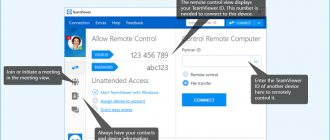When setting up a WiFi router, each of you has come across this type of Internet connection as PPPoE. You can see it on any router, regardless of the brand - TP-Link, Cisco, Mikrotik, Asus, D-Link, Zyxel Keenetic and so on. The PPPoE connection protocol is used in their practice by such providers as Rostelecom, Dom.Ru, TTK, Beeline, MTS and some others. What is a PPPoE connection, how does this type differ from PPTP, L2TP and DHCP, how do you find out your login, password and Internet provider service name to access via Ethernet from a computer on Windows 10? We will deal with all these questions in this article.
What is PPPoE protocol?
A PPPoE connection (or PPPoE) is one of the types of high-speed protocols for connecting a router or computer to the Internet via a WAN port. In its full version, it sounds like “Point-to-point Protocol over Ethernet”, that is, translated from English it means connecting to the Internet from point to point.
In simple words, PPPoE is an encrypted tunnel from your router, phone, laptop, Smart TV Box to the provider's server. At one time, this was a breakthrough technology, much faster and more secure than an ADSL connection, which is why many providers still use it. Since the Internet connection via PPPoE is encrypted, to access the network you need to enter authorization data - login, password and service provider service name.
General concepts about PPPoE
There are many types of digital data transmission, based on protocols of varying levels of complexity, efficiency and purpose. One of the most commonly used is PPPoE. The English abbreviation stands for Point-to-Point Protocol over Ethernet. This can be translated into Russian as an Internet communication protocol via an Ethernet network on a point-to-point basis. One of them is an access server (Access Concentrator or AC for short), which belongs to the company providing the service, and the other is a PPPoE client, the owner of a laptop, computer or any gadget from which an Internet connection is established. Both participants in the process are connected using repeaters, switches, modems or other Ethernet devices.
Essentially, PPPoE works similarly to dialup (from English - remote access), only with the difference that instead of a telephone (switched) line, the session participants are connected by an Ethernet network.
Advantages of PPPoE connection
This protocol has advanced capabilities and advantages relative to analogues, such as:
- simplicity and ease of use;
- When transmitting information, data compression occurs, and this has a positive effect on speed, that is, the process goes faster;
- every time you enter the network, the PPPoE protocol performs authentication, which reduces to zero the possibility of unauthorized access to the system;
- multi-platform protocol;
- high resistance to network failures;
- minimum load percentage;
- PPPoE is one of the cheapest protocols for network access;
- data encryption without loss of bandwidth.
How does a PPPoE connection work?
Since this protocol is established by a point-to-point connection, the PPPoE communication process is divided into two stages:
- Initial connection. Both points (computer and server) indicate their addresses.
- Start a session. After “identification” the connection is started.
Initial connection
At this stage, a connection is established between the user’s device and the server owned by the Internet service provider. It is divided into two more stages:
- Request. The client from its point sends a request to search for the provider's server. All participants in the network will receive this signal, but only those that support this service will respond.
- Answer. When the point that sent the request finds the addressee, the second communication participant sends an access packet. But there are a great many participants on the network who support this protocol. Therefore, the computer that sent the request will receive many response packets. In order for the connection to be established correctly, the client software selects the desired access concentrator and returns a packet with information: provider name, IP address, and so on. If it meets all the requirements and the necessary services are available, the second phase of the connection begins.
Establishing a session
After the described exchange of information, the connection is started directly. This happens using PPP (application package). Many, if not all, protocols use PPP connections.
Table: difference between the PPPoE protocol and L2TP
| Characteristic | PPPoE | L2TP |
| Definition | A network protocol for transmitting information using PPP over an Ethernet connection. | Tunnel protocol for data transmission using IP packets. |
| Reliability | Identification occurs through authentication followed by data encryption. | A secure tunnel connection to the server, but on an unsecured network. |
| Volume | Service packages take up minimal traffic, and as a result, the speed is much higher. | Data compression does not occur, so traffic slows down. |
| Data exchange | There are two parallel connections between client-server points. This relieves the system. One channel transmits data, the other transmits only service information. Which is also beneficial at speed. | The transmission occurs through one channel; accordingly, the traffic is additionally loaded with service data. |
| Establishing a point-to-point connection | Installed over an Ethernet network. This does not slow down the Internet and such a connection is always protected, since the user is authenticated using his data all the time. | Installed on top of IP, which leads to line congestion. |
| The influence of external factors on work | It will work correctly with any setting. | Very dependent on the IP network. If the IP is unstable or the same address is assigned to another client, the connection is terminated. |
| Requirements for connected equipment | Works on any device. | Often, connection is only possible with specific equipment. |
| Settings | Establishing a connection is not difficult, following simple instructions in a few steps. Having established a connection once, the connection will then occur automatically. | Setting up the connection is easy and takes place in a few simple steps. On some equipment you have to enter your username and password every time you log into the network. |
| Other | Protection against DoS attacks. | One of the best protocols to bypass VPN. Some providers may block this protocol. |
How is a PPPoE connection different from a PPTP connection?
We will not go into theoretical details of the differences between the connection protocols PPPoE, PPTP and L2TP. Let's outline only the final information that is important for the user, what is the difference between them and which is better.
- PPPoE data transfer speed is higher than PPTP
- PPTP is less reliable than PPPoE
- A PPPoE connection requires only one connection, while PPTP requires two - one for data transfer, the other for service information
- In this regard, PPPoE is easier to configure, since only a login and password are required for authorization
PPPoE connection: what is it and how does it work
Making a PPPoE connection is not at all difficult. The first task is setting up the antenna. Although it is better to entrust this to a technical support specialist: you, as a user, can only connect the kit to a power source. The access point and radio antenna are connected with a thick cable, and a pair of twisted wires are connected to the computer. The wire is crimped and connected on one side to the access point, and on the other to the network adapter.
What is the difference between PPPoE and L2TP connections?
L2TP, on the contrary, is a more secure connection compared to PPPoE. This is a tunnel VPN connection to the provider’s server, which undergoes double verification in the form of a certificate installed on the computer or router and authorization using a login and password. However, such protection requires more performance from the router for a stable high-speed connection
- L2TP is more secure than PPPoE due to two-factor authentication
- PPPoE places fewer demands on device resources
- L2TP is more expensive for the provider to use
- PPPoE is easier to set up on a computer or router
Common PPPoE errors and how to fix them
It often happens that the connection is not as smooth as we would like. Error messages pop up when connecting. Each of them is assigned a code by which you can find out the cause and eliminate it. There are a lot of such errors, but most of them are easy to fix yourself.
Table: error codes when connecting PPPoE, their causes and solutions
| Error code | Causes | Remedies |
| 691 |
|
|
| 651 | There is no response from the server. | Wait a while and restart your computer. |
| 678 651 815 | These errors are combined into one group. May be caused by a damaged cable, errors with incorrect computer settings or antivirus software. Maybe due to problems with the provider's server. | Check if the cable is connected correctly. Disable antivirus and firewalls; contact your service provider. |
| 619 | The balance has not been replenished. Some providers may also have a problem with this code due to incorrect data entry: login and password. | Top up your balance and check that your personal data is entered correctly. |
| 769 800 | Inactive network connection. | Check your network connection. “Start” - “Network Places” - “Show network connections”. If there is no connection (in this case the network icon is gray), then connect it. |
| 734 | The PPPoPE protocol is completed. | Create a new connection. |
| 735 | Invalid IP address. | In the network settings about or specify the data from the contract. |
The difference between PPPoE and DHCP in the router settings
Another popular question from beginners is how the PPPoE protocol differs from DHCP and which is better. I’ll say right away that there is nothing in common between these two types of Internet connections. PPPoE, as we have already found out, is the creation of a tunnel connection over Ethernet. DHCP is a way to automatically obtain IP address, gateway and mask settings for your connection.
Without going into details, DHCP is better because it does not interrupt the connection to the Internet, unlike PPPoE, which breaks it when you turn off the router or computer. But I think that the dilemma of whether to choose PPPoE or DHCP arises precisely when setting up a wifi router. It’s not up to you to choose here—the type of connection is already predetermined by the service provider. All you need to do is find out the correct type and install it. Then enter the necessary data for authorization. By the way, with DHCP the connection is established automatically without specifying any login and password.
Setting up via router
The setup process will be different for operating systems. Below we will discuss examples on Windows 7/10, as well as Linux distributions – Debian. If the user plans to use a router, configuration is carried out on it - through its web interface. On Windows systems, this procedure is practically no different, although there are some nuances.
The setting on the router looks like this (using the example of a TP-Link router):
- Open any browser and type 192.168.0.1 in the address bar (depending on the router, it may differ; the IP address/login/password is indicated on the sticker on the router).
- After logging in, you need to open the “Network” section and select “WAN”. This is where the router is configured. You will need to set the option “PPPoE/PPPoE Russia” opposite “Connection type”. Depending on the router, it may have a different name, but the abbreviation PPPoE should be present.
- Below you need to fill in the fields with the data provided by the provider for future login - “Username”, “Password” and “Repeat password”. Login information is individual.
- If there is no backup connection channel, leave the “Secondary connection” option disabled.
- Now you need to specify additional parameters for the PPPoE connection. If the provider does not provide anything, nothing needs to be changed.
- When the configuration is completed, all that remains is to activate by clicking the “Connect” button. After making the changes, it is advisable to reboot the router. The restart button is located in “System Tools” - “Reboot”.
After a couple of minutes, the router will return to working condition and will be able to provide access to the Internet. It is worth considering that you can configure a PPPoE connection on a router in this way for any OS.
The following video explains how to set up a connection on a D-Link router:
How to create a PPPoE connection in Windows 10?
In order to create an Internet connection via the PPPoE protocol in Windows 10, you need to go to the Start menu and click on the settings icon
Here we go to the “Control Panel” section, which is called “Networks and Internet”
And follow the link “Network and Sharing Center”
Here you need to select “Internet Connection”
Select “High-speed connection (PPPoE)”
In the next window, enter the login and password from your Internet provider in the appropriate fields. As a name, we indicate any phrase by which you will recognize your connection in the list.
After establishing a connection with the provider, click on the “Finish” button
That's all - now in the list of available network connections you will see your PPPoE connection with the specified name. In order to go online, you need to double-click on it with the left mouse button.
Connection features in Linux distributions
Before setting up PPPoE on Linux, there are a few significant differences to consider compared to Windows. So, when making any changes to the distribution or when installing programs, you will need administrator rights (root access). Depending on the family, the way they are included will differ.
Also, on Linux systems, the terminal is most often used to edit parameters. It is convenient to work with, it provides great opportunities, however, you must at least have a basic understanding of the commands used in it.
It is also worth adding that if a GUI (graphical interface) is used, it is also different in each family. For this reason, below are methods for configuring the most common operating systems based on Debian in the terminal. Since the second one is the predecessor of Ubuntu, the setup in it looks the same.
The last important difference is the presence of increased protection against unauthorized entry. Therefore, the system will in any case ask you to create your own login password.
Debian and derivative OS
To start making changes, you will first need administrator rights. To do this, you need to turn on the terminal using the combination Ctrl+Alt+T. Then you can start setting up:
- Enter a command like sudo pppoeconf. Here sudo is short for SuperUser do and implies running the operation as an administrator. pppoeconf in turn is a transition to the mode for changing PPPoE settings. The system will then ask you for the password used to log into Debian.
- A window will open warning you about subsequent changes to the configuration file. You must confirm your intention to continue and the OS will automatically search for network devices. Scanning may take time.
- When the search is completed, the selection window will open again. Here, "noauth" disables the need for authorization to connect to the network, "defaultroute" defines the default connection, and "nodetach" shows errors that may appear during packet exchange. If you don’t need to configure anything additional, just select the “Yes” option.
- In subsequent windows you will need to specify the login and password issued by the provider. It is worth knowing that when you enter a password, nothing will be visible on the monitor - a feature of all Linux. When a window opens asking you to select a user, you just need to click “Yes”.
- The next window asks you to enable automatic connection of the configured connection - you need to confirm.
- The last step is to activate network access via PPPoE. After which it will be possible to use the Internet.
If you need to disable the Internet in the terminal, just enter the command “sudo poff dsl-provider”, and to enable it - “sudo pon dsl-provider”.
How to configure automatic connection to PPPoE in Windows 10?
However, after creating a connection using the PPPoE protocol on Windows 10, you will have to click on this menu every time to access the Internet. But you can configure PPPoE to automatically connect when the operating system boots.
To do this, find the “Task Scheduler” program through the Windows search.
Select “Create a simple task”
Next, we come up with a name for it - for example, “PPPoE Internet”
As a trigger, that is, the conditions for its execution, select “When Windows starts”
And in the “Action” item, check the box for “Run the program”
Now be careful and enter the Internet connection information correctly.
- In the “Program or script” field write the word “rasdial”
- In the “Add arguments” column, insert the line - “WWW” WiFiKARU 123qwerty - where instead of “WiFiKARU” you need to indicate your PPPoE login, and instead of “123qwerty” - the password for connecting to the Internet.
In the next window, check all the information and click on “Finish”
PPPoE protocol: what is it and what errors can it produce?
When working with the PPPoE protocol, various technical errors may arise, for each of which solution algorithms have already been developed. It’s worth talking about them in more detail. Let's look at typical PPPoE errors.
The popular problem is number 633 and means that the modem is missing or is incorrectly configured. To correct the situation, you can restart the computer, try to access the Internet and re-create the connection.
Error number 676 means the line is busy. You need to log in again via the local network and connect, and after rebooting, remove and reinstall the network driver.
If the remote computer does not respond (error 678), then you can check the functionality of the antivirus and the firewall settings, if available. You should turn on the network adapter again, check the cable operation and the presence of contact in the connectors. Also, check the operation of the card and reinstall the drivers. It is possible that there is no connection with the server, but this is already a system problem.
In any case, you need to understand the cause of the problem and identify all possible sources of problems. You can contact your provider, where the support team will advise you. Other common errors: 691 (access denied), 711 (service problem), 720 (connection protocol mismatch), 52 (matching names fail to connect to the network).
Numerous internal Windows system error numbers (600, 601, 603, 606, 607, 610, 613, 614, 616 and others) can be eliminated by rebooting and removing viruses. It is better to undo changes to settings that were recently made. If there is an incorrect setting of the internal network configuration, then error 611 occurs. You need to check the functioning of the local connection.
Error 617 may be a symptom of an internal OS problem. Technical support specialists will help you resolve most operational problems. The OS contains information about faults, they are diagnosed, and options for solving problems are already built into the system.
How to remove a PPPoE connection on a Windows 10 computer?
To remove a PPPoE connection from Windows 10, simply go to “Change adapter settings” in the “Network Center”
Find the name of your high-speed connection, right-click on it and select “Delete”
Principle of operation
How to install a Wi-Fi router yourself
A connection using PPPoe operates according to the following principle.
After activating a high-speed Internet connection, a virtual “tunnel” is created between the end user and the provider’s server. This “path” encapsulates, that is, configures other protocols, for example, IP within PPP. The “tunnel” itself is built on top of Ethernet. The technology is very easy to use, but compared to a telephone line it has many more advantages. An additional advantage is the availability of free data encryption compared to a VPN service.
The difference between the PPPoE protocol and L2TP
Before comparing the two protocols, let's figure out what L2TP is. This is a protocol that works on the principle of providing users with access to the World Wide Web through VPN tunneling. Layer 2 Tunneling Protocol is translated from English as “second-layer tunneling protocol.”
When using L2TP technology, a two-step verification is performed. The first step checks the validity of the certificate installed in the operating system with the data of the certification authority on the provider's side. At the second stage, the user goes through the authorization procedure using the login and password received from the company - Internet communication service provider.
The main difference between PPPoE and L2TP is that the first protocol is easier to configure and provide Internet access from the provider’s point of view. And the second is more reliable, but for it the user must have at least a mid-range router. Budget options simply do not have enough power to provide an efficient and stable Internet access channel.
How to configure PPPoE on a WiFi router?
To connect via the PPPoE protocol, you need to go to the router menu and find the “PPPoE” type in the Internet settings section. Where exactly this section is located and exactly what it is called will depend on your model. However, on any router - TP-Link, Zyxel Keenetic, Asus, D-Link, Mikrotik, Tenda, Netis, etc. - there is this section.
For some brands, the appropriate type of connection to the desired provider is already built into the firmware. The user only has to select the country and his service provider. Usually there are already such popular ones as Rostelecom, Beeline, MTS, Dom.Ru, TTK and so on.
After selecting “PPPoE”, a form will open for entering basic data - login and password for connection.
Protocols
It is necessary to clarify the features of the protocols, since there are some advantages for each type of connection. PPPoE transmits PPP protocol frames directly over an Ethernet network. The difference from a traditional IP connection is that there is a need to create an account on the gateway - this is important for establishing control and its simple format. In addition, the process of setting up functions such as billing is simplified.
The difference between PPPoE is its speed, which reaches 100 megabits per second. The transmission medium is Ethernet. It uses a special technology - the PPP stack, which is not innovative due to its prevalence.
Defining the connection type
This operation can be performed by a computer user who has an initial level of training. So, press the “Start” button to bring up the main OS menu? and go to the “Settings” item to determine the type of Internet connection.
From now on, you know more about the PPPoE connection: what it is and how this technology works.
What is a PPPoe connection? It is a network protocol for transmitting data over Ethernet. Tunneling protocol, which means secure, allowing you to configure IP. Its use requires entering a login and password to gain access to the network.
PPPoe is a special data transfer protocol
This protocol is used by xDSL services (telephone lines) to provide the ability to auto-integrate, compress and encrypt data. In most cases, the user uses the Internet using this protocol. When concluding an agreement with a provider, a login and password are assigned to control and protect its connection to the network.
The protocol that providers work with
In general, the PPPoE protocol is a thing, although internally complex, but reliable. It is often used by Internet providers to connect their subscribers. And this is done simply and quickly. Sometimes setup instructions are given to the client over the phone. But first, of course, you need to create an account with a username and password. And then the process of connecting to the Internet is carried out according to the following scheme:
In addition to the ease of connection, the PPPoE protocol has such important advantages as multi-platform and high connection stability. For this reason, it is used not only for cable Internet connections, but also for connections via radio frequency channels.
An additional advantage of PPPoE is that it is not permanently tied to an IP address, access to which is only available for the duration of the connection session. This allows providers to regulate address distribution and significantly reduce customer service costs.
The real “competitor” of PPPoE is the IPoE connection, in which there is no binding to the MAC address and authentication means. This greatly simplifies the process of connecting to the Internet, but at the same time the security system suffers (anyone with simple technical means can secretly cut into your line). It is believed that IPoE was created exclusively for providers operating in the former CIS countries and for this reason this protocol is not certified.
I hope that you, my dear readers, having received a full answer to the question of what PPPoE is, have gained respect for this protocol and its capabilities.
With this, I say goodbye to you and wish you all the best.
You can't live without the Internet these days. Some people use it to find the information they need, some to relax, and others to work. But there are many ways to connect to the Internet, and which one to choose is up to everyone. In this article we will talk about what PPPoE is, how this connection works, and its advantages. Readers will be provided with instructions on how to connect such a connection on Windows and Linux.
Peculiarities
Among these, the technology itself stands out, transmitting data wirelessly via radio communications. Using a separate line
is considered more reliable, but it does not always create a favorable environment for connection, and is too expensive for the client.
Modem connection
they are not considered reliable at all, it can break at any moment, and its speed leaves much to be desired. Thus, the radio communication used for connection via the PPPoE protocol is more reliable than any other.
Secure connection with individual characteristics
To understand the concept of PPP, I propose to dig deeper and find out what it is, and what system this protocol is part of. And it is a component of the data link layer of the standardized Open Systems Interconnection (OSI) model. It is here that the interaction of “points” and networks at the physical level is ensured and possible errors are monitored.
This mechanism is implemented by packaging the transmitted data into separate, so-called “frames”, which include additional information to control various channel parameters and make it possible to counter possible interference during a communication session. These functions are directly assigned to network cards, their drivers, modems and related software.
In simple words, I will try to explain how this scheme works:
- the client’s network card sends to the server a generated Ethernet frame (frame), which includes the sender and recipient MAC addresses, the frame type index (PPPoE Active Discovery Initiation), several special codes and a checksum, which ultimately allows you to determine the integrity of the transmitted packet;
- Having received the frame, the PPPoE server confirms to the sender the receipt of information with the specified parameters, only now the frame type is defined as PPPoE Active Discovery Offer. There may be several servers on the network, and then they all receive the sender’s frame and, accordingly, send him an acknowledgment;
- at this stage, the client computer (with the appropriate PPPoE settings) selects the desired server and sends a request to start a data transfer session. In response, the server sends a unique code, which is automatically included in all subsequent cards, which will already carry the main broadcast information. Protected PPP packets formed in this way are the basis of IP traffic.
What are all these codes, double checks and constant monitoring used for?
The answer is simple - for reliability, because this process is also called tunneling (laying a direct direct connection).
Therefore, the undoubted advantage of the PPPoE protocol is that it provides three important functions:
- authentication (verifying the authenticity of the sender and recipient within a separate session);
- data compression (reducing the volume after using a special framing algorithm);
- encryption (automatic encoding to avoid data leakage when intercepted);
Minimports
A fairly common occurrence when trying to connect to a network using PPPoE is “Error 651” which occurs on Win7/8 OS. It is also called a connection error via WAN Miniport PPPoE (the name is used to indicate the error and does not have any specific meaning). Fixing it is not an easy task; reinstalling the operating system often does not help. The difficulty arises in identifying the problem; it may lie in the network equipment of both the user and the provider.
Common causes of the error and ways to resolve it:
- Failure in the operation of RASPPPoE, a service that monitors the “High-Speed Connection”. In this case, a reconnection will be required by deleting the previously created one and creating a new one, using data with a username and password that allows access.
- The connection is blocked by a firewall or antivirus program that does not recognize it. Here everything is solved much simpler - by turning it off. In the case of the built-in Firewall, its operation is completely disabled, although this is not recommended. As for the antivirus, it is not the protected program itself that is disabled, but only the firewall.
- Incorrect operation of the ADSL modem leads to an error if it is configured as PPPoE instead of BRIDGE, or if the VPI and VCI parameters are incorrectly set in it. In this case, the problem with the connection is eliminated by reconfiguring the modem, using the correct data and maximum concentration of attention when entering them.
The same applies to failures in the operation of the router, or incorrect settings, similar to an ADSL modem - you will have to configure it again. These are the most common, but far from the only reasons for the error; they can also be a malfunction of the telephone pair, damage to the Internet cable, or come from the provider. This needs to be clarified, first of all, with the technical support service of the network supplier src=»https://composs.ru/wp-content/uploads/2018/08/pppoe_soedinenie_chto_eto3.jpg» class=»aligncenter» width=»582″ height= "505"[/img]
Flashing the Dlink DIR 320 router
How to connect PPPoE connection on Linux
The method of connecting PPPoE on a Linux OS is significantly different from the connection on a Windows OS. Firstly, any changes to the system or installation of new software requires administrator rights. Another name is “Root Rights”. Depending on the Linux OS family, they are enabled in different ways, which will be discussed below.
Secondly, in Linux systems, the terminal is mainly used to configure any parameter. This is a very convenient and powerful tool, but to use it you need at least a basic level of knowledge about the commands used in it.
Thirdly, if a GUI is used - the graphical interface of each family, it will differ significantly in appearance and logic of action. Therefore, only terminal connection methods for the most popular Debian and FreeBSD systems will be indicated here. Debian is the progenitor of the Ubuntu OS, which means that the setup will be similar in it.
Another important difference. The Linux/Unix family of operating systems has an increased level of security against unauthorized access. The system will definitely ask you to come up with a password for any user.
Setting up PPPoE on FreeBSD
In FreeBSD, there are two options for setting up a connection using the PPPoE data transfer protocol. In the first case, the ppp utility built into the OS is used, and in the second, mpd. The configuration file - ppp.conf is stored in /etc/ppp/. Actually, it is where all the changes are made. The file itself initially contains the following setting:
To configure a PPPoE connection, you need to edit it as follows:
We will provide a breakdown and explanation of the parameters required by the user. The “Set” command means that after it the system will set the following parameters for itself. The "log" directive enables logging of all activities in the file /var/log/ppp.log, "Phase" breaks all messages in the log file into stages for ease of readability. The "tun" parameter indicates the virtual device through which the connection is made. In the case of the PPPoE protocol, this is tun, that is, tunneling. "Command" means that all incoming commands are saved in the log.
The “myisp” parameter is just the name of the connection, an information line. You can set a custom name. The "device" directive means the physical device used for connection, in this case the rl0 network card. The “PPPoE” parameter indicates which protocol is used for the connection.
The “authname” and “authkey” items are responsible for the username and password, respectively. The “your_login” and “your_password” fields are just empty strings; instead, you must enter the information received from your Internet service provider.
The “enable dns” command indicates that information about DNS servers should be taken from the /etc/resolv.conf file. This means that the data provided to the user by the provider should be entered into this file. They are entered in the “nameserver” lines like:
The “add default” parameter indicates that the default OS route should be used to connect, and “HISSADR” shows the IP address of the connected server.
The preliminary configuration is now complete. Now you need to start the newly created connection:
To avoid having to enter the above command every time you start the system, it is recommended to enter data into the autorun file located at /etc/rc.conf:
In case of manual disconnection from the Internet, type the following command in the terminal:
And to restart, simply replace the word “stop” with “start” and press the “Enter” key.
General information about PPPoE connection
Let's start looking at this type of connection with general information. PPPoE is a high-speed Internet connection; its main difference from its predecessors is the use of authorization, as well as the ability to encrypt and compress traffic.
PPPoE can be considered as a “tunnel” that is laid in a network between multiple points, based on this, even the name Point-to-point appeared.
When an Internet connection is activated using PPPoE, a virtual tunnel appears between the user and the provider’s server, this is the PPPoE connection.
Different paths are created between the server and the user, which are protected by a login and password. At the same time, other data transfer protocols are configured in this “Path” - IP in PPP.
At one time, providers began to implement it en masse due to ease of use and other advantages. When PPPoE first appeared, it was a revolutionary step in the development of the Internet. Since this technology is often used today, every PC user should know how to set up a PPPoE connection.