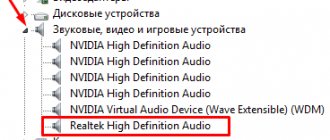The Microsoft Surface Book, released in 2020, was conceived by the manufacturer as an alternative to MacBook laptops, however, the first Surface had both a number of advantages and a number of disadvantages. And at the beginning of 2020, Microsoft presented to the general public an updated version of Surface Book 2, which they decided to make not only compact, but universal. Not only is the new Surface Book more powerful than its predecessor, but in addition to the well-known size with a 13.5-inch display, the Surface line also included a larger model with a 15-inch format, which we will consider further .
Equipment and prices
So, the older version of Microsoft Surface Book 2 received a 15-inch touch display with a resolution of 3240 x 2160 pixels. The choice of processor is limited, unlike the younger model, to only two CPUs; both of them belong to the energy-efficient class: Intel Core i5-8350U and Intel Core i7-8650U. The model is equipped with 8 or 16 GB of RAM and an SSD with a capacity of 256 GB to 1 TB. The version with Intel Core i5-8350U lacks a discrete video card, while the version with an older processor is equipped with a fairly powerful discrete GeForce GTX 1060, that is, such a laptop can already be used for games. The cost of a laptop with an Intel Core i7 processor and GeForce GTX 1060 starts from 200 thousand rubles.
Appearance and ergonomics
Microsoft didn't change the finish on the Surface Book 2, so we're back to magnesium alloy with a distinctive hue. As for the overall appearance, the 15-inch model looks the same as the 13.5-inch version. According to Microsoft, the attachment of the upper part to the main Fulcrum Hinge unit has been improved, now the mount works more reliably and resists even strong shocks, although there are no visual differences with the previous design. Like the 13.5-inch version, the display can be removed from the hinge, after which it turns into a tablet. The manufacturing quality of the case does not cause any complaints, there are no uneven gaps, as well as other similar defects. Now regarding the ports. On the keyboard block there are three USB 3.1 ports, two Type A standard on the left side and one Type C standard on the left; there is also a slot for reading SD cards on the left. On the right side, in addition to the USB 3.1 port, there is a Surface Connector, which is used to connect the docking station and charging. The tablet also has the latter, and the audio connector of the Surface Book 2 is also located there. On the tablet screen itself, we only get a regular 3.5 mm audio jack and a Surface connector. We also note that, unlike the 13.5-inch version, the fifteen-inch Surface Book 2 has support for Xbox Wireless. Which allows you to connect an Xbox controller without an adapter. The dimensions of the device are 23 x 343 x 251 mm, as well as the weight of 1.89 kg, which corresponds to a medium format 15-inch laptop.
| Height | Weight | |
| HP Omen 15 | 25.0 mm | 2.38 kg |
| Microsoft Surface Book 2 15 | 23.0 mm | 1.89 kg |
| MSI Gs65 | 18.0 mm | 1.83 kg |
| Dell G5 15 5590 | 23.7 mm | 2.68 kg |
Input Devices
Surface Book 2 has an island-type keyboard with a three-level white backlight, unfortunately there is no separate number pad. In general, the keyboard unit is the same as that of the younger 13.5-inch version; the keys have a pressing depth of 1.5 mm and provide good feedback. The lighting under the keys is unevenly distributed, and light leakage is noticeable through the top. This does not interfere with work, but spoils the impression of the quality of the design. The touchpad measures 10.5 x 7 cm and has a glass surface. The response to clicks and the response speed do not cause any complaints.
Display and sound
The Microsoft Surface Book 2 15 has a 15-inch PixelSense display. As with the younger model, we get a capacitive touchscreen in a 3:2 format. The display resolution is 3240 × 2160 pixels and the pixel density per inch is 260 ppi. One of the advantages of the Microsoft Surface Book 2 display is its fairly high average brightness, 444 cd/m2. Despite the high brightness, the backlight uniformity is 89%, generally quite uniform, but with a completely black image on the display there are white highlights in the corners. We also note that the matrix has a fairly high contrast of 1800:1, and a low black level of 0.25 cd/m2, so the black color on the screen looks really black and not dirty gray. The color gamut is close to 100%; we received 97% sRGB and 72% AdobeRGB; in general, there are two digital space profiles: sRGB and “Enhanced”. The last mode is designed for creators of graphic content. The laptop's sound subsystem is represented by a pair of stereo speakers, the maximum volume is quite high, the mids and highs are generally balanced, but there is not enough bass.
Surface Go 2
This is an improved version of the tablet that was originally positioned as the iPad killer. The new version has a 10.5-inch PixelSense display with a resolution of 1920 x 1280 pixels, Gorilla Glass 3 protection and support for the Surface Pen.
Illustration: Microsoft
An eighth-generation Intel Pentium Gold 4425Y or Core m3 processor can be installed inside. The amount of RAM is 4 or 8 GB depending on the version. Built-in memory – 64 GB (eMMC) or 128 GB (SSD). In terms of autonomy, up to 10 hours of operation without recharging are stated, including in the modification with an optional LTE module.
Illustration: Microsoft
Surface Go 2 offers a basic set of ports: USB-C, 3.5 mm audio jack and proprietary Surface Connect port + Surface Type Cover Port. There is also a slot for memory cards, NFC, support for BT 5.0 and WiFi 802.11ac, stereo speakers, a 5 MP front camera and an 8 MP main camera.
The most budget version of the tablet costs $399 (≈29,600 rubles). A model with a Core m3 chip will cost $629 (≈46,600 rubles). The LTE option is another $100 more expensive. For branded cases with a Type Cover keyboard you will have to pay an extra $99 (≈7,400 rubles). The start of sales is scheduled for May 12.
Specifications
| CPU |
| Intel Core i7-8650U |
| RAM |
| 16 GB LPDDR3 1866 MHz |
| CD reader |
| No |
| Video card |
| NVIDIA GeForce GTX 1060 (3 GB GDDR5) |
| Display |
| 15 inches 3:2, 3240 x 2160 pixels 260 PPI, capacitive, 10 touch points, LG Philips LGD0554, IPS, glossy |
| HDD |
| SSD Samsung PM961 MZVLW256HEHP 256 GB |
| operating system |
| Microsoft Windows 10 |
| Interfaces |
| 3 USB 3.0 / 3.1 Gen1 ports, Audio Jacks: 3.5 mm jack, Card Reader: SDXC (UHS-II), Light Sensor, Sensors: Light Sensor, Proximity Sensor, Accelerometer, Gyroscope, Magnetometer, Xbox Wireless, TPM 2.0, Windows Hello, Surface Connect |
| Networking capabilities |
| ASIX AX88772B USB2.0 to Fast Ethernet (10/100MBit/s), Marvell AVASTAR Wireless-AC Network Controller (a/b/g/n = Wi-Fi 4/ac = Wi-Fi 5), Bluetooth 4.1 |
| Sound |
| 2 stereo speakers |
| Dimensions |
| 23 x 343 x 251 mm |
| weight |
| 1.89 kg |
| battery |
| 86 Wh and 63 Wh |
| Price |
| — |
Laptop with touch screen
The best-selling Surface model for 2020 was the touchscreen laptop. Such a gadget can be controlled without the help of a mouse and keyboard; even the touchpad remains out of use. Although the usefulness of the touch screen is still a controversial point, devices with it are in demand. The secret is simple: choose laptops based on hardware and quality. The display “buns” are just add-ons.
Advantages:
- Touch control.
Flaws:
- High price;
- High battery consumption;
- The controls are suspended, you have to reach across the keyboard;
- The viewing angle is smaller than that of a conventional device.
- Fingerprints on the screen.
Microsoft Surface Laptop
The compact ultrabook is available in several modifications. You can choose the processor, amount of RAM and internal memory according to your needs and final price. Intel i5 is suitable for photo processing and video editing. To run 3D applications and demanding games, it is better to prefer the Intel i7. The integrated video card copes with video playback at 2K resolution and can play some games. Advanced gamers who value detailed graphics will only be disappointed by this gadget. 8 Gb of RAM is quite enough if there is no need to simultaneously run a large number of applications and edit high-resolution videos.
For convenience, the technical characteristics of all modifications are summarized in the table below.
| Characteristic | Modifications | ||||
| CPU | Intel Core i5-7200U | Intel Core i5-7200U | Intel Core i7-7660U | Intel Core i7-7660U | Intel Core i7-7660U |
| Number of cores/threads | 2/4 | 2/4 | 2/4 | 2/4 | 2/4 |
| CPU frequency | 2.5 GHz | 2.5 GHz | 2.5 GHz | 2.5 GHz | 2.5 GHz |
| RAM | 8 Gb | 8 Gb | 8 Gb | 16 Gb | 16 Gb |
| Video card | Intel HD Graphics 620 | Intel HD Graphics 620 | Intel Iris Plus Graphics 640 | Intel Iris Plus Graphics 640 | Intel Iris Plus Graphics 640 |
| Video card type | Built-in | Built-in | Built-in | Built-in | Built-in |
| Hard disk capacity | 128 Gb | 256 Gb | 256 Gb | 512 Gb | 1000 Gb |
| operating system | Windows 10S | Windows 10S | Windows 10S | Windows 10S | Windows 10S |
| Screen | 13.5 inches | 13.5 inches | 13.5 inches | 13.5 inches | 13.5 inches |
| Screen resolution | 2256×1504 | 2256×1504 | 2256×1504 | 2256×1504 | 2256×1504 |
| Screen backlight | LED | LED | LED | LED | LED |
| Net | Wi-Fi 802.11ac | Wi-Fi 802.11ac | Wi-Fi 802.11ac | Wi-Fi 802.11ac | Wi-Fi 802.11ac |
| Bluetooth | 4.0 | 4.0 | 4.0 | 4.0 | 4.0 |
| Dimensions | 308.1x223.27x14.48 mm | 308.1x223.27x14.48 mm | 308.1x223.27x14.48 mm | 308.1x223.27x14.48 mm | 308.1x223.27x14.48 mm |
| Weight | 1.25 kg | 1.25 kg | 1.25 kg | 1.25 kg | 1.25 kg |
| Autonomy | Up to 14.5 hours | Up to 14.5 hours | Up to 14.5 hours | Up to 14.5 hours | Up to 14.5 hours |
| average price | RUB 58,890 | RUB 85,990 | RUB 87,700 | RUB 119,990 | RUB 205,990 |
Microsoft Surface Laptop
The flagship ultrabook was released in 2020. The aluminum body is made in a minimalist style. Straight lines, rounded corners and beveled edges on the bottom look strict and impressive. The Ultrabook is available in four colors: red, grey, gold and blue.
The keyboard, with the exception of the keys, and the area around it is covered with artificial suede - Alcantara. This material with a dense texture is practical and pleasant to the touch. Alcantara does not allow water to pass through well, so it serves as additional protection against damage.
There are only four connectors on the case: a USB 3.0 port, a mini DisplayPort, a combined headphone output and a 3.5 mm microphone input, and a power socket. There are also built-in stereo speakers hidden under the keyboard and a microphone.
The 13.5-inch touchscreen display is protected by glass. Resolution 2256×1504 pixels. The screen brightness is adjustable to 322 cd/m2, the contrast is 1526 to 1. The image looks clear with rich colors.
Under load, the case heats up a little, but the almost silent cooling system prevents the hardware from overheating.
The Windows 10S operating system limits downloading programs from the Internet. The user has one browser with a fixed search engine at his disposal. You can only download applications from the Microsoft Store. True, an OS upgrade to Windows 10 Pro is available, but now this option is paid.
The ultrabook is unlocked by the Windows Hello program, which instantly recognizes the owner's face.
The battery holds a charge for a long time. Video without sound at maximum screen brightness drains the battery in 14 hours, with sound - in 5 hours. If you actively use the ultrabook for work or study, then charging will last for 8 hours.
The average price of a Microsoft Surface Laptop is RUB 92,500.
Advantages:
- Loud stereo sound;
- Sensitive microphone;
- High-quality assembly;
- Long battery life.
Flaws:
- Limited OS version;
- Few connectors on the case;
- There is no slot for a memory card;
- The stylus is not included.
Testing
The laptop has a Kaby Lake Intel Core i7-8650U processor, which can accelerate to 4.2 GHz. Four cores support Hyperthreading technology, so they can simultaneously process 8 threads. Unlike its dual-core predecessor Core i7-7600U, the Intel Core i7-8650U processor has more cores but a lower base frequency of 1.9 GHz. The declared TDP value of the chip ranges from 10 to 15 W, depending on the operating scenario, while in terms of overall performance the processor is slightly inferior to the more power-hungry Intel Core i7-7700HQ. 16 GB of RAM is soldered onto the motherboard and operates in dual-channel mode. Microsoft equips the Surface Book 2 with a fast NVMe SSD with a capacity of 256 GB. SSD Samsung PM961 has excellent reading performance of 3167 MB/s, but in writing mode the speed is not so high, only 330 MB/s. Our laptop has an Nvidia GTX 1060 video card with 3 GB of GDDR 5 memory, which shows good performance in computer games at maximum settings in 1080p resolution. As for the native resolution, the graphics settings in games will have to be reduced to medium.
3D Mark Fire Strike Graphics
3DMark Fire Strike is a beautiful, popular application that supports the DirectX 11 API for testing computers with high-end gaming graphics cards in a Windows environment. 3DMark Fire Strike results help evaluate the comparative performance of a video card and its suitability for running the most demanding computer games.
Microsoft Surface Book 2 (GeForce GTX 1060, Core i7-8650U)
10708
Asus ROG Strix GL531GT (GeForce GTX 1650, Core i5-9300H)
9420
MSI GV72 8RC (GeForce GTX 1050 Core i5-8300H)
6120
Dell Inspiron 15 7577(GeForce GTX 1060 Max-Q, Core i7-7700HQ)
10180
Dell XPS 15 9570 (GeForce GTX 1050Ti Max-Q, Core i7-8750H)
7374
Game tests
Instead of the standard Nvidia driver, Microsoft uses its own program, so problems arise with some games, the fact is that the 3:2 display aspect ratio is non-standard, as a result, some games in their native resolution are launched in a cropped form, that is, not on the entire screen, so It would be better to install the driver from Nvidia, and after installing it, the frame rate in some games increases significantly.
Witcher 3: Wild Hunt offers a non-linear, mature, rich story and unparalleled QTE-free combat system that combines the rich tactical elements of RPGs with dynamic and entertaining combat worthy of the best action games. The Witcher 3: Wild Hunt was developed on the REDengine 3 game engine, which was aimed at current generation consoles and PC. The first part of The Witcher was based on Aurora Engine technology, a game engine developed by the Canadian company BioWare and first used in the computer role-playing game Neverwinter Nights, which was released on June 18, 2002. The technology uses HDR rendering with 64-bit depth, which produces the highest image quality with more realistic and accurate lighting without losing detail. Flexible rendering, ready for delayed or advanced rendering, features a wide range of cinematic post-effects, including depth of field bokeh, color gradation, and light source flares. High-quality terrain allows for multiple layers of seamlessly merging materials and uses tasseling to achieve maximum detail. The technology also includes seamless linking of animation and physics and a number of other features. The Witcher 3: Wild Hunt is the most technologically advanced and open world RPG to date. The game pleases the eye with its beautiful world and atmosphere, forcing you to completely immerse yourself in the gameplay, forgetting about all the other problems going on around you.
| 52 (FPS) | 35 (FPS) |
| Graphics settings: 1920 x1080, High | Graphics settings: 1920 x1080, Ultra |
Rise of the Tomb Raider makes it clear from the first minutes of the game that we have never seen anything like this before. The term “realistic” is probably not entirely appropriate, since with each new step in game graphics, on a wave of delight, it seems that the picture has finally become “like in life,” and when you look at the same game a few years later, all that remains is laugh at how crude and ridiculous everything really was. For Rise of the Tomb Raider, Crystal Dynamics is using a new game engine called the Foundation Engine. Whether it is a revision of the previous Crystal Engine, or a new development, this question remains a mystery. Rise of the Tomb Raider is a very beautiful game and in many visual parameters it is quite superior to other modern game projects. The graphics have become noticeably brighter and more expressive compared to its predecessor Tomb Raider 2013.
| 63 (FPS) | 54 (FPS) |
| Graphics settings: 1920 x1080, High | Graphics settings: 1920 x1080, Very High |
Cooling system, heating, battery life.
The cooling system of this laptop is active, that is, it consists not only of radiators and heat pipes, there is also a fan. Overall, the 15-inch Surface Book 2 is slightly quieter than the 13-inch model. However, when the processor is under pure load, the small fan runs at full power, so the noise from the laptop is quite significant. Regarding the simultaneous load of the processor and discrete video card, the noise level is reduced. TMK, we note that the laptop has three performance profiles, which differ in noise level, power consumption and operating frequencies of the GPU and CPU. The heating of the case is not high compared to gaming laptops with similar characteristics. The bottom heats up to 42-45 degrees Celsius. Keyboard area around the WASD keys up to 44°C.
| Wi-Fi Web surfing | Game Mode | |
| Asus TUF FX705DT (64 Wh) | 7 o'clock 51 min. | 2 hours 06 min. |
| Surface Book 2 (86 and 63 Wh) | 2 p.m. 28 min. | 2 hours 30 min. |
| MSI GF75 Thin 9SC (51 Wh) | 4 hours 55 min. | 1 hour. 20 minutes. |
| Lenovo Legion Y730 (57 Wh) | 5 o'clock 13 min. | 1 hour. 03 min. |
Surface Book 2 has a total of two batteries - one in the tablet (display unit) and the second in the dock (keyboard unit). The corresponding lead times vary greatly. When working in tablet mode, the Surface Book achieves only an average operating time, which is easily explained, since it still has a powerful processor installed inside. Video viewing: 4 hours 17 minutes and 4 hours: 05 minutes Internet. Surface Book 2 battery life in laptop mode: video viewing about 15 hours, Internet 14 hours 28 minutes. and was completely unprecedented for models with Windows. When running on battery power, processor performance does not decrease.