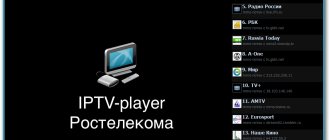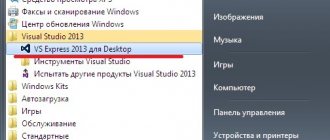Design
Photo from Engadget
Like the original version of the device, Surface Studio 2 is presented in the form of a candy bar attached to the base station via a bracket. Despite the fact that the screen itself weighs at least half of the entire 9.56-pound device, raising and lowering the display can be done quite easily even with one hand, all thanks to a complex hinge-spring mechanism that Microsoft calls “zero gravity.”
Photo from Engadget
As you would expect, the new product supports the proprietary Surface Pen stylus (magnetized to the side edges of the device) and the innovative Surface Dial controller in the form of an aluminum washer with a diameter of 59 mm, a height of 30 mm and a weight of 145 grams. By scrolling it around its axis, the user interacts with the interface in every possible way - flipping through web pages and documents, changing the brightness, canceling actions, adjusting the volume, and so on. By moving the Surface Dial to the all-in-one screen, a special context menu will appear around the accessory depending on the running application: for example, in graphic editors, this round menu will allow you to change the color of the brush. The controller is equipped with a tactile response - rotating the Surface Dial is reminiscent of opening a safe with a circular lock.
Interact with the Surface Pen
The presence of a touch display in Surface Studio opens up incredible possibilities for designers. Support for the Surface Pen stylus makes Microsoft's all-in-one PC an artist's dream. The company's commercials place special emphasis on the graphic and creative capabilities of the presented new product.
The Surface Pen attaches to the display using a magnetic holder.
The Apple iMac has a non-touch display, so you won’t be able to draw on it.
Surface Studio 3:0 Apple iMac
Filling
According to Microsoft, Surface Studio 2 has become the most productive device among the entire Surface line. This is not surprising, because it is equipped with an Intel Core i7-7820HQ processor, 16 GB of RAM and an 8 GB NVIDIA GeForce GTX 1070 video card (in the best modification).
Photo from The Verge
Compared to the original Surface Studio, the new product has updated not only the “heart”, but also the display: it has become 38% brighter and 22% more contrast. The full technical specifications of the device are as follows:
- Display: 28 inches, 4500x3000 pixels.
- External display support: up to two 4K monitors with a 30Hz refresh rate or one 4K monitor with a 60Hz refresh rate.
- Processor: Intel Core i7-7820HQ, 4 cores with a clock frequency of up to 2.9 GHz (Turbo Boost - up to 3.9 GHz).
- Graphics: NVIDIA GeForce GTX 1060 (6 GB GDDR5) or NVIDIA GeForce GTX 1070 (8 GB GDDR5).
- RAM: 16 or 32 GB DDR4 type.
- Solid State Drive: 1 or 2 TB.
- Front camera: 5 MP, video recording in 1080p.
- Connectors: 4×USB 3.0, 1×USB Type-C, Gigabit Ethernet, card reader for full-size SDXC, 3.5 mm headphone jack.
- Display dimensions: 637.35×438.9×12.5 mm.
- Dimensions of the base station: 250×220×32.2 mm.
- Weight: 9.56 kg.
Bottom line
Of course, Surface Studio 2 became the best computer from Microsoft not only because of its advanced hardware, but also because of its interesting concept and native support for the Xbox Wireless Controller.
However, you have to pay for all the innovations, and not cheaply - the price of the device starts at $3,499. Although the Surface Studio 2 kit includes a proprietary stylus, keyboard and mouse, this does not particularly brighten up the situation. Final score: 9 out of 10.
Microsoft Surface Studio Unboxing
It rarely happens that after the presentation of new MacBooks from Apple, there is a desire to remember computers from other manufacturers, but this year everything is exactly like that - the new MacBook Pros are good, but we have already seen all this before, and the TouchBar does not look like a revolutionary technology. This is just another good computer from Apple, which follows its evolutionary path of development, becoming thinner, lighter and faster.
Another thing is Microsoft Surface Studio - the first all-in-one PC from Microsoft, which received extremely positive reviews from both journalists and ordinary users. Unfortunately, this computer will not be officially sold in Russia, so the opportunity to get to know it in person is extremely small. However, you can't ignore this device. Mikhail Kukielka, host of the YouTube channel DetroitBorg, published a video unboxing Microsoft Surface Studio. We present the main points from it.
Microsoft Surface Studio comes in a large box with a minimalist design and high-quality printing. On the front is the name of the computer and an image of it in its normal operating position.
On the back there is an image of the display tilted above the table and a sticker with technical specifications.
To open the box, you need to drop it on the table. Notice the Surface logo on the handle of the box.
Microsoft Surface Studio greets the owner with its most important advantage - a magnificent 28-inch display.
To remove the computer from the box, just lightly lift the display with your hand and, holding it, pull it up. Inside there are three boxes: documentation, external accessories and a complete power cable.
The power cable deserves special mention. Although this is a classic “plug,” it has a non-standard shape that follows the curve of the computer case. An elegant solution from Microsoft.
The standard documentation for the computer is also unusual. In addition to technical information, here you can find a colorful booklet with high-quality images of Microsoft Surface Studio, which describes scenarios for using this computer and the ideas that inspired Microsoft engineers while working on it. Like a book from Apple, but it doesn’t cost $300.
The last box contains a keyboard, mouse and a proprietary stylus from Microsoft. The Surface Dial magic spinner is not included and must be purchased separately for $99.
Surface Studio comes with the inexpensive but reliable Microsoft Designer Mouse. For this computer, its design was slightly changed: the black color was changed to gray and a chrome trim was added to the scroll wheel.
The Microsoft wireless mouse runs on two AA batteries. Some may consider this an outdated solution, but it is better than turning the mouse over to charge it, like Apple does. The kit immediately comes with batteries that are installed in the mouse, but not connected - they are hampered by a small plastic holder, which you just need to forcefully pull out, and the mouse will immediately work.
The cover under which the batteries are hidden is attached to the mouse body with magnets. No latches or screws.
Another place where magnets are used is on the sides of the Surface Studio display. Here they are needed to attach the stylus. It's commendable that Microsoft hasn't forgotten that there are left- and right-handed people, so the Surface Pen can be mounted on either side.
The stylus is magnetic to the computer case on only one side, and it has a special rubberized part so as not to scratch the case.
The Surface Pen itself runs on a single AA battery. Among other features, it is worth noting the program button, in the place where the eraser is located on the pencil. It brings up a menu in Windows where you can select applications that use the stylus.
Also included in the set of external accessories for the Surface Studio is a proprietary wireless keyboard from Microsoft. It is made of aluminum, has a membrane mechanism and a digital keypad. There is no backlight here.
There is also a magnetic cover on the back for a compartment with two batteries.
The only place where the Surface Studio uses plastic is the base it sits on. Pay attention to its perimeter - there are radiator grilles that remove heat.
A funny feature of this computer is that it has a volume rocker, like some kind of huge tablet.
Surface Studio has an aspect ratio of 3:2. How much more efficient this is can be understood by comparing the 28-inch Suface Studio with the 27-inch Apple Thunderbolt Display
There are also two cameras installed here. One performs standard tasks, the other for authorization in Windows using Windows Hello technology. It has an infrared sensor for better face recognition in the dark.
Microsoft managed to create not just an interesting, but also a truly desirable product. Everything about the Surface Studio suggests it's a premium device, from the box to the device itself. There are no compromises or concessions here. It remains to wait for the market reaction. Will this computer be able to compete with Apple in the monoblock niche?