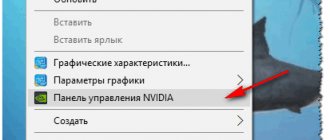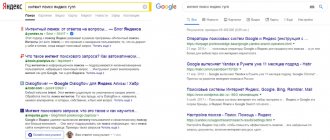Hello, dear ones. Let's talk a little about SSD drives, or rather about the TBW indicator, which you can find in the characteristics. And straight to the point - what is an SSD? This is a drive that is very fast, cool, and in general, compared to a hard drive, it’s heaven and earth. But have you seen that it was better just like that? I did not see. And here too - SSDs have one feature, or rather minus, compared to a hard drive - operating life. It is designated TBW and stands for Total Bytes Written - how many terabytes can be written to disk
Which SSD to choose, how much should the TBW value be? It all depends on the tasks that will be performed on the PC. An office computer is one thing. Gaming is different. Well, a server computer is completely different...
Well, I didn’t write the most important thing! TBW is how many terabytes of data can be written to the disk in total. For example, you see that TBW is equal to 100. This means that 100 terabytes can be written to the disk, after which the recording is no longer guaranteed, there may be bugs, glitches, all sorts of jokes. By the way, sometimes TBW is designated a little strangely... in short, not in the form of terabytes, but in the form of petabytes, in which there are 1000 terabytes. Well, they write TBW not 500 terabytes, but 0.5 petabytes, something like that. In short, it’s unclear why
For example, I opened a store where you can buy SSDs. I look at the characteristics, and here it says TBW:
By the way, these are the characteristics of the Kingston UV500 120 GB model. Quality stores always try to write the TBW value in the characteristics. But sometimes they don’t write for the reason... that it’s really impossible to recognize it, some manufacturers, not very popular, have the feeling... that they are hiding it, as if it’s some kind of secret..
So how much TBW should there be? How much is good and how much is bad?
Okay, I'll tell you everything now. As I already said, TBW is indicated in the characteristics and... strange, but not always. I wonder why? Maybe because cheap SSDs, although they have decent speed performance, still have a low TBW rate due to the price? This is the first thought that came to my mind, sorry if that...
So that's it. Stop talking. Let's get down to business. I will write everything in the form of a list:
- It is better to take a proven SSD company, for example Kingston, Samsung, Intel, and there are several more. These are companies that monitor quality, it seems to me.
- If you have an office PC, you just browse the Internet, that is, a browser, office documents, Viber, Skype, all sorts of Facebook, then an SSD with a TBW value of 50-100 is enough for you. This is the optimal value, enough for a couple of years for sure. And at the same time, you should not take any super-fast models. Simple and inexpensive SSDs, but from quality brands, will be enough.
- If you have a gaming computer, then it is better to take an SSD with a TBW of around 100, ideally, in my opinion, 300. Still, modern games weigh quite a lot, as a result, installing them also takes time, as does loading some levels in the game itself . Conclusion - it’s worth paying attention to high-speed models. For example, Samsung has models EVO 850, 860 - the speed is excellent. Kingston also has good models.
- And lastly, if you have some incredibly important computer on which some kind of file operations are constantly taking place, then you should look towards server SSDs. There are two options here - take a regular SSD with a large TBW value, or take a server one, which also has a large TBW value. The difference is that server disks are specially designed for heavy loads, and sometimes even the speed is reduced. That is, if in regular disks it is approximately 500 MB/s for reading and writing, then in server disks it can be 300 MB/s. Everything needs to be clarified here. Typically, server drives have a TBW of 1000. There are models with 10,000. But... for servers it is better to take server SSDs.
FAQ
How to extend the life of an SSD?
In fact, the service life of an SSD is quite high even without any special measures to extend it. The only thing we can advise is not to use defragmentation: such a procedure can increase the speed of the hard drive, but it will not improve the performance of the solid-state drive, but will only exhaust part of its resource, albeit insignificant.
Does the device require additional cooling?
Most SSDs have low heat dissipation, so they don’t even need radiators, not to mention coolers and any separate airflow. Problems can only arise with defective models, devices from Noname manufacturers, or in the case of poor overall cooling organization in the system unit. If you have a spacious system unit and 1-2 fans are installed for intake and 2-3 for exhaust, everything will be fine. In those rare cases when the SSD does overheat and it reduces the read/write speed because of this, you can move it to a “cooler” slot, clean the computer from dust or install an additional cooler.
Which SSDs are more reliable – M.2 or regular ones?
Both types of drives are quite reliable, and you should pay attention not to the form factor, but to reviews and reviews regarding the specific model, as well as the memory and controller used.
Is it true that it is more difficult to recover data from a failed solid state drive than from a hard drive?
In many cases this is true. However, it is always necessary to back up valuable data, and in at least two different places, for example, on another drive and in the cloud. After all, if there is only one copy, in the event of force majeure (such as a fire), it can be destroyed. Duplicating information in different places significantly reduces the likelihood of its loss.
What programs can be used to find out how many gigabytes of information have already been overwritten?
In addition to proprietary software from the manufacturer - CrystalDiskInfo, SSD Life and others. These two are available in both English and Russian versions, and also allow you to view SMART parameters, therefore they are recommended for use.
I don't want to read the whole article. What is the average lifespan of a solid state drive? We are talking about a disk for the system, programs and games for a home PC.
In most cases – 5-10 years.
- How to choose an SSD drive
Conclusion
If we summarize what is stated in the article, we can conclude that high-quality solid-state drives from reputable manufacturers (not Noname from China!) are not inferior in reliability to traditional hard drives, and often surpass them. If your SSD does not fail in the first year of operation due to defects, then with an extremely high probability it will last at least until the resource declared by the manufacturer is exhausted, and often much longer. Other PC components are more likely to become obsolete than a solid-state drive to fail, and over the years of its operation, the cost per gigabyte will have time to decrease significantly, and for a conditional $100 you can buy a much more capacious model than now.
How to find out how much resource the SSD has left?
So guys, we found out what TBW is. But how do you know... how much resource is left? That is, how much more data can be written to the disk? Well, I almost missed this moment! To do this, use special utilities, there are many of them, but I like SSDLife:
There is a Free version. At the bottom it will be written how many gigabytes have already been recorded, for today, for yesterday, a week, how much in total. Overall a comfortable place. But here you may have a question, stacks, gigabytes? But TBW is not gigabytes, but terabytes! Calm down - one terabyte contains a thousand gigabytes. Now I think everything has become clear
As you can see, SSDLife very conveniently says how much health the disk has left. I don’t know how they calculate it, but I mean that everything is based on the TBW value
Technological features
Memory type
You need to understand that in their design and operating principles, solid state drives differ significantly from traditional hard drives. Hard drives use magnetic plates and read heads, while their more modern competitors do not have moving parts and are built on the basis of flash memory, the cells of which have a certain rewriting resource. It comes in different types, and this directly determines how long the SSD drive lasts. Let's take a closer look at the common types of flash memory:
SLC – single-level. The fastest and supports a huge number of cycles. Unfortunately, it is much more expensive than all other types, so it is used mainly in the server segment.
MLC – multi-level (in fact two-level). It is inferior in speed and reliability to the previous option, but costs much less.
TLC – three-level. Even less durable and cheaper memory than MLC.
QLC – four-level. A new-fashioned type, inferior in every way to the above, but the most inexpensive to produce.
It is important that a TLC memory drive from one manufacturer may well be faster and more reliable than an MLC memory drive from another - the above information is relevant only when comparing models of the same “weight category”. The situation may be different if you use a three-dimensional layout, so before purchasing a device you should always consult reviews from independent resources.
Wear leveling
Each flash memory cell can withstand a certain number of rewrite cycles, so manufacturers have provided an algorithm thanks to which the solid-state drive controller writes to different blocks, storing information about how many times one or another of them has already been rewritten. Otherwise, some cells would exhaust their resource much earlier than others, and the usable volume of the SSD available to the user would decrease, which means the effective life of the solid-state drive would be reduced.
Controller reliability
Not only the solid state memory can fail, but also the control board. Fortunately, unreliable controllers at the moment are rather a rarity and the lot of Noname manufacturers, mainly Chinese, not represented in retail chains. Therefore, we recommend that you exercise caution and do not order an SSD for the system or important data from Aliexpress, and also do not buy used models on ad sites (underneath they may be relabeled/converted Chinese ones). Of course, even top controller manufacturers may have defects, so in any case it is necessary to make backups - restoring data from a damaged solid-state drive is usually much more difficult than from a hard drive.
TBW parameter
The TBW (Total Byte Written) parameter declared by the manufacturer is the amount of data that can be guaranteed to be written to disk before the resource of the memory chips is exhausted. It is usually measured in terabytes. Thus, a TBW value of 300 TB means that information on the SSD can be regularly overwritten with new information up to a value of 300 terabytes. At the same time, it is not at all a fact that when this indicator is reached, the solid state will fail or start working “read-only”. Thus, according to tests conducted by the authoritative online publication 3DNews, working in the field of information technology, Samsung 850 Evo SSDs withstood 2000+ terabytes of overwritten information with 150 declared!
150-300 TB in relation to the indicator under consideration - is it a lot or a little? For the average user who uses the media for the system, programs and games - a lot! If you do not plan to install an SSD in a server where data will be rewritten 24/7, then even this guaranteed resource will last for many years - the device itself and other PC components will become obsolete faster. According to statistics, in most cases, no more than 10-30 terabytes are written to a solid-state drive in a home PC per year, and this is with active use. For example, the author of this article over the course of 2 years and 4 months overwrote 39,404 GB of information onto his half-terabyte drive, thereby not exhausting the declared resource by even a third. But the actual value can be many times higher!
Calculating approximately how long your SSD will last is quite simple. Using specialized programs (CrystalDiskInfo and similar), see how many gigabytes you have already overwritten, and how many days the drive has been in use. Then look at the specifications and find out the declared resource. Then follow the simple algorithm:
- Divide the number of gigabytes of data overwritten by the number of days the drive has been used.
- Divide TBW "from the manufacturer" by the number obtained in the first step.
- Now perform another division operation - the number obtained in the second step by 365. The life of the drive will last for approximately this many years (from the date of purchase, not from the current one).
Example: the declared resource is 150 terabytes (rounded up to 150,000 gigabytes). The drive is used for 300 days. 20,000 gigabytes overwritten.
- 20000/300=67 GB recorded per day
- The device will last 150000/67=2239 days from the start of use (at least)
- 2239/365=6.13 years
Important: Data overwriting, which leads to wear out of memory cells, can occur not only when the user manually initiates it, but also automatically, especially if the solid-state drive is used as a system drive. The system regularly accesses the swap file located on the media, works with the registry, temporary files, and so on. However, this does not mean that you need to give up the high-speed capabilities of the SSD and install Windows on a traditional slow hard drive - as a rule, the rewriting resource lasts for 5 years or more, even if the SSD is used very actively.
It's time to finish
Yes, it’s time to finish, it seems to me that.. I was able to answer your question about what TBW is. If not, then I apologize
I’ll also briefly tell you something... I wanted a disk with a high TBW value and not too expensive... Well, it’s still reliable. And took. What happened in the end? But it turned out that the recording speed was always 200 MEG! And all because it took time to compress the data, and therefore it was recorded at a speed of 200 megapixels. Or rather, I think it's due to compression. Some disk controllers have a compression function to increase the TBW value. So take note. By the way, it was a Kingston Fury model for 240 gigs..
That's all, gentlemen.
Good luck and take care of yourself. Farewell Home page! 06.11.2018