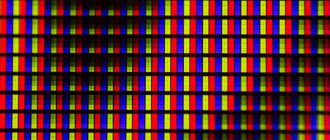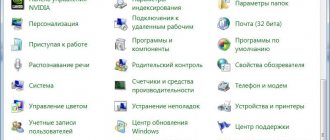Every laptop owner has faced the problem of lack of resolution or free space on the screen. It has always been difficult for such screens to compete with conventional monitors - either the dimensions do not allow it, or a laptop with a large screen cannot be called compact. Even just moving around the city with a 17-inch laptop in your bag or backpack can be a challenge.
For many years, many laptop owners have dreamed of a lightweight monitor that they can take with them to a cafe, a trip, or anywhere. And now, thanks to ASUS, such dreams have become a reality. The compact 15.6-inch ASUS ZenScreen display (which one would like to call an external display) can become a second screen for any laptop that has a USB 3.0 connector.
How to choose a monitor?
First of all, you should decide for what purposes it is needed - everyday work at the computer, games, or for a professional purpose.
Based on the purpose for which the monitor is selected, they already look at the characteristics:
- Diagonal . Monitors with a diagonal of 20-27 inches are considered optimal for home and office. This space is enough for concentrated work and surfing the Internet, watching movies and occasional gaming sessions. For games and creative work, you should give preference to large models - they will provide deeper immersion in the game and a spacious workspace.
- Screen resolution . The quality and clarity of the image depends on this parameter, so experts do not recommend purchasing models with low resolution. The lowest resolution of Asus monitors is 1920*1080, the company does not neglect quality in this regard.
- Matrix . It directly affects the cost of the monitor. Gaming options are most often equipped with TN matrices - they are fast and provide image contrast. IPS matrices provide good viewing angles, but poor response. VA is an alternative to both matrices, an averaged version.
- Contrast . This characteristic is necessary mainly for gamers and people whose work is directly related to images and videos.
ASUS ROG SWIFT PG27UQ
The ASUS ROG SWIFT PG27UQ matrix is an IPS type and has outstanding characteristics. As mentioned above, its resolution is 3840x2160 pixels, which with its 27-inch diagonal gives a pixel density of 200 ppi. This means that in Windows 10 you can set the scaling to 200%. However, other 4K displays can boast such characteristics. But a maximum brightness of 1,000 cd/m^2 and a static contrast of up to 50,000:1 are no longer found everywhere. And the maximum screen refresh rate of 144 Hz with all other brightness characteristics is far from common. The backlight of the monitor is full-fledged LED - this means that it is located not at the end of the matrix, but directly behind it. Plus, it is shimmer-free.
As for other characteristics of the screen, it can display up to 1.07 billion shades, however, it uses not a 10-bit matrix, but an 8-bit one, supplemented with FRC technology. There is a fair warning about this on the manufacturer’s website. The response time (measured using the Gray To Gray method) is 4 ms, and the viewing angles, of course, are 178 degrees vertical and horizontal. Finally, the extended AdobeRGB color range is supported, with 99% coverage, and 97% coverage of the DCI-P3 range (which is used in cinemas).
The ASUS ROG SWIFT PG27UQ, like any high-end and new product, will have a steep price. At the time of writing this article, ASUS ROG SWIFT PG27UQ is just starting to be sold in stores and its price tag fluctuates around 200,000 rubles. Of course it's expensive. And, of course, for that amount of money you can build a fast gaming PC. But ASUS ROG SWIFT PG27UQ has one undeniable advantage. Judging by the combination of its technical characteristics and other capabilities, there is only one such gaming monitor on the market. J
Rating of the TOP 10 best Asus monitors
| Place | Name | Price |
| TOP 5 best Asus monitors in terms of price-quality ratio | ||
| 1 | ASUS VP249HR 23.8″ | 9 500 ₽ |
| 2 | ASUS VN279QLB 27″ | 13 500 ₽ |
| 3 | ASUS VZ249Q 23.8″ | 9 500 ₽ |
| 4 | ASUS VA249NA 23.8″ | 7 000 ₽ |
| 5 | ASUS MX25AQ 25″ | 24 500 ₽ |
| TOP 5 best gaming monitors from Asus | ||
| 1 | ASUS VG248QE 24″ | 15 000 ₽ |
| 2 | ASUS VG279Q 27″ | 23 500 ₽ |
| 3 | ASUS VG248QG 24″ | 19 000 ₽ |
| 4 | ASUS ROG Strix XG32VQR 31.5″ | 48 500 ₽ |
| 5 | ASUS MG248QR 24″ | 20 500 ₽ |
Menu ASUS ROG SWIFT PG27UQ, GameVisual and GamePlus
The ASUS ROG SWIFT PG27UQ menu is made in the same style adopted for all ASUS ROG displays. It is divided into three equal parts, which can be navigated using a 5-way joystick. The ASUS ROG SWIFT PG27UQ doesn't have as many color settings as a professional display, which is actually good. In gaming displays, the visual beauty of the picture is much more important than incredibly accurate color reproduction, where the DeltaE error is measured in almost tenths. Therefore, only the most necessary settings remain in the ASUS ROG SWIFT PG27UQ menu.
Here you can easily find out about the connection status without opening a special section. All important information is in the menu header. When you turn on HDR, the “color” setting changes slightly. It enables a “reference white” color setting instead of a general brightness setting. By the way, “reference white” is measured not in percentage, but in Nits.
Since ASUS ROG SWIFT PG27UQ is a gaming monitor, it has pre-installed GameVisual gaming image profiles. They are made for racing, FPS, RTS or RPG. There is a separate profile for movies, as well as for viewing landscapes. sRGB color range emulation mode. As for enabling the extended color range, this option is located in the “System Settings” menu section.
Another signature feature of ASUS ROG monitors is the GamePlus mode - a little help for gamers. With its help, you can display an FPS counter, a countdown timer, a “ruler” for aligning several displays standing next to each other, and a sight located strictly in the center. This is all done by the monitor and is not included in the screenshots.
Review of the best models in terms of price-quality ratio
ASUS VP249HR 23.8″
The monitor has thin bezels and a matte anti-glare finish and is equipped with the latest eye protection technologies. It has sufficient brightness and contrast for a budget option, suitable for both work and play.
It has a built-in acoustic system - 2 speakers of 1.5 W each, due to which it has high power consumption - 25 W. An optimal all-purpose monitor with high image quality and connection to devices.
The speaker system is enough for watching movies and listening to music.
Specifications:
- Type: LCD;
- Diagonal: 23.8″;
- Resolution: 1920×1080 (16:9);
- Frame refresh rate: 75 Hz;
- Brightness: 250 cd/m²;
- Inputs: HDMI, VGA (D-Sub);
- Dimensions: 541*389*204 mm.
pros
- bright image;
- built-in acoustics;
- eye protection system.
Minuses
- no cable included;
- weak speakers.
ASUS VN279QLB 27″
One of the best representatives of 27-inch monitors. The unique design, build quality and built-in speaker system, coupled with an ergonomic stand and wall mount, make it an excellent option for both gaming and work.
The advantages are convenient control and the presence of all modern interfaces. The downsides are a high-frequency squeak during backlighting and the Black Crush effect. In addition, digital connection cables are not included in the package.
Specifications:
- Type: LCD;
- Diagonal: 23.8″;
- Resolution: 1920×1080 (16:9);
- Frame refresh rate: 75 Hz;
- Brightness: 250 cd/m²;
- Inputs: HDMI, VGA (D-Sub);
- Dimensions: 541*389*204 mm.
pros
- design;
- build quality;
- acoustics;
- good factory setting.
Minuses
- Black Crush effect;
- squeaking when illuminated.
ASUS VZ249Q 23.8″
The monitor with thin frames and a body has a Full HD IPS matrix with anti-glare coating, which provides wide viewing angles and a high percentage of digital space coverage.
High contrast and good brightness combined with eye protection technology make the device very ergonomic. Despite the fact that the monitor is not a gaming monitor, it has GamePlus technology, as well as a large number of different factory presets.
Specifications:
- Type: LCD;
- Diagonal: 23.8″;
- Resolution: 1920×1080 (16:9);
- Frame refresh rate: 76 Hz;
- Brightness: 250 cd/m²;
- Inputs: HDMI, DisplayPort, VGA (D-Sub);
- Dimensions: 540*391*211 mm.
pros
- many factory settings for different lighting;
- IPS matrix;
- wide viewing angles;
- GamePlus technology.
Minuses
- response time.
ASUS VA249NA 23.8″
Ergonomic monitor with wide viewing angles. High dynamic contrast is provided by ASCR technology, static contrast is also maintained at a high level.
Screen flickering is minimized, which reduces eye strain when working at the computer for long periods of time. The monitor is not a gaming monitor, but has GamePlus in its functions.
A large number of settings makes it possible to make the image comfortable for the user.
Specifications:
- Type: LCD;
- Diagonal: 23.8″;
- Resolution: 1920×1080 (16:9);
- Frame refresh rate: 76 Hz;
- Backlight: WLED;
- Brightness: 250 cd/m²;
- Inputs: DVI-D (HDCP), VGA (D-Sub);
- Dimensions: 552*397*204 mm.
pros
- good viewing angles;
- Game Plus;
- ergonomics.
Minuses
- no HDMI;
- Some users note that the stand leg is too low.
ASUS MX25AQ 25″
Frameless 25-inch monitor with good viewing angles and high resolution.
The high level of brightness and dynamic contrast, coupled with the protection of the visual apparatus, make it comfortable even during long work or gaming sessions.
In addition, the monitor has its own sound system of good quality. The matte finish of the screen ensures image quality even in the presence of opposite light sources.
Specifications:
- Type: LCD;
- Diagonal: 25″;
- Resolution: 2560×1440 (16:9);
- Frame refresh rate: 75 Hz;
- Backlight: WLED;
- Brightness: 300 cd/m²;
- Inputs: HDMI x2, DisplayPort;
- Dimensions: 571*405*225 mm.
pros
- matte finish;
- no frames;
- high-quality color rendering;
- build quality.
Minuses
- some modes are useless;
- poor customization options.
Technologies ASUS ROG SWIFT PG27UQ
The ASUS ROG SWIFT PG27UQ monitor has two technologies that make it unique and allow it to stand out among all competitors. This is a quantum dot backlight and HDR support.
Quantum dots and zone illumination
The ASUS ROG SWIFT PG27UQ matrix received a full-fledged backlight system based on quantum dot technology. The matrix backlight is located not at one of its ends, but directly behind it. As a result, the brightness on the screen will be controlled dynamically and exactly in those places where it is required. For this purpose, the monitor screen is divided into 384 independent brightness control zones. Also, full backlighting affects the contrast level of the monitor. If conventional IPS displays have a static contrast level of 1,000:1, then for ASUS ROG SWIFT PG27UQ this value can rise to 50,000:1 when using the HDR mode. Of course, AMOLED displays with their contrast tending to infinity cannot be matched by QLED monitors at the moment, but a huge step in this direction has already been made. It is quite possible that the next increase in backlight control zones will further increase the screen contrast.
It's important to understand that quantum dot displays, also called QLED, have nothing in common with OLED or AMOLED displays. For the latter, the light source is the pixels themselves, while for QLED matrices, the backlight is built using quantum dot technology. In fact, there is nothing wrong with this, because it was thanks to the new technology that it was possible to significantly expand the color gamut of the monitor. For ASUS ROG SWIFT PG27UQ it is 99% for AdobeRGB and 97% DCI-P3, which is used in cinemas.
HDR support
The combination of full backlighting with dynamic brightness control and a matrix with a wide color gamut allows ASUS ROG SWIFT PG27UQ to work in HDR mode. When this mode is turned on, the colors on the screen become bright and saturated, but without that fierce twisted contrast that is observed on Korean TVs. Black colors on the ASUS ROG SWIFT PG27UQ screen become deep, and overexposure in the white areas disappears and details appear that a regular monitor cannot display. In other words, the monitor itself edits the image in zones, aligning the overall appearance of the image. This helps you see more details, and the picture simply becomes more “balanced.”
You should also remember that one monitor is not enough to support HDR. To fully display such content, you will need a video card that supports HDR and the content itself. The latter can be games and films in HDR. There is no need to worry about the monitor itself, because ASUS ROG SWIFT PG27UQ has received two certificates guaranteeing its operation in HDR mode: Ultra HD Premium and DisplayHDR 1000.
Light sensor
Every smartphone has light sensors, but they are almost never found on monitors. The only exceptions are expensive designer models. Of course, a monitor is not a smartphone - it always stands in the same place and active control of screen brightness is mostly useless to it. However, ASUS ROG SWIFT PG27UQ is not a simple monitor and it must be equipped with the highest class. That's why it received a light sensor, as well as the ability to automatically control screen brightness.
ASUS AURA Sync, ROG Light Signal and Light Signature lighting
It is difficult to name a device from the Republic Of Gamers family that would not receive the proprietary ASUS AURA or AURA Sync backlight. Therefore, ASUS ROG SWIFT PG27UQ is also equipped with this technology. The monitor will have a large ASUS ROG logo illuminated on its back. And at the top of the leg there is a ROG Light Signal spotlight, which will project the Republic Of Gamers logo onto the wall. There is also a third branded backlight - Light Signature - installed at the bottom edge of the monitor leg.
Review of gaming models
ASUS VG248QE 24″
A high-quality gaming monitor at an affordable price. A high-speed TN matrix and support for frequencies of 120 and 144 Hz, display of 16 million colors and high contrast make it one of the best in its price category.
The position is adjustable in two directions, portrait mode is possible. Additional gaming functionality is Game Plus, which displays a hardware sight or a custom timer counter on the screen.
Specifications:
- Type: LCD;
- Diagonal: 24″;
- Resolution: 1920×1080 (16:9);
- Frame refresh rate: 144 Hz;
- Brightness: 350 cd/m²;
- Inputs: DVI-D (HDCP), HDMI, DisplayPort;
- Dimensions: 570*500*231 mm.
pros
- scan 144 Hz;
- wide brightness range;
- lateral viewing angles.
Minuses
- low quality built-in acoustics.
ASUS VG279Q 27″
High-quality gaming monitor with Full HD resolution. The design allows you to install the monitor in any plane, the stable stand allows you to change the height and tilt of the screen.
Shadow Boost technology increases the visibility of images in dark areas, increasing their contrast, without affecting light areas. The matrix provides a wide viewing angle and rich color.
The wide format makes the monitor convenient not only for games, but also for work.
Specifications:
- Type: LCD;
- Diagonal: 27″;
- Resolution: 1920×1080 (16:9);
- Frame refresh rate: 75 Hz;
- Brightness: 400 cd/m²;
- Inputs: DVI-D (HDCP), HDMI 1.4, DisplayPort 1.2;
- Dimensions: 619*376*211 mm.
pros
- high brightness;
- Shadow Boost;
- build quality;
- ergonomics.
Minuses
- price.
ASUS VG248QG 24″
Gaming monitor with record-breaking frame refresh rates for super smooth gameplay.
The TN matrix reduces monitor brightness and shifts colors when viewed from angles. Colors are somewhat less accurate and gradients are washed out.
In addition, the monitor features low pixel density and a long overall response time with a high response rate.
Specifications:
- Type: LCD;
- Diagonal: 24″;
- Resolution: 1920×1080 (16:9);
- Frame refresh rate: 165 Hz;
- Backlight: WLED;
- Brightness: 350 cd/m²;
- Inputs: DVI-D (HDCP), HDMI 1.4, DisplayPort 1.2;
- Dimensions: 561*359*211 mm.
pros
- high frame refresh rate;
- low response time.
Minuses
- low pixel density;
- long general response;
- blurry gradients;
- color shift.
ASUS ROG Strix XG32VQR 31.5″
One of the best monitors of the brand, with virtually no flaws. Large size, low price, AMD FreeSync support.
The manufacturer has put its best practices into the monitor - a modern matrix, excellent viewing angles, high contrast, LED backlighting. There are also disadvantages - problems with gradients, no sharpness settings.
Some users may not be satisfied with the low pixel density and average quality of the factory settings, as well as the lack of a speaker system.
Specifications:
- Type: LCD;
- Diagonal: 31.5″;
- Resolution: 2560×1440 (16:9);
- Frame refresh rate: 144 Hz;
- Brightness: 450 cd/m²;
- Inputs: HDMI, DisplayPort;
- Dimensions: 713*490*299 mm.
pros
- LED backlight;
- AMD FreeSync support;
- unique design;
- convenient control system;
- improved viewing angles;
- no dropped frames.
Minuses
- no sharpness adjustment;
- problems with fonts;
- low stability of CG shades of gray.
ASUS MG248QR 24″
A monitor with an attractive design and good gaming characteristics is popular with both avid gamers and casual gamers.
High resolution, good diagonal and frame refresh rate ensure its popularity. Good viewing angles and decent color rendering on a TN matrix, good response and an ergonomic stand with a rotating mechanism.
The model is almost ideal for shooters.
Specifications:
- Type: LCD;
- Diagonal: 24″;
- Resolution: 1920×1080 (16:9);
- Frame refresh rate: 144 Hz;
- Backlight: WLED;
- Brightness: 350 cd/m²;
- Inputs: DVI-D (HDCP), HDMI 1.4, DisplayPort 1.2;
- Dimensions: 561*359*211 mm.
pros
- build quality;
- color rendering;
- a high resolution;
- ergonomics.
Minuses
- crystalline effect due to matte finish.
Rating updated September 12, 2020.
Description ASUS ROG SWIFT PG27UQ
The monitor comes in a large, beautiful box - as befits a top-end product. Inside is the ASUS ROG SWIFT PG27UQ itself, a power supply, brochures, as well as replacement panels for the Light Signature projector and HDMI and DisplayPort cables. Separately, it is worth noting the factory calibration report - such paper is usually issued only to professional monitors, as confirmation of their excellent color rendition.
ASUS ROG SWIFT PG27UQ has a 27-inch matrix with 4K resolution and a matte finish. When you first get acquainted with the monitor, its frames stand out noticeably, the dimensions of which in no way correspond to modern trends in “frameless” displays. From the user's point of view, this is, of course, “no longer fashionable.” And from an engineering point of view, the thick frames can be explained by a full-fledged zone backlight system. Apparently, the enlarged frames are needed specifically to accommodate it. However, the screen of this monitor has so many advantages that you can ignore the size of its frames.
There are no controls on the front panel of ASUS ROG SWIFT PG27UQ. The control key icons on its left can be mistaken for touch keys, however, these are designations of mechanical keys located on the back. Even the Power LED is located on the bottom end. All this is done so that nothing distracts the gamer from the games.
There is nothing remarkable on the side edges of the display, but its reverse side, in some places, may be even more interesting than its screen. If, of course, you can say that about 4K displays that support the most severe HDR specifications. J So, at the back, in the lower left corner, there are 4 control keys and a 5-way joystick. The latter is useful for working with the monitor menu, and the buttons are needed to quickly switch operating modes of the ASUS ROG SWIFT PG27UQ.
In the upper right corner there is a large, one might even say huge, ASUS ROG logo. The logo will glow thanks to ASUS AURA Sync lighting. Its color and operating modes can be configured without additional software, from the monitor menu.
The monitor leg can be called a separate work of art. Firstly, it is beautiful, and secondly, in addition to the hole for convenient cable routing, it contains three backlight sources. At the top of the leg there is a projector, ROG Light Signal, which projects the Republic Of Gamers logo onto the wall. To change the projection angle, a wheel is provided in the upper part of the leg. A separate illuminated ROG logo located next to the projector refers to the Light Signature lighting system. It has been found on ASUS ROG displays for several years now. With its help, you can project the ASUS ROG logo onto the table, in the center of the leg. Well, if you wish, you can replace it with the player’s nickname, clan symbol or icon of your favorite game. To do this, the monitor comes with 4 replacement plates that you can paint yourself. Complete creative freedom!
As for other, more common and practical functions of the ASUS ROG SWIFT PG27UQ leg, it can raise the monitor screen to a height of up to 12 ms and rotate the screen up to 35 degrees clockwise or counterclockwise. It is also possible to tilt the screen in the range from -5 to +20 degrees and portrait mode - rotate the screen 90 degrees.
HDMI 2.0 and DisplayPort 1.4 connectors are available for receiving video signals. There is no DVI in any form. There are also three USB connectors (two of them are for peripherals and a 3.5 mm audio output for connecting headphones.
Testing. Visual assessment of image quality
When ASUS ROG SWIFT PG27UQ works in normal mode, its image quality is no different from other expensive monitors. The picture on the screen is bright and clear, there were no complaints about its quality or the performance of the matrix at high frequencies. The whole essence of this monitor is revealed when HDR is turned on.
You can activate HDR mode both using Windows and directly in games. When HDR is turned on, the brightness of the monitor immediately increases dramatically. In games that support HDR, this effect is most noticeable. Here the picture will become truly saturated. In many dark areas, previously unnoticeable details will appear, while no halos will be noticeable at the borders of white and dark colors. Overall, playing in HDR mode was comfortable. There was no riot of colors on the screen, my eyes didn’t get tired and I didn’t want to finish the game quickly. At the same time, shots, explosions and other special effects looked great. Therefore, the quality of HDR content can only be described on the positive side.