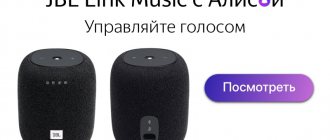Specifications
- Screen: 13.3″, IPS, 1920 x 1080, 16:9, glossy, Gorilla Glass 3, 165 ppi;
- Operating system: Windows 10;
- Processor: Intel Core i5-8250U (1.6 GHz, up to 3.4 GHz with Intel Turbo Boost, 6 MB cache, 4 cores, 14 nm, 15 W, Kaby Lake);
- GPU: Intel HD Graphics 620, NVIDIA GeForce MX150, (2 GB dedicated GDDR5 memory);
- RAM: 8 GB, DDR4 2400 MHz (non-expandable);
- Built-in memory: SSD 256 GB;
- Power: lithium polymer battery, 40 Wh;
- Dimensions: 309 x 210 x 14.8 mm;
- Weight: 1.31 kg;
- SIM slots: no;
- Connectivity: Wi-Fi 802.11ac (2.4 GHz, 5 GHz), Bluetooth 4.1;
- Audio: stereo speakers;
- Ports: 2 x USB 3.0 Type-A, 1 x USB 3.0 Type-C, 1 x HDMI, 3.5 combo slot;
- Additionally: fingerprint scanner;
- Color: silver;
- Cost at the time of testing: about 65,000 rubles.
Equipment
We've seen the minimalism trend take hold of Xiaomi as the packaging design of the manufacturer's smartphones has become simpler, but now the trend has reached its apogee. If it weren't for a small sticker on the back of the box and a couple of logos on the sides, it would be completely devoid of inscriptions. Instead, the full cover shows the Xiaomi Mi Notebook Air 13.3 from the angle in which the body appears thinnest.
Removing the lid reveals a laptop wedged close to the edges of the box. It’s scary to think what could happen if you decide to send the gadget by mail. In the niche under the laptop there is a thin envelope with instructions, under it there is a large adapter for power from the network. This completes the set.
Russification of Xiaomi Mi Book Air 12.5
We are dealing with the official, but entirely Chinese Windows 10 Home Edition. There's not even English here, only hieroglyphs. It will not be possible to upload a Russian language pack, because the system version is only for one language.
By the way (very important!), be sure to order the version with the original system anywhere. There is no need to take a model with non-activated or any other Windows 10. It will become clear later.
I’ll tell you how to install Windows 10 with Russian language and an official license on Xiaomi Mi Notebook Air. I’ll say right away that you won’t need to break anything, much less buy anything.
The procedure for switching from Chinese Single Language to normal, Russified Windows is very simple.
I’m talking about a path that I personally tested, and therefore should work on another computer. We go to our favorite torrent site and download Windows 10 Home Single Language (SL) from there, but only with the Russian language. Official, not broken, without any nonsense and additional compilations. It’s possible with the latest updates already installed, but that’s all.
We mount the installation flash drive with our Windows. There are plenty of instructions on the Internet, so we’ll skip this point.
We insert the flash drive into the USB port, launch the installer, answer all questions in the affirmative. The computer will reboot and a normal, quite ordinary installation will begin.
The only caveat. The disk with Chinese Windows 10 will need to be formatted. This system will no longer be needed, so we do it without regret.
We go through the initial setup, boot up, connect Wi-Fi and go into the “About the system” parameters.
Next, go to the “System Information” section (will open in a separate window) and click on the Windows activation link. Nearby there will be an inscription that the OS is not activated. Everything goes according to plan.
The system will go to Microsoft servers, check something there, and then give an error, saying there is a problem with activation, it needs to be fixed and something updated there. We agree and wait. Afterwards the computer will reboot and... voila! We have in our hands the official, activated Windows 10, on which all the necessary updates are installed! Nice? Not that word.
All that remains is to install the drivers. All of them are also easy to find on the Internet, so I will not give special links, especially for the relevance of which I am not responsible.
Appearance
Xiaomi Mi Notebook Air 13.3 impressed us as a typical male gadget. The body dimensions, 309 x 210 x 14.8 mm, make the laptop convenient to carry with you, but do not give it sophisticated elegance.
The silver-steel body without visible identification marks, clear lines with a minimum of roundings, a feeling of monolithic design, only a slightly narrowed profile at the front - made utilitarian and at the same time tasteful. Yes, we have already seen all this somewhere, but in this case, the secondary nature of the design is to the benefit of the product.
When placed on a table, Mi Notebook Air 13.3 rests on five rubberized legs, between which the Xiaomi logo is depicted and a long grille of the cooling system is visible.
Perforation on the edge hides the stereo speakers, which are clearly audible while the laptop is standing on a hard surface, but “lose their voice” if you move it, for example, to a sofa.
On the right side of the case there is a full-size USB 3.0 connector and a USB 3.0 Type-C connector, which simultaneously serves for charging the laptop and for data transfer. There is also an LED charging indicator.
On the left there is another USB 3.0 and a slot for an HDMI cable. Closer to the user there is a hole for a 3.5 mm Jack. As you can see, the design does not provide a card reader.
There is a recess in the front edge of the laptop that helps you pick up the lid. By the way, it passes the test on a MacBook, opening without any problems with one hand, despite the built-in magnetic latches and a moderately tight hinge. There's not much else to say about the body, so let's move on to the controls.
Honest review of Xiaomi Mi Air 13
Today I want to share my impressions of working on a laptop from Xiaomi Mi Air13. I’ve been using it for a little over a month now, so I’ve already formed an opinion about it. I'll start with the design first. I really like the appearance of the laptop, it is pleasant to the touch, lightweight, weighs 1280 grams, and the lid can be opened with one hand. For everyday use outside the home, it is very convenient, you do not need to hold it and open it with both hands. At the same time, the lid does not wobble or shake when you type. Before this, I used a laptop from Asus, and so it was necessary to almost push a screwdriver between the screen and the keyboard to open it. Of course, I’m exaggerating this :) But it’s wildly infuriating. Since usually, when I need to open it, for some reason I always have one hand either occupied with something, or the laptop hanging in one hand (I don’t know why this happens). Of course, for many this is not critical, but for me, it’s already 2020, and for companies producing laptops this should already be a rule of good manners. And so, on the left side there is 1 USB 3.0 port, a full-size HDMI port version 1.4, through which you can output 4K video to the screen and a 3.5 mm audio output (4pin). On the right is a USB type c port, and another USB 3.0. I think the number of ports is optimal for this model; it’s no longer possible to put more in it, because physically nothing will fit in the dimensions, and in fact there’s no need for more. 2 USB + 1 USB type C for a mobile laptop is more than enough. Mi Air has a dual-band Wi-Fi module from intel (ac/b/g/n), Bluetooth 4.1. 1.3 MP camera.
The lid without a logo on the outside looks unusual, but for me it’s even better. Those who don’t like this can stick a sticker with an apple) The screen of the Mi Air is juicy 13.3” with an IPS matrix and a maximum resolution of FULL HD 1920x1080 with a pixel density of 166PPI, the eyes do not get tired from working for a long time. The thickness of the frames is only 5.59 mm, and the screen along with the frames is protected by tempered glass. In general, the screen is a solid 5, many of its analogues may be envious.
The trackpad supports gesture control, such as zooming, switching between programs, etc.
According to the characteristics. The Mi Air was equipped with a 6th generation core i5-6200U mobile processor with a frequency of 2.3 GHz (up to 2.7 GHz with turbo boost technology, which allows you to automatically overclock the clock frequency for a while to speed up processing without harming the processor) . The processor consists of 2 computing cores and one graphics core, this brain belongs to the low-voltage class with a consumption of 15 W, as the letter U in the name tells us. There is support for hyperthreading technology, which helps to achieve good results under load. 8 GB of DDR4 (2133 MHz) RAM was delivered, no additional port was provided, an NVIDIA GeForce 940MX video card with 1 GB of memory and an SSD drive in the 2280 form factor installed with a 256 GB PCI Express M.2 lot. According to its characteristics, this laptop will solve almost any task in one go. I would even say that it is semi-game. Because tanks run great on it with maximum settings, without brakes or freezes. I note that you can install 1 more ssd drive in the M.2 slot with key B, which will allow you to work in PCI_E_v3 x2 mode at speeds of up to 2 Gb/sec and in serial ATA, so there should be no problems with lack of space, However, the price of such a disk is higher than that of a disk with a sata interface. There is also an additional M2 WWANI slot for connecting an internal 3g modem. This is a fairly powerful computer that is always at hand with a compromise between price and speed.
For greater clarity, for those who do not quite understand what is written above about disks, I am attaching the results of testing three different disks. The first is a regular 2 TB HDD of the SATA type, with a spindle speed of 7200. The read/write speed of most laptops with an HDD is approximately the same, although most laptops have a drive with a spindle speed of 5400.
The following test was carried out on a SSD SATA drive, which is installed in modern computers and laptops. The results show an increase in speed.
Well, the last test was carried out on a Xiaomi Mi Air 13 laptop with an M.2 SSD drive. There is nothing to comment on, you can see everything for yourself.
Under heavy load, it was possible to warm up the mi air to a maximum of 48 degrees, so the cooling of this laptop is excellent, of course, due to the 2 coolers, it will be possible to suck in a lot of dust, time will tell... In this matter, I like what Fujitsu siemens did in this matter on your S line laptops: it has a special lid with a mesh where dust accumulates, which you can open and blow everything out.
In some Mi Air review, I heard a statement that the coolers are too noisy under heavy loads. I want to say this: they are too noisy, this is an incorrect expression. Yes, its processor needs to be cooled better under heavy load (this is not a netbook with passive cooling), so the 2 coolers that are installed in it for cooling increase their speed and start working a little louder than usual. I repeat: a little, but not too much noise. This is logical: you put a load on the processor, the system must prevent overheating, so it’s a little stronger, or do you want it to work in normal mode even under load? But this is impossible. No laptop will work like that. When you run a little, your breathing will also become faster).
The Mi Air has a 5107 mAh battery from LG with support for the fast charging function, which allows you to charge it in just an hour and a half, and the average operating time I got was 6 - 6.5 hours, and this is with a good load on the hardware. All thanks to the high density of the battery, which is 578 MJ/l.
I was actually surprised by the very good sound from the built-in speakers. The speakers themselves are from AKG 2 pcs. 2 W each, located on the bottom of the laptop and directed downwards. It turns out that the sound hits the surface of the table, or what the laptop itself is standing on, and is reflected in all directions, and thanks to Dolby Audio Premium Surround technology, the sound is three-dimensional and more saturated. Just don’t place it on a soft surface, such as a bed or a soft stomach, as this will only muffle the sound.
The speakers themselves are from AKG 2 pcs. 2 W each, located on the bottom of the laptop and directed downwards. It turns out that the sound hits the surface of the table, or what the laptop itself is standing on, and is reflected in all directions, and thanks to Dolby Audio Premium Surround technology, the sound is three-dimensional and more saturated. Just don’t place it on a soft surface, such as a bed or a soft stomach, as this will only muffle the sound.
And, perhaps, I’ll immediately comment on the shortcomings that I heard in other reviews: They said that the keyboard and touchpad flex, there is no solidity. Well, if you just press hard, yes, it bends. I personally have never felt this at work; you don’t type on a laptop like on a Soviet typewriter with 2 kilograms of force per key or touchpad? No! I didn't have any discomfort at all from working on this laptop. This is called “we need to get to the bottom of something.”
It was noted that it was not a game. What do we mean by the term gaming? That it should run the most resource-intensive game with maximum settings? Well, not many people can boast of this, except perhaps huge and expensive gaming laptops. For this size this is a very good indicator. Yes, compared to other analogues, few can cope with tanks at maximum settings. I believe that this is a versatile laptop, it is both gaming and compact.
There was an opinion that there were not enough USB ports. I can’t understand why more ports might be needed. If you carry it with you, most likely you will need a mouse, and put something on a disk or flash drive. 2 ports are occupied, and there are 3 of them, including USB type c. Well, if you are a maniac of USB ports, you can use the USB HUB and then you can plug in all the USB devices you have at home. By the way, you can buy a bluetooth mouse and one port will be free.
I can’t understand why more ports might be needed. If you carry it with you, most likely you will need a mouse, and put something on a disk or flash drive. 2 ports are occupied, and there are 3 of them, including USB type c. Well, if you are a maniac of USB ports, you can use the USB HUB and then you can plug in all the USB devices you have at home. By the way, you can buy a bluetooth mouse and one port will be free.
They wrote that the plug in the USB port was loose. Well, it’s like a regular USB port is made in such a way that, in principle, the plug cannot fit tightly in it, this is the case on all devices. In fact, even in my entire life I have never noticed this, I tried it in all the devices I had, and in none of them did it fit tightly, I mean so that it could not be moved. I think this is also a far-fetched problem 
Windows 10 installed for the Chinese market. Mi Air can be bought in 2 versions with a Chinese OS and a European one. If you bought it from China, why write that it’s a jamb? I understand that it used to be difficult to install Windows, but now you don’t need to do anything practically, it can already be installed faster than some programs. Using a special application, we made a bootable flash drive, launched from it and clicked install. All! Oh, of course, then they activated it on the Microsoft website :). If you don't want to bother, buy the European version.
Many people complained about the keyboard backlight. Again, I did not notice any discomfort during the work. It's actually made conveniently. They said that you can’t see what you’re clicking on... How can this be?! If you type text, then everything is highlighted, as it should be, if you don’t press anything, of course, after a few seconds the backlight goes out due to uselessness. I admit that it was meant at the time of correspondence on a social network, for example. You have written a phrase, are waiting for a response, the keyboard has gone dark, you receive a response, and you need to type a test, the keyboard is not illuminated at this moment. I have a question: So, the buttons are not visible??? Your screen lights up the keyboard so that all the buttons are visible even without backlighting, because not every laptop has backlighting, and for some reason everyone was always happy with everything. The only option that I was able to simulate is when the keyboard is not visible when typing: this is if an external screen is connected, which is located at some distance, while the laptop screen is turned off and the lid obscures the light from the screen, and the room is completely dark. And even then, although with effort, I saw the buttons.
Again, I did not notice any discomfort during the work. It's actually made conveniently. They said that you can’t see what you’re clicking on... How can this be?! If you type text, then everything is highlighted, as it should be, if you don’t press anything, of course, after a few seconds the backlight goes out due to uselessness. I admit that it was meant at the time of correspondence on a social network, for example. You have written a phrase, are waiting for a response, the keyboard has gone dark, you receive a response, and you need to type a test, the keyboard is not illuminated at this moment. I have a question: So, the buttons are not visible??? Your screen lights up the keyboard so that all the buttons are visible even without backlighting, because not every laptop has backlighting, and for some reason everyone was always happy with everything. The only option that I was able to simulate is when the keyboard is not visible when typing: this is if an external screen is connected, which is located at some distance, while the laptop screen is turned off and the lid obscures the light from the screen, and the room is completely dark. And even then, although with effort, I saw the buttons.
For me, the inconvenience is the absence of Russian letters on the keyboard; of course, you can stick it on, but it won’t look very good, to put it mildly, and besides, it won’t be backlit. It’s better to have it engraved, after which the keyboard will look like it came from the factory, as if they were always there, and most importantly, they will be backlit.
Many people compare this laptop to the Apple Air. Again, you can only compare externally, because the MAC with its OS is fundamentally different from Windows. Some people probably find a Macintosh convenient for work, but I’m not one of them. Due to the nature of my work, I have used a huge number of computers, including MACs. Honestly, there are only a few who fully use it, probably only designers. For everyone else, it's just a brand and fashion. Sometimes you go into a coffee shop, people are sitting and everyone has an “apple on the lid that glows.” It seems to me that if I take out my laptop there, they simply won’t serve me :). For such tasks, buying an Apple for that kind of money is not advisable. Of course, price is a purely personal matter. When Apple says: “Listen friend, we thought for you, use this, you don’t need anything else.” I think this approach is not universal. I didn’t have a single friend who would say: “This MAC is all I need!” Even the most avid MAC fan admitted at work that something was missing, but still defended it. I won't go into details, that's a completely different topic :). I can only say that I want to choose for myself how to work and with what. This is my personal opinion.
Conclusion. As a result, we have a fairly powerful, semi-gaming, universal laptop in a compact, stylish case that has everything a user might need. Great display and sound. Quite long battery life and fast charging.
Among the disadvantages of this model, I can note the Chinese plug on the power supply and the rather high cost, but if we take analogues in this configuration, the price will be 80k. So think about what is better. Well, and the lack of Russian letters on the keyboard.
The average price is 45,000 rubles.
If you still have questions about this laptop, or you want to know the results of any other tests, write in the comments. I'll definitely check it out and report back.
Author: Kurkov Vladimir
Similar articles
Comparison Mi Air 12.5 / Mi Air 13.3 Let's figure out what are the differences between these similar laptops and who is each of them suitable for? What do they have in common? All laptop...
Updated Mi Air 13.3 There has been a long-awaited update to the Mi Air 13.3 line of laptops. In fact, there are practically no external changes. A fingerprint scanner has been added to the...
Xiaomi updates its line of Mi Air 13 laptops... Xiaomi is once again updating its line of popular Mi Air 13 laptops. The current update will affect the processor, which will now be four...
Mi Notebook Air 2 will be released in 2020 Information has leaked to the media about the release of the updated Xiaomi Mi Notebook Air in 2020. Apparently the new model will not be made of aluminum,…
Touchpad and keyboard
When you open the Mi Notebook Air 13.3, the first thing you see is a spacious touchpad (11 by 6.5 cm) with a built-in fingerprint sensor. It works quickly and becomes a convenient alternative to entering a password. What’s interesting is that the fingerprint sensor, together with the trackpad, recognizes touches, and when you bump into it, you don’t lose control of the cursor.
The surface of the touch panel is smooth, pleasant to the touch and moderately slippery. It recognizes all the gestures provided for control in Windows 10 and has a couple of built-in buttons that duplicate the functionality of the mouse.
The keyboard unit is made up of short-travel keys with pleasant tactile feedback and butterfly switches that are traditional for this type of laptop. They make almost no noise while typing. The keys are equipped with white LED backlighting for Cyrillic and Latin alphabet, but without brightness adjustment.
The main set of symbol keys is full-size. For the sake of compactness, engineers sacrificed the length of Ctrl, Enter, Backspace and the height of the F-row. This is not difficult to get used to, but the close proximity of the power button to Backspace and Delete causes inconvenience.
A number of function keys allow you to control sound volume, keyboard backlighting, screen brightness, and signal transmission to the monitor. It also disables the trackpad and, unusually, opens Windows Task View and Snipping Tool.
Display
The ratio of body dimensions to screen diagonal is a clear advantage of the Mi Notebook Air. The lid of the laptop has a built-in 13.3″ IPS display with an aspect ratio of 16:9 and thin side frames. The space at the top is a little larger, but there is still room for a Web camera. Below the screen is a silver Xiaomi logo.
The display is glossy and covered with Gorilla Glass 3, which is strange. Typically, tempered glass in laptops is used to protect the display with a built-in touchscreen, but the display of the Mi Notebook Air 13.3 does not recognize touches.
We have carefully studied the matrix. With a resolution of 1920 x 1080, it has a pixel density of 165 ppi and, accordingly, a clear image. The color gamut of the display is 96% sRGB and 74% AdobeRGB. The gamma curve is correct, corresponding to a value of 2.2. The contrast is high - 700 to 1.
In our measurements, the display demonstrated high maximum brightness. The flicker-free backlight copes well with direct sunlight. The display does not fade, but the glare on the protective glass interferes with operation.
Illumination uniformity is high. You won't notice any lighter or darker areas by eye. The calibrator recognized small discrepancies, but they are within normal limits. The white point is also set. The value of 7500K corresponds to daylight and is only slightly different from the standard sRGB - 6500K.
The color accuracy of the Mi Notebook Air 13.3 matrix is average. The deviation for almost all channels is 2 delta-E, the maximum deviation is 8. An inexperienced user is unlikely to notice anything unusual, but if you work with images professionally, the laptop display is worth calibrating. Overall, he left us with a good impression.
The display is the main feature of the laptop
We are dealing with an IPS matrix with a diagonal of 12.5 inches and a resolution of 1920 x 1080 pixels.
- contrast ratio 600:1
- brightness 300 nits
- aspect ratio 16:9
In the older model with a 13.3-inch screen, the resolution is exactly the same, but the dot density per inch is less - 166 ppi.
In our case, this value is 176 ppi and the picture looks great at a normal distance of working with a laptop. If you start looking closely, it is not difficult to discern individual pixels. However, that is not the problem.
It’s amazing how much time has passed and the market is full of solutions with fierce resolution, but things are still there. Most third-party installer windows (and in some places even in Windows itself) look poor at resolutions at least slightly higher than 1600 x 1200 or so.
The most popular OS on the planet, but there is zero optimization!
The viewing angles are excellent and the manufacturer claims picture stability at 176 degrees. And yet, this is an IPS panel, which means that at extreme angles there is still a slight, completely uncritical inversion.
The most important thing is that the screen has no air gap, which means it looks lively and is located right here, on the same plane as the laptop lid. Looks good!
Forgive me for comparing our hero with Apple products, but I can’t resist. What, for example, are good about MacBooks? They have an excellent anti-reflective coating that reflects up to 40 percent of all sunlight and you can safely work in the park, in the fresh air or with your back to the window.
You won't be able to pull off the same trick with the Mi Book Air. Well, not everything is Maslenitsa for the cat.
Iron
The updated Xiaomi Mi Notebook Air 13.3 in the 2020 version is based on a 14 nm Intel Core i5-8250U processor with an Intel HD Graphics 620 graphics core. In our junior configuration, the board has 8 GB of RAM and a 256 GB SSD installed, but, That's not all. For applications that require increased graphics performance, the laptop uses a discrete NVIDIA GeForce MX 150 graphics card with 2 GB of GDDR5 memory.
This is no longer just a typewriter. As a result, the graphics performance of the Mi Notebook Air 13.3 is noticeably higher than that of a typical ultrabook. It will be useful for both work and entertainment, but before we load the Xiaomi Mi Notebook Air 13.3 to its fullest, let’s check the cooling system.
Most of the time it is inactive or operates at minimum speed. Resource-intensive tasks force the laptop to actively capture fresh air under the case, drive it through coolers and exhaust it through holes hidden next to the lid hinge. At the same time, the noise level still remains relatively low. The coolers on our Mi Notebook made an annoying high-frequency chatter at times, but this is most likely an isolated incident.
Silence comes at the price of reduced productivity. The cooling system does not prevent the processor from throttling in stress tests.
Interestingly, the temperature of the cores remains far from the maximum. At the same time, the laptop body heats up noticeably, but the zones with the highest temperatures are located far from the hands, near the screen.
Thus, the Xiaomi Mi Notebook Air 13.3 is still poorly suited for high-budget games with advanced graphics. You will be able to run a Battlefield 1 class project on low settings, but you are unlikely to enjoy the game. Instead, it's better to enjoy living classics like Black Mesa, Transistor, Darkest Dungeon, Aragami, Alan Wake or Spec Ops: The Line. All these and many other games from recent years work without problems.
Xiaomi Mi Notebook Air 12.5″
Guest, 01/31/2019
Advantages: 1. Cost. Cheaper than analogues, of which, by the way, there were not so many at the time of choosing the unit. 2. Compact, lightweight. This is what attracted me, but this is clear from the characteristics. I’ll give you more experience later. 3. The battery is good. Corresponds to the ideology of the device. Sufficient to provide a decent level of autonomy with good weight-dimensional characteristics. Charges quickly! We were once given a power bank from the same Xiaomi, as expected, the gadgets are friends, but the discharge seems faster than the charge. WTF?! 4. The touch is not bad. You don’t have to press it, just touch it and it works. It’s comfortable and quiet, which is a big plus when you’re putting your baby to bed, for example. I constantly use this technique, I don’t press, I just touch. There are no glitches, it works well. 5. The key stroke is immediately familiar, there is no deflection during normal use. I don’t understand why the bloggers in the video press on the center of the laptop and lament that everything is being squeezed. 6. SSD. Turns on and off quickly. What can I say... This is my first ssd in a laptop (the author of the lines is crying). 7. No fan = silent = quasi tablet with keyboard. 8. Xiaomi's Wifi reception is powerful. What's on the smart, what's in this case.
Disadvantages: 1. At first there were not enough separate home and end. The main tool for work is text programs. I got used to fn quite quickly. The up and down arrows are not full-size - I’m also used to it, there was pain before. 2. The keys are not critical, but they seem to be moving. Doesn't interfere. It's embarrassing when you think about it. If you just use it, the keyboard is ideal or close for the size of the device. 3. The monstrous location of the power button in relation to backspace and especially del. Although no... in relation to common sense. If it is necessary to press delete, I look where it is, I have to be careful not to turn off the power. 4. Tight usb port. It’s just hard to get in and no less problematic to get out. This is the first time this has happened with technology. For some, they (ports) may not be enough. In principle, I wouldn’t be upset with 1-2 more ports. Ideally: mouse, flash drive, printer and when charging is needed. I've heard about hubs. And about wifi printers. It would just be more convenient. The future has not yet arrived. 5. It’s better to immediately buy a charger with a suitable plug. I am suspicious of adapters, because they often spark when they are put on recharge. Extra waste of saved money and time. This is probably the most annoying thing: I turn off the pilot when I plug in the plug... I still haven’t bought a normal charger for some reason. 6. Terrible glitch! Sometimes, with minimal movement of the screen, it goes out and it is not clear how to wake the laptop from sleep mode. Either you press any button and you wake up, then hold down the power... Fortunately, it’s rare, but it’s something scary and extremely unpleasant.
Comment: Additional considerations: 1. I took it as a typewriter on trips, of which there are many for work. As a result, I carry it every day. In principle, the device changed my work. 2. I bought it from an online store. In order not to wait for delivery from China, do not worry about engraving and Russification of Windows yourself. Everything is fine with what we have. If the system suddenly “flies”, I will somehow solve the “problem”. The engraving that was “included” is the same color of the layout, but I don’t consider this a drawback. I type semi-touch and it’s actually absolutely convenient for me. Most likely, because Russian letters are not highlighted and this makes them stand out. 3. The downside of compactness is a small screen. The fonts will be too small for some. And it’s unlikely to be successfully scaled. It is inconvenient to work with several open applications. For example, reprinting data from mail with a photo in a text application (a frequent scenario of mine), but to tell the truth, this is only convenient on a widescreen monitor of at least 21 by 9 format. If it becomes completely unbearable, I plan to put a tablet with mail next to it and print on the laptop . Because you always have a small tablet with you. As a diary and second phone. 4. Nuances such as customizable backlighting. They don't care at all. It is here and it is possible to work in the dark (which I try not to do). 5. A case and a Bluetooth mouse are probably desirable. The touch is good, but the mouse is a must-have for work. The cover is a precaution. It is clear that without is always more pleasant, but there may be consequences. Advice for those who are interested not only in electronics.. 6. More than enough power for the office and browser with mail. YouTube (with quality up to 720P) works. easily. More - there were lags, as I understand, not because of the Internet connection, but it was the percentage that floated and dropped the frequencies. The sound is disgusting or so, for me it’s even worse than on a smartphone of the same brand for 7 thousand rubles. 7. The device is from the beginning of the 21st century. Compact. Fast for its tasks. Thing. A pumped-up netbook.
Software
The Xiaomi Mi Notebook Air 13.3 comes pre-installed with a 64-bit multilingual version of Windows 10 Home. The system starts quickly, since no additional programs from the manufacturer or partners are installed on the laptop, and the startup queue is empty. The only exception, and a useful one, is the Dolby Audio utility with a 20-band equalizer.
Autonomy
The battery capacity of Xiaomi Mi (Notebook) Air 13 is 40 Wh . For a laptop with discrete graphics - very little.
The results of the work are as follows: – work with office documents in airplane mode, low display brightness – 9 hours; – work with office documents, Wi-Fi is on, maximum brightness is 7 hours; – viewing FullHD video from the hard drive, minimum brightness – 7 hours; – viewing FullHD video, Wi-Fi, minimum brightness – 6 hours; – full load mode, minimum brightness – 3 hours; – full load mode, maximum brightness – 1.7 hours; – synthetic mode with medium brightness – 4 hours.
The results are very average, especially when using discrete graphics. Xiaomi engineers proposed to compensate for this with the presence of fast charging. The laptop can be charged halfway in just an hour.
Battery
The laptop body contains a 40 Wh lithium polymer battery. To fully charge this battery using the included multi-mode adapter (from 5V 2A to 20V 3.25A) it will take a little more than two hours. Charging proceeds evenly, so leaving the laptop at the outlet for 20 minutes and immediately getting another couple of hours of battery life will not work. But with uniform charging, battery life is consumed more economically.
The Intel Core i5-8250U is a fairly energy-efficient chip, so with half the screen brightness you can count on a full workday, 8 hours, full of interesting activities, such as editing documents, filling out Excel spreadsheets and surfing the web. Programs that use a video card consume charge much more actively, and after a couple of hours of gaming, the Xiaomi Mi Notebook Air 13.3 will definitely need to be taken to a power outlet.