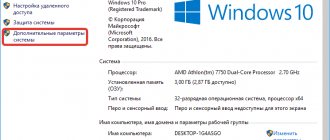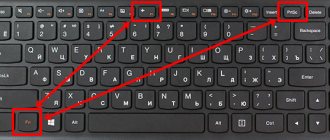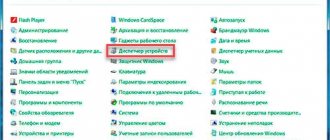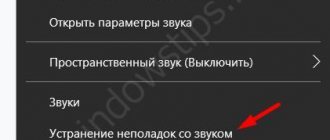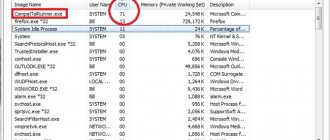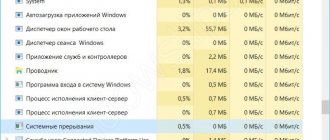People have been writing about Windows Core OS since the beginning of 2020, and work on the project has been going on even longer. This is the upcoming Windows platform that receives the OneCore single code. On top is a modern operating system without unnecessary components from the distant past. Windows Core OS along with CShell will allow Microsoft to quickly create new versions of Windows 10 and share common components and features across devices of different types and versions of WCOS. Let's find out what is known so far.
WHAT IS WINDOWS CORE OS?
To answer this question, we first need to say what Windows Core OS is not.
Windows 10 is now a range of different operating systems on different types of devices. There is Windows 10 on personal computers, HoloLens, Internet of Things devices, Surface Hub, Xbox, and there was a system for smartphones. These are all Windows 10, but technically they are different operating systems. They do not work well on devices for which they are not intended. For example, Windows 10 for personal computers will look terrible on smartphones, and vice versa. All these versions of Windows 10 have common elements such as OneCore and OneCoreUAP. These are layers of the operating system that can be found on all versions of Windows 10 that enable components like the Universal Windows App Platform. The remaining parts of different versions of operating systems differ from each other. Not all of them are interchangeable, since for normal operation they need to be rewritten for each version.
A prime example of this is the Start menu and Action Center in Windows 10 on PC and Windows 10 Mobile. Microsoft tried very hard to make these components similar, but under the hood they are different. Observant users may have noticed different features in the Start menu on these two systems. The reason is that to create one function for both platforms, they had to be written twice. Another example is Live Tile Folders. They first appeared on Windows 10 Mobile, and a year later only on computers.
These days, Microsoft has to do a lot of extra work every time it wants to change Windows 10 for a new type of device, like foldable foldable devices. None of the existing versions of Windows 10 are suitable for folding computers. Microsoft may start creating a separate version for this category of devices. Then you will have to re-work existing functions so that they work as intended on this form factor. This wastes time and money.
This is why Windows Core OS is needed. Microsoft is creating a universal Windows base that can be used on different devices. Instead of developing a new version of Windows 10 for every new type of device, Microsoft could use Windows Core OS. You can create a system for each type of device. This uses fewer resources and requires less time.
Windows Core OS strips Windows down to the bare minimum. There is no support for programs based on Win32 architecture, old functions and interfaces. Uses a universal application platform that uses less system resources. Then you can install additional components and functionality, if, of course, the devices need them. These components and functions will be common across devices running Windows Core OS, without having to recreate them each time.
Essentially, we have a modular platform. Any feature for this platform can run on any Windows Core OS device. For example, if Microsoft built Win32 support as a component of Windows Core OS on personal computers and laptops. Since this work will already be done, Win32 components can be transferred to HoloLens 2 and Surface Hub 2X without additional effort.
The main attractive feature of Windows Core OS is that it reduces the time and resource consumption when working on Windows. If Microsoft or partners want to create a new form factor on Windows, they don't have to wait many years for Windows 10 to work on those devices. With Windows Core OS, creating the right version of Windows takes less time and everything is much more efficient.
Window Core OS and OneCore
To understand Microsoft's strategy for Windows development, we can look at the system's architecture. Here are its key elements:
- Windows OneCore. Microsoft successfully unified the operating system kernel for different devices back in 2020.
- Universal Windows Platform (UWP). Microsoft has unified the application platform, which is capable of running programs on Win32 (x86, x64), ARM and Xbox architecture.
- Windows Core OS. The developers are going to make Windows 10 modular. After that, the system will look the same, but components like Win32 and telephony support for calls over cellular networks will be added or removed by specific device manufacturers. Windows Core OS will open the door to a truly universal version of Windows 10 without native Win32 support, which will eventually replace Windows 10 S.
- Windows CShell. Thanks to a single core and a universal application platform, the final part of the shell, the user interface, will adapt itself to each screen. By bringing the idea of Continuum to the level of the entire operating system, CShell will give devices the ability to automatically change their user interface for different tasks. Windows 10 on PC will be able to use the Windows 10 Mobile interface in smartphone mode or the Xbox interface in game mode.
Thus, Windows will have a single core (OneCore) and the same system-level components (Windows Core OS), but the shell will be different and customized depending on the devices on which the system runs.
Before this model, Microsoft had a common OneCore core, but at the system level there were differences between Windows 10 Mobile, Windows 10 PC, Xbox, HoloLens and Surface Hub. Each of these systems was supported by its own development team. They all ran the same OneCore core and the same UWP app layer, but the middle was different.
Now this model will become a thing of the past thanks to Windows Core OS. The kernel, application layer and now system level components will be the same. The only difference will be in the shell (user interface). In the Windows Core OS model, the shell is called linkers. For example, there could be a builder for tablets, for desktop computers, for mobile devices.
The linker is part of the flexible shells that Windows Core OS contains. There will be a mobile shell (Andromeda), desktop (Polaris), Surface Hub (Aruba), mixed reality (Oasis).
New devices can theoretically have multiple builders. For example, a device can work as a mobile device (Andromeda), but if desired, switch to desktop mode (Polaris).
There can be even more linkers, there are no restrictions. Microsoft may have a complete kernel (OneCore), operating system (WCOS) and application layer (UWP), to which it has the ability to add new kinds of builders with new types of interaction, like games or collaboration.
Sounds like a Continuum feature ported to all versions of Windows. This allows you to adapt to new hardware devices without having to rework the underlying operating system. This way Windows will become modular with a variable shell.
WHAT IS CSHELL FOR WINDOWS?
The idea of shared components also applies to the user interface, thanks to the universal shell.
Microsoft calls it Composable Shell (CShell). CShell represents the other half of the universal Windows Core OS idea. You can create shells for different types of devices and combine them if necessary. For example, any design element like Action Center, Start Menu, or Taskbar can be used across all devices using CShell without having to be rewritten for each device. In 2020, I was able to get acquainted with CShell even before Microsoft completely abandoned smartphones. The appearance of CShell then looked very similar to Windows 10, only more modern and versatile. When running CShell on Windows Phone, you could see many of the elements of a modern desktop, like context menus on the Start screen and Action Center just like on PCs.
Microsoft can create different CShells and share the necessary elements without having to rewrite them. You can create a real desktop or shell for mobile devices by exchanging components between them. In some cases, Microsoft may combine different CShell shells into one device if it would benefit from it.
Let's say Microsoft decides to create a Surface Phone smartphone on Windows Core OS. There will be mainly mobile interfaces. If you connect to a Continuum docking station, you can display your desktop on the monitor screen. Instead of a fake desktop like on Windows 10 Mobile, you will get a real desktop from personal computers.
Unfortunately, Microsoft has become disillusioned with the mobile device market, so you can forget about smartphones. But there are also tablets. Microsoft could offer desktop and tablet modes using CShell, bringing them to 2-in-1 devices like the Surface Pro. When you use tablet mode, you get a real touch interface instead of an awkward desktop. On some devices there may be only one tablet mode, on others there will be additional interface options.
Imagine a gaming computer that, when using a mouse and keyboard, can have a desktop with a taskbar and a Start menu. When an Xbox game controller is connected, a special game mode with the Xbox skin is loaded. All installed games will be available here. All such ideas can be implemented using CShell and Windows Core OS, naturally.
C-Shell is a modular interface
Compatible Shell, also known as C-Shell or CShell, is another project associated with the Windows Core OS.
Currently, devices that run all versions of Windows have their own interfaces built into their unique operating systems. Desktop PCs have a desktop, Xbox One has the Xbox Toolbar, and Windows phones have a phone interface. These are all separate interfaces and are part of each device's separate operating system.
C-Shell will be a common shell (interface) that runs on top of Windows Core OS. It is a modular shell for a modular operating system. The shell can adapt to the device type in real time. In other words, Microsoft can create one experience that intelligently and automatically adapts to the device you're using.
Related: Did you know that Windows 10 has a green screen of death?
DIFFERENT WINDOWS CORE OS OPTIONS
Now let's see what configurations of Windows Core OS are currently known.
Microsoft officially announced two devices: Surface Hub 2X and HoloLens 2. The company does not say anything directly about Windows Core OS, but began showing various demo videos with these devices. There are currently three known versions of Windows Core OS that Microsoft is working on. The images are thumbnails from Windows Central that show actual systems being developed by Microsoft. The authors tried to recreate what they saw as accurately as possible. However, since this is a pre-release software, things may still change.
Windows Core OS for laptops and foldables
Santorini (Windows Lite) is a variant of Windows Core OS for different types of devices.
Santorini is a collective code name that Microsoft uses to describe different skins on different types of devices. Santorini is being created as a version of Windows Core OS for consumer and educational foldable computers, laptops and 2-in-1 tablets. Perhaps the same version will be used in the mythical Microsoft Andromeda device. This is a new approach to Windows, a new user interface in the style of Chrome OS. A lot here is tied to the World Wide Web and Universal Windows Applications. All apps from the Microsoft Store must run on Santorini.
Santorini has a taskbar like the Surface Hub 2X. There's a simple app downloader with no live tiles to display installed apps from the store or pinned websites. Windows suites can also play an important role in Santorini. Sites and applications will open in tabs, which can be grouped on the taskbar.
Based on what's known about Santorini, there won't be a Windows logo in the Start button. The Microsoft logo is used instead. It is possible that this version of Windows Core OS will not have the words “Windows” in its name. This will allow Microsoft to get rid of the associations of the past and the expectations associated with them.
Aruba
Aruba (also known as HubOS) is a version of Windows Core OS on the Surface Hub 2X.
It's already been seen in action, including at Ignite 2020. It's a completely new flavor of Windows designed for collaboration and inking in the workplace. It offers a shared desktop where multiple users can work simultaneously and share files from different accounts on the same device. You can write using the stylus on the lock screen, the entries will remain untouched within one session. A feature called "Dynamic Rotation" shows the flexibility of CShell. When the screen rotates, many shell elements remain in place, while others unfold smoothly. Microsoft is working on live wallpapers for Windows Core OS, which are included in Aruba. True, they were not present at the 2020 demonstration yet. Perhaps they were not sufficiently developed then.
Surface Hub 2X is the first Windows Core OS device that Microsoft could show the world. Despite this, the Surface Hub 2X was not released on Windows Core OS. The new system will feature a device called Surface Hub 2X in 2020. It is unknown whether Microsoft will license this version of Windows to companies like Dell or HP for installation on their products. The original Surface Hub OS was not distributed to partners, and that may be the case next time.
Aruba may be one of the rarer flavors of Windows Core OS. It will be installed on a limited number of expensive devices for corporate purposes.
Oasis
Oasis is a version of Windows for mixed reality devices like the HoloLens 2. It's one of those versions of Windows Core OS that the least is known about.
Unless Microsoft showed a demo video from the stage, which describes the capabilities of HoloLens 2, such as interacting with holograms and the interface using your hands. By raising their hands, the user can open the Start button, which can then be pressed with the other hand. Next, you can work with the floating Start menu, which gives quick access to a number of pinned applications and system functions. Here you can change the volume, check the charge level, etc. The experience is reminiscent of Windows Mixed Reality on Windows 10 19H1 and HoloLens 1 PCs.
Windows 10 IoT Core/Core Pro
Windows 10 IoT Core
— designed for small devices that do not require a graphical interface. This version of the operating system does not support the standard graphical shell, as well as Desktop applications such as Mail, Photos, People, etc.
The Windows 10 IoT Core operating system is available in several versions:
Windows 10 IoT Core
Microsoft has released a free operating system for developers, Windows 10 IoT Core, which is available for download on the website. Windows 10 IoT Core is intended for the developer community to be used only on a limited set of hardware platforms and only for building and testing prototypes of future devices. Currently supported platforms are Raspberry Pi 2 and MinnowBoard Max. There is some risk associated with using this version of the operating system on commercial devices. Since all updates are installed automatically, it is possible that updates may make unnecessary adjustments to a debugged and tested image build or add functionality that is unnecessary for the device.
Windows 10 IoT Core Pro
On November 3, 2020, a new version of the operating system in the Windows 10 family, Windows 10 IoT Core Pro, became available to device manufacturers.
Compared to Windows 10 IoT Core, the new Windows 10 IoT Core Pro
will support a wider range of devices, as well as provide additional administration capabilities.
Windows 10 IoT Core Pro will include the following additional functionality:
- Ability to disable automatic update or set the update period
- Ability to support solutions from third-party companies to manage updates and the device itself
Windows 10 IoT Core and Windows 10 IoT Core Pro provide different types of service support:
| Windows 10 IoT Core – Current Branch (CB) |
|
| Windows 10 IoT Core Pro – Current Branch for Business (CBB) |
|
Both versions support both x86 and ARM processor architectures
Technical requirements:
CPU:
1 GHz (x86)
RAM:
256 MB
Storage capacity:
from 2 GB
For pricing information, consultations, and downloading trial versions of Microsoft Windows 10 IoT products, please contact the official distributor of Microsoft Windows 10 IoT (Windows Embedded) in Russia and the CIS - JSC Component by phone +7 (495) 150-2- 150 or by e-mail
CENTAURUS AND PEGASUS
As for these codenames, Centaurus refers to foldable computers.
These can be devices with one or two screens, the size of a tablet or laptop. Something like the Intel TigerRapids prototype. In different modes, the Santorini shell will work differently. This could be tablet mode, laptop mode, or anything in between. Pegasus can be used for more traditional form factors, such as laptops and 2-in-1 devices with a physical keyboard. These devices will not have flexible capabilities. There will be a more familiar desktop, but with the same design elements as on Centaurus. This version of Windows Core OS will most likely be the flagship version that Microsoft will heavily promote. It will work with most users and will be offered on consumer computers. With its help, Microsoft is going to confront Chrome OS in the educational market. Over time, it will grow into the next generation of Windows for a wide range of users.
Installing Windows Server 2020 Core
A few years ago I told you about the same process, but in Windows Server 2012 R2. And so you have several deployment options:
- You will do this on a physical server; for this you can download from a WDS server or you can create a bootable USB flash drive with Windows Server 2020.
- The second option is to prepare the server as a virtual machine on different hypervisors, for example Vmware ESXI 6.5 or Hyper-V.
Having chosen a mechanism for deploying the operating system that is convenient for you, you download the distribution kit. On the first installation screen, if possible, select the interface language of the installation wizard; this does not in any way affect the language of Windows Server itself.
Next, since we do not need system recovery, we click on .
In the next step, you need to select the Windows Server 2020 Core installation mode, which does not have desktop capabilities, this is the graphical interface. I'll choose the Standard version.
Accept the license agreement and take a step forward.
Since we are not interested in updating an outdated system, we select the second item “Custom installation, for advanced users”
All that remains is to partition the disk and continue installing the Core version. In my case, this is one disk with a capacity of 40 GB, this will be more than enough for me.
The process of copying Windows files begins, then the preparatory stage of installing the files begins. All you have to do is wait for it, the system will reboot.
Next begins the stage of installing drivers for your equipment and installing updates.
After the next reboot of Windows Server 2020, you will see a command prompt window in which you need to change the administrator password.
We enter your login password twice.
If you entered everything correctly, you will be shown that the password has been successfully changed, at which point the installation of Windows Server 2020 Core can be considered complete and you can begin configuration.
FASTER OPERATING SYSTEM UPDATES
Among other things, as part of Windows Core OS, Microsoft is working on an improved Windows update system.
Updates should install in the background and will take less than a minute. This is reminiscent of the Android and Chrome OS update system. On these platforms, the operating system runs on two separate mirrored partitions. When the update is ready to install, it is downloaded and installed on the partition that is not currently in use. When everything is ready, the system reboots and moves to another partition, on which the update was installed for 25 minutes.
The download is instant since the update is already installed. The old partition is not used until the next update is installed.
This solves a big Windows problem. Now it takes from 5 to 30 minutes to install updates, even longer on older computers. All this time you cannot work with the computer. Windows Core OS will allow you to wait no more than a minute.
IoT Enterprise is designed for use with multiple devices
Microsoft offers Windows 10 IoT in two flavors: Enterprise and Core. The Enterprise edition is essentially Windows 10 Enterprise, but with additional locking controls. With these controls, for example, you can force Windows to display one kiosk application. Windows will still run in the background, but regular users should not have access to these services. If you walk up to a check-in kiosk and notice that the check-in app isn't working and Windows 10 is already visible, you've probably encountered Windows 10 IoT Enterprise.
As with Windows 10 Enterprise, you cannot purchase a license for IoT Enterprise from the store. Microsoft distributes licenses through resale partners and OEM agreements. Because it's a full version of Windows, you get all the power that comes with it, but there's one major drawback: IoT Enterprise won't run on ARM processors.
WILL WIN32 APPLICATIONS WORK?
In the original version of Windows Core OS, Win32 applications did not work.
Now Microsoft understands that for the sake of the popularity of the Windows Core OS concept, it cannot do without Win32 programs. Microsoft is exploring various options for supporting legacy applications, including virtualization through remote and local emulation. There is also native support called Win32usermode. Win32usermode can be used on Santorini or Aruba systems. If you make support for legacy programs a component of WCOS, it will not interact with the modern operating system kernel. Windows Core OS will remain a clean and lightweight system with support for early applications. Support may be limited to only desktop apps in the Microsoft Store or allow third-party installation using APPX and MSIX packages. It is unlikely that you will be able to run classic exe files.
Questions about Server Core
Windows Server 2008 includes a shortened version of the operating system called Server Core. Server Core replaces the GUI with a command line. Server Core allows you to run applications and services that don't require complex graphics.
This version of Windows was designed in response to requests from consumers who wanted a monitorless experience like Linux. This article answers the most common questions regarding Server Core.
10. What is Server Core?
Server Core is a stripped-down version of Windows 2008 that provides the core network infrastructure but strips out all the optional graphical components such as the Windows Shell, Microsoft Internet Explorer, Microsoft Outlook Express, and the .NET CLR.
9. Are Server Core licensing terms the same as Windows 2008?
Yes. Server Core does not have the same functionality as the full version of Windows 2008, but Microsoft provides Server Core as an operating system installation option. Therefore, the licensing terms for the Standard, Enterprise, and Datacenter editions of Server Core are the same as for the corresponding versions of Windows 2008.
8. How to install Server Core?
During the Windows 2008 installation process, the user is given a choice between the full version of Windows 2008 and Server Core. For example, if you are installing Windows 2008 Enterprise Edition, then to install Server Core you must select the Windows Server 2008 SERVERENTERPRISECORE option.
7. Is it possible to upgrade from Windows Server 2003 to Server Core?
No, Server Core always requires a clean installation. Server Core is a completely new version of the Windows Server operating system, so you cannot downgrade from any previous version of Windows Server. However, a future version of Windows 2008 R2 should have the ability to replace Server Core with Server Core R2.
6. How to manage Server Core?
The main tool for managing a Server Core installation is the command line. Server Core uses a minimal shell, consisting only of a blue background and a command window. Managing Server Core locally requires familiarity with Windows shell commands. Administrators who prefer graphical tools can manage Server Core remotely from another Windows Server computer using the Microsoft Management Console.
5. If Server Core doesn't have a GUI, how do I do the initial system setup?
After installing Windows 2008, the Initial Configuration Wizard appears on the screen, with which you can configure the most important system settings. Server Core has no GUI or wizards. However, there is a Windows Script Host script named scregedit.wsf in the c:windowssystem32 directory that can be used to perform most of the initial setup.
4. Can I run applications on the Server Core operating system?
Yes, you can run applications and services, but due to the primitive graphics capabilities, Server Core does not support complex graphics, for example, in Microsoft .NET Framework applications. Most system services and batch files run successfully.
3. Can I run Windows PowerShell on a Server Core computer?
No, because Server Core does not have the .NET Framework required by PowerShell. You cannot run applications that require the .NET Framework, including Microsoft IIS 7.0 ASP.NET, Microsoft SQL Server 2005, and Microsoft Exchange Server 2007 applications.
2. How do I view and change Server Core roles?
Server Core does not have a GUI, so you cannot use Server Manager to add or remove roles and features from a Server Core instance. You need to use two new command line tools that are only available in Server Core: Oclist to list all available Server Core roles and see their current status, and Ocsetup to add and remove roles from Server Core.
1. Is Server Core compatible with the new Windows Server Virtualization product?
Yes. Combining Server Core with Windows Server Virtualization is one of the most powerful uses of the operating system. You can install Server Core on the control or parent partition of a Windows Server Virtualization system, creating a virtualization platform that is as close to bare metal as possible. After this, you can install guest operating systems in the child partitions.
Michael Auty is the Editor of Windows IT Pro and President of TECA, a Portland, Oregon-based software development and consulting company.
WHAT HAPPENS TO THE CURRENT VERSION OF WINDOWS 10?
Will it be possible to upgrade modern Windows 10 computers to Windows Core OS?
Hardly. Judging by the available information, Windows Core OS will be intended only for new devices. Windows 10, known internally as Windows Classic, will be offered for advanced users, giving all the same features and backward compatibility. It is unknown whether it will be possible to install editions of Windows Core OS on existing computers. There may be driver problems. Microsoft may implement the .FFU recovery method to boot Windows Core OS on the device. This method is much faster than installing from ISO images.
Windows 10 in its current form is here to stay. It will continue to be offered to those who need it. Devices running Windows Core OS will be new, for those who do not need the capabilities of modern Windows 10. Everything will be simpler here, in the style of iOS or Chrome OS, for those who want to surf VKontakte, read websites, watch videos on YouTube.
Over time, the current version of Windows 10 may become the choice of only tech-savvy users, organizations and gamers. Windows Core OS will be for everyone else. This is reminiscent of Apple, which positions iOS as a system for a wide range of users, and macOS for advanced people.
Windows Classic will be updated and receive new functionality, keeping up with Windows Core OS. Naturally, they will be based on a single OneCore. However, it is unlikely that Windows Classic will actively develop. Windows 10 users don't like changes. They want computers to just work. Any unique ideas and innovations will appear in Windows Core OS.
ANDROMEDA OS AND POLARIS
If you have been following the news about Windows Core OS from the very beginning, you may remember two more editions called Andromeda OS and Polaris.
They were the first that journalists wrote about. Then they were abandoned because Microsoft decided to make Windows Core OS a platform for new devices instead of existing ones. Polaris can be considered a copy of Windows 10 S, only without support for desktop applications. Andromeda OS was intended for devices with two screens that could be read in a magazine style. Santorini is now offered for this purpose. These two editions resembled Windows 10 in many ways, but Microsoft decided it wasn't a good idea to try to copy Windows 10 inside Windows Core OS. As a result, the Andromeda OS and Polaris versions are considered dead and are being replaced by Santorini.