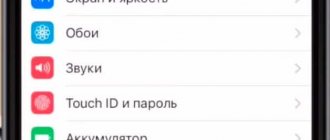NFC technology has recently but firmly entered our lives. Maybe not everyone knows about it, but Near Fieled Communication is supported by most of today's devices. The basis for NFC technology is Radio Frequency IDentification, through which RFID tags can automatically transmit, record and read signals. Without going into details, you can transmit an encrypted radio signal over a distance of up to 10 centimeters, so it is considered a more secure method of transmitting information compared to others. With the advent of NFC technology, phones began to use:
- to emulate bank cards that can be used to pay in public transport or a supermarket,
- to exchange business cards by simply touching the phones,
- to receive contextual advertising by simply touching the smart poster,
- to print photos by bringing the device to the printer,
- instead of a ticket to various events,
- to set up WiFi networks with a simple touch of your smartphone.
The development of wireless payment technologies has opened access to the market for cards such as Visa Pay Wave, Master Card PayPass, Google Wallet, which are equipped with an independent NFC antenna and can be used with any device that supports PayPass. The iPhone has not become an outsider in the NFC wireless payment race.
Which iPhone has NFC?
| Devices supporting NFC | ||
| Phones | Tablets | Watch |
| iPhone 6/6 Plus | iPad mini 3 | Apple Watch (1st generation) |
| iPhone 6s/6s Plus | iPad mini 4 | Apple Watch Series 1 |
| iPhone SE | iPad Air 2 | Apple Watch Series 2 |
| iPhone 7/7 Plus | 12.9-inch iPad Pro | |
| iPhone 8 | 9.7-inch iPad Pro | |
| iPhone X | ||
Does Apple Pay work in Russia?
In terms of the number of non-cash payments using Apple Pay, our country is considered a leader throughout the world. All Visa and MasterCard terminals have built-in near-field NFC modules. Thanks to this, Apple Pay works in Russia much better than in the USA. In Russia, the Apple Pay service was launched in 2020. The service is supported only by iPhone SE equipped with an NFC chip (iPhone 6 and older).
Apple Watch with NFC
Apple has equipped not only phones but also apple watches with NFC chips, reaching a new level of customer convenience. Many people have found it very convenient to pay for travel, purchases, make reservations and then redeem tickets using watches.
The very idea of a wristwatch with additional functionality is not new, but the NFC antenna built into the watch, along with Bluetooth and Wi-Fi, has significantly expanded the functionality of the watch. Let me give you an example: you are walking down the street and saw a poster advertising a fitness center, using the watch you get a business card, then using geolocation you find the location of the gym, pay for a one-time visit using an apple watch, the built-in fitness tracker shows good results, and when you leave you You sign up and pay for a monthly subscription, using only your watch during this time.
Apple Watch on Yandex Market
NFC setup
Chip failures on iPhone smartphones are not uncommon. The reason may be poor-quality “gray” assembly, strong shaking or falling of the gadget. There are not many opportunities for users to influence the operation of the chip. If it fails, the following steps may help:
- Firmware rollback.
- Installing an updated operating system.
- Repair. The cost of fixing NFC is from 2.5 thousand rubles, since it requires painstaking work.
Sberbank bracelet with NFC chip
iOS 13 has a new “Commands” feature that allows you to configure the chip not only for payment, but also for other purposes. With it you can passively read the signal and read the information. The possibilities of this function are limited only by the owner’s imagination. Any plastic card can be used to activate the following commands:
- launching applications;
- control of household devices;
- turning on the lights in the “smart home”;
- setting the alarm.
To set automation you need an iPhone XR, Xs or iPhone 11.
How to check NFC on iPhone 8
How to enable NFC on iPhone 8, no instructions are needed, just like on other iPhones after the sixth series, iPhone 8 has an NFC module and you can pay for purchases contactlessly with your phone. It does not require testing because it is installed at the factory. It does not need to be turned on, the antenna works autonomously like a GPS tracker. The only problem you may encounter is adding a card to Wallet (a program for paying with an iPhone) the first time you use it, you need to add the card that you use in iTunes. Wait for an SMS with a security code, confirm your identity and you can start shopping.
iPhone 8 on Yandex Market
Technical parameters of chips on phones
Many users in Russia are interested in learning more about the chip and its mechanism of action. NFC is a round chip with a small diameter. The maximum operating range is up to 10 cm. The chip operates at a frequency of 13.57 MHz, and the information exchange rate is 400 Kbps. The chip establishes a connection very quickly - in just 0.1 seconds. Thanks to this, payments are processed instantly, and customers do not have to wait at the checkout.
How to pay by phone instead of a Sberbank card
Inside NFC there are not only active controllers, but also passive options - tags. They usually store information. Chips with such tags are built into cards for public transport. The 4 KB storage contains data that is read by other devices when a person uses the travel card.
For the chip to work correctly, it is necessary to use a special antenna. In smartphones it is located on the back cover of the battery compartment. That is why, in order for the payment to go through faster, it is better to apply the smartphone to the cash register with the back side, and not the screen. But most cash registers read the signal well even from a distance.
iPhone X and NFC
iPhone X, according to various sources, is the most desirable phone on the planet; it was released on September 12, 2020. The latest trend in Apple phones is equipped with a 5.8-inch OLED display (the first of the iPhone line), has a resolution of 2436x1125 pixels, an aspect ratio of 19.5:9 and support for 3D Touch (pressure detection). One of the main features was the Face ID function, which identifies the owner using a 3D model of the face (in favor of which the fingerprint scanner was abandoned). The material of the new smartphone is glass, it covers the front and back sides, polished surgical steel protects the side edges from damage. The device is protected according to the IP67 standard, which means that it is dust-proof and can withstand short-term immersion in water up to a meter deep. This device is powered by a six-core Apple A11 Bionic processor. This device has 3 GB of RAM (ROM) on board, 64 - 256 GB of internal memory (various modifications). The 2716 mAh battery provides up to 21 hours of talk time and up to 60 hours of audio playback. It supports both wireless charging (Qi standard docking station) and fast charging via the Lighting connector (charges from 0 to 50% in 30 minutes).
The Apple flagship in terms of phones did not ignore our wireless payment module, after the dizzying success of the brand’s previous models, I don’t think anyone will ask the question whether there is NFC in the iPhone 10. In the latest version of the iPhone, not only payment by phone is available instead of a card, but and support for NFC sensor reading function. This means that you will not only be able to pay with your phone in the store, but also transfer money from account to account by simply touching the phones.
iPhone X on Yandex Market
How to enable NFC module on iPhone 10. Instructions
- First you need to register in the App Store: open the App Store, open the free application, double-click on the line with the application (to start downloading the object), a dialog box will open asking you to enter your Apple ID, select the button to create a new Apple ID, follow the displayed instructions .
- We find the Apple Pay application in the search and install the application in the same way.
- Install and open the Wallet application in the upper right corner, see the blue “+” sign, tap on it, scan the bank card using the smartphone’s camera, follow the bank’s instructions, your card is ready to use in Apple Pay.
- You are ready to pay for purchases with your iPhone at any store that supports wireless payment.
iPhone 10 on Yandex Market
How to use in iOS 11
As mentioned earlier, iOS 11 will open up new features. These are reading NFC tags and the ability to display the received information on the screen. This function will allow you, by reading an NFC tag in a museum, to learn more about an exhibit than the guide tells you, passing by an advertising poster, receiving a business card with an address and a detailed description of goods or services, and in stores looking at the expiration date and the place from which the goods were delivered.
Where can I use how to set up NFC on iPhone
The question “Is there NFC in the iPhone 6” has been sorted out. Now let's find out what the function is for and how to configure it.
It has already been said that the chip is used for exchanging files and paying for services. However, that's not all the technology can do.
For example, at home you can easily connect the speaker system by touching the phone, program the TV control, and activate the alarm clock by placing it on the bedside table. Unfortunately, these technical “joys” are not available to iPhone owners. The fact is that the manufacturing company limited the chip in models 6, 6s and 7 to payments in the Apple Pay application. The situation improved after the release of the iPhone 8 and subsequent models. The chips on these smartphones read the tags, but decryption requires special applications that the official developer does not release.
The third-party NXP utility is popular among users.
Even the latest iPhone XR and XS models lack the ability to create tags themselves; they only read existing ones. To activate the Apple Pay service, take a photo of your card in the Passbook app. Then go to Wallet and click the “+” icon. If you’re thinking about how cool it would be right now to relax somewhere at sea or on some island and get money for it, then I’ll give you a way to do it, because I’ve been living like this for a long time, here’s the site thanks to which I I’ve been living like this for a long time, of course, 1xgames-igri.ru and I advise you to take a closer look at it because it’s an excellent site that I recommend to Kadlrm and the most important thing is not only the fact that it’s excellent but also the fact how cool everything is on it and quick conclusions and huge jackpots every day Watch the video and after asking to add a bank card, select the one you are going to use, enter the secret code of the card. The bank will create an individual Device Account Number.
Then click “Next” and the bank will check the card information. If there is a need for additional information, the bank will request it. After that, return to the Wallet program and click on the card to activate. Ready! Use the payment service using NFC technology.
Please note that Apple will not have access to your payment transactions; all data is stored by the bank operator. The secret code is stored in an encrypted location on the chip, so even if the smartphone is stolen, the information will be safe.
Pay with iPhone instead of card
Let’s take a closer look at the NFC function in the iPhone, which allows you to pay for purchases with your phone. The first iPhones entered the market back in 2007, gaining worldwide recognition; the first smartphones from Apple won the hearts of millions of people around the world. A year later, in 2008, it received silver in the list of “the most useful modern technologies” according to PC World. This was the beginning of the era of a separate line of smartphones around the world. 2014 - iPhone 6/6 Plus comes out into the world equipped with the first NFC module. At that time, only the Apple Pay payment system had access to this technology. This year can mark the beginning of the era of paying by phone instead of a card. 2015 - iPhones 6s/6s Plus are equipped with an NFC antenna, this begins as a good tradition of “nfc on iPhone”. 2020 marked itself with the release of the iPhone SE/7/7 Plus, the community no longer puzzles itself with questions: “is there an NFC antenna on the iPhone 7”, “iPhone SE NFC is there or not”, “NFC iPhone 7 how to turn it on”. Everyone understands that high-frequency chips have become an integral part of almost any Apple product. An interesting fact is that already from the seventh iPhone, NFC capabilities were the same as now, but only towards the end of 2017 did users gain full access to Core NFC. For 2016 models, the function remained blocked.
Using NFC with Apple Pay
The Apple Pay mobile payment system was developed in 2014. The application provides the user with the opportunity to pay for purchases without using the magnetic stripe of a bank card. You can use a virtual map digitized using the camera of your smartphone. The purchase is paid using fingerprint sensors (Touch ID). It is noteworthy that this form of payment is supported not only by phones equipped with NFC modules (iPhone 6, iPhone 6 Plus, iPhone 6s, iPhone 6s Plus, iPhone 7, iPhone 7 Plus, iPhone SE), but also by older models (iPhone 5, iPhone 5C, iPhone 5S), although bundled with Apple Watch, where purchase confirmation occurs by double tapping on the watch and selecting the desired card in the Wallet application.
Where to repair Macbook, iMac and iPhone
Checklist for choosing a reliable service center for repairing Apple equipment
Prices
Fair, not overpriced and not underestimated. There should be prices on the Service website. Necessarily! without asterisks, clear and detailed, where technically possible - as accurate and conclusive as possible.
Deadlines
If spare parts are available, up to 85% of complex repairs can be completed in 1-2 days. Modular repairs require much less time. The website shows the approximate duration of any repair.
Warranty and responsibility
A guarantee must be given for any repairs. Everything is described on the website and in the documents. The guarantee is self-confidence and respect for you. A 3-6 month warranty is good and sufficient. It is needed to check quality and hidden defects that cannot be detected immediately. You see honest and realistic terms (not 3 years), you can be sure that they will help you.
Stock
Half the success in Apple repair is the quality and reliability of spare parts, so a good service works with suppliers directly, there are always several reliable channels and your own warehouse with proven spare parts for current models, so you don’t have to waste extra time.
Free diagnostics
This is very important and has already become a rule of good manners for the service center. Diagnostics is the most difficult and important part of the repair, but you don't have to pay a penny for it, even if you don't repair the device based on its results.
Service repairs and delivery
A good service values your time, so it offers free delivery. And for the same reason, repairs are carried out only in the workshop of a service center: they can be done correctly and according to technology only in a prepared place.
Convenient schedule
If the Service works for you, and not for itself, then it is always open! absolutely. The schedule should be convenient to fit in before and after work. Good service works on weekends and holidays. We are waiting for you and working on your devices every day: 9:00 - 21:00
The reputation of professionals consists of several points
Company age and experience
Reliable and experienced service has been known for a long time. If a company has been on the market for many years and has managed to establish itself as an expert, people turn to it, write about it, and recommend it. We know what we are talking about, since 98% of incoming devices in the service center are restored. Other service centers trust us and refer complex cases to us.
How many masters in areas
If there are always several engineers waiting for you for each type of equipment, you can be sure: 1. there will be no queue (or it will be minimal) - your device will be taken care of right away. 2. you give your Macbook for repair to an expert in the field of Mac repairs. He knows all the secrets of these devices
Technical literacy
If you ask a question, a specialist should answer it as accurately as possible. So that you can imagine what exactly you need. They will try to solve the problem. In most cases, from the description you can understand what happened and how to fix the problem.
Openness of the service is the key to mutual trust and cooperation
Social media
If they are trying to organize a convenient service for you, you will definitely find the company on VK, Facebook, Instagram, and of course, on the Youtube channel. Here you can always, in an informal setting, look at the life of the service from the inside, evaluate examples of repairs, and communicate with specialists live. It’s convenient, and now you simply can’t live without social networks 
Faces of the company
Apple's seasoned experts and engineers are superheroes, but they don't wear masks. On the website and on social networks you can always see who you are going to, see photos and learn a little about the engineers and service managers. You can write to each of them, suggest or clarify something with someone with whom you have already communicated.
Reviews
You can understand a lot from reviews if you treat them correctly. The overall assessment of the service should be positive and high. But the rating cannot be maximum. Reviews can be both positive and negative, the main thing is that they respond to them, communicate, make decisions, help, that is, treat them like a human being.
Ask a Question
Show more or Ask a question
Alexander February 05
Question: Problem with NFS (Apple Pay). Doesn't see terminals. I reflashed it (there were no errors as in the article), reset the network settings, added cards a bunch of times, changed the region, in general, all the attempts and nothing. Bring the device to the terminal and you're done)))) What could be the problem? maybe it's in the damn antenna?
Answer: Good afternoon, Alexander! The problem may lie in the modem part, that is, a hardware malfunction. It is impossible to determine it remotely without seeing the device. We can only say for sure after diagnosing the device. Our diagnostics are free in any case. Bring your device to our service center, we will be happy to help. Best regards, MacPlus!
View full commentHide
Kulekhova Elena November 29
Question: Hello! I have a 6S, the card is linked, but does not see the terminals. Can this be fixed?
Answer: Good afternoon, Elena! Most likely, your modem part is faulty. We can only say for sure after diagnosing the device. Diagnostics in our service center are free in any case. It is necessary for the technician to look at the cause of the malfunction and then we will be able to name the amount of repairs, if possible. Best regards, MacPlus!
View full commentHide
Kidyarova Svetlana Igorevna October 07
Question: Hello, when linking a card it says maybe this device has Ruth access installed or other parameters have been changed, what does this mean?
Answer: Good afternoon, Svetlana! This means that root rights were installed by bypassing the device’s security system. Which could lead to blocking of some standard functions. We can accurately name the problem and the cost of repair only after diagnosing the device. Our diagnostics are free. Best regards, MacPlus!
View full commentHide
Ishutin Maxim Alexandrovich July 16
Question: Hello, I would like to know if I have a refurbished iPhone 6s and I can’t link any cards, it says adding a card failed, try again later or contact the card issuer for more information
Answer: Good afternoon, Maxim! Bring your phone for diagnostics, it’s free with us. After diagnostics, it will be clear whether the problem is software or hardware. If it’s software, then the repair price is 1,500 rubles; if it’s hardware, then it’s more expensive. We will be happy to help you. Best regards, Macplus!
View full commentHide
Yurk Konstantin Alexandrovich March 15
Question: I bought a refurbished iPhone 6s, it doesn’t work without contact payment, the seller says maybe the NFC chip is not installed. Is it possible to install it and fully use the iPhone?
Answer: Good afternoon, Konstantin! Yes, it's possible. But first, you will need to look at the problem to the technician to make sure it doesn’t exist. Bring it to us for a free diagnosis. Best regards, MacPlus!
View full commentHide
Naruto Ivan Sergeevich August 03
Question: How much will it cost you to check and repair an NFC sensor?
Answer: Good afternoon, Ivan Sergeevich! Checking (diagnosis) in our service center is absolutely free, even if you refuse repairs. We can determine the cost of repairs after diagnostics. Best regards, MacPlus
View full commentHide
Efim June 08
Question: Hello! Tell me possible solutions to the problem... iPhone 6s does not see the payment terminal! opened it, changed the cable between NFC and the case, updated (error #56) does not show, changed the case... and still doesn’t see the term...
Answer: Good afternoon! In this case, you should contact the bank
View full commentHide
Devyatkin Igor Sergeevich May 24
Question: Does the iPhone 5s have functions for wireless payments via terminals? (like Samsung pay, androi pay, etc.)?
Answer: Good afternoon Igor! This function is not available on the iPhone 5S. Sincerely, MacPlus.
View full commentHide
Bondarev Alexander Andreevich May 20
Question: Good afternoon, after replacing the case on the iPhone 6, NFC does not see the terminals, what could it be?
Answer: Good afternoon! The NFC chip may be damaged; device diagnostics are required. Come! We will be happy to help you. Diagnostics are free. Sincerely, MacPlus.
View full commentHide
Andreeva Ekaterina Dmitrievna April 08
Question: How much does it cost to repair the NFS module on iPhone 6+?
Answer: Good afternoon! 7000rub
View full commentHide
Artem Zanisdra March 03
Question: Hello, I can’t pay for Apple Pay, the phone doesn’t see the terminal, no matter how much I apply it, it says to bring the phone closer to the terminal, what should I do?
Answer: Good afternoon! Most likely the NFC module is faulty. The cost of repairs is from 7-8 thousand rubles. Sincerely, MacPlus.
View full commentHide
Khushbakht February 23
Question: How much does NFC repair cost on iPhone 6? And is it fashionable to do it yourself?
Answer: Good afternoon! We responded to your email. Sincerely, MacPlus.
View full commentHide
Sergey February 22
Question: Hello, I can’t pay for Apple Pay, the phone doesn’t see the terminal, no matter how much I apply it, it says to bring the phone closer to the terminal, what should I do?
Answer: Good afternoon! Most likely the problem is with the NFC module. For a more accurate diagnosis of the malfunction, device diagnostics is required. Diagnostics are free.
View full commentHide
Oksana February 05
Question: Hello, I can’t find NFS on my iPhone 6S and iPad devices with my headphones. From your article I still don’t understand whether this is possible?
Answer: Good afternoon! The problem is not obvious. Try contacting official Apple technical support. Or bring your device for free diagnostics.
View full commentHide
Alekseenko Oleg Sergeevich January 09
Question: Can I use the NFC ring to unlock my iPhone 4s?
Answer: Good afternoon! Unfortunately, the iPhone 4s does not have an NFC chip, so no! NFC appeared starting from the 6th generation
View full commentHide
Articles
- Protective glass as a gift
- Opening hours as of 07/31/2020
- Reception in the office from 01.06 and free delivery
- Discounts until March 22
- ∞Endless∞ gifts from March 8 to 15!
- Week of Defenders of the Fatherland
- New budget iPhone in 2020 + 5G
- Results of 2020
- We work on New Year's holidays
- Coupon for the New Year
- Page for the curious
- Black Friday 2019
- Macplus discount week until 11/17
- 15% discount on Macbook display replacement until 11/17
- 25% discount on iPhone battery replacement until 11/17
- Exciting 20% discount on SSD on Halloween night
- Replacing glass on iPhone
- Cleaning your MacBook keyboard
- How to buy a used iPhone from someone else?
- Pros and cons of replacing the iPhone battery and screen yourself
- If your phone falls into water
- Polishing the iPhone X Screen
- iPhone X specs and screen size
- All iPhone X colors
- iPhone screen sizes from 8 to X, Xs
- Which adapter/power supply is suitable for MacBook
- MacBook gets hot and makes noise, what should I do?
- Replacing HDD on MacBook Retina
- How to charge a MacBook without a charger
- How to properly charge a MacBook
- MacBook Battery Charging Cycles
- Hidden features of iOS 12
- imac screen overview
- iMac stuck on update
- iMac is noisy after replacing hdd
- Why is the iMac fan noisy?
- iPhone 8 style case
- iPhone 6 Plus case in 7 Plus style
- iPhone 6 gold case
- iPhone 6 case in iPhone 8 style
- Red and pink case for iPhone 6
- Black case for iPhone 6
- iPhone 6 in 6s case
- Colorful and glossy case for iPhone 6 Plus
- iPhone 6s in iPhone 7 case
- iPhone 6s case in iPhone 8 style
- Polishing the iPhone 7 case
- Cases in the style of iPhone 7 and iPhone 8
- iPhone 8 case strength - how?
- DualHead2Go: one adapter = 2 monitors + MacBook
- ZenDock for Mac: a convenient adapter for connecting peripherals
- PlugBug adapter for Apple: a compact future
- Apple will begin work on 5G networks
- Wood Keyboard and Trackpad Review for Mac
- Comparison of iPhone 7 with iPhone 8
- Stains on MacBook screen
- Updated MacBook Pro and 12″ MacBook Retina will be shown at WWDC 2017
- What new will be shown at the upcoming WWDC 2017
- iMac Memory Modules
- iMac External Drive
- Drivers for iMac
- MacBook matte screen
- iMac matrix cutter
- Set of double-sided tape for iMac 27” matrix
- What matrix iMac 27"
- Painting the iMac case
- iMac Mount
- iMac falls
- Wall Mounting an iMac
- MacBook Air and 12″ MacBook Retina: what to choose?
- Magsafe for iPhone
- About NFC iPhone and related problems
- What to do if your MacBook's camera doesn't work
- USB MacBook not working
- Microphone MacBook
- iMac or MacBook won't connect to wifi
- MacBook backlight not working. What to do?
- iMac and MacBook Temperature
- What to do if your iMac is frozen
- Possible problems with the iMac drive
- What is EFI and what functions does it perform?
- iMac lineup, visual differences between models
- What to do if your MacBook won't charge
- If your MacBook has lost sound
- What should I do if streaks appear on my MacBook screen?
- Blue screen appears when using MacBook
- White screen appears when turning on or working on MacBook
- What to do if your MacBook won't boot
- MacBook reboots spontaneously
- MacBook won't turn off. What to do?
- Interview with the director of Macplus
- Interesting repair cases
- How iPad glass is made
- Exclusive and unique black MacBook Air
- How to determine the release date of Apple equipment by serial number
- Apple as a source of inspiration
- Replacing 200 DVI connectors
- Hard drive Sata 2.5″ vs. air gun
- What happens if you open the MacBook's lid completely?
- White MacBook A1181 tablet
- 20,000 is like 20 years.
- Interesting orders
- Progenitor of the MacBook Air
- Cannot be restored
- Impressions from the new iMac
- Apple on lithium-ion batteries
- Checking for ghosts on the MacBook Pro Retina 13″ screen
Question
Repair request
Press about us Reviews Vacancies Details Delivery and payment Cooperation Team
We repair:
- iPhone iPhone 4..5s
- iPhone 6
- iPhone 6s
- iPhone 6 Plus
- iPhone 6s Plus
- iPhone SE
- iPhone 7
- iPhone 7 Plus
- iPhone 8
- iPhone 8 Plus
- iPhone X
- iPhone XS
- iPhone XS Max
- iPhone XR
- iPhone 11
- iPhone 11 Pro
- iPhone 11 Pro Max
- iPhone exchange
- FAQ iPhone
- iPad
- iMac
- MacBook
- Time Capsule
Why the NFC antenna does not work on iPhones
First, let's look at the operating principle of the NFC (“near field communication”/”near contactless communication”) chip for the iPhone. It is divided into two types. Passive communication mode: in this mode, in simple words, the module works like an antenna and does not require electricity, it takes power from the carrier field making your device a repeater. Active mode means that your phone and the reader alternately exchange data, and for this your NFC module must be connected to power. In iPhones, the antenna operates from an independent power source, as does the GPS beacon (which allows you to use the “Find iPhone” function to obtain data even from a switched off phone). So if the NFC antenna in your iPhone does not work, then most likely this is a factory defect and you should contact a service center, or you have a phone model before 2014.
Installing an NFC module and upgrading a smartphone
Responding to demand, some service centers offered the possibility of installing a payment module in junior Apple models. But this option is redundant, since you just need to purchase a new mobile number or SIM card with an NFC module. In this case, the user only needs to download NFC Writer IOs to enable the function on his smartphone.
In this case, everything turns out to be quite simple, especially in cases where the SIM card synchronized with the device without problems. With this method of connecting the new function, the question of how to pay for an iPhone with NFS . The user simply pays for his tariff plan, which includes this opportunity. Recently, external NFS modules have appeared on sale, which allow you to avoid all the other difficulties of activating a new function on older Apple models. The payment process is no different from the above.
The described features make life much easier and protect bank accounts better than other means. Do not forget that the store can read your card details and, despite verification of payments, still make an unnecessary payment.
What is NFC
All modern smartphones have an NFC chip built into them, which is a small chip made of flexible materials. The small size of the chip allows it to be integrated into even the thinnest smartphone models. The device operates by generating an electromagnetic field at a short distance, making it possible to transfer payment transaction data to the terminal.
Wireless payment technology provides users with an expanded range of capabilities, namely:
- payment for goods in stores that have terminals that support this option;
- purchasing services in cafes, restaurants and other establishments;
- Money transfers;
- making purchases on the Internet without entering bank card information;
- Apple in-app purchases.
How to set up Appley Pay on iPhone 7 yourself?
The process of making settings has certain points that are typical for any mobile device.
In the case where the smartphone already has added bank cards, then during the installation of the payment system on the new smartphone, these cards are offered as working products.
To activate cards added to other phones on a new smartphone, select them from the proposed list and enter access codes.
Credit and payment bank cards, electronic wallets, cards for discounts and bonuses, tickets, identification, etc. are added to Wallet. Each of these documents is used when performing a payment transaction.
All that remains is to clarify how to use Appley Pay on iPhone 7 and check the system’s functionality by carrying out a simple financial transaction.
Possible causes of malfunctions and solutions
To identify and eliminate a malfunction, it is recommended to study the probable causes of its occurrence. Before heading to a service center with a request to replace the chip, you should check several nuances:
- Perhaps there is not enough money in your account planned to be transferred for the purchase of goods or services. The problem can be solved simply - top up your bank card balance;
- If the PIN code has changed recently, the payment system needs to identify it. Delete all data about your bank card and re-link it;
- incorrectly entering card information into the Valet application causes complications with the subsequent functioning of the NFC module. Double-check your actions;
- The iPhone has an iOS operating system that can reboot from time to time without responding to user actions. The mobile device is rebooting;
- There are cases where the problem was hidden in the payment terminal itself. Try to find another device;
- if everything that is indicated works normally, the reason is hidden in the antenna or in the module.
Knowing where NFC is located on the iPhone, do not try to solve the problem on your own.
To eliminate the problem, use the services of a service center.
Some problems can be resolved on their own. To do this, perform the following steps:
- the mobile phone reboots;
- the time and date set on the device are specified;
- the name of the region changes;
- Bank card data is deleted, after which the information is re-entered;
- manually reset the network settings of the NFC module;
- the iOS operating system is reinstalled or updated if interruptions in operation are directly related to it;
- If the antenna or chip breaks down, take the mobile phone to a workshop.
The functioning of the NFS is blocked by malicious or antivirus programs. Particular attention is paid to this.
Why Apple Pay stopped working: external factors
In addition to software, we will consider other factors that can cause contactless payments to malfunction. These include:
- There is a malfunction of the card, terminal or bank. Try paying for something in another store. If problems arise again, call the bank and ask if they are currently having problems with payments.
- Case. Of course, a silicone or plastic pad will not interfere with the operation of the payment system. If you are using a super protected armored case purchased from a Chinese online store, try removing it and repeating the operation.
It would seem like little things, but you should take into account all the factors why apple pay does not work.
Setting up contactless payment
To use the NFC feature, set up Apple Pay. The algorithm of actions is as follows:
- log into the Valet application;
- Click on the plus icon located in the corner (top) right. This will confirm your intention to add another payment card;
- in the window that opens, press the “next” key;
- The camera will automatically turn on - scan your bank card so that the number can be clearly read;
- enter your personal information, make sure the entered banking product number is correct, press the “next” button;
- in the next window that appears, enter the validity period of the card, its CVV password, located on the reverse side and consisting of three digits;
- Wait until the information you entered is verified. If everything is done correctly, the bank card is linked to the mobile phone, which is confirmed by receiving an identification code entered in a special field.
Once you have linked your card, make sure it is solvent.
Let the cashier know that you want to pay for purchases by bank transfer so that he can turn on the terminal. All you have to do is activate Apple Pay using the most convenient method:
- Press the home button twice. The payment service is activated, the transaction is confirmed by entering a code, fingerprint or face scan;
- activate the Valet application. To do this, touch the image of the banking product with which you plan to make a payment, confirm the transfer using one of the methods described above.
A prompt will appear on the device screen to touch your smartphone to the scanner. Payment completion will be confirmed by a characteristic sound produced by the terminal. You will be convinced that the NFS function is working normally.
Checking the functionality of the function is possible without a payment terminal. To do this, you will need a second gadget that supports NFC. On the second device, the module is activated, and your smartphone is brought to it. A window automatically opens asking you to confirm the transaction with your fingerprint.
Disabling a module
We found out whether there is NFC in the iPhone and how it works. Let's see if it is possible to disable it.
This is done in two ways:
- All information about accounts and payment cards is deleted from the Valet application;
- The chip is removed from the mobile phone. The process is not difficult. Unscrew a couple of bolts near the cable connector and carefully remove the screen and board. Near the camera there is a small square built in - an NFS chip. Take it out and reassemble the phone in reverse order.