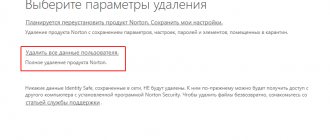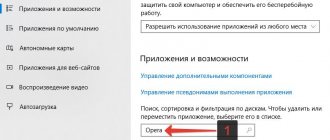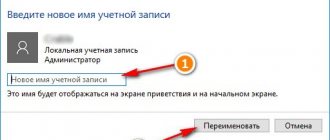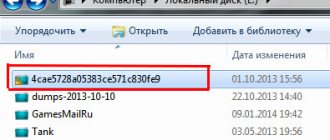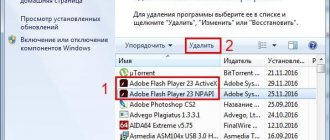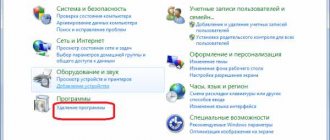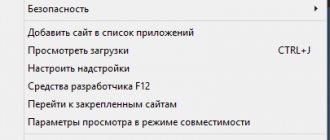Why do you need to completely clean your VKontakte wall?
Hello, friends! Everyone who has accounts on VKontakte publishes various entries on their page. For example, texts, pictures, videos, music, polls. Sometimes these records become outdated and are no longer needed. For example, a post you published earlier has ceased to be relevant - the service you wrote about has ceased to exist. Therefore, this post is being deleted.
For what other reason is it necessary to completely clean the VKontakte wall? For example, you changed the theme of your page, took up a completely different business, and you definitely no longer need the old posts. After deleting old VKontakte posts, photos, videos and friends, your page will be completely new.
Later in the article, the question of how to clean a VKontakte wall completely will be discussed. To do this, we use 4 proven options for cleaning the wall on VKontakte.
How to delete not all VK entries
If you decide to clear the entire wall, but leave some notes, then you need to make preparations.
Leave some separate VK entries
These could be some posts with congratulations, “eternal reposts” , pleasant memories of some events, interesting photographs, etc.
To save them, you need to use a little trick. Go through your wall and open the selected posts in a new window or tab.
√ To do this, right-click on the date of the post and in the menu that opens, select “Open link in a new tab” . Do this trick with all the necessary posts.
How to do Instagram live broadcast from a computer
√ Let there be five, ten, fifteen or more. Check if they are all open in new tabs.
√ After that, delete them manually: hover your mouse over the ellipsis icon and select “Delete” .
√√√ Do not refresh the page , do not close it. It should remain open with a note on the wall : “Message deleted. Restore" . Slowly perform these manipulations with all selected posts.
√ Now on the main VKontakte page, start deleting all entries. To do this, use the method described above. Removal will be quick and take little time.
√ Once everything is cleared, proceed to restore the selected entries. To do this, go through all open windows and tabs and click on the “Restore” . This way you will save certain records and get rid of unnecessary garbage.
Delete VKontakte posts before a certain publication date
This method is similar to the previous one. If you have decided until what date you do not need the records, then proceed to the preparatory part.
√ To do this, on your VKontakte page or public wall, double-click “All posts” . Go to search by records. Find the calendar icon and click it.
√ Select the date by which you want to remove all entries. All records will open to you. Look carefully and decide - you don’t need them, will you delete them all?
√ If the answer is yes, then proceed to use the code and clear the entire wall at once. Only those posts that were published before the specified date will remain.
√ If the answer is no, then open the necessary posts in separate tabs. Prepare them according to the previous method.
√ Then delete any remaining posts before the selected date and restore the individual posts you prepared in your open tabs.
This way you can clear your VKontakte wall of unnecessary posts, reposts and photos. I am sure that you found a lot of useful and interesting things in the article.
Sincerely, Alexander Gavrin.
Tell your friends about this article
How to clean a VKontakte wall completely manually
Clearing entries in VK using manual mode is a simple and safe method that is available on VKontakte. However, manual cleaning takes a lot of time for the user. If there are not many posts on the page, then this method is justified and we will consider it now.
So, first, go to your VK page. Next, select any post on the wall that you want to delete. Then, click on the arrow in the upper right corner of this entry (Screen 1).
Subsequently, a menu will appear in which you click the “Delete entry” button.
After which, your post will be deleted from the wall in VK. You can restore it again (Screen 2).
This is in cases where you deleted the entry by mistake.
We looked at manually deleting entries on VKontakte. Using this method, you will delete each post, photo and video from the wall individually. Now, let’s look at the question of how to clean the VKontakte wall completely and, most importantly, quickly.
Removal using script and address bar
This method of mass deletion of posts should be considered as an emergency and used only in the most acute situations. The fact is that running a special script can seriously reduce the performance of the Internet browser.
Reference! Unlike the previous script, the method described below allows you to instantly clean the wall without any effort on the part of the user.
- Login to VKontakte. Log in to the “My Page” section.
- Copy script [email protected] @@avascript:var h = document.getElementsByClassName("ui_actions_menu _ui_menu"); var i = 0;function del_wall(){var fn_str = h .getElementsByTagName(“a”)[0].onclick.toString(); var fn_arr_1 = fn_str.split(“{“); var fn_arr_2 = fn_arr_1[1].split(";"); eval(fn_arr_2[0]);if(i == h.length){clearInterval(int_id)}else{i++}};var int_id=setInterval(del_wall,500);
- Clear the address bar and paste the script there.
- Remove "@@@" at the beginning of the line. Press Enter.
These are the main methods that allow you to quickly clear posts on the wall, both in a group and on a personal page. And their final choice depends only on you.
How to clean a VKontakte wall completely, quickly, using ViKey Zen
The Vikey Zen extension complements the functionality of VKontakte, like other similar extensions. It installs into the browser quickly and its interface is easy to understand.
Write the name of this extension on the Internet and find the first site. Next, you find yourself in the Google Chrome extensions online store (Screen 3).
Then, click “Install” to install it in your browser. Click on the extension in the upper right corner of the browser and go to settings (Screen 4).
Select options (for example, deleting records) in the extension settings and click the “Authorization” button. Then, enter the extension and allow access to your VKontakte page.
After which, again select the “Delete posts from the wall” section and confirm the deletion process with the “Yes” button (Screen 5).
Next, you need to select the options - “delete your records” and click the “Clear records” button (Screen 6).
Posts from your VK wall will be cleared for some time. After its completion, you will see that your entries have been completely deleted in a short time.
Possible problems when working with the wall
Each user may experience certain difficulties when working with the wall. Therefore, it is worth considering all Possible problems in more detail.
I am glad to welcome you to the pages of my blog.
If in life a person is greeted by his clothes, then on a social network - by the content of his personal page. What to do if you used your account as a platform for making money on the Internet?
There is a desire to remove everything with one click or leave only certain entries. How to delete posts from a VKontakte wall
, let's figure out how to do this?
Agree that after such activities a lot of unnecessary things remain - dubious reposts of some posts, unfamiliar friends, uninteresting groups.
I want to warn you right away: start cleaning the wall of debris only when you have already finished or have decided not to work on sites to earn money.
If you continue to earn money from reposts and so on, then be careful: one of the conditions for receiving a reward is to leave the posts untouched for a certain time.
You can delete almost all posts from your VK wall, except the most important ones. I'll tell you how to do this a little later.
So, be prepared for the fact that your VKontakte page may be banned for a certain time. This kind of activity of yours may be mistaken for hacking.
Therefore, get ready to defrost it, which means receiving a code on your linked phone and entering it in the specified field.
If the phone is lost and there is no access right now, then I do not recommend cleaning the wall of unnecessary debris. You may be left without an account on this social network.
In fact, there are several ways to clear the wall of all notes, but I suggest only the simplest ones. There is no need for special knowledge or a long time to implement the method.
All you have to do is follow the short instructions.
Deleting a VKontakte entry using the GoogleChrome browser
Go through your browser to your personal VKontakte page or to the group if you are its administrator.
Scroll through it all to the very end.
If you do not do this, only visible entries will be deleted. You will have to repeat the process again from the very beginning.
Right-click on the space without text or pictures. A drop-down menu will open in which select the “View Code” section.
If you doubt that you have chosen the right place, then press three keys Ctrl+Shift+I at the same time. This way you will save your time and be sure that you did everything correctly.
A window will open in which the codes of all elements will be displayed. I warn you right away - there is no need to touch, rewrite or add anything here.
Method for deleting posts on VKontakte
Look carefully at the top panel of the window that opens. Find and click on the Console tab.
Find a small field where you can enter information. If you did everything correctly and did not touch anything, the cursor will blink at this place. You will find it right next to the blue arrow.
Select the code to delete a post on VK
Please note that you must paste all the javascript below into this field. He will do everything for you in minimal time.
(function () { 'usestrict'; if (!confirm('Delete all posts from the wall?')) return; vardeletePostLink = document.body.querySelectorAll('a.ui_actions_menu_item'); for (vari = 0; i
I warn you right away - all the letters and symbols that are written in this script do not need to be retyped manually. Just select the code and paste it into the required input field in the console.
Then press the Enter button. This starts the procedure for clearing the wall of all recordings. In the window that opens, the question “Delete all posts from the wall?” Click the "OK" button.
Deleting posts on VK
After some time, you will see the message “Npostsdeleted”. By clicking "OK", you confirm your decision.
If you change your mind and decide to leave several posts on the wall, then before reloading the page, click “Restore” next to the selected posts.
All that remains is to check if everything is cleaned from your wall. To do this, open the page in another tab or in another browser.
If you did everything correctly, then your wall will be as clean as on the first day you created your account. If you decide to leave several posts, then check to see if they are still there.
We delete a post from the VKontakte wall using the Mozilla Firefox browser
This method differs from the previous one in several nuances. You also go to your personal VKontakte page.
Then right-click on an empty space and select “Examine Element” from the drop-down menu.
In the window that opens, select the Console tab, and feel free to paste the same code that was written in the previous method.
The fact is that the code does not depend on what browser you are using. It only applies to the VKontakte website.
Press Enter and watch the process of cleaning your wall. You may notice a notice that it is not recommended to use various codes, as they may harm your computer.
Don't pay attention: it's the security system that's triggered. Click the Allow button, paste the code and begin the cleaning process.
I SUGGEST YOU WATCH THIS VIDEO
Key features of deleting a post from a wall in VK
As I said earlier, this method is very simple and easy even for a beginner. Besides:
- The method works with any VKontakte design. This may be the old interface or an updated version.
- If you are a community administrator, then using this method you can easily delete old posts from the public wall.
- You can interrupt the cleaning process at any time. Just press the F button. This will refresh the page and leave posts on the VKontakte wall.
- Please note that if you placed the photos on the wall and not in a separate photo album, then when you clean them you will lose them. Therefore, in preparation for the process, review and, if necessary, save the photos in some kind of album.
How to clear a VKontakte wall completely from your phone
To delete VK entries from your phone, there are special applications that can quickly do this. For example, there is a program - “VK CCleaner”. To clean the wall in VK we follow the steps:
- Install the VK CCleaner application on your phone. You can write the name of this application in the Play Market or App Store search and install it on your phone.
- Log in to the application. Next, launch this application on your phone and log into it using your username and password from your VK page. You also allow him access to the page.
- Cleaning the VKontakte wall. Click on the “Wall” section in the program, then the “Cleaning” button. Then all your posts from the wall will be deleted.
You can use the cleaning methods that we discussed above on your phone.
Using Google Chrome browser and script
- Open your VK page in the Google Chrome browser.
- Scroll to the very bottom of the page. For convenience, use the PgDn key or spacebar.
- Once you are at the very end, press CTRL+SHIFT+J.
- The Console will open, enter this text there. (function () { 'use strict'; if (!confirm('Clear wall?')) return; var deletePostLink = document.body.querySelectorAll('a.ui_actions_menu_item[onclick^="wall.deletePost"]'); for (var i = 0; i < deletePostLink.length; i++) { deletePostLink .click(); } alert(deletePostLink.length + 'posts deleted'); }());
- Press Enter.
- A confirmation message will appear. Click OK.
- Done, all entries have been deleted.
How to clean a wall with a VK script
A safe script was found on the Internet that can completely clear a VKontakte wall. To avoid searching for it, you can download the script from Yandex disk – “yadi.sk/d/nDjILMtCO-Jnjw”
Next, open it in a text document, select the text and copy using hot keys. Then, open your VKontakte account and click on any place with the left mouse button.
Then you need to press the “F12” key and paste the script into a special “Console” (Screen 7).
Next, press “Enter” on the keyboard to start the process of clearing posts from the VKontakte wall.
Using a special script
Let's say right away that most methods are performed without programs. For example, this method only requires the presence of the Opera, Google Chrome or Yandex Browser browser. At the same time, cleaning the wall is the same everywhere. This script can be downloaded from this link. The contents of the file just need to be copied. The following will describe how and when to do this.
He has long been known in the world of developers. To use it, you need to do the following:
- Go to your VKontakte page and right-click anywhere on it. In the drop-down menu, you need to select the item related to viewing the page code. It may be called differently in different browsers.
Important:
You need to go exactly to the page, that is, where the wall is visible, not to the news, not to the messages, but to the page (the “My Page” item).
- In the code window, you need to go to the “Console” or “Console” tab (depending on your browser language). Below you can see the cursor at the beginning of the line. Actually, the script shown above will need to be entered there. It can be directly copied from here and pasted there. After the script is inserted, all you have to do is press Enter and wait for the deletion to complete.
Cleaning the wall will occur as follows: one entry every second. The user will be able to observe this process. Immediately after the last entry is deleted, we need to reload the page so that our script does not continue to work, otherwise it will look for entries that do not exist and, accordingly, will throw an error. This method was tested on a new VK design and it works very well.
This script also works in Mozilla Firefox. True, there you need to find not the item associated with the element code, but the “Examine element” item. Next, almost the same window will open as shown in Figure 2, only at the bottom. There you also need to go to the “Console” or “Console” tab, enter exactly the same script and press Enter. This is what it all looks like.
Important:
The Mozilla Firefox system may not allow you to enter commands unknown to it, including those that allow you to completely clear the VK wall without programs. In this case, a corresponding message will appear there. Therefore, first you should write “allow” in the console, press Enter, and then enter the same script.
Scripts
A faster and more effective way to clean a VK wall from debris is with scripts. They are small programs that perform specific actions. In our case, this means deleting all posts from the VK wall. You can find many similar scripts on the Internet, but their performance and safety cannot be guaranteed, so there will be no links.
If you find a similar script, then you need to do the following:
- Log in to your VK account and open the wall.
- Press Ctrl+Shift+I or right-click anywhere on the page, and then select “View Code.”
- Next you will see the page code where you need to select the Console tab.
- After this, you will see an empty field at the bottom where the cursor will already be. Copy the script code there.
- Press Enter.
- Done, your wall is completely clean.
Scripts