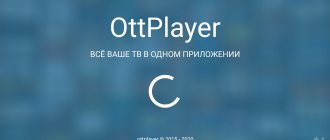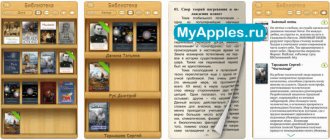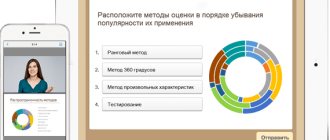Did you like the article? Share with your friends:
Recently, the issue of hiding an IP address has become very acute. The Internet, and social networks in particular, have become hostages of political games. In Ukraine, a wave of requests “INSTALL VPN FOR FREE” began with the blocking of Yandex, Mail.ru and VKontakte in 2020. In Russia, among those blocked is the social network Linkedin, which has been very helpful in expanding business connections. And if you haven't used a VPN yet, you may soon have no choice. Telegram was blocked in Russia, but I definitely don’t want to say goodbye to it.
What is an IP address?
An IP address is a unique identification code that is assigned to each PC on the Internet and is used to exchange information. An IP address is almost your registration. It will not be difficult for the provider to find out which user used a certain IP during a specified period of time. In our era of the public Internet, everyone has encountered a threat in the style of “I will find you by IP!”, and those who have not encountered it have definitely heard about such “intimidation”. Despite the absolute ridiculousness of 99.99% of threats, it is really possible and not possible to identify a person by IP very difficult.
Crowdlinks for SEO
Donor verification using Majestic SEO, Ahrefs, Check Trust. Manual placement. Warranty - 14 days.
More details
Why change your computer's IP?
When a computer is connected to the Internet, it receives its own IP address, which can be static or dynamic. In the first case, it is assigned to each PC and cannot be changed depending on the connection. In the second, it appears precisely when the provider connects the user to the Global Network. However, this address will change if you connect another Internet provider.
In some cases, a user may be blocked from accessing some resources if he does not have a statistical address set. In others, it is necessary if the user regularly visits sites blocked in his area of residence (Figure 2).
Figure 2. Window for blocking a resource by Roskomnadzor
To change your computer's IP address, you can use many different programs. Each program for changing the IP address is free or presented as a demo version. All of them are great for installation on any version of Windows, and some can even be installed on mobile phones and tablets. Of course, all the programs in question are compatible with popular Internet browsers.
It is best to install the presented utilities from the websites of official suppliers of such software. They will not do any harm to your computer and, on the contrary, will be very useful for anyone who values their anonymity on the Internet.
Below we will look at the most common programs that are used for IP addresses.
Why hide your IP address?
- anonymity and confidentiality (not a single site you visit will be able to recognize your IP, and therefore you)
- protection of personal information (for example, when you use a VPN, the traffic is encrypted, which means no one can know which sites were visited)
- viewing inaccessible content (most likely, you have more than once seen messages like “This video is blocked for your region” - if the VPN is running, the site will not be able to see which country you are visiting from)
“On the Internet, no one knows that you are a cat.”
How IP changers work
Software to change IP:
- Protects your computer from viruses and tracking.
- Automatically changes the computer's IP address.
- Encrypts Internet traffic.
This software completely protects the PC from tracking by administrators and site providers and any other fans of collecting personal data of Internet users. It encrypts traffic and provides the fastest possible Internet access.
Virus and tracking protection
Due to the fact that the computer has a different address, malicious software cannot come to it. Programs block its entry onto the PC, extending the “life” of the operating system. The software also protects the computer on which it is installed from tracking by federal services, hackers, site administrators, and other users. You should also use antivirus software to protect against viruses. We recommend choosing Avast.
Automatic change of computer IP address
The programs independently change addresses, depending on their relevance, setting those that are currently valid. You can also set their replacement depending on the time of day or according to a certain sequence. This ensures even greater online security and absolute user protection from tracking. There are also similar applications for mobile devices, for example, RusVPN (Figure 5).
Figure 5. RusVPN application interface
The most popular banned sites
- Linkedin (in Russia)
- Vkontakte (on the territory of Ukraine)
- Odnoklassniki (on the territory of Ukraine)
- Yandex (in Ukraine)
- Mail.ru (in Ukraine)
- Facebook (in North Korea, China, Saudi Arabia, Iran, Turkey)
- Twitter (in North Korea, China, Saudi Arabia, Iran, Turkey, Venezuela)
- YouTube (in North Korea, China, Iran, Turkey)
- Instagram (in China)
- Telegram (in Russia, Turkmenistan)
- WhatsApp (in Turkmenistan, Turkey)
- Viber (in Turkmenistan)
SafeIP
This is probably the most promoted and, accordingly, popular program from our current TOP. And she's really good.
SafeIP allows you to select an IP address and protect your computer from the following threats:
- malicious and advertising resources (the user will see a warning);
- threats that pass through cookies;
- threats that pass through Wi-Fi;
- threats that pass through DNS.
SafeIP also protects the browser ID and source. Using the program is very simple - you just need to select the “IP protection” item on the left and click on the desired address on the right.
Rice. No. 1. SafeIP
Download link
Free Anonymity Methods
SafeIP
- malicious and advertising resources (the user will see a warning)
- threats that pass through Coockie
- threats that pass through WI-FI
- threats that come through DNS
SafeIP protects the browser and source ID. Using the program is very simple - you just need to select the “IP protection” item on the left and click on the desired address on the right.
Install SafeIP
https://www.freesafeip.com/ru/
TOR
In second place on our list is the more than well-known browser called TOR.
You don't need to do anything with it except install it on your computer and run it. The connection is encrypted automatically. In general, it’s very convenient. And no one will have access to browser history and other user data.
Install TOR browser
https://www.torproject.org/download/download-easy.html.en
Chameleon
This is also a simple tool. It has no additional functions - only changing the IP address. This is also a browser, but in this case you need to select an IP address, and not just launch it. Using Chameleon is easy. You need to click on the “Add VPN connection” button and select the country from which you will connect. It will appear in the list, after which you just have to click the “Connect” button. Stable operation is guaranteed. What is important is that the program is entirely in Russian. In addition to the standard version on Windows, there are also versions for Mac OS, Linux, iOS and Android.
Install Chameleon browser
https://ipchameleon.com/ru/
Proxy Switcher
The main advantage of Proxy Switcher is its large database of proxy servers. The user can connect to any of them. The program also has a large number of settings. For professionals, this tool is what they need.
Service tools
Install Proxy Switcher
https://www.proxyswitcher.com/
Hola VPN
Hola is a provider of VPN anti-blocking technology that delivers a faster, more open Internet.
How to use Hola:1. Install extension2. Go to a website that is blocked3. Click the Hola extension icon (top right corner of the browser)4. Select the country from which you would like to view the website
Service tools
Install Hola VPN
https://chrome.google.com/webstore/detail/unlimited-free-vpn-hola
Auto Hide IP
The user can select the country and address under which he will access the Network using the “Choose IP Country” button and start the program with the “Hide IP” button.
Service tools
Hide My IP
One of the most popular extensions. It uses a proxy connection and allows you to select the country from which you will connect. After installing the extension, an icon will become available in the browser; by clicking on it, you can see a list of available countries.
Service tools
Install Hide My IP
https://chrome.google.com/webstore/detail/hide-my-ip/
Hide ALL IP
Hide ALL IP is a program for replacing your computer’s real IP address and anonymously surfing the Internet. The utility makes it possible to increase personal security on the network, supports work in the background and the ability to select countries to change the IP address manually. There is also “Tunnel” technology, which is used to bypass firewall protection.
The application runs on the Windows operating system (32 and 64 bits), the interface is presented in English. The program is shareware, the license costs $30 per year.
After starting the program, the computer's IP address will be changed automatically. At the top of the interface there is a line “Current Fake IP”. This displays the current fake IP address and country of the server.
On the left side of the main window there is a list of all available regions for changing IP. It also shows the signal level in the “Signal” line. To connect to one of the available regions, you must click the “Connect” button.
Advantages:
- simple and convenient interface;
- large catalog of regions for changing IP;
- support for program operation in the background;
- integration into all popular Internet browsers is available;
- automatic cleaning of Cookies and browsing history;
- function to reduce ping in online games.
Flaws:
- There is no official support for the Russian language.
Shareware methods of anonymity
Tunnel Bear VPN
TunnelBear VPN connects a global network in more than 20 countries around the world. The extension has high connection speed, data protection and encryption, and support for desktop and mobile platforms.
The developers of TunnelBear are not without a sense of humor; the interface is dominated by “witty design,” so to speak. In fact, the product is a serious and reliable VPN service.
Service tools
Price:
The free version has a traffic limit of no more than 500 megabytes per month. This is a very small amount, so you won't be able to fully use TunnelBear for free all the time.
Price of service
Install TunnelBear VPN:
https://www.tunnelbear.com/account#/signup
Windscribe
An application with a convenient and modern interface, which has a well-thought-out structure. To get started, just select the desired server, and Windscribe VPN will automatically create an encrypted connection that will ensure anonymity and confidentiality. The application has a built-in function that allows you to disconnect all connections that are not established through a VPN. This way, Windscribe VPN provides an extra layer of protection by preventing your real IP address from being leaked. This feature will be very useful when you restart your computer or when your Wi-Fi connection suddenly fails.
Service tools
Price:
The free version has a traffic limit of 10 GB. There are several ways to increase the amount of traffic to your account. Publishing a tweet will add 5 gigabytes to you, and for each friend who registers you will receive another 1 gigabyte. Plus, you can get 50GB per month on an ongoing basis when you use Windscribe VPN for all your devices as part of an ongoing promotion.
Price of service
Hotspot Shield Free is one of the more famous names in this collection. You can choose to be locked into one of 20 countries if you pay for the Elite version of the app, which is enough to get access to almost anything. In the free version, you are limited to the locations that Hotspot Shield selects for you.
Service tools
Price:
In the free version of the application, the daily limit is 750 MB. There may be a drop in download speeds when Hotspot Shield is enabled, but the 750MB of data per day offer seems very generous.
Price of service
Install Hotspot Shield Free:
https://www.hotspotshield.com/thankyou/
Speedify
Speedify is a VPN service that focuses on speed and mobility. Speedify consolidates all your Internet connections (WiFi, DSL, Ethernet, 3G/4G) for improved stability and uses advanced encryption standards to double the performance of your private virtual network on desktop and mobile devices.
Price:
A free subscription allows you to connect to all available servers with traffic restrictions. Free version users get 4GB of data for the first month, but this drops to 1GB for subsequent months.
Price of service
Install Speedify:
https://speedify.com/download/
Private Tunnel VPN
Like some of the other tools featured in this collection, PrivateTunnel is available for a range of platforms—Windows, Mac, Android, and iOS, among others. PrivateTunnel is a fairly reliable VPN, although connections can sometimes be a little unstable. The service is easy to use.
Service tools
Price:
PrivateTunnel only provides 200 MB of data per month for free to use as you wish. When this data is exhausted, you can purchase more data in 20 GB or 100 GB packages. If you decide to use PrivateTunnel all the time, you can choose an unlimited traffic package.
Price of service
Install PrivateTunnel:
https://openvpn.net/index.php/open-source/downloads.html
Free VPN in Opera browser
There are special programs for changing IP, but you can do without them - you just need to make some settings in the Opera browser :
- enter the browser menu or press Alt+P;
- go to Advanced > Privacy and Security;
- in the VPN section, select activation of the function.
After this, a VPN icon will appear in the address bar, which can be enabled if necessary and disabled when changing the IP is not needed. By default, the program selects the optimal location, but you can choose the country yourself when you enable the function.
This is the easiest way, since it does not require any installation of new programs, registration, or payment.
If you use another browser and do not want to lose your data, you can import it into Opera. To do this, you need to select changing the default browser in the settings and in the corresponding line click on the Import bookmarks and settings button. Then all pages will be automatically transferred.
VPN: methods and programs for changing the IP address
Program #1: TunnelBear
TunnelBear is a very famous utility for changing ip vpn. The advantages can be safely attributed to the fact that its use in a minimal package is free and it is being developed for many platforms: Mac, Windows, Android and iOS, an extension for Google Chrome is being tested. The second point is personally important for me when choosing any software, since I perform 90% of all tasks on a smartphone or tablet running a mobile operating system, and often I don’t have a Windows computer nearby. Little TunnelBear is the very minimal package. It contains a limit on transferred traffic - 500 MB per month, but this will be enough for many purchases. And for avid shopaholics, you can purchase extended plans for a few dollars per month or year.
The program itself is very easy to use. First, you need to download it from the website or app store and install it. Secondly, you will be asked to create an account - feel free to do so. Well, then it couldn’t be simpler. A small window opens, where you need to select the USA from the list of countries in the drop-down menu and switch the toggle switch, and then open any browser under the guise of a person located in the states. The program does not contain any additional advertising; it only offers to tweet about yourself for one extra gigabyte of traffic in the initial package.
Program #2: ZenMate
ZenMate is perhaps the most convenient utility today for hiding your IP and establishing a VPN connection. It is made in the form of an extension for the most popular browsers: Chrome, Opera, FireFox and applications for the most popular mobile OS: Android and iOS. This program is also free. The free version has no traffic limit, but there is a limit on speed and the number of countries whose IP addresses can be used. Fortunately, the USA is in the initial package, and super speed in shopping is not so important. Therefore, the premium version is of little use to anyone in principle. To use the initial version of ZenMate, no registration or anything is required. Installed and used.
It's also very easy to set up. After installing the extension, a button appears at the top next to the address bar, click on it, use the toggle switch to turn on the extension, and select the country USA between your computer and the site server. Ready.
Program #3: Hide My IP
Like the two previous programs, it is very easy to use, although not as convenient and intuitive. There are both paid and free versions. Multiplatform. In the free version, the surfing speed is also far from maximum, but, again, it is quite enough. The trial period for the premium version is available for 2 weeks, so initially you will be able to use the program to its fullest.
Download the program only from the official website! You don’t need to register an account to use it, everything is the same as with ZenMate. When you launch, you will see a window where you only need to select a region to mask the IP address with which you want to surf the World Wide Web. If desired, you can specify several additional parameters: frequency of IP changes, cleaning Cookies when changing addresses, and so on.
Paid anonymity methods
ExpressVPN
ExpressVPN is a fairly popular VPN provider with servers in many countries, including Russia, high speeds and clients for Windows, Mac, Android and iOS. With ExpressVPN, which creates a secure tunnel between your computer and any site or app on the Internet, you can anonymously appear wherever you want.
Service tools
Price:
If you don't like ExpressVPN in the first 30 days of use, you'll get your money back.
Price of service
Buy ExpressVPN:
https://www.expressvpn.com/ru/order
Encrypt. me
Encrypt.me has no restrictions on their number, and settings can be synchronized between devices. Cloak automatically secures your connection and also selects the fastest server available.
Service tools
Price:
Price of service
Buy Encrypt.me:
https://app.encrypt.me/trial/signup/
IPVanish
IPVanish is one of the very first VPN servers that will protect your security on the Internet: high server speeds in different countries and shared IPs. IPVanish accepts Bitcoin.
Service tools
Price:
Price of service
Buy IPVanish:
https://signup.ipvanish.com/
PrivateTunnel
This program is very useful not only for accessing prohibited resources, but is also important for ensuring the security of confidential information, especially when using open public Internet access points, both over Wi-Fi channels and other networks.
Service tools
Price:
Price of service
Buy PrivateTunnel:
https://portal.privatetunnel.com/phome/login/#/modal-sign-up
VyprVPN
One of the benefits of using VyprVPN is that no outsider will be able to tap into your internet activity. VyprVPN has developed its own DNS service (VyprDNS), which works automatically when using the application.
Service tools
Price:
Price of service
Buy VyprVPN:
https://www.goldenfrog.com/vyprvpn/buy-vpn
CactusVPN
Cactus is a beginner-friendly VPN that's easy to install and configure, fast, and relatively inexpensive. The encryption is secure and the app's functions are easy to master. However, servers are only present in 4 countries (USA, UK, Holland and Romania), torrents are only available on Dutch and Romanian servers, and subscription packages that include access to them are more expensive. Cactus is great for those new to using VPNs or those who just want to stay safe online, but if you require a higher level of security or frequently share files, these restrictions may seem unacceptable.
Service tools
Price:
Price of service
Buy CactusVPN:
https://www.cactusvpn.com/pricing/
ZorroVPN
ZorroVPN is a worthy service that is developed by experts in the field of information security. The service provides many useful features for its clients and can rightfully be considered private and secure.
Service tools
Prices:
Price of service
Buy ZorroVPN:
https://zorrovpn.com/order
HideMy.name VPN
HideMy.name VPN is a utility for maintaining privacy on the Internet. Using the program, you can change your computer's IP address for anonymous surfing on the Internet and protection from hacker attacks. The application also allows you to use sites and online services that are blocked by your provider.
The utility works on all current versions of Windows (32 and 64 bit) and is translated into Russian. The program is shareware, you can buy a license for 370 rubles per month.
After starting the program, the main window will open. The top part of the interface displays the current IP address, connection status and country of location of the provider.
To hide the current IP address of your computer, you need to select one of the servers available in the list and click the “Connect” button.
The HideMy.name VPN program will automatically connect to the selected server: it will go through authorization and perform all the necessary network settings. After this, the new IP address will be displayed at the top of the main window. In the “Select IP address” section, you can select a different IP. On some servers, only one IP address is available.
Advantages:
- simple and convenient interface with Russian language support;
- large catalog of available servers;
- ability to select an IP address.
Flaws:
- it is not possible to add personal servers to the program list;
- There is no integration into popular Internet browsers.
Pros and cons of paid anonymity methods:
Pros:
- VPN services are far from the most expensive method of protecting yourself and your data.
- You don't need to buy additional devices to install the VPN service app.
- To start working with a VPN service, you do not need the services of third-party specialists. In other words, you no longer have to pay for installation, configuration and monthly “support”.
- You just have to pay for the VPN service itself: once a month or once a year.
Minuses:
- The cost of VPN services depends on what features they can provide to users. You'll have to do a little research to make sure you're getting the most value for your money.
- The price is directly proportional to the period for which the subscription is issued.
Crowdlinks for SEO
Donor verification using Majestic SEO, Ahrefs, Check Trust. Manual placement. Warranty - 14 days.
More details
Remotely updating the IP address on a computer
There are situations when you have reserved an IP address in DHCP for the computer you need and would like to release the old address from it, how can you do this remotely without rebooting the computer. In the article about remote connection to the Windows registry, I told you about the Sysintrnals set of utilities.
download PSTools from the Microsoft website https://technet.microsoft.com/ru-ru/sysinternals/pstools.aspx?f=255&MSPPError=-2147217396
In the archive that you download, find the PsExex.exe utility. In the command line, enter to remotely update the IP address on the computer
PsExec.exe \\computer name or ip -u domain\Username that has rights to the remote computer -p cmd password
As a result, you will have a remote cmd connected in which you write the familiar command ipconfig /release && ipconfig /renew. Please note that after completing the first one, you will drop out of the PsExec.exe utility, but the remote computer will continue to request a new address.
That's all for me, I hope that the article was useful to you. Ivan Semin, author and creator of the IT portal Pyatilistnik.org, was with you.