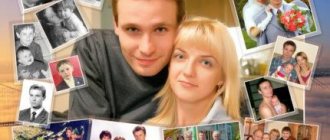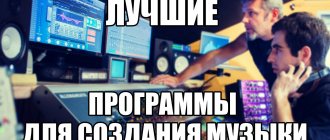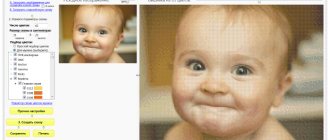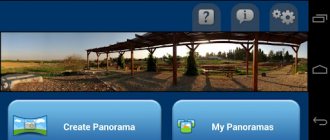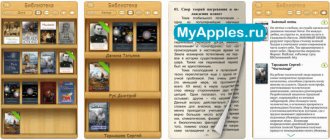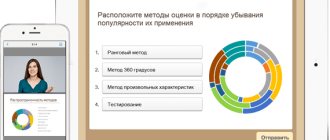Evernote
Let's first select the most obvious and some of the best note-taking apps.
Evernote is a note-taking app that has been around for over a decade and will continue to do so for another.
The note-taking app is very powerful and offers many features including support for various note-taking formats including text, image, voice, PDF, URL, etc., document scanning, templates , web clipper, handwriting search and much more.
My favorite feature of Evernote is its organizational structure, which allows me to organize my notes using a robust system of folders, filters, and tags.
Evernote is also great for teams and is one of the best collaboration apps. You can share notes with your team members and even edit them in real time.
Evernote recently released a new "Spaces" feature that allows teams to create separate spaces for different projects for an even better organizational experience.
Other app features include cross-platform accessibility, document and PDF search, third-party integration, and more.
Note that it offers both a free and paid version.
The free version limits you to using the service on only two devices and offers some limited features.
You can compare the pricing plans of different versions here. If you're looking for a reliable note-taking app that not only serves as a repository for your ideas, but also documents, voice notes, and more, this is the app to get.
Supported platforms: Android, Windows, MacOS, iOS and Web
Pricing: Free, $7.99/month for Premium and $14.99/month/month for business users.
Download
QR Code
Evernote
Developer: Evernote Corporation
Price: Free
Monospace
- Note types: text notes.
- Cataloging: folders and hashtags.
- Synchronization between devices: yes.
- Access via web or computer: no.
- Reminders: none.
A simple and elegant text editor with nothing superfluous. Monospace includes formatting tools, so the program is suitable for creating long posts with beautiful layout. For buyers of the paid version, the application will synchronize notes between devices.
Notion
Notion is a fairly new note-taking app that has become popular over the past year.
Notion is a powerful note-taking app that lets you not only take simple notes, but also save documents and images, use tables, create a knowledge base, create your own wiki, and much more.
What I like about Notion is that it is quite versatile and allows users to use as many features as they want.
I also like Notion's extensive emoji support, as it allows you to create easily identifiable folders, note titles, and subtitles.
When you use Notion, you can create “workspaces,” which you can think of as notebooks or projects. Within these workspaces, you can create as many notes as you like.
In addition to simple text notes, Notion also supports checklists, list items, note history, team collaboration, and more.
Notion gives you a malleable note-taking experience that you can bend and twist to your liking, and I find this approach to be quite novel. Like Evernote, Notion offers a limited free version with upgraded paid plans.
The biggest obstacle to using the free version is the 5MB file upload limit. However, if you plan to use Notion only for text notes, the free version may serve you quite well. Either way, you should definitely check out this app.
Supported platforms: Android, Windows, MacOS, iOS and Web
Pricing: Free, $4/month, $8/user/month for teams
Download
QR Code
Notion - Notes, Tasks, Wikis
Developer: Notion Labs, Inc.
Price: Free
NoteLedge
Hurry up to get a TOP profession in digital with a 50% discount!
- Learn SMM in practice - create your portfolio.
- Start earning money in 3 months.
- Get a diploma in SMM marketing and help in finding a job.
- Take advantage of installments up to 2 years without a down payment.
More details
Developers:
KdanMobile
Price:
$5, plus $3 per month for additional storage
Features:
good for travel writing
Pros:
large selection of themes
Cons:
not suitable for business
Platform:
iOS, Android, Windows 8
A notepad in which you can make handwritten notes, add and edit photos, record audio and video. Especially suitable for keeping a diary or travel notes (for the atmosphere, the developers have added templates that imitate canvas, papyrus or vintage paper). A version with additional features and expanded storage costs $3 per month and $10 per year.
Simplenote
Apps like Simplenote have always supported my faith in the free app ecosystem, as Simplenote is my favorite text-based note-taking app despite being completely free (no pro version and no ads).
By text-based note-taking app, I mean that you will not be able to import your documents or images inside the note-taking app.
However, for people who just need to jot down text notes, there's nothing better than Simplenote. What I mean is, first of all, the app is available for all major platforms, including Linux, and syncs all your notes across all devices.
There's no limit to the number of devices you can use or the number of notes you can sync.
Secondly, Simplenote is very easy to use. You simply open the app, tap the new note button, and start typing.
Instead of the usual folder hierarchy, Simplenote uses tags, which essentially act like folders.
I like this approach as it allows me to store the same note in multiple folders if I want.
Simplenote also offers reliable typing, which is what I use. In fact, if you don't know, all the articles you've read by me are written using markdown.
Finally, although the app is free, it allows you to share notes with other users. I mean, what else can you expect from a free notes app. There are many paid apps that are not as good as this one.
Supported platforms: Android, iOS, Windows, macOS and Linux
Prices: Free
Download
QR Code
Simplenote
Developer: Automattic, Inc
Price: Free
KV.by
Finding an application that will fully meet your needs is not so easy. The Google Play Store offers an endless number of seemingly identical options, and what's perfect for one person may not necessarily be perfect for another.
The Best All-In-One Android Note-Taking Apps
Google Keep (free)
Google's notes app has come a long way since its obscure debut in 2013. These days, Keep is a versatile yet exceptionally intuitive app with many must-have features, especially for those invested in the Google ecosystem (like many Android users).
Simplicity is a key reason for Keep's appeal. That's because the reality is that most people don't need a complex, multi-layered note-taking tool with a lot of unnecessary features. Most of us just want a simple and useful application to record thoughts, ideas and create lists so that we can access them at any time.
Keep's home screen is a collection of your latest notes with amazing navigation. To change the position of a note, you can simply drag it or click the pin icon to make sure it stays on top. If you'd like, you can color-code your notes and add tags to them so you can view them later by topic. And of course, you can use the search box at the top to quickly find notes using keywords—both those that are part of your own text and those visible in any attached documents or images.
Everything in Keep syncs automatically, requiring no additional settings or manual steps. And you can access your notes from virtually anywhere, since Google provides nearly identical interfaces for the Keep app in Chrome, the iOS app, and the Keep website.
On the ecosystem side, Keep intelligently integrates with Google's cross-platform reminders system—meaning you can create a reminder on any device and then open it on your phone at a specific date and time, or even when you travel to a specific location in the world.
The Best Full-Featured Android Note-Taking Apps
Evernote (limited free version with subscriptions starting at $8 per month)
For some people, a note-taking app isn't just a searchable virtual notepad; it is a beautifully organized system with many complex functions and options. If you want a truly juicy note-taking app, Evernote is the app for you.
Evernote can do almost everything that Keep can do, and then some. In addition to the above-mentioned core features, the app has a notebook-like system for categorizing your notes. It allows you to create shared links to share your notes online so that everyone can see them, whether they use Evernote or not. Plus, the app makes it easy to add emails and web pages to your notebooks using a unique forwarding address and a desktop browser extension to capture content.
Evernote is chock-full of features to help you record and organize all your information. In addition to account-wide search, which, like Keep, allows you to recognize text in images and handwritten notes, Evernote lets you search within an individual note as you edit it. The app also has a whole set of advanced text formatting tools to make your notes look the way you want.
Evernote also allows you to view and return to previous versions of notes, and offers the ability to add an app-specific password or fingerprint for added security.
Evernote's free feature set is fairly limited: there's no offline access from your Android device, the total number of devices for syncing is limited to two, and note-related downloads are limited to 60MB per month. The free plan also lacks many of the more advanced features mentioned above, including the ability to search attachments, view previous versions of notes, and forward emails.
To get the full feature set—and to avoid annoying ads—you'll have to pay $8 per month for a Premium subscription or $15 per user per month for a Business tier subscription. But if you want the most fully-featured note-taking app on Android, it's worth paying for.
Microsoft OneNote (free)
OneNote has evolved into a powerful and versatile note management solution with a feature set that almost matches Evernote and the benefit of integration with the vast Microsoft Office ecosystem.
Additionally, on the Android operating system, Microsoft inexplicably limits some core OneNote features, including core organization features such as full-text formatting tools and access to note tags. This means that when using the app from an Android phone, you get a strange, less-than-ideal experience.
The Best Minimalist Android Note-Taking App
Simplenote (free)
The last app on our list is for those who want a purely minimalist note-taking space without any extra steps or unnecessary distractions. Simplenote lives up to its name and offers a refreshingly stripped-down environment for recording your thoughts.
The app, created by Automattic, the same company that created WordPress, presents you with a modest list of text notes and a blank page for editing them—no images or audio attached, no formatting, no frills.
Simplenote has a number of features beyond the absolute core, including a rudimentary system for tagging notes, the ability to publish notes to public URLs, and a slider for viewing note history and restoring older versions. Additionally, the app allows you to sync and access your data across multiple platforms and devices, with versions available for Windows, macOS, iOS, Linux, and the web.
Join our Telegram channel!
Google Keep
No list of note-taking apps on Android would be complete without Google Keep, and there are several good reasons for this.
First of all, the application is very easy to use and has an intuitive interface.
I also like that it color codes my notes, making them much easier to find. Google recently redesigned the app and the entire interface looks even more beautiful with its modern design.
When it comes to notes, besides text notes, Keep also supports checklists, handwritten notes, images, and voice notes.
I personally use Keep to take quick notes and save shopping lists because it makes it super easy to rearrange and check off items on the list. since Google Keep also supports both time and location reminders.
This ensures that I am reminded of tasks not only at the right time, but also in the right place. This way, the next time you visit your local supermarket, Keep will automatically remind you of what you need to buy.
Other features of the app include shared notes, various viewing options, and more.
Supported platforms: Android, iOS and Web
Prices: Free
Download
QR Code
Google Keep - Notes and Lists
Developer: Google LLC
Price: Free
Choosing a notepad for Android
The modern smartphone has become something more than just a phone. For many, this is a real personal assistant. It is often used as a notepad. Fortunately, with the help of special applications, performing such tasks has become easier than ever.
ColorNote
One of the most popular notepads on Android. Despite its simplicity, it has a fairly wide range of options - you can create a list in it, for example, a set of purchases.
The main feature of the application is sorting entries by note color. For example, red ones are important information, green ones are shopping, blue ones are ingredients for recipes, etc. ColorNote also has a calendar and a simple scheduler with synchronization capabilities. The only drawback is perhaps the lack of Russian language
My notes
The application is also known as Keep My Notes. Made in a minimalist style.
The functionality is also not very rich: synchronization, password protection of records, choice of color and font size. Of note, it is worth noting the spell check, including for the Russian language. Quite a weighty argument in its favor, considering that not even all mobile offices have such an option. The disadvantage is the presence of advertising and paid content.
Personal Notepad
Another program that is not burdened with a complex interface (the developer, by the way, is Russian). It differs from its competitors in its stability.
In addition to a set of functions familiar to notebooks, Personal Notepad has increased protection and security capabilities for your notes. For example, they can be encrypted with an AES key (the developer promises to add support for the latest version of the protocol in future updates) or protect access to the application with a PIN code, pattern key or fingerprint. The downside of this functionality is the presence of advertising.
Simple Notepad
The creators of this note-taking app were lying - this is far from a simple notepad. Judge for yourself - Simple Notepad can convert ordinary notes into lists, set entries to Read-Only mode, or export entries to TXT format.
In addition, you can upload your own fonts to the application or synchronize with many popular cloud services. Despite the rich capabilities, the program interface could be better, as well as localization into Russian.
FiiNote
Perhaps the most sophisticated notepad on today's list. In fact, the built-in calendar, handwriting input capabilities, sorting by multiple parameters and support for active styluses put FiiNote an order of magnitude higher than other programs.
This notepad also supports creating your own templates - for example, for travel notes or journaling. In addition, you can insert almost any files into the recording, from pictures to audio files. To some, this functionality may seem redundant, and this is the only drawback of the program.
Simplenote
This notepad differs from others in its focus on synchronization. Indeed, according to the creators, the program has simply lightning-fast connection speed to its servers.
The downside of this solution is the need for registration - it is free, but some may not like the benefits of such a solution. And in terms of the notepad itself, the application is nothing special - we only note the presence of a desktop version and the ability to set your own tags.
Lecture Notes
Also a special application - unlike the competitors described above, it is focused on handwriting input and use on tablets with a high diagonal. However, no one forbids using it on smartphones and taking notes from the keyboard.
According to the developers, LectureNotes is suitable for students to take notes. We are inclined to support this statement - taking notes using this application is quite convenient. Plus, recognition modes are useful: for users of devices with an active stylus, you can enable reactions to the stylus, and not to the hand. It’s a pity that the application is paid, and the trial version is limited by the number of notebooks and pages in it.
To summarize, we note that there is no ultimate solution that would suit everyone without exception: each of the described programs has its own advantages and disadvantages. Of course, this list is far from complete. Perhaps you can help expand it by writing in the comments what application you use for quick notes.
We are glad that we were able to help you solve the problem. Add the Lumpics.ru website to your bookmarks and we will be useful to you. Thank the author and share the article on social networks.
Describe what didn't work for you. Our specialists will try to answer as quickly as possible.
Did this article help you?
NO
iA Writer
iA Writer is a note-taking app that runs entirely on markdown.
If you love writing in markdown, you'll love iA Writer.
The application is designed not only for writing short notes, but also for long content.
In fact, I do most of my writing in iA Writer. I've set up this app so that I have different folders for notes and projects for long form writing.
This allows me to do research in the same place where I write. Because all your work is synced across devices, it's available to you anywhere.
Please note that if you have never used markdown before, you will have to spend some time learning it.
Even if you forget some elements, there is a handy reference guide that can tell you about all the commands.
One of my favorite features of iA Writer is the ability to highlight syntax that encodes verbs, nouns, adverbs and more.
This can help you improve your writing in the long run. If you love markdown and prefer to take short and long notes, you can check it out.
Supported platforms: Android, iOS, Windows, macOS
Pricing: Free for Android (may have in-app purchases in the future)
Download
QR Code
iA Writer: The Markdown Writing App
Developer: Information Architects GmbH
Price: Free
Standard Notes
Standard Notes is an easy-to-use notes app that is very similar to Simplenote with one key difference.
This key difference is end-to-end encryption, which means your notes always remain private whether they're on your device or synced across devices using a cloud service.
In fact, even standard notes people can't read your notes. This is great for people who want to keep private notes on their phones or just want to increase the security of their everyday notes.
The app is also open source, so anyone can see the code. The app has been around for a few years now and no one is claiming anything against its privacy claims, which seems like a good thing.
Aside from privacy, the app's other features are very similar to other text-based note-taking apps.
You get cross-platform accessibility, support for markup and rich text entries, and password locking with support for built-in biometric authentication, folder support, simple user interface and more.
If you want security and privacy, you should use standard notes.
Supported platforms: Android, iOS, Windows, macOS, Linux and web
Pricing: Free, $2.48/month
Download
QR Code
Standard Notes
Developer: Standard Notes
Price: Free
Microsoft OneNote
Microsoft OneNote is a powerful note-taking application that is very similar to Evernote in terms of features.
This means you can use it not only as a note-taking app, but also as a storage place for all your documents.
There is a robust folder-based organizational system that makes organizing your notes easy.
While taking notes, you can either type it, use your voice, or directly draw. Tags, labels, and filters are supported, which you can use to easily tag your notes and find them later.
It also comes with a web clipper for saving web articles. One of my favorite features is OCR support, which extracts text from PDFs and images and makes them searchable.
This makes OneNote a great document storage app. Other features include theme support, shared notes and collaboration, online syncing, version history, and more.
The only problem I have with this app is that I don't have enough resources, so if you are using a budget Android phone, I would advise you to use the other options in the list. Also, note that you will need to create a Microsoft account to use this application.
Supported platforms: Android, iOS, Windows, macOS and web
Prices: Free
Download
QR Code
Microsoft OneNote: Organize your ideas and notes
Developer: Microsoft Corporation
Price: Free
Download notepad for Android
The modern smartphone has become something more than just a phone. For many, this is a real personal assistant. It is often used as a notepad. Fortunately, with the help of special applications, performing such tasks has become easier than ever.
Download notepad for Android
Contents - Download notepad for Android :
ColorNote
One of the most popular notepads on Android. Despite its simplicity, it has a fairly wide range of options - you can create a list in it, for example, a set of purchases.
The main feature of the application is sorting entries by note color. For example, red ones are important information, green ones are shopping, blue ones are ingredients for recipes, etc. ColorNote also has a calendar and a simple scheduler with synchronization capabilities. The only drawback is perhaps the lack of Russian language
My notes
The application is also known as Keep My Notes. Made in a minimalist style.
The functionality is also not very rich: synchronization, password protection of records, choice of color and font size. Of note, it is worth noting the spell check, including for the Russian language. Quite a weighty argument in its favor, considering that not even all mobile offices have such an option. The disadvantage is the presence of advertising and paid content.
Personal Notepad
Another program that is not burdened with a complex interface (the developer, by the way, is Russian). It differs from its competitors in its stability.
In addition to a set of functions familiar to notebooks, Personal Notepad has increased protection and security capabilities for your notes. For example, they can be encrypted with an AES key (the developer promises to add support for the latest version of the protocol in future updates) or protect access to the application with a PIN code, pattern key or fingerprint. The downside of this functionality is the presence of advertising.
Simple Notepad
The creators of this note-taking app were lying - this is far from a simple notepad. Judge for yourself - Simple Notepad can convert ordinary notes into lists, set entries to Read-Only , or export entries to TXT format.
In addition, you can upload your own fonts to the application or synchronize with many popular cloud services. Despite the rich capabilities, the program interface could be better, as well as localization into Russian.
FiiNote
Perhaps the most sophisticated notepad on today's list. In fact, the built-in calendar, handwriting input capabilities, sorting by multiple parameters and support for active styluses put FiiNote an order of magnitude higher than other programs.
This notepad also supports creating your own templates - for example, for travel notes or journaling. In addition, you can insert almost any files into the recording, from pictures to audio files. To some, this functionality may seem redundant, and this is the only drawback of the program.
Simplenote
This notepad differs from others in its focus on synchronization. Indeed, according to the creators, the program has simply lightning-fast connection speed to its servers.
The downside of this solution is the need for registration - it is free, but some may not like the benefits of such a solution. And in terms of the notepad itself, the application is nothing special - we only note the presence of a desktop version and the ability to set your own tags.
Lecture Notes
Also a special application - unlike the competitors described above, it is focused on handwriting input and use on tablets with a high diagonal. However, no one forbids using it on smartphones and taking notes from the keyboard.
According to the developers, LectureNotes is suitable for students to take notes. We are inclined to support this statement - taking notes using this application is quite convenient. Plus, recognition modes are useful: for users of devices with an active stylus, you can enable reactions to the stylus, and not to the hand. It’s a pity that the application is paid, and the trial version is limited by the number of notebooks and pages in it.
To summarize, we note that there is no ultimate solution that would suit everyone without exception: each of the described programs has its own advantages and disadvantages. Of course, this list is far from complete.