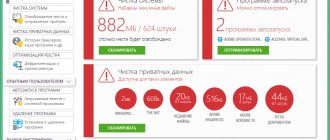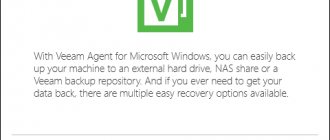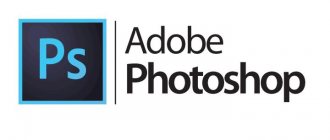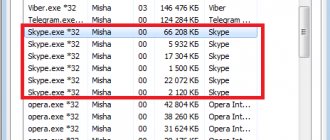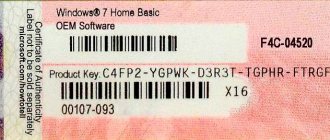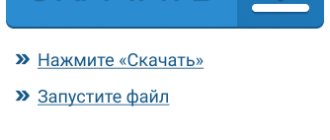Everyone knows that the Windows 10 operating system, like most operating systems from Microsoft, is distributed for a fee. The user must independently purchase a licensed copy in any convenient way, or it will be automatically preinstalled on the purchased device. The need to check the authenticity of the Windows you are using may arise, for example, when purchasing a laptop second-hand. In this case, the built-in system components and one security technology from the developer come to the rescue.
Checking the Windows 10 license
To check a licensed copy of Windows, you will definitely need the computer itself. Below we will list three different methods that will help you cope with this task, only one of them allows you to determine the desired parameter without turning on the device, so it is worth taking this into account when performing the task. If you are interested in checking activation, which is considered a completely different action, we advise you to read our other article by clicking on the following link, and we will go directly to the consideration of methods.
Method 1: Sticker on your computer or laptop
With an emphasis on purchasing new or used devices, Microsoft has developed special stickers that are affixed to the PC itself and indicate that an official copy of Windows 10 is pre-installed on it. Such a sticker is almost impossible to fake - it has many protective elements, and the label itself also contains a significant number of identification marks. In the image below you see an example of such protection.
The certificate itself contains a serial code and a product key. They are hidden behind an additional disguise - a removable coating. If you carefully examine the sticker itself for the presence of all the inscriptions and elements, you can be sure that the official version of Windows 10 is installed on your computer. The developers on their website talk in detail about all the features of such protection, we recommend that you read this material further.
Method 2: Command Line
To use this option, you will need to start your PC and carefully examine it, making sure that it does not have a pirated copy of the operating system in question. This can be easily done using a standard console.
- Launch "Command Prompt" as an administrator, for example, through "Start".
After a while, a new Windows Script Host window will appear where you will see a message. If it says that Windows could not be activated, then a pirated copy is definitely being used on this equipment.
However, even when it says that activation was successful, you should also pay attention to the name of the edition. If you find “EnterpriseSEval” content there, you can be sure that this is definitely not a license. Ideally, you should receive a message of this nature - “Windows(R) Activation, Home edition + serial number. Activation completed successfully."
Method 3: Task Scheduler
Activation of pirated copies of Windows 10 occurs through additional utilities. They are embedded in the system and, by changing files, pass off the version as licensed. Most often, these illegal tools are developed by different people, but their name is almost always similar to one of these: KMSauto, Windows Loader, Activator. Detection of such a script in the system means an almost 100% guarantee that the current build does not have a license. The easiest way to perform such a search is through the “Task Scheduler”, since the activation program always runs at the same frequency.
Key Usage
The key is a unique code consisting of numbers and letters.
During installation of Microsoft software, it is required to unlock or open the product. Such codes consist of 25 characters, divided into groups of five characters. Depending on the edition of the tenth operating system (Home or Pro), different key options are used.
You only need to enter a special combination the first time you install a specific version on a laptop or computer. If the Internet connection is temporarily unavailable, this can be done by calling.
Required:
- Activate the Win+R key combination on your computer keyboard.
- Type slui 4 and press Enter.
- In the window that appears, select your country and click Next.
The system will show the number to call and perform the recommended actions. When the code is received, all you have to do is enter it and click Activate Windows.
How to check Windows 10 activation
There are several methods to check whether your copy of Windows 10 is activated:
- Through the system properties window: you need to press the Win+X keys and select the “System” tab in the menu that appears. At the very bottom of the window there will be information about whether Windows activation has been completed or not. The license key will also be displayed here.
The easiest way to find out if Windows 10 is activated is through the system properties window
All Windows activation data is also displayed in the system menu "Options"
Using the SLMgr.vbs script, you can check whether Windows 10 is activated and find out the activation time frame
The cscript slmgr.vbs -xpr command allows you to display the activation message in the command line console.
How to find out the activation period of Windows 10
If a license key was entered during system installation or the current OS was updated to Windows 10, the activation period is infinite. If the trial version was installed for a limited number of days, then to check the period you need to press the Win + R combination and enter the command “winver.exe” in the window that opens. A window will open indicating the activation expiration date. If it is not indicated, then the system is installed for an indefinite period.
The system has a specific activation period only if a trial version is installed
In addition, the activation period can be found using the SLMgr.vbs script, which is described in detail in paragraph 3 above.
View the license expiration date
To find out the current system activation period, use the command below. Since retail licenses for, say, home computers are activated on a perpetual basis, which will never expire, the command will be useful for commercial KMS organizations and servers. However, you can check the expiration date of your license to make sure it is permanent.
What is DevOps – principles and goals
slmgr.vbs/xpr
How to find out the license key of installed Windows 10
The product license key is a 25-character code - it is used not only to activate the system, but also to reinstall it, so it is better to know it and not lose it. Since Windows 10 activation occurs in the background, the user is not informed of the code in any way, and must look at it themselves. There are several ways to do this:
- using special programs;
- through the system properties window (see point 1 above);
- through system parameters (see point 2 above);
- using scripts.
The easiest way to view the code is through the system parameters or the properties window, but these methods are not always available - for some reason the computer may not display numbers or display the message “No data”. Therefore, you have to resort to special programs to view the license key or scripts.
Utilities for viewing the activation code can be downloaded from official websites and installed on your PC . There are several of them, here are the simplest ones:
- Speccy is a Russian-language application with a user-friendly interface that shows all information about the OS, including its serial number: it is located in the “Operating System” section;
In the Speccy utility, the license number is located in the “Operating System” section
The ProduKey utility only shows the license key, but it starts quickly
The ShowKeyPlus utility also does not need to be installed - it displays the system key immediately after startup
In addition, you can find out the license key by running a special script. This method will be more complicated than those described above, but sometimes for some reason installing third-party applications on your computer is not available. The task is then completed using the native Windows PowerShell.
Using Slmgr.vbs for remote computers
Slmgr typically runs on the current computer, but you have the ability to remotely administer computers on your network if you have access to them. For example, the first command below applies to the current computer, and the second applies to the remote computer. You just need to know the Computer name, username and password.
Nexus 5X: worth the purchase?
slmgr.vbs /option
slmgr.vbs computername username password /option
With the Slmgr.vbs command, you can use other commands related to system activation. See Slmgr.vbs Parameters for more details.
How to activate Windows 10 kms activator
Automatic method
- Disable your antivirus program for a while.
- Download the program on our website using the link at the end of this article.
- Unpack it.
- Run it as administrator. This can be done by right-clicking on the KMSAuto Net.exe file and selecting the appropriate item.
- In the main window, click the “Activation” button.
- Then “Windows Activation”.
- All actions will be displayed at the bottom of the working window.
- After a successful activation message appears, close KMSAuto and restart your computer.
- Check the license status using the method described above.
Manual method
Sometimes the automatic method does not work, this can happen for various reasons. But you can do this forcibly - manually.
- To do this, open the “About System” tab.
- In the lower right corner, click the "Pro Mode" button.
- Then switch to the System tab.
Here you need to select a mode.
- WinDrivet - means that a special driver will be installed.
- Hook - substitution of some system files.
- TAP - installation of an additional virtual network card.
- Auto - automatic mode with optimal settings (recommended for novice users).
- NoAuto - Mode for advanced users (involves manual fine tuning).
Next, switch to “Settings”.
- Uncheck the “Delete IP KMS-Service” checkbox. Otherwise, the server will be removed from the computer and will not be able to reactivate the system after 180 days, when the key expires.
- In the AI section, reduce the retry time in case of unsuccessful activation from 30 days to 100 minutes.
- The remaining items can be left as default.
- Return to the System tab and click Install KMS-Service.
- Now switch to the “Utilities” tab and in the “GVLK Product Keys” section select the Windows edition.
- The 25th digit key will appear in the field below. Click "Install Key".
You need to choose your edition. You can view your OS version through the Run utility, in which you need to write the command (Winver). Or in the system properties.
How to find out if activation is needed
If you updated during the promotional period and then reinstalled the system, then you do not need re-activation, since the license is assigned to the equipment. The system is activated automatically the first time you connect to the network.
But it will be required for a clean installation of “tens” or when repairing a PC when components such as a hard drive or motherboard have been replaced. Then the system “thinks” that it is running on new equipment. Sometimes the key gets lost due to another buggy security update (very rarely). You can find out whether the system is activated at all in the system parameters.
- Open File Explorer.
- In the left panel on the “This PC” shortcut, right-click (RMB).
- Select "Properties" from the context menu that opens.
- Or use the hotkey combination - Win+Pause/Break.
- Here you can find information about the system, including the activation status.
Without a license, the OS will, of course, work, but you will have to put up with some inconveniences:
- You cannot personalize the system: change the screensaver or theme.
- Security updates and patches are not available for download and installation.
- A reminder in the tray about the need to activate the system, a message that breaks through all windows.
- Automatic system reboot after 12 hours of continuous operation.