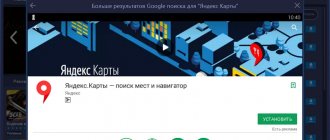The desire of Apple developers to make their products as small as possible, gaining a few millimeters from the thickness of the device case, led to the emergence of gadgets with a new SIM format.kart. They are called Nano—Sim And Micro—Sim. However, these developments are not innovative, they just began to be actively used only now in the iPhone 4/4S, iPad, iPhone 5, iPad mini, smartphones and tablets from NTS, Sony, LG, Huawei, some Samsung gadgets, and other devices.
What is a Micro Sim card?
Functionally, such cards do not differ from the previous generation, because their main part (chip) remains the same size, only the amount of plastic around this main element has decreased. But from a marketing point of view, these SIMs represent a real revolution. Due to the fact that the plastic part was reduced, its dimensions were 15x12x0.76 mm.
Such cards began to be widely used by Apple in the iPhone 4 model. The small size of the card allowed them to save space inside the smartphone, so the idea of using SIMs was picked up by other smartphone developers. And now this type of card is the most common.
How to cut a SIM card for a nano SIM
Those who had just purchased a brand new iPhone really didn’t want to wait and a pressing question arose: how to cut a micro SIM card for a nano SIM? The chip size of the SIM cards is the same, and the main problem was the amount of plastic around the edges. To reduce to nano format, you can do the following:
- perform circumcision yourself;
- take it to a workshop where the necessary tools are available;
- send it to a mobile phone store and request a replacement card.
How to change SIM size?
You can get a new card from your operator, contact a service center, or reduce its size yourself. cut it yourself to nano as carefully as possible so as not to damage the chip.
Contact your mobile operator
You need to visit your operator’s communications office with your passport and smartphone and order a replacement SIM card. It can be carried out on the day of application, while the mobile phone number, balance and activated services will be preserved.
Telecom operators have now started offering SIMs that can be used in all types of smartphones. Their main shell is “mini”, from which “micro” or “ nano ” can be squeezed out along the dotted line.
Contact the service center
If you don’t have time to wait for the operator to make a new card , contact a service center that specializes in repairing smartphones and other equipment. Reducing a SIM card to the required size is done using a device similar to a stapler. One click and the excess plastic is cut off.
What is nano-SIM
NanoSIM is an intermediate link between MicroSIM and e-SIM. This SIM card differs from the second type in the way it is used. Despite its “technological” name, a nano-SIM card is also installed in a smartphone, and when operators sell a SIM card, they allow the user to independently choose the chip size. The card has several cutouts, thanks to which it is possible to extract the required standard.
Since NanoSIM is an almost hollow chip, it is much harder to break. Problems arose with early models of SIM cards when chips appeared on the card. Because of this, a replacement had to be made. But the nano-SIM card also has its drawbacks. The small size forces the user to be as careful as possible when installing and servicing the chip.
Any SIM card wears out. It is recommended to replace the device at least once every 5 years. This can be done at a communication salon, where they should provide you with a card completely free of charge.
How to make nano from micro?
To do everything correctly, trimming must be done carefully without damaging the chip. You must first prepare:
- Double sided tape;
- SIM standard size or “micro”;
- Sheet of paper, printer;
- Pencil, ruler, scissors;
- Sandpaper (grain size below medium).
Regardless of where the SIM card will be used in the future, the sequence of actions when reducing it will not change. In order not to cut off excess and damage the circuit, we use a SIM card template. Download it on the Internet. Now carefully:
- Print out the downloaded template on a piece of paper. The picture must be clear.
- Using scissors, cut out the template.
- Place double-sided tape on the back of the card .
- We paste the template on top of the tape so that it does not go over the edges of the microcircuit.
- We cut off the excess plastic along the contour of the template. The scissors must be sharp; if not, you can use nail clippers.
- Remove the double-sided tape from the SIM card and you can insert it into the gadget.
If the cut line runs next to the chip, then this will not affect the operation of the card. Use sandpaper to round the edges of the card and remove any rough edges from the plastic.
How to make NanoSIM yourself
A Nano format SIM card differs from previously used models only in size. This means that essentially anyone can turn their old MiniSIM into an up-to-date NanoSIM.
Using a SIM cutter
The best option to perform the operation is to use a special stapler. It's called a SIM cutter. You can buy the device at a communications store or office supply store. But such a device is extremely rare, although it is inexpensive.
In order for your old SIM card to turn into a Nano-SIM, you need to place the card in the special slot of the cutter and press on its upper part. Built-in cutters will cut the card. This will allow you to install it in a new smartphone that supports the NanoSIM standard.
Despite the fact that the SIM cutter is specialized equipment, the operation must be performed as carefully as possible. The SIM card must be clearly installed in the devices, and the chip itself must not fall under the built-in cutters. One wrong move can cause the card to break and become unusable.
With your own hands
It is quite possible that the SIM cutter will not be at hand. In such a situation, you should not despair, since the most ordinary scissors can help in this difficult task. Before you start, you need to check how capable they are of cutting plastic. The sharpness of the scissors will play the main role.
Instead of scissors, you can use a paper cutter, but in this case the card will have to be placed on a hard surface that is not afraid of damage.
A person who decides to independently make a nano-SIM card from a MiniSIM will need a template in addition to a cutting tool. After all, NanoSIM is not only the chip itself, but also a small plastic circuit. If you make a cut in the wrong place, the SIM card will not be able to be inserted into the phone.
Ideally, you can take a valid Nano SIM card, place it on the MiniSIM and trace it with a thin pencil or pen. Next, you should walk along the specified perimeter with scissors, after which the SIM card will be ready. There is also an alternative option where you can get a template.
below and follow the instructions.
For the correct cut you will need:
- Cut out the MiniSIM template along the blue line.
- Attach the template to your SIM card using double-sided tape.
- Trim the card along the red line.
- Peel off the tape.
- Process the edges of the SIM card with a file until the dimensions of the card match the NanoSIM.
The operation is very complex and requires special attention. If you are not confident in your abilities, it is better to contact a communication store to replace your SIM card.
What's next?
SIM cards , which are literally 1 mm larger than the dimensions of the chip, have been used in smartphones and tablets for several years. Further reduction in size will make it impossible to use such microcircuits. Therefore, the new stage will be the transition to e- SIM, or developers will use built-in cards .
The peculiarity of e-SIM technology is that even at the production stage a separate microcircuit will be built into the gadget. The mobile operator will provide the subscriber with information that must be entered into the gadget to identify it. After entering this information, it is recorded in the microcircuit, and it acts as a SIM card. The difference with cards of this type is that you don’t need to cut anything off or worry if the developers release something in a new format.
Differences and differences between micro SIM and nano SIM cards
Rating 4.5/5 (2 votes)
Types of SIM cards
Today there are only 3 types of SIM cards, these are:
- Mini-SIM
- Micro-SIM
- Nano-SIM
Mini - sim is an ordinary and familiar SIM card, standard size, which is usually called a “SIM card”, without the “mini” prefix. The most common format of SIM cards, but today they are increasingly difficult to find in new flagship smartphone models. The size of a regular, standard SIM card or mini-sim is 25 X 15mm
Micro - sim is the same SIM card as a mini-sim, but unlike it, a micro-sim has a smaller size of 15 X 12mm. As a rule, SIM cards are sold with the ability to turn a regular SIM card into a micro-SIM card by simply squeezing a micro-SIM out of the card’s plastic frame.
A universal or multi-SIM card looks like this (you can see the boundaries along which you need to squeeze out the required SIM card size):
Types of SIM cards for smartphones and phones
Initially, GSM networks did not use SIM cards. Instead, the mobile operator registered the factory number of the mobile phone to identify the subscriber. This method of identification was inconvenient, since it is hard for the user to connect to the existing phone.
To solve this problem, a SIM card was invented. This small module was installed in the phone and used to identify the subscriber. And in case of replacing a mobile phone, the user could simply move the SIM card into the new device and continue to use mobile communications.
During its existence, the size of the SIM card has constantly decreased. In total, 4 types of SIM cards appeared, each of which is smaller than its predecessors.
- Full-size SIM cards . The first generation of SIM cards appeared in 1991 and were the size of a bank card. Nowadays such SIM cards are called full-size and are no longer used. This format is so outdated that most smartphone users have no idea that it even existed.
- Mini-SIM cards . In 1996, a Mini-SIM card appeared with significantly reduced dimensions. It is this SIM card that we are accustomed to consider as “standard”, although in fact it is a smaller version of a full-size card. It was actively used in phones from the mid-90s to the mid-2000s. Now Mini-SIM is practically not used in new phones, but if you come across an old device, for example, Nokia 3310, then there will be a connector specifically for mini-SIM.
- Micro-SIM cards . The next step in reducing the size of the SIM card was the emergence of Micro-SIM, which was introduced in 2003. In addition to the reduced size, this card has received a number of other improvements, for example, an expanded phone book. Now this SIM card is already 15 years old, but it continues to be actively used in classic mobile phones and budget smartphones.
- Nano-SIM cards . The latest generation of SIM cards is Nano-SIM. This type of SIM card appeared in 2012 and is now the most common. Nano-SIM is used in almost all smartphones in the mid and high price ranges.
Despite the constant miniaturization of size, the location and shape of the contact pads of the SIM card, as well as the operating principle of the processor built into it, have remained virtually unchanged. This allows you to use modern SIM cards in older phone models. But, it should be noted that some older phone models may not work with modern SIM cards. The problem is that old SIM cards operated at 5 Volts, while modern cards only use 3 Volts. Therefore, if the phone supplies a voltage of 5 Volts to the card, it will go into protection and will not be detected by the phone.