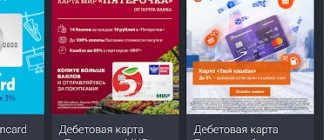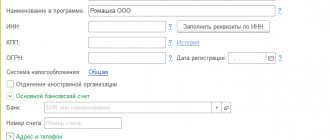Virtualcards - customer cards
A convenient program for storing loyalty cards, as well as for receiving new discounts and bonuses. The service allows you to monitor promotions in many stores and not miss major sales.
| Advantages | Flaws |
| Adding cards using a barcode, number or magnetic stripe | No search for cards by category |
| Additional services for receiving bonuses and cashback | Working online |
| Notifications about discounts in saved stores | Lack of contactless payment options |
| Ability to share information about bonus programs with friends | Complex functionality |
Wallet. Discount and bonus cards
A popular program for using discounts, which also allows you to issue bonus and bank cards. While using the application, the user has the opportunity to receive:
- bonuses;
- coupons;
- certificates;
- loans.
In 2020, the Wallet application. Discount and bonus cards" was recognized as the best discount program for use in stores.
| Advantages | Flaws |
| Can be downloaded on Android and iPhone | Inability to use software offline |
| You can use the services without registration | There is no search for cards in certain categories |
| The program recognizes all discount cards issued by partner companies | The application consumes a sufficient amount of energy, due to which the phone quickly discharges |
| No advertising | The function of issuing bank cards is useless, since the user will still have to visit the bank to issue them |
Wallet
The wallet provides the opportunity to move all the cards of stores, cafes, restaurants, gyms to your phone, freeing your wallet from unnecessary pieces of paper.
When downloading the program, the user receives a 15% discount in Perekrestok stores.
How to download discount cards to your phone? The process of adding cards to the catalog is simple: take a photo of it, add it to the application. All!
When paying for purchases, present your phone with a picture of the card, the cashier will scan the barcode and give a discount.
Scanning and connection of bank cards with account details are available. After this operation, the details will always be at hand, which will allow you to quickly and easily pay for services, fines, and pay receipts. More information on the website - https://koshelek.app
QR Code
Wallet. Discount and bonus cards
Developer: Cardsmobile
Price: Free
Video review of the “Wallet” application:
Stocard
A simple application for storing discount cards, which helps relieve the user’s wallet of a large amount of plastic. The program is convenient in that it has the function of an assistant that determines a person’s location and notifies him about discounts in nearby stores.
| Advantages | Flaws |
| Simple functionality and the presence of an assistant | Only cards that have a bar code or a special number can be entered into the database |
| Recognition of all cards. Even if the desired store is not in the list, the user can enter the barcode number and add it | The user can only store discount and bonus cards; he does not have the opportunity to accumulate bonuses or use additional functions |
| It is possible to sort cards by category | There is no possibility of contactless payment for purchases |
| No advertising | When entering data into the database, the title photo of the store is not saved. Therefore, the buyer will have to add it himself |
Stocard - customer cards
Download Stocard for iPhone, for Android.
For storing discount cards, many began to trust the Stocard program - a customer card that stores all data for Android or iPhone for free. You can easily select and add any of your cards to the list. To do this, you need to find a list of existing ones in your region or create it yourself if the store is not on the list. To do this, you only need a phone scanner and a camera. To select a map, you need to open the application, click on the “+” sign, then enter the region and select the map. If it is not on the list, then create your own by adding contact information.
The main feature of this application for discount cards is the possibility of backup and the absence of the need to constantly carry them in your wallet. Since the card code can be read using a scanner in stores, boutiques, ticket offices and cinemas.
Discount cards - PINbonus
A convenient program with a simple interface and a minimum number of functions. You can add any types of discount cards here: with a magnetic stripe, barcode, or special number.
| Advantages | Flaws |
| No registration, you can log in through social networks | Cards cannot be grouped into categories |
| Cards are saved quickly using a special information reader | Information about accumulated bonuses in a particular store is not displayed |
| The application works offline | There is no way to receive information about promotions in neighboring stores |
| The program reads cards not only of Russian, but also foreign stores | Advertising presence |
Software for contactless payments
Applications for NFC on Android can be produced both by phone manufacturers and by payment services. Today you can pay for purchases with a smartphone through programs from Google, Samsung, Huawei, Honor, Visa, MasterCard, PayPal. Third-party developers also offer their analogues - LifeLock and Square Wallet.
System for Android
The most common contactless payment application for Android is offered by the developer of the operating system itself - Google. Google Pay is pre-installed on almost all phones with an NFS chip - Asus, Lenovo, Sony, Xiaomi, HTC and others.
Choice in favor of this application:
- a development company with a large reserve of trust;
- Today, most banks in Russia work with the payment service - Sberbank, VTB, Tinkoff, Alfa-Bank, etc.;
- you can add up to 10 means of payment and an unlimited number of coupons, discount or discount cards;
- transactions are made through international Visa and MasterCard transfers.
NFC tags: what they are, examples of use, how they work
In addition, although Google is involved in a couple of scandals about spying on users, bank details will be securely hidden from attackers in the cloud.
System for Samsung
The NFC application from Samsung has no less functionality. But with a number of advantages that the American counterpart does not have:
- Availability of MST chip. The brand's flagships have another module that replaces magnetic tape cards. This is convenient if there is no contactless payment method or the store has an old-style terminal installed.
- Improved data storage system. Unlike Google, map data is not sent anywhere, but is stored exclusively in the phone’s memory. Moreover, a separate stream of encoded memory is used for this.
- Since card data is encrypted within the device, no internet connection is required at all. Relevant for paying for purchases abroad (Google Pay allows you to pay for purchases without the Internet up to 6 times).
Important! Samsung Pay only works on phones of the same brand. Installation on other phones is not provided due to company security policy.
Visa payWave
The international transfer system also has its own application for payment via NFC. True, as the name implies, it works exclusively with Visa cards, which every major bank in the Russian Federation has. The main advantage of the application is the transaction speed - only 50 milliseconds.
Visa payWave works closely with Google. Even when creating an account, the system asks you to indicate your Google account. You can pay using this service at any cash register where there is an NFC icon. Otherwise, the payment service is not very popular due to its not very user-friendly interface and the need to install an additional NFC Payment application.
The functionality is similar to banking applications and allows you to pay utility bills, make loan payments, set up mobile phone auto-replenishment, etc.
Smart watches with NFC for payment that work in Russia
Additional Information. Based on Visa, contactless payments are also being implemented by the Qiwi electronic system. By creating a virtual Visa card, users will also have access to non-contact transactions.
Square Wallet
The application from a third-party developer has passed the security check of both Android and Apple. So the “square wallet” is available on almost all devices, including iPhone. This is in case someone is planning to switch to another mobile platform. You can download the NFC application to pay for purchases on your phone both on Google Play and in the AppStore.
The functionality of the application works closely with geolocation. This allows you to mark priority sellers and receive discounts for multiple purchases in the same place. True, all this is relevant only for the USA. Our service is underdeveloped.
Otherwise everything is standard. You can top up the virtual balance of your wallet, or you can link a card. But, as in the case of Visa payWave, the protection of transactions and user data here is rather weak.
LifeLock Wallet
The application was released thanks to the merger of several services - LifeLock (programs for protecting personal information) and the Lemon Wallet electronic wallet. As a result, the final product became a “guard” of personal data with the ability to pay for purchases via NFC.
LifeLock supports credit, debit, discount cards, coupons, tickets and others. The online system scans millions of transactions around the world and, if an unauthorized payment from connected payment instruments is detected somewhere, the service will notify the user about it.
MasterCard PayPass
The e-wallet from MasterCard largely repeats the service described above from Visa and is also closely linked to the account from Google.
You can use the application only if you have contactless payment cards from MasterCard. In Russia, Sberbank offers a large range of such payment instruments. By the way, Sberbank Online was developed in collaboration with MasterCard.
Important! The service has its own limits on contactless purchases. They will vary depending on the bank. You can find out your terms and conditions for transactions only from the issuing bank.
PayPal
The PayPal service, which is so popular here and abroad, has expanded its functionality. Now users can not only pay for online purchases, but also use contactless technologies right in the store.
What to do if your phone doesn’t have NFC: how to pay
Although PayPal has repeatedly stated that they plan to implement NFC functionality in their app, this has never happened. But you can use your PayPal balance through Google or Samsung Pay. To do this, you need to add your quick transfer system account in the application functionality.
Discount cards in your phone - getCARD
A popular application for using discounts and the opportunity to receive cashback. The application allows you to issue new cards or even rent them.
Users who register in the system receive a bonus in the form of the opportunity to use 1000 cards from various stores each month.
| Advantages | Flaws |
| Availability of additional functions: cashback, bonuses | The application practically does not work without the Internet |
| Fast card scanning | There is no possibility to group discounts |
| Ability to share maps with other users | No contactless payment |
| No advertising | Availability of advertising and additional paid features |
Discount cards on your phone
Previously, as you all know, everyone used wallets, cardholders, and wallets to store their bank and discount cards. But carrying such a bunch of plastic with you is not very convenient, and every time, in different stores you have to look for the right card, present it to the cashier, and then put it back.
Now, with the development of mobile technologies, stores are releasing their own mobile applications with the ability to add these same cards to this application. But again, this is not entirely convenient, since you:
- you have to go into your mobile device and look for these same mobile applications;
- log in (sometimes with full login and password input) in your personal service profile.
Some developers also found this approach inconvenient, so they made their own applications that allow you to store all your discount and discount cards in one place.
The most popular third-party apps are Stocard and Wallet. Both applications are available in the AppStore (for iPhone) and in the Play Market (for Android).
But again, this is a third-party development. Yes, it is more convenient, but still not quite what I wanted. I wanted to tell you now that today you can add your discount and discount cards to standard applications from Google and Apple without any problems. These are Google Pay and Apple Wallet.
Mobile-pocket discount cards
The program with a minimum number of functions recognizes discount products by barcode, QR code, number. The application allows you to protect buyer data using a secure PIN code.
| Advantages | Flaws |
| No advertising | The program only works with the Internet |
| Free functionality | Lack of ability to sort cards by category |
| Ability to add discount products in any way | No additional functions: bonuses, promotions, notifications about discounts in stores |
| Ability to synchronize data when purchasing a new phone | Lack of ability to share cards with other people |
Wallet. Discount cards
Download Wallet for iPhone, on Android.
The wallet is the best option for those who want to get rid of the abundance of discount cards, save time at the checkout and regularly receive information about discounts and promotions from popular retail chains. The uniqueness of the mobile application is that it is able to store information about discount, bank and transport cards, coupons and promotional codes. All purchases will be linked to one application, and you just need to touch your smartphone to the scanner or dictate the card number to the cashier from the screen of your mobile device.
For ease of use, the “Wallet” application has simplified user registration and two ways to transfer card information:
- Scanning with a mobile phone camera.
- Manually entering a number from a barcode.
Developers are constantly adding to the application the ability to recognize discount cards of popular retail chains and online stores. To become a member of the loyalty program, you do not have to fill out a form in the store: register and apply for a virtual bonus card directly in the application.
QIWI Bonus - discount cards
An application for storing discount cards, equipped with an additional data protection function. The software allows you to enter data on discount products with a magnetic stripe into the database.
| Advantages | Flaws |
| Free and simple functionality | Lack of ability to sort cards by category |
| Ability to enter data by barcode, number | There is no personal account, registration is only available by mobile number |
| Availability of automatic synchronization when changing smartphone | There is no information about discounts in nearby stores |
| Availability of some functions in offline mode | Inability to share bonuses with other users |
Cards - mobile wallet
Virtual business card holder for customers with reliable protection of personal data. Here you can add not only cards, but also information about additional bonuses, promotions, and discounts.
In addition to additional information, users have access to notifications about discounts at partner stores.
| Advantages | Flaws |
| Ability to distribute discounts by category | Functionality not entirely clear to beginners |
| Protect your data with a secret PIN code | Work only online |
| Possibility of contactless payments | Inability to search for cards by name |
| Incoming notifications about discounts in added stores | Unavailability of some functions within Russia |
Google Pay
A complete program for storing data about discounts, bonuses, and promotions. The application helps you make contactless payments, as well as sort discount products by category.
| Advantages | Flaws |
| Availability of payment using the NFC module | Poor selection of stores |
| Data synchronization when changing phone | No preset card images |
| Possibility to store bonuses and transport cards | There is no way to use the program without the Internet |
| Quickly scan cards using QR code | There is no way to share discounts with other users |
R&G. Receipts, barcodes, discount cards and reviews
A program that allows customers to find out information about different products and also share their reviews. Here you can add cards using a barcode, as well as keep a personal financial diary. The application has cashback, as well as additional bonus programs.
| Advantages | Flaws |
| Possibility of authorization via social networks | No division of cards into categories and types |
| Extensive functionality with many additional features | There are no card images, you will have to add them yourself |
| Bonus programs for active use of the application | You cannot view the history of transactions for specific cards |
| Ability to open cards offline | Data cannot be shared with other customers |
How to choose the best application - comparison of programs
You can compare application data in the table:
| Application/ function | Recognition of discount products | Possibility of offline use | Additional features: bonuses, cashback | Notifications about promotions in added stores | Sorting cards into groups |
| Virtualcards - customer cards | Barcode, magnetic stripe | No | Opportunity to receive cashback and additional bonuses | Eat | No |
| Wallet. Discount and bonus cards | Any card recognition methods | No | Opportunity to learn about discounts, apply for credit products and monitor payment history | Eat | No |
| Stocard | Barcode, number, magnetic stripe | No | Assistant, location function | Eat | Eat |
| Discount cards - PINbonus | Any ways | Work offline | Information about bonus programs and discounts at added retail outlets | No | No |
| Discount cards in your phone - getCARD | Any available methods | Some features are available offline | You can view information about promotions in stores, as well as rent cards | Eat | No |
| Mobile-pocket discount cards | All available recognition methods | No | No | No | No |
| QIWI Bonus - discount cards | QR code, barcode | Some functions work without the Internet | Data on accumulated bonuses, payment history for discount products | No | No |
| Cards - mobile wallet | Any available methods | No | You can find out information about discounts and accumulated bonuses | Eat | Eat |
| Google Pay | Barcode, number, qr code | No | Information about discounts, bonuses, promotions at added retail outlets | No | Eat |
| R&G. Receipts, barcodes, discount cards and reviews | Barcode, magnetic stripe, QR code | You can find out information about discounts and view card information without the Internet | There is an opportunity to use cashback, discounts from partners, bonus promotions, as well as maintain financial statements | Eat | Eat |
5 / 5 ( 1 voice )
Mobile-pocket
Download Mobile-Pocket for iPhone and Android.
Mobile-pocket is a digital wallet that can store not only cards, but also discounts, bonuses, barcodes and even club cards. After updating to iOS 8, developers guarantee the security of data storage, since 1Password, which synchronizes information, has become responsible for this. Therefore, no matter what happens to the phone, all data remains in the backup archive. Also, storing discount cards using this program is free, with the ability to add an unlimited number, edit them and even monitor discounts in your favorite stores. In this case, the information is also read using a scanner, so you only need a phone.