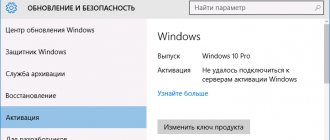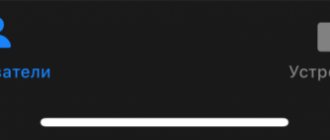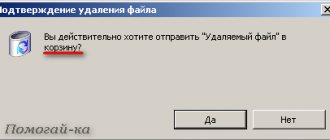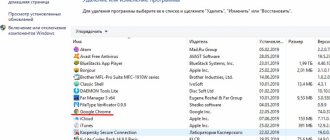Operating systems
5 Conclusion Why do you need a hidden partition? You can hide your secret files in
Checking the version There are two ways to check which version is on your computer. Using the program
The desire of Apple developers to make their products as small as possible, gaining a few millimeters from
Is it worth installing update 1607 from Microsoft Update 1607 for Windows 10 is presented in the build
How does Latitude work on iPhone and what kind of application is it? iPhone owners have the opportunity
The simplest method Google, even at the dawn of the formation of its operating system, tried to make it easier
Many users do the same useless, completely unnecessary things day after day.
If the user is the owner of Windows 10 OS, then he is definitely familiar with Windows Defender,
Windows is a fairly multifaceted system, with many different nuances and subtleties located in
Some users feel the need to reinstall the browser they are using. The previous version may have been corrupted and become