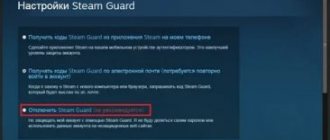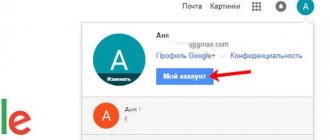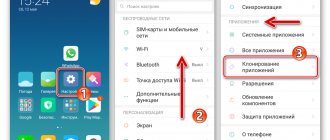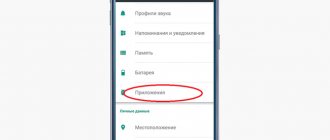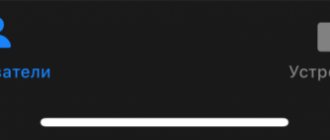- Cost: free
- Size: Android - 35 MB, iOS - 156 MB
- Download Chrome Browser WhatsApp: for Android, for iOS
A free messenger that allows you to exchange messages, photos, videos, audio and other files. Stay connected with family and friends with regular calls or video calls. There is no charge for this - all you need is an Internet connection. WhatsApp also allows you to create a group conversation for discussion, which is convenient for both family conversations and, for example, business.
SHAREit
- Cost: free
- Size: Android - 26 MB, iOS - 87.3 MB
- Download SHAREit: for Android, for iOS
Sometimes it can be difficult to transfer files between gadgets: there is no way to connect a smartphone and a laptop or computer, or transfer photos from a tablet to a phone. SHAREit helps solve this problem. Transfer files between various devices - from a smartphone to a personal computer. This does not require spending money or bandwidth, but the transfer speed will still be high. You can transfer photos, videos, audio and files of any other formats.
How to Draw Russia
An application for those who are learning to draw or are just beginning to comprehend the basics of fine art. Developer oleggurov invites you to learn how to draw Russia, namely people, animals, buildings that are in one way or another connected with this country.
For example, you can learn to draw Putin, Gagarin, the Topol M rocket launcher, the Siberian Blue Cat, etc.
Pushbullet
- Cost: free
- Size: Android - 4.8 MB, iOS - 87.3 MB
- Download Pushbullet: for Android, for iOS
An application that can quickly transfer files, links, notes from a browser to a smartphone or tablet, as well as from a smartphone to a computer. There are different ways to transfer information from a PC or laptop to a mobile device, but Pushbullet is the most convenient and fastest. Use it to view messages that come to your browser. Reply to messages from instant messengers installed on your phone, track missed calls through your browser on your PC. Also easily transfer photos, archives, documents from your phone to your computer and back. No wires or complicated movements.
Grove
Grove is an application with which the user can create their own “forest”. As the developers note, thanks to the complex development of the algorithm, the forest always turns out different - even if it is created by the same person, trying to reproduce a certain sequence of actions.
“This is a creative experiment that will help you relax and explore procedurally generated landscapes - and also try to create them yourself,” explain the project developers.
Evernote
- Cost: free
- Size: Android - 33.6 MB, iOS - 156.7 MB
- Download Evernote: for Android, for iOS
Convenient service for creating notes. Evernote also allows you to scan something you've written by hand or a photo. Add links to useful online resources to the application, make a to-do list - then you won’t forget anything! If you use several devices, synchronize information between them, and everything important will always be with you.
Softpedia
Softpedia is a Romanian website that was founded in 2003. Users can sort apps based on various criteria, such as date of last update, number of downloads, or rating. Softpedia shows its own screenshots, not those from Google Play Market. All APK files that you can download here are genuine (not repackaged, not modified) and are digitally signed by the developer.
This means that once you install an APK from Softpedia, you will receive updates through the Google Play Store, just like the apps you would normally install from there. In addition, before publishing on the site, all files are scanned by several anti-virus programs; as proof of this, a link to the scan log is provided when you click on the Download button.
wps office
- Cost: free
- Size: Android - 42 MB, iOS - 305 MB
- Download Wps Office: for Android, for iOS
The service has collected useful tools for working with files of various formats. There is also a function for scanning information from paper media, creating, editing, saving Word files, presentations, Excel tables, PDF and other files. It is very convenient to place in one gadget a whole set of office tools necessary for work, even if you are at home, in a traffic jam or in a cafe.
VLC
- Cost: free
- Size: Android - 25 MB, iOS - 169 MB
- Download VLC: for Android, for iOS
A popular media player that allows you to play video, audio, and Internet broadcasts. To play audio in VLC, you can set up filters, equalizers and listen to completely different recording formats. Great benefits - no ads, no need to spend money on any in-app purchases.
MediaGet
MediaGet is software that allows you not only to download content, but also to search for it directly in the application. This works due to the fact that it is connected to the database of the most popular open torrent trackers. In turn, you can search for files of interest using several criteria: name, format, title, etc.
The database contains a large amount of content. In it you can find: many computer games, videos and films, music, etc. This program also has another interesting and useful function - viewing/listening to video/audio online, that is, without downloading to your hard drive. The best program for downloading games via torrent . Download it from this link.
Shazam
- Cost: free
- Size: Android - 13.8 MB, iOS - 57.8 MB
- Download Shazam: for Android, for iOS
Cool popular service that identifies music tracks. If you often ask yourself the question “what is this song?”, then this application definitely needs to be installed on your smartphone. Smart Shazam listens to music and identifies its artists and titles. You can also see the texts inside it. Found tracks can be immediately sent to a playlist on Spotify, a service with a huge selection of music, audiobooks and podcasts. Shazam is also capable of recognizing visual elements. If you see an image of a Shazam camera in a magazine or on a poster, open the application and find the information you are interested in.
Kintsukuroi
Kintsukuroi is a “calming” game in which the user has to collect 3D puzzles - “broken” objects. Such items include vases, sculptures, and so on. The creator of the project admits that he tried to bring into the game everything that he himself likes in games: a calm pace, elements of creativity and exploration.
The name of the project symbolizes the ancient Japanese art of Kintsukuroi - a method of restoring ceramics using enamel and resin mixed with gold, silver or platinum powder.
Duolingo
- Cost: free
- Size: Android - 19.8 MB, iOS - 124 MB
- Download Duolingo: for Android, for iOS
If you want to start learning a foreign language, then choose the Duolingo app: it has great lessons that people of all ages can understand. The application is included in the ranking of the most popular applications for learning languages. You can learn English, French, German and other languages on Duolingo. And most importantly, it's free. Practice speaking, writing, listening and reading skills in one place.
Geography of Russia
And this is no longer a simple game, this is a quiz. Here you will be asked quite difficult questions about the geography of the country.
For example, they may offer to name a subject of the Russian Federation by its silhouette, or ask about the ancient name of a particular city. If you want to remember the Russian geography course, then this application is definitely suitable for you. It will also help students prepare for the next school year.
Runtastic
- Cost: free
- Size: Android - 53.2 MB, iOS - 200 MB
- Download Runtastic: for Android, for iOS
A good running app with a simple interface. Runtastic will help you track your runs, walks, bike rides and other workouts. The program uses smartphone sensors to track units of measurement such as distance and relative pace, calories burned and heart rate. The app also includes a 3D map and training diary. The app recently changed its name, search for it as “adidas Running.”
Seven Russian applications made mandatory for installation on all smartphones
Miscellaneous 01/22/2020 | 0
More recently, the Russian authorities decided to approve another innovation, aimed, of course, at improving life in the country. So, in particular, the government of the Russian Federation saw the point in ensuring the protection of the country’s citizens from the excessive use of foreign software, and for this it was necessary to pass a new law on the mandatory installation of Russian applications on all smartphones from any manufacturer. Today, January 22, 2020, the Federal Antimonopoly Service (FAS) published a list of programs that must be installed on all phones sold in Russia starting from July 1, 2020. From this very moment, absolutely every phone, regardless of its manufacturer, must have certain Russian programs installed, of which there are seven in total.
Previously, it was only known that there would be seven applications, but now specific, accurate information has been received from the FAS. Thus, applications such as “Government Services” and Mir Pay must be installed on all smartphones, including those based on the Android and iOS operating systems. Also, programs from the categories “Search Engine”, “Antivirus”, “Maps”, “Messenger” and “Social Network” must be installed on each phone right out of the box. All names from this list must be Russian, but officials are not going to establish a specific list, since this, according to them, is contrary to competition law. Each phone manufacturer must independently decide which programs Russian citizens need from the set of domestic software.
The FAS also clarified which applications and games can be considered Russian and which cannot. So, in particular, the right to the software should not belong to some foreign company, but rather to a Russian person, and the applications themselves should be sold on the territory of Russia, that is, be available for download and purchase in the Russian Federation. Based on this, which is obvious, not all programs will be included in the list of those that fit the description of Russian software. The publication AKKet.com is confident that almost all companies will choose the services “Yandex” (search engine), “Kaspersky” (antivirus), “Yandex.Maps” (mapping service), “VKontakte” (social network) and “TamTam” from Mail.ru (messenger). However, of course, everything will depend on the specific manufacturer.
It is interesting that the Mir Pay payment system will have to work fully, that is, with its help, users should be able to pay for any goods and services. On devices running Android there are no problems with this even now, but on iOS there are, since Apple prohibits any companies from replacing the standard payment system with any other. The new law must be complied with by all companies without any exceptions starting from July 1, 2020, and starting in 2021 it will apply to all tablets sold in Russia. According to independent experts, due to this legislative innovation, many phone manufacturers may leave the Russian market so as not to endanger the security of user information from third parties.
Recently, Russian experts named the best smartphones of 2020, which should be purchased by all citizens of the Russian Federation.
Attention! Until July 26, everyone can receive a Xiaomi Mi Band 5 sports bracelet for free, spending only 2 minutes on it.
Join us on Google News , Twitter, Facebook, VKontakte, YouTube and RSS to stay up to date with the latest news from the world of future technologies.
AKKet.com Telegram channel
Receive notifications about new materials directly in the messenger - on iOS, Windows, Android and Linux.
LawsApplicationsProgramsRussiaSmartphonesFAS
- Cost: free
- Size: Android - 10.3 MB, iOS - 114.5 MB
- Download Flipboard: for Android, for iOS
News, the most interesting materials, popular topics will not be missed if your gadget has the cool Flipboard application. The most important topics, photographs, news are collected in one place. Here you can select personal interests, and Flipboard will make its own selection of materials daily. The application has a huge list of interests: design, cooking, technology, travel and many others. Save the articles you like the most. Follow people with a similar list of interests, follow what they read, share news with each other.
Top 5 Best File Download Managers for Android
At first glance, download managers seem like an archaic way to download files—after all, most Android browsers have built-in tools for these tasks. Moreover, with the increase in mobile Internet speed, the need to access files offline is needed by fewer and fewer users and not always. However, such applications have a number of specific advantages. With their help, information can be downloaded at increased speed and from a larger number of sources. So if you are looking for the best download managers for your Android phone and tablet, then this article is for you.
Telegram channel of the creator of Trashbox about technology
Advanced Download Manager 10.3.1 Android 5.0 and higher
Advanced Download Manager (ADM) is one of the most popular download managers for Android. It is chosen because of its simple and intuitive interface, as well as the large number of useful features that the side panels provide access to.
Using the left sidebar, you can quickly change the number of simultaneous downloads, set the number of streams, and limit the download speed. Quick adjustment of these parameters is very important, for example, if you need to quickly save at least a couple of episodes of your favorite TV series in memory for the road. If you download five files at the same time, you risk not receiving any. If you download them one at a time, getting at least a couple of episodes is a more realistic task. There was also a place for key program settings. There is an automatic resume for interrupted downloads, you can set options for notifications when the download is complete, and you can also display a progress window on top of all windows.
The right side panel is designed to sort downloaded files into categories: “All”, “Other”, “Archives”, “Programs”, “Video”, “Music”, “Images”, “Documents”. It will also be possible to separately highlight successful and erroneous downloads.
The application can intercept downloads from browsers and pulls up the necessary links from the clipboard. It can save downloaded files immediately to a memory card if you use one. You can use it to schedule downloads.
DVGet 10.4.1 Beta Android 5.0 and higher
DVGet is a clone of the Advanced Download Manager application from the same developer. The first program is not in the official Google store, and this is where the differences between the pair of download managers actually end.
Interestingly, some users prefer DVGet. They argue that this application is more stable: it crashes less and intercepts links more correctly. But we didn’t notice such problems with ADM either.
LoaderDroid 1.0.1 Android 2.3 and higher
Loader Droid is one of the oldest download managers and has not been updated since 2020. But this does not prevent him from remaining relevant to this day. It continues to be downloaded and actively used. Its only drawback is the lack of support for edge-to-edge screens, so on some devices the bottom of its interface may end in a non-functional black bar. However, this is usually resolved through the settings (in MIUI, in the "Unlimited Screen" menu).
The application will appeal to users who do not want to see a huge number of different settings in front of them. It is as simple and understandable as possible. In the main menu you see a complete list of tasks that have been assigned to the download manager. In the left sidebar you can filter them by type, as well as go to the application’s built-in browser, designed for downloading files. There was also a place for a sleep mode, which pauses downloads.
In the standard application settings there are only seven points that will help you change its basic parameters. But behind the “More settings” switch hides a couple of dozen more options for those who like to delve into the intricacies of the work.
Download Manager for Android 5.10.13003 Android 4.1 and higher
Download Manager is a great solution for users who like to keep all their files offline and access them through one functional application. To do this, it is divided into four sections: “Browser” for surfing the network and downloading, “Download Center” for controlling them, “Files” for storing data broken down by pictures, videos, documents, programs and archives, as well as “Music” - full-fledged audio player.
The music section will especially appeal to those who do not use streaming services and are used to expanding their media library by downloading songs from the Internet. The player has a nice interface, folder breakdown, random playback and control.
The application does not have any special settings for downloads - there is not even a download speed limit. But it is possible to use multiple threads, as well as notifications about the completion of processes.
Turbo Download Manager 7.17 Android 5.0 and higher
Turbo Download Manager is a cross between all the previous download managers in this collection. It has a lot of settings for the download process, like in Advanced Download Manager or DVGet, a relatively simple interface, like in Loader Droid, as well as advanced work with multimedia files, like in Download Manager. The program falls somewhere between all of them, but due to the abundance of possibilities, many of them are not 100% developed - for example, there is no player for music.
Unfortunately, you are unlikely to find a switch to the Russian interface language in the program settings, but there is a choice of download options through several channels and activation of simultaneous download of several files.
Summing up
Here are five download managers. Advanced Download Manager or DVGet is chosen for its flexible download control, Loader Droid for its simplicity, Download Manager for its music player, and Turbo Download Manager for its versatility.