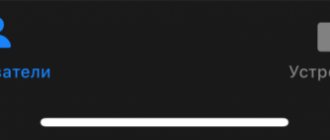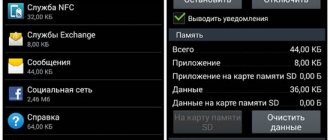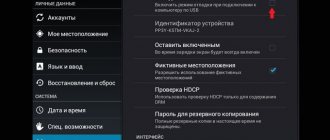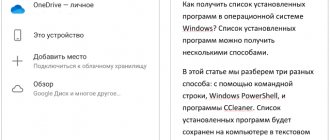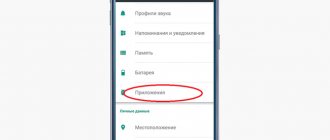You've probably had a situation where you needed multiple accounts in a messenger or banking application. A multi-account in the official client is a rare exception, Instagram is one of them. For some services, third-party clients are available with support for multiple accounts, but, as a rule, their quality and stability are far from ideal. Creating a clone of the desired application is one way out in this situation. For example, there are simply no alternatives for gaming applications! In addition, cloning allows you to install different versions of the program at the same time. About the best utilities for creating clones automatically, today in the selection.
The best Telegram channel about technology (possibly)
Content
Testing App Cloner
Testing Parallel Space
2Accounts in the Google Play Store
Testing 2Accounts
App Cloner 2.7.2 Android 4.1 and higher
The cloning principle of App Cloner is based on creating a copy of the desired application with a modified package name and signature. Superuser rights are not required. Cloned applications are completely independent and will continue to work even after App Cloner is removed.
The main menu contains a list of applications available for cloning. The utility allows you to change the name of the application and modify the icon: change the color, reflect, rotate, add a number - to avoid confusion in the application menu. In addition, you can modify some parameters of the cloned application, for example: change the appearance, assign a password for opening, deny access to device data, prohibit autorun, change notification settings, transfer all data to a memory card, and much more. There are about a hundred parameters in total, but most of them are available only in the premium version.
After preparation, the clone is installed as a normal application in normal mode. You must first allow the installation of APK files from unknown sources in the security section of your device settings. The original application and its clone can function simultaneously, independently of each other. The installation file with the changed package name and signature is stored separately and is ready for installation at any time. Therefore, cloned applications in the form of APK files can be transferred to any other device without App Cloner.
You can also clone uninstalled APK files downloaded to the device memory. By default, the mode is hidden; to activate it, you need to click on the stylized folder in the section panel of the main menu. The function may be useful for simultaneous use of different versions of one application: old-new, original-modified.
App Cloner automatically tracks updates to the original and notifies you when it is necessary to re-clone the corresponding application. Data and settings of the clone application are not erased after updating. If desired, the update notification can be disabled.
How to clone an application on Android using third-party utilities
The built-in function is, alas, not available on all Android mobile devices. The cloning problem in this situation can be solved using special applications. The Google Play service store has a wide selection of utility utilities. But the following are considered the most convenient and effective.
| The name of the program | Features and Specifications |
| App Cloner | In just a few clicks, the program allows you to create full-fledged clones of applications while maintaining full original functionality. Main advantages: Does not require superuser rights; Absolute independence of copies from the original; Lack of automatic updates; Changing the application name and icon; Creating backup copies of cloned versions; Disable access to contacts, call logs, and other information. |
| Mo Chat | The utility is designed to create copies of instant messengers and social networks. Main advantages: Creation of several accounts on Facebook, Viber, VKontakte (from three or more); Does not require Root rights; The size of the double version does not exceed 4-5 megabytes; Intuitive interface; Availability of your own design themes that can be easily installed on the main screen. |
| Parallel Space | A convenient program that is downloaded and installed in the standard way. After launch, it prompts you to select an object to clone (application, game, social network account). After clicking on the “Clone” button, the process of creating a copy starts. The completion of the operation will be indicated by a new icon that will appear on the desktop. Despite all the apparent advantages, the program has one drawback - clones are automatically deleted if a resource that has been duplicated is deleted. |
| DO Multiple Space | A universal program that allows you to clone any object, from games to social network accounts and instant messengers. The only drawback of the program is the abundance of advertising, which you can get rid of by purchasing a VIP subscription. When used on Android devices version 4.4 and lower, malfunctions of both the applications themselves and their clones may occur. |
| DualSpace | The utility has minimal differences from the previous version, but works perfectly on any version of the platform. Thanks to this, it is recognized as a universal solution for implementing the function of cloning any software with the subsequent creation of an unlimited number of duplicates. |
Testing App Cloner
To test the utilities, we selected the most likely formats for using clones and recommended applications:
- Client of the social network VKontakte.
- Messenger WhatsApp.
- Applications from Google.
- SimCity Buildit and Asphalt 8 - games with and without cache.
- Banking applications Sberbank Online and VTB24.
The utility failed to clone the VKontakte After installation, the authorization window does not work. I had to make do with the outdated fourth version, but without the music cache, which was blocked not so long ago. Otherwise, the clone works stably, however, a bug was noticed; to send a message you need to close the chat screen.
WhatsApp cloning is only available in the premium version. List of known problems: inability to launch a clone from contacts and inability to backup via Google account.
Successful cloning of applications that use Google Play services is not guaranteed. In fact, all cloned applications crash at the account selection stage. Among them: Google Maps, Google Keep, YouTube, Google Music. Also, in clones of applications from third-party developers, the functionality associated with a Google account does not work.
SimCity Buildit is an example of a game without additional cache on the internal storage. The original and copy work without conflicts. Authorization through Google Play Games, as expected, does not work; you can synchronize the gameplay through Facebook.
Games with a cache can also be copied; for example, Asphalt 8 works without conflicts with the original version. It is worth considering that for each clone you have to download additional files again. For Asphalt 8, that's just over 1GB of data. Synchronization via Google Play is also not available.
With banking applications, everything is ambiguous; the Sberbank Online clone freezes at the device verification stage, apparently due to a mismatch in the application package name. The VTB24 client works as expected, with the help of clones; several personal accounts can be used simultaneously on one smartphone. Unlike modified versions that are published on third-party sites, clones made in App Cloner can be considered safe.
At this point, you might get the impression that the utility does a poor job of cloning applications, but this is not the case. App Cloner seamlessly creates copies of applications that do not use a Google account and do not check the package name. For example: Telegram, Tumblr, Twitter, Skype and many others - I think that there is more than one application without a multi-account that can be cloned.
The free version of the application has no advertising. For the premium version, the developers are asking 352 rubles . The purchase significantly expands the functionality of the utility:
- Creating multiple clones of one application.
- Batch cloning mode.
- Backup and transfer of cloned application data.
- Cloning WhatsApp and Facebook Messenger.
- Cloning Android Wear watch faces.
- Transferring clones and their data to a memory card.
- Ability to modify more than 100 parameters of cloned applications.
Parallel Space 4.0.9001 Android 4.0.3 and higher
Parallel Space offers an alternative approach to app cloning. The utility creates a virtual sandbox within which copies of applications are launched. This approach ensures better compatibility; at the same time, clones do not work without the Parallel Space environment; the utility is constantly located in the device’s RAM. Superuser rights are not required to run Parallel Space.
The main screen resembles a regular application menu, where already cloned programs are collected. Application shortcuts can be swapped. To create new new copies, you need to click on the “Add application” button and select the necessary programs. Installation of APK files is not required, all clones are located in the Parallel Space environment, they are not in the general list of applications. Copies of applications and their data can be deleted by simply clearing Parallel Space data, or by completely removing the utility. You can place shortcuts to frequently used clones on your desktop for quick launch without opening the utility interface. It is not possible to create multiple copies of the same application.
The private installation of applications from Google Play in the Parallel Space environment deserves special attention. Installing APK files from the device memory is not possible. The original privately installed clone is deleted, leaving the application only in the sandbox. In addition, Parallel Space and clones can be protected using a pattern key or a fingerprint. As a result, the utility allows you to configure a protected space with applications that are not in the general list.
Notifications for each clone are controlled separately. The Parallel Space environment is responsible for obtaining and demonstrating them, which is why after each reboot of the device, the clones have to be launched manually; autostart is not provided.
To clone some applications on 64-bit systems, you need to install a special plugin. The utility will notify you about it separately; the add-on is published in the Google Play store and can be installed in one click.
Some users report increased battery consumption and an overall decrease in device performance. In the case of OnePlus 3T, no negative impact was noticed, at the same time, Paralell Space is a third-party application that is constantly located in RAM, which cannot but affect the smartphone. I will also note an impressive list of required permissions: from calendar and contacts, to camera and location. The developers claim that access is necessary for the correct operation of the sandbox and application cloning.
How to make a copy of an application on Android using built-in methods
The growing popularity of communication on social networks and the desire to actively promote goods and services pushed developers to enrich the functionality of smartphones and create a cloning option, thanks to which it became possible to obtain high-quality copies indistinguishable from the original. The procedure went from complicated to simple, and began to take only a few minutes. The cloning script looks like this:
- Open "Settings".
- Go to the “Device” section (or something like “Application Settings”, “Advanced Settings”).
- Scroll down the screen and select the "Clone apps" option.
- From the list that appears, select the program you want to create a copy of. In this case it is “2GIS”.
- Some applications require Google Services Framework support. In this case, the system will notify you of the need to create a clone of the Google framework. You need to agree and confirm your action.
Within a few seconds, the required copy will be created, and its icon, marked with a yellow marker, will appear on the desktop. Please note that some applications do not support the system replicator. These include social networks Facebook and VKontakte, messengers Telegram, Viber and WhatsApp.
Testing Parallel Space
Unlike App Cloner, Parallel Space coped with cloning the fifth version of the VKontakte . No functional limitations or glitches were found.
with WhatsApp either, the clone works correctly. Backup using Google account is supported. As with App Cloner, contacts open the original version of WhatsApp.
Applications from Google are cloned without problems , in particular: Youtube, Google Keep, Gmail, Google Drive - I think there will be no problems with other programs. The main advantage of Parallel Space is full-fledged work with Google services; the sandbox allows you to add additional Google accounts regardless of the main environment. Accounts added to Parallel Space are not visible in the device settings and original applications. A full-fledged Google Play, an application for working with Android Wear and Google Play Games is also available. If Google services are not needed, I recommend activating “Speed Mode”.
with cloning SimCity Buildit without an additional cache. For unknown reasons, authorization through Google Play Games does not work, the service complains about problems with the Internet, although the network is in perfect order.
Asphalt 8 also launched, the cache for the clone had to be downloaded separately. Unlike SimCity Buildit, authorization through Google Play Games was successful.
Like App Cloner, there were problems cloning the Sberbank Online . The copy does not pass the scan by the antivirus built into your personal account and opens only in limited mode. The VTB24 client has launched, no functional limitations have been noticed.
Parallel Space's compatibility level is much higher than that of App Cloner. The utility coped with cloning a similar set of applications: Telegram, Tumblr, Twitter, Skype, Periscope. The main advantage is full support for your Google account and all services. Disadvantages include the dependence of clones on the Parallel Space environment, which is constantly located in the device’s RAM.
In addition to the useful features associated with cloning applications, Parallel Space is filled with dubious features. The application has a built-in RAM optimizer and a third-party lock screen; we discussed the dangers of such functions in a separate article; we strongly recommend that you ignore them. Moreover, the built-in lock screen is used to display advertisements, which are abundant in the free version of Parallel Space. Thus, a news aggregator is built into the main menu, and when clones are launched, full-screen advertising banners are shown from time to time. For 50 rubles, advertising can be turned off for a month; the Pro version “forever” will cost 249 rubles .
Parallel Space-Multi Accounts
This alternative program works on a different principle. It creates a special environment within itself where application clones are launched. Because of this, copied programs cannot function separately, so Parallel Space must be permanently on the device. Root rights are not required for normal operation.
Everything in the program is intuitive. The main menu consists of clone application icons. To make another copy, you need to click on the “Add application” button. The clone icons are not displayed in the main menu of the gadget; they can only be launched using the program. For quick access, you can display shortcuts on the main screen, so as not to launch Parallel Space again. It is very easy to delete all data and clones. To do this, you need to either completely erase this utility or clear its data.
The program offers private installation of Google Play applications. However, they are saved as clones only in Parallel Space, and the originals are deleted. There is no function for installing APK files from the memory of a smartphone or tablet. However, there is a convenient opportunity to protect the created clones using graphic keys and even a fingerprint. Thanks to this, you can create a so-called “sandbox”, where protected applications are located that are not in the general menu of the device.
Since Parallel Space does not have auto-start, in order to receive notifications from each copy, you need to start it manually if the device has been rebooted.
If you are using a 64-bit system, you may need to download a separate plugin to copy some programs. This is done very quickly using the GooglePlay online store. The application will notify you about the need to download the plugin; if not, follow the link above.
Since Parallel Space is stored in RAM, it affects the performance of the device and drains the battery faster. In addition, before downloading and installing this program, you will have to give permission for the utility to access your calendar, contacts, camera and location. Without this permission, the program will not be able to work correctly.
Parallel Space performance
As a result of testing, it was found that the program perfectly copied the fifth version of VKontakte. No problems were found with the clone.
WhatsApp messenger was also perfectly cloned. I was able to make a backup using my Google account. However, the original messenger is launched from contacts, this was also observed in App Cloner.
Interestingly, Google's applications are also perfectly copied. You can create clones of YouTube, Google Drive, Google Keep, Gmail, etc. Creating additional Google accounts is the main advantage of this program. However, these accounts are not visible in the gadget settings. Parallel Space works fully with Google Play Games and Android Wear, and you can also launch “Speed mode”.
The Ingress game was cloned without any problems. But, unfortunately, it is not possible to log in through Google Play Games. Also, during the game process, the program says that there are problems with the Internet connection, although in fact there are none.
In the game Asphalt 8, I was able to log in to Google Play Games. But the cache for the game must be downloaded separately.
So, regarding Parallel Space we can draw the following conclusion. The utility is compatible with many programs. It works perfectly with Google accounts and services of this company. One disadvantage of the application is the dependence of copies. They cannot work separately from Parallel Space, so the utility cannot be removed.
Although this program has a lot of useful functions, there are also features that are better not to use. For example, it is a third-party lock screen and memory optimizer. Also, the free version of the program is filled with annoying advertising, which opens in full screen when the clone is launched. And in the main menu there is a news aggregator. The premium version of the program costs 249 rubles. To turn off advertising for only 30 days, you need to pay 50 rubles.
2Accounts in the Google Play Store
2Accounts or Multiple Accounts is an alternative utility for creating application clones. The principle of operation is similar to Parallel Space; the utility also creates a special sandbox - a second space for clones. 2Accounts is constantly located in RAM, in addition, a notification is attached to the status bar that prevents accidental closing of the utility. Superuser rights are not required.
The main menu also resembles the application menu; shortcuts can be moved and renamed. Applications are added in one click, batch cloning is supported. It is not possible to create multiple copies of one application. Clones are not displayed in the manager and in the application menu. Shortcuts to favorite clones can be masked and placed on the desktop for quick launch.
Unlike its competitors, 2Accounts lacks additional features. For example, the developers did not provide a private mode and lock the application with a password. Notifications work as expected, but you can't control them.
Like Parallel Space, 2Accounts resides in RAM, which is required to keep the sandbox running. Also, some users complain about increased battery consumption. During a short period of testing on the OnePlus 3T, no negative dynamics were noticed. The utility requires many permissions, including: access to phone, SMS, location, camera, contacts and others.
How to create an application clone?
Modern devices already have a built-in option that allows you to perform a cloning operation using built-in tools. There is no need to download additional software or select various components. The latest models of smartphones from the South Korean manufacturer (For example, the flagship S8) have this function. The Android One UI operating system shell offers a solution for copying applications. But there is a significant limitation - the system only allows you to create a clone of the messenger.
Odin does not see Samsung phone in Download mode
To access the option:
- go to the settings section;
- then “Additional functions” - “Dual application profile”;
- Here you need to select the Samsung application, a copy of which will be created.
As already noted, the user will be offered a choice of those messaging services that are installed on the smartphone. After making your choice, the second utility icon will appear on the main screen. Each of them will be linked to their own account.
In other versions of smartphones, the firmware offers a wider range of cloning utilities. More details about creating copies can be seen in the video (using the example of Samsung Galaxy Note 9).
Testing 2Accounts
VKontakte client, version 5, works fine, notifications arrive on time. But the music player control panel in the status database is displayed incorrectly and does not function. Music playback is interrupted from time to time.
WhatsApp cloning . The clone does not conflict with the original version, synchronization via Google account works.
2Accounts is fully compatible with Google Play services. Accounts added to the sandbox are not visible in the device settings and do not affect the main account and synchronization. Google services in the sandbox are activated by default; disabling is not provided. All tested applications: Google Keep, Google Chrome, Youtube, Play Music, work fully with a Google account.
SimCity Buildit has launched, authorization through Google Play games is working.
Apshalt 8 traditionally required loading the cache. Authorization through Google Play Games was successful, the application immediately synchronized the game progress.
The clone of Sberbank Online , created with the help of 2Accounts, passed the built-in antivirus test, and the personal account opened full functionality. with the VTB24 either.
There were no problems with other applications from the test set: Telegram, Tumblr, Twitter, Skype, Periscope - they launched. The overall speed of work is higher than that of Parallel Space, despite the fact that both utilities allow you to fully use independent Google accounts inside the sandbox.
2Accounts is a free application without built-in advertising. No dubious functions were noticed either; the utility is focused on creating clones. The app's Google Play store page has information about in-app purchases, but there's nothing like that in the app. But there is a potential threat; anti-virus scanners detect the Triada Trojan in the installation file. The malware is capable of penetrating deep into the system and changing the main system elements of the OS and applications installed on it. During testing, no negative impact was recorded; it is likely that the utility has a delayed response mechanism built into it.
What are application clones and what are they for?
Clones are usually called copies of original applications. Properly created, they are able to function without freezes and glitches. Each new version becomes an independent program that can be worked with separately.
These days, multi-accounts in the official client are a rare occurrence, and rather the exception than the norm. An example is the social network Instagram, whose developers allow each participant to create multiple accounts. There are other services that support multiple accounts, but usually their quality and stability are far from ideal.
What to do if the user needs to create several profiles in a messenger or social network, for example, VKontakte, which does not support this rule? That's right, it creates a clone. What if family members love to play the same game, but everyone wants to have their own personal account? They will tend to create duplicates. Anyone can face a similar situation, so it’s worth exploring current software cloning solutions.
2Accounts - creating copies without ROOT
The Multiple Accounts utility, or its second name 2Accounts, is an alternative to the two applications described above. It works the same way as Parallel Space, it creates a special space inside itself where all the clones are stored, and is constantly located in the device’s RAM. To use this program you do not need root rights.
In the program environment, clone applications are located in the same way as the originals in the main menu of the device. The utility allows you to make batch copies, but creating multiple versions of one program is not allowed. Clones are not visible in the general menu of all gadget applications, but using the utility they can be masked and displayed as shortcuts on the main screen.
Multiple Accounts has few features. Here, for example, there is no way to block the program with a password or use private mode. Although notifications function perfectly, the user has no control over them.
It has been noticed that 2Accounts drains the battery a lot. To download and install the program, you need to give permission to access messages, phone, camera, contacts, location and other parameters.
Cloning applications on any Android smartphone
To clone an application, you will need to install a special program. Therefore, open the Play Market.
In the search bar, specify dual space , press the enter button and see a list of applications. It's up to you to decide which one to use. We recommend reading reviews before installation. In our example, we used the Dual Space The Fresh Blue Theme application from Qilu Tech.
Install the application on your smartphone using the button of the same name.
Add permissions if necessary.
The application is installed. You launch it.
To add a clone of the application, click on the plus button.
Next, specify the applications for which you need to create clones - let it be Viber and WhatsApp. Then click on the Clone button.
Clone applications have been created. What does it mean? This means that to launch the clone, you will need to open the DualSpace application on your smartphone screen each time and from there log into the Viber or WhatsApp clone.
By the way, if you now open WhatsApp from DualSpace, the account registration page will open, while we simultaneously launched the main WhatsApp application, that is, they can be used simultaneously.
The only condition is that accounts must be registered to two different phone numbers.
Built-in function
Before using third-party applications, check the Android system in your device for the presence of a built-in cloning function. For example, in Xiaomi Redmi 4A with Android 6.0.1, in the system settings you can find the “Dual applications” option, which allows you to create duplicate applications. To make a copy of an application, you need to find it in the list of supported applications and activate the switch next to it.
The system will create a copy of the application and display an icon marked as a duplicate on the main screen of the phone.
Now you can log into the cloned application under a different account. The original application will remain unaffected.