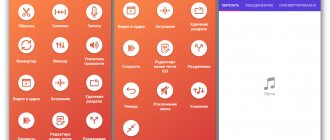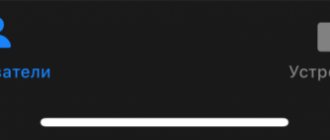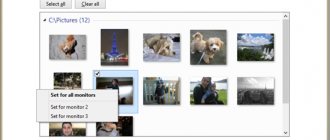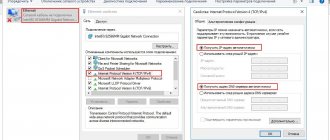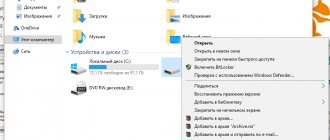Financial accounting programs for Windows
To this day, one of the best programs for home accounting is considered to be the familiar Microsoft product - the Excel spreadsheet processor. It has truly enormous functionality, allowing it to be used not only at home, but also for maintaining financial records of a small enterprise. However, not every user will be able to fully master Excel. And then small and simple programs come to the rescue, allowing you to effectively control the family budget.
There are a lot of programs for home use on the Internet that allow you to control your personal finances, so making a choice in favor of just one can often be quite difficult. Below is just a small part of such applications, recognized as the best by a large number of users. Some of them are completely free, some are only partially free (certain functions are provided for a fee).
Free apps
Download from any source for free without registration and no additional payments for expanding functionality. The best completely free financial accounting programs are the following:
HomeBank. The program is absolutely free. Keeps track of income and expenses by category, compiles reports in the form of graphs and diagrams, and makes it possible to independently plan a budget for the future period. Supports data exchange with Microsoft Money and Quicken, as well as transferring information to another computer by saving the database in QIF, QFX, CSV and OFX format.- AbilityCash. The user usually has no questions about how to use this program, because its interface is indecently simple and even seems quite primitive. But, despite this, it contains several quite interesting functions: support for xml and xls formats, customizing the interface to your liking, the ability to print reports, multi-currency, support for rare languages.
- DomEconom. The application is unique in that it is supported not only by the Windows platform, but also by Linux and Mac OS, iOs mobile devices and those that support the Java platform. At first, the user may be intimidated by the complex-looking interface, but the program's help desk describes the procedure for setting up and using the application quite simply and clearly. The functionality of the program is as follows: accounting for several accounts simultaneously, expense planning, multi-currency and timely updating of exchange rates, reporting in the form of tables that can be imported into Excel, the ability to set passwords for the account and separately for the financial notebook of income/expenses.
- CashFly. The program is simple and understandable to everyone. With its help, you can keep records not only of household finances, but also of a small company. Useful functions: data archiving and password protection, multi-user mode, budget planning, drawing up and printing reports in the form of charts and graphs, address book and reminders, the ability to add a large list of currencies and a converter.
- Family budget. A small program for home use. Its advantages: multiple accounts, automatic selection of expense categories, ease of reporting and printing, support for bmp, txt, xls, doc formats, multi-user mode.
iControlMyMoney (money manager)
The iControlMyMoney program does not require installation and is ready to work immediately after launch. The developer has implemented an interesting approach to interface design - it resembles Excel. Below we see bookmarks that correspond to sections of the program.
Let's start entering expenses and income. Go to the “operations” tab, click on the current month and at the top click the “income” button. In the new window, indicate the date of the transaction, the category of receipt, the amount, and the account to be charged. We proceed in a similar way to add expense transactions. A table indicating the current month displays all entered data at once. The visibility of data display is at a high level – everything is immediately visible and understandable to the user.
The program already has a list of categories for tracking expenses and income. On the “summary” tab you can see all the categories that are added to the program by default. It’s nice that the developer did not put the responsibility of compiling a list of expense and income transactions on the shoulders of users.
The “portfolio” section contains information about the user’s accounts. In the same section you can manage your bank deposits. The “current accounts” table contains four categories: cash, plastic cards, Internet money and subscriber accounts. Adding new categories of accounts is not provided, but the user can add subcategories, for example, by clicking on the heading “plastic cards” a menu will appear with which a new plastic card is added.
In the “analytics” section you can build reports. To get an expense report, you need to click on the “chart” menu and select the “expense pie chart” item.
The program builds a graphical report only for the entire year. There is no way to look at the chart of expenses for just one month or for a period of time. Therefore, in this section only one element is useful - a table with expenses. Perhaps the developer did not develop the reporting system because the entire program is one continuous table with numbers and graphical information is superfluous.
Conclusion. The program has many categories of expenses, income and bills added by default. The only drawback of the pre-installed directory is the lack of ability to edit or add new categories (you can only hide it). It turns out that the user is tied to the already entered categories and is not able to change them at will. Also, only one user can work with the program - you cannot conduct home accounting for all family members at once. The meager capabilities of the reporting system do not allow for a qualitative analysis of the financial condition. The program is suitable for those who keep financial records alone and are not too worried about the functionality.
Internet services for accounting
Online accounting is a cloud-based solution that allows you to keep records without being tied to a stationary workplace. All information, like the accounting software itself, is stored in the cloud. The program does not need to be downloaded, installed or updated. You can work from any device connected to the Internet.
The functionality of online services is approximately the same:
- accounting of income and expenses;
- calculation of taxes, wages and other payments;
- generation of primary documents;
- filling out declarations and sending them to regulatory authorities.
The most famous accounting programs for business:
- "My business."
- "Circuit".
- "Sky".
- "My finances."
The price for using the service depends on the size of the company, the taxation system and the number of employees. All services have free trial periods so that the user can evaluate the functionality and interface.
Manufacturers of desktop programs also have Internet versions, for example, Bukhsoft online, 1C: Accounting.
The 1C Automation Department is part of the WiseAdvice consulting group, which also includes the largest domestic audit company and a company providing accounting services.
Our specialists have taken part in many large-scale automation projects and are able to understand the most complex accounting schemes. Contact us for comprehensive accounting services, we will work out your accounting down to the smallest detail and “tweak” the software to suit your business, like a tailor adjusting a suit to fit your figure.
⇡#"Zen Mani"
The Zen Money developers offer their product in the form of mobile applications for Android and iOS, as well as a web version.
The functionality of the service is standard for applications in this category: budget planning, recording regular expenses, maintaining joint accounting, distributing expenses by category, supporting multiple accounts, currencies, debt reminders, and so on. The application prompts when the user is approaching the upper limit of the limit set for a particular category of goods and services.
The program supports SMS parsing (for Android), as well as synchronization with some banks - Sberbank, VTB, Tinkoff, Rocketbank, Alfabank and others. To synchronize, you need to install the appropriate plugin and give access to your online bank (for example, Sberbank Online). The program will automatically download a list of transactions. With such synchronization, there is no need to connect the so-called mobile bank to the card, because all movements of funds will be taken into account in Zen Money.
Scanning the QR code of a check is available in the program itself, but the developers warn that sometimes to download check data you need to first scan it through the Federal Tax Service application. "Zen-Money" independently distributes goods from the receipt into categories, but allows you to adjust the distribution if necessary.
The free version of Zen Money has limited functionality (reports, account and category management, SMS recognition are not available). The paid version is distributed both by subscription (from 42 rubles per month) and with a permanent license (1,249 rubles).