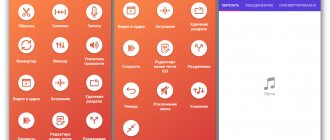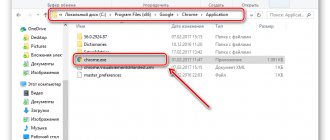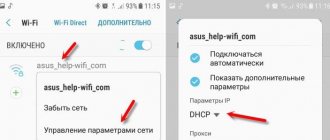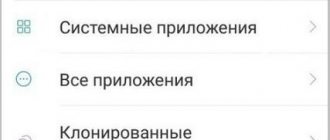Blocking ads on websites
If you need to block ads on websites, then doing this is even easier than with advertising in applications. So, you can use browsers with their own ad blockers, such as Adblock Browser and the much-touted UC Browser.
If you need to use a browser that you are already used to using, you can install a browser add-on. For example, Opera, Firefox, Yandex, Samsung Internet support the installation of browser add-ons.
For example, the Samsung Internet browser in a special menu offers to install various ad blockers in the browser.
Such blockers, as a rule, are suitable for all popular browsers. The same blocker works in the Yandex browser.
Ad blockers for browsers are freely available on the Play Store, unlike blockers for other applications, as this is against Google policy.
In most cases, blockers do not in any way affect the display of content on the site. The advertising block is usually “cut off”, and the text in the article simply takes its place, i.e. The article is a little “compressed”. If advertising blocks are located on the sides, in the sidebar, then you simply won’t notice their disappearance.
AdGuard for Android
AdGuard is one of the most interesting projects in the field of ad blocking. At the moment, the application, unlike others, is actively being developed and constantly updated. It has a simple interface, but at the same time a lot of flexible settings.
There is a large community of users and developers, so you can get support at any time through the forum. It has low energy consumption, which affects the operating time of the device. And most importantly, the application does not require root rights, which is suitable for beginners.
At the same time, advertising is blocked very efficiently, using a large set of AdGuard filters, and additionally regional filters. The blocker has been taught to recognize https connections, which allows you to remove ads in applications such as Youtube. It is possible to get rid of tracking devices and various counters. Removes annoying elements such as social media buttons.
AdGuard has one drawback - the free version of the program blocks ads only in browsers. To block it in applications, we buy the premium version and get quite rich functionality.
LuckyPatcher will save you from any pop-ups
This application will save you from advertising and can remove the permission check to use the game. Moreover, you yourself decide in which application to block it. The implementation of all functionality also requires root rights. The program allows you to create clones of applications.
Best ad blocker for Android
Oddly enough, the AdFree application, which was one of the first to be created, remains the best ad blocker today. AdAway for Android is not much inferior. The operating principle of these programs is virtually the same. They differ only in the size of the database.
Owners of mobile devices with root rights will be able to try out their functionality. In their absence, you will have to be content with the simple NetGuard utility, which performs its role noticeably worse.
If you only need to be free from advertising in your web browser, then install AdBlock Browser.
It is worth remembering that application developers do not receive money because you downloaded their product, but because advertising was launched on your device.