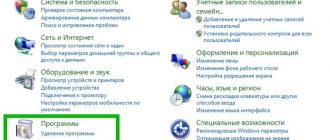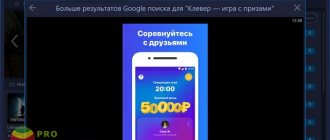| Developer: | Crawler Group |
| License: | Freeware (free software) |
| Language: | Russian yes |
| System: | Windows 10/8.1/8/7/XP |
| Size: | 9.24 MB |
| Updated: | August 27, 2017 |
Spyware Terminator is a free application designed to combat spyware, keyloggers and Trojans. A special feature of the program is the ability to check processes, toolbars, registry, start menu, and so on. If necessary, users can select the area to scan.
The Spyware Terminator program allows the user to determine the system scanning modes. Regardless of the mode, the application performs a thorough check of the specified area. In this case, the system is not overloaded. Detected malicious files can be quarantined or completely removed from the computer.
Minimum Requirements
- OS – Windows 10 and lower (up to XP);
- OS bit size – 32 (64) bits;
- Processor frequency – 1.2 GHz;
- RAM – 512 MB.
Advantages
Spyware Terminator is a unique utility that has its own advantages. First of all, it should be noted that there is a built-in antivirus. Thus, the user does not need to install additional software to protect the computer.
Unlike its competitors, Terminator is able to protect a computer in real time. To keep the program up to date, database updates are regularly released. In this case, the utility is updated automatically.
Another advantage is complete integration with the operating system. In addition, the application is safe, so it does not cause harm to the system during operation, especially when scanning running processes and the registry.
Users can independently select scanning modes. In this case, it is possible to configure the program launch schedule. This reduces the load on the system, since scanning can be configured when the computer is idle.
Anyone can download the Spyware Terminator program for free. Of course, the defender has a paid version, but it is not necessary to purchase it. For ease of use, a Russian-language interface was developed. This allows beginners to quickly understand the capabilities of the utility.
Spyware Terminator Premium 3.0.1.112 + activation code
Spyware Terminator is considered one of the best programs for identifying and removing spyware. This utility guarantees the protection of your computer and laptop from spyware attacks from the Internet.
Among the advantages are the following qualities: careful handling of the operating system, powerful real-time tracking tools, built-in anti-virus protection, an intuitive user interface and much more.
Free download Spyware Terminator Premium 3.0.1.112 + activation code
Password for all archives: 1progs
Thanks to this program, users have the opportunity to conduct several video scans: quick, full and on demand. During a full scan, the utility carefully checks all files. If users choose a personal installation, they can configure a convenient mode for scanning the operating system.
Main features of the program:
- Full and quick system scan. This program checks all important parts on the computer (start menu, processes, toolbars and much more.
- Availability of anti-virus protection. Free built-in antivirus allows you to scan harmful applications and files.
- Reports after the scanning process. When the scan ends, the program allows users to view detailed information about the state of the operating system.
- Destruction of blocked information. This program allows you to eliminate files that cannot be deleted in the usual way.
- Program update. You can update at the user's request or automatically.
Unfortunately, Spyware Terminator is distributed in shareware mode. In the full version, users will be able to use the following features: security tools, anti-virus protection, system rollback to earlier states, file analysis, removal of harmful files, regular updates. Activating Spyware Terminator allows you to use all these tools without restrictions.
On our website you have an excellent opportunity to download the Spyware Terminator key to remove restrictions. This program allows you to perform quick, selective and full scanning. If malicious software has changed the operating system settings, then Spyware Terminator can restore the default settings and also restore functionality.
Attention! If Google Chrome blocks downloading a program, just copy the download link into a new window, the program should download normally.
Analogues of the program
See similar programs in our program selections
Antiviruses
Flaws
The Spyware utility has several disadvantages. Before installing the program, it is recommended to analyze all the disadvantages. The main disadvantage is limited functionality. The free version only has half the functions. If you want the antivirus and other features to work, you will have to switch to the paid version.
In order for the program to cope with all viruses, it is recommended to use it as additional software to popular antiviruses. Otherwise, no shortcomings were noticed.
How to download the program
To download the application, users need to go to the office. anti-spyware website located at “https://www.spywareterminator.com/”. When the main page of the website loads, the user can only click on the “Free download” graphic link.
Uploading the file takes no more than 30 seconds. Once the distribution is downloaded, all that remains is to run it for installation.
Removing SpyWare and what it is. Part 1. [Ad-Aware]
In his article “Removing viruses. Part 1. [AVZ]” I told you how to fight viruses. In this article I will tell you about what other misfortunes can await PC users and how to deal with them. So we will talk about one nasty thing that also greatly complicates the life of a computer.
These are the so-called SpyWare . If you are hearing about them for the first time, then I will now try to tell you about them themselves, as well as the ways in which you can fight them, because... These are malicious, virus programs.
Spyware and how to remove it.
Spyware is programs installed and running on a user's computer without his knowledge, control or consent. Literally, the term Spyware (Spy(Soft)ware - software) means spy, i.e. This is spyware.
There are several varieties of SpyWare:
- Tracking Software is the implementation of monitoring
- Keyloggers – tracking and monitoring keyboard button presses
- Screen Scraper - taking screenshots (pictures) from the monitor screen
- Other technologies: AdWare – displaying unnecessary advertising; Automatic Download Software – hidden download of software; Remote Control Software (Backdoors, Droneware, Botnets) – providing “door tunnels” and remote computer control; Security Analysis Software (Hacker Tools) – various panels and small programs for browsers and operating systems that you never thought of installing; cookies that track user visits to websites; Dialing Software – dialer programs that call foreign servers and other rubbish.
Today we’ll talk about how to prevent such rubbish from multiplying on your computer.
There are many programs that remove such riffraff, but as one sysadmin liked to say, “Not all programs are equally useful.”
I chose two programs. They are called: Ad-Aware and SpyBot . First, let's talk about the first of them. I’m writing about the second one here
So…
Why Ad-Aware ? The fact is that this program is quite easy to use, which is good for people who have “YOU” computers, and at the same time, the quality of the check does not suffer from this at all. SpyBot, unlike Ad-Aware , is much more picky and capricious when checking, has many fine settings and a number of modules (for example, immunization and registry monitoring).
You can download the program from here (the program is free and works without restrictions).
Well, shall we get started?
- To begin with, run the downloaded file and install the program. Next ” all the time Before clicking “ Finish ” you need to uncheck the only checkbox.
- We are waiting for the updates to download. The download should appear after clicking “ Finish ” at the end of the installation.
- Next, launch the program itself: “ Start – “Programs – LavaSoft – Ad-Aware – Ad-Aware ”. In the window that opens, click “ Close ”, and then “ OK ”.
- We see this program window:
- Then we can safely start the scan by clicking on the green circle “ Scan System ” and all that remains is to wait for the check to complete.
- At the end of this very check, a window like this may pop up. There we uncheck the box and click OK .
- And that’s it, then click on “ Done ” and rejoice in the cleanliness of the system
During further launches, it will be necessary to periodically update the program before checking. This can be done by clicking on the “Web Update” button.
That's not all.
If something suddenly doesn’t work out for you, or if you still think this program is not the most convenient, then read the continuation of the article, its second part, “What is SpyWare and how to deal with it. Part 2", and in addition the article "How to remove Malware and what it is..
Installation
To install Antispyware, you need to run the previously downloaded “SpywareTerminatorSetup” exe file.
After running the installation file, a form will appear in which you need to select a language. It is best to install a Russian-language program to make it easier to understand.
At the next step, a form will appear describing the capabilities of the utility. To continue the installation, just click on the “Next” button.
Before the installation process begins, a user agreement form will appear. You must accept it; to do this, click on the “Agree and Continue” button.
The next installation step requires the user to enter a “License Number”. For the free version you do not need to enter it, so all you have to do is click on the “Next” button.
It should be noted that after installing the program, you will be prompted to install additional elements. To refuse their installation, just remove the checkmarks from the fields.
Los Angeles is in ruins. Desperate attempts to change the past in order to prevent a terrible future have failed. Armies of soulless and merciless machines, subordinate to the artificial intelligence Skynet, began the full-scale extermination of humanity. However, all is not lost. People have a chance to prove that they are stronger than metal monsters and survive the unequal struggle with robots. Terminator Salvation is based on the film Terminator Salvation by Warner Bros. Pictures and Sony Pictures. As John Conor, a courageous resistance fighter, you must take on an army of machines. In its ranks you will find both the models shown in the film and new types of merciless “terminators” created specifically for the game. Spectacular battles, unexpected plot twists, familiar heroes - Terminator Salvation will not leave fans of the cult film and connoisseurs of first-class action films indifferent.
The plot of the game Terminator Salvation is based on the film “Terminator Salvation” from Sony Pictures and Warner Bros. Pictures. You will play as John Connor, a courageous fighter of the resistance army. In addition to the “terminator” models seen in the film, in the game you can also see new types of “deadly machines” that were created specifically for the game. The game based on the famous film should definitely appeal to all fans of this setting.
Key features of the game Terminator: Salvation (Russian version)
:
— A new stage of the fantastic epic. The game takes place two years before the events of the film of the same name. Only by personally testing yourself in the role of John Conor and taking part in battles against machines will you be able to get the most complete picture of events. - Ruthless enemies. Machines do not know compassion, do not know fatigue, do not feel pain. Metal monsters from the film and unique robots created specifically for the game will try to deal with you at any cost. They go on the offensive, regardless of damage, until they are completely destroyed. - Looking for shelter. In an open battle with a machine, a person will not last even two seconds. During a firefight, you must constantly look for and change cover, choosing the most successful firing position. - Weapons of the future. In a war with robots, you cannot do without good weapons. At your disposal will be shotguns, machine guns, grenades, rocket launchers and even a Skynet plasma tank. - Military equipment. You will be able to travel through the destroyed post-apocalyptic world not only on foot, but also in military vehicles. Powerful armored vehicles increase your chances of winning when facing robots.
Minimum system requirements for Terminator: Salvation (Russian version)
:
— Operating system: Microsoft Windows XP/Vista/7 — RAM: 1 GB — Video card: nVidia GeForce 8 series/AMD Equivalent (Shader Model 3.0) — Sound card: Sound device compatible with DirectX 9.0c — Free space on the hard drive : 8 GB