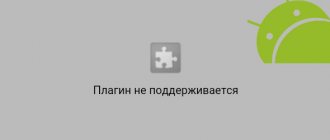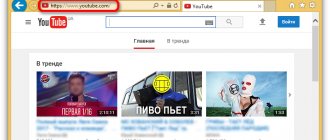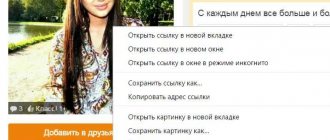Seeds and peers in a torrent are the most important component of the tracker, without which it is impossible to download files. But few users understand what these concepts mean, although it is impossible to imagine a client without them. At the same time, having understood the meaning of these words, you will be able to not only understand why they are needed, but also find out how the service works. As a result, people who need to download something useful will be able to choose a file that will download faster. And speed is one of the most important advantages of a torrent, so there is no point in voluntarily depriving yourself of such an advantage.
Peers
Peers are participants in the file sharing process who are currently involved in transferring a torrent. Both devices that distribute files and users who receive information and save the object are taken into account. That is, a large number of peers does not guarantee high download speeds, but they clearly indicate that the file is popular with users.
Finding peers in a torrent will not be difficult, since the tracker directly indicates the number of computers involved in the transfer. The necessary information is indicated in the main panel of the program opposite the object that interests the user. If the desired information is not found, then you need to reconfigure the information panel by adding additional columns.
What are peers and seeds in Torrent
Networks for exchanging files that operate using the torrent protocol are called peer-to-peer, or more simply “each other”. All users of such networks have equal rights. The term “PEER” translates as peer and summarizes the participants in a peer-to-peer network.
Feasts can be divided into three types:
1) Seed - a user who owns a file ready for downloading, located on his hard drive. The seeder can initiate its distribution.
2) LEECH - the opposite of a seeder, a user who downloads parts of a file and distributes them to other leechers. The seeder gets rid of the file he does not need and the leecher receives its status.
3) PIR (Peer) - both participants in the file exchange, both the seeder and the leecher.
Seed
The feasts are divided into liches and seeds. Seeds are participants in the process who have already downloaded the object and are now being distributed. They increase download speed because they do not need to download a torrent, on the contrary, they help other people get the useful file.
Obviously, the higher the number of seeds, the faster the file is downloaded, since the total upload speed consists of the total, combined capabilities of each individual seed.
To put it in simple words, it turns out that seeds are devices that help people around them get the object they are interested in and distribute torrent files.
What are seeds?
Most likely, you have more than once noticed the terms seeds, peers, leechers and the exact quantity next to these names. These statistics can be found in the special uTorrent program when you start downloading any distribution. You can also track the information on the torrent tracker itself from which the file was downloaded.
Seeds, peers and leechers are user statuses that participate in downloading and distributing content. Seeder refers to the user who is the creator of the torrent file. He uploaded this material to the tracker. Users who have completely downloaded the materials via this torrent also become seeders. However, you must remain on the distribution so that other users can download files from you.
In uTorrent, this information is displayed in the transfer options. Select the desired hand and pay attention to the “Seeds” column. The total number of seeds and the number of users currently connected are indicated here. The total number of people who downloaded this distribution in its entirety is also indicated.
Expert opinion
Basil
Project manager, comment moderation expert.
Ask a Question
If the number of seeds has dropped to zero at the moment, the distribution can continue, since some of the fragments are currently distributed by peers.
Also on torrent trackers you can read information about seeds before downloading a particular distribution. To do this, pay attention to the indicators next to the list of torrents. Information can also be obtained from the description of the distribution itself in the corresponding field marked in the screenshot.
Lychee (Leech)
Litches are devices that download files. They, unlike seeds, negatively affect the download speed because they store the information themselves. At the same time, lychees are capable of distributing and downloading simultaneously, if the current speed of the Internet connection allows this. Such people have torrent distribution and downloading at the same time, but the second process is considered a priority, so the influence of liches on the download speed of other users is negative.
It is important that you can get what you need, completely free and without viruses.
What they are responsible for and what they influence
Summarizing the above, it remains to note that:
- Litches are those who download;
- Seeds are those who distribute files, including people who create torrents for distribution;
- Peers combine the categories mentioned.
It is important to emphasize that an increase in the number of seeds increases the download speed, while an increase in liches reduces it. The final download speed is calculated from the ratio of the number of seeds to licks. But what is decisive is not the number of people and devices involved in the file transfer, but the speed with which each seed distributes. Considering that bittorrent has a function of limiting the level of output, this factor is essential for the operation of the program and is not recommended to be neglected.
uTorrent client settings
After downloading and installing the program, you need to configure .
General Tab :
In this window you can set the desired language . For distributors, it is recommended to check the box to launch the torrent along with Windows. Auto install updates ” and “ Update to beta versions” boxes . It is better to leave the remaining settings as in the screenshot.
Interface tab :
In this window, the first thing you need to do is select actions when you double click the mouse. The remaining values can be changed as desired or left as in the picture. They do not greatly affect the operation of the program.
Folders tab :
In the window that opens, you can choose where downloaded and fully downloaded files, as well as torrent files, sent
If you do not check the boxes, the selection will occur when the download starts.
Connection tab :
This window will help you configure the proxy server and ports for the client. Should only be used by advanced users. For the rest, it is advisable to leave everything as standard.
Speed tab :
In this window you can set the upload and download of various files. You can also limit the number of connections and add upload slots. It is recommended to set values only in cases where traffic is limited . In other cases, it is better to leave everything as standard.
BitTorrent tab :
These are settings for advanced users. It is better for ordinary users to leave everything as in the screenshot.
Traffic Limit tab :
On this tab, you can limit the amount of downloaded and distributed content for a certain period, and you can also see how much was given and downloaded over the last month.
Sequence tab :
This window limits the number of simultaneous downloads and uploads.
Complete removal or reinstallation of Steam with games saved
Scheduler Tab :
In this section you can select the time to turn on distributions and downloads.
Remote Access tab :
This tab allows you to manage the client via any computer using a browser.
Playback tab :
In this section you can select a player for playing video and audio.
The remaining tabs are used only by advanced users.
What does it mean to seed a torrent?
Remembering that the seed is responsible for distribution and the final download speed, it is not difficult to understand what it means to “seed a torrent.” This phrase means the user maintaining the distribution and sequential transmission of data to other people. The speed and quantity given is not of fundamental importance, since often even a small contribution to the distribution of a popular file matters. Moreover, interaction and mutual assistance between users is the basis of the work of utorrent and similar programs. Moreover, leaving the distribution immediately after completely downloading the file is considered bad manners and disrespect for others and leads to the fact that on some resources the participant is simply blocked and loses the ability to download.
Superseed in torrent - what is it?
The last nuance that utorrentfree visitors should know is related to the super seed function in a torrent. The mentioned name refers to a special mode, which means that the first distributor first transfers one part of the distributed file to peers, so that the entire file ends up on the network. As a result, the overall speed of data propagation should increase.
The principle of operation of this function is extremely simple and implies that the first seed will not distribute one fragment of a torrent to a large number of peers, giving it to only one of the downloaders and moving on to distributing the next fragment. And so on until the entire file is distributed in its entirety at least once.
What is superseed
Superseed is a special increase in distribution characteristics, in which the amount of data from the distributor is minimized to the first downloaded file. For everyone, such a seed looks like a regular distribution feast without additional data.
After connecting to another peer, the torrent program shows that the superseed has a unique part , which the connected peer downloads. This method helps you avoid giving away the same piece twice. A good indicator in this case is 110% of the distributed file.
The superseed may not appear immediately, but only after several dozen peers have connected. This mode must be enabled
- High fees for outgoing traffic are the main reason.
- The distribution is very large, and the channel is very weak.
- It is necessary to make a distribution very quickly, and then disconnect if possible.
Therefore, you should not include superseed whenever possible. It will not give anything to ordinary users, but can only harm other distributors. You can use this mode only if you are a seed and the port for incoming connections is open.
Instructions for turning on superseed
After studying the mode and when using torrent programs that support the superseed function, you need to do the following :
- check compliance with the conditions for enabling the mode;
- open the “ Properties ” window and on the “ Advanced ” tab find the required function;
- apply the checkbox on the “ Other Settings ” tab in the “ Start seeding ” field and confirm the action (for uTorrent).
The special mode is enabled, traffic is now saved.
Best System Optimizer – iObit Advanced SystemCare 12