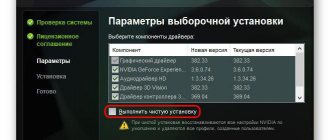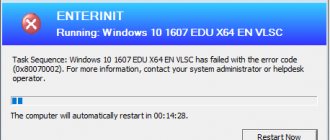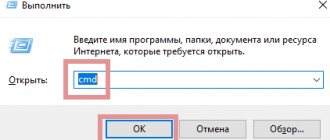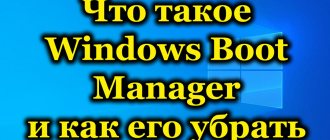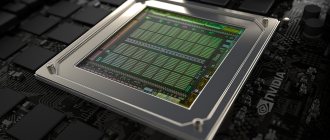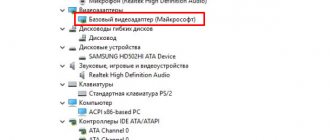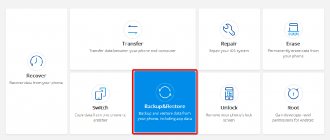After the release of Nvidia 10 and 11 series video cards, more and more problems appear with installing drivers for them in Windows 10. It would seem that what could be simpler than installing a driver previously downloaded from the official website indicating the specific video card model and operating system version?
Selecting a driver in accordance with the version and bitness of the operating system
Questions appear when, after running the driver installation program, you see a message stating that this nvidia graphics driver is incompatible with this version of windows.
How can this be? After all, this driver was downloaded from the official Nvidia website indicating the video card model, version and bit depth of Windows.
The catch lies in the version and build of Windows 10. We'll talk more about this below.
Minimum Windows 10 build for installing drivers on Nvidia GTX 1060/1650
Few people know, but each version of the Windows operating system has a build number. This means that the same Windows 10 64 bit Enterprise has many assemblies that can differ significantly in their functionality.
Yes, ideally, if you have system updates enabled, the build will automatically update to the latest version. But there are many computers and laptops on which these same updates are blocked.
This causes Windows to become outdated and various compatibility issues arise in both software and hardware. The error “This nvidia graphics driver is not compatible with this version of windows 10” when installing drivers on an Nvidia video card is one example of such incompatibility.
For drivers for Nvidia 10 series video cards (GTX 1060, etc.), the minimum version of Windows 10 must be at least bild 1511 , and for 16xx series cards (GTX 1650, GTX 1660, etc.) – 1809 .
How to remove an old video card if you need to change it
Naturally, before replacing a video card, you will have to remove the old one - unless, of course, you are planning an SLI/Crossfire system, when two graphics adapters are used at once. But in addition to a discrete chip, the processor may also have an integrated version, which we will also have to deactivate or switch to the main video card mode.
How to disable the built-in video card on your computer and remove drivers
In order to use a discrete card as the main one, most often you don’t even need to turn off the built-in one. But if there is an urgent need for this, then there are two main ways: using standard Windows tools or through the BIOS. This cannot always be done and not on all motherboards. In particular, this most often does not work on laptops.
In Windows, you can disable the video card through the “Device Manager”, which can be accessed through the “Properties” of “My Computer”.
Calling “Properties” of “My Computer”
Here we will need to go to the “Video adapters” section and select the desired card from the list. By right-clicking on it, select “Disable” in the context menu.
Finding your video card in Device Manager
With BIOS everything is a little more complicated. There are just a bunch of versions and manufacturers of the system. Each uses its own paths and placement of elements. We need to look for an item that may be called “Primary Display”. It needs to be switched to Auto mode. Also, in some BIOS versions there may be separate options for disabling the GPU. They can be located in the sections Advanced BIOS Features, Integrated Peripherals, OnBoard GPU and the like. In most cases, there are also simple items responsible for directly disabling a device in the system that needs to be transferred from the Enabled to Disabled state. Actually, in this way you can both turn off and turn on the built-in video card in the BIOS.
It is worth noting that video cards can be controlled using specialized software from chip manufacturers. But this will be convenient only if both cards are from the same developer.
Removing the old video card
The process of removing the adapter itself is not as complicated as it seems. You need to start by turning off the power to the system unit. You can completely unplug the cable from the outlet, or you can turn off the toggle switch on the power supply.
The connector contains a key that is securely fixed in the slot
Removing the side cover is also easy. As a last resort, you need to unscrew a couple of bolts on the back. But many people prefer to simply insert the wall using latches.
Finding the video card inside the system unit is easy. This is usually the largest board after the motherboard. Yes, and it is installed perpendicularly. After the adapter is detected, you need to find the additional power cable, which must be disconnected. But, in fact, such cards are rare, and they belong mainly to the top gaming segment.
The metal strip provides rigidity to the connectors and ensures reliable fastening
The board has two fasteners: directly in the PCI slot itself and using a bolt on the rear wall of the system unit. The bolt just comes out. And on the PCI bus there is a special lock that will prevent the adapter from leaving the slot just like that. Therefore, you need to move the latch and remove the board. Naturally, this must be done carefully, without violating the integrity of the elements and surface.
How to find out the Windows build number?
We launch the command line in any known way, enter the winver and press “Enter”.
winver command to check Windows 10 version
A window will appear indicating the build number and version of the operating system.
Specifying the Windows 10 version
How to connect a discrete video card to a laptop
There are two ways to install a video card in a laptop: through the internal Mini PCIe port or using a docking station. Both methods will require a hefty investment, so who might need it remains a question. It is worth noting that before implementing an external graphics system, especially for AMD cards, you must disable the built-in graphics card on the laptop.
This is what the Mini PCIe connector looks like in a laptop
The docking station involves the use of the Thunderbolt interface, a joint creation of Apple and Intel. To connect an external video card to a laptop via a docking station, you will need a laptop with a Thunderbolt interface, a video card, and the docking station itself. And now some numbers: a ready-made docking station with a GeForce GTX 1070 type card already installed will cost about 50,000 rubles.
Docking station Asus ROG-XG-Station 2
Less simple stations without installed video adapters will cost approximately 15-20 thousand plus the cost of the selected video card. It may be possible to increase the performance of the graphics system in this way, but everything will depend on the processor, which cannot easily be replaced on a laptop.
EXP GDC kit for quickly connecting an external video card
The second option for enabling a discrete video card on a laptop is connecting via Mini PCI: a little less expensive, but a little physically complicated. First, you need to disassemble the laptop and find the Mini PCIe slot. Most often, a Wi-Fi module is inserted into it, and if there is only one port, then you will have to sacrifice the wireless network. Then we will need a set of adapters and cables with which we will bring the video card slot out. Our Chinese friends from the most famous online store did their best and provided a ready-made assembly. It's called EXPGDC. Its kit includes an adapter from Mini PCIe to PCIe ?16, a set of cables for data and power. The cost of the kit is approximately 2500 - 3000 rubles. The video card is purchased separately. The solution is not suitable for all systems, so before purchasing it is better to first familiarize yourself with those models that are compatible.
If you know special ways to connect video cards to a computer, then feel free to share them in your comments.
Share Tweet Email Pin
What to do?
If you are faced with a problem installing drivers on an Nvidia video card in Windows 10 due to incompatibility, provided that the driver is selected in accordance with the version and bitness of the operating system, then first check the OS build number.
If it is below 1511 for the 10th series Nvidia GTX or 1809 for the GTX 16th series, then in your case, to install the driver you need to update or install the latest Windows build.
This proprietary Microsoft utility called Windows10Upgrade is suitable for updating.
Operation of the Windows10Upgrade program - assistant for upgrading to Windows 10
You just need to download it and run it as administrator. The program will do the rest itself, namely download and install the current update package to the current version of Windows 10 in which the driver for the video card will be installed without compatibility problems.
How to connect 2 video cards to a computer
Two cards can be connected to a PC to implement two main types of tasks: output separately to two monitors from each card and use the power of both cards to calculate physics - for example, for a game. Let's consider both options in more detail.
This is what a monstrous creation with 4 cards on board looks like
How to connect two video cards to one computer for multiple monitors
To output data from each card separately to its own monitor, the motherboard must support such functionality. No special technology is required for this. Even adapters may be different. Naturally, before you install two video cards on your computer, you need to make sure that there are enough slots for them. You can determine what will be displayed directly in the operating system itself in the screen settings menu.
Connecting an SLI/CrossFire pair to increase computer performance
SLI and CrossFire are two related and competing technologies. They are designed to combine the physical power of two or more video cards to increase the efficiency of 3D graphics calculations.
Assembling 4 GeForce cards using SLI technology
Unlike simple output to two different monitors from a separate adapter, there are requirements for the cards themselves and the system as a whole:
- the motherboard must have two or more PCI Express slots, and also support the ability to operate via SLI or CrossFire;
- power supply with a high power reserve - at least 550 W;
- The video adapter itself must be able to work in SLI/CrossFire modes.
These modes are most often used to increase image quality in games. Connection occurs by using two PCI-E slots located next to each other. To synchronize the operation of the cards, they are connected by a special bridge.
Combining cards from the “red” ones using the CrossFireX method
Exchange, of course, can be organized without it, through the PCI-E bus itself, but this results in a loss of about 10-15% of performance. The number of PCI-E slots determines how many video cards can be connected to the motherboard.