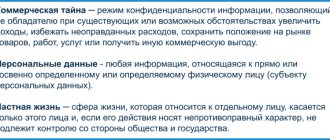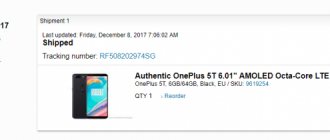Definition
A2DP is an advanced protocol for distributing audio data between devices. The concept is an abbreviation for Advanced Audio Distribution Profile.
The peculiarity of this audio transmission technology is that it is capable of transmitting the highest quality audio content between several gadgets in real time.
As a result, the user receives sound with minimal loss of quality. The compression algorithms used allow the receiver to receive a track with a high-quality bitrate.
Information is transferred using a Bluetooth receiver. All gadgets that work with A2DP are divided into two categories;
- Receivers are small devices that are made in the form
Bluetooth headsetsfor the user;
- Transmitters - they can be smartphones, tablets, set-top boxes
Smart TV
, pocket computers or desktops. The purpose of these devices is to transmit the reproduced sound to the receiver.
Bluetooth profiles HSP, HFP and A2DP
The first of the Bluetooth audio profiles is called HSP - Headset Profile. As the name suggests, it is designed to work with mobile headsets and is tailored for basic voice transmission with all the ensuing consequences: audio is allowed only in mono format and with a bitrate no higher than 64 kB/s. Compared to this sound, even compressed MP3s seem like a divine delight to the ears.
The second - HFP, Handsfree Profile - is a slightly more advanced version of the same profile. Its target audience is the same monophonic headsets, so stereo is still not supported, but the sound quality is slightly higher. However, this profile is still not suitable for listening to music.
As soon as A2DP appeared, many hi-fi manufacturers took notice. But before everyone else, there were small companies that made adapters, like the GOgroove BlueGate shown in the photo - a small box with a DAC and a headphone amplifier inside.
For this purpose, a special A2DP profile is provided - Advanced Audio Distribution Profile. It is he who is responsible for connecting mobile devices with wireless speakers and headphones. The A2DP profile allows the sound source to find a common language with wireless acoustics, and most importantly, it controls audio compression for sending over the “bluetooth” channel.
More on the topic What is protective glass for a smartphone
How to enable and use A2DP Bluetooth?
A2DP Bluetooth (Advanced Audio Distribution Profile) technology allows you to use wireless headphones, speakers and other portable equipment. The user is also able to control the playback of tracks via keys located on the body of the peripheral devices.
- To start using A2DP Bluetooth communication, you need to activate the corresponding option in the smartphone settings. On Android gadgets, it is recommended to open the notification shade and simply activate Bluetooth.
- The next step is to turn on the headphones. They should be charged and appear in the list of devices available for connection. Here you just need to select the desired headset and wait for the smartphone to synchronize.
- After the described steps, you can use all the capabilities of wireless headphones - listen to music, adjust the playback volume, switch tracks.
The range of A2DP Bluetooth is approximately 10 meters, so it is advisable for the user to keep the headphones close to the phone. If you move a certain distance, the sound will be interrupted or transmitted with interference.
A2DP Bluetooth audio technology is a popular communication standard among smartphone owners. It allows you to use wireless headphones or portable speakers. There are no special settings for the user; everything works out of the box via regular Bluetooth and a wireless headset.
source
Functional features of devices
The modern version of the A2DP standard has
— device volume control using special commands of the AVRCP protocol, which regulates the gain of the output stage, instead of programmatically reducing the volume of the audio stream. If when you change the volume on your headphones, the change does not sync with the volume on your phone, then your headphones or phone do not support this feature.
higher.
In reality, there are sad situations. On my RealForce OverDrive D1 headphones for SBC, a strong compander is turned on, and increasing the volume leads to an increase in the level of quiet sounds, while the volume of loud sounds does not change (the signal is compressed). Because of this, you have to set the volume on the computer to about half, in which case there is practically no compression effect.
According to my observations, all headphones with additional codecs support the absolute volume control function, apparently this is one of the requirements for codec certification.
Some headphones support connecting two devices at the same time. This allows you, for example, to listen to music from your computer and receive calls from your phone. However, you should be aware that in this mode alternative codecs are disabled and only SBC is used.
AVDTP 1.3 Delay Reporting allows the headphones to report the delay to the transmitting device at which the audio is actually being played. This allows you to adjust the synchronization of audio with video while watching video files: if there are problems with radio transmission, the audio will not lag behind the video, but on the contrary, the video will be slowed down by the video player until the audio and video are synchronized again. The function is supported by many headphones, Android 9 and Linux with PulseAudio 12.0. I am not aware of support for this feature on other platforms.
The bandwidth of a standard Bluetooth headset is not enough to transmit high-quality sound without the use of compression algorithms.
To ensure the best sound, archiving is used using the SBC codec and MP3, AAC formats.
To maximize the quality of the transmitted audio, we recommend using tracks in MP3 format.
How to connect correctly
To use the A2DP communication standard, you must activate the corresponding function in the settings of the supporting device. For example, on Android smartphones you will need to turn on Bluetooth. This can be done by accessing the settings (the option is available in the “Wireless Networks” block) or from the notification shade opened from the desktop, which will be even faster. If the A2DP profile is supported by the smartphone, it will be activated, and it does not require configuration. Next, you will need to turn on the headphones, which must be charged.
The smartphone will detect the device and you must select it from the list of devices available for connection via Bluetooth, these actions will be followed by synchronization. To enjoy the benefits of modern A2DP Bluetooth audio transmission technologies, the user does not need to configure anything additional; the function is available immediately after activation, provided that both devices support the communication standard.
source
Other codecs
As you know, sound can be compressed in different ways. With or without loss in quality, with low or high bitrate, with different settings, using different codecs. Instead of one of the ubiquitous codecs for compressing the audio stream, the A2DP profile by default uses its own Subband Coding compression algorithm - or, simply, SBC.
Even more advanced audio compression is provided by the aptX codec, which is actively promoted by CSR in the Bluetooth wireless audio market. The creators promote it as a means for wirelessly transmitting music “in CD quality.”
More on the topic The most beautiful and stylish smartphones for men and women
The aptX codec has its own logo because it was developed and patented by CSR
In fact, this is not entirely true, although the algorithms underlying aptX, in their principle of operation, do indeed resemble lossless encoders that compress the audio stream without losing audio information. Among the advantages of aptX is the ability to broadcast MP3 and AAC via Bluetooth without additional processing, and therefore without sound degradation.
A special version of aptX Low Latency, tailored to the needs of gamers and movie buffs, also ensures minimal delay in signal delivery - which means watching a movie without the lines lagging behind the characters’ facial expressions.
The aptX codec provides audio transmission with a bitrate of up to 352 kB/s, does not cut off the upper case and expands the frequency range to a quite respectable 10 Hz - 22 kHz, but the high complexity of the algorithms used requires mobile processors to triple the computing power compared to the basic SBC. That is why aptX support is quite rare among blue-toothed devices, most often in the premium segment of smartphones.
However, in order to become the owner of a smartphone with aptX, you don’t have to shell out that much cash: the catalogs of Samsung, Sony, HTS and Asus contain many models that support the advanced codec, including quite affordable ones.
As with AAC, when connecting your audio source wirelessly to speakers or headphones, you should make sure that the aptX codec is supported by both devices. Only in this case can you be sure that you are really squeezing out the maximum of its musical potential from the “blue tooth”.
Other A2DP codecs are not widely used. Their support is either almost completely absent or available only on certain models of headphones and smartphones.
The ATRAC codec standardized in A2DP has never been used as a Bluetooth codec even by Sony themselves, Samsung HD, Samsung Scalable and Samsung UHQ-BT codecs have very limited support from transmitting and receiving devices, and HWA LHDC is too new and only supported three(?) devices.
People who do not hear the difference between codecs during testing via a web service claim that they hear it when listening to music on wireless headphones. Alas, this is not a joke or a placebo effect: the difference is really audible, but it is not caused by differences
The vast majority of Bluetooth audio chipsets used in wireless receiving devices are equipped with a Digital Signal Processor (DSP), which implements an equalizer, compander, stereo expander, and other things designed to improve (or change) the sound. Manufacturers of Bluetooth equipment can set the DSP for each codec separately, and when switching between codecs, the listener will think that they are hearing different codecs, when in reality they are listening to different DSP settings.
DSP Kalimba audio processing pipeline in chips manufactured by CSR/Qualcomm
Activate different DSP functions for each codec and output separately
More on the topic How to Activate a Beeline Sim Card on a Phone Tablet Modem 4g
Some premium devices come with a program that allows you to customize DSP parameters, but most cheaper headphones do not have this option, and users cannot disable audio post-processing using standard tools.
Features of Advanced Audio Distribution Profile
Often the profile has AVRCP support. What is required to control a transmitting device over a short distance.
bandwidth is not so large as to pass a 2-channel signal of good quality without compression, and therefore in the A2DP profile it is possible to use different codecs that provide compression of the digital stream. Usually this is the SBC codec, less often - MP3, AAC and others. They must provide support for both devices - headphones and a smartphone.
It should be noted that the signal quality when using the SBC codec is worse than MP3 with conventional compression options. When the receiving and transmitting devices establish communication, the codec used, encoding settings: sampling frequency, bitrate, etc. are agreed upon
How to find out the VID and PID of a flash drive. Programs for determining VID and PID
Where is it used?
Today, the scope of application of the A2DP protocol continues to rapidly increase.
Thanks to the ability to wirelessly transmit MP3, you can listen to music by sending it from your cell phone to your car stereo or home karaoke center.
Also, users have the opportunity to instantly play their favorite tracks on Smart TV set-top boxes.
All you need to do is sync your A2DP-enabled Bluetooth headset with your smart TV.
Advanced Audio Coding: advanced, but not perfect
The basic SBC codec with its modest musical capabilities is not the best way to attract the attention of music lovers to Bluetooth technology. That is why the developers of many blue-toothed devices, especially in the top segment, complete the A2DP profile with optional, more advanced audio compression tools.
Unlike the SBC codec, which is familiar only to those who like to delve deeper into the technical specifications of Bluetooth, the AAC abbreviation is well known to the general public. Still would! After all, this is the format used, for example, in iTunes. The initial goal of the algorithm developers was to surpass MP3 in sound quality at the same bitrates - it is no coincidence that its name stands for Advanced Audio Coding, “advanced audio coding.”
Due to more complex algorithms, AAC actually stores more musical information than mp3, and even more so SBC. It is not surprising that its inclusion in the set of codecs supported by the A2DP profile significantly improves the sound of Bluetooth speakers and headphones.
The main thing is to make sure that the AAC codec is supported by both “blue-toothed” devices: both the one that serves as an audio signal transmitter and the one that works to receive it. If only one of a pair of such devices can understand AAC encoding, the A2DP profile automatically rolls back to the base codec. With quite obvious consequences for the sound.