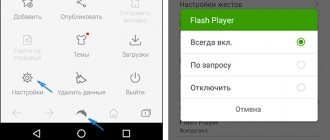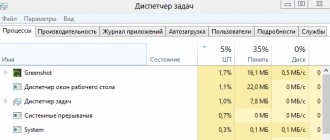Java J2ME Runner
| Google Play rating | 4,1 |
| Developer | Netmite |
| Game version | 2.0.3.7 |
| Requirements | Android 1.5 and higher |
| Internet | No |
| Russian language | Yes |
| ROOT rights | No |
| Price | For free |
| File size. apk | 0.8 mb |
| Link | download |
For stable operation of the emulator, it is recommended to use Android version 4.2.2.
Application screenshots
Installation Permissions
Installing the emulator
Java J2ME Menu
Description
After installation, two applications are offered:
- program manager - helps to launch applications supported by the emulator;
- search engine - necessary to search for programs that can be launched through the emulator.
To start fully using the emulator, you must first find the application through a search engine, and then launch it using the Java J2ME Runner manager.
To make it easier to assimilate the material, it is suggested to watch a video that describes the instructions for launching games through a Java emulator on Android. Author: TV G.
Specifications
Below are tables with updated system requirements for the JavaJ2ME Runner emulator.
| Latest version available | 2.0.3.7 |
| Latest content update | January 26, 2011. |
| Interface language | English Russian. |
| Developer | Netmite. |
| Program size | 3.72 MB. |
| Access | Absolutely free. |
| Supported OS version | Android 2.2 and higher |
Advantages and disadvantages
The disadvantages are presented below:
- constant crashes of the emulator, sometimes it is impossible to work;
- the company stopped releasing updates;
- some games are not visible by the emulator;
- cannot be downloaded via Google Play.
The advantages are indicated in the list below:
- basically all game projects are supported;
- interface in Russian;
- free access.
Instructions for running Java on an Android device
Many owners of mobile phones that operate on the Android OS face some difficulties in how to run java on Android. And this is not surprising, because this operating system does not have a built-in mechanism that should support this software. To download jar to Android, you need to install a special emulator called Java Me. There are many different programs for Android, which have their pros and cons.
To install a jar file on Android, you must follow these steps:
1. A program that has open source code can be easily found on the World Wide Web and downloaded for free. In order for the file manager to recognize the required application, you must install utilities. Do not forget that the emulator will not be able to detect programs for Android that are located on the SD card of the mobile device (they must be downloaded again).
2. The document will ask you to decide on the application that will be needed to run it. For this, a J2ME emulator is used, the main task of which is to install and install a specific application. This software is quite easy to use.
3. The disadvantages of the emulator include the fact that when launched, a problem arises with a large number of documents with the .jar extension.
It is known for certain that many different mobile programs have been written for the java software environment, which, despite their “technical old age,” continue to be of interest to young people who own cell phones. Recently, the solution to download java for Android to a phone or smartphone has become widespread among young people with the future goal of installing and using outdated programs. Well, in order not to seem like an unfounded storyteller, I decided to devote my short article to a software application specifically designed to run programs under the Android operating system that were originally written for the Java interface.
By choosing a java emulator for Android to download to your phone using the link below, you can easily launch demo versions of applications and then convert them into ready-to-use apk files. Agree, it’s quite beneficial to be able to run applications on an Android device that were originally written for the Java platform and downloaded in a tiny file in the distribution. Personally, I had the opportunity to use an advertised Java application emulator in the decision to install popular card games on an Android smartphone, which were such on old mobile devices and phones running without an operating system.
JBlend
| Google Play rating | 5 |
| Developer | Aplix Corporation |
| Game version | 1.03.3464 |
| Requirements | Android 1.6 and higher |
| Internet | No |
| Russian language | Yes |
| ROOT rights | Yes |
| Price | For free |
| File size. apk | 2 mb |
| Link | download |
One of the first game emulators that can support 3D files and graphics. The application can only be purchased from third-party resources.
Application screenshots
Setup files
Installing JBend
Interface
Description
To launch it, you will need to unpack the archive using your PC or Total Commander on your phone. Then you need to run two files: MetaMidpPlayer. apk and MidpPlayer. apk. These are the installers of the manager and the target program itself. They need to be installed one by one.
Specifications
Below is a table of emulator system requirements.
| Latest updated version | 1.03.3464. |
| Developer | Aplix Corporation. |
| Date of last update | April 24, 2011. |
| Minimum compatible OS version | Android 1.6 and higher. |
| Program size | 2.06 MB. |
| Access | Absolutely free. |
| Interface language | English Russian. |
Advantages and disadvantages
The disadvantages are presented below:
- most applications are not detected by the emulator;
- not updated content since 2011;
- Crashes are possible even on the oldest versions of Android, but manufacturers claim the opposite.
The advantages were as follows:
- some applications were able to launch;
- Russian language support is encouraging;
- can be downloaded for free from almost any third-party resource;
- Support for Android versions 4.4.2 and 4.4.4.
Thus, the JBlend emulator turns out to be a completely worthy solution for a narrow range of games. Performance is not the best, but you can play.
Usage
To run the jar archive, click on the “run jar file” button, the program requests access to the file system. We select the program with which we specify the file to run.
Personally, I recommend Total Commander as a file manager. It is free and very convenient, plus there is plugin support.
So, after selecting a file, a terminal window opens, which starts the java machine and passes it the path to the selected jar file. Further, depending on the program, the work will be done through the terminal, or the interface will begin to be drawn. Very easy and convenient, isn't it? Unfortunately, there is a small cosmetic drawback: when you first launch it, the terminal displays the path to the java executable file and the arguments passed in crookedly.
But this does not affect the operation, and when you run the command again, it is displayed correctly.
The picture shows the result of running a small test project. Its code is given below
public class HelloWorldConsole { public static void main(String[] args) { System.out.print("Hello!\r\n"); } }
As for GUI applications, my AExplorer refused to launch, citing lack of support in current versions.
However, "full" console applications work without any problems.
JBed
| Google Play rating | 4 |
| Developer | Myriad Group AG |
| Game version | 2.3.1 |
| Requirements | Android 2.3 and higher |
| Internet | No |
| Russian language | Yes |
| ROOT rights | Yes |
| Price | For free |
| File size. apk | 1.5 mb |
| Link | download |
Another unique project created exclusively for launching games from Android versions 1.5 to 2.3 (inclusive). The company that created the project was aimed at an audience that plays old mobile games. It is recommended to download and install programs from the Play Market to avoid launch problems.
Application screenshots
JBed Permissions
Installing JBed
Emulator interface
Description
To select and launch the application, you need to follow a couple of simple steps:
- Specify the path to the game.
- The game should only be on the SD card (external memory).
- Select the found applications and click.
Specifications
Below is a table with the system requirements of the emulator.
| Developer | Esmertec AG. |
| Latest updated version | 2.3.1. |
| Latest build number | 195487. |
| Supported OS version | Android 1.6-3.2. |
| Access | Free. |
| Program size | 1.83 MB. |
| Interface language | English only. |
Advantages and disadvantages
Below are the advantages:
- very relevant for all old games;
- works with almost all game projects;
- content is updated much more frequently than competitors.
The disadvantages are highlighted in the list below:
- there is no smooth design, and even in a foreign language;
- It often crashes when trying to launch even an old game.
Loading …
How to run a Java game on Android
- Launch the browser and search for the desired application.
- Start loading.
- Waiting for a request to open a file.
- Selecting the J2ME Runner emulator as
a bootloader program. - Monitoring download and installation.
- Statement of the fact of its readiness for work by the appearance of an icon in the main menu of the communicator.
Someone will take note: after installing J2ME Runner on an Android device, it becomes possible to write new software in the Android Native Development Kit
– a set of tools for using system functions and code in C and C++.
Many users are delighted with the Java emulator, which makes it possible not to give up their favorite programs. Some people talk about J2ME Runner not working correctly. But today, when Android
is rapidly gaining the favor of users, there is not so much choice of such software. We can only wait for new updates in the field of Java integration into the Android operating system.
Most Android users are faced with the problem of installing jar files on their gadget, which is no wonder - java support in Android is not built in by default. The solution is to install JAVA ME emulators for Android. There are a sufficient number of them, each has not only positive aspects, but also problems with running certain jar files.
- What you need
- Instructions
- Worth paying attention
- Adviсe
- What you need
- Instructions
- Worth paying attention
- Adviсe
What should you consider when using an emulator?
When using an emulator to play old games, you just need to specify the path to the desired game. Next, the program will automatically configure everything and launch the application.
To run programs created through Java, an individual approach is used and the emulator can serve as part of the execution of the algorithm, or as a launch of the program as a whole.
When installing a Java emulator, each user should know the following:
- The emulator is not connected in any way to the Android update panel;
- there is no Internet connection for applications running through the emulator;
- incorrect operation of applications or programs almost always;
- You may need root rights (depending on the emulator).
Also, all elements related to the Android OS cannot be changed using an emulator, so this point should be taken into account when using such a service.
Description
Java games and applications were once very popular among smartphone users. They provided practicality and rich functionality, but this was exactly before the advent of Android devices, which could significantly decorate the user’s life. But many users have not yet given up the desire to use Java on smartphones, and it is for this reason that the Java Android emulator has become widely popular - a program that adapts your favorite old applications to work on a new and more productive device running Android OS.
Features of running Java applications on Android
There are a number of programs used to install Java applications, but the jBed application is considered the most efficient. At the same time, games and applications launch almost error-free and quite quickly. To launch the application, you need to select the SD card section in the menu. The program will automatically recognize the device's memory card and offer to download found applications. The disadvantage of this method is that root rights are required to download the application to your phone. The easiest to use is the popular Java J2ME Runner program.
Experts recommend using an antivirus when downloading the program to reliably protect your PC and mobile device. Some emulators used to download jar files have certain disadvantages. They are associated with the complexity of installation, as well as with certain difficulties in obtaining root access.