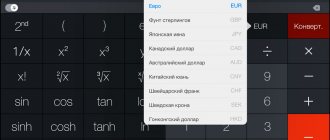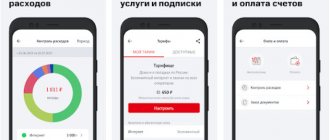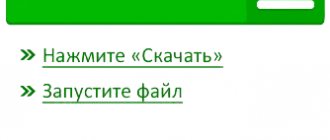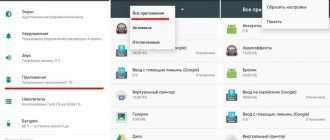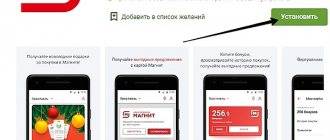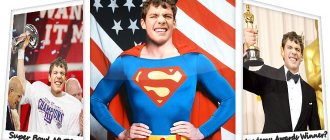How to use the Lucky taxi app, how the program works in principle, what features it has, etc. This will be discussed in detail later in the article. Let's consider such classic questions as the characteristics of the application, whether it is possible to get directions, where to download, and the like. Since there is very little information specifically on this taxi company, I would like to consider in detail and clearly all the nuances associated with use, in particular for ordinary passengers.
Where to download the application for taxi Lucky?
If you have not yet installed this software, we advise you to do so as soon as possible, because the installation will provide continuous benefits and convenience for the average client. You can download the application on Android from the official website or Google Play, choosing the original one from the list provided. By the way, it is desirable that the phone be modern enough and be able to “pull” all the functionality. As a rule, the entire interface operates successfully based on a version of at least 4.4 Android.
Links to download the application from the Play Market:
- https://play.google.com/store/apps/details?id=ru.rutaxi.vezet&hl=ru
- https://play.google.com/store/apps/details?id=com.its.rto&hl=ru
How to use the application for passengers
So, people who own smartphones that run on Android OS can download the application from . It weighs very little, but will be extremely useful. When using the program, the device's battery does not begin to discharge faster.
Passengers who are starting to use and want to understand how the Vezet taxi application works should follow these instructions:
- Activate the widget by clicking on the icon located on the desktop of your smartphone.
- Next, a page with the application form will open. The information necessary to order a vehicle is entered there: the name of the street where the client will wait, house number, entrance, and so on. Be sure to write the exact address so as not to confuse the driver. This is the only way he can deliver passengers to their destination on time.
- For clients of the Vezet taxi service, there is also a separate empty field in the application where wishes and comments can be entered. For example, here you can enter the exact time at which the passenger wants to see the car at a specific address. The taxi driver will arrive there without delay.
READ How to cancel a taxi license: procedure
This option is especially popular with people planning to take a taxi to a train station or airport, because it is extremely important for them not to be late.
- Select a service class (economy, comfort, business, there are even emergency calls). Before sending a request, it is recommended to study the price list so as not to encounter unpleasant discoveries later.
- If you plan to travel with small children or pets, you should notify the driver in advance. Important! For example, to transport a medium-sized dog, you need to have at least a muzzle and a blanket in the car. The child will need a child car seat installed in the back seat.
- In the application, you can leave the requirements for the employee, for example, that the latter be a non-smoker, that the car has air conditioning, and so on.
How to install the mobile application
To install the application, you will need the mobile device itself, an Internet connection and an account in the application store. Further instructions are simple:
- Enter the name of the program “Taxi Lucky” (or use the request “Rutaxi”).
- Open the application page, at the top, click the download button. In iOS it’s “Download”, in Play Store it’s “Install”.
- After the download is complete, the “Open” button will become active, or enter the program using the shortcut on the desktop.
How to order a taxi through the application
Before ordering a car, register with the service. To log in, enter your phone number to receive an SMS with a confirmation code. By entering it in the required field, you will find yourself on the main screen, where you can select the desired city.
Next, indicate the car delivery address from which you want to start the trip. Alternatively, there is a geolocation button that automatically determines the location.
To place an order:
- Click "Next";
- enter the final address, if the trip is not the first, you can select it from the order history;
- the cost of the trip will be automatically calculated;
- click the “Order a taxi” button.
The search for the nearest taxi driver is activated, the program will show the driver’s waiting time and vehicle data.
Route planning
Working with the Vezet taxi application is directly related to the Google Maps interface or an alternative, in the form of Yandex. By the way, domestic maps are much more effective in the conditions of Russian realities and provide a complete “picture”. Corrections are made to the names of streets and cities in a timely manner, so the clarity of the route is guaranteed.
How to pay for an order by card?
To pay for a taxi by bank transfer, add a bank card. Go to the menu indicated by three stripes and click on the “Bank card” item. Currently supported:
- VISA;
- MasterCard;
- WORLD.
Enter all details, including card number, expiration date and CVV/CVC code.
To check the activity of a bank card , no more than five rubles are debited; after its activation , the amount will be returned.
By default, payment is made in cash, change it when placing a taxi order. To set up a cashless payment, select the linked card in the payment methods menu.
How to cancel the order?
To cancel an order, click the corresponding button at the bottom of the application working area. The service will ask you to indicate the reason, including the absence of a car, the arrival of another taxi, or an erroneous order. The order will be canceled immediately, and you will be able to call the car again.
READ How and why to get yellow license plates for taxis in Moscow
Key Features of the Application
We’ll figure out how to use the application a little later, but now let’s briefly get acquainted with its features and internal content. As you understand, the application is intended for specific purposes, that is, it is narrowly targeted software intended for the driver and passenger. Hence, there is a slight difference in what opportunities will be provided further after registration, in one format or another. Taxi Vezet for drivers is equipped with the following capabilities:
- Orders are transferred almost without delay.
- Messaging.
- Cost calculation and route construction.
- Watch your speed.
The options for clients are typically:
- Order a car.
- Clarification of all possible additions directly in the application “window”.
- Cashless payments.
- View the trip map.
- Maintaining statistics on completed trips.
Order a Lucky taxi at a convenient time in the app
In general, the application can significantly simplify the task not only for the driver, passenger, but also for the dispatcher, since messages are also transmitted through the program in some cases. Maximum comfort, clear interface, etc.
Order a taxi Take you right to the entrance
Instructions for using the application for clients
Russian citizens who have gadgets with the Android operating system can write software on them that does not take up much space. During its operation, they will not have problems associated with rapid battery discharge.
Clients wishing to use the Taxi Vezet service must act in a certain sequence:
- First of all, you should launch the widget. To do this, just click on the icon located on the gadget’s desktop.
- A page will open in front of the individual on which the application form will be present. Some data must be entered into the form: street name, house number, entrance, near which passengers will wait for the vehicle. It is mandatory to indicate the exact address to which passengers will be delivered.
- For system users, an additional column is provided for voicing wishes. For example, a client can specify the exact time at which a taxi should be picked up. In this case, the driver will arrive at the specified address without delay. This function is extremely important for people planning out-of-town or foreign trips, since they cannot be late for trains, planes and other types of transport.
- An individual chooses a suitable tariff plan for himself. For example, business category, emergency call, economy class. Before confirming your application, you need to review the price list, since individual prices are provided for each of the currently available tariffs.
- If the service user has a child/children or pets that he plans to take on a trip, he needs to inform the taxi driver about this. For example, transporting a medium or large dog will require a blanket and muzzle. To transport a child, the taxi driver will have to install a child car seat in the back seat.
- A potential client can indicate in his application the requirements that he places on taxi drivers. For example, a taxi driver must be a non-smoker. You can also ask for a vehicle with a microclimate/air conditioning system, etc.
READ Payment “RED TAXI” using Sberbank Online and other tools
Available functionality
Among the huge number of wonderful options that this program can perform for the client, it is worth talking about some useful functions in the driver version:
- “Broadcast” of free orders.
- Details for each order.
- Lots of "tools".
- Statistics on earnings, taking into account the commission that partners take.
- Travel history.
- Possibility of changing the tariff from city to suburban.
- Location fixation.
The Vezet taxi program for drivers has an interface that simplifies interaction not only with the dispatch center, but also with the client.
Beginning of work
To work in the Vezet taxi, the first thing you need to do is download the application. It is posted both on the official website and on partner resources, as well as in a certified Google Play store. All you need to do is download, then the installation is automatic and you don’t need to do anything else. After installation, you only need to register under your pseudonym.
Inside, the program is divided into several menus, where there are sections such as history, settings, etc. The main menu also has a division of applications, depending on the area of the city, which is very convenient and you don’t have to guess where it is. The beginning of cooperation is associated with the following stages:
- The client creates a request through the application.
- The dispatcher sends the created request to the taxi drivers' monitors.
- You get to work by confirming the action.
- Do it.
As you can see, there is nothing complicated globally, especially since the application has a hint system that can be customized as desired. Well, if you have any questions, you can always find out the answer from the support service or on the Internet or call the dispatcher.
General characteristics
Rutaxi is an application of the Lucky service for clients and drivers. With its help, the first party has the opportunity to leave a request for the car to be delivered at the required time to the desired address, and the second, in turn, can take the order for execution.
This is a free program that operates on all gadgets with the IOS, Android and Windows operating systems.
The mobile application, compared to other methods of calling a car, has a large number of advantages:
- Mobility. The phone program works on all mobile devices with leading operating systems. Thanks to this, the user can use it regardless of location at any time of the day, as long as access to the Internet is open.
- Speed. The widget developed by the company is very easy to manage. There is no need to confirm registration by calling the hotline or sending SMS messages for activation. It is enough to launch the client program, fill in a few basic lines and press the auto call key. The application will be processed instantly and transferred to the driver who is closest to the specified address.
- Accuracy of calculations. After filling out the order form for drivers, the system will independently calculate the final cost of the service and inform the customer about it. Thus, each client will be notified in advance about the price for the trip, which eliminates the possibility of being deceived by an unscrupulous driver.
- Taxi loyalty program Lucky. When using the widget, a 25 percent discount will be taken into account in each cost calculation, so you can save big. This is especially true for clients who often use the service or travel long distances.
The application will be no less useful for drivers working in the company; with its help, the taxi driver will be able to choose the most suitable order for himself and quickly navigate the city.
VIDEO: How to order a car online
Features of the client's work
Although the taxi program takes up little space on the phone and practically does not drain the battery, you need to know certain nuances of operation, regardless of who you are - a driver or a passenger.
When you pull out a SIM card or flash drive, a failure occurs in the system, as a result of which you have to re-authorize, already at the company’s office. The only exception applies if you copy all installation files to the system folder - “internal storage”, to the corresponding section - “data”.
For drivers
If you want to get a job at Taxi Vezet as a driver, then remember that this vacancy is only available to people with a personal car. This is due to the fact that the company is not a taxi company.
Now let’s figure out how to get a personal account for an employee:
- Open the link https://allo.vezet.ru/ and select the city in which you will work.
- Go to the “Drivers” tab and select “Submit Application”.
- Indicate your first and last name, enter your contact phone number. Click the submit application button.
You can also go to the website https://moscow.rutaxi.ru/taxistam.html and click on “Contact me”. After this, you need to fill out a form with your name, phone number, make of car, length of service and place of residence. This function is not available for all cities on the Rutaxi portal.
After submitting your application, you should wait for a call from the dispatcher to receive further instructions. You will be invited to the office - take with you your passport, driver’s license, Taxpayer Identification Number (TIN) and PTS of your personal car. After concluding an agreement with you, you will receive a unique login and activation code.
Now you should download the official application for your mobile device:
- version for iOS https://apps.apple.com/ru/app/vezet-driver/id1413081759;
- version for Android https://play.google.com/store/apps/details?id=com.its.taxi&hl=ru.
Run the program and do the following:
- Click on the line “Not activated”.
- Select a city and enter the call sign and activation code received from the company.
- Click on the “Activate” button. After this, you will have access to current orders.
As a driver, through the Taxi Driver app, you can track your current balance using the side menu. It is also recommended to go into settings and add the program to the list of exceptions from energy saving mode. In this case, the phone will not turn off the program when the battery is low. In addition to everything, through the menu you can delete all messages, check the sound and go to the account settings.
In the settings section you can enable confirmation for the following operations:
- access to the line;
- end of shift;
- connection to the server;
- acceptance of the order.
The main window contains three tabs. In the first, a list of orders appears, updated in real time. You can view the details of the call and decide whether to take the ride or not. The central section provides information about the cost, general route, travel time, and so on. In the last tab you will find a list of all notifications related to status changes or messages from the operator.
Additional features of the mobile service include:
- obtaining location information;
- saving travel history;
- withdrawal of earned money;
- deduction of interest to the employer;
- viewing the queue of other drivers by area;
- setting the radius of automatic distribution of orders and selecting an area;
- changing the tariff plan within the city and beyond;
- communication with dispatch support and clients;
- seeking emergency help.
Important! If you do not take orders within a month, your account will be cancelled. It can only be restored by visiting the company’s office in person and going through the registration procedure again.