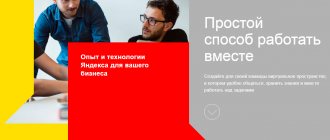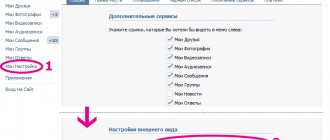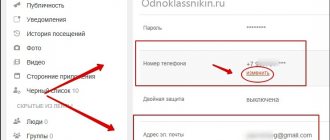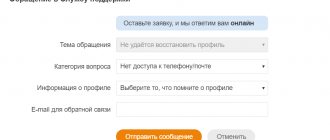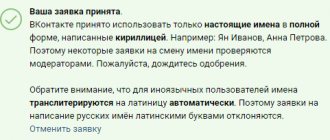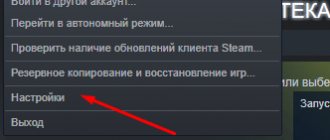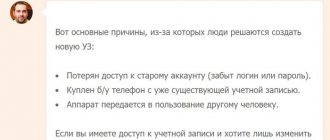How to change VKontakte login without SMS?
If you decide to change your VKontakte login without a phone, then you will need at least an email. This is the login for VKontakte authorization. It must be specified at the entrance to get to your page. Otherwise, you will not be able to change your login.
Once you are inside your account, open “My Settings” in the left menu and scroll down the page to the line “Your email address.” The top line will show your login, that is, the current address and part of it will be closed with asterisks. This is like a kind of protection against scammers.
Change login - email
- Here, in the line - “New address”, indicate the new login and save it. A confirmation email will be sent to your new mailbox, where you need to follow the link and all changes will be saved. You will also receive a notification to your old address that your email has been changed.
My VKontakte username and password
Login
is the username. This can be a person's real name written in Latin letters, a nickname (a fictitious name) or a combination of numbers and letters.
Password
is a combination of letters, numbers and symbols. Its length and structure are adjusted by the site administration. Passwords that are at least 6 characters long and include special characters are considered secure (that is, those that are difficult to crack). Login and password are used for authorization on the site. If one of these elements is missing, then you will not be able to open an account on the social network. Examples of a login and password pair: Olya (qH3!bjrHhj), Roxana (gfhjk6).
Therefore, user registration is carried out in connection with email or mobile number. In this case, the user receives his login and password in the form of SMS or letter. It is also advisable to store this data on a piece of paper or on your phone so that you can restore the information at any time. Users who register via email usually create a “logins” folder in which all emails with registration data are stored.
How to change your VKontakte login if you have a phone number?
- If you use a phone number as a login, then changes will be made according to a similar scheme. The setting is located in the same section, but you need to make changes in the “Your phone number” .
Change the phone number - login
- The number you are using will be shown there and below it a line - “Change phone number” .
- Click on it and enter a new phone number in the line. Confirm it with the code and it will be saved.
It is worth saying that the number will not be changed instantly. For security reasons, VKontakte gives 14 days for this. All this time you will be notified that the number will be changed, and before day X you will receive a notification about the change.
The easiest way to change the login in this way is for those people who have access to the old number. This allows you to speed up the process by re-verifying your number. To do this, you need to click on the notification from the system and the corresponding line will be indicated there.
What can be a login on VK
The first years after the appearance of the social network VKontakte, an e-mail address was used as a login. Registration and confirmations were sent to the page owner’s mailbox, which was convenient for users, but led to frequent cases of fraud. With the growing number of hacks, the administration decided to change the login on VK - from e-mail to phone number. Login has become possible using any of the options, but after making changes, all confirmations are sent not only to the email, but also to the owner’s phone. This action made it possible to protect profile owners from numerous hacks.
How to change email
First, let's consider whether it is possible to change the login in VK, which has the form of an email. This is not difficult to do if you follow these instructions:
- Click on your avatar in the upper right.
- Click on the Settings line in the list.
- Go to the General section.
- Scroll down and find the email item.
- If this information is missing, enter your email. If the data has already been specified, enter a new address in the field below and click the Save address button. A message appears at the top that the information has been sent for confirmation via the specified link.
- Enter the password for the page.
- Go to your mailbox and click on the link received to change your e-mail to a new one.
Now you can specify a new mailbox to log into your personal page. In this case, the password remains unchanged.
How to change your phone number
The second question deserves no less interest - how to change the login in VK in the form of a phone number.
To change this data in VK, take the following steps:
- Go to Settings, and then General.
- Find the phone number in the list and click the Change button on the right side.
- Enter your new phone number and click the Get code button.
- Enter the resulting set of characters in a special field.
The system warns that you can change your VKontakte login only after 14 days. This rule is introduced to ensure security and protect users from fraud. For example, if a page is hacked, the real owner is notified about it. The person will have 14 days to resolve the issue using the old number and undo the steps discussed above. To cancel the process, just click on the cancel application button.
If you have access to the old number, you can speed up this process and change your VK login faster. To do this, click on the “Click here” link in the appropriate line. In this case, a page opens where you need to enter your old phone, and subsequently the code that came to it. In this case, changes occur instantly.
Above we looked at how to change your VK login to your email and phone number via a PC. But what if you only have a smartphone and the VKontakte application at hand? In this case, the procedure changes slightly.
How to make changes from your phone
Many owners of smartphones and tablets ask how to change their VK login from their phone through a social network application. To do this, take the following steps:
- Enter the side menu and find the settings item in it.
- Click on the Account link, where the information you are interested in is presented.
- To change your phone number for further use as a login, click Phone number, and on the Change number page, enter new data for changes.
- To make changes to your e-mail, select the appropriate section, enter a new address and save the information.
- Wait until you receive the code and enter it in the special field.
If a different number is indicated in the column, follow the steps discussed in the section above. In this case, recovery will take longer.
How to change your VKontakte login to a phone number?
If you've always used email to sign in, you'll probably be interested in how you can now use your phone instead.
It's actually very easy to do. If your number is already linked, the process will be easier.
When the page does not yet have a link to a number, you need to do this in the settings. The whole operation looks approximately the same as when changing the number, you just won’t have the old one. After saving the necessary parameters, you will be able to use your phone number and log into your page.
If the number is already saved, then you don’t need to do anything. You can immediately use it to log in. In other words, it’s whatever you like best - you can use both telephone and mail at once.
Changing the phone number
Changing a number can be associated with various circumstances - using a new contact, losing a SIM card, moving to another owner of a commercial page, etc.
What to do if VKontakte messages are not sent - the main reasons and their solution
Computer
After logging into VK through any browser, you need to go to the “ Settings ” section (top right). Then, in the “ General ” tab, find the “ Phone number ” sub-item, next to it there will be a “ Change ” button. Afterwards, a window will open where you will need to enter the country and new phone number, then click the “ Get code ” button. The combination is entered in the appropriate field. Done – the account is linked to an available SIM card.
Telephone
The mobile application also allows you to change your login, but without a computer. In the menu (three parallel horizontal stripes), find the “ Settings ” item, go to the “ Account ” section. Next is the “ Phone number ” option. From this point on, the instructions are identical to those used on a PC.
Login is an invariable element of social networking pages and more. If necessary, you can use an e-mail address, phone number and other options, each of which can be changed via a PC or smartphone.
Is it possible and how to restore the VKontakte login?
- If you have forgotten what login your VKontakte page is, you can restore it. To do this, on the login page, follow the link “Can’t log in?” . A window will open for you to access the page.
Can't log in?
- At the bottom, select “Click here” and then enter your account address and proceed further.
Click here
- Here we select our page and indicate all the data that is known, and after that the application is sent to the administration.
Now you know how to change your login. All that remains is to figure out the login.
Change login
If you want to use an e-mail rather than a mobile number as a login, do the following:
1. In the “Your e-mail address” section, enter your current e-mail in the line.
2. Enter your account password to confirm the action.
3. Go to your email account. In the letter received from VKontakte, click on the link.
4. The “Notification” settings section will open in a new tab with a message about the completion of the operation.
If you need to change the login in a contact (put another e-mail in the option field), in the “New ...” line, type the address of another mailbox and click the “Save ...” button.
Now, instead of a phone number, when entering the site, you can specify an “attached” e-mail.
If the login is a phone number, to change it:
1. Click “Change...” in the “Your phone number” block.
2. Set the country in the list, enter the mobile number (plus the international code). Click "Get Code".
3. Enter the code from the received SMS.
How to change VKontakte password?
In addition to the login, sometimes users need to change their password. How to do this? Indeed, a password is a pass to virtual life and it should be convenient and memorable. Otherwise, it must be changed, and on VKontakte it is extremely easy to do this.
- So, first open the page settings and find the password line
- Here we select “Change password”
- The form that opens will have three fields
Changing the password
- First we write the current password, and then we indicate the new one twice. This allows you to avoid various spelling errors and ensure that the password is correct
- Once completed, click on the “Change Password” and it will be saved
Changing the page link
The URL is created automatically upon registration , consists of numbers and symbols, and is unique for each profile. Sometimes it requires changes - for advertising purposes or at will. This can be done from a computer or smartphone (via the full page view, mobile version).
From computer
You must log into your profile using your username and password. At the top right are the name and mini-icon (account photo), next to it is an arrow. After clicking, a list opens, select “ Settings ”. Next, in the “ General ” section, you need to find “ Page Address ” and click “ Change ”.
Attention! Only those characters located after “ vk” . com /" . You can write anything: vorona_365, toys_moscow and more.
Uploading VKontakte videos
From a smartphone
The VK mobile application also allows you to change the id (URL address). After authorization, you need to open the menu - three horizontal bars , bottom right. A settings symbol will be displayed at the top - gear . In this section, select the “ Account ” item and the “ Short name ” subsection. This is where a new combination should be introduced - symbols, words. You can only use Latin letters, numbers and some characters (for example, underscore). To save the information, click the checkmark (top, right).
How to change your display name on Skype
To prevent your “ugly” login from being visible to your interlocutors, just change the display name in the system. In this case, you will use your identifier name only when logging in, and when making calls and messages, other users will see your new name. Other participants will not see your login. You can do this as follows:
- Log in to your Skype account using your username and password.
- In the upper left corner you will see the word Skype™, and after it your login. Under the login you can see the avatar and username. You can do anything with this name - edit or change it at your discretion.
- Click on your name and you will be taken to a page to change your personal information.
- In the top field, edit your first and last name, then save your recent actions.
- To avoid having to constantly enter your username and password when logging in, open the “Tools” section, find the “General Settings” item and check the “Automatic authorization at startup” checkbox.
As you can see, it is quite possible to change your name on Skype without even creating a new account. We hope that this information will help you communicate better and better in this popular messenger.
Email is a useful resource where we can communicate with friends and send files. “Yandex” opens up many opportunities for us (“Yandex Money”, “Disk”, “Search”, “Market”, “Weather”, “News”, “Pictures”, “Video”), compared to other services. Most novice users choose this proven and reliable service, thanks to which it has occupied a leading position for many years.