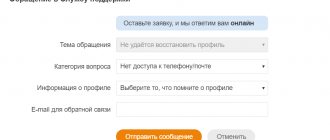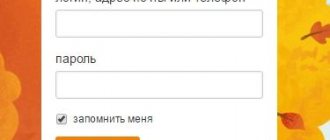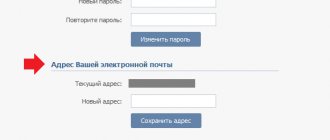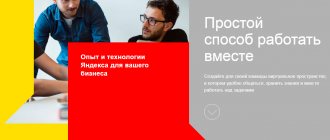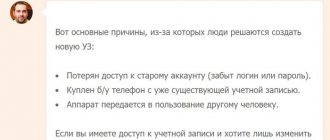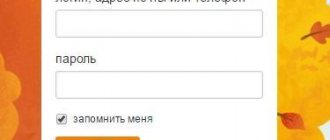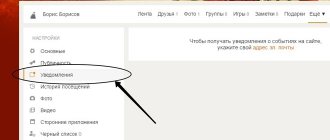13.06.2018
| no comments
Changing your login may be necessary to strengthen the security of your account when there is a suspicion that someone might have learned some of the information required to log in. Recently, the login as such has been removed from the social network profile settings, and its place has been taken by email address and phone number. In this article we will take a closer look at how to change your login on Odnoklassniki using the full or mobile version of the site.
Changing email or phone number via computer
- When you log in from your PC, the full version of the social network opens. To change data you need to:
- Log in to your account if you have previously logged out.
- In the left column, click on the “My Settings” link.
- By default, a tab with the main page parameters will open. Here you need to find the line “E-mail” or “Phone number”, hover the mouse cursor over it and click on the “Change” inscription that appears.
- In the pop-up window, indicate the mobile phone number associated with your profile.
- Enter the code received in the SMS message in the appropriate field.
- If everything is done correctly, a new window will appear where you should enter your account password and new information.
- Confirm the operation by clicking the “Save” button.
Following the instructions above, you can change the e-mail or phone number to log into Odnoklassniki. The procedure takes only a few minutes and does not require any special skills.
How to change login in Odnoklassniki
A short but largely useful instruction. We have already told you how to change the password in Odnoklassniki. In addition, in Odnoklassniki you can change the login, which is also the phone number to which the page is linked. How to change login in Odnoklassniki?
Our instructions are about this. To change your login, you will need the phone number to which the profile is registered.
How to change login in Odnoklassniki
It's simple. Go to your profile and find the “Settings” menu item.
After clicking, you will be taken to the settings change page. We need to select “Login”.
The code to change your login is sent automatically. If you already have a code, then click “Enter a previously received code.”
If this does not happen, click the “Request a new code” button.
The next step is to verify the authenticity of the number. Enter your mobile number to which the profile is registered. Just enter your mobile phone number.
We enter the received code into the form to change the login.
After that, all that remains is to come up with a new login for your classmates and not forget it ;).
We hope this brief instruction helped and you were able to change your login in Odnoklassniki. Read smartronix.ru!
Source: https://smartronix.ru/kak-pomenyat-login-v-odnoklassnikah
Changing email or phone number via mobile device
You can also change your login information from your smartphone or tablet. There are two ways to get to Odnoklassniki from your phone: through a browser (the mobile version of the site will open) or through the official application of the social network. Let's look at step-by-step instructions for each viewing tool.
Change in mobile version
Once you get to the simplified version of the site from your phone browser, you should perform the following steps:
- Click on the Odnoklassniki icon in the upper left corner.
- In the menu that opens, select “Settings”, then “Personal data settings”.
- Tap on the appropriate line, then indicate the phone number and enter the secret code received in the SMS.
- Next, repeat steps 6 and 7 of the previous list.
Change in application
Using the site through the application, the shift will follow this scenario:
- Click on the three horizontal stripes in the upper corner.
- Select "Settings", then "Profile Settings".
- Repeat steps 3-4 of the previous list.
How to change login in Odnoklassniki on a computer?
Home › Other
09/08/2019 Contents:
- Change login to OK
- Login rules
- Video
Changing personal data on social networks is one of the pressing issues in life. It can be carried out due to the inconvenience of the previous name for logging into the social network or a change in the telephone number specified instead of the login.
Change login to OK
Changing personal data on Odnoklassniki is a free, publicly available option, but not every social network user knows how to change their login and password. Let's figure this problem out! We bring to your attention step-by-step and most detailed instructions for the process of replacing a login on Odnoklassniki:
First of all, you need to open your page on Odnoklassniki. When you log in, you will be offered the choice of entering the phone number you specified during registration, or your own email address, as well as a security password.
The page will contain information such as:
- your current name in Odnoklassniki, which you would like to change to a more suitable one;
- other personal data you left about yourself earlier (age, gender, place of residence, etc.);
- information that you have already shared with your friends.
In order to replace data, you need to enter the settings menu, which is located directly under your photo and is called “Change settings”.
The “Basic” setup menu contains information about the user and you can change it here. Move your mouse cursor to the window called “Login” and the “Change” function will become available. The password changes in the same way.
To change the information, you need to confirm your actions by entering a code that the system will send to your phone number absolutely free of charge. It is previously impossible to change your login without using the phone number specified during registration. If you have not yet linked your page to a phone number, then in order to replace data and carry out any other operations, you will have to do this.
Enter the 6 received numbers in the special window and click on the “Confirm code” button.
Now you need to enter your old login password and the new login that you created for yourself and click on the “Save” button.
Login rules
- The combination should not be too short, that is, consist of less than 6 characters. For example: Fiona.
- To compose, you need to use only Latin letters and Arabic numbers, otherwise the system will say that the login was entered in the wrong format.
- You cannot use a combination that is already occupied by another user.
If the combination you came up with was previously liked by someone else, just add a few more letters or numbers to it. For example: Fiona4 is a busy login, but Fiona4Fiona4 or Fiona443322 are free.
How to change login on Odnoklassniki
Source: https://proctoline.ru/kak-izmenit-login-v-odnoklassnikah-na-kompyutere
Answers to frequently asked questions
The procedure for changing login data interests many users of the social network. Against this background, several interesting questions arise that Odnoklassniki participants often ask:
- How can I change my email or phone number without going to the page? The change procedure implies the right to manage the account, and it is impossible to prove this right without logging into the page.
- Is it possible to change e-mail without providing a phone number? Since changing the e-mail by an unauthorized person may make it impossible for the owner to log into the profile, increased security requirements are imposed on the process. You can perform the indicated procedure only by indicating the number and entering a confirmation code.
The information presented in the article allows you to understand how to accomplish the task using any of the methods of accessing the social network site.
Settings
How to change login on Odnoklassniki
If you don’t yet know how to change your login in Odnoklassniki, then this article will help you figure it out. It also describes in detail how to delete the login in Odnoklassniki required to log into your account before changing it to a new one, where you can rename your page, see its current name, and perform other actions.
For reasons of security of your personal data, it is periodically necessary to change the information required to log into your account.
Knowing how to change your login in Odnoklassniki, you can be calm and not worry that someone can hack your account and use your personal data.
Before you remove the old login, think over a new one; like the password, it should consist of not only numbers, but also letters. Write down the new option so you always have access to your account.
How to change login in Odnoklassniki
Hello dear site visitor! If you don’t know how to change your login in Odnoklassniki, or for some reason you need to change your login in Odnoklassniki, then you can: read a simple and accessible lesson - how to change your login in Odnoklassniki. With this lesson you will easily learn how to change your login in Odnoklassniki.
In order to change your login, you need to go to your “My Page” page, then on the left side of the classmates window, hover your mouse over the “Change settings” button and click the left mouse button once.
After which a page will open on your computer in which you can change your login. And so, to change your login in Odnoklassniki, you need to hover your mouse over the “Login” section, after which a special “change” link will appear, which you will need to follow.
When you click on the “change” link, a special window will open in your Internet browser, in which you will need to click on the “Request a new code” button, after which a free SMS with a code will be sent to your phone number to confirm the change of login in Odnoklassniki .
After you have received the code on your phone, you will need to enter the received code in a special window and click on the “Confirm code” button.
After you click on the “Verify Code” button, a special window will open on your computer in which you can specify a different login. And so, opposite the “Password” line, indicate the password that you enter each time you log into your account on Odnoklassniki. Next, opposite the “New login” line, you will need to come up with and indicate your login.
After all the steps have been completed, click on the “Save” button.
When you click on the “Save” button, a notification window will open on your computer indicating that your login has been successfully changed and all you have to do is click on the “Close” button. Now, you know how to change your login in Odnoklassniki.
Source: https://computerhom.ru/uroki_internet/odnoklassniki/kak_izmeniti_login_v_odnoklassnikah.htm
How to change login in Odnoklassniki?
When the Odnoklassniki social network opened, account registration took place only using a postal address. After some time, the administration obliged its users to enter a mobile phone number in order to send a lost login or password to it if something happened. In fact, this is a great idea, since the user remains satisfied (he always has access to the necessary information), and the load on the support team in this case is greatly reduced. True, some members of the social network for some reason link other people’s phone numbers, as a result of which, if problems arise, they simply cannot restore access to their account. Don't do this, don't create unnecessary problems for yourself.
Last time we already described how to recover your login and password on the site. Today we will talk about changing the login. It is not difficult. To do this, you need to go to your page, in the left menu, which is located below the avatar, you need to click on the “Change settings” link.
After the new page opens, you will see your login (this can be either an email address or a word). Hover your mouse arrow over it and the “Edit” link will appear, which you should click on.
- After that, click on the “Request a new code” button and a code will be sent to the phone that is linked to your account.
- Enter the code, after which you will be able to change your login.
If your page is not linked to a mobile phone, then you can change your login only after you enter your cell phone number. This is done for the security of your account.
Answers to popular questions
How to change login in Odnoklassniki:
• Without going to the page?
Answer: no way. In any case, you must have access to your account.
• Without a phone number?
Answer: no. You will have to enter a phone number. This is done in order to secure your page.
• Using a tablet/phone?
Answer: you can use the mobile version of the site, which allows you to perform the same actions. In addition, you can always go to the full version of the site from your mobile device and use our instructions.
Source: https://odnoklassnikihelp.com/kak-pomenyat-login-v-odnoklassnikax/