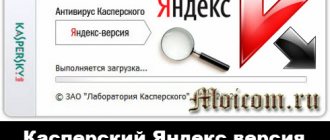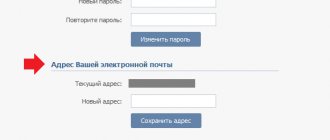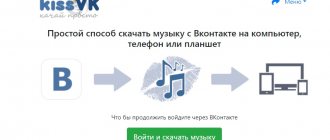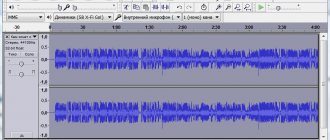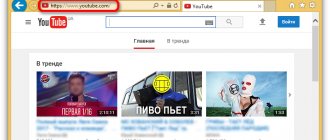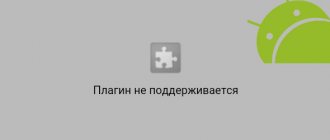Oh, these VKontakte users! Everyone wants to be online, but no one wants others to notice) Well, if you are one of those who want to play spy, this article is especially for you.
We will teach you how to become invisible in VK. Get ready to become a real professional in the field of how to hide VKontakte online from all users. We will consider both the capabilities of the service itself and third-party resources.
I’m sitting on VK right now... And you don’t see me... I’m sure of it...
Why is it invisible in VK?
The invisible mode in VK is incredibly popular both among young people and among fairly mature and self-sufficient users of the social network. And this is due to various reasons. Some people spend most of their time online, chatting with friends. Some people listen to music for a long time, while others take part in flash games. Others read the news and watch videos.
Many users have already forgotten how to use other Internet resources, as they find everything they need on VK.
And it is quite natural that we do not want others to have even the slightest opportunity to monitor what we are doing. For example, we want to view other people's accounts without those people knowing about it.
I feel freer when I remain invisible on VK. And you?
Some perceive the Online icon as a treacherous signal that must be turned off.
Do you want to use VKontakte without anyone noticing? You may have your own good reasons for this. We won't find out why you need this. We'll explain exactly what to do and how to do it.
Interesting fact. Even VK developer Pavel Durov does not like the function of showing the time of the last visit and the Online inscription. After he left his post at the company, he asked for the inscription to be removed. But for some reason the team never took this advice into account.
Standard method
The social network itself contains a bug that allows you to be offline while continuing to use the service.
The main advice is - never go to “My Page”! If you go to messages and stay there for 15 minutes, the offline status will appear automatically. By continuing to use the social network, but without going to the main page, you will remain invisible for as long as you like.
Finally a serious screen without cats
In this mode you can view news and listen to music.
In order not to disrupt the mode, do not respond to messages under any circumstances, do not go to the pages of other users and do not leave comments on any posts, because this will immediately turn on your online status.
This feature is due to the fact that your device's cache stores previously downloaded information about news and music. Therefore, the service makes it possible to view this content without accessing the system servers via the Internet.
How to log into VK using APIdog
You can log into apigod ru both from a computer and from a phone, but you need to understand this issue in more detail.
Login from PC
How can you log into APIdog from your computer:
- Follow the link at the bottom of the page to the website https://apidog.ru.
- You will be taken to the start page of the site, where you will be asked to enter your username and password.
- In the specified fields you must enter data from your main VK page.
- This completes the login process.
Interesting! On the login page there is also a choice of the device from which to log in. This item is optional, since often the system will automatically determine where you are sitting. You can skip it.
Login from a smartphone
We follow the sequence of the previous point, only in this case indicate your device, be it an IPhone, iPad or Android.
If you use any APIDog extension: Kate Mobile, BlackBarry, then you must also indicate them when logging in.
Once you try the Apidog mobile application, you will immediately notice that it is practically no different from the PC version.
Installing extensions
There have always been some problems with extensions. Some developers specifically release and distribute their products to steal user data. For a long time, any extension can work flawlessly and not cause any problems.
But sometimes it happens that having gained a certain number of loyal users, the developer begins to collect their authorization data for himself and sell it to scammers or use it himself for illegal earnings.
And here, instead of a cat, there is another animal. Bet you won't see him?
Therefore, we will give you a small list of extensions that have proven themselves so far, so that you know how to enable invisibility in VK via a computer. But we warn you that you do this at your own peril and risk, since we do not have the opportunity to check and make sure how decently their developers work.
- VKfox is an extension that allows you to continue to follow VKontakte news while remaining offline. The peculiarity of the solution is that you go online as soon as you comment on something or reply to a message.
- There are currently no other extensions available. We will monitor the situation and update this list (you can write to us in the comments to this article if you know of other solutions).
On the phone
Many people are used to using the social network VKontakte on their phone. This is a very convenient option; you can quickly respond to messages, listen to music, read information in communities, and much more. But the standard application will always display the “online” status if you are logged into the program. Therefore, let's look at ways to turn on invisibility on your phone.
Android
If you don’t know how to turn on invisibility on VKontakte on Android, download the KateVK application. It is available for download on the Play Store. Many people consider this program to be better than the standard one. The utility has a large number of functions, including an invisible mode.
Turn on invisibility:
- Download and open the application.
- Click the “Menu” button in the upper right corner.
- Select the “Settings” item.
- You must click on the “Online” button.
- Select the option “Be offline if possible.”
iPhone
For iPhone users, there are also ways to activate invisibility in VK. There are several applications, but “SFeed invisible for VK” is considered one of the best.
Step-by-step instructions for downloading and setting up:
- Download the application from the AppStore.
- Log in to your account.
- On your page, move the slider to the active position, and you become invisible.
Now you know how to enable VKontakte invisibility in different ways. If you need to hide from only one person, you should blacklist your friend. The user will no longer be able to see information about you on the social network.
How to hide VKontakte online using FireFox
For users of the FireFox browser, there is another way to make it invisible in VK.
- Type about:config in the address bar. This will open the browser's advanced options page.
- Enter the following words network.http.redirection-limit in the “Filter” field. Change the value to 0. Keep the initial value for yourself.
- Open a new tab and log in to the social network. An error will appear. That's how it should be!
- Go to any section, such as news or photos.
- Go back to the first options tab and reset the initial value of the option you changed first.
Are you bored? And I'm offline...
This setting will help you stay offline. But do not go to your page or visit the pages of other users. Otherwise online will appear again.
How to access the VK website offline from a phone
Few people know, but the offline function is also available in the official VKontakte application. To activate it, you just need to follow a few simple steps:
- Open your VKontakte account and go to Settings.
- Select “About the program”, then the VKontakte corporate logo will appear - a dog on a multi-colored background. Click on it three times.
- Next you need to go to dial the phone number and dial the following combination there: *#*#856682583#*#*
- After this, the “VK Debugging” tab will open, where, among other things, the last item will be the “Invisible” mode, which must be activated.
VK offline on Android
Let's start with detailed instructions on how to log into VK offline from a device based on the Android operating system:
- You need to install a free program called Kate Mobile, which has an offline function.
- In the window that appears, you must enter your account login information: phone number or e-mail and password. If you entered your login information correctly, your VKontakte page will open.
- Next, let's configure the application itself. Open the Settings menu, which looks like this:
In addition to the settings necessary in our case, here you can change the appearance of the application (change the theme from light to dark), set up news, and so on.
- To activate the stealth mode, you need to go to the “Online” item and select “Be offline if possible.”
- Ready! The application is configured, which means you can write messages, like, watch news, listen to music offline.
Note! When using this method, all normal VKontakte functions are available offline. But if you write something on your wall, your account will appear online.
In addition, this application has another important useful function: using Kate Mobile, you can download downloaded music to your phone (it will be saved in the audio_cache folder) and listen to your favorite songs regardless of the Internet. It is this opportunity that largely attracts VKontakte users. In the same way, you can download and view video files, which are also saved in the phone’s memory.
Below are detailed instructions on how to download music from the VKontakte application to your phone memory using the Kate Mobile application:
- After installing the desired version of Kate Mobile and registering your profile, you need to go to the Profile tab and select Audio there:
- Next, you need to select the desired audio recording from the saved ones or use the search for audio recordings presented in the VKontakte library.
- After selecting a melody, a context menu will appear in which you need to select the “Save to cache” item.
- After correctly completing all of the above steps, the selected audio recordings will appear in the list of tracks, listening to which will not depend on the Internet and the VKontakte application, and therefore will not be subject to time restrictions on listening to music.
VKontakte offline on iOS
If VKontakte offline needs to be configured on a device with the IOS operating system, you should use the following scheme:
Instructions on how to install VKontakte offline mode on iOS devices:
- Using the AppStore search, you need to find and install the free Swest Feed application for iPhone and iPad.
- In the window that appears after installation, you must enter your data: phone number or e-mail and password for your VKontakte account and provide your permission to the application to access personal data.
- Next, go to the main page, which looks like this:
- In this mode, the application reproduces all the functions of the official VKontakte application. To switch to stealth mode you need to toggle this toggle switch:
- After the specified time has passed, the “Invisible” mode is activated, in which you can be on VKontakte without the online icon.
Another important feature of this app is the Type & Go feature, which makes the screen transparent when activated. How does it work and why is it needed?
- You can enable it in the Settings menu:
- At first glance, a regular dialog window is open, but after double-clicking on the screen, the rear camera of the phone is activated and the image from it is broadcast in the background of the dialog.
Quite an interesting function, but what is the practical benefit? For example, you can immediately send your interlocutor a photo of what’s around you or look at your feet while typing a message on the go.
Invisible VK for iPhone or Android
We have already looked at how to log into VK through invisibility on a computer. Now let's discuss how to be offline on VKontakte on your phone.
You must first download the official VK mobile application.
- Launch the VKontakte application.
- Enter "Options".
- Select the "About" section.
- A window will appear where you will need to click on the picture with the dog three times. You won't notice any changes. This is fine.
- Close the application.
- Go to your smartphone where you usually dial a number to make a call. Dial *#*#856682583#*#*
- Don't start calling using the call button! You will see a window where you can configure the hidden features of VK.
- ABOUT.
A very serious but necessary screenshot without cats
Now your status will always look like Offline.
Methods for logging into VKontakte in invisible mode
In order to avoid being noticed on social networks online, you can use add-ons for Chrome, Firefox or Opera, as well as programs that mask your online presence. They are easy to set up and use, so they are suitable for everyone. The only thing you will have to deal with is a slight increase in the load on the PC from the browser.
Plugins VKFox and VKFoxX
One of the first solutions in the situation of offline login to VK is a browser add-on. It installs directly into Chrome (VKFox) or Mozilla Firefox (VKFoxX), adding a full-fledged quick access toolbar to your page. Using VKFox, you can view messages, friends and news feeds and, most importantly, enable permanent invisible mode. But any action other than viewing - likes, messages and comments via VKFox will take the page out of offline mode.
VK Inviz application
The browser plugin is designed to log into the VKontakte social network. Unlike VKFox, the addon requires a separate login to VK, but in return it provides a full-fledged “invisibility” mode that does not depend on the user’s actions. Currently, the application does not have the ability to listen to audio recordings - the VK administration has blocked access to third-party players.
VKLife application
In addition to browser addons, third-party applications, the so-called “clients,” allow you to log into VK without displaying your online status. There is no official version of the VK application for computers, but there are ones created by users. One of the first in this regard was VKLife.
Today, the third version of the application has been released, which runs as an extension for Chrome and Yandex Browser. It offers everything that is available online on the VKontakte page, except for the VK Mail.ru service and the audio recordings tab, which is blocked by the owners. Advanced settings are also allowed, including the ability to enter the page in “invisible” mode.
APIdog client
A set of add-on, application and alternative page for entering the VKontakte network. This is a client application for Android, which over time has grown into a relatively large-scale project. APIdog can be launched from a smartphone, from a browser, or directly from the official website through an improved version of VKontakte - the hidden login mode works in any of the options.
As is the case with other unofficial clients for accessing the VK service, music is not available in this application.
Attention!
The client may have security problems - the APIdog code is completely open and anyone can modify it. Otherwise, it is not much different from VKLife.