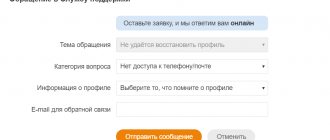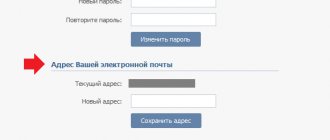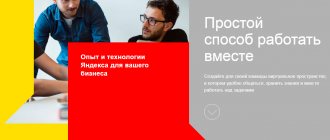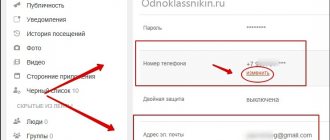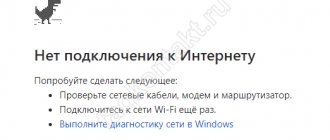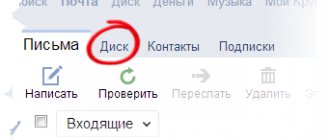On Yandex
Yandex
- This is the most popular search system, which includes a large number of programs, as well as a mail server. To restore email, the user must:
- open browser;
- enter your login and password (if your password is lost, just enter any combination of numbers);
- Click the “Login” button.
- Select an account.
- In the authorization window, click the “ I don’t remember my password
” button.
Recover password” will appear below
».
In the access restoration window, you need to specify your login, numbers from the picture and click the “ Next”
».
The system will ask for a verification word….
Or the phone number to which the mailbox was registered. A password with access will be sent to it.
Here's how to quickly restore Yandex mail.
Mail.ru
You can restore your email to mail.ru as follows:
1)
Go to the authorization page.
2)
Click the link “
Forgot your password?
»
3)
In the new window, indicate your mailbox.
4)
Answer the secret question and enter the verification word from the picture.
If all information is entered correctly, access to your email will be restored.
Gmail
To recover email in Google, you need to:
- Enter your mailbox address and click the “ Continue
” button.
- Specify the method of password recovery: via SMS or as a message to another mailbox.
- Enter the received code.
- Click on the password reset link and then create a new password.
Here's how to recover your Gmail email.
How to recover your email if you forgot your login or password
During the process of creating a mailbox, additional contact information is indicated: phone number, another mailbox and the answer to a security question. This information will be required to identify the user in the event of a password reset.
By phone number
It should be immediately noted that only those users who indicated it during registration can restore mail by phone number. If the mobile phone was not attached to the mailbox, then the user will not see a link to this recovery method.
Let's take a closer look at how to restore mail using a phone number on the popular Mail.ru service. After an unsuccessful login attempt, the “ Forgot your password”
" You need to follow this link to the access recovery page.
The user will need to provide a password, phone number and code from the picture.
an SMS will be sent to the specified number.
with code. The latter must be entered into the form on the page. The user will need to immediately come up with a new password for the mailbox.
After which access to the mailbox will be restored.
In the same way, you can restore Yandex mail. RU. On the search engine page, click on the question mark in the password entry field. The access recovery page appears. Enter your login and captcha symbols. In the next window you will need to enter 10 digits of the number
, which was previously linked to the mailbox, and click the “
Get code
” button. A message will be sent to your phone, which you need to enter in the form line. After resetting the data, the system will prompt you to enter a new password.
To be able to quickly restore mail by phone number, you must specify a valid number in the e-mail settings in the personal data section. A confirmation code will be sent to you within 5 minutes. It should be entered in the appropriate field. This will confirm the phone number and the user will be able to use it to restore access.
Without phone number
The user may forget not only the password, but also the email login. What to do in this case?
- In most cases, one browser is used to surf the Internet. When you visit a new page for the first time, a window appears with the message “Remember details.” Most users confirm this request. In such a situation, if your login is lost, just click on the empty box to enter the address, and a list of logins that are used on your PC will immediately be displayed. You can use this scheme if your browser data was not cleared at the end of the previous session.
- Usually the same mailbox is used to register in different services and social networks. For example, on VKontakte, e-mail often replaces login. To restore mail, you need to go to VK and look at the name of the mailbox in the settings. For security purposes, the login is not displayed in full, but only the first few letters. Even this information may be enough to restore the name of a frequently used mailbox.
- Today, email clients are also installed on mobile phones. If you are unable to open your email account on your PC, you can view its name in your account on Android OS or in the email client on your smartphone.
- In order not to have to deal with mail recovery, it is best to use one mailbox. In this case, there is a chance that it will be filled with spam (unnecessary advertising information). If there is a need to create several e-mails, then logins and passwords for accessing them should be stored in writing in a separate notebook.
Ways to recover Yandex mail
Quickly restoring access to mail is done using the mail.yandex.ru service.
Step-by-step instructions on how to recover your Yandex password:
- Go to the electronic service or use any application that allows access to mail.
- In the line below the password entry field, there is a slightly visible link that prompts you to “remember” it: click on it.
- A new page will open where the user needs to enter his email address or login.
- Below is a field for entering a captcha (short alphabetic or numeric code) from the image next to it. Enter the code, click "Next".
Afterwards, the system will redirect to the service, where the user is offered different options for solving the problem. You can restore access to mail in the following ways:
- by phone number (which is linked to the account);
- through a secret question;
- via another email.
- Pixie haircut for women 2019
- Charlotte on kefir with apples: recipes
- How to open dwg format
By phone number
When registering, Yandex offers to link to a mobile phone. You should not refuse this service, as it significantly increases the security of correspondence, while making it easy to recover your email by phone number if you lose your password:
- After opening the access recovery window, select the “Phone” icon.
- In the next window, enter the mobile number attached to this account, click on the “Get code” button.
- An SMS message with a one-time confirmation code will be sent to your phone; enter it in a special field.
- After this, a window will appear on the screen where you can set a new password for your mail.
Via security question
Another way to recover your mail is to use the answer to the security question, which was also specified at the time of registration:
- In the Yandex service, select the “answer security question” access recovery method.
- Enter the answer in the field, often this is “mother’s maiden name” or “pet name”, click the “Next” button.
If the user has not forgotten the answer to the secret question, then this item will help activate the procedure for changing the password. If this information is lost or the answer is incorrect, an error message will appear. Follow the link provided and fill out the form to contact support.
Via another email
You can restore Yandex mail through an additional email box if it was previously linked to your account:
- In the recovery window, open the additional mail tab.
- Enter the email address to which the password recovery code will be sent.
- Repeat the same steps as in the case of restoring access via phone.
- Milk thistle - medicinal properties of the herb. Uses of milk thistle
- Meningioma of the brain
- How to play mafia
How to recover mail by phone number
The first fairly simple way is to restore your email address by phone number. To use it, you need the phone number specified when registering your mailbox to be available to you.
When you select this option, the service will ask you to indicate in a small field two hidden digits of the phone number to which the password recovery code will be sent; and enter the captcha (code from the picture). Fill in the required information and click the “Receive code via SMS” button. A message with a code will arrive instantly. Enter the resulting numbers in the field that opens. Ready. The system will prompt you to enter a new password and confirm it. Do this and log in to your mail.
When you log in to your email, the system will ask you to confirm the entered data to increase the security of your mailbox and recover your password. Check the information and confirm it. Problem solved. Your email has been accessed.
How to recover email step by step
Each mail service has its own recovery scheme. First, the user identification procedure occurs, then the password is reset and data is restored.
On Yandex
Yandex
- This is the most popular search system, which includes a large number of programs, as well as a mail server. To restore email, the user must:
- open browser;
- enter your login and password (if your password is lost, just enter any combination of numbers);
- Click the “Login” button.
Recover password” will appear below
».
In the access restoration window, you need to specify your login, numbers from the picture and click the “ Next”
».
The system will ask for a verification word….
Or the phone number to which the mailbox was registered. A password with access will be sent to it.
Here's how to quickly restore Yandex mail.
Mail.ru
You can restore your email to mail.ru as follows:
1)
Go to the authorization page.
2)
Click the link “
Forgot your password?
»
3)
In the new window, indicate your mailbox.
4)
Answer the secret question and enter the verification word from the picture.
If all information is entered correctly, access to your email will be restored.
Gmail
To recover email in Google, you need to:
- In the authorization window, click the “ I don’t remember my password
” button.
- Enter your mailbox address and click the “ Continue
” button.
- Specify the method of password recovery: via SMS or as a message to another mailbox.
- Enter the received code.
- Click on the password reset link and then create a new password.
Here's how to recover your Gmail email.
Recovering a password for a mailbox without a phone
If the phone number associated with your email is not available to you, you need to choose another method to recover your email password. It is possible to gain access to your mailbox through an additional email address entered during registration. On the page that opens, also enter the code from the image and click “Restore”.
From the mail.ru Mail project support service, a letter will be sent to the specified email address with a link containing instructions for recovering the password. The link is valid for a period of three days. Follow the link. Instructions will open in front of you - a page asking you to enter a new access code, as well as two fields: for entering a new password and repeating it. Enter, confirm, go. Use it.
If you were unable to recover your access code either through your phone or through an additional address, you need to fill out a support request form.
You need to fill out the form provided: enter the first and last name specified during registration; date of birth; password; select the period for using the mailbox from the drop-down list. You also need to provide an email address to contact you. Enter the code from the picture and send.
How to recover your email by phone number if you forgot your login and password
When you forget not only your password, but also your login, you won’t be able to immediately restore your mail by phone number.
The most radical option is to create a new account on the mail server.
If you need to restore it because invaluable information remains in your mail: addresses, letters, files, or you provided this address as a contact address to a very important person for you, then we can advise you to take the following steps:
If you have any questions or complaints, please let us know
- contact people in your contact list (address book) with whom you corresponded. They may still have your messages or address;
- look into your other mailboxes, for example, your work one. Perhaps something was sent from him to a forgotten e-mail;
- look in the settings of your personal account or profile of online stores, online banks, payment systems or social networks;
- Search your browser's autosaved data.
After solving the login problem, it will be easier to recover your password if you don’t remember it. We have given several methods above.
In this article I will show you how to recover Mail email. We will learn how to regain access to your mail.ru mailbox if your login or password is forgotten.
Content:
How to recover deleted mail
The hardest thing is to recover a deleted mailbox. In this case, you will have to contact support and fill out a form to restore access. The same method is used if none of the previously described methods succeed in restoring access. Think three times before using this method.
The administration immediately blocks all other unlocking methods. Until she receives a response to all messages, the account will not be restored. To identify a user, they can ask completely different questions. The trickiest of them:
- Current Password.
- The very first password for the account.
- Indicate 10-15 addresses to which letters were most often sent.
This is, for example, what a questionnaire with questions looks like on the Mail website. RU.
Most users cannot answer even half of these questions. This makes the account recovery process difficult.
Applications are accepted around the clock. On the access recovery page there is a “Help” button. Clicking on it will open a window with instructions for restoring mail. Scroll down the page and go to the “access recovery form” link. The user needs to fill in as much information as possible about the account: parts of the login, password, date of last visit, attached phone number, etc. Additionally, you need to attach a photo with your passport in your hands. All this information will be processed in detail by the support service to identify the user. If you have any questions, you can contact the support hotline.
The procedure for restoring mail through the support service seems long, but that’s exactly what protecting data and personal information looks like. The more fields are filled in, the more likely it is that support specialists will be able to identify the user and restore access to mail.
After filling out the form, you will only have to wait for a response from a specialist from the support service. Response times vary and depend on the workload of the department. This process typically takes 21-45 business days. If the administration has approved the application, a letter with a link will be sent to the specified mailbox. By clicking on it, a password entry window will appear. This is the only way to recover deleted mail.
In this article I will show you how to recover Mail email. We will learn how to regain access to your mail.ru mailbox if your login or password is forgotten.
How to recover mail
Since you came to this article, it means that you saw an unpleasant window with the inscription “Invalid name or password” when entering your mail.ru mailbox.
This message appears for one of two reasons: either you actually entered the wrong username or password, or the mailbox was hacked. In both cases, you can restore access, and now I will show all possible solutions to this problem.
If you forgot your login
To access mail, you must know your login, that is, the exact address of the mailbox. It would seem like a banal thing, but about half of the users cannot log in precisely because of this.
There are four types of login in Mail: mail.ru, inbox.ru, bk.ru, list.ru
For example, I have an email address called dima. So, my address could be, or These are all different boxes!
You can select the ending in the login form on the right.
Often users make mistakes not only with the ending, but also with the name itself. For example, a person has an address, but he indicates an error in one letter or number matters - after all, these are two different boxes.
If you don't remember your login. In the event that you don’t remember your login at all, there is only one option: contact someone who can tell you it.
Contact the people you wrote to from this mailbox. If they have at least one letter left from you, then your login is easy to find out. To do this, you need to open the letter and look at the address indicated at the top of it.
If you forgot your password
There is often a situation when the user knows exactly both the login and password, but still cannot get into the mailbox. The solution is simple: open the Notepad program (Start → All Programs → Accessories → Notepad) and type the password. Then we copy it and paste it into the login form on Mail.
Jokes aside, I have repeatedly encountered the situation where a person knows exactly the password, but enters it incorrectly every time. After all, the password is printed under asterisks and the error cannot be seen.
How to recover your mail.ru password
If you have tried all possible options, but still cannot log in, all that remains is to recover your password. This is done like this:
1. Open the website mail.ru
2. In the upper left corner, where you enter your mail, click on “Forgot your password?”
3. Specify the address of your mailbox and click “Restore”.
By phone number
If your email is linked to your phone, this message will appear:
Enter the code from the picture and click “Receive code via SMS”. A window will appear:
All you have to do is wait for an SMS message to your linked phone number (usually it arrives within a minute) and receive the code.
Well, then enter the code, click “Done” and change the password.
Via another email
If you have secured yourself in advance and specified an additional mailbox, then you will see the following window:
In the empty field, enter the hard-to-read code on the left side and click “Restore”, after which we receive the following message:
Next, go to this mailbox just indicated and look for a letter from the sender “Mail.ru Support Service”.
We open it and see that to restore you need to follow the link.
We move on and then we are given the opportunity to come up with a new password.
We print it in both one and the second field, and enter the mail. Now you can get into it using this password.
Via security question
Previously, when registering on mail.ru, you had to select a secret question (the answer to which only you know) and indicate the answer to it. This is especially true for old boxes that are more than two years old.
If you specified it, then the following window will appear:
You just need to type the answer to this question and if it turns out to be correct, the system will immediately allow you to change the password for the mailbox, after which it will open it.
If you don't have access to your phone
If there is no access to the phone, another mailbox, or the answer to the secret question is not suitable, then there is nothing left to do but select the option I don’t have access to the specified phone/mailbox/I don’t remember the answer.
In this case, the site will ask you to fill out a form like this:
We fill it out carefully. Pay special attention to the “How to contact you” section. Here you need to enter your email address. This is where the decision will come, so if you don’t have another email, you must register it. It’s better to open it on Yandex or Google.
What to do if you forgot your password and can’t log in
In general, it needs to be made very complex, but at the same time easy to remember for you. But if you still understand that you won’t just remember it, then, although it is not particularly recommended to do this, where to go, you need to WRITE IT DOWN.
And if you haven’t done this, you’ll have to reset your password.
The recovery principle is exactly the same as for the login.
But let's look at it anyway...
I’ll show you using the example of recovering a password from Mail.ru email.
Example. How to recover your mail ru password
So, open the mail and see this window:
Click on the link “Forgot your password?”
The following window appears:
Here you need to fill in the “Mailbox” field, that is, enter your login. And click “Restore”.
Next we see the following:
We request a password on the phone: enter the code from the picture and click “Receive code via SMS”.
And you will be sent a code to your phone, with which you will restore access to the site.
Don't worry, THE MESSAGE IS ABSOLUTELY FREE!
But what to do if the phone number to which the mail is attached no longer exists?
Then you need to send a request to the support service.
To do this, in the same window, click on “I do not have access to the specified phone number.”
And fill out the following form:
We enter everything we remember and click “Submit”.
Next we are waiting for the administration's response.
On other sites you can recover your password in the same way using:
- Email;
- telephone;
- support services.
And if you can’t do this using the above methods, you can register again.
That's all for today...
Thank you, my dear subscribers, for your attention!
Author of the publication
offline 4 years
What to do if your email has been hacked
Very often it is not possible to enter the mailbox because it has been hacked. And this applies even to those who have nothing valuable there.
It happens that a person has just registered his email, has not yet had time to send a letter to anyone, and the mailbox has already been hacked. This happens for various reasons: the password is too simple, viruses, spyware and much more.
If this happened to you, then when you try to restore access, the following message will appear:
The situation is sad, because in this case it is more difficult to regain access to the mailbox. But don’t despair and enter your mobile phone number and the code from the picture. An SMS message with a digital code is sent to your phone, which you need to enter in an additional window.
After this, the following form opens:
We fill it out very carefully. Often after this another, more detailed questionnaire appears.
We also fill it out very carefully. If you cannot answer any questions, skip.
Please note the “How to contact you” field. Here you must specify a different email address for you. If it's not there, you'll have to open it. You can do this for free on Yandex or Google.
After submitting the completed form, we receive the following message:
Now we are patiently waiting for a decision on our issue. It will be sent to the email address specified in this form.
As a rule, the answer comes within a few days. For example, it came to me the next day, and it was Sunday.
If you submitted the correct information, you will receive an email something like this:
You just need to follow the link and enter a new password.
If you receive a refusal to restore (and this can happen due to an incorrectly filled out form), try going through this procedure again, indicating other expected data.
Password recovery via support service
If all else fails, there is another recovery method.
First, we need another mailbox on mail.ru. You can register a new one or ask someone you trust. Having a mailbox on Mail, we do the following:
- We go into it and click the “Write a letter” button.
- In the subject line write “Password recovery”, in the addressee line
In the body of the letter you should write about when access was lost, inform that the mail was hacked and ask for a package of documents that is necessary to restore it. Don't forget to include the full mailbox address.
You will receive a response shortly, telling you what information you need to provide.
If you registered the box using your real data, then you can report this, and perhaps you can get by with just a photo of your passport or birth certificate.
If the data is not real, then you will need to provide as much information about the mailbox as possible, namely:
- Personal settings (filters, etc.).
- Personally created folders.
- Latest incoming and outgoing emails.
- Data specified during registration (first name, last name, date of birth, etc.).
- Answer to the secret question (if changed, then all secret questions and answers to them).
- Your previous passwords (all the ones you remember).
Advice. When communicating with Maila support, write very detailed emails, providing as much information as possible. Be extremely polite: do not accuse or be rude of anything!
If you manage to prove that this is your mailbox, you will soon receive a notification about this, and then a link to change your password (it will work for 72 hours).