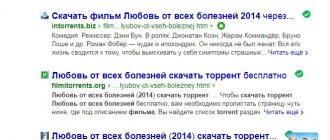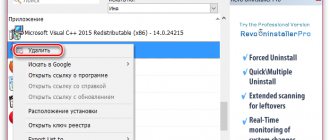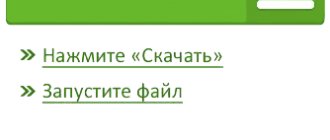uTorrent
uTorrent is one of the most famous torrent clients worldwide due to its wide range of features, intuitive user interface and low consumption of computer resources.
Among other positive qualities of the program, the following should be noted:
- Opening torrent files from any source (from local and remote storage via URL), the ability to create torrents for distributing your own files in peer-to-peer networks, support for magnet links, downloading articles via RSS communication channels.
- Support for distributed DHT hash tables, making it possible to automatically search for torrent users around the world, connect to them and download files at high speeds.
- The presence of many fine network settings: setting the download/upload speed, the ability to connect through Proxy servers, limiting incoming/outgoing traffic, encrypting network protocols to ensure anonymity, filtering IP addresses and others.
- Remote access to μTorrent on your computer via any browser from anywhere in the world.
- Supports many languages, including Russian.
- Flexible, customizable interface, built-in task scheduler, support for global control keys, etc.
The application is not without its disadvantages:
- The μTorrent program is shareware. The free version of the application has some functional limitations, for example, the inability to play streaming torrent videos, the lack of built-in virus protection, and others. In addition, the Free version of the program has built-in advertising in the form of animated banners in the main window.
- Lack of built-in search for torrent trackers (the function is present, but the results are displayed in the browser).
- Lack of directories with torrent files (an optional but convenient feature found in many torrent clients for quickly searching for movies, music, etc.).
How does a torrent work? Theory
- How to download any program to your computer for free?
- How to download a movie to your computer and watch it?
- How to download a licensed game and play it without a key?
These issues can be resolved using a torrent .
A torrent file looks like this : file_name.torrent A torrent file is not the movie itself, for example, or a game, but only instructions for the torrent client about where to download the file from.
A torrent client is a program for downloading games, movies, music, books, etc. - free of charge and not requiring activation keys.
A torrent tracker is a website containing a structured library of torrent files. Some torrent trackers require registration before downloading. Register before downloading.
First, the torrent file is downloaded. Then it needs to be launched in a torrent client (program), which will begin downloading the main file (game, movie, etc.). The file is downloaded from other users. After a file (for example, a movie) is downloaded to your computer, it will also be distributed to other users who recently started downloading it. Thus, the files are not located in one place, but among many users.
Pros of downloading files via torrent:
- You can stop downloading a file at any time.
- You can download everything, paid, hacked programs, games, etc.
MediaGet
MediaGet is another popular (especially on the RuNet) torrent client with a built-in catalog of torrent files available for download. The program is designed for use by ordinary PC users, therefore it does not have many fine settings and has the simplest possible controls.
The positive aspects of using MediaGet include:
- Opening torrent files from a local disk, via URL and magnet links.
- Availability of a large built-in catalog with films, music, TV series, programs, books, etc.
- Possibility of free viewing of streaming torrent video.
- Search for files distributed via torrent networks in popular torrent trackers (their list can be expanded manually).
- Availability of the most important network settings: adjusting the download/upload speed, setting up proxy servers, supporting various peer/seed search mechanisms, and others.
- The ability to create your own virtual torrent tracker for distributing files among MediaGet users (registration in the program is required).
- Full support for the Russian language.
Disadvantages of the MediaGet program:
- The presence of advertising in the main program window and in each individual catalog tab.
- Quite a weak set of functions for advanced users (if you need a lot of complex network settings, it is better to use μTorrent or a similar client).
- Many virtual torrent trackers (channels) created by MediaGet users are paid.
- Relatively high consumption of computer resources.
- Many users report quite long lags when browsing torrent directories and searching for torrent files.
A little about the torrent and how it works
Torrent is a special service that acts as an intermediary to provide a channel for information exchange between users on the network. It operates on the principle of equality of all participants, that is, a peer-to-peer protocol is used.
For example, you have a data file that does not need to be uploaded to the server, but transferred directly to another user who requests it. The latter can also transfer other files to third users. This is how a whole information exchange web is formed.
Using a torrent, you can download anything - from movies and TV series to games and programs, from original projects to activation keys, etc.
Each torrent site operates with the support of a special server (tracker) and a special program responsible for transmitting and receiving files.
Get 70% discount
Today there are a huge number of sites that combine both multidirectional collections of files (movies, music, games, programs) and specialized ones (for example, only music or only TV series). In this case, all sites are classified as follows:
- open – any user can download and distribute content, no registration required;
- closed – downloading and distribution are available only after registration;
- private – you can join the community only by invitation.
qBittorrent
qBittorrent is another representative of torrent clients that can be classified as professional. The program has an almost identical user interface to μTorrent and an equally wide range of functionality, but it also has its own unique features.
The positive features of the qBittorrent program include:
- The main thing is that qBittorrent is a completely free and freely distributed program. There is no advertising at all in the application interface. There is no PRO version of qBittorrent, so the application does not display any notifications about its purchase.
- As in the case of μTorrent, the qBittorrent program has a wide range of network settings for each of the parameters of the torrent client, supports all options for adding torrent files for downloading, is able to download articles from RSS feeds, and much more.
- The ability to download files sequentially, so that multimedia can be played even at the download stage.
- Support for remote control of the torrent client via the Web interface.
- Full support for the Russian language.
The qBittorrent program also has some disadvantages:
- Search for torrents is provided in the qBittorrent application, but to activate this function you will need to install additional software (Python).
- Lack of built-in media player. Those. To view/listen to undownloaded media, you will need to use third-party media players that support playback of streaming video from local storage (hard drive).
BitSpirit
A simple torrent client that doesn’t stand out as anything special, but is just as good as the others.
The main advantages of BitSpirit:
- Customize the interface yourself;
- Ability to filter unwanted and desired IPs;
- Ability to hide programs from other running ones;
- Innovative ability to set download priority.
It may be simple, but decent for torrent files.
BitSpirit →
BitTorrent
BitTorrent is one of the first (if not the very first) torrent clients. Being a kind of monopolist, the program quickly spread throughout the world. Today BitTorrent is actively developing, but in many countries it is inferior in popularity to alternative torrent clients.
BitTorrent has many advantageous functionality:
- A full range of network settings and customizable parameters for working with downloads, distributions and torrent files.
- Support for various network protocols and technologies for searching for peers, ensuring anonymity on the network, etc.
- Remote control from the browser.
- Customizable interface (it should be noted that the interfaces of BitTorrent and μTorrent are completely similar, since these programs are produced by the same developer).
- Russian language support.
The disadvantages of BitTorrent include:
- Like μTorrent, BitTorrent is a shareware program with the functional limitations of the Free version. Useful features such as media playback before downloading is complete, built-in file scanning for viruses, video conversion to various formats, and a built-in VPN client are available only in the PRO version of the application.
- There are advertising banners in the interface.
- In some places there is no translation into Russian.
- Searching for torrents is carried out through a browser.
Vuze
Vuze is another torrent client that can be classified as advanced. The Vuze program has a large number of various settings for working with downloads/distributions, external networks, torrent files and other parameters of torrent clients.
The Vuze app has the following strengths:
- A large number of network settings. There are more of them here than in all previous torrent clients. In addition to all the previously discussed network parameters, in Vuze you can fine-tune network sockets, install proxy servers for the program as a whole and separately for connecting to peers, bind the program to specific physical network interfaces, configure traffic encryption methods, and much more.
- Another key feature of Vuze is the ability to connect external plugins. With their help, you can significantly expand the functionality of the program, change the appearance of the interface, and much more. For example, using the appropriate plugins, you can configure file searches on various torrent trackers, connect to chats and RSS channels, set parameters for remote client management, create virtual trackers, and much more.
- A large number of settings for the interface design, the behavior of the torrent client when starting/ending downloads, working with torrent files, etc.
- Availability of torrent directories of various subjects (if necessary, directories can be added using plugins).
- Ability to save settings to a file for later restoration.
- Russian language support.
The main disadvantages of the program include:
- Vuze is a shareware program. The free version does not have the function of playing multimedia, checking downloaded files for malware, writing data to optical discs, and others.
- The presence of advertising in the interface of the free version of the program.
- Installation of third-party software during program installation (can be disabled manually in the installation wizard).
- Relatively high consumption of computer resources.
- Risk of installing malicious plugins (they should only be downloaded from trusted sites).
- In some places there is no translation into Russian.
How to replace uTorrent (analogues)? Programs for downloading torrents
Good day.
uTorrent is a small but extremely popular program for downloading large amounts of information on the Internet. Lately (I don’t know about you, but I definitely have) I’ve started to notice obvious problems: the program has become “stuffed” with advertising, it slows down, sometimes causing errors, after which you have to restart the program.
If you rummage around the network, you can find quite a lot of analogues of uTorrent, which are very, very good at allowing you to download various torrents. At least, all the basic functions that uTorrent has, they also have. In this relatively short article I will focus on such programs. So…
The best programs for downloading torrents
Mediaget
Official website: https://mediaget.com/
Rice. 1.MediaGet
Simply a great program for working with torrents! In addition to the fact that you can also download torrents in it (as in uTorrent), MediaGet allows you to search for torrents without leaving the program itself (see Fig. 1)! This allows you to very quickly find all the most popular things you need.
Supports the Russian language in full, new versions of Windows (7, 8, 10).
By the way, there is one trouble during installation: you need to be careful, otherwise several search bars, bookmarks and other “garbage” that most users do not need may be installed on your computer.
In general, I recommend the program for the test to everyone!
BitTorrent
Official website: https://www.bittorrent.com/
Rice. 2. BitTorrent 7.9.5
This program is very similar to uTorrent in its design. Only, in my opinion, it works faster and there is not so much advertising (by the way, I don’t have it on my PC at all, although some users complain about the appearance of advertising in this program).
The functions are almost identical to uTorrent, so there is nothing special to highlight.
Also, when installing, pay attention to the checkboxes: in addition to the program, you can install on your PC some “extra garbage” in the form of advertising modules (there are no viruses, but it’s still not nice).
Halite
Official website: https://sourceforge.net/projects/halite/
Rice. 3. Halite
Personally, I became acquainted with this program relatively recently. Its main advantages:
— minimalism (there is nothing superfluous at all, not a single symbol, not just advertising);
— fast operating speed (both the program itself and the torrents in it load quickly :));
— amazing compatibility with various torrent trackers (will work the same as uTorrent on 99% of torrent trackers).
Among the shortcomings: one stands out - I don’t save hands on my computer (more precisely, they are not always saved). Therefore, for those who want to distribute a lot rather than download, I would recommend this program with a reservation... Perhaps it’s just a bug on my PC...
BitSpirit
Official website: https://www.bitspirit.cc/en/
Rice. 4. BitSpirit
An excellent program with a bunch of options, a pleasant color scheme in the design. Supports all new versions of Windows: 7, 8, 10 (32 and 64 bits), full support for the Russian language.
By the way, the program conveniently implements sorting of various files: music, movies, anime, books, etc. Of course, in uTorrent you can also set tags for downloaded files, but the implementation in BitSpirit looks more convenient.
You can also note a convenient (in my opinion) small panel (bar), which shows the download and upload speed. It is located on the desktop in the upper corner (see Fig. 5). This is especially true for those users who often use torrents and want to get a high rating.
Rice. 5. A bar showing download and upload speed on the desktop.
Actually, I think we need to stop here. These programs are more than enough, even for the most active rockers!
As always, I will be grateful for additions (constructive!). Good job