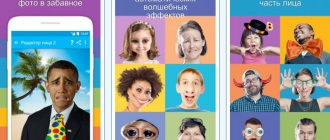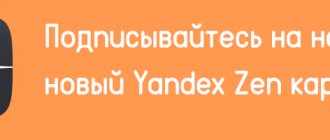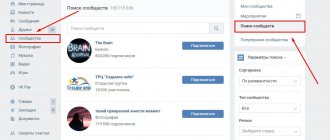Detailed review of great service.
After the sensational blocking of Telegram in Russia, more and more people began to think about using a VPN. And such thoughts are quite logical - few people want to lose access to a vital messenger or website at one “wonderful” moment. Today we're talking about HideMy.name, one of the best VPN services that anyone who wants to make sure their internet access stays free should take a look at.
What is a VPN and why use it?
VPN (Virtual Private Network) is a virtual private network, connecting to the Internet through which makes your presence on it anonymous and safe, and also removes ISP restrictions. This is achieved due to the fact that using a VPN you connect to sites not directly, but through a server in another country via an encrypted channel. Encryption ensures security, and redirecting traffic through another country makes you anonymous and removes local restrictions.
The principle of VPN operation is clear, but why use it? A VPN will help you out in three main cases:
- If you are connecting to the Internet via a public Wi-Fi network. In this case, the data you transmit is literally in full view for hackers. Redirecting traffic through an encrypted VPN tunnel will keep them secure.
- If you want to use web resources that are subject to restrictions. For example, the world's most popular music service Spotify, which does not work in the CIS countries. By connecting to Spotify through a VPN server located in the UK, you can use it without any problems.
- If you want to remain unnoticed on the Internet. Even your provider will not know about your movements on the global network - the traffic is encrypted and goes to another country.
As you understand (or already knew), VPN services are useful and can really help out, but which one should you choose? We tested all the popular solutions and settled on HideMy.name. It offers unlimited traffic, the ability to work with games and programs, high-speed servers from 40 countries, data protection from eavesdropping and recording, as well as incredible versatility. Let's take a closer look at how the service works and its key functions.
What is this
Hide my IP is an ordinary smart DNS proxy service. Despite the fact that sometimes the word VPN appears next to the program name, there is nothing from virtual networks here. The main function of the service is changing the IP address. Scope of application: bypassing regional blocking of websites or broadcasts.
There are many negative reviews on Hide My Ip VPN. But this is not caused by the quality of the service, but by the unjustified expectations of users who expect a VPN, but receive a proxy.
Hide my ip VPN for Android
Advantages
- Free Smart DNS Proxy;
- 100 servers in 66 countries;
- Leak protection WebRTC, DNS, IPv6;
- Streaming services work (Netflix works only through a browser extension);
- Torrent traffic allowed;
- Anonymous payment with bitcoins;
- Free trial period;
- Compatible with all platforms.
Flaws
- Privacy Policy;
- Price;
- No data encryption.
Price
- $35 – for 1 year;
- $5 – for 1 month.
We present to your attention the 3 best VPN services according to our editors
HideMy.name is insanely easy to use
HideMy.name is impressively versatile and supports Windows, macOS, Linux, iOS and Android. On any platform, the service works as simply as possible - from installing the program to connecting via VPN, the user will be completed in a matter of seconds.
On iPhone and iPad, setting up a VPN requires installing a certificate. The application offers to do this automatically the first time you launch it.
All that remains is to select a server and click “Connect”. A connection to the server will be established instantly and you will be able to use any resource that, through a regular connection, works slowly or does not open at all.
The HideMy.name app for iPhone and iPad has minimal additional options. Apparently, the developers wanted to adhere to the inherent simplicity of Apple and not load the interface with anything unnecessary. However, there are a couple of “tricks” in the application. From the list of available servers, you can select your favorite ones for quick discovery later. Servers marked with asterisks appear at the top of the list - very convenient. In addition, the application has the ability to connect to any of the servers directly from the list by pressing its name.
However, you don’t need to go into apps to connect to a VPN on your iPhone and iPad. Not all users know about this simple feature, so we’re sharing it. After you have installed the certificate in the HideMy.name application, to activate the VPN, simply move the switch of the same name in the Settings menu to the active position. From there the VPN is disabled. It is very convenient to enable VPN in this way, since you do not have to launch the application first.
The computer version of HideMy.name is just as simple to interact with, but has a large number of parameters and useful information. Connecting to a VPN is performed in the same way as a mobile application - with the click of one button.
The entire preliminary setup of the program on Windows consists of installing a new software network adapter, which will be responsible for transferring traffic through the VPN. The utility issues such a request to install components necessary for operation only once, upon first launch. In other words, everything is as simple as possible in the case of the “desktop” version of HideMy.name.
Real VPN usage examples - hidemy.name review
Arbitration and marketing have special challenges that only a VPN can solve. If you've heard about these three letters before, you might think that this is for those who hide their IP address or access a blocked Torrent tracker.
But the scope of VPN use is much wider and is not always obvious at first glance. Below we will talk about cases of using VPN and about hidemy.name as a provider of such a service.
Examples of using VPN
1. Reducing the cost of goods and services on the Internet Some online services have differences in pricing, depending on the user’s country of entry. The country is determined by the IP address, and VPN allows you to select the desired country of the IP address and use the Internet through it.
If you buy Adobe Photoshop in Australia rather than in Russia, you will save about 450 rubles per month or 5,400 rubles per year.
Microsoft, Amazon, Apple, Booking, Rentalcars use different prices for different countries.
2. Save another 20% on online services You may also be assigned a different VAT tax when registering from different countries. For example, popular cloud hosting services DigitalOcean and Vultr add 20% tax when registering from Russia and 0% for users from Ukraine.
3. Registration of accounts of a foreign person Are there any services that do not want to work with users from Russia, Ukraine or Belarus? Connect to a VPN, select the desired country, change the time on your computer, change the browser language, and you will be a foreigner to other sites.
4. Exit from the Internet blockade in “disputed territories” Residents of some regions cannot use many popular foreign services, including becoming their full participants.
Such users are not able to register as mobile developers on the platforms of major American companies. You can also get rid of this discrimination by using a reliable VPN.
5. Personal physical security Your real IP address is your passport. You use the Internet, it is provided to you by an Internet provider who has an agreement with you, with your data, with your signature. But even without this, the provider knows exactly which apartment the cable was connected to and at what time to whom it provided this or that IP address.
All sites, services and programs operating on the Internet see and save your IP address in your browsing history. Knowing your IP address, you can “expand” it to the exact address of your apartment and passport details. Just find out how many databases are leaked online every day by searching Google for “information leaks 2019-2020.”
VPN replaces your real IP address with an anonymous one, and does this for the entire computer and all programs at once.
6. Traffic protection In turn, the Internet provider sees which sites you access, and in the case of http sites, also what data you receive and upload to them.
According to the Yarovaya package, this information, along with traffic, is stored for at least six months. In fact, providers store user activity logs for several years “just in case.”
The VPN encrypts the connection and stores an unreadable encrypted array of data on the provider's hard drives.
7. Protection against hacking of personal accounts, wallets, FTP and VPN servers provides static IP addresses, which you can return to after a while. This allows you to configure logging into important accounts only from these IP addresses.
This setting significantly increases the level of security, since even if your password is stolen/lost, an attacker will not be able to log into your account; he will not have the IP addresses that you use to log in.
FTP or the site admin area can also be protected by enabling logins only from certain VPN IP addresses.
hidemy.name VPN additionally offers the ability to rent a personal IP address that only you will use. This will also completely eliminate the possibility of such an address being on a blacklist somewhere due to someone else’s fault. You can purchase it during the purchase of access or later by contacting technical support.
Now about the types of VPN There are many VPN protocols, but we will not talk about them, but about the types of VPN services themselves. They are divided into two types:
- Free
- Paid
The good thing about a free VPN is that it's free. At first sight. In reality, you always pay one way or another. And it’s good if it’s viewing ads, and not selling your personal data to third parties. There is a whole article about this on Habré, “How shareware VPN providers sell your data.” In addition, free services have limitations. In traffic, in ports, in the choice of countries, in speed, in technical support and in anything else.
A paid VPN can be unreasonably expensive and may not be any better than its more budget-friendly counterparts. Therefore, you should approach his choice wisely. hidemy.name offers the best option in terms of price, quality, range of servers and supported devices.
Getting to know hidemy.name VPN hidemy.name has been around since late 2006 and has been protecting its users for almost 14 years. Previously it was called hideme.ru for Russia and incloak.com for the USA. In 2020, rebranding was carried out under a single name.
Now all service languages are on one domain: hidemy.name/ru/, hidemy.name/en/, etc. It has become more convenient to navigate, and the confusion due to different names has disappeared.
What it can be used on The service has applications for the most popular operating systems:
- Windows
- Android
- iOS
- macOS
- Linux
Also, VPN from hidemy.name can be configured on a router to distribute the Internet from VPN to those devices that themselves may not support the function: TVs, game consoles, IP video cameras, etc. etc.
After payment, it becomes possible to connect five different devices simultaneously. To access the network, you can use any of the 43 proposed countries.
The VPN has a trial period - you can use hidemy.name for free for 24 hours. The test version has almost half as many servers, but this will be enough for one day of testing.
How to use hidemy.name VPN The service is intuitive to use and does not cause any difficulties. The first thing you need to do is download it from the official website https://hidemy.name/ru/download/.
Install the application on your device. In our case it is Windows.
After installation, launch and enter the access code. An access code can be purchased on the website or requested for a day for free.
No registration is required, it simply does not exist. The service is not interested in collecting personal data from users and wasting their time on empty actions.
Click the “Login” button, select the desired server and connect.
There are several more buttons available in the VPN menu:
- Settings
- Support
- Rates
The settings menu deserves the most attention. In it you can: 1. View the connection history.
2. Test VPN servers and find one faster if you need to watch HD video or download something large.
3. Collect for yourself a list of favorite servers.
4. Select the type of encryption, connection, enable autoloading, and much more. etc.
Price At the time of writing, the price range is: 470 rubles for a monthly subscription, 2280 rubles for an annual subscription and 6540 rubles for the longest period of 5 years.
Longer subscription means better terms. If you buy access for five years, the cost of one month of using hidemy.name VPN will be 109 rubles.
For just over a hundred rubles a month, the client gets access to a reliable VPN with unlimited traffic, an assortment of replenished VPN servers, and prompt technical support.
You can pay with almost anything, including anonymous methods:
- Visa/Mastercard
- Cryptocurrencies: BTC, ETH, XRP, etc.
- QIWI
- WebMoney
- Yandex money
- Payment from phone balance
- PayPal
- Advanced Cash
- Skrill and Perfect Money upon request.
The price of the service periodically increases to regulate supply/demand. But you can lock in the old price by selecting the “Bank Card” payment method and checking the “Auto-renewal and price protection” box.
In this case, access will be renewed automatically at the same price, even if the price on the website increases significantly. Also applies to applied promotional codes.
hidemy.name provided Partnerkin readers with a promotional code PARTNERKIN for a 10% discount on any tariff. Enter it after choosing a tariff.
30-day guarantee If for some reason the service does not work or does not work on your device, the service will return the money for your purchase. You can benefit from the warranty within 30 days from the date of purchase.
Bottom line : Using the hidemy.name VPN service leaves a pleasant impression: access does not drop out, the speed is stable, a large selection of options, an excellent selection of servers and locations. At the same time, the prices for the service are reasonable - the positive work experience is worth the money.
COMMENTS
leave a comment
One server - several IP addresses
We’ll separately tell you about one of the key advantages of HideMy.name over its competitors. The service's virtual private network consists of 94 servers located in 67 cities from 40 countries. When connecting to most of the servers, users have the opportunity to select a specific IP address from a small, but still list. Why is this necessary?
Many people use VPNs to bypass restrictions when connecting to servers of online computer games or entertainment services, for example, Spotify. In this case, users choose to connect to the server closest to them, which reduces the latency and generally increases the connection speed.
The IP address selection option will help you stay with your favorite high-speed server for as long as possible. If the IP address you are using is blacklisted for some reason (in other words, you are banned), then you can change it, while remaining on the fastest server for yourself.
About the product
Hide my ass! VPN was first introduced to the market in 2014 and was developed in the UK. The HMA VPN PRO application is developed for Apple iPhone, Android, Windows, Linux.
The company's servers, more than 940 of them, are located in 140 countries around the world, which provides fairly good coverage and high speed. Regardless of the package purchased, the user gets access to each of them. The list of servers is constantly updated.
Privacy and prices
Hide my ass WEB Proxy's privacy policy is based on the refusal to save user logs. The virtual private network supports OpenVPN, PPTP and L2TP VPN technologies. To protect traffic, standard 256-bit AES encryption is used. Each time the user connects, he receives a new IP address, which increases the level of anonymity. The use of Freedom Mode increases traffic protection from tracking. Versions of HideMyAss! for mobile devices running on Mac and Windows, are equipped with an automatic kill switch from the Internet in the event of a connection loss, this prevents data leakage about the sites you visit. The company stores user logs as required by UK law. A long subscription period will ensure you receive a high-quality service for little money.
There are three types of tariff plans:
- $11.99 per month when purchasing a 1 month package;
- $6.99 per month when purchasing a package for a year;
- $2.99 per month when purchasing a 3-year package.
Having a three-year license is a unique feature of this service. An additional 7-day trial period is offered. A 30-day money back guarantee is offered if the service is not satisfactory for one reason or another. You can pay via PayPal, UnionPay, Visa, Mastercard and American Express.
Advantages and disadvantages
| Advantages |
|
| Flaws |
|
Installation and configuration
Download Hide my ass! VPN is available on the manufacturer's website. After payment, the program becomes available to download; the entire process of creating an account, installation and configuration takes 4-5 minutes. After entering the username and password, you need to determine the country of connection and after that the green inscription “Conncted” appears and the Internet can be used freely and safely, unblocking sites will be available regardless of the technical means with which it is provided. The system automatically changes servers to maintain speed levels, and the IP shuffling function changes IP addresses during the session, this will protect the user from the work of tracking programs.
The service will be a very good solution for an individual who is passionate about watching videos; for a company, it makes sense to prefer a more powerful program that ensures confidentiality and data security at a higher level.
If Hide my ass! not interested in you, we bring to your attention the TOP 3 VPN services according to our editors
Preliminary assessment of server speed - why doesn't everyone do this?
The Windows, macOS and Linux version of HideMy.name has one great feature that most of its peers definitely lack. The utility settings provide the entire list of servers available for connection.
This menu offers the ability to quickly test the speed of all servers, and then sort them by latency. This is far from the most difficult function to implement, but how useful it is!
Even before connecting to the VPN, you can evaluate the speed of all servers and choose the fastest one. Before connecting, you won’t have to wonder which server is closest to you and whether it will have the optimal speed. An extremely convenient feature that sets HideMy.name apart from its competitors. Please note that, unfortunately, this option is not available in the mobile version of the service.
Advantages and disadvantages of the utility
The developers have included a number of functions in the program that make the service stand out from similar utilities. The advantages of Hideman VPN include:
- ease of installation and use - the program is controlled in a few clicks;
- memory savings - the program installation file weighs less than 3MB, the program itself takes up a little more disk space;
- saving up to 25% of traffic;
- accessibility - one account can be used on 4 devices simultaneously;
- customer-oriented - servers are located in 21 countries, but upon user request, technical support can help with virtual connection from almost any country in the world;
- using your own DNS servers.
A significant drawback is that free access for test work is only 4 hours per week. At the same time, a paid subscription for a year with support for all platforms and devices will cost the user $69.
Speed
And finally, about the main thing - speed. We tested the connection speed through various HideMy.name servers on home wired Internet and mobile LTE. Below are speed measurements on your home Internet. As you can see, the reception rate dropped by a maximum of 13%, which is a completely minor adjustment.
At the speed available when connecting to any of the European servers, it turned out to be possible to freely watch videos in high quality, download from trackers and any other usual activity on the Internet. As for the latency, it increased by 44-57 ms - in most online games the difference will not be noticeable. However, in this regard, everything depends on the needs of the player.
When connecting a VPN via mobile Internet, the situation was similar. The download speed has decreased only slightly, and the upload speed has dropped significantly. The delay doubled. For the same music services or instant messengers, such a connection is ideal, but difficulties may arise with mobile online games.
Overall, we were more than satisfied with the main feature of HideMy.name. The service offers many servers from Europe, the vast majority of which are very fast. The difference in speed with a regular connection is barely noticeable.
Service with authority - why is this important?
HideMy.name is a time-tested service; it has been on the market for 11 years. Verified and its developers. Many of the readers most likely used their other product - the hideme.ru anonymizer, once the most popular in the CIS.
Why is authority really important in this case? User interest in VPN services is growing rapidly, which unscrupulous developers take advantage of. New services providing “secure” and “anonymous” Internet access are launched almost every day, but almost as often news appears about data leaks as a result of their use.
And if only new VPN services did something similar. Some proven solutions, in particular completely free solutions, collect information about users and sell it to advertisers. This is not surprising - the services are free, and their creators need to pay for servers, and also earn money.
We think that few people want information about them to be intercepted, viewed, or even sold for profit. Because of this, both we and leading security experts recommend being careful when choosing a VPN and giving preference to trusted ones. HideMy.name is exactly like that, but the service is attractive not only because of its reliability.
PureVPN
3rd place in the VPNside rating
- 70% discount
- 30 days free trial
- Supports all devices and platforms
Security and anonymity
The service has nothing to do with VPN, so it makes no sense to evaluate its advantages in the field of anonymity. But the disadvantages are worth mentioning.
- The service is registered in the USA. Any information about user activities will be provided to law enforcement authorities upon first request.
- Haydmay IP does not use encryption protocols. And not only OpenVPN or IPSec, but even HTTP or SOCKS.
- In accordance with the privacy policy, HidemyIP collects user data and stores it on its servers. This includes registration information as well as their credit card information.
- This is a DNS proxy with all its shortcomings. Using unknown proxies to log into accounts, make online payments, or transfer sensitive information is a very bad idea.
Hide my ip VPN extension
Privacy Policy
The problem with Hidemyip is that it tries to look like a VPN service provider. On the main page there is an advertising message that the company does not keep logs and cares about the safety of users. But in reality, in accordance with the privacy policy, the provider collects credit card data, accounts and email addresses for advertising aggregators.
Client
Another drawback is the inconvenient and buggy client for PC. It freezes, crashes and is very inconvenient to use. However, the hidemyip browser extension works fine. No settings are required - just download the hide my ip vpn client from the official website or a torrent tracker, for example nnm. The latest Premium version of VPN is 6.0.370. Browser extensions can be downloaded and installed in the appropriate Chrome, Opera, Firefox or Yandex store. After installing it, you need to select a server and click the “connect” button.
Keys
Subscription to the service is distributed using a key system - this means that they can be found in the public domain. 1 hide my vpn key can be used for 1 e-mail upon registration. And if you use an email anonymizer and find new codes every month, you can use Hidemyip without restrictions.
Free version
Hidemyip has free versions of its software. They differ from Premium in the number of simultaneously connected devices, the number of IP addresses and blocked streaming IPs. In this case, you can use a free DNS proxy or a free proxy list and configure the connection on any compatible devices yourself. On the site you can find instructions on how to independently configure Windows, MacOs, mobile devices or routers to work with a proxy.
Hide my ip VPN install
Conclusion
With Hidemyip you can bypass site blocking and even use streaming services. Surprisingly, Netflix doesn't block it. However, this only applies to the browser version of the extension. The Windows client cannot boast of the same.
Although it is not directly stated anywhere that the service is related to VPN, this is implied in every advertising message, which misleads users. Is it worth the money? No.
For the same money, you can buy a subscription to a full-fledged VPN provider that does not store logs and does not mislead its users. Even the key system that Hidemyip uses does not help him. With the same success, you can find a VPN provider with a free trial period - for example, hideme.ru. (my favorite VPN)
Price
When it comes to talking about the cost of subscribing to VPN services, the description usually starts with the words “unfortunately”, since the prices are prohibitive. In the case of HideMy.name, I would like to talk about the price with relief, since it is absolutely minimal among all analogues - 168 rubles per month when subscribing for six months or 143 rubles per month when connecting for a year.
At this point, you should definitely remember about versatility. A subscription to HideMy.name with unlimited traffic for 168 or 143 rubles per month is valid for five devices, and all of them can access the Internet at the same time. This means that you can connect to the Internet via VPN on your computer, smartphone, tablet and smart TV at the same time, without any restrictions.
Anyone can use HideMy.name for 24 hours completely free of charge. To do this, you need to request a key via email on the service website and activate it on any device. There are no restrictions during free access.
Guide to using HideMy.name
So, let's look at the procedure for using the VPN service HideMy.name through Windows OS on a computer or laptop:
- We visit the download page and download the installation file from there. To use the free version, you need to click on Try for free and receive an access code by email.
- Install the program on your computer and enter the sent access code to open all the possibilities of a paid subscription.
- In the list of servers, select one of the proposed ones, and then click on Connect. The closer the server is to you, the faster and more stable the Internet connection will be.
- You can also select an IP address - some servers have several.