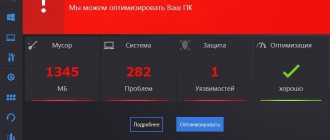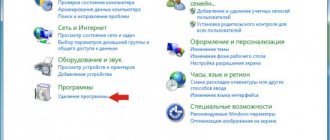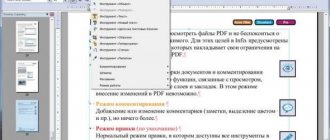| Developer: | Moonchild |
| License: | Freeware (free software) |
| Language: | Russian yes |
| System: | Windows 10/8.1/8/7/XP |
| Size: | 782 KB |
| Updated: | August 30, 2017 |
Pale Moon is a fast web browser developed based on the Mozilla Firefox browser. Thanks to optimization, the application runs 25% faster than the prototype. It should be noted that Internet browsers differ significantly from each other visually.
Security and stability can be compared with Firefox. The browser is designed for users who care about privacy. That's why the app uses the "DuckDuckGo" search engine by default. Of course, if you wish, you can change the search engine in the settings.
System requirements
- Processor – any that supports SSE2;
- RAM – 256 Mb;
- OS – starting from Windows XP;
- Bit capacity x86/x64.
It is noteworthy that this browser can be installed without problems on machines running the Linux operating system. It is also important to take into account that the application is installed only in English. Of course, if necessary, it can be Russified by downloading the patch from the official website.
Differences from Firefox
Despite the fact that the Pale Moon browser is developed based on the Firefox source code, the Internet browser has some differences:
- The application can be installed on any OS with 32-bit and 64-bit;
- The default search engine is “DuckDuckGo”;
- Added StatusBar;
- It is possible to customize scrolling in the browser;
- Removed ActiveX;
- No parental controls;
- Added preview function;
- In addition to Firefox extensions, the browser has its own plugins.
Thanks to the fact that the pale moon browser has been redesigned, it now works much faster. In addition, everything has been done to ensure that the workflow is stable and the occurrence of errors is minimized.
Some technical characteristics of Pale Moon (“Pale Moon”).
The Pale Moon browser is optimized for modern processors (compilation of program code for the CPU has been optimized).
Pale Moon (“Pale Moon”) supports all processors (CPUs) starting from the seventh generation that support SSE2, i.e. Pentium IV, Pentium-M/Celeron-M, Pentium-D/Celeron-D, AMD Opteron/Athlon64 and all modern multi-core processors.
Note: Legacy processors are only supported in versions 3.6.x. For more complete information about CPU support in the current version, see the developer's website.
According to the developers, the speed of the Pale Moon browser is 22%-25% higher than Mozilla Firefox, but unfortunately there are no regulated tests by which these parameters could be accurately determined.
- Pale Moon is licensed like Mozilla Firefox - Mozilla Public License (MPL), GNU General Public License (GPL) and GNU Lesser Public License (LGPL), but it also has its own additional license.
- Pale Moon only works under OS - Windows (32 and 64-bit)
- Pale Moon is a 32-bit application.
- Pale Moon and Mozilla Firefox (“Fire Fox”) can work simultaneously without conflicting.
- Pale Moon , like Mozilla Firefox, comes without pre-installed extensions .
From the developer of the Pale Moon browser Moonchild for our site: “Hi Serfock, Thanks for letting me know about your published articles about Pale Moon! Glad you have found it to work well for you. Kind regards, Moonchild."
Advantages
The pale browser from the developer Moon Child differs from a large number of web navigators in that it consumes a small amount of RAM. This is reflected in the performance of the system and the fast loading of web pages.
The Internet browser allows you to download extensions from Firefox. In addition, unlike its competitors, the browser allows you to install various types of fonts. At the same time, the application does not have problems reading HTML5 and CSS3.
The security and privacy of the Internet browser are at a high level. The developer has done everything to protect the user from surveillance and account theft. That is why a specialized search engine is used as a search.
Themes, addons and various types of panels can be downloaded from the official website. At the same time, the Luna browser does not require authorization or registration.
Another advantage is the presence of a portable version. All you need to do is download the application to your computer and then just run it. If desired, you can move the web browser to removable media.
4.5 / 5 ( 2 voices)
Ofitsialnaya-versiya.org
Russian Pale Moon is a free open source browser based on the popular Mozilla Firefox browser. It has a variety of carefully selected tools and a unique interface. The application is optimized for maximum speed and high stability. With all this, the Pale Moon program is compatible with most plugins and extensions for Firefox.
Undoubtedly, the performance of the Pale Moon browser for Windows was achieved by disabling some Firefox functionality (ActiveX, Active Scripting, parental controls). The code has been optimized to take advantage of modern processors. For example, the user tools have been regrouped by the developers to make them easier to use.
Key features of the 2020 Pale Mon program: |
|
|
|
|
|
|
|
|
|
More details:
In addition, you can install Pale Moon for your computer and be sure that new extensions and plugins for Mozilla will work here too. Hurry up to update your browser - the new version of Pale Moon is already waiting for you in our catalog of free programs. Download and enjoy the productivity!
| You can download the Pale Moon program for free using the links below. We will be glad if you rate the program with stars at the top of the page, write a comment or share the publication with your friends via social networks. We hope to see you among the regular visitors to our site of free programs. |
[collapse]
Russification of Pale Moon:
|
|
|
|
|
[collapse]
Changes in the latest version of Pale Moon 28.14.1:
| Added: |
|
| Updated: |
|
|
|
|
|
|
|
|
|
| Corrected: |
|
|
|
[collapse]
| Version | Pale Moon 28.14.1 |
| Status | For free |
| operating system | Windows 10, 8.1, 8, 7, Vista, XP |
| Interface | Russian |
| Developer | Moonchild Productions |
| Updated | 01.10.2020 |
| Category | Browsers |
| Safety | Verified by Virus Total |
download Palais Moon
download Pale Moon 32 bit from the official website
download Pale Moon 64 bit from the official website
[collapse]
- Adobe Photoshop CC 2020
- Stellarium 0.20.1
- DirectX
- Linux Mint 19 Rus
Flaws
The first drawback catches your eye immediately after installing the application. The interface is completely English. However, there is no option to change the language in the settings. Of course, the shortcoming can be dealt with using a language patch, but for this you need to additionally download and install files.
Errors occur when running flash animation. Perhaps in the future the problem will be eliminated, but for now the shortcoming is obvious. In addition, while watching a video, the processor temperature rises significantly.
How to download the browser
To download the application to your computer, you need to go to the developer's website. To do this, enter “palemoon.org” as the address. After opening the page, the user is recommended to click on the “Download (Windows web installer)” button.
After a few seconds, the browser downloader will be downloaded to your computer.
Download a language pack
Users who want the browser to be in Russian must additionally download a language pack. To do this, on the developer’s main page, you need to open the “Download” menu, and then select “Pale Moon language packs”.
When the page loads, you need to select the language pack you are interested in. Most often, users choose Russian. To download the file, you need to click on the link “ru.xpi”.
Once you have finished downloading all the files, you can proceed to the installation.
Installation and Russification of a web browser
To install the Internet browser, you need to run the “palemoon-websetup” exe file. After launching the bootloader, a window will appear in which you will need to select the bit depth and installation method “Quick install” or “Advanced install”.
If the user does not know the bitness of his operating system, it is recommended to select the first option. The second option allows you to independently choose the type of browser and where to install it.
Of course, it is best to choose the second option, since choosing the quick installation may result in the wrong version of the browser being installed. Installation will only take a few minutes. When the application is installed, it is recommended to Russify it.
You need to drag the previously downloaded “ru.xpi” file into the open browser window. After this, the language pack installation form will open. You must click the “install now” button.
Installation takes just a few seconds. Now enter “about:config” in the browser address bar. In most cases, a warning window opens instead of the configurator. The message can be ignored by clicking the “I'll be careful, I promise!” button.
In the window that opens, in the search field, you need to enter “general.useragent.locale”. After opening the found file, you need to change “en-US” to “ru”, and then restart the browser. After restarting the application, the menu will be displayed in Russian.
You might also be interested in:
- Iobit advanced systemcare
- How to update the Mozilla browser
Pale Moon 25.3.2 + Portable + tools [Rus/Eng]
Program version: 25.3.2 Official website: Moonchild Productions Interface language: Russian, English
Treatment: not required
System requirements: Windows 32bit&64bit: Vista/ 7/ 8/ 10/ Server 2008 and higher CPU with SSE2 support 256MB RAM (512MB or more recommended, especially for the x64 version) 150MB minimum free hard disk space
Description: Pale Moon is a web browser based on the popular Mozilla Firefox browser. Pale Moon is fast and stable. Therefore, if you have experience using the Firefox browser, you will not experience any difficulties in using it. Optimizing the source code only for the necessary functions, along with maintaining compatibility with thousands of Firefox extensions, allowed us to obtain high stability and a significant increase in speed (about 25%, according to the SunSpider test) compared to its prototype. In version 25, the developers for the first time deliberately made changes to the executable code, emphasizing the differences between this browser and Firefox.
Additional information As the Pale Moon developers emphasize, it should not be considered an optimized version of the Firefox (FF) browser. As if to confirm their words, they made a number of changes to version 25, emphasizing the difference between their brainchild and FF: - the GUID (Globally Unique Identifier) has been changed; — by default, Firefox compatibility mode is disabled, i.e. the passed parameter “User Agent” (showing the name of the engine and browser version) does not use the line “Firefox/xx.xx”; — in the version of the Pale Moon application, the “Firefox Compability” identifier is disabled, so that extensions like “Firefox 24.*” can be installed according to the displayed version of Pale Moon; — updated brand images for the official/unofficial logo and some of the about pages:; — the empty page has been updated — the browser logo has been placed.
Palemoon 25, although very similar in function to its prototype, is a project based on the original executable code. The originality of the code is given by many of its own solutions and fixes, coupled with a conservative look of the user interface (a la Firefox 20). The executable code was obtained by compiling outdated Firefox 24 ESR sources for processors that support SSE2 instructions, excluding some of the functions and features of FF. This code feature prevents the browser from running on computers built on older processors (for example, Athlon XP and Pentium III). Among the advantages it is worth noting: special 64bit builds, portable versions of 32 and 64 bits, ease of transferring a Firefox profile, support for synchronization between Palemoon installations on desktops, mobile devices, and between different versions of operating systems. Features of Pale Moon version 25: Optimized for modern processors
Familiar, efficient, fully customizable interface (not Australis from Firefox!)
Based on previous Firefox ESR sources
Increased stability - even fewer browser crashes
High speed of page rendering and script processing
Extensive and extensible support for HTML5 and CSS3
VP9 and Opus codec support
Supports many Firefox browser extensions and themes
New: Support for Pale Moon exclusive extensions and themes
Lots of options for personalization and configuration
Improved system of bookmarks from the bookmarks menu and Drag&Drop function
Does not support grouping of tabs (also called Panorama) to increase the efficiency of the interface. (But there is an official utility that returns this function.)
Separate versions for 32 and 64 bit OS
Versions for 64-bit OS are optimized for processors with native 64-bit architecture (double optimization for 64-bit code)
Official portable versions (x32 and 64 bit)
Portable version: Can run multiple copies from multiple folders at the same time (unlike FF).
Official utility for copying a profile
Does not work with Windows XP, except for the special version for Atom
Many language localizations
Distribution contents: palemoon-25.3.2.win32.installer.exe - installation file for the 32-bit version
palemoon-25.3.2.win64.installer.exe - installation file for the 64-bit version
ru.xpi - Russian localization file
folder Palemoon_x32 - portable 32-bit version
folder Palemoon_x64 - portable 64-bit version
tools folder - official utilities from the developers palemoon-tabgroups-0.2.xpi - extension that returns tab grouping pm-migrate.exe - utility for transferring a profile from Firefox to the regular version of Pale Moon pmbackup.exe - utility for saving and restoring a Pale Moon profile adblocklatitude -3.0.2.xpi - ad blocker from the Pale Moon team, designed to replace the partially incompatible Adblock Plus and Adblock Edge
Russification Install the file in the browser Method 1. Simply drag the file with the name “ru.xpi” into the program window. In the window that opens, click on Install Now.
Method 2. In the browser itself, click on the blue “Pale Moon” button, find the New Tab -> OpenFile item in the menu, select it with a single left-click, and in the window that opens, select the ru.xpi file from the distribution through Explorer. In the window that opens, click on Install Now. Activating the Russian language In the browser, in the address bar, enter the expression “about:config” and press Enter on the keyboard. Next, enter (in the “Search” line): t.locale. Double-click on the “general.useragent.locale” parameter that appears, and instead of the “en-US” value, enter “ru-RU”.
Portable version - works without installation on the computer - 32bit and 64bit versions - FF compatibility mode is enabled (the browser pretends to be a variant of Firefox) - distribution kits are Russified - Yandex search has been implemented - the launch parameter has been changed from displaying the Home page to "Show windows and tabs" , opened last time" - light theme "Pale Moon" installed
What's new Changes in version 25, innovative: - introduction of “distinctive” (from FF) changes; — by default, add-ons are not synchronized; — the system of double identification of extensions by GUID is allowed, i.e. extensions that have an identifier for both Pale Moon and FF will first of all be recognized as extensions for Pale Moon; — data compression has been introduced for the cache on the hard drive, which should provide better efficiency in its use and speed up the loading of pages stored in the cache; — working with WindowsXP is prohibited (with the exception of a special version for the Atom/Windows XP combination); — user data synchronization has been transferred to a new server (don’t forget to re-create your account in the new version!).
Changes in version/release:
25.3.2 (2015-04-25) This is a critical update to prevent browser crashes caused by incorrectly signed extensions and updates for them from the Firefox addons.mozilla.org site. An incorrectly signed extension cannot be installed. This release is an emergency update to fix crashes that started occurring because of Mozilla improperly signing the extensions and extension updates as offered through the Firefox Add-ons site addons.mozilla.org. Any improperly signed extension would not be able to be installed, and would immediately crash the browser.
25.3.1 (2015-03-25)
Fixes/changes: # Fixed security vulnerability CVE-2015-0818.
This vulnerability would allow remote attackers to bypass the Same Origin Policy and execute arbitrary jаvascript code with chrome privileges via vectors involving SVG hash navigation. # Fixed IPv6 DNS resolution regression in some less common cases. Pale-Moon-25.3.2-Portable-tools-RusEng.torrent