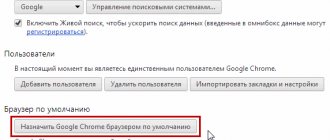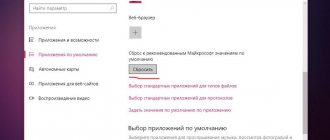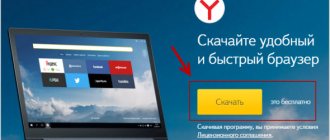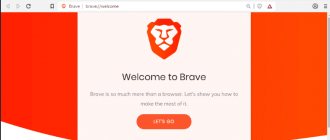For many people, games have ceased to be just entertainment and have become something more. After all, the new worlds they offer allow you to escape from reality for a while. The needs of gamers are growing over time, and software developers are adapting to them. So the creators of Opera joined this race by providing a special browser. Its announcement took place back in May 2020, and it is called Opera GX. In this article we will look at the key features of the new Internet browser, as well as the installation procedure.
Peculiarities
The main goal of Opera GC is to integrate with the gamer’s computer, thereby offering him the most comfortable pastime in game worlds and the most convenient Internet surfing. This is achieved through unique functions. Let's look at the main ones:
- GX Control is a special feature for reducing the browser load on your computer in order to free up maximum power for games. Accordingly, during gaming the user will not have to close it to avoid possible lags. Manual setting is possible .
- Twitch integration – your favorite streamers will be displayed directly in the browser sidebar. You can watch the broadcast in just a couple of clicks.
- GX Corner is a gamer’s corner that contains information about new and popular games, release schedules for different platforms, attractive purchase offers and a selection of thematic news.
- GX Sound is a specially prepared sound design for the browser. If desired, it can be configured or disabled completely on the options page.
- GX design - ample opportunities to customize the appearance of the Internet browser, which already has a very different interface from standard Opera for a computer. You can change the wallpaper for the home page. For example, you can put a picture from your desktop.
- Messengers – in the sidebar you can enable the display of all popular instant messengers and social networks. networks (Telegram, WhatsApp, VKontakte, etc.) to quickly view your correspondence.
- Pop-up window with video - the ability to enable viewing of a video on top of other windows, for example, tabs or individual programs.
- Ad blocking – Opera GC initially has this function built-in, which you can optionally disable completely or on individual sites.
- Free VPN – it allows you to bypass all kinds of network restrictions by visiting blocked Internet resources. The option is available on the settings page.
- Extensions – a huge number of plugins designed to introduce new functions. There is also support for the Google Chrome extension library.
Since the majority of users and developers choose the Windows operating system for games, this Internet browser was released for it. So far, there has been no information about its porting to Mac OS.
System requirements
The browser for gamers will run even on weak computers. The only system requirement put forward by the developer is an operating system version of at least Windows 7 (any bit depth). So for Win XP you can only use the standard version of the browser.
Which browser is best for gaming?
Gamers are an integral part of modern society. These are people for whom the computer is their life. And that is why absolutely all actions they perform must be as fast, accurate and convenient as possible.
But who knows better which browser to choose? Experts in this industry conducted several tests, using which they were able to determine the ideal browser for online games.
The main programs for research were Safari, Microsoft Edge, Opera and Google Chrome. Experts chose Safari only because it is the only option for accessing the Internet for owners of Apple's flagship models. Also, many argue that when playing online games on Facebook, this browser is quite convenient, because it blocks all advertising.
Application Features
Users who have registered an account on a social network can use all the functionality of Odnoklassniki. These include using chat rooms, writing comments, viewing photos, downloading video files, and subscribing to magazines and print publications.
Users can save the history of their correspondence, store information (audio recordings, photographs) on servers belonging to the social network with the ability to access them at any time of the day.
Good to know
The communication procedure is strictly differentiated. In particular, you can create private chats, invite people to a conversation and create communication groups based on any criteria, as well as unite friends into communities.
For users who are actively looking for new acquaintances, a section with a news feed is available. It includes all events that occurred in groups where users are members. This applies to both posting new videos and receiving offers from friends and acquaintances to visit a new community. Odnoklassniki for Windows 7 is available for download from our website.
How to launch games in Odnoklassniki?
Recently, all users of the social network Odnoklassniki have been faced with the problem of launching their favorite games in browsers, mainly in the Google Chrome browser. All this time we played, and at one point, everything became a horn, and required some kind of Adobe Flash Player. So how to launch games in Odnoklassniki? There is a solution!
For a simple user, it is not at all necessary to worry about what Flash Player is and why it is needed. The only thing he should know is that the games he plays are completely dependent on Flash Playera. If the Adobe Flash Player plugin does not work, then naturally the games will not start. But the plugin itself will not start until the user turns it on himself.
Internet Explorer 11
Internet Explorer 11 , affectionately called “Donkey IE,” is another familiar creation from Microsoft. It may not be the best environment for running the latest generation of browser games, but some gamers prefer it. The reason is the economical use of graphics chip and RAM resources combined with fast and efficient processing of moving objects. Truly the optimal solution for flash games on slow and outdated computers.
However, with all the advantages, Internet Explorer 11 also has disadvantages. And the most important of them is the meager range of available extensions and add-ons. Only “games on Play2Game.ru”, password keeper Lastpass, music player FoxyTunes, cross-browser bookmark synchronizer Xmarks and Yandex services will be useful for those who like to play.
Other notable features of Internet Explorer 11:
- ActiveX filtering is useful for protecting against downloading unwanted content - advertising, spyware, miners, etc., but it should be disabled to run some games.
- Tracking protection with the ability to maintain custom lists of unreliable sites.
- Integration with the OneNote note service and the SmartScreen malicious content filter.
- Automatic creation of visual bookmarks.
Conducted research
An entire team of developers conducted three studies, in each of which experts were able to determine the pros and cons of each browser according to certain criteria:
- presence of Flash player;
- connection with HTML games;
- general reloading of the program.
Each of these stages had a specific order of actions, thanks to which it was determined which browser was still the best.
The first study consisted of having 20 active tabs open in each Internet surfing program. Thus, experts checked the degree of RAM load by each browser. In this test, the Google Chrome browser performed best. Manufacturers of this browser explained its main problem, and at the same time an interesting advantage. Indeed, during the test it was noticeable that although the load on the operating system was minimal, the tabs took the longest to load. The developers explained this by saying that they pay more attention to the overall operation of the browser.
The second test tested the loading speed of HTML-enabled games. Here the specialists used a special service, Speedometr, whose main task was to check the loading speed of all applications with HTML. Also first in this competition was Google Chrome. Opera came second after it with a difference of less than 5%.
The third test was decisive. This was a test for Flash player loading time. Here, too, the first three places with almost identical results were taken by Opera, Google Chrome and Mozilla Firefox.
In this regard, only one conclusion can be drawn. As many have argued, Google Chrome is not only the most popular, but also the most suitable browser for online games. If you don’t like the appearance of this program, then you should pay attention to Opera. This option is suitable for older computers or low Internet connections. This program has a special “turbo mode” that will allow you to download data even faster.
Also, many will be pleased by the fact that Mozilla Firefox developers are actively working on improving their browser and introducing into it the function of launching virtual reality games. A huge number of people hope that soon the producers of this program will be able to do what everyone has been waiting for so long and launch an innovative browser with support for VR and AR.
Author, specialist in the field of IT and new technologies.
Received higher education in fundamental computer science and information technology at Moscow State University named after M.V. Lomonosov. After that, he became an expert in a well-known online publication. After a while, I decided to try writing articles on my own. He runs a popular blog on YouTube and shares interesting information from the world of technology.
Do you love online gaming but are tired of glitches, pop-ups and lags? If you are looking for the best browser for gaming, this article is for you.
Who better than us, developers and fanatical gamers, to find out and understand what works and what doesn’t?
Perhaps you want to find the best browser for Online gaming on PC or a fast and stable browser for MMOs.
We also became interested in understanding this issue, so we selected the most popular browsers and carefully studied them. To determine the best gaming browser available in 2020, we analyzed the most famous browsers for security, accessibility, speed, and reliability.