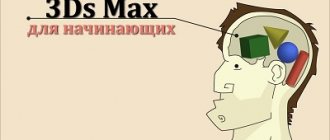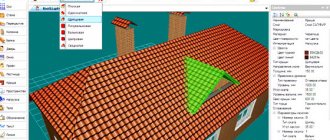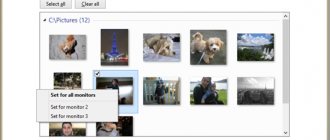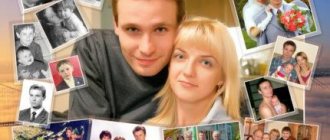Have you decided to build your own house? This process is long and complex, but the game is certainly worth the candle. Where to begin? Of course, from creating a layout. This service is now offered by hundreds of specialized companies throughout Russia. Their services are not cheap. They can charge up to 20 thousand rubles for a project. But designing a house, if you use your head, is not a difficult thing. There are some points that you need to pay close attention to. You can design a house yourself on a computer using online and offline programs. Some of them offer free use, others work only after payment. Which one to choose, and in general, where to start?
How to design a home: deciding on the layout
Before you make a housing plan on the computer, you need to decide how you imagine it:
- how many floors are in the building;
- will there be a basement?
- what should the roof be like?
- how many rooms?
- Is there a need for a bathroom on the second and subsequent floors of the house;
- will there be a room or attic under the roof;
- Is there a garage in the building?
You need to immediately estimate the area of the house based on the number of residents.
Important: according to modern house-building standards, at least 12 square meters of living space should be allocated per person (more is possible, the main thing is not less). Only in this case will the house be comfortable and cozy for every family member.
Design and build a house so that there is a place for every family member. Based on the requirement - 12 square meters per person
It is also necessary to conduct georeconnaissance of the area: from the nature of the soil to the groundwater level. This can be clarified with the administration of the city or village where you intend to build your own home. Why is such data needed? To lay the foundation correctly. Depending on the land, it can be:
- tape;
- monolithic;
- tiled (slit);
- columnar;
- pile;
- stepped.
The old fashioned way: draw a plan with a pencil on paper
Creating a sketch using a pencil on a sheet of paper precedes designing a home on a computer. A sketch is just a sketch, a rough plan, nothing more. Why is it so important to start with a simple layout:
- to understand what exactly you want from your future home;
- if necessary, you can add or remove a room or an entire floor;
- to imagine how the building will be located on the site relative to other objects;
- determine how many windows and doors there will be in the house;
- provide space for a stove if necessary;
- decide how the building will be heated.
A house plan on paper before designing on a computer will help you understand: what the structure should be like, whether all the rooms are needed, where the doors and windows will be located
Draw the exterior and interior views of the house on paper. When drawing up the interior design of a building with your own hands, consider the following points:
- the first floor should include a vestibule and an entrance hall;
- the toilet, bathroom and kitchen should be located next to each other - this will simplify the wiring of communications;
- It’s good if there are no walk-through rooms in the house - they are not very convenient to use;
- on the ground floor you need to provide a storage room and a dressing room - this is convenient to use;
- immediately draw windows and doors;
- on the second floor, a toilet and a bathroom are not always needed, but only if the building area is more than 100 square meters, and the number of residents is 5 people or more;
- if you are designing a 3D house yourself and are going to build it yourself, choose a gable roof. It is the easiest to build, and you can make an attic underneath it;
- make it a rule: utility rooms should be located on the north side, and residential premises on the south or east. During the day, sunlight will enter through the windows, which will heat the air in the room. This way you can save on heating;
- immediately indicate the dimensions of the house on the plan.
It is also important to draw a house plan yourself and indicate the materials from which the house will be built.
To learn how to correctly draw a house drawing on paper, watch the video:
The best programs: how to make a 3D house drawing on a computer
To draw a house plan on a computer yourself, you will need a computer with Internet access and a special program. All 3D house design programs can be divided into two types:
- working only online;
- allowing you to draw a home project offline.
Almost all modern programs that allow you to design a building yourself draw 3D models. This system allows you to see the house from all sides in a “volumetric view”.
You can create a 3D house project on your computer in a day. The program interface is simple and clear, it is not difficult to understand it
Among the popular online programs for designing a building with your own hands are the following:
- Planner 5D resource. Even experienced architects use this program. With its help, you can plan any home - from an apartment to a country penthouse. There is no need to register or undergo training. Everything is so simple and clear that even a child can handle it. There are special templates that will reduce the time spent on independently drawing up a house project. With Planner 5D you can even develop your own interior design. However, many resource functions are paid. To use the program for a month you will have to pay about 300 rubles.
Subtleties of using Planner 5D:
- The Rooms tab will help you create the rooms of a building in 3D mode. The footage of the walls and the height of the ceilings are immediately set;
- the Construction tab is responsible for the presence of windows, doors, and stairs;
- use the Interior button to create a room design;
- use the Exterior button to draw outbuildings in the yard;
- The layout can be saved in the PC memory and printed on paper.
- The HouseCreator designer helps you move from 3D design to calculations. The instructions, which can be found on the designer’s website, will tell you about using the resource. Everything is simple and clear, the minus is a small number of options:
- the “Wall” tab allows you to create rooms of the desired size in 3D;
- “Opening” is the installation of windows, doors, stairs;
- “Roof” – for drawing the roof, respectively;
- the project can be saved in the PC memory and viewed offline.
Many options are available in free mode. But you will need to pay for the settlement. To do this, send a request to the site administrators. Decoration is not provided in HouseCreator.
- The Planoplan program is similar to the previous ones. Plus, it allows you not only to draw a house project on your PC, but also to “wander” through it using a special option. Planoplan even allows you to take into account the location of sockets and lighting fixtures in 3D mode.
- Many architects and designers prefer Homestyler. The resource contains real brands and brands of furniture and building materials, so the program is considered as close to reality as possible.
You can learn more about online resources that allow you to draw a house plan with your own hands on a computer from the video.
To draw a structure, you can download a program to your computer that does not require the Internet to work:
- The Autodesk resource is paid (about 500 rubles per month). It is allowed to be used free of charge by students and teachers of construction universities. Autodesk is a professional tool. You can even design a car with it! To use the program you need to download from the official website. A demo version with limited features is available for free. Tools allow you to select not only materials for construction, but also the nature of the terrain, relief, and soil conditions.
- SolidWorks is considered a complex, but the most professional program. Anyone can figure it out if they want. Video tutorials and e-books can help.
- SketchUp is a very cool resource for those who dream, without exaggeration, of their own city! The program allows you to create your own municipality, not to mention draw a building in 3D.
Listed here are only the main programs for drawing do-it-yourself private building projects on a PC.
Envisioneer - simple, with wide capabilities, but in English
Another simple English-language program for designing houses is Envisioneer. The interface is similar to all office programs, the principles of operation are the same as described above. All tabs are at the top of the screen. Through them you get access to tools. There are these tabs:
- Construction - Includes the supplies needed to build a house, such as walls, doors, windows and roof.
- Interior - fittings, accessories, furniture, decorations, light.
- Landscape - contains tools for creating and changing the landscape of your project: trees, bushes, fences and gates, irrigation systems.
- Territory - The tab includes tools that you can use to recreate the topography of a construction site. This tool is usually used when creating landscape design for an area. First, in this tab, you recreate the existing landscape, then make adjustments and begin planning your house.
Envisioneer home design software
- Analysis - provides quick access to a variety of tools required to calculate work for each of the construction stages.
- Help - contains a list of terms, as well as a training management button.
In the catalog panel, we can select any walls and materials, doors, windows, roof, porch, stairs, etc. The program has several viewing types, you can quickly switch between 3D and 2D. The scale tab will allow you to change it as you need. The navigation tab allows you to walk around the house in 3D view, look around and even fly!
Useful little things
You can make a house plan yourself, but based on the result you get, you shouldn’t start construction right away.
It would be good, before designing a house yourself, to learn everything about the norms and rules for the construction of residential buildings. You can read about it here.
When designing even a small house, follow the basic rules and requirements. Otherwise, the building will not be able to be used or even built.
After drawing up a house design on your computer, print it out and take it to the architect. If there are no such specialists among your friends and relatives, your direct route is to the BTI - the Technical Inventory Bureau. Submit your layout there. Department employees will evaluate your drawing and give (or not give) a building permit.
Start drawing a house project on the computer yourself when you have an engineering layout and a pencil sketch on paper ready.
Remember, creating a project must meet the following principles:
- The house plan should be simple. If you want to build an original and unique building with many floors, balconies and other complex architectural elements, turn to professionals for help;
- the design of the building must meet the requirements of aesthetics and morality;
- Before you design a house yourself on a computer, decide on the foundation. Electronic platforms do not provide it.
Even before designing a house, decide on the foundation of the building. The foundation will give the structure strength and reliability
Olioboard - simple and clear
For collages, you can also use simpler and more understandable online resources: for example, olioboard.com. Choose furniture, lighting, accessories and place them on the “board”. The program has all the necessary editing tools: rotation, scaling, copying, etc. Even a child can handle the interface.
Another advantage of the service is the presence of a large catalog. Moreover, all furniture, lighting, etc. are available for order, but so far only from foreign sites. By the way, the whole process takes place online, so you don’t even need to download or install anything.
Among the shortcomings, I would note the lack of realism. But if you have at least a little spatial imagination, you can do without it.