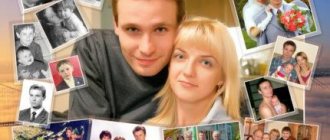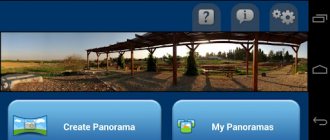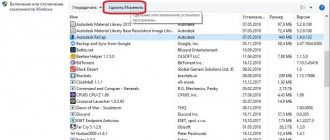Photo caption apps for iPhone will allow you to place any text on your photos and images. All inscription applications are available for download on iPhone and iPad in the AppStore.
Memorable slogans, eloquent mottos, non-standard ideas - inscriptions and text messages on photographs taken on an iPhone, iPad or iPod Touch have long been transformed from a rare, but extremely informative tool that can emphasize with the right word an idea or thought that has arisen, or shed clarity on some details of the photo.
Previously, working with inscriptions on iOS was possible in a pre-installed graphic editor, which was called up by pressing the “Edit” button, but recently it has been much more convenient to work with third-party assistants downloaded from the App Store:
Word Swag
A newcomer to the genre, it differs from its competitors in its non-standard colors and fonts, and at the same time – an impressive collection of pre-designed (both thematically and graphically) phrases that can decorate any photo that comes to hand.
And a landscape, and a portrait, and even a strange sketch on the theme of melancholy and loneliness. Developers from Oringe distribute the available content for free, and at the same time offer tips for improving photos and secrets related to adding frames, stickers and, in fact, text.
The instructions provided are pleasant to look through, and some of the works available in the main menu make you want to follow an example.
How to edit a picture?
The photo has been selected, now it's time to make it even better. There are many tools for photo editing, paid and free, as well as for creating infographics. We have already written about 14 services that allow you to edit photos, create collages, infographics and pictures with quotes. We bring to your attention a few more.
Photo editing
Canva
The tool allows you to create images for Pinterest, Facebook, Twitter, presentations, infographics, etc. It is enough to select a background, place graphic elements on it (the number of which is more than 1 million) and add text. Most of the service's tools are free.
Creating pictures with quotes
Quote4Fun
This free tool allows you to create pictures with text in the Atcard style.
QuotesCover
The free tool allows you to quickly create a quote image for your Facebook, Twitter, Google+, and postcard covers.
Typorama: Text on Photo Editor
A visually perfect photo captioning tool designed to work with text and photos.
And, although formally Typorama is “omnivorous” and can handle even unprepared photographs intended for quick addition to social networks, in reality there is a collection of gadgets for professionals.
Those who develop websites, write articles or design covers of magazines, menus and newspapers that are in demand all over the world. The works that are easy to achieve in Typorama can turn your head!
Popular photo caption apps
Today, software developers for mobile platforms have written hundreds of a wide variety of photo processing applications. Among them there are multifunctional professional programs for which practically nothing is impossible. There are also highly specialized photo editors that allow you to do color correction, apply filters, scale images, and write captions on photos directly from your phone. Let's look at them in more detail.
Typorama
This application allows you to select a background from the program library and add text to the resulting image. Features: an impressive number of fonts and options for its display. The developers have provided a tool that makes it quite easy to create moving inscriptions. Disadvantages: watermark, which can be removed for a nominal fee of 119 rubles.
Adobe Spark Post
A simple photo editor with the ability to export the resulting image directly to social networks. Using the utility is quite simple:
- select the template, font and size of the text block;
- add text under the photo.
The template image, background, text block geometry and color scheme can be changed. Disadvantages: watermark, may not work correctly in some Cyrillic fonts.
Quick
An excellent utility that allows you to make beautiful captions on images and send them to Instagram and Facebook. Using this application, you can easily select the desired photo from the library of your mobile device, write text on it, change the font and color of the inscription. Disadvantages: watermark and limited number of fonts. The cost of solving this problem is 149 rubles.
Phonto – Text on Photos
A multifunctional graphic editor for iPhone, capable of processing pictures using filters and carefully thought-out templates, and applying inscriptions of the chosen style, color and format to every piece of the photo.
One of the advantages over competitors is its extraordinary information content. The developers have thought through every detail of the interface, and therefore even a beginner can easily find where to get the source code, where to upload the result and how to share inspiration with the rest of the world.
And here you don’t have to pay for additional content or watch ads.
Programs for creating pictures with inscriptions
Many people add various effects to their photos, process them with all sorts of filters and add text. However, sometimes it can be difficult to find a feature-rich program that includes adding text. In this article we will look at several representatives of graphic editors and software for working with images, with the help of which pictures with text are created.
Picasa
Picasa is one of the most popular applications that allows you to not only view and sort images, but also edit them by adding effects, filters and, of course, text. The user can customize the font, its size, position of the inscription and transparency. This entire set of tools will help to seamlessly merge everything together.
In addition, there is a large set of functions that will be useful when working with images. This includes facial recognition and social media collaboration. But don't expect any updates or bug fixes since Google is no longer involved with Picasa.
Adobe Photoshop
Many users are familiar with this graphic editor and use it very often. It is useful for any manipulation of images, be it color adjustments, adding effects and filters, drawing and much more. This includes creating the inscription. Each action is performed quickly, and you can use any font installed on your computer, but note that not all support the Cyrillic alphabet - be careful and check the specifications before installing.
GIMP
Can GIMP be called a free analogue of the well-known Adobe Photoshop program? Probably yes, but it’s worth considering that you won’t get the same number of different handy tools and other useful things that Photoshop has on board. Working with text here is implemented terribly. There are practically no settings, the font cannot be edited, you can only be content with changing the size and shape of the letters.
In some cases it is worth using drawing. With its help, creating an inscription will be much more difficult, but with the right skill you will get a good result. Summing up this representative, I would like to note that it is quite suitable for image editing and will compete with Photoshop, since it is distributed free of charge.
PhotoScape
And one day is not enough to learn all the tools that are in this program. There are indeed a lot of them, but you won’t find any of them useless. This includes creating GIF animations, screen capture, and making collages. The list goes on and on. But now we're especially interested in adding text. This function is here.
Over Edit & Add Text to Photos
A colorful graphic assistant for iPhone, designed for a female audience, and focused on working with photography in a non-standard format. The developers propose to generate collages of sorts, where part of the content is prepared photographs, and the rest is inscriptions, relevant pictures downloaded from the Internet, as well as emoticons, some buttons and frames.
The resulting result is truly impressive, especially due to the beautifully chosen fonts. There was a place for capital letters, phrases copied from billboards, and words written on a surfboard. If you put together every piece, your social media followers will definitely be delighted.
Bonus: Canva for iPad
If you are already familiar with the online service Canva, then you should know that it has the ability to overlay text on photos. Fortunately, this service is available as an application on the iPad. So, if you are working on iPad, then you can create amazing photos in this application.
Download: Canva for iPad
Rate this post
[total: 0 rating: 0]
Font
A photo caption editor with a straightforward name and a fairly standard set of functionality. Here you are allowed to change the photo, change the exposure and colors, and then add text in non-standard frames. One of the advantages is a sea of content (50% will have to be purchased separately), and also the presence of a special section, from where it is easy to absorb inspiration and expand your imagination. One of the problems here is advertising. I have to take breaks more often than I would like.
Text on photo apps for Android
Cover Photo Maker
Address: Cover Photo Maker
One of the best applications for Android to make captions on pictures. Allows you to make a cool cover from any photo and immediately share it on social networks.
There are many different fonts and effects that can turn any picture into a cool and colorful cover. The interface is as simple and clear as possible; just upload an image and simply process it.
Peculiarities:
- Text overlay
- Stickers
- Effects
- Change background
- 3D effects
- Changing size, writing and images
Fontmania
Address: Fontmania
Made specifically for adding inscriptions to photographs. There are a lot of really interesting and cool fonts that you can change and arrange however you want.
Great for quickly processing and applying beautiful text without effort, because... It has the most clear and convenient interface and works very quickly.
Peculiarities:
- Works fast
- Lots of fonts
- Cut to size
- Framework
- Photo editor
- Making postcards
- Notes and comments
+T text_on_photo
Address: text_on_photo
High-quality fonts and fast photo processing, the authors claim that their application is one of the best for creating captions on photos. There are many effects and a good editor.
Works great on both smartphones and tablets based on the Android operating system. It takes up very little memory space, but has a lot of functions and works quickly and easily.
Peculiarities:
- Text
- Over 800 fonts
- Stickers
- Transparency
- Photo editor
- Effects
- Change of perspective
- Gradients