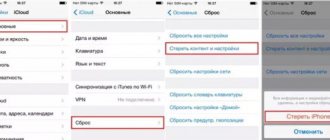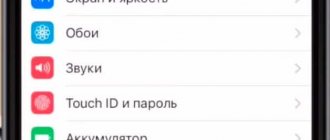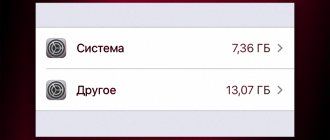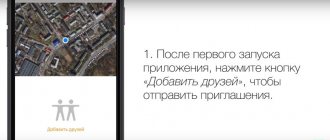Home / Phones / Tips / iPhone
Back
Published: 10/02/2020
Reading time: 2 min
15
12958
In this article, we will figure out why the iPhone X/8/7/6/5 reboots itself, we will find the reasons and try to eliminate them.
Our site is not responsible for your actions. We recommend that you seek professional help from a service center for repairing iPhones and other mobile equipment.
Example. On December 2, 2020, many iPhone owners began to reboot on their own. The reason for this was a bug in iOS 11.1.2: if any notification came from any application, the phone would reboot. Apple quickly released update 11.2, which fixed the problem.
- iPhone reboots itself due to a software error or glitch
- Hardware failure - the reason for rebooting the iPhone
Backup
If your iPhone is constantly rebooting, then it is better to immediately copy all important data from it. To do this, you can use numerous archiving utilities or manually transfer folders and documents to a removable hard drive or to the cloud.
This is necessary because in some situations (after a software update or when restoring factory settings), data is permanently deleted from the iPhone. After that, if your iPhone keeps restarting, there are a few helpful tips you can try.
Software Update
As mentioned at the beginning of the article, the problem may lie in “broken” firmware. Therefore, it is best to update your system to iOS 11.2 or newer. This may well solve the problem.
You can do this yourself using standard iPhone tools. To do this, you need to go to general settings and find the “Software Update” item in them. After this, the gadget will offer a new version of the software, which will need to be installed.
However, in some situations, the smartphone “refuses” to voluntarily perform such operations, but this does not mean that all is lost. It is quite possible that the notification function about new software versions is disabled on the gadget. In this case, it must be activated. To do this, just go to settings and find the “Notifications” item there. They must be activated both for the entire system and for each individual application. Typically, the phone will then automatically notify you of new software versions that are ready for installation.
If this does not help, and the iPhone 6 still reboots constantly, then you can try a more cunning route. This does not require any special effort.
iPhone reboots on its own - software problems
Again, the iPhone is a smart device. Consequently, there can be all sorts of failures in its operation, which, in turn, lead to reboots and other troubles.
Fortunately, in this case, the problem can be solved at home.
So, what software reasons can lead to the iPhone spontaneously rebooting:
- Old (new) firmware version and iOS errors. As far as I remember, in December 2020, Apple had a similar problem - the iPhones of many users began to reboot on their own. The company released an update and everyone was fine. What is the conclusion from this? Right! It is advisable to use the latest current versions of the software.
- Lack of free memory. If the memory is “full to capacity,” then iOS can do things worse than reboots (for example, delete all photos from the iPhone). Therefore, monitor the state of the storage.
- Jailbreak. Well, everything is clear here. Modifications and interventions in the “native” Apple system, as a rule, do not lead to any good. What to do? Remove jailbreak as correctly as possible.
- Beta versions of iOS. Here, too, everything is more or less clear. "Raw" firmware - increased likelihood of getting some kind of failure - independent reboots "on the spot". Logical? Logical!
That is why we must not forget about these simple actions that help in the fight against various failures:
- Hard and forced reboot.
- Updating or restoring the firmware (don't forget to make a backup copy!).
As a rule, if an independent reboot was caused by software problems, then this should definitely help.
Conclusion: iOS glitches can be easily fixed without visiting a service center. A couple of simple steps and everything will be OK!
Changing the date
As you know, updates usually occur at certain intervals. Most often, the installation of new software is tied to certain dates. If a failure occurs, the phone begins to perform this procedure constantly. In this case, the easiest way is to change the current date to December 1 and thus “deceive” the naughty gadget. To do this, just go to general settings and find the item responsible for the date and time. In this menu, you must manually set December 1 and save the changes.
Usually after this the phone hangs. However, this may not help either. If your iPhone 6S keeps rebooting, then you can try another simple procedure.
Restarting the device
This procedure will forcefully reset the device to factory settings. Thanks to it, all processes that could cause trouble with constant reboots will be stopped. To do this, you need to simultaneously hold down the power and home keys. Then you need to wait until the characteristic apple logo appears on the monitor. Then the gadget will reboot and the problem should disappear.
This option is relevant for all versions of iPhones, except for the seventh model. If the iPhone 7 constantly reboots, you need to follow the same procedures, however, after the logo appears, you must additionally hold down the “Home” key and at the same time press the volume up or down on the side panel of the device.
iPhone turns off and on automatically in iOS 13/13.1.2, what should I do?
Many users who have updated their iOS devices to the latest versions of iOS 13.1.2/ 13.1.3 have recently reported that their phones began to periodically turn off and then automatically reboot. Frequent requests indicate that this problem has already become quite common among iPhone owners. What to do in this situation and how to correct this behavior of the device? Read more about this in our article.
In fact, there are quite a few reasons why, after updating the operating system to iOS 13/13.1.2, the iPhone turns off and turns on by itself. However, there are five main factors that most often lead to an automatic reboot of the device.
- The iOS update installation was unsuccessful or was interrupted in the middle of the process.
- There is not enough free space on the device to download and install the new version and iOS.
- Hardware problems.
- The effect of virus programs, in particular if you have jailbroken your iPhone and subsequently downloaded unverified third-party applications.
- The phone battery is old.
There are several methods that can be used to get rid of this glitch on your phone.
Method 1: Reboot your iPhone when your iPhone randomly turns off
The easiest method that you can use first is to restart your iPhone yourself using the device buttons. The so-called hard reboot often solves many errors in the operation of the phone. Choose the required method to force restart your iPhone depending on what model of phone you have in your hands.
To hard reset iPhone 11, X, XS, XR, 8, and 8 Plus:
Step 1: Quickly press and release the Volume Up button.
Step 2: Quickly press and release the Volume Down button.
Step 3. Press and hold the side button until the Apple logo appears on the phone screen.
To hard reset iPhone 7 and 7 Plus:
Step 1: Press the Side button and Volume Down button at the same time.
Step 2. Hold the buttons until the Apple logo appears on the phone screen.
To hard reset iPhone 6s and 6:
Step 1: Press the Side button and Home button at the same time.
Step 2. Hold the buttons until the Apple logo appears on the phone screen.
To hard reset iPhone SE, 5s, and earlier models:
Step 1: Press the top button and the Home button at the same time.
Reset
This is another effective method that is slightly different from returning your phone to factory settings. To reset the settings and try to stabilize the device, you need to perform a few simple manipulations. The only thing to consider is that after this you will need to re-set the ringtone and so on.
So, to do this you need to go to the general settings of the gadget and find the corresponding key there. After clicking on “Reset all settings” the phone will reboot. Based on the experience of other users, we can conclude that this method does not delete the personal data of the phone owner, but it is better to play it safe once again and still move the most important data to a separate medium.
Uninstall or update apps
Not everyone pays attention to the fact that sudden device reboots begin immediately after installing a new utility or popular messenger. In this case, the problem may lie in the fact that it is not the phone itself that is trying to update, but a specific game or program.
In this case, it is recommended to carefully study all applications. If possible, it is better to reinstall them. If you don’t want to delete your achievements in games, then at least it’s worth updating them to the latest version offered by the manufacturer.
System recovery utility
On the Internet you can find a huge number of useful utilities that can greatly simplify the life of a user of Apple products. For example, the PhoneRescue application can fix basic system problems. In addition, this program often helps if the gadget is completely frozen, and only the manufacturer’s logo is displayed on its monitor. The program can also fix errors associated with incorrectly installed or incorrect firmware. By the way, after a “makeshift” update, troubles such as sudden reboots may also occur. Therefore, the manufacturer strongly discourages amateur activities. It is better to receive all updates in the standard way, using the tools of the iPhone itself.
If the 5, 6, 7 or 8 iPhone constantly reboots while charging or connecting the unit to other devices, then such problems may be related to the hardware.
iPhone reboots itself - reasons
The last problem is especially acute, since in case of constant reboots it becomes impossible to use the device. At least comfortably. Therefore, you need to look for a way to solve the problem. But first, we suggest you familiarize yourself with the list of possible reasons.
The first is a malfunction of the operating system. Although we have already noted that iOS is famous for its stability and level of security, operational problems can still arise. The phone will reboot either due to the fact that the developers themselves released a crude firmware, or due to the user’s fault when he installed the update incorrectly.
Apple recommends that you always perform a factory reset before updating your system. This will avoid mistakes in the future.
The second reason is battery wear. Until recently, iPhones had a bad reputation for having very weak batteries. The iPhone quickly lost charge and simply turned off in the cold.
In addition, it should be taken into account that any battery sags during use. Even if the corresponding line indicates a charge of 15-20%, the smartphone may turn off.
The third reason is improper operation. This is where using the gadget in too cold or hot weather should be included. Unlike their Chinese counterparts, iPhones are not able to survive in extreme conditions. Protection from water and dust is a plus, but the recommended temperature range is between 0°C and 30°C. So in harsh Russian conditions, the iPhone often reboots in the cold.
Finally, another cause of the problem is hardware failure. There is a small chance that a mistake was made during the iPhone assembly stage. A faulty memory module or processor was installed. In this case, you shouldn’t even think about using the device comfortably. Falls and contact with liquids could also affect performance.
Cleaning the device port
If troubles occur while charging or connecting headphones, you must carefully remove the Lightning connector. It's possible that lint, dust, or other debris has collected in the connector and is causing poor electrical connections when the gadget is connected to the charger. For cleaning, you can use a toothpick, a hairpin or a small needle. However, experts recommend purchasing a specialized can of compressed air. It is used for better cleaning of various equipment.
In addition, using a non-original cable from the phone can lead to similar problems. In this case, you should take care of a higher quality wire, which is best purchased from the official Apple store. If the phone is under warranty, the easiest way is to contact a service center.
Hardware failure - the reason for rebooting the iPhone
1. The battery is often the “weak” link of the iPhone. The battery may simply lose contact, which is quite enough to disrupt stable operation. Please note that over time, any iPhone develops “play” - a small gap between the fixing elements of the device’s lid.
2. The battery may simply be worn out and cannot withstand the load. Naturally, if the battery loses capacity, the smartphone will turn off. Remember that the battery life of a full charge is only 400 cycles. After reaching such a limit, the capacity of such an important component will steadily decline. In addition, a voltage drop during charging can cause damage to the battery contacts.
3. A malfunction of the smartphone board, which usually appears after intense shaking or a strong impact. Such a “breakdown” in the electrical signal transmission circuit leads to the device turning off when its position suddenly changes. Moreover, this problem often leads to breakdown of other iPhone components.
4. Failure of the smartphone processor makes it impossible to fully use it. Often still at the launch stage. Freezing occurs at the stage of displaying the splash screen. Typically, malfunctions, as well as complete burnout of the central processor, are restored by replacing the component.